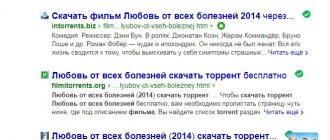Many naively believe that torrents are needed only for pumping illegal content from the network. This is wrong.
itself was originally designed for transferring large files . Piracy is just a by-product.
If you need to transfer a video project, a selection of photos from a photo shoot, or an archive of working documents via the Internet, the easiest way to do this is through torrents.
There is no point in uploading several gigabytes to the cloud and then sharing links. See how to use torrents correctly:
How to create a new distribution through any torrent client
qBittorrent with active file distribution
1. To create a new distribution, you first need a torrent client. On Mac, the easiest way is to use Transmission or qBittorrent - they are free and practically do not fail.
Interestingly, μTorrent downloaded from the official website does not start on macOS 10.15 Catalina because it does not support 64 bits. It's a pity.
2. After installing the torrent client downloaded from the link below, you need to open and transfer any individual document or an entire folder with a set of files to it.
To do this, just drag the necessary data from the Finder using drag-and-drop.
3. After this simple manipulation, the torrent client will immediately open the distribution creation window. In it you need to select the path to save the torrent file and define its name, remove any information from the “Tracker” field (“Trackers”, “Tracker addresses”) and be sure to turn the “Private tracker” switch to the inactive position.
After this, you need to confirm your intention to create a new distribution using the appropriate button.
qBittorrent window for creating a new torrent
4. The TORRENT format file will appear on your desktop or whatever Finder location you selected in the previous step.
This is what needs to be sent to the person who needs to transfer the document or folder with files. This can be done in any convenient way: via Telegram or WhatsApp, via Slack or iMessage, even via email.
5. After sending the file to the data recipient, you need to open it yourself in your torrent client to start the distribution.
- (for free)
- (for free)
What is a web torrent
Web torrent supports its playback in streaming mode, that is, using the built-in player directly during downloading.
There is no need to wait for the download to finish.
This web torrent is especially convenient for fans of movies and TV series.
Working window of the program
The program downloads files like regular uTorrent, using data transfer directly between users.
The exchange speed depends on the number of distributors and the quality of their Internet.
It does not exceed the capabilities of the classic client.
Web torrent has only the simplest and most necessary settings.
It allows you to select the interface language, the folder in which the downloaded files will be placed, and limit the download and upload speed.
This may not be pleasant for users who are used to working with a large number of downloads in a regular client.
In addition, the program is distinguished by its design. It is not as ascetic as uTorrent.
The built-in Google search engine is used to search for files. He adds the prefix “torrent” to all requests.
The program provides protection against viruses.
If the file is potentially dangerous, it will display a warning.
However, this does not mean that the computer is completely safe - the system does not guarantee 100% detection of threats.
Thus, this torrent client is good for people who don't want to bother and use it for simple purposes.
How to download information through any torrent client
Starting to download a file via Transmission
1. The TORRENT format file, which was created in the previous paragraph of the article, must be downloaded by the recipient in a convenient way. And then open it in any torrent client.
2. Before starting the download, the torrent client usually asks where to save the received data, gives you the opportunity to select a priority and set other additional parameters that will not particularly affect the outcome of the whole undertaking.
After adding a torrent to the client, you will have to wait from a few seconds to a couple of minutes for the download to begin.
3. The data referenced by the TORRENT file is transferred directly from one computer to another, bypassing intermediaries. Therefore, both devices must be turned on during the download process.
The torrent system is not afraid of Internet outages and other modern adversities. Even if you pause the race, you can continue it at any time convenient for you.
The file was loaded 100% via Transmission
4. After the download is complete, the document or folder with files will appear in the location selected in the previous steps.
If the distribution is no longer necessary, it is advisable to interrupt it both on the sender’s computer and on the recipient’s device. To do this, you need to remove the corresponding item from the list of Transmission, qBittorrent or any other tracker.
Client benefits
Web torrent client has a number of advantages over similar programs:
- First of all, you need to note the built-in video player, which allows you to watch movies while downloading;
- the second advantage is that the program interacts with browsers, which allows you to bypass provider restrictions on the use of torrents;
- the third plus is the versatility of the service, which allows you to open the download page in any browser;
- the fourth advantage is the ease of managing the program - the developers have removed unnecessary functions, while maintaining the basic capabilities of the client;
- In addition, the utility has a built-in search that allows you to find magnet links and files on the Internet.
Among the shortcomings, it is worth highlighting the lack of fine-tuning: the ability to manage downloads is very limited. This is done to reduce the program's load on the browser and make it compatible with search engines.
If users need granular control over their downloads, they should consider installing a different client.
How is it different from the classic program?
The main differences between the torrent web plugin and the classic version of the program almost completely coincide with the list of advantages of the utility:
- the new service opens in browsers;
- has a built-in player;
- equipped with a simplified interface;
- supplemented with anti-virus protection that scans all downloaded files before downloading.
That is, the differences are minimal, since the operating principle and purpose of the program are completely identical to the classic torrent client.
And the existing distinctive features are associated with the desire of developers to simplify user access to video and cope with the restrictions that providers impose on downloaders.
How to use magnet links to post on your blog
Copying a magnet link via Transmission
Magnet links are designed for quickly posting files on websites. Using them, for example, we can add a complete set of necessary additional files to an article. The only thing is that for this you need a computer that will constantly be online and distribute all this.
You can usually create a magnet link through the context menu of a specific distribution in a torrent tracker. After clicking on it, the download will open automatically.
Aptoide
Screenshot: Aptoide
The second largest Android application store after Google Play. The range includes almost a million programs. Among them there are Russian products, for example, VKontakte and Russian Post. The marketplace also has plenty of major gaming titles like Asphalt and PUBG Mobile.
Among the shortcomings are security problems: recently the data of 20 million Aptoide users was posted on the Internet.
Aptoide →
How to make your distribution as safe as possible
Creating an archive with a password via “Terminal”
Experienced users know that in DHT networks you can search for torrents during distribution. This is why we advise removing distributions from clients when they are not needed. If the task is to convey something really important in this way, it is better to protect it.
Important files can be collected into a password-protected archive . It will be almost impossible to extract them from it by any fraudulent means. It’s a pity, archivers with the necessary functionality for Mac are quite expensive - for the same WinZip they ask for 2,290 rubles.
Few people know that you can use Terminal to create password-protected archives on Mac. The following command will do:
zip -ejr [path/archive_name] [path_to_folder_or_file]
Here [path/archive_name] is the path and name of the archive, and [path_to_folder_or_file] is the path and name of the source file.
To add both the first and second set from the path to the file and its name, simply drag the necessary documents from the Finder into the “Terminal” using drag-and-drop.
After entering the command, “Terminal” will ask for a password for the archive, as well as its confirmation. They must match. Obviously, the more information, the longer it will take to be archived.
List of the best torrent clients for computer
You can use a torrent only if you have a special program installed on your computer - a torrent client . With its help, you can exchange files on a P2P network. There are many different torrent clients available today, but we have compiled a list of the best in our opinion.
- uTorrent is, without exaggeration, the most popular torrent client. It is extremely easy to use and is suitable for any version of Windows.
- MediaGet is a free torrent client that allows you to download any files from the Internet. Does not require registration and downloads any files at high speed.
- ComboPlayer is a modern torrent client that allows you to play media files even before they are fully downloaded to your computer.
- qBittorrent is an excellent torrent client that also allows you to watch movies before they are fully downloaded on your device. At the same time, the client is free of advertising, so nothing will distract you.
- BitComet is the best analogue of uTorrent, which even surpasses it in some ways. It has an intelligent data caching function, which does not slow down or clutter your computer.
Once you have installed a torrent client on your computer, you can download movies, games, and any other files to your computer using trackers. But more on that in the next chapter.
What terms from the world of torrents would you like to know?
Seeds and other “evil spirits” in the qBittorrent application
Torrent users actively use several terms, here they are:
Feast. This is the name of a user who takes part in the exchange of files through the torrent system.
As soon as you start downloading a file or organize its distribution, you are immediately called a peer.
Sid. This is a user who organized a distribution or completely downloaded a document or folder with files and continues to distribute it to everyone who has access to the corresponding TORRENT file.
Lich. This is the name given to a user who has not yet managed to download a file that is distributed to him via torrents. As soon as he finishes doing this, he will automatically be transferred to the seed team.
Distribution. Actually, this is the process of transferring specific information from one torrent client to another. Each such application may have several distributions with different roots.
Rating. This is the ratio of the amount of information that was able to be given to that which was downloaded - all this exists within the framework of one specific distribution.
How to install?
Run the file Photoshop_Set-Up.exe. “Photoshop CC Installer” window appears .
If you have not registered yet, select “Subscribe” and then provide the necessary information.
Then click “Register” . Next, we go through a short survey and click “Continue” .
After completing the registration procedure, the trial version of Photoshop CC will automatically install.
Once the download is complete, you can open Photoshop CC and start working. It will be available for only 7 days.
In the Creative Cloud app, you'll see a Buy .
If you click on the “Buy” button, you can check out the different plans. If you work for yourself, then the best option for you is the “Individual Users” plan for 644 rubles per month .
When you purchase a subscription, the "Buy" button will change to "Open" and you can safely use Photoshop CC, Lightroom CC and other features that are offered in this package.
Adobe website link
If you do not have the opportunity to buy a new version of Photoshop, then read this article.
How to transfer files via torrents, in a nutshell
Additional information about downloadable torrent in Transmission
1. First you need to create a distribution. To do this, you need to drag a document or folder with files into the torrent client and uncheck the “Private tracker” checkbox.
2. Then you need to transfer the file with the TORRENT extension to the recipient in any convenient way.
3. Afterwards, the recipient must open the TORRENT file in a torrent client, wait for the download to start and finish.
4. After the download is complete, the distribution from all torrent clients can be deleted.
5. To make data transfer as secure as possible, it is advisable to add files to a password-protected archive - the ZIP command for the “Terminal” will help with this.
In general, transferring large amounts of data via torrents is fast and convenient. Try it.
( 45 votes, overall rating: 4.56 out of 5)