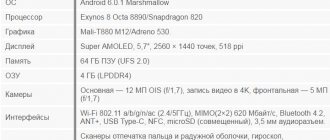When the first Galaxy Note was born, everyone unanimously predicted its failure - they say, it is impossible to hold it in your hands, such a device is needed only by complete geeks, of which there are not so many in the world. Unexpectedly for everyone, perhaps even for Samsung itself, the Galaxy Note sold millions of copies. It wasn’t just geeks who took it, whose count really doesn’t amount to millions - let’s say, in the Taiwanese subway, at every step you can meet young beauties typing a message to a friend on a Galaxy Note in a pink case.
In general, on the wave of success, it was decided to continue. The new Galaxy Note, serial number 2, was presented to the world at the IFA exhibition in Berlin, like its predecessor a year earlier. Presented with pomp - the Koreans invited Wim Wenders, director of the cult art-house film “Sky over Berlin”, who calls himself the first ambassador of the Galaxy Note, to the presentation. What does Wim Wenders have to do with it? Despite the fact that Samsung is positioning the Note as a device for those who want to create. Let's see what the Koreans themselves have done.
⇡#Appearance
The Samsung Galaxy Note 2 cannot be confused with almost anything - except perhaps with its only ancestor, the original Galaxy Note. The two devices are indeed very similar - primarily in size: no one really produces any more of these “megalopaths”. The new Note has become a few millimeters longer, literally a couple of millimeters narrower and just a little bit thinner, but against the backdrop of the overall large dimensions, such changes are almost invisible. The mass increased, but also just a little, by a few grams. But many claim that the device has become more grippy, that it now fits better in the hand. The characteristic Samsung design has not gone away either. Except that the new Note also has something from the Galaxy S III - the shapes are a little more rounded, and overall the smartphone looks more modern.
Otherwise, everything is the same: a huge screen covering the entire front panel, which now takes up even more space - the frame is very thin, the standard Samsung button combination - two touch and one mechanical, a "chrome" edging on the sides, a thin polycarbonate back cover. Samsung still doesn’t consider it necessary to highlight the touch buttons when they are inactive; the chrome speaker grille, it seems, will peel off again, as it did on all previous models.
All the buttons are in their usual places - to make it easier to switch from Samsung to Samsung. Even the speaker remained in the same place where it was, and the S Pen still sticks out in the lower right corner, and sometimes (an old habit from the days of Windows Mobile) you sometimes want to stuff it into the headphone jack on the right, respectively. top corner.
The changes are in the details: Note 2 has a slightly more elongated mechanical button, and a multi-colored LED indicator has appeared - again from SGS III. In general, if the Galaxy Note seemed stretched out by the Galaxy S II, then the Note 2 seems about as grown up by the Galaxy S III. The device will be produced in two colors: white and dark blue, with an equally glossy back cover. The new product does not have a convenient corrugated cover, like the first Note. But the main thing about Note 2, of course, is not restyling.
⇡#Screen
The display, however, is also not the most important change, but the important thing is that it has become even larger - 5.55 inches versus 5.3 in the original - with practically unchanged dimensions of the device. This was achieved by changing its proportions: previously the screen aspect ratio was 16:10 - 1280x800 pixels, now - 16:9, 1280x720 pixels. That is, the display has become a little more elongated.
Really long, right?
Here we could talk about the lower resolution, but the display manufacturing technology has also changed: previously it was PenTile AMOLED, and now it’s a full-fledged RGB AMOLED. In Samsung's marketing language, both are called HD Super AMOLED; according to the official characteristics, the difference is generally impossible to discern. However, the fact is that the actual screen resolution has even increased - a pixel consists not of two subpixels, but of three. The dot density is 264 PPI, that is, it is not the notorious “retina”, but grain can only be seen if you bring the device close to your eyes.
Our measurements showed that the luminosity of the white field of the screen, traditionally low for AMOLED displays, is 161.1 cd/m2 - more than that of the Galaxy Note and Galaxy S III, but three times less than that of the Apple iPhone 5 with its IPS -matrix. The contrast, of course, is huge - black practically does not glow.
The white luminosity for AMOLED is not the sum of the luminosities of the color components, as in LCD displays, but is approximately two times lower. For example, only green shines even brighter than white - to form white, the green subpixel obviously has to be dimmed.
But in terms of color gamut, AMOLED displays have no equal. Galaxy Note 2, Galaxy Note and Galaxy S III have approximately the same color palette and... it is wider than the Adobe RGB color space, not to mention sRGB. However, you don’t have to be happy about this - modern graphics are usually “tailored” to the sRGB space, so on a display with such a wide gamut, colors look oversaturated, especially green.
The lack of screen brightness is compensated by its size - the total luminous flux of the Galaxy Note 2 is quite impressive. So the display can be called very, very decent: in fact, it got rid of the only drawback of the first Note’s screen – the PenTile one, while retaining all its advantages.
Assembly of Samsung Galaxy Note 2
First, let's ignore the size of the Note 2 and talk frankly about its aesthetic design and build quality.
For fans of the Samsung Galaxy S3, everything here will be recognizable - the corners and back panel are neatly curved, there's a metal surround on the outer edge and plenty of chrome accents throughout.
The screen is positioned right in the center of the front panel, creating a very narrow bezel on the long sides and two evenly spaced sections of the body above and below.
At the bottom is a physical home button, finished in chrome, flanked by two capacitive touch keys that are only visible when the device is active. Currently, you can choose from two colors – gray and white.
This Samsung style looks quite good from a visual point of view, the company certainly makes devices that look pleasing to the eye.
But unfortunately, part of this branding relates to the choice of building materials, which look relatively reliable in use, but feel contrived and unattractive in the hand.
To be clear, there are no creaks or dents in the design - this is a well-made device, but the slippery plastic does not contribute to the premium feel that the Note 2 positions itself in terms of specification and cost.
As mentioned, many of the pros and cons from the Galaxy Note's 5.3-inch original size are still present here, although in some cases they're made better or worse by the extra 0.25 inches.
It must be said that even for a person with a large hand, the Galaxy Note 2 is a little difficult to handle and, in particular, one-handed use is out of the question, due to the slippery plastic finish mentioned earlier.
There is also the issue of making comfortable calls on a phone of this size, essentially you have three options: you can be a confident person holding it to your face as if everything is normal, you can rely entirely on the speakerphone or finally you You can make sure that you always have a set of wireless headsets with you.
However, this is mostly a matter of perspective; we have to admit that if you just get by with work and use it like a regular phone you'll probably get used to it and won't think about the larger size for a few days.
It's also true that most of the positive things about size are directly related to the scale of the display, because the huge HD glass is absolutely perfect for reading books or web pages, watching movies or TV shows, playing games and viewing photos.
Specifications
| Frequency | GSM 850/900/1800/1900, HSDPA 850/900/1900/2100, (separate LTE model available: LTE 700 MHz Class 17/2100-N7105) |
| Phone type | Touchscreen, Phablet |
| Thickness | 9.3 mm |
| Length | 151.1 mm |
| Width | 80.5 mm |
| Weight | 183 g |
| Built-in memory | 16GB/32GB/64GB, 2GB RAM |
| Additional memory | MicroSD 32GB, SDHC/SDXC 64GB |
| Data transfer | GPRS,EDGE,HSDPA,HSUPA |
| Connection | Bluetooth 4.0,GPS, Wi-Fi 802.11 a/b/g/n, Wi-Fi Direct,Wi-Fi Hotspot,DLNA,MHL A/V,MicroUSB,NFC |
| Screen size | 5.55-inch |
| Screen colors | 16 million |
| Lens | 8 MP BSI f/2.6 |
| Camera resolution | 3264x2448 pixels |
| Zoom | Yes |
| Flash | Yes, LED |
| Video resolution | 1080p HD |
| Ringtones | Yes |
| Music player | Yes |
| Music formats | MP3/WAV/eAAC+/AC3/FLAC |
| Song storage | Yes |
| Radio | Yes |
| Speaker | Yes |
| Video call | Yes |
| Internet | Yes |
| Browser | HTML |
| Games | Yes |
| Battery, standby | 980 hours |
⇡#Iron
Every new Samsung phone should outperform its predecessor in terms of the number of cores and their speed, even if its screen resolution has become smaller. Therefore, it is not surprising that the place of the dual-core Exynos 4210 from the previous generation Note was taken by the quad-core Exynos 4412 with a frequency of 1.6 GHz. While those who like to count cores and hertz rejoice, let us remind more skeptical readers that the technological process has also become thinner: the Exynos 4210 from the first Note was produced using a 45 nm process technology, and the Exynos 4412 is 32 nm. But the graphics adapter is the same, Mali 400 MP4.
The subject of particular delight for fans of numbers in the specifications is 2 GB of RAM. Almost no one else has this. Additional RAM, of course, eats up extra watt-hours of battery, but not a single application on the Galaxy Note 2 even thinks about slowing down anywhere. The amount of permanent memory varies depending on the model: from 16 to 64 GB plus MicroSD.
Wireless capabilities also did not remain without updates. We won’t talk too much about GSM, HSPA, Bluetooth and Wi-Fi - everything is clear, but the Galaxy Note 2 has NFC and (theoretically) LTE. This is where a few clarifications would be helpful.
If you look closely, you can find two pairs of contacts next to the battery. One is designed to connect a special cover with wireless induction charging. Samsung doesn't advertise this much for the simple reason that chargers, like covers, are currently only available as an accessory from a third-party manufacturer. Samsung itself does not make them, citing the fact that modern wireless chargers shorten battery life. The second pair of contacts on the cover corresponds to a kind of “blip” - this is exactly the NFC antenna. So all the tricks that NFC allows you to do can be done using the Galaxy Note 2.
Everything is more fun and easier with LTE. In some markets, say South Korea, the Galaxy Note 2 with LTE is available. Well, or he will eat. And the smartphone that we visited, and which, in fact, is planned to be sold in Russia, does without LTE - it is a regular GSM device with a maximum data transfer speed of 21 Mbit/s with a spherical connection to HSPA+ in a vacuum. Judging by existing data, even the 4G version of the Samsung Galaxy Note II will not work in the bands allocated for LTE networks in Russia.
Detailed technical specifications
Make and model
Make and model of the device, and alternative names (if any).
| Brand Device manufacturer company. | Samsung |
| Model Device name. | Galaxy Note 2 |
| Alternative names Other model names, if available. Sometimes the model is called differently, depending on the country or because of popular nicknames. | GT-N7100 N7100 GT-N7105 N7105 Galaxy Note II |
Design
Appearance of the device including dimensions, weight, volume, colors and materials.
| Width The horizontal side of the device when used in standard orientation. | 80.5 mm (millimeters) |
| Height The vertical side of the device when used in standard orientation. | 151.1 mm (millimeters) |
| Thickness The cross-sectional size of the device. | 9.4 mm (millimeters) |
| Weight How much does the device weigh excluding the case, SIM and memory cards and other additional elements. | 182 g (grams) |
| Volume Approximate value calculated using the formula: length times width times height. | 114.34 cm³ (cubic centimeters) |
| Colors What colors is the device available in? | White Brown Blue |
System on a Chip (SoC)
A system on a chip, a single-chip system (System on a Chip, SoC) is when several systems performing different device functions are connected on one chip.
| System on a Chip (SoC) A single-chip system that contains components such as a processor, graphics accelerator, memory units, communication interfaces, etc., as well as software for the operation of the system. | Samsung Exynos 4 Quad 4412 |
Central processing unit (CPU)
| Central processing unit (CPU) The main component of the device is responsible for calculations and data processing. | ARM Cortex-A9 |
| Technical process What technological process is used to make the chip? The smaller the process technology, the better - the chips consume less power and generate less heat. | 32 nm (nanometers) |
| Processor size Processor capacity is a parameter that indicates how many bits of data a processor register processes in 1 clock cycle. This is usually 32 or 64 bits. | 32 bit |
| Instruction Set Architecture Instruction set architecture (ISA) is a programmable part of the microprocessor core used by software to control the operation of the processor. | ARMv7 |
| Number of processor cores The processor can be either single-core or multi-core. The performance of the processor depends on the number of cores (threads). The more cores working simultaneously, the higher the power consumption, so in mobile devices all cores are used only under high load. | 4 |
| CPU clock speed Clock speed is the number of operations per second that a processor or its core can achieve. The higher the frequency, the higher the overall performance of the device, but performance also depends on the processor architecture and the number of cores. | 1600 MHz (megahertz) |
Graphics Processing Unit (GPU)
| Graphics Processing Unit (GPU) The graphics processing unit (GPU) is used to process and display graphics - 3D effects, games, interfaces and other visual elements. Due to the pipeline architecture, the GPU is many times more efficient in graphics processing than the processor. | ARM Mali-400 MP4 |
| Number of GPU cores Similar to a processor, a GPU can have one core or several. The number of cores (threads) determines the performance and amount of information processed. The more cores, the better. | 4 |
| GPU clock speed Clock speed is the number of operations per second that the GPU or its core is capable of achieving. The higher the frequency, the higher the speed of the processor, and therefore the number of tasks it can solve. | 440 MHz (megahertz) |
Random access memory (RAM)
| Amount of random access memory (RAM) RAM (Random Access Memory, RAM, RAM) is temporary memory (works only while the device is running), which stores data and code for the operational operation of programs and applications. The more RAM, the more programs you can run simultaneously without loss of performance (there will be fewer “brakes”). | 2 GB (gigabytes) |
| Type of random access memory (RAM) Information about the type of RAM used by the device. | LPDDR2 |
| Number of RAM channels 1 is a single-channel RAM operating mode, basic, when 1 memory module is used. 2 is already a two-channel mode - a mode of parallel operation of 2 modules or pairs of modules, memory channels - this mode is 2 times faster than a single-channel one. 3 – three-channel mode is 3 times faster than single-channel mode. | Dual channel |
| RAM frequency The frequency of RAM determines the speed of RAM, or rather the speed of data transfer and reception. In theory, the higher the frequency, the more powerful the RAM. | 400 MHz (megahertz) |
Built-in memory
Most mobile devices have built-in Flash memory, which is used as a storage for system data, the operating system, as well as user data - photos, videos, recordings and much more.
| Built-in memory capacity The higher the amount of built-in memory, the more games, programs, music, videos and your other files will fit in the device, especially the amount of memory is important when the device does not support memory cards. | 16 GB (gigabytes) 32 GB (gigabytes) 64 GB (gigabytes) |
Operating system
A mobile operating system (OS) is pre-installed software with a well-thought-out interface for user control of device functions.
| Operating system (OS) The operating system installed by default by the device manufacturer, as well as its version. | Android 4.1.1 Jelly Bean Android 4.1.2 Jelly Bean Android 4.3 Jelly Bean Android 4.4 KitKat |
Battery
To operate autonomously, a mobile device requires a battery that powers all its components.
| Battery capacity The main characteristic of a battery is its maximum capacity, that is, the charge it can store. Capacity is measured in mAh (mAh, milliamp-hour). The higher the capacity, the longer the mobile device can work. | 3100 mAh (milliamp-hours) |
| Battery type Many types of batteries have been used in portable devices, but NiCd (nickel-cadmium), NiMH (nickel-metal hydride), and even more so SLA (lead-acid) batteries are already considered obsolete. Instead, modern mobile devices use Li-Ion (lithium-ion) and Li-Pol, Li-Poly (lithium-polymer) batteries. | Li-Ion (Lithium-ion) |
| Wireless charger As the name suggests, this is a charging method using electromagnetic induction, without the use of a wire. Both the charger and the mobile device must support wireless charging technology. | Yes |
| Call duration on 2G network (GSM, CDMA) Approximately how long will it take for a fully charged battery to discharge when talking in 2G mode. Approximate, because this time is influenced by many factors, such as the operator, signal strength, active applications, and so on. | 35 h (hours) 2100 min (minutes) 1.5 days |
| Waiting time on 2G network (GSM, CDMA) Approximately how long will it take for a fully charged battery to discharge if the mobile device is not used and is connected in 2G mode. | 870 h (hours) 52200 min (minutes) 36.3 days |
| Call duration on 3G network (WCDMA, UMTS, CDMA2000) About how long a fully charged battery will be discharged during a call on third generation networks. Approximate time because it is influenced by various factors, including ambient temperature. | 17 h (hours) 1020 min (minutes) 0.7 days |
| Waiting time on 3G network (WCDMA, UMTS, CDMA2000) About how long a fully charged battery will be discharged if the mobile device is in standby mode and connected to third generation networks. | 800 h (hours) 48000 min (minutes) 33.3 days |
| 4G (LTE) network latency How long will a mobile device last in standby mode when fully charged when connected to 4G networks. | 840 h (hours) 50400 min (minutes) 35 days |
Screen
The screen (display) is the main element for displaying graphic information.
| Technology The technology used to make the screen. There are many types of display manufacturing with their pros and cons. | Super AMOLED |
| Diagonal The screen diagonal of a device is measured in inches (inch, in or simply ″), and 1″ is equal to 2.54 cm. | 5.55 in (inches) 140.97 mm (millimeters) 14.1 cm (centimeters) |
| Width Approximate screen width | 69.11 mm (millimeters) 6.91 cm (centimeters) |
| Height Approximate screen height | 122.87 mm (millimeters) 12.29 cm (centimeters) |
| Aspect Ratio Aspect ratio is the ratio of the shorter side of the screen, which is considered to be 1, to the longer side, which is denoted by a decimal fraction indicating the ratio to the short side. | 1.778:1 16:9 |
| Screen resolution Screen resolution is the number of horizontal pixels (dots) multiplied by the number of vertical pixels. The higher the resolution, the more detailed the image will be. | 720 x 1280 pixels |
| Pixel Density The number of pixels per inch or PPI (pixels per inch) indicates the density of pixels per 1 inch (2.54 cm) of the screen. The higher the PPI, the sharper the image, and the less visible or even invisible “squares and dots” (pixels). | 265 ppi (pixels per inch) 104 ppcm (pixels per centimeter) |
| Color depth Color depth means how many bits are used in 1 pixel to display color (bits per pixel). | 24 bit 16777216 colors |
| Screen area Approximate usable area occupied by the screen on the front of the device. The higher the percentage, the narrower the frames around the display or the smaller the “chin with bangs.” | 70.04% (percent) |
| Touch screen A touch screen is a device that usually covers the display and is a touch input tool. In fact, in mobile devices, the touchscreen is a replacement for the keyboard and mouse. | Yes |
| Touch screen type There are many types of touch screens, with their pros and cons. Mobile devices often use capacitive touchscreens, but technology does not stand still and new types of sensors are appearing. | Capacitive |
| Multi-touch Touch screen support for two or more touches. For example, zooming photos with two fingers. | Yes |
Main camera
The main camera, usually built into the rear of the device, is designed for creating photo and video content.
| Maximum image resolution This is the maximum number of pixels (dots) horizontally and vertically. The higher the resolution, the more detailed the image will be. Resolution can also be indicated in megapixels - this is the total number of pixels that can be in the image, calculated by the formula: vertical pixels multiplied by the number of horizontal pixels and divide the resulting amount by 1 million. | 3264 x 2448 pixels 7.99 MP (megapixels) |
| Matrix type There are two main types of photomatrix, CCD (Charge-Coupled Device) and CMOS (Complimentary Metal-Oxide Semiconductor). Mobile devices mainly use a CMOS matrix - it requires less space, has low power consumption and heating. Recently, new types of sensors have begun to appear, for example PureCel from OmniVision. | CMOS BSI (backside illumination) |
| Diaphragm Aperture (f-number, f) is used to control the light flux passing through the lens. The aperture is indicated by a fraction, and the smaller the fractional number, the higher the aperture passing through the lens. The more light that passes through the lens, the better overall, less noise in your photos and better night photography. | f/2.6 |
| Flash type Most mobile devices are equipped with light-emitting diode (LED) flashes, but there are also xenon flashes. As a flash, xenon is better - it is more powerful, but LED is more versatile (can work as a flashlight) and consumes less electricity. | LED |
| Maximum video resolution This is the maximum number of pixels (dots) horizontally and vertically. The higher the resolution, the more detailed the image will be. | 1920 x 1080 pixels 2.07 MP (megapixels) |
| FPS video recording at maximum resolution FPS (Frames per Second, frame rate) is the number of frames that changes in 1 second. The higher the number of frames per second, the smoother the image will be. In this case, we mean the number of frames that the camera can achieve at its maximum resolution; the lower the resolution, the higher the FPS can be. | 30 fps (frames per second) |
| Presence of flash Incorporating a flash into a mobile device allows you to take pictures in low light conditions. Creates the necessary lighting and compensates for the lack of natural light. | Yes |
| Focus on face Function of auto-detection of living objects and autofocus on their face or head. | Yes |
| Panoramic shooting mode Panoramic photography is a series of frames where each subsequent frame is a continuation of the previous one; at the end of the shooting, all frames are stitched together at the software level to create a panoramic photograph. Frames can be shot both vertically and horizontally, and their width can be up to 360 degrees. This type of shooting is used when the camera's viewing angle is not enough to capture the entire scene. | Yes |
| HDR shooting mode HDR photography takes a quick series of shots with highlights, midtones, and shadows, then combines them into a single frame with high dynamic range. | Yes |
| Additional Information Additional information about the functions and characteristics of cameras. | Autofocus Continuous shooting Geo-tagging Touch focus Scene select mode |
Front-camera
The front camera of a mobile device (selfie camera, rear camera) is a camera on the front part, which is usually used for video communication, recognition of gestures or faces, and selfie photographs.
| Video resolution This is the maximum resolution the camera can record video at. The higher the resolution, the better. | 1280 x 720 pixels 0.92 MP (megapixels) |
| Frame rate (FPS) of video shooting This is talking about FPS at maximum video resolution; at lower resolutions, the frame rate per second can be higher. FPS determines the smoothness of the video, as well as the ability to speed up or slow down it. | 30 fps (frames per second) —- 1.9 MP |
Memory card
A memory card (flash card) is an external data storage device that is used in many devices to increase memory capacity.
| Memory card type and formats Mobile devices usually use 3 types of memory cards - SD, miniSD and the most common microSD. Each type has its own formats that the device supports. | microSD microSDHC microSDXC |
SIM card
Subscriber Identification Module (SIM) used in mobile devices to identify subscribers in cellular networks.
| Type, size of SIM card A regular (mini SIM) card has dimensions of 25x15 mm. Micro SIM - 15x12 mm. Nano SIM - 12.3x8.8 mm. The sizes of SIM cards are different and not interchangeable. There is also an eSIM (virtual, electronic SIM card), it is built into the device and does not take up space. | Micro-SIM (3FF - third form factor, since 2003, 15.00 x 12.00 x 0.76 mm) |
| Number of SIM cards How many SIM cards does the device support? | 1 |
Mobile networks
This is a system in which communication and data transfer is carried out between subscribers, the location of one or more of which changes. This section lists the supported mobile communication standards and frequencies.
| GSM GSM (Global System for Mobile Communications) is a standard for digital mobile cellular communications of the second generation 2G with time and frequency division of channels. GSM came to replace analog cellular communications 1G (first generation). | GSM 850 MHz GSM 900 MHz GSM 1800 MHz GSM 1900 MHz |
| UMTS UMTS (Universal Mobile Telecommunications System), also called 3GSM, is a third generation (3G) mobile communications standard based on the WCDMA air interface. | UMTS 850 MHz UMTS 900 MHz UMTS 2100 MHz UMTS 1900 MHz (GT-N7100) |
| LTE LTE (Long-Term Evolution, often referred to as 4G LTE) is a standard for wireless high-speed data transmission, which, although it belongs to fourth generation networks (4G), is essentially a transitional stage from 3G to 4G, greatly accelerating data transfer speeds. The standard has an improved version, LTE Advanced (LTE-A), which can already be considered a full-fledged 4th generation network. | LTE 800 MHz (GT-N7105) LTE 900 MHz (GT-N7105) LTE 1800 MHz (GT-N7105) LTE 2600 MHz (GT-N7105) |
Mobile network data standards
What data transfer standards in cellular networks are supported by the device, as well as their speed.
| Data transmission technologies Technologies for receiving and transmitting data, as well as their maximum speed. | UMTS (384 kbit/s) EDGE Class 12 (118.4 kbit/s, 192-296 kbit/s) GPRS Class 12 (32-48 kbit/s, 32-48 kbit/s) HSPA (HSUPA 5.76 Mbit/s, HSDPA 21.1 Mbit/s) LTE Cat 3 (51.0 Mbit/s, 102.0 Mbit/s) —- GT-N7105 — HSDPA — 42 Mbit/s |
WiFi
Wi-Fi (Wireless Fidelity) is a technology for wireless data transmission over a local network among devices based on IEEE 802.11 standards.
| Wi-Fi Direct support The Wi-Fi Direct protocol allows multiple devices to connect directly, bypassing the use of routers or access points. | Yes |
| Wi-Fi Hot-Spot A hotspot is a Wi-Fi access point. In a mobile device, Hot-Spot turns the smartphone into a Wi-Fi access point, essentially turning it into a router capable of distributing the Internet. | Yes |
| Dual-band Wi-Fi DUAL-BAND (dual-band) Wi-Fi is the ability of a device to immediately receive or broadcast wireless signals in two frequency bands 2.4 and 5 GHz. 5GHz is a less congested frequency, due to which the connection will be of better quality. | Yes |
| WiFi Supported WIFI wireless network standards. | 802.11a (IEEE 802.11a-1999) 802.11b (IEEE 802.11b-1999) 802.11g (IEEE 802.11g-2003) 802.11n (IEEE 802.11n-2009) |
Bluetooth
Bluetooth (BT, bluetooth (z), “blue tooth”) is a short-range wireless network (up to 10, sometimes 100 meters) operating on radio waves to transmit voice and data between devices.
| Bluetooth version Bluetooth technology is actively developing and, since 1998, has been constantly updating versions of the standard. Each subsequent version introduces one or several improvements in data exchange speed, range, facilitates pairing, reduces power consumption, or introduces some new protocols and operating profiles. The higher the Bluetooth version, the better. The technology is also backward compatible, for example, if your mobile device has version 5.0, then it will work with accessories version 4.2 and lower, but the improvements introduced in version 5.0 will not work; they will work only if both the device and accessories are version 5. | 4.0 |
| Bluetooth Low Energy (BLE) Bluetooth LE is a low energy BT protocol specification. | Yes |
| A2DP profile The A2DP Bluetooth profile is designed to transmit a high-quality two-channel stereo signal via Bluetooth to wireless headphones, speakers and other acoustics. | Yes |
Sensors
Modern devices have many sensors that help in measurements, trigger functions, and make using the device more pleasant.
| Light sensor The light sensor reacts to the light level and is able to adjust the screen brightness automatically based on this. This is necessary to reduce power consumption and ease of use of the device. | Yes |
| Proximity sensor The proximity sensor reacts to the proximity of the mobile device to some object. For example, the sensor is used when talking on the phone to turn off the screen, which saves energy and prevents you from pressing buttons with your ear or cheek. | Yes |
| Gyroscope Gyroscope (gyroscope, gyro sensor) is a sensor for orientation in space that tracks the angle of inclination of even a stationary device along three coordinate axes. The sensor is mainly used in conjunction with an accelerometer in games and applications. | Yes |
| Accelerometer An accelerometer is a sensor that measures apparent acceleration, that is, it determines the position and distance at which a mobile device moves in space. Based on the data from this sensor, the screen orientation change, pedometer, control using tilts and gestures in games and applications, etc. work. | Yes |
| Barometer A barometer is a sensor capable of measuring atmospheric pressure. Used in weather forecasting, displaying altitude above sea level. | Yes |
| Digital compass This is software that displays data from a magnetic sensor or GPS in the form of a compass on the screen of a mobile device. If there are no sensors or GPS, then the digital compass will not work. | Yes |
| Additional sensors |
Audio
Audio - characteristics and capabilities of a mobile device in terms of sound.
| Music speaker There are two types of speakers in mobile devices - auditory and musical. The auditory speaker (speaker) is used for conversation, the music speaker (buzzer) is used to play music and sounds. | Loudspeaker Earphone |
Radio
The radio in a mobile device can be built-in by the manufacturer (catch local radio channels, no internet required, often works only with headphones (as an antenna), but not always) or installed as an online application (requires internet, but more channels and often better quality) .
| Built-in radio Is a radio tuner integrated into the mobile device? | Yes |
Navigation and location
The location is determined by satellite navigation systems that track the device's autonomous geospatial location at multiple points. The most common satellite navigation systems are GPS, GLONASS, and the Chinese BeiDou.
| GPS GPS (Global Positioning System) is a global satellite navigation system that can determine the position of a mobile device, build routes and find the desired object on the map with an accuracy of several meters. | Yes |
| A-GPS A-GPS (Assisted GPS) is an assistive technology that will help you quickly find the location of your cellular device without waiting for satellite data, which is especially important in indoors and cities. Location is determined in various ways, for example, Wi-Fi access points, mobile towers, bluetooth and others. | Yes |
| GLONASS GLONASS is a Russian Global Navigation Satellite System, which is similar to GPS and works in tandem with it, increasing the accuracy and speed of navigation. | Yes |
| Additional navigation systems |
USB connector
USB (Universal Serial Bus) is a serial interface for connecting peripherals to computers, smartphones, laptops and much more. The interface allows you to exchange data and power a peripheral device with energy, as well as connect several peripheral devices to one USB connector at once.
| Connector type What type of USB connector is used in the device. | Micro USB |
| USB standard The higher the standard, the faster the throughput, or more precisely the data exchange rate. With version 3.0 of the standard, the current was increased to 0.9A, eliminating the need for additional power for some devices. | 2.0 |
| USB Mass Storage Connecting a mobile device via USB as a data storage device. That is, when you enable this mode, your device can be used as a flash drive. | Yes |
| Additional characteristics Additional features of the USB connector, for example, OTG, whether the connection is supported, peripheral devices and additional memory. | Charging via USB |
Headphone jack
A TRS headphone jack (or jack) is a common standard of connectors used for transmitting audio signals. By diameter there are jack (6.5 mm), mini-jack (3.5 mm) and micro-jack (2.5 mm). In mobile devices, the 3.5mm jack was considered the most popular and widespread, but recently they began to be removed, leaving only USB connectors, through which headphones are connected with a corresponding plug or using adapters.
| 3.5mm headphone jack Does the device have a 3.5 mm audio jack? | Yes |
Connection and synchronization
Options for synchronizing your mobile device and connecting it to other devices.
| NFC NFC (Near field communication, near contactless communication) is a technology for contactless communication between devices over a short distance. Widely used for contactless payment, in the form of a travel card or pass, and is also used for reading and interacting with NFC tags and for exchanging data between devices. | Yes |
| Connection, synchronization Types of synchronization and connection technologies supported by the device. | Computer sync OTA sync Tethering DLNA |
Browser
A browser is a browser program for viewing sites and their content on the Internet. Through the browser, you can open websites, search for information, download necessary files, watch streaming videos, play browser games, etc.
| Technologies Markup and programming languages supported by the built-in (standard) browser. For mobile devices, you can install additional browser applications if the standard one does not suit you. | HTML HTML5 |
Audio file formats/codecs
Mobile devices support many audio file formats, as well as codecs for playing them.
| Default formats The formats that the mobile device supports out of the box are indicated. But if the device does not support the format you need, then you can try adding support for it. Sometimes support depends on the technical characteristics of the device (“hardware”) and nothing can be added here, but often the ability to process a particular audio format depends on the software part. You can install another audio player or codec set separately. | AAC (Advanced Audio Coding) AAC+ / aacPlus / HE-AAC v1 AMR / AMR-NB / GSM-AMR (Adaptive Multi-Rate, .amr, .3ga) eAAC+ / aacPlus v2 / HE-AAC v2 FLAC (Free Lossless Audio Codec , .flac) MIDI MP3 (MPEG-2 Audio Layer II, .mp3) OGG (.ogg, .ogv, .oga, .ogx, .spx, .opus) WMA (Windows Media Audio, .wma) WAV (Waveform Audio File Format, .wav, .wave) AMR-NB WB AC-3 |
Video file formats/codecs
Video file formats that the device supports and is capable of decoding and playing.
| Default formats Video file formats that the device is capable of playing with standard firmware and a standard (built-in) set of programs. Not all formats are supported by default, but you can install a third-party video player and/or set of codecs. | 3GPP (3rd Generation Partnership Project, .3gp) Flash Video (.flv, .f4v, .f4p, .f4a, .f4b) H.263 H.264 / MPEG-4 Part 10 / AVC video MKV (Matroska Multimedia Container, . mkv .mk3d .mka .mks) MPEG-4 VC-1 VP8 WebM WMV (Windows Media Video, .wmv) WMV7 (Windows Media Video 7, .wmv) WMV8 (Windows Media Video 8, .wmv) WMV9 (Windows Media Video 9, .wmv) |
HDMI
HDMI (High-Definition Multimedia Interface) is a proprietary interface for transmitting high-definition digital audio and video data, which replaced analog interfaces.
| HDMI HDMI connectors are rarely installed in mobile devices, but if they are installed, they are small connectors of the mini or micro HDMI size. If there is no HDMI connector, then a wired connection is possible via MHL or SlimPort adapters (microUSB 11pin - HDMI adapters), if the device supports one of these technologies. If your mobile device has a Type-C connector, you can use a Type-C to HDMI adapter. | Micro USB to HDMI MHL Adapter |
⇡#Performance
A powerful processor paired with two gigabytes of RAM and older, but quite serious graphics should demonstrate very decent numbers in tests. It makes sense to compare the “plafond” first of all with its predecessor. In some benchmarks, it can compete with the iPhone 5, which has not yet left the lips of the masses.
| Apparatus | Samsung Galaxy Note 2 | Samsung Galaxy Note | Apple iPhone 5 (iOS 6.0) |
| Rightware Browsermark, points | 172397,6 | — | 189522,2 |
| SunSpider JS Benchmark, ms | 1021,28 | — | 947,5 |
| Quadrant Standard, points | 5811 | 4179 | — |
| Linpack Single Thread, MIPS | 62,64 | 63,55 | — |
| Linpack Multi Thread, MIPS | 124,33 | 96,88 | — |
| Nenamark 2, FPS | 57,86 | 32,8 | — |
The piece of hardware lives up to expectations: the giant device has indeed become noticeably faster than its predecessor, and, funny enough, mainly in terms of graphics. In online (and therefore cross-platform) disciplines, the iPhone is ahead, but not that far - the gap is less than 10%.
One of the Galaxy Note 2's strongest points is its 3100 mAh battery (11.78 Wh, 3.8 V). It's no joke - a quarter of the battery of an average laptop! Of course, a powerful processor and a huge screen consume a lot of energy, but this does not prevent the “plafond” from living without recharging at an average load for about two days. In the Antutu Tester benchmark, the device scores 659 points and is in third place in the rating of this test.
Battery and autonomy
The smartphone has a 3100 mAh battery, which allows you to keep it with you all day, and even by the evening the phablet will not run out. The operating time depends very much on the cellular operator and on the frequency of switching between bands. It is, of course, possible to “plant” it in a day if you play more or less heavy games, use the Internet, etc.
But with average standard loads, the gadget will easily serve you all day.
Note 2 has a power saving feature. When the pen is detached, the device detects this. There is a sensor inside that tracks this. The savings are not very big, especially if the gadget is very strained, but still.
⇡#Camera
Judging by the Apple iPhone 5 and the latest Samsung models, there are no more than eight megapixels in the sensor, and there is no need for it. There are companies that think differently, but the same iPhone doesn’t make things worse. The Galaxy Note 2 also has an 8-megapixel camera with LED flash.
True, if you don’t change the settings, it takes mediocre pictures - worse than the camera in the first Note. If the settings are set correctly, the frames will turn out quite decent. For example, under fluorescent lamps, the Galaxy Note 2 is openly blue, but with the appropriate white balance preset it gives more or less realistic colors. And in the dark, if you don’t set the night mode, the device turns any light sources into large spots of light that cover part of the picture. The first Note did not suffer from such problems.
The video is, of course, recorded in Full HD resolution; its quality has exactly the same problems as photographs - you need to constantly adjust the settings. There is a 2 megapixel front camera, but, as usual, it is best used exclusively for video calls.
In general, the Galaxy Note 2's camera is not doing well. It’s great that it takes good pictures with the right parameters, but only one percent of those taking pictures will get to the settings when shooting on a phone, while the rest of the photos will not be of the highest quality.
Images of Samsung Galaxy Note 2
The camera setup is pretty standard for a handset in this market segment and is almost the same as the Galaxy S3.
On the back, there is an 8-megapixel primary camera with back-sensor illumination (BSI), LED flash and f/2.6 aperture.
Features include digital image and video stabilization, geo-tagging, autofocus, touch focus, panorama mode, HDR mode, face and smile mode, and 1080p HD video capture.
Image quality is by and large very good, but inferior to the iPhone 5 or Nokia Lumia 920 in their respective settings. The HDR mode is excellent and helps improve things noticeably.
In normal lighting conditions you can get great photos and videos, and the camera performs reasonably well in low light conditions, but not as well as some of its contemporaries.
On the front, there is a 1.9-megapixel secondary camera capable of shooting 720p video and video calling.
⇡#S Pen
One of the main features of the first Galaxy Note at Samsung was the S Pen (Koreans insist: “This is not a stylus, this is an S Pen!”) and, accordingly, the Wacom screen, capable of working with this pen. The fact that many people never took the pen out of its seat while using the lampshade did not bother the Koreans - the Galaxy Note 2 also has an S Pen, supplemented and improved.
It’s worth starting with the fact that the pen itself has become thicker - now it’s as much as 8 mm in diameter (let’s call it a diameter, although the pen is not round in cross-section), so it’s almost comfortable to hold in your hands. At the press conference they said something about a rubber pad for additional convenience - but for some reason the S Pen we received did not have it. 1024 levels of pressure are recognized, while the original Note had only 16. However, it is difficult to determine the number of these gradations by eye.
Moreover, now the “shade” senses the presence of the pen, even if you do not touch the display, but only bring the S Pen to the screen at a distance of about half a centimeter. This feature is called Air View and has acquired some software support: for example, if you move your stylus to a small image in the gallery, it will enlarge slightly.
In general, hardware changes are a trifle compared to the number of software bells and whistles that were not in the first Note and which appeared in the second. If you list everything, you might accidentally write a second full-length article, so let’s go through the main ones.
1. Easy Clip – the ability to circle an arbitrary image on the screen, after which it is copied to the clipboard. From there it can be attached to, say, a letter. True, you won’t be able to paste it into Gmail—it only works with Samsung’s proprietary email client. So this is, in general, an excellent feature that is not yet applicable everywhere, which is sad.
2. Gestures. There's a whole single button on the S Pen—and it's there for a reason. If you hold it down, the “plafond” begins to perceive a certain number of gestures. For example, going back - if you draw a squiggle of one shape, call up the menu - a squiggle of another shape. Actually, Easy Clip also refers to this kind of gesture. In addition to the above, you can take a screenshot by simply holding down the button, pointing the pen at the screen and holding it for a while. Well, one more possibility - by holding the pen with the button held down from the bottom up, you can call up the so-called quick commands menu.
3. Quick commands . In fact, someone joked about “fast” ones. You must first move the pen across the entire screen, in the window that appears, draw a symbol to which this or that command is attached, for another second it will be recognized - and only after that the action that you wanted to perform will finally be completed. Provided, of course, that the gesture was recognized correctly. That is, in general it does not take that little time.
What’s convenient is that you can call up the quick command menu from anywhere; moreover, you can create commands yourself. For example, you can draw a note symbol and call the music player on it. True, it’s faster to call it by clicking on the corresponding icon, but it’s cool. Some kind of macros are also supported - you can not only call up a message typing window, but also set who should send this message when you enter the appropriate command.
4. S Note . The S Note application existed in the previous generation of lamps, but in the current generation it has acquired unprecedented functionality. Previously, it allowed, in fact, only to combine recognized handwritten text and pictures in one note. Now, with its help, you can, say, recognize mathematical formulas. This can make life much easier for everyone who encounters them. Mathematicians will not let you lie: even in a specialized computer program, it takes several minutes to write down some double integral of considerable length. Everything is done here in a matter of seconds.
5. Paper Artist. This application allows you to apply all kinds of filters to your photos, changing them beyond recognition and bringing more hipster pictures into the world. There are a lot of filters, all of them are fun, and you can use the S Pen to tint parts of the image, which adds another cute effect to one cute effect. You can also add a comment to the photo using the S Pen. Some may quickly get bored with this, while others will not be able to tear themselves away, flooding the entire Internet with such pictures.
There are many other features, both useful and not so useful. For example, if you remove the pen from the device, a corresponding menu for working with pen-based applications will appear on its screen. You can also configure the “shade” so that when you remove the S Pen, a small window with the S Note opens. These are useful features in their own way. Among the controversial features, there is, for example, this: if you bring the stylus up, the smartphone stops perceiving key presses and screen touches. Or this: when you pick up the S Pen, by inertia you poke it at everything, but the device’s touch buttons don’t work well with the pen—you have to put it down and press it with your fingers.
Nevertheless, in general, the functionality of the S Pen has increased by an order of magnitude: now its presence in a smartphone is justified and even somewhat convenient.
S-Note
This proprietary application for the Note series has acquired a number of innovations:
- Now the notes are synchronized with the “cloud” and the user will not lose them even if the information on the phone is completely erased.
- Additional templates have appeared. Essentially, this is a preset set of backgrounds and some fields that allow you to quickly organize a recording. For example, in a travel note we can immediately write where we are going, with whom, and add photos.
- In drawing mode, it became possible to select an additional color from the spectrum for each tool. There is an eyedropper to select a color from a picture lying on the working field. You can also customize the brush and save it as a standard set. You can immediately switch between saved sets. If necessary, all this can be easily removed.
- There is a function to improve productivity: shape recognition (the device tracks what we draw and offers the closest shape), formula recognition (you can immediately put it in the browser so that it suggests the features of the solution), text recognition (though the device is Russian does not understand).
- There is a regular text module where you can “type” text from the keyboard. We can add a photo, record and add a video, drag what you need from the “buffer” or add a map. There is also a color collection of pictures and a “drawing of ideas” - you can write what you want to insert as a picture.
- Possibility to record what we do on the screen. Just press the record button and save. When played back, the smartphone shows the creation of this note almost step by step. This animation can be removed, but the note itself will remain.
Read also Review and characteristics of the Meizu m5c smartphone (Meizu) - Video
⇡#Soft
Actually, we have already listed most of all the software delights of the Samsung Galaxy Note 2 above. So let's not wander off into the woods. The updated “shade” works immediately under Android 4.1 Jelly Bean. This is a big plus, since many devices have been promising to update to the next version of the good green robot for years, but not all of them update. I don’t even want to talk about when these updates reach Russia and are localized.
Naturally, Android is equipped with TouchWiz, which, as we have already said, no longer slows down and therefore does not cause any irritation. The device is easily detected by the computer when connected, does not freeze, does not glitch, and generally behaves stably and correctly - I would like to tell you about some epic failures, but everything is so efficient that there is not even anything to talk about. Boredom.
Of course, the firmware contains a number of pre-installed programs, including demo versions of some toys. Of these, the most memorable is the wonderful game about combat robots. One of the arenas for multiplayer shootings in it is Moscow, and you are unlikely to see it anywhere like it is there. If you suddenly didn’t know, then in the Kremlin there is nothing except the Tsar Bell and four red stars in the corners, the Mausoleum was moved away from the Kremlin wall for greater safety, and about fifty meters from the Spasskaya Tower you can find Moscow University. Don't miss it - you'll be guaranteed a few minutes of healthy laughter.
Samsung Galaxy Note 2 Software
The Galaxy Note 2 launched on Android 4.1, which was the latest firmware version at the time.
Other changes to the interface include more detailed notifications in the notification bar drop down and there is now the addition of Google.
Google Now essentially combines Google's existing search, voice, and location services into one package that may not sound like a big deal, but it's actually useful and intuitive.
For example, it can log your location at work or home, tell you about the weather, calculate a route via Google Maps, tell you route times, and notify you of any traffic reports, transport delays or any other relevant information.
It's a bit of a "one step ahead" aspect that makes it a nice addition.
Running the Note 2 side-by-side with the Galaxy S3 (running Android 4.0) the screen transitions and menu operations are much faster, smoother and more precise, and it's extremely fast - you have complete control over precision.
Samsung's TouchWiz interface has been refined and strengthened and is one of the more useful iterations.
You have full control over what appears on your lock screen, including app shortcuts and different types of information flows.
Likewise, you have a lot of control over the number and arrangement of desktops, as well as the applications within them. Notably, Samsung has improved its implementation of folders, which are now easier to add and change, and are also more attractive with vanilla Jelly Bean.
The notification dropdown menu has the usual scrollable carousel with shortcut switching functionality (Wi-Fi, Bluetooth, Data, etc.), but the set of controls has only been refined for the internal stuff you use.
The 'Page buddy' feature is an interesting addition, Samsung has created a number of special desktops that are not available in most cases, but magically appear when you perform certain actions.
So, for example, there's one that appears when you take the S-Pen stylus out of its hidden hole with a lot of S-Pen-centric shortcuts, widgets and content. It is important to note that they can be customized and individual pages can be turned on or off using a special menu.
There are several features taken from the Galaxy S3 and Galaxy Note 10.1 including Smart Stay (monitors your eyes and controls screen power accordingly), S-Voice and Pop-Up Play windowed video playback. There is also a new addition of a pop-up browser.
Interestingly, both Polaris Office and Photoshop Touch (from Note 10.1) are missing here.
One annoying thing about TouchWiz compared to stock Android is the lack of a fixed search bar widget that jumps from one home screen to the next. Instead, you should put one on every single screen.
Although the update added multi-screen functionality from the Galaxy Note 10.1.
This is puzzling at first as the phone worked quite well and on the Note 10.1 the multi-screen display is a real performance killer.
Here it can also be a burden on the CPU, but there is no real problem since there is no incentive to use it this time.
This is because the multi-screen display on the Samsung Galaxy Note 2 is more diluted compared to the version on the big tablet. Instead of allowing you to split the screen between two apps, it pretty much just acts as a quick menu for switching between apps, so it doesn't offer any additional functionality over Jelly Bean's built-in app switcher.
Now, there is a mod that allows multi-window support in any third party application. Although you will have to root your Samsung Galaxy Note 2 to take advantage of this rather handy feature.
What can be said about the Note 2 phone is that it is a great device despite its size and the added mods that serve to improve its overall usability.
It now supports Google's suite of apps as well as Samsung's own, but it's actually pretty gimmicky, not that it detracts from the phone as a whole.
Finally, we'll touch on S-Pen input and S-Note functionality.
These features have all the good improvements made with the Note 10.1's implementation - greater precision and fluidity, shape and formula recognition, improved handwriting recognition, greater variety of pens and brushes and the ability to save settings, greater variety of import/export/crop/edit options. the ability to create project books (including pre-installed templates) and an extensive library for storing them.
Handwriting recognition in particular is much better than in the original Note and the interface now shows more features. For example, if you activate the Google search bar using the equipped stylus, it will let you write your query in a pop-up window, just like for text messages.
But the main thing is how much better the Note 2 is in the smoothness and accuracy of handwriting - it also recognizes the hand on the screen and does not interrupt the process.