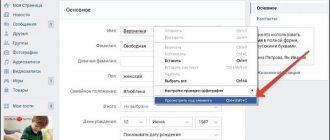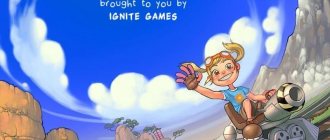Way to success
The Jawbone company is a pioneer in the market of sports bracelets or, as they are also called, physical activity trackers, however, its first pancake turned out to be such a huge lump, upsetting customers with almost 100% defects. In a new area for themselves, experts did not take into account all the nuances and made mistakes both with water protection and with the selection of components for a flexible structure. It would seem that such a serious failure should have put an end to the project, but it, firstly, showed consumer interest in such products, and secondly, served as a powerful kick for Jawbone. The company had to either correct the mistake or receive an indelible stain on its reputation. She chose the former. I have been using the result of this solution for four months now, and in the last couple of weeks it has been the newest Jawbone UP24. That’s what we’ll talk about in this article, as well as the experience of using a physical activity tracker in general.
Equipment
- Bracelet
- USB cable
- Documentation
There is nothing remarkable in the small box, perhaps, except for the most important thing: a special slot with which you can determine which size is right for you. Take, for example, size M, thread your hand through and see if your future purchase fits the size of your hand. If it squeezes, then try a different size, if it fits, then you can safely buy.
The packaging is much better, made from recyclable materials - some people prefer plastic boxes, I like Jawbone's approach. In the package itself, in addition to the bracelet, there is a small book with a manual and an adapter from USB to 2.5mm jack. When you first open the package, the presentation is lost, so if you are going to give a bracelet to someone, do not check it in advance.
Review and experience of using the Jawbone UP 24 bracelet
I’ll say right away: I’m not an athlete and I don’t watch my weight. I'm too lazy to go to the gym and weigh myself. But, like many people, one of my main problems is sleep. Or rather its disadvantage. It is not customary here, as in Japan, to select a work schedule for employees depending on their ability to work at a certain time of day. Therefore, for the most part, everyone has to work hard from nine to six. And no one is interested in the fact that just after six I am more productive - sit down and work. So it turns out that my routine is not the same as everyone else’s: in the morning I can’t lift my head from the pillow, and at night I can’t fall asleep before 3 o’clock. Alarm clocks work, but turning them off is not a problem in order to continue sleeping peacefully. And this was precisely the reason to take a closer look at the UP bracelet from Jawbone. But let's take things in order.
There is nothing remarkable in the small box, perhaps, except for the most important thing: a special slot with which you can determine which size is right for you. Take, for example, size M, thread your hand through and see if your future purchase fits the size of your hand. If it squeezes, then try a different size, if it fits, then you can safely buy.
It is worth noting that the first three generally accepted sizes are a little small. I took the medium one for myself, but it turned out that it “looses” a little during the day, and “S” is small and compresses the brush too much. Therefore, if you have the opportunity to try on the bracelet itself before purchasing, do so.
In the package itself, in addition to the bracelet, there is a small book with a manual and an adapter from USB to 2.5mm jack. When you first open the package, the presentation is lost, so if you are going to give a bracelet to someone, do not check it in advance.
The bracelet itself is available in three colors: black, light gray and blue. There are no clasps or clips, you just put the bracelet on your hand and that’s it. Very convenient, you don’t need to unfasten anything if you want to quickly take it off or put it on. The design itself is light, quite durable, bends well and practically does not interfere with the hand. Although those who like to sleep on their arm instead of a pillow will be somewhat constrained in terms of comfort. It’s not very comfortable to rest your head on your hand with a bracelet, so you’ll have to either move it to the other hand or get used to the pillow. The design of the bracelet itself is covered with a hypoallergenic synthetic coating, similar to rubber, and does not cause any unpleasant sensations when worn.
At one end of the bracelet there is a functional button, and at the other there is a plug for a 2.5mm jack for charging. The button travel is small, but pressing it is felt well. The connector plug fits tightly, so you don’t have to worry about moisture getting inside it. True, those who like to shower with a watch will be disappointed. Although the bracelet is waterproof (that is, you can get it wet in the rain and wash your hands with it - no problem), nevertheless, it is not recommended to take water procedures with it. The same applies to the pool, be careful!
On the bracelet itself there are two operating mode indicators: the sun (day mode) and the moon (night mode). The indicators are always off and do not waste power just like that, turning on only when the button is pressed. Purely theoretically, for convenience, it would be possible to make a watch that shows the time “on request,” but the bracelet is still a sports accessory, so there is nothing like that in it. If you want to know the time, look on your smartphone or a regular watch.
A Bluetooth module is hidden inside the design, which helps synchronize the bracelet with a smartphone application (in previous versions of UP, synchronization was carried out by connecting the bracelet itself to the headphone jack of your iOS device). Whenever the application is launched, UP wakes up and transfers all accumulated data to the smartphone. I don’t understand how people used previous versions, since each time removing the bracelet from your hand and connecting it to your iPhone is a thankless and time-consuming task. Although the process is quite fast, I still expected more (for example, background synchronization).
It is worth mentioning the battery, which is stated to work for 7 days. In fact, it all depends on the intensity of use. The first time, after being fully charged, 10 days passed before the bracelet began to signal that its charge was running out and it was time to charge.
Perhaps the most interesting thing. I’ll warn you in advance: the application is not universal, it was made exclusively for the iPhone, however, installing it on the iPad is not a problem (but with all the ensuing adaptations in the interface). The purpose of the application is to count the number of steps taken and monitor your health. Only the first is done automatically; the application needs help with the second. To begin, you will be asked to activate and personalize the bracelet. To do this, you need to fill in some information about yourself, such as gender, height, weight, etc. Based on the data you enter, you will be told that people with the same parameters walk on average so many steps per day and sleep so many hours. This can serve as some kind of guideline or incentive to stick to the routine.
As the new day begins, UP will begin counting the number of steps you have taken. It should be noted that the bracelet counts quite accurately. I left the house, walked to the minibus stop - the bracelet clearly counted the distance I had traveled. Then, when I got on the bus and drove along our bumpy roads for about an hour, the bracelet did not count any extra steps.
The bracelet also monitors you while you sleep. Press and hold the button on it to switch from day mode to night mode, and the UP will track your sleep. In the morning you will be able to see statistics on how you slept (how long it took you to fall asleep, how many times you woke up, how many hours you slept and how long it took to run to the refrigerator at night). Similar statistics at the end of the day can be viewed for your daily activity; this applies not only to the number of steps taken, but also their mileage, the time at which you walked, and so on.
In addition, it is possible to more carefully monitor your condition. You can enter into the app everything you eat and drink during the day. The application has a huge product database, so if you indicated what you ate and in what quantity, then they will kindly calculate the added calories, fats, proteins, carbohydrates, etc. Those who like to keep themselves in shape will be pleased. If there is no place for your dish from the entire extensive database of products, you can add it manually. And if among the purchased food there is food with a barcode, then it can be scanned and the product can be added to the food eaten.
Take, for example, a bottle of kefir, scan the barcode and you’re done. The application itself recognizes what exactly you consumed and how much benefit it added to you. Fast, simple and convenient. But, unfortunately, it is limited. There are no barcodes on the cooked soup, so adding it will be more time consuming.
In the application, you can also indicate what you did. We are talking, of course, about training. You went to the gym, entered the time and type of workout, and the application itself calculated how many calories you burned and how much fat you burned. But for those lazy people who don’t want to do this, there is a little help - the so-called tips. They are not disabled in the settings and are updated once a day, based on your activity statistics.
In addition to other statistics you can view and prompts to motivate your next actions, the app allows you to add friends (from Twitter, Facebook or Contacts) who also have a Jawbone bracelet. Comparing each other's statistics is another stimulating moment. In this case, wearing a bracelet takes on a certain competitive aspect between friends. And who doesn't want to be first?
Another interesting feature: support for third-party services such as Run Keeper and IFTTT. There are 15 such services in total and each of them can be connected to your UP. For example, for owners of Philips Hue light bulbs, there is a very cool recipe: when your UP wakes you up in the morning, the lights in the room automatically turn on. Or, for example, for owners of WeMo outlets, there is also a great way to wake up more alert: if you slept less than a specified time, then when you wake up, the configured recipe will send a signal to the WeMo outlet, which will turn on itself to brew your morning coffee. And, as you understand, there can be a huge number of such examples.
Well, now about what my impression of this bracelet is. I've been wearing it for about a month, but I was able to fully test it only for about two weeks due to reasons beyond my control. As I wrote at the very beginning, I don’t particularly monitor my weight, and I simply ignore the gym, so the main selection criterion was only the alarm clock. For me, opening my eyes in the morning is pure hell (and I seem to know what they will torture me with there), so the “smart” alarm clock was extremely interesting to me. And most importantly, it works. Although skeptics claim that this is just a “placebo effect.” In any case, it works.
When setting an alarm, you can specify the so-called “smart sleep” window from 10 to 30 minutes. During this interval, the bracelet begins to more closely monitor how you move in your sleep and wakes you up at a more appropriate time in the “light sleep” phase - this contributes to a more alert awakening. The vibration with which the bracelet wakes you up, frankly, is not the most pleasant, and just like a beeping alarm clock, you want to turn it off as quickly as possible. However, it is still much better and more effective. In addition, you do not disturb anyone’s sleep with extraneous sounds, but quietly and calmly get up and get ready. Of course, you need to understand that if you sleep 3 hours a day, then even UP will not be able to help you wake up easily.
For those who like to take a nap after lunch, there is also a great opportunity to take a little nap and wake up more rested. For this, there is a special option “Daytime sleep”, which can be activated if you decide to get some sleep. The time of such sleep begins to vary from 5 minutes, so if coffee does not help and you are no longer able to hold your head, then perhaps by sleeping a little during the daytime, you can end the day quite cheerful.
Of course, I’m not a fan of sleeping during the day, but I still used this function once. It works exactly the same as a regular alarm clock, with the only exception that it “monitors” your sleep from beginning to end.
Overall, I am pleased with the bracelet (everything except the price in Russia). Official resellers ask about 9 thousand rubles for the device, and “gray” sellers ask about 500 rubles less. It seems to me that this is a lot, so I recommend purchasing from the Amazon store, which will send you a bracelet within 10-15 days. And the price, including delivery, will be about 6,500 - 7,000 thousand rubles.
I have exactly one friend who has such a bracelet. True, unlike me, he puts in there all the foods he ate during the day. And now, involuntarily overcoming my laziness, I want to start doing this myself. I already wrote about motivation, right? All is decided. I'll start right away next week 
Characteristics
| Type | fitness bracelet without screen |
| Platform support | Android, iOS |
| Mobile device support | iPhone 4s and later, iPod Touch 5th generation and later, iPad 3rd generation and later, iPad mini and later |
| Vibration | There is |
| Bracelet/Strap Material | plastic |
| Bracelet/Strap Colors | black, orange, pink, light green |
| Time display method | digital (electronic) |
| Moisture protection | There is |
| Various sizes of fixed strap | There is |
| Mobile Internet | absent |
| Interfaces | Bluetooth 4.0LE |
| Monitoring | sleep, calories, physical activity |
| Sensors | accelerometer |
| Stopwatch | There is |
| Battery | permanent Li-Polymer |
| Operating time in active mode | 168 h |
| Charging time | 80 min. |
| Charging connector type | USB |
| Additional Information | material - hypoallergenic thermopolyurethane; sleep phase tracking with smart alarm function - waking up in the light sleep phase; nutritional recommendations, reminders to drink, tips on training and physical activity; splash resistant; weight 19/22/23 depending on size; charging via USB to 2.5mm jack |
Jawbone UP24 Review: Just Add Bluetooth
While most manufacturers are just trying their hand at the smart bracelet market, Jawbone is releasing the third generation of such a device, called UP24. The experience she has accumulated should be enough to create an advanced gadget that will leave current and future competitors far behind. Did Jawbone manage to make the perfect bracelet for a healthy lifestyle, and how does it differ from the previous version, read the review below.
Design and construction
Externally, Jawbone UP24 is difficult to distinguish from the previous model; the only thing that gives the new product away is the changed textured pattern on the body.
But this is only at first glance; in fact, the device has become a little thinner than the previous version, and mainly due to the fact that it uses a 2.5 mm plug, and not 3.5 mm as before.
In addition, the appearance of the only mechanical control button has changed and it has also become smaller.
Overall, the design of the Jawbone UP24 hasn't changed much, which is somewhat disappointing. The company should pay more attention to it, because for the third year in a row even more famous manufacturers do not allow themselves to use the same design.
The old design also implies the main problem of Jawbone, which the company either does not see or does not want to see. The fact is that her bracelets often fail before they even reach the end of the warranty period. I know users who managed to change three devices over the past year, fortunately the company’s support service replaces them for free without any questions asked. With a certain degree of probability, Jawbone UP24 may have the same problem. After all, the design of the bracelet has not changed.
It's still a thin bent sheet of spring steel on which the electronics are attached, covered with a layer of hypoallergenic rubber. The degree of bending of this design is limited, and according to Jawbone itself, the bracelets fail because users put them on and take them off incorrectly. To explain how to do this correctly, the company even released a training video.
It is possible that if you use these instructions no problems will arise, but the design itself, which has the possibility of such a breakdown, cannot be called reliable. UP24 certainly benefits from the fact that the bracelet uses Bluetooth to synchronize with a smartphone, and you don’t need to take it off your hand as often as before.
Wear resistance
Almost the entire body of the Jawbone UP24 is covered with hypoallergenic rubber in black or orange. This is a pleasant-to-touch material that also does not cause irritation to the skin. Its only disadvantage is that its surface is easily rubbed, this happens when the bracelet comes into contact with clothing or two of its parts. But this does not greatly affect the appearance of the device.
Like the previous model, Jawbone UP24 is protected from water; the bracelet can be submerged to a depth of 1 meter for up to 30 minutes. It is not recommended to swim with the bracelet, but it is not necessary to remove it before taking a shower.
Ease of use
Following Jawbone's instructions, the UP24 is fairly easy to put on and take off. But on the hand itself, the bracelet is fixed worse than the same Fitbit Force, due to the design features. Very often the UP24 gets caught on clothing and tries to bend in the wrong way.
As with the previous version, there are three sizes of the UP24 depending on wrist size. Choosing the right option for yourself is not difficult; the website has detailed instructions on how to do this. If the size is chosen correctly, wearing UP24 is comfortable, it does not put pressure on the hand.
The Jawbone UP24 can be controlled either from a smartphone or using a different sequence of button presses on the device body. This is implemented as conveniently as in previous versions of the bracelet.
Synchronization
Jawbone UP24 so far can only work with iPhone smartphones and connects to them via the Bluetooth 4.0 protocol.
Despite the fact that this communication protocol is successfully used by a huge number of accessories, it works in the UP24 with varying degrees of success. The application does not always see the bracelet the first time; as a result, it often has to be turned off. This may be a software issue and will be fixed soon.
The Jawbone UP24 can be connected to a computer for recharging via a USB port. This is implemented through a special adapter with a 2.5 mm input. Synchronization of the device with a computer is not provided.
Dream
Using the built-in accelerometer, Jawbone UP24 can monitor the quality of a person's sleep, determining how quickly he falls asleep, how deeply he sleeps, and based on this data, calculates sleep phases.
Based on this data, a smart alarm clock works, which should go off during the period of time when a person is in the least deep phase of sleep. It works as follows: in the Jawbone application, the user sets an alarm for a certain time and indicates a period of time, from 10 to 30 minutes, when he needs to be woken up. In practice, it cannot be said that the device helps you wake up easier, but it makes it easier to monitor the duration of your sleep and force yourself to go to bed early.
Bracelet for a healthy lifestyle
Jawbone UP24 can count steps, calories burned, and approximate distance. The main purpose of the device is to track activity so that the user can look at himself from the outside and change his habits.
By default, the bracelet asks the owner to take at least 10 thousand steps a day and sleep at least 8 hours. Coping with even this task is quite difficult; you have to sacrifice transport in favor of walking and force yourself to go to bed earlier. Overall, it really helps, especially if you are motivated to look and feel better. Without it, UP24 will not help, but will gather dust on the shelf.
Sports activities
During physical activity in UP24, you can activate the tracking mode. This will allow you to record data on the duration of the session, distance, intensity, average pace and calories burned.
For basic recording of your workouts with subsequent analysis, this will be enough, but not for all types of physical activity. Modern sports watches offer many more functions not only for tracking activity, but also for planning training. In this regard, UP24 helps out with the ability to connect to popular sports applications, including the popular MyFitnessPal, RunKeeper and Strava.
The bracelet exchanges data with them, which allows you to expand the picture. But you still need to remember that the UP24 is primarily intended for everyday activity tracking, and is not a specialized device for training, although it does not exclude such functionality.
Autonomy
The Jawbone UP24 has a 38 mAh battery, which is enough for 5-7 days of battery life, depending on the intensity of wireless synchronization use.
Nutrition
In addition to physical activity, another aspect of keeping yourself in good shape is healthy eating.
For this purpose, UP24 has a product database, which has been significantly expanded over the past year. The user can enter the name of products and ready meals manually, or scan their barcodes. In Ukraine, this does not work with all products.
Expert commentary
Anastasia Goloborodko, culinary journalist, blogger, food editor bit.ua
Controlling your food consumption in the Jawbone UP app provides a complete picture of your calorie intake and expenditure. The program breaks down all entered food into proteins, fats, carbohydrates, omega-3 fiber, salt, cholesterol, etc. The large database includes all known products and dishes - even living in Thailand, it is not difficult to find the right spring roll or spicy soup. At home, the database easily contained several types of cottage cheese, including homemade, several variations of borscht, rye bread - in general, local specialties in each country were fully represented. It’s also worth remembering, if you decide to introduce it honestly, about oils and sauces (for the sake of an honest picture of calorie content) - this is also in the database to the maximum - from all types of vegetable to different yoghurts. The barcode reading system works well - from milk to chocolate.
Eventually
Compared to previous models, the Jawbone UP24 has changed little, so much so that owners of the second generation UP have little reason to upgrade, especially given the increased price. At a time when more and more competitors are entering the market, Jawbone continues to mark time. Small improvements certainly benefit the company's smart bracelets, and this is not to say that they are not important. However, they are not enough for the company, which was essentially the first to enter the smart bracelet market, to remain a leader in it. Today Jawbone needs a qualitative step forward. Buying the UP24 against the backdrop of advancing competitors makes sense if you need to integrate the bracelet into third-party applications such as MyFitnessPal, RunKeeper and Strava. In addition, Jawbone still has an excellent application in its arsenal, as well as a large product base, in this regard the company has no equal. In other cases, it’s worth waiting for either a new version of the bracelet, or looking at competitors’ solutions.
Liked:
+ Autonomy + Pedometer + Smart alarm + App + Waterproof + Easy operation + Product database
Did not like:
— Boring design — No information display — Intermittent synchronization — Supports only iPhone — Not very reliable fixation on the hand
The product was provided for testing by the online store iLand.ua
Specifications
| Jawbone UP24 Onyx (Small) Notify when available | |
| Type | Fitness bracelet |
| iOS | + |
| Android | + |
| Types of physical activity | walking, running |
| Heart rate monitor | — |
| Pulse Oximeter (SpO2) | — |
| Tonometer | — |
| Step counting | + |
| Counting steps | — |
| ECG | — |
| Sleep tracking | + |
| Notifications for incoming events | — |
| Hands-free function | — |
| Listening to music | — |
| Display type | LED |
| Sensory | — |
| Dimensions, mm | no data |
| Housing material | plastic |
| Case color | black |
| Dust/moisture protection | + (IP67) |
| Weight, g (with strap) | 19 |
| Dimensions, mm | S (52) |
| Strap material | hypoallergenic thermopolyurethane |
| Strap color | black |
| Removable | — |
| Battery type | built-in, Li-Ion |
| Capacity, mAh | 32 |
| Battery life | up to 7 days |
| Speaker | — |
| Microphone | — |
| Vibration motor | + |
| NFC | — |
| Bluetooth | + |
| GPS | — |
| WiFi | — |
| More | smart alarm clock; indication of day/night mode, charge |
Design
One of the best things about the Jawbone UP24 bracelet is that it looks great. Moreover, it does not at all look like any smart watch or other gadget - rather, like a piece of jewelry that will look with a classic suit, a biker jacket, or compression sportswear. Even the button on one of the faces of the bracelet is difficult to find the first time if you don’t know about its existence.
The Jawbone UP24 fitness bracelet is a flexible strip that has a special metal tip suitable for a 2.5 millimeter connector. It is intended for the USB adapter (with its help, through a USB adapter, the bracelet is connected to the computer). The tip is covered with a plastic cap, which is secured quite tightly. But there is a tendency: people most often lose it while charging the device. Therefore, it is worth noting that the cap is quite expensive, so keep an eye on this element.
On the other side of the bracelet there is a button with which the sleep mode is set, that is, the existing period of time is noted and sleep is tracked. All this is displayed by the blinking “moon” located near the button. The button travel is small, but pressing it is felt well. In addition, there is also an indicator with a picture of the sun. Purely theoretically, for convenience, it would be possible to make a watch that shows the time “on request,” but the bracelet is still a sports accessory, so there is nothing like that in it. If you want to know the time, look on your smartphone or a regular watch.
The strap is made of high quality medical rubber, which fits over a metal frame. The bracelet does not have clasps, so it is made in the form of a small snake. Thus, the fastening on the wrist is achieved due to the density of the structure. The design of the fitness bracelet is quite fragile, so you need to put it on very carefully. It cannot be unbent or bent. In order not to damage the structure while putting it on, it is enough to slightly move the ends of the bracelet to the sides, like a regular paper clip. While wearing the device, a person experiences a feeling of comfort.
It so happened that I used bracelets in two colors, orange and black. It seems to me that black is more popular in Russia, and this is understandable - it just so happened historically that our people do not like bright colors. Not much has changed since the first Up, the removable cap is in place, the knurled button is the same, the light indicator has not changed. When the battery runs out, the bracelet vibrates. So what has changed? I'll try to go through the things that are most important to me. Now the connection occurs via Bluetooth, for me this is a big plus, since I don’t have to remove the cap often and there is no risk of losing it. The pattern on the bracelet has changed, the waves have changed direction. There is not much difference, but at least something new compared to the bracelet of the first version.
At the moment, the device is available in four colors: black, orange, coral, yellow. There is also a limited dark blue version, along with yellow and coral, which will soon appear in retail stores selling official Jawbone products.
The design is nice, in my opinion, among other similar devices the Up looks the best. But the same Nike FuelBand is more comfortable to wear, it does not have “horns” at the bottom, they cling to the sleeves. By the way, UP24 is not afraid of water, you can wash your hands or get into the shower with it. That's a plus. The bracelet is made of hypoallergenic thermopolyurethane, there were no allergies or discomfort when wearing it.
Ergonomics
The bracelet is available in three sizes, S, M and L, M personally suits me. The cap has a matte plastic coating; when I wore it on my left hand, next to the watch, a small scuff appeared from the bracelet. Under the cap there is a 2.5 mm plug, it is needed to charge the gadget.
- S (140-155 mm)
- M (155-180 mm)
- L (180-200 mm)
Jawbone UP is recommended to be worn on the less active hand to avoid false alarms. For right-handers, this is the left hand. But I personally wear the bracelet on my right hand and I don’t think it seriously affects the readings in the app.
The vibration of the motor in the bracelet is felt very well; I note that Up begins to vibrate when the battery is low, when you are motionless for more than the time you set, when the alarm clock is on.
Tactilely, the outer coating seemed a little more rigid than in Up 2.0, somewhat reminiscent of the polymer in G-Shocks - this is good. I hope that the material will be more resistant to sweat, since the rubber in the successor has begun to slowly soften. I would like to remind you that after intense training, it is still advisable to carefully rinse the bracelet with cold water. Perhaps I was too lazy with my previous gadget and did not always do this, which caused negative changes in the external coating.
Bracelet review
The gadget bears little resemblance to a classic smartwatch. It resembles a piece of jewelry that looks good paired with any look.
Appearance
The device has the form of a flexible strip equipped with a tip suitable for a 2.5 mm jack. It is used to connect a USB adapter. The plug is protected by a plastic cap that is fixed tightly.
The design includes the following elements:
- Sleep mode selection button. Near it there is an indicator shaped like a moon. There is also an LED element marked with a sun icon. This device does not have a standard dial.
- Strap. Made from hypoallergenic rubber and metal. There are no clasps, so the bracelet is held on the wrist due to its density. The strap is quite fragile, so it is not recommended to bend it sharply.
The gadget is offered in black, orange, red, yellow and blue colors.
Ergonomics
The fitness bracelet can be connected to your phone.
The bracelet comes in 3 sizes. Due to the presence of a plastic coating on the cap, inconvenience may occur when wearing the sports accessory. The gadget should be worn on the less active hand. This will prevent false signals from being sent.
Unpleasant sensations are caused by vibration that occurs when the battery charge is low or prolonged inactivity. A durable topcoat prevents scuffing or damage to electronic components. After a long workout, the bracelet needs to be rinsed.
Autonomy
The device works up to 7 days without recharging. This is due to the lack of a display and auxiliary functions. The gadget can be taken on trips. Information about the battery level is found in the application downloaded to the smartphone.
Synchronization
The bracelet synchronizes with smartphones equipped with modern versions of OS . A Bluetooth module is provided to establish a connection.
Waterproof
The device will not be damaged by sweat or splashes. The manufacturer states that the bracelet can be left on when taking a shower. The only inconvenience is the frequent falling off of the protective cap during water procedures. The device should be removed when visiting the pool.
Application
To control all the functions of the Jawbone UP24, you need to download the official application from the App Store or Google Play - depending on which camp you are in. Owners of Apple gadgets were a little luckier - UP24 initially worked with all modern iPhones, iPads and iPod touches without any problems. The version of the program for Android OS with support for UP24 was released just a few days ago. The official website states that the UP24 is compatible with some smartphones running Android 4.3 and higher, equipped with Bluetooth 4.0 LE modules. There is also a list of supported devices, which includes smartphones from HTC, Huawei, LG, Motorola and Samsung. For example, with a Sony Xperia ZL running Android 4.3 and having a Bluetooth 4.0 LE module, the bracelet worked without problems. I used the Jawbone UP24 mainly in conjunction with the iPhone 5s, since, as mentioned above, the Android version has only recently appeared.
With the release of the new bracelet, the UP application has been updated to version 3.0. Its main feature is support for UP24, although in addition to this there are a lot of innovations, from a tree-like display of recent activity to an improved interface in the style of iOS 7.
The bracelet itself doesn't make any sense without the app. It is through the application that you control the bracelet - it counts calories, records food and workout data, and also sets alarms.
Before you start working with a new bracelet, you need to register it in the application, this will delete the previous tracker if you used it. The process is simple and comes with step-by-step instructions. Literally within a few minutes I moved from UP 2.0 to UP24, saving the entire database accumulated during the use of the first bracelet.
Next, the app briefly explains how the bracelet works. To switch between wake and sleep modes, you need to press the button, after which the bracelet will notify you by flashing the symbol and vibration.
There were no problems with synchronization; when you open the program, it starts automatically. I want to tell you a little about the program. The main screen displays the most important information, how much sleep you've had and how far you've walked. I'm fine with sleep, so I only use Up to measure the distance traveled. I note that as a smart alarm clock, this is one of the best devices. When you click on the arrow with steps, a detailed graph opens, when you walked and how much, activity time, how many calories were burned, what was the calorie consumption. In my opinion, the data here is incorrect; too many calories are consumed for simple walking.
Below you can see a graph by day, the bars show your records. I note that during installation you need to enter your Jawbone account information, in the personal information settings you can change your weight, height, there is also gender and date of birth. I also recommend changing your goals more often, for example, I need to walk 10,000 steps every day, when you start walking that much every day, you can move on to 15,000 steps. All this can be viewed in the “Trends” tab.
Another part of the application, something like a social network. “Team” members are added to you, you see their results, they see yours, you can leave impressions of the activity. To be honest, I personally know only two members of the team, but this does not prevent you from getting extra motivation - especially when you see that someone has run twenty kilometers (and you have only walked one).
At the top right of the main screen is a bracelet icon; when pressed, a menu of various actions appears - switching to sleep mode, stopwatch, daytime nap, setting an alarm (a very smart thing), inactivity. A little about the last point, set the time here, and if you sit at the computer without moving for more than 20 minutes (or fifteen, or forty), the bracelet begins to vibrate and urge you to act. There are also reminders, for example, that it’s time for you to go to bed.
If you scroll down the main screen feed, you can see who has taken and how many steps; if you scroll up, your recent actions will be displayed. From time to time, useful tips appear in the application, for example, about smoking. The emoticons about the mood have not disappeared anywhere; you can select the one you need by swiping your finger up or down on the emoticon. Food data can also be entered into the application, but I personally don’t have time for this.
A function under the strange name “stopwatch” is aimed at sports fans. In fact, it is needed in order to differentiate different types of load, because besides walking there are a lot of other types of physical activity - this function is intended for their correct monitoring.
The following physical activity options are available: Pilates, dancing, football, basketball, swimming (strange, because you can’t swim with a bracelet), hiking, skiing, walking, running, cycling, exercise bike, orbitrek, cardio training, yoga, strength and regular exercises. After completing a workout, you can also set its intensity level and get an estimate of how many calories were burned. Of course, the information is approximate, but it will serve as a guide.
As noted above, the application allows you to keep track of food consumed. You will have to add all food manually, with the exception of ready-made products in packaging, which have a barcode - it can be read using a smartphone camera, and the information will appear in the application automatically. The choice of food products is not very large, in addition, the developers completely translated only the first level of the menu into Russian, so most of the names of the dishes are indicated only in English.
Products that are not in the main menu can be added using the search, but here again you will have to arm yourself with a dictionary, since Russian names are not supported here. The product base was created based on the menu of ordinary Americans, so you won’t find buckwheat porridge or jellied meat here.
The UP app monitors your life from all angles, including your diet. Which is extremely important for health. But does everyone have the willpower and discipline to put what they eat into the app every time?
Android app
Not long ago, the UP application appeared for Android devices; I used the bracelet paired with the Sony Xperia Z2 for quite a long time. Everything works perfectly, synchronization occurs automatically, even if the bracelet is currently working with the iPhone - I really liked this. I leave the house with one device or another, changing SIM cards.
You don’t have to do anything with the bracelet; the information is updated on its own if Bluetooth is turned on. It is much more convenient to view the chart on a large screen; the functionality of the application is the same as for iOS. It seems to me that the appearance of a program for Android could seriously affect the popularity of Jawbone Up of all versions, because previously this accessory was only available for people with an iPhone. Another question is that owners of Android devices need to somehow tell about this, convey information.
Jawbone UP2 - how to turn on the bracelet?
To connect Jabon AP to iOS or Android, you should use Bluetooth 4.0. What is not particularly convenient in this case is that the fitness tracker must be connected to a charger. The pairing process for the fitness tracker is quick. There are no problems with further synchronization.
If you don't already have the Jawbone UP2, you can buy it here.
To connect Javbon, you need to do the following:
1. Install the UP by Jawbone program if it is not available on your device.
2. Turn on the program and press the function button.
3. For the tracker to start working, you need to press the button located on it.
4. Enter personal information.
5. Fill in the exact parameters: height, weight, gender and date of birth.
6. Set the load that will correspond to the parameters so that the fitness tracker can show the results.
7. Enable GPS data so that you can track the user's daily physical activity.
Compatible Applications
An important factor in the usability of the UP application is its ability to interact with third-party applications. In this case, owners of gadgets on iOS are more fortunate - for them the list of applications is much larger than for Android users.
So, the Run Keeper and Withings applications are compatible with UP. But for me, the MyFitnessPal application was a discovery - it is a free application for gaining weight, losing weight, and simply for tracking your diet. I chose it because it was the most convenient for entering data about breakfasts, lunches, dinners and snacks.
When registering with MyFitnessPal, we again enter various data necessary to calculate the calories burned and eaten.
You can use a barcode reader to enter the product. There are a lot of products in the database. Only the Easter cake “Ot Palych” did not break through, and the milk was displayed as “Coffee with milk”. All sorts of cheesecakes and Santa Bremor trout were found right away.
Jawbone UP Coffee
I’ll immediately tell you about a very interesting program, called Jawbone UP Coffee, it allows you to control the amount of caffeine - the interface looks very interesting, like a flask with some substance inside. It clearly shows whether you are ready to go to bed or not. I like that Jawbone carefully builds an entire infrastructure related to health and self-knowledge around one accessory. I myself don’t have enough time to use the application - and I can’t call myself a coffee lover, I drink a maximum of a couple of cups a day. Considering that I gave up excessive consumption of espresso and cigarettes a long time ago, I don’t experience any problems with sleep.
Possibilities
Alarm
With the advent of my Jawbone UP 24 tracker, using an alarm clock has become much more comfortable. Due to the nature of my flexible work schedule, I set my alarm clock for a different time almost every day. In the case of Up 2.0, I often forgot to do this during the evening synchronization ritual, I had to remove the bracelet and connect it to the iPhone again
The Jawbone alarm clock will wake you up in the morning with a good night's sleep. It is this unique function that can be decisive when choosing a fitness tracker, and it is this that makes people who are far from sports choose this gadget. So if you want to get enough sleep, but you have less time for it than you need, use an alarm clock and you will wake up cheerful and in a good mood. It had an effect on me.
Sleep tracking
For me, the sleep tracking function has become one of the main advantages of this device. You know, tracking sleep stages and waking up during light sleep is a great thing (it’s much easier to wake up, you get up alert and refreshed, you don’t feel dizzy, etc.). The wellness nap function helps you get enough sleep even if you are trying to do it discreetly in the office, right at your workplace. With phase tracking, the band starts vibrating about half an hour after you've fallen asleep, but when you're in the "light sleep" phase.
For a long time I tried to find a software solution, testing all sorts of alarm clocks for iOS that supposedly could monitor your sleep, but the result was mediocre. That is, it was not always easy to get up, and from the peculiarities of the body’s reaction, I understood that the program woke me up at absolutely the wrong time (if a mature and healthy man wakes up in a sexually aroused state, or only one part of his body is aroused, it means he got up in the light sleep phase, when the body tests all its systems, including the reproductive system).
The fact is that the phone cannot track body movements as sensitively as a bracelet worn on the arm (in the phase of light sleep we begin to move, and during deep sleep we lie motionless), and this is the reason for errors in software solutions. I have proven the benefits of UP for myself in practice. There are practically no mistakes. Even if I slept for 3-4 hours, I fall asleep in the light sleep phase more or less normally and feel well.
Yes, I can get knocked out during the day, but in this case, 40-80 minutes of sleep is enough to restore my strength. For this purpose, UP24 has a special “Daytime Sleep” function (in the second version of the application it was called “Restorative Sleep”), which I constantly use with great success. In the past, I almost never slept during the day, because after waking up I felt even worse than before I slept. It’s commonplace to get up in the deep sleep phase and then feel like boiled until the evening. Now, thanks to Jawbone UP, I do this often, and this practice helps a lot in life
So, with Up 2.0, you also had to take the bracelet off your hand during the day to set the alarm for daytime sleep, because sometimes you have an hour and a half to sleep, and sometimes you find it difficult to find 30 minutes. With UP24, setup is done wirelessly - it's a blast.
Please note that even if you did not put the bracelet into sleep mode before going to bed (press and hold the button for a couple of seconds), but entered the data manually after waking up, it still saves and displays sleep phases.
Beginners may be confused by the need to set two indicators: “Restorative sleep time” and “Maximum sleep time.” The first is your planned sleep, the second is the basis for the program to wake you up precisely in the light sleep phase. If the time of maximum sleep coincides with restorative sleep, the alarm will go off regardless of your sleep phase. It’s still better to give 10–20 minutes of reserve.
The app also allows you to view sleep and activity trends by day, week and month.
The main thing is to remember to switch modes: when you get up in the morning, turn on the wake mode, when you go to bed, turn on the sleep mode. Then in the morning the alarm clock will wake you up - 10-20 minutes earlier than the set time, but exactly at the moment when it needs to be done for your best well-being.
Workout
During the morning training, it turned out that the spring design of the UP was clearly not taken from the ceiling, but so that the bracelet fits tightly on the hand, but at the same time could periodically stretch a little and not hamper movement when the wrists are bent. I had this problem with the Nike Fuel, which I wore longer than other trackers.
In general, it’s convenient that the gadget in this version is equipped with a Bluetooth module - you don’t need to take any action to synchronize with your smartphone. It lies somewhere on a shelf, and you move from projectile to projectile.
As for logging the workout itself, you cannot set the device to “Sport” mode in advance, as is the case with sleep mode. You can enter data about a specific activity after it has been completed. In my case, this is strength training, and naturally, the bracelet cannot know how much weight is on the bar. Instead, the software offers to choose the intensity of the activity and, based on this, calculates the approximate calorie consumption. I asked the coach if UP had calculated everything correctly, and he said yes, that’s how it turns out in my case.
The application offers a choice of the following types of activities: walking, running, strength training, exercise, cycling, exercise bike, orbitrek, cardio, yoga, Pilates, dancing, tennis, football, basketball, swimming, hiking, skiing and a mysterious “other”. A girl I know was glad that there was dancing, because usually no activity other than strength training and running is provided in such applications. It would be possible to independently choose from the web, for example, what activities you need in the application.
Waterproof
On the fifth day, the question of the tracker’s water resistance came up in full force. Or rather, on the contrary - permeability. Naturally, splashes and sweat are not scary for him. The website says that you can also take a shower with it, but what will happen to the device if the protective cap on the 2.5 mm connector is accidentally removed from its proper place?
I asked myself this question one morning as I stood in the shower and watched a piece of orange plastic swirl around in the whirlpool of the bathroom. Fortunately, I managed to pick it up and hoist it into place. The bracelet survived (I didn’t submerge it completely under water), but since then I have remembered that, although the cap fits tightly, sometimes it can still get caught on something and turn, or even fly off completely.
But! The bracelet must be worn at all times. But what if it is not protected from water? How to wash? How to wash dishes? Constantly filming is definitely not an option. A flaw, comrades, an obvious flaw.
Healthy Lifestyle Bracelet: Jawbone UP24
Hello, Habr! I continue my series of articles on wearable electronics with a review of the Jawbone UP24 smart bracelet, which can not only wake you up depending on your sleep phase, but also monitor your nutrition and force you to lift your butt off the chair more often. Unlike Basis: B1, the hero of the previous post, UP24 does not have a display, but it’s impossible to complain about the design here - the bracelet is stylish and looks great.
Background
In 1999, Aliph was founded with the goal of developing noise reduction technology for the US Army.
In 2002, Aliph won a contract from DARPA to develop a way for soldiers to communicate in difficult combat environments. Realizing the potential development opportunities, the company decided to release a consumer headset. Jawbone got into the wearables business before it became mainstream, and has filed about 230 patents since its inception. Among the developments are the Jawbone UP and UP24 bracelets, portable wireless speakers Jambox and Big Jambox, Bluetooth headsets Era and Icon and NoiseAssassin technology.
Big Jambox
In 2012, the Jawbone UP bracelet entered the market. Those who considered it just another gadget for controlling a smartphone were mistaken. The gadget was intended to help people be healthier: move more often, wake up at the right time, eat right, and be more active. To work, you need to install the UP application on your smartphone, and synchronization occurs via a 3.5 mm headphone jack hidden under the cap of the bracelet.
In November 2013, Jawbone did something of a cleanup with the release of UP24. The most useful innovation is wireless synchronization using bluetooth. To work, you need the same UP application, which works both independently and in conjunction with third-party smartphone applications.
Equipment
The packaging is much smaller than that of Basis. The plastic cover protects the cardboard backing, on which the bracelet itself, a USB charging adapter and instructions are firmly attached.
The miniature instruction book only tells you that you need to download the application and some general information. You can read at your leisure.
Adapter from 2.5 to USB. Unlike the previous Jawbone UP, you won't be able to connect to your phone via the headphone jack. Now everything is just wireless.
The bracelet is secured firmly and will not dangle during transportation, which reduces the risk of buying it broken in advance during transportation.
Requirements
Your smartphone must be new - in the case of Android, you need the OS updated to version 4.3.
I had some difficulties with this, since HTC still has not updated the firmware for my One X. I had to buy another smartphone. iOS and Android devices support wireless synchronization:
iPhone 4s and later iPod Touch 5th generation and later iPad 3rd generation and later iPad mini Android 4.3
Synchronization is carried out using Bluetooth Smart technology.
Design
One of the best things about the Jawbone UP24 bracelet is that it looks great.
Moreover, it does not at all look like any smart watch or other gadget - rather, like a piece of jewelry that will look with a classic suit, a biker jacket, or compression sportswear. Even the button on one of the faces of the bracelet is difficult to find the first time if you don’t know about its existence. The bracelet comes in three sizes and four colors - red, yellow, black, orange. The pattern has changed compared to the previous model.
Dimensions:
S (140-155 mm) M (155-180 mm) L (180-200 mm)
Colors:
Black Orange Yellow Red
As I said, it looks great in the hall. Maybe orange is not as brutal as black, but still.
LEDs indicate active operating mode.
Under the cap there is a 2.5 mm jack.
Android app
The bracelet itself doesn't make any sense without the app. It is through the application that you control the bracelet - it counts calories, records food and workout data, and also sets alarms. First you need to register and add information about yourself - gender, age, weight.
Next, the app briefly explains how the bracelet works. To switch between wake and sleep modes, you need to press the button, after which the bracelet will notify you by flashing the symbol and vibration.
Activity means not only the steps you took during the day, but also other types of activity you manually entered. There are several of them - walking and running, strength training, cardio, exercise bike and others.
The UP app monitors your life from all angles, including your diet. Which is extremely important for health. But does everyone have the willpower and discipline to put what they eat into the app every time?
Has your mood changed? Add changes to applications.
The gadget not only monitors you, but also makes you move. After a specified amount of time of inactivity - for example, if you sit on a chair for half an hour - the bracelet will notify you with vibration. Get up, walk around a little, and you will be happy.
Sleep tracking and smart alarm clock
The wellness nap feature really helps you get a good night's sleep—even if you're trying to do it discreetly in the office, right at your desk. With phase tracking, the bracelet begins to vibrate about half an hour after you've fallen asleep, but when you're in the "light sleep" phase, that's when it's easiest to wake up.
I tested this function on myself - indeed, I woke up refreshed. But, realizing that the function worked as it should, I calmed down and fell asleep again without setting the alarm again. Woke up broken. So don't fall asleep again!
The app also allows you to view sleep and activity trends by day, week and month.
Well, and most importantly, it is an alarm clock that will wake you up in the morning in a well-rested state. It is this unique function that can be decisive when choosing a fitness tracker, and it is this that makes people who are far from sports choose this gadget. So if you want to get enough sleep, but you have less time for it than you need, use an alarm clock and you will wake up cheerful and in a good mood. It had an effect on me.
The main thing is to remember to switch modes: when you get up in the morning, turn on the wake mode, when you go to bed, turn on the sleep mode. Then in the morning the alarm clock will wake you up - 10-20 minutes earlier than the set time, but exactly at the moment when it needs to be done for your best well-being.
Interaction with third party applications
An important factor in the usability of the UP application is its ability to interact with third-party applications.
In this case, owners of gadgets on iOS are more fortunate - for them the list of applications is much larger than for Android users. But there was also something for me: this is MyFitnessPal, a free application for gaining weight, losing weight, and simply tracking your diet. I chose it because it was the most convenient for entering data about breakfasts, lunches, dinners and snacks. When registering with MyFitnessPal, we again enter various data necessary to calculate the calories burned and eaten.
You can use a barcode reader to enter the product. There are a lot of products in the database. Only the Easter cake “Ot Palych” did not break through, and the milk was displayed as “Coffee with milk”. All sorts of cheesecakes and Santa Bremor trout were found right away.
Myfitnesspal displays the number of calories eaten and also displays the calories burned from UP. At the same time, the UP displays the amount you have eaten.
Battery
The device will have to be charged approximately once a week using the adapter included in the kit - from 2.5 jack to USB.
Verdict
The design of the device is made in such a way that the bracelet does not look like a gadget at all, but rather a decoration, which I definitely consider a plus.
The Jawbone UP24 bracelet is a real assistant in taking care of your loved one. And if you give it to someone, it’s in the matter of caring for someone else you love. It only lacks two things: a heart rate monitor and a blood pressure monitor, and if the latter is not yet available in any wearable gadget (heart rate monitors for iOS do not count), then a heart rate monitor would be very useful.
When choosing between a bracelet with a heart rate monitor and a smart alarm clock, it makes sense to choose an alarm clock if you do not have heart problems or the need to constantly monitor your pulse.
Subscribe to the Madrobots Blog and play sports!
Using code HABR, blog readers can always count on a 5% discount.
This is interesting: Basis: B1 History of smart watches History of heart rate monitors Cheers! Ten of the most interesting new products of 2014 Cheers! Wearable devices in sports and medicine Expanding possibilities
Autonomy
The Jawbone UP 24 smart tracker uses a 32 mAh battery. The stated operating time is about 7 days; in fact, the bracelet lasts about that long if you wear it daily. Sometimes even longer, for example, in May the UP24 accompanied me for ten days without recharging. When the charge remains for 1-2 days, a corresponding notification appears on the smartphone indicating the need to recharge the UP24. The bracelet charges from the USB port in 80 minutes, the main thing is not to lose the cap that hides the 2.5 mm connector of the device.
Review of the new Jawbone UP24 sports bracelet + Giveaway!
Jawbone has come a long way from the first generation of its Up sports tracker to what we now have as the newest device in the line. The very first Up broke even before it was even taken out of the box. Jawbone did not give up and after some time introduced the second generation of the bracelet, which got rid of most of the problems of the firstborn. Now it's time to see the Up bracelet as it should have been originally - Jawbone Up 24 .
The company's designers are either very lazy or decided not to spoil the appearance, which was successful from the very beginning. Up 24 is still rubber and very flexible; you can distinguish the new product from the previous generation bracelet, but to do this you will have to pay attention to the texture of the coating. In the new UP24 it is slightly different.
Why is such a device needed?
Sports trackers in the form of bracelets, clothespins and other various accessories continue to gain popularity no matter what. We, in turn, try not to miss the most interesting devices, so Jawbone bracelets regularly make it to our editorial office. For example, not long ago we took a close look at the Jawbone UP 2.0, and now we’re looking at the UP24, the latest generation of Jawbone bracelets.
If you put this device on your hand, then most likely you did it absolutely consciously; probably, something prompted you to track your activity. With Up, you will always know how many steps you took, how long you slept and how well you slept. Among other things, such a bracelet also has other nice functions, for example: the new Up24 still has the ability to track the number of calories consumed, or set the favorite “smart alarm clock” that many users love, which will wake you up with a light vibration at the beginning of the day.
However, there must be something new since the company has released a new device?
In general, after 5 minutes of getting to know the Jawbone UP24, it became absolutely clear that this is exactly the device that was supposed to be the first generation of Jawbone Up, and not the third.
Essentially, Jawbone eradicated all noticeable shortcomings and added what was sorely missing - wireless synchronization. The bracelet now supports Bluetooth Low Energy technology, which means that Up 24, being constantly connected to the iPhone, will have virtually no effect on overall energy consumption. I am sure that all current owners of previous generations of bracelets will agree with me - this is exactly what was sorely missing. Now you just open the application and synchronize the bracelet without having to remove and put on the cap, which had an excellent feature - it was lost even despite the very tight fastening.
The method of charging the battery remains unchanged, except that the 3.5 mm connector has decreased in diameter to 2.5 mm, so using an adapter from the old bracelet becomes impossible. You will have to charge on average once every 5-6 days, the previous bracelet could last about 1-2 days more on one charge, due to the presence of a wireless interface.
Externally, the bracelet remained almost identical to the previous Up 2.0. The texture of the rubber case has changed slightly, and the color of the sleep mode indicator has become the same green as the wake mode. In my opinion? This decision is extremely unfortunate. For example, when turning on the sleep mode in a room with the lights off, I could easily determine whether the mode was on simply by looking at the color of the indicator that turned on. Now you need to look not only at the color, but also directly at the indicator itself.
For the release of the new bracelet, the application was also updated a little to match the updated functionality of the bracelet. Every time you launch Up.app will automatically synchronize your data from the bracelet and upload it to the general statistics. The most important innovation was the ability to recognize the sleep and wake mode if the user forgot to turn it on and off himself. Whereas before the bracelet simply considered your 8 hours of actual sleep as normal sitting still, now the Up will realize that you were actually sleeping.
As a result, although the device received a slightly higher price (by $20), it was not left without those necessary innovations that were so lacking in previous generations. While the functionality of the bracelet was sufficient, wireless synchronization was quite good - just as it should have been. Plus, the UP24 remains just as comfortable to wear; within 5 minutes of putting the bracelet on your hand, you forget that it’s even on – the device is so invisible. Our verdict is a resounding “yes”!
Raffle
Of course, if you are interested in the device, we will be happy to give it away to our readers together with our old friends - the CasePlaza.ru store. As always, the conditions for the drawing will be as simple as possible; you just need to have a page on VKontakte. If you don’t have one, but really want to participate in the competition, we recommend spending 2 minutes to register, it’s worth it. So what should you do?
- Subscribe to the AppleInsider.ru group
- Subscribe to the CasePlaza.ru group
- Share this post on your VKontakte page
- Leave your VKontakte ID in the comments to this post (what comes after vk.com in the address of your page)
Leave only 1 ( one ) comment on the site, there is no need to comment on the post or re-submit your ID! We will definitely check that the conditions of the competition are met correctly!
UPD
Draw winner selection:
On Friday, December 6th, we will use a random number generator to determine the lucky winner who will be sent or personally given a Jawbone UP24 bracelet. The prize is sent only within the territory of the Russian Federation.
You can buy Jawbone UP24 CasePlaza.ru
Calibration
At some point, I began to have doubts about the veracity of the data. Do I really walk that much? No seriously? Minimum 10 km per day? Great, of course, but Fuelband was not so optimistic. I decided to pit the UP24 and the Nike bracelet against each other, or whatever they have there - sensors? I put two gadgets on my hand at once and counted exactly a thousand steps on the way from the metro to home. It turned out that both of them were lying about ten percent! One is a plus and the other is a minus.
A theory has emerged that the Fuelband is still a gadget for running, and it considers it more strict, that is, it does not react to random movements - only to sufficiently amplitude and measured ones. And UP24 is a device closer to life, with different, softer algorithms. I don’t know for sure whether this is true or not, but I’m used to trusting my experience. And an error of 10% is not so much if you are not a pro. And if sports is your profession, then your gadgets are different, more serious.
Impression
As I already noted, I have not parted with the Jawbone UP24 for a month and a half now. At first, the device caused a little discomfort, so I had to periodically remove it and rest my hand. But over time, I got so used to the bracelet that I stopped paying attention to it. The creators of the UP24 did a great job - due to its shape, the device does not cause inconvenience even when working at a computer and does not interfere with typing at all. The absence of clasps and fastenings makes it easy and simple to remove the bracelet and put it on your hand.
During the first week of wearing the gadget, I managed to completely get used to it. I’m used to looking in the morning to see how much I actually slept, and in the evening to study how many kilometers I walked. I’m used to UP reminding me that I need to move. While I was writing this text, he managed to do this twice.
The most important thing is that when choosing a bracelet, it is better to take a slightly larger one, let it dangle rather than put pressure on your wrist.
I think it would be especially interesting to compete with friends, because the application allows you to leave likes and comments on the actions of other users. The only problem is that the gadget, although cool in all respects, is not yet very popular.
It is clear that the device also has a number of disadvantages. So, I would like complete waterproofness. This would be just a super feature. Then the charger would have been made wireless, which would not have made life much more difficult for the owners.
And I'm still a little short on hours. If they had made it in the manner of the notorious Fuelband - with LEDs, there would have been no price for it. But then the battery would drain faster. And the gadget would cost even more than the six to seven thousand rubles they are asking for it. But this is still a kind of psychological maximum, at least for me.
Overall, the Jawbone UP24 made a good impression. The bracelet has an excellent design that allows you to wear it comfortably for a long time, has a pleasant appearance, and it copes with its main functions without any questions. UP applications for iOS and Android pleased us with their user-friendly interface, wide functionality and fairly stable operation. There are minor comments about the quality of localization, but perhaps these shortcomings will be eliminated in future versions.
Jawbone UP24: with jaw on hand
On the day Jawbone UP24 sales began, this fitness tracker appeared in the editorial office of CHEZASITE.COM. At first, Ivan Zvyagin walked around with it for a week and came to the conclusion that this is one of the best sports bracelets ever. But isn’t it better to look at things from different angles?
Therefore, after him, Svetlana Permyakova, an editorial roller skater and dance connoisseur, became related to the new UP model for seven days. So, if you like, this is a diary of living together with a new gadget. Male and female views.
Design (day 1)
Ivan: Jawbone UP24 is not my first sports tracker. I spent some time wearing the Fitbit One and Nike Fuel, twirling the Alcatel BoomBand in my hands, and the Samsung Gear Fit was also on my wrist. It seems like nothing will really surprise you anymore. So I didn’t bother to read the scanty instructions - everything seemed clear anyway.
It seems that UP24 is not much different from the original model. Without removing the protective cover, you will not understand what model a person has on his hand. The only difference is in the pattern on the outside of the gadget: on the UP24 there are parallel notches, while on the original they are applied in a zigzag. In addition, after a couple of minutes of searching for the charging connector, it turned out that under the cap there is a 2.5 mm jack - with its help, through a USB adapter, the bracelet is connected to the computer. Previously, the plug was a standard 3.5 mm, but this model introduced Bluetooth, and now the jack is needed exclusively for charging, and synchronization with a smartphone occurs “over the air.” Here is the main difference between the old model and the new one.
The design, however, remained exactly the same as before. When I put the UP24 on my hand for the first time, I was very afraid of breaking this spiral. But it turned out to be quite strong, and the gadget sat gently but firmly on my wrist. By the way, Jawbone elegantly solved the issue of selecting the size of the device: it is suggested to wrap something like a thread around your wrist, measure the resulting segment with a ruler, and then choose one of three options: S, M or L. And especially those with big eyes, if they buy bracelet in a store, they may notice that the blister has a transparent layer with a stencil. You need to stick your hand into it, and it will become clear whether this size suits you or not.
The solution, of course, is not the most obvious, and the size does not match perfectly, but the idea is ingenious, to be sure.
Svetlana: I'm not a man or a geek, I read the instructions. That’s where it actually started. It is not available in Russian, and the one in English is not particularly informative. He urges you to install the application, tells you how to connect the bracelet to your smartphone, where are the buttons and the main commands, four in number: check the charging, put it in sleep mode, stop the watch and turn on the “take a nap” mode.
I inherited the bracelet from Ivan. That is, first it had to be reset. And there is not a word about this in the instructions. I had to Google it. The procedure is as follows: by pressing the only button on the bracelet, you need to connect it to the laptop using a cord. Extremely ridiculous and inconvenient. I don't have enough hands. And most importantly, it still didn’t work! That is, all the data about the previous owner’s vital activity ended up on my smartphone anyway. We called on our colleagues from Jawbone for help, but they didn’t have any secret knowledge either. So I just resigned myself and put on a not-virgin bracelet.
The first sensations are not the most pleasant. Firstly, it is size L. It would be better if the bracelet fits tighter, in my case - S. Secondly, it is not clear which side to wear it with up. Thirdly, it’s just unpleasant to the touch, something silicone dangles on your hand, rubs, and distracts.
I didn’t have to figure out the application, I just registered and entered my data: name, height, weight. She called the bracelet “Jawbone”. By the way, this still torments me. Why is the fitness bracelet called the jaw bone? Why?
Application (day 2)
Ivan: On the first day, understanding the application was not particularly interesting, because no data had yet been accumulated. And there is almost nothing to configure in the application. I turned on Bluetooth on my smartphone, pressed the only button on the bracelet, the mobile phone saw it, pressed the button again - that’s all I needed to pair. Well, then also indicate your height, weight and age, and also set your sleep norm. It takes no more than five minutes.
But on the second day it becomes clear what’s what. In addition to the purple and orange bars, which clearly show how much the owner of the bracelet slept during the night and how much he found during the day, there are a couple more buttons on the main screen of the application with which you can quickly tell about your mood and what you just ate. Moreover, to enter information about food, it is not necessary to search for the dish in the list. If it’s something in a package (let’s say, kefir), just scan the barcode and indicate the volume, and the application itself will distribute proteins, fats and carbohydrates into the required columns. And he will also tell you about sugar, cholesterol, magnesium, potassium and other microelements, if they are in the foods you eat. After you tell us what you ate, a third green bar will appear on the main screen, which will grow as new products appear in the list. Naturally, all this is approximate, but it should clearly help to get a general picture of how a person eats.
In addition to the main screen, there are a couple of menus on the right and left. The first allows you to customize the bracelet as accurately as possible for the owner, setting alarms, and a maximum period of rest, after which the bracelet will vibrate to remind you that it would be a good idea to lift your butt off the chair and walk. The second (left) is responsible for social functions and activity graphs that will help track your progress (or lack thereof).
At first it all seemed too complicated, but it was enough to study the settings for about twenty minutes, and it became clear what was what. All this sea of statistics is much more useful than the scanty step and kilometer counter in the same Nike Fuelband.
Svetlana: This is the second day I’ve been wearing Jawbone on my hand. I don't like the bracelet anymore. Quite the contrary. Before the training, I tried for a long time to figure out how to explain to him that now I would dance, sweat and stretch. And that it would be nice for him to take this into account, and not just count the number of steps taken. The hellish organ-organ did not budge; I had to ask for “help from the audience.” It turns out that you can enter data on any physical activity only after training, but not before.
After the workout, I took the risk of going into the app again. It still caused horror. Everything seems to be beautiful, but the number of items, sub-items, settings, some hints, graphs and simply unknown icons provokes panic and a desire to urgently close it all and deal with them some other time. Still, I want intuitive controls, so that everything is clear at first glance.
The developers, of course, understand this: the application has a lot of built-in article tips, but if you click on them, they take you to either an article in English or a video tutorial. And I personally hate video tutorials. Sit, watch it, suffer. What if I’m on the subway at all? Can I just quickly read how to make it work? In short, I decided that I would study everything carefully another time, but for now I just set a smart alarm clock and turned on the sleep mode on the bracelet.
Sleep tracking (day 3)
Ivan: On the first day, I didn’t pay much attention to sleep tracking at all, and on the second day, I forgot to switch the bracelet to night mode. But the gadget turned out to be so smart that it decided to wake me up at the right stage of sleep using vibration. Obviously, I realized that since it was night outside, and I somehow didn’t wave my arms for a suspiciously long time, it meant I was probably sleeping. I woke up, I must say very gently - during a shallow sleep - and I actually woke up rested without the desire to suppress the pillow for another hour.
True, the application did not create a sleep schedule for me for the first night, because... Before going to bed, I did not press the bracelet button for a couple of seconds, switching it to the desired mode. But the issue was resolved very simply: the UP24 still registered all movements, so all that remained was to enter in the appropriate section the time when I went to bed and when I woke up. It turned out that I sleep well, that is, I spend more time in the deep phase than in the light phase.
In addition, after a couple of days some statistics appeared. The bracelet tracked my movements and sent it all to my smartphone, and the program built some graphs and told me how many calories I spend at rest and how many while moving, how long I lie on the couch and how much time I spend walking.
Svetlana: You won’t fool me with a smart alarm clock. When my own hand began to twitch slightly, I, of course, woke up. In panic. Then I figured out that no one was killing me and that epilepsy hadn’t even started, I calmed down, turned off the alarm clock and fell asleep peacefully again. I generally like to sleep. I have been doing this for a long time and with pleasure. And every night I dream. Varied and colorful. It always seemed to me that this was good - the night was not in vain. But Jawbone ruined everything for me!
Firstly, statistics showed that I sleep not 8 hours, as I thought, but 6. I read for a long time and cannot fall asleep. Secondly, I spend at most 2.5 hours in the deep sleep phase, and as the bracelet immediately said, “the more deep sleep, the more patience, optimism and concentration.” And in the shallow phase, dreams occur. That is, the more interesting dreams I see, the more nervous and unrestrained I am.
This was the first time I suspected that Jawbone might actually be of some use. The app even gives advice on how to increase the duration of deep sleep, but from the realm of impossible: get up and go to bed at the same time every day, eliminate caffeine, alcohol and heavy food in the evening. Of course, I couldn’t take such measures, but since then I’ve turned on sleep tracking every time. It’s very interesting to see in the morning when you actually fell asleep, when you woke up (after all, you don’t remember it at all), what you did at night.
Workouts (day 4)
Ivan: During the morning training, it turned out that the spring design of the UP was clearly not taken from the ceiling, but so that the bracelet fits tightly on the hand, but at the same time could periodically stretch a little and not hamper movement when the wrists are bent. I had this problem with the Nike Fuel, which I wore longer than other trackers.
In general, it’s convenient that the gadget in this version is equipped with a Bluetooth module - you don’t need to take any action to synchronize with your smartphone. It lies somewhere on a shelf, and you move from projectile to projectile.
As for logging the workout itself, you cannot set the device to “Sport” mode in advance, as is the case with sleep mode. You can enter data about a specific activity after it has been completed. In my case, this is strength training, and naturally, the bracelet cannot know how much weight is on the bar. Instead, the software offers to choose the intensity of the activity and, based on this, calculates the approximate calorie consumption. I asked the coach if UP had calculated everything correctly, and he said yes, that’s how it turns out in my case.
Svetlana: The bracelet no longer causes discomfort. I got used to having it on my hand, and it became comfortable. My iPhone holds the Bluetooth connection as if I fell in love with the bracelet with all my apple soul and intends to never part with it. The application also gradually became clear: the graphs are clear, you can click on any item and get detailed data. By the way, entering data after training, and not before, turned out to be very convenient. There is no need to be afraid of forgetting to warn the bracelet, especially if you run into the hall at the last minute.
The application offers a choice of the following types of activities: walking, running, strength training, exercise, cycling, exercise bike, orbitrek, cardio, yoga, Pilates, dancing, tennis, football, basketball, swimming, hiking, skiing and a mysterious “other”. Of course, I was very pleased that there was dancing, because usually no activity other than strength training and running is provided in such applications. Although dancing and dancing are also different, of course, a polonaise is one thing, and a low break is another. True, I don’t have any favorite videos, which is a pity. It would be possible to independently choose from the web, for example, what activities you need in the application. For example, I went surfing on vacation, but no app ever offers this.
And the application is also trying to become a social network. You can add users. The search takes place using the contact database, as well as Facebook and Twitter. And keep track of how your friends spend their time: sleep, number of steps, workouts, even what the person ate (if he entered it). What data to share and what not to share can be adjusted in the settings. Theoretically, this should cause additional motivation, they say, others move a lot more than I do. And practically too few of my friends wear Jawbone, and following strangers is completely uninteresting.
Water(impermeability) (day 5)
Ivan: On the fifth day, the question of the waterproofness of the tracker arose. Or rather, on the contrary - permeability. Naturally, splashes and sweat are not scary for him. The website says that you can also take a shower with it, but what will happen to the device if the protective cap on the 2.5 mm connector is accidentally removed from its proper place?
I asked myself this question one morning as I stood in the shower and watched a piece of orange plastic swirl around in the whirlpool of the bathroom. Fortunately, I managed to pick it up and hoist it into place. The bracelet survived (I didn’t submerge it completely under water), but since then I have remembered that, although the cap fits tightly, sometimes it can still get caught on something and turn, or even fly off completely.
Svetlana: Now I perceive Jawbone as a smartphone: if it’s not with me, I start to get nervous. I synchronize all the data several times a day and carefully study the statistics. Due to the awakened desire to always be close to “Jaw”, an incident occurred. I washed a pot of healthy oatmeal and dipped my hand and bracelet into the water. But I read the instructions and remember that the bracelet is not protected from moisture. So after that there was a circus and a ballet at the same time. With one hand I Googled, with the second I poured rice into a plate to put the bracelet there, and with the third I prayed that everything would be fine.
And everything was fine. No rice was needed, Jawbone worked great and showed no signs of death from drowning.
But! The bracelet must be worn at all times. But what if it is not protected from water? How to wash? How to wash dishes? Constantly filming is definitely not an option. A flaw, comrades, an obvious flaw.
Calibration (day 6)
Ivan: At some point, doubts crept into my mind about the veracity of the data. Do I really walk that much? No seriously? Minimum 10 km per day? Great, of course, but Fuelband was not so optimistic. I decided to pit the UP24 and the Nike bracelet against each other, or whatever they have there - sensors? I put two gadgets on my hand at once and counted exactly a thousand steps on the way from the metro to home. It turned out that both of them were lying about ten percent! One is a plus and the other is a minus. A theory has emerged that the Fuelband is still a gadget for running, and it considers it more strict, that is, it does not react to random movements - only to sufficiently amplitude and measured ones. And UP24 is a device closer to life, with different, softer algorithms. I don’t know for sure whether this is true or not, but I’m used to trusting my experience. And an error of 10% is not so much if you are not a pro. And if sports is your profession, then your gadgets are different, more serious.
Svetlana: Statistics are accumulating. The statistics amaze me. It turns out that I walk an average of 16 kilometers per day. This is if there were no training sessions and I didn’t go for walks. That is, home - work - buy groceries - home. Most likely, the lack of sleep in the deep phase is affecting me, I’m nervous, I can’t sit, I even walk around the office all the time. Today, however, walking is a complete disaster. I have a fever, I lie and suffer. But there is no way to explain this to a soulless machine. She records that I am not moving and makes reproachful graphs. It's good that he doesn't sigh. Actually, the application has an option “Remind me of inactivity” after a certain period of time. But even today it didn’t work: either I’m waving my hands too actively even with the temperature, or this function is not friendly with the iPhone.
Summary (Day 7)
Ivan: After using Jawbone UP24 for a week, I really got used to it. I’m used to looking in the morning to see how much I actually slept, and in the evening to study how many kilometers I walked. I’m used to the gadget reminding me that I need to move. While I was writing this text, he managed to do this twice.
I think it would be especially interesting to compete with friends, because the application allows you to leave likes and comments on the actions of other users. The only problem is that the gadget, although cool in all respects, is not yet very popular.
It is clear that he also has a number of shortcomings, which I cannot remain silent about. The charger became a thorn in my finger. Although the battery lasts for a week, it starts to run out at the most inopportune moment. When you are in the country, for example, and you still have a 2.5mm-USB adapter in the city. Or worse, this little contraption is completely lost! And what to do then?..
I would also like complete water resistance. This would be just a super feature. Then the charger would have been made wireless, which would not have made life much more difficult for the owners.
And I'm still a little short on hours. If they had made it in the manner of the notorious Fuelband - with LEDs, there would have been no price for it. But then the battery would drain faster. And the gadget would cost even more than the six to seven thousand rubles they are asking for it. But this is still a kind of psychological maximum, at least for me.
Svetlana: This is my first time with a fitness bracelet. To be honest, of course I want more. To have a heart rate monitor, a gyroscope, and an accelerometer. Maybe some other “meter”. So that all data is absolutely reliable, and not calculated based on averages. But there is no such thing yet. All my hope is in iWatch. But Jawbone isn't just better than nothing, it's significantly better than nothing. I read reviews about fitness bracelets, reviews, people wrote that the bracelet motivated them to walk more, exercise more often, and generally take themselves more seriously. And it always seemed like it was some kind of stupidity. Well, how can some kind of “jaw” on your hand motivate you? It turns out it really can. You look at the statistics, and they, just like gravity - “heartless bitch” - show that during the day you burned a measly 400 calories while moving, and the rest of the time you just sat!
And the point here is not even about losing weight, but about a healthy lifestyle. It's hard to explain, but you start to treat yourself more carefully. You realize that yes, it’s really worth getting out of the metro a stop earlier today and walking. And going to bed early will also be good. And this is a special joy when the bracelet praises you for the fact that today you, such a smart girl, slept well. Fulfilled the plan by 118 percent! Well, when and who was the last time I praised me for a sound and long sleep? Maybe mom. And that was until I went to school.
And at the end of the week, Jawbone reported that I was among the twenty most active users. I was very happy and immediately promised myself to get into the Top 10. Isn't that a great motivation? Yes, simply beautiful. True, a difficulty arose. The bracelet is not mine, but during the test, I had to give it away. Although I really didn’t want to. Somehow I became close to him, with those jaws. And yes. Why they called him that, it was not possible to find out. This is apparently secret knowledge.
Jawbone UP24 Specifications
- Case material: thermopolyurethane.
- Application: UP for Android and iOS.
- Communication: Bluetooth 4.0.
- Battery: lithium polymer, 32 mAh.
- Weight: 19 - 23 grams (depending on size).
- Price: from 5800 rub.
Conclusion
At the moment, UP24 is the next round of evolutionary development of Jawbone sports trackers, which is not surprising. The company has created a device with great reserves for the future, focusing specifically on the software component. Why release a new “trinket” every six months when you can improve what you already have?
The design of the device is made in such a way that the bracelet does not look like a gadget at all, but rather a decoration, which I definitely consider a plus.
The Jawbone UP24 bracelet is a real assistant in taking care of your loved one. And if you give it to someone, it’s in the matter of caring for someone else you love. It only lacks two things: a heart rate monitor and a blood pressure monitor, and if the latter is not yet available in any wearable gadget (heart rate monitors for iOS do not count), then a heart rate monitor would be very useful.
The most important thing about the device is a smart alarm clock with a restorative sleep function, which no competitor has. Plus, it’s useful to be able to track your overall physical activity to motivate you to move more. If your priority is training and general movement, then the choice on the market is quite large. But only the Jawbone UP24 has everything at once, which is worth a lot.
Also, what I liked about the Jawbone UP24 was the stable synchronization via Bluetooth and the operation of the program as a whole, even if I don’t use all the functions of the device. The gadget encourages you to move more, increase your results, take an extra lap around Novodevichy after work, or run on the track for fifteen minutes longer.
Pros:
- Wireless synchronization;
- Good battery life (7 days);
- Smart alarm clock and sleep tracking;
- Multifunctional application;
- Pedometer.
Minuses:
- Poor moisture protection;
- Lack of screen;
- Data error (10%);
- No heart rate monitor.