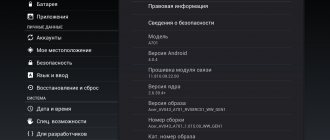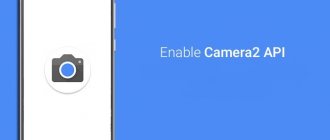First impressions
When such a tablet falls into your hands, a feeling of confusion appears. He is big. When you think about a tablet, you definitely don’t count on such dimensions of the device. The first thought that comes to mind is that someone tore off the laptop display. And why is it so heavy on the laptop? The tablet should be more convenient and compact. And after examining the complete accessories, it immediately becomes clear that this is not such a mobile device. Further study of the physiology of the device increasingly discourages the desire to carry it with you.
The first impressions of working with the device are positive. But there is one nuance that left an unpleasant aftertaste. It’s hard to explain, but sometimes you had to reboot to enter the password for the Wi-Fi network or login to the Store. The thing is that the operating system completely refused to enter the second character into the field and transferred it to another menu. I still haven’t figured out how to overcome this, fortunately, just entering the password is enough. Otherwise, first impressions can be called pleasant. But not in relation to mobility.
Filling
This is not just a tablet that can perform modest tasks like viewing photos or searching for data on the Internet. No, this is a full-fledged solution that can be safely called a compact mobile computer. The device offers a third generation Intel Ivy Bridge processor, Intel HM77 chipset. Our model has an Intel Core i5 3317U processor with a frequency of 1.7 GHz. In Turbo Boost mode it increases to 2.6 GHz. There is also a more modest version with Intel Core i3-3217U, which does not have overclocking. The nominal frequency is 1.8 GHz. There is also a third modification with an Intel Core i3-2365M processor and a frequency of 1.4 GHz. Like other models, there is 3 MB of L3 cache. Each model will have 4 GB of DDR3 1600 MHz RAM.
Video memory in the most modest version is represented by Intel HD Graphics 3000 with 128 MB, and in more powerful versions there will be Intel HD Graphics 4000 with the same amount of memory. The device allows you to output images via VGA with a resolution of up to 2048 x 1536 pixels or via HDMI in FullHD quality.
The role of storage and data storage is an SSD drive, which can be either 64 or 128 GB.
It was interesting to see how active cooling would behave. And overall the system performed very well. In normal use it is not audible, there is not even a quiet rustling sound. If you don't know that there are fans here, you won't even notice them. But if you start playing, you can’t do without the support of a hot air blowing system, but this is a logical price to pay for the powerful filling. Otherwise, the tablet behaves excellently and, under more modest loads, will not bother the aluminum panel with heat. So you can hold the device with your hand without fear of getting burned, everything is in order here.
The new version of Windows 8 itself behaves very well. It has been designed keeping in mind the upcoming requirements and performs well in a touch device. Sensitive multi-touch, quick response, comfortable work with small interface elements are pleasing, and there is no need to be afraid of false positives. Compared to Windows 7, this is tangible progress; using the OS has become much more convenient. In addition, it is worth remembering that together with special gestures that were invented specifically to make life easier for the user, working with the tablet becomes even more comfortable.
The device has two cameras with the beautiful name Crystal Eye. The 1.3 megapixel front camera shoots in HD quality, creating photos and videos. The main one allows you to create pictures in 5 megapixel quality and videos in 720p. Supports Wi-Fi 802.11n, Bluetooth 4.0. A USB 3.0 port is provided, as well as a microHDMI connector. There is no 3G here, which is a pity, it would have been an excellent mobile solution. But if you wish, you can use your phone as a modem or connect a regular USB modem to the corresponding connector in the case, although this will not be as convenient.
The Acer Iconia W700 offers Dolby Home Theater 4 sound, and you can use miniHDMI to output images to an external device. The device easily plays movies in FullHD, so it can easily show high-quality video on the big screen. The built-in speakers, even at maximum volume, can hardly be called sonorous. The supply is only enough for an average-sized room, and even then it’s better to watch a movie alone in a quiet environment. So if your plans include a movie show with friends, then it’s better to think about an additional source.
Design, buttons, display...
I have always liked the design of Acer devices. They have their own style, and it is difficult to confuse their device with another. At the same time, you can look at their devices without tears. On the contrary, they are pleasing to the eye. The Iconia Tab W700 is also good, although subjective. There are no associations with other manufacturers, which is good news. The monolithic body, pleasant to the touch, is made of unpainted aluminum; the appearance of scratches on it (from rings, for example) is a matter of time. Dropping it, like all other aluminum devices, is highly discouraged. If you drop it, take care of your feet - you can seriously damage yourself with such a tablet.
The shape of the Acer Iconia Tab W700 differs from other tablets only in its thickness, which is equal to the thickness of the bottom of the MacBook Pro. The rest is the same rectangle with smoothed corners. The only plastic element on the body is located at the back. This is a white insert under which the Bluetooth and Wi-Fi antennas are located. Although no, still plastic buttons. The stickers with technical information around the perimeter of the case do not look very aesthetically pleasing. Fortunately, you can get rid of them. And the Intel Core i5 inside sticker on the back of the tablet causes a temporary break in the template.
So, if you twist the tablet, the following situation emerges. On the back, in addition to the plastic panel, there is the main camera with a microphone slot and a polished Acer logo. On the top edge there is a display orientation lock slider that automatically returns to one position and two large cooling slots. The bottom edge is filled with “information” stickers, a slot for another microphone and holes for two stereo speakers. On the right side of the case there is a power button, a volume rocker, a headphone jack and another sticker with a serial number next to the Iconia logo. Speaking of buttons. They are poor, press hard and do not always respond to pressure. It is possible that this is just an option for journalists; it told a lot along the way, but not the essence. On the left is the third microphone, Micro HDMI, full-size USB 3.0 and power connector. The location of all these elements is convenient, but the speakers are often obscured by the table, belly, hand, or anything else you want to rest the device on.
The front side is traditionally almost entirely dedicated to the 11.6'' display. The protective glass is surrounded by a thin frame, which becomes wider only at the bottom. There, under the display, there is a Win button and an imprint of the Acer logo. There is a rubber gasket protruding slightly between the frame and the glass. GorillaGlass 2 is used to protect the screen. The glass is very easily soiled, and it is difficult to remove work residues and the consequences of a runny nose from it. The picture on the display looks beautiful and pleasing to the eye (thanks to the IPS matrix with proprietary CineCrystal technology and LED backlighting). Viewing angles are maximum, regardless of position, colors do not change. The display resolution is 1920 x 1080 pixels with a pixel density of 189 ppi. The 16:9 aspect ratio goes well with the above. Despite the fact that ultra-high resolution displays are in fashion today, it is very pleasant to work with and the pixel density is sufficient. The sensor supports ten simultaneous clicks.
⇡#Testing - performance
Characteristics of compared laptops
| Test | Display | Storage device | CPU | Memory | Graphic arts | Battery | OS |
| ASUS VivoBook X202E | 11.6″ IPS | SSD | Intel Core i3-3217U: 1.8 GHz, 3 MB L3, dual cores | 4 GB DDR3-1333 | Integrated, Intel HD 3000 | 38 Wh | Windows 8 |
| ASUS VivoTab TF810C | 11.6″ IPS | SSD | Intel Atom Z2760: 1.8 GHz, 2x512 KB L2, dual cores | 2 GB LPDDR2-800 | Integrated, Intel GMA 3600 | 30+25 W*h | Windows 8 |
| Acer Iconia W700 | 11.6″ IPS | SSD | Intel Core i5-3317U: 1.7 (2.6) GHz, 3 MB L3, two cores | 4 GB DDR3-1333 | Integrated, Intel HD 4000 | 54 Wh | Windows 8 |
In terms of performance, Atom and Core i3/i5 tablets differ radically. This should be kept in mind by those who are planning not only to play Klondike solitaire, but also to work seriously. Even today's hefty web pages work with great difficulty on an Atom tablet. A more powerful processor in this case is not a luxury, but a means to avoid hassle. It doesn't have to be a Core i5 - a Core i3 may be enough.
Standard delivery
The standard delivery of the Acer Iconia Tab W700 includes a stand with a hub for three USB 3.0 and a wireless keyboard (the design of which is almost completely copied from you know who). The stand can be installed horizontally or vertically. It also contains the power connector. There are two holes for sound and a slot for the Win button. The big disadvantage will be the non-adjustable tilt level, which can make use uncomfortable. The keyboard has a fairly good movement and did not cause any complaints from me.
All this together sounds good, if not for the size of the tablet. So, the body measures 295 x 191 x 11.9 mm and weighs 950 grams. There is a certain problem with this, since the tablet should... no, it simply must weigh less! Holding a kilogram device in a canopy is definitely inconvenient. Lying on the sofa with such a fat man is also not what you would want from a tablet pressed into your stomach. But he makes up for this with a very attractive appearance and accessories.
Review of the Acer Iconia Tab W700 tablet.
Our old friend Cherepets (the same one who placed the advanced “tic-tac-toe” X vs O in the Windows Phone Store) decided to try himself as a review author. Cherepets has been a very happy owner of a powerful Windows 8 “tablet” for several weeks now – the Acer Iconia Tab W700. Impressions of the device are under the cut.
Acer Iconia Tab W700. A direct competitor to the Surface Pro, but with a more affordable price tag and without a couple of features like an ultra-thin keyboard and an active pen.
Acer Iconia Tab W700
Let's start with the most interesting. Namely, what kind of hardware does the Acer Iconia Tab W700 have inside: - Intel i3 or i5 processor, - Intel HD 3000 or 4000 graphics accelerator, - 4GB of RAM, - a powerful battery with a capacity of more than 4000 mAh.
This is quite strong and modern hardware. Ideally copes with any toys from the Store (for example, the games Hyper Thunder or Ilomilo, already familiar to us from Windows Phone), and is excellent for work (Office, Visual Studio, Photoshop, Paint.Net, Expression Blend). It even works with some modern tabletop toys! You can carry a Microsoft Arc Mouse with you (it’s specially designed for easy portability) and play Starcraft 2 at good settings and without any lags. They say that you can even try to run Crysis on low settings, but I haven’t tried it. But the legendary Heroes of Might and Magic 3 “went”! The picture, of course, is no longer the same, but the gameplay is not outdated one bit, and the controls are perfect for a touch screen. After 10-15 minutes it already seems that the game was developed specifically for tablets. The battery is not enough for the stated 9 hours. But it lives quietly for about 7 hours, which is generally enough. For a device with full Windows, this figure is very good. I think many will agree that it is better to work and have fun for 7 hours to the maximum than to be content with throwing birds and reading articles on the Internet on an ARM device for 9 hours.
Now let’s look at what we have “outside”: - a high-quality metal case, - a very nice Full HD IPS screen, - MicroHDMI, USB 3.0 connectors and the usual headphone jack, - two speakers (Dolby something like that, Professionaly Tuned and other beautiful words).
Acer Iconia Tab W700
In terms of its body, the Acer Iconia Tab W700 is a bit like the first iPad, but with more austere features. The W700 is slightly thicker and heavier. The weight is not surprising - there is active cooling, i.e. Hot air is blown out through the holes on top. But don’t be alarmed: it is done very competently and will not distract you, everything is very quiet and unnoticeable. The screen is gorgeous. Perfect colors, good brightness, very high definition, angles close to 180 degrees. This is exactly what you can expect from Full HD IPS. The display of the Acer Iconia Tab W700 is capacitive and recognizes up to 10 touches. There are no complaints about sensitivity. You can connect a monitor via MicroHDMI (recognized as a second monitor). After this, you can choose one of several options for use: turn off the device screen and leave only the monitor, duplicate the image, and the most interesting option is to use both screens as one wide one. I’ll say right away that Modern UI [the new name for the Metro interface – approx. ed.] - applications will not be stretched across both screens; instead, one screen will be allocated to Modern UI, and the second to the desktop. Quite convenient for those who plan to use the device as their main computer, or for those who develop or test applications for Windows 8. Unfortunately, the Acer Iconia Tab W700 only has one USB port. At home, I usually plug a keyboard into it with a built-in hub for 2 more ports. As a result, I get a connected keyboard and mouse + there is one more free port left (you can insert a phone or flash drive). I don't understand audio technology. Acer assures us that the sound is simply incredibly cool. But I can only say that it really exists, and I didn’t notice any very strong interference or crackling. For me, the large speakers from Creative are much nicer, so when I get home I plug them in.
What we have in terms of software: - pre-installed Windows 8 system (not RT, but not Pro either), - proprietary applications from Acer, - Acer Ring shell, - McAfee antivirus.
The difference between regular Windows 8 and Pro for most users is insignificant: there is no Hyper-V. This point is more important for developers of applications for Windows Phone - they will not run the Windows Phone 8 emulator. Of course, you can install Pro yourself. Moreover, the discount is still valid, and you can upgrade to Pro relatively inexpensively. I didn’t like the applications from Acer at all - they were basically some kind of cloud services that duplicated Skydrive. Following them, I also removed the shell: seriously, in Windows 8 we already have 2 graphical interfaces, i.e. classic Windows Desktop and Modern UI, how did they even think of adding another one there? And I got rid of the antivirus, because the standard Defender is also capable of protecting us from most threats, but at the same time it consumes less memory and does not strain the processor as much. I repeat, I personally didn’t like their software, and I deleted it all.
Equipment: - the device itself - stand case - keyboard (optional) - docking station (optional) - MicroHDMI -> VGA adapter - charging
The case for the W700 is good, dense, with a soft coating inside. The device can be easily installed in three positions. Unfortunately, it’s not as convenient as Apple’s SmartCover, but it protects better and comes included, so you don’t have to pay extra for it. The keyboard again evokes associations with Apple - it is very similar to the one that comes with the iMac. I decided to buy without a keyboard and then buy the Genius LuxePad 9100B. It is both more convenient in layout and looks more impressive. The dock can give us additional USBs. In general, judging by the fact that the device does not have any connector, but only USB, it is just a USB hub. In general, I didn’t buy a stand either, because the stand is already available in the form of a case, and a USB hub can be bought separately for pennies.
Conclusion: Acer Iconia Tab W700 is an excellent tablet with powerful hardware, a high-quality body and screen, without any significant shortcomings, at an affordable price. It can serve as a replacement not only for an iPad or Android tablet, but also for a full-fledged laptop or even a home PC.
Acer Iconia Tab W700 - specifications and price
***
Liked? Why not try it yourself?