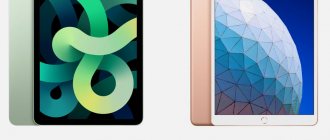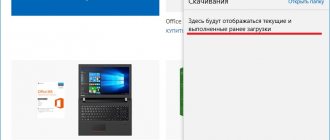Laptops are becoming smaller, lighter and thinner, and tablets are following the same path. Moreover, the iPad dominates the universe of tablets: a more convenient device for watching movies and reading social networks at home on the toilet has not yet been invented. But what if you desperately want something on Windows? The reasons may be different: you fundamentally don’t like Apple, there are not enough iOS capabilities, and so on.
Valentin brought a strange thing from America: a Microsoft Surface Go tablet. It is not officially sold in Russia, but if you want, you can get such a thing if you have the money and the mood.
Small computer
The tablet weighs a little, it is quite small by the standards of the world of Windows devices. And it can be compared with the same iPad (2018): 469 g for the iPad versus 522 g for the Surface Go.
Lounge on the couch in the evening and watch a movie? OK! Read news on the Internet and cool off in the comments? That's possible too. In my opinion, the 10-inch screen is still too small for a comfortable life: Windows is better designed for a mouse than for fingers with all these small interface elements. But in justification, we can say that this is a full-fledged, albeit small, computer.
The body is made of magnesium alloy. It is pleasant to the touch and does not get dirty; fingerprints and scratches do not remain on it during use. The result is an ideal format: it fits perfectly in a backpack or bag, weighs little, and if you connect a keyboard, you get a working machine.
Appearance of Microsoft Surface Go
The design of the equipment will undoubtedly please you. As far as the design is concerned, this is a high-end gadget. In addition to being light (just over 0.5 kilograms), it is also perfectly balanced. The workmanship is very impressive, as is the magnesium alloy body.
This tablet (Microsoft insists on defining it as a computer) can easily be taken outside the home or office. Without having to feel its presence in your briefcase or backpack, it is always ready to go, no matter what you want to do.
Like the Surface Pro, the Microsoft Surface Go also features a memory card reader, a headphone jack, and Surface Connect for charging or accessories. However, it differs from its big brother in the USB connection - the Go tablet offers a USB-C port (not miniDisplayPort).
The device can be charged with a regular USB-C charger, but the charging time is so long that I will only consider it as an emergency connector if I forget my Surface Connect charger.
Surface Go offers the perfect work stand that has any level of recline—useful when you want to set it up somewhere or attach a keyboard to use the tablet like a laptop.
This stand is one of the Surface line's strongest points and greatly enhances the usability. The keyboard is sold separately and costs about $130 (RUB 8,800). There is also a Surface Pen stylus, which will cost another $100 (RUB 6,800).
Great keyboard
The keyboard must be purchased separately; it is an additional accessory. Extra expenses? Yes, not without this, but without a keyboard it’s simply inconvenient to use the device: neither type text nor edit.
The keyboard is well designed, at least it's more comfortable to type on than the one made for the iPad Pro. The buttons have a small but distinct movement, and again there is a touchpad, but the Apple tablet lacks it. Even the buttons are backlit! The surface is covered with Alcantara, beautiful and pleasant, an excellent keyboard.
Since the tablet is not officially shipped to Russia, there is no Cyrillic alphabet on the buttons. If necessary, you can make an engraving, it costs about a thousand rubles. Well, or you can type blindly, this is a useful skill.
The keyboard is held very tightly and is connected via a connector at the bottom end
Horns-legs
The stand on the tablet is a great thing. Seriously, without irony, this is a very convenient detail. You can choose almost any angle of inclination, choosing a comfortable position. The iPad can't do that, which is a shame. It is inconvenient to work with a tablet on your lap, and the Surface Go is a much more versatile device in this regard: it does not fall over or turn over under its own weight.
The stop is fixed securely, does not dangle or wobble, and when folded you won’t even notice it. In general, a brilliant solution. Thank you, Microsoft.
Screen
The tablet has a large 10-inch screen with a resolution of 1800 × 1200 pixels and an aspect ratio of 3:2. This format is rare, but common on Surface tablets, but games come with black stripes on the sides.
The screen is bright, the picture is clear, the image is good. Some people laugh at the plump frames. They are noticeable, but I wouldn't say it's that bad.
At least there are no random activations when you hold the tablet in your hand. Yes, and there will be something to strive for in the future. For example, increase the screen to 11 or even 12 inches in the next generation of tablet.
Microsoft has released a 10-inch Surface Go tablet
Today, Microsoft is returning to the lower-cost tablet niche with the new Surface Go, a smaller, less powerful variant of the popular Surface Pro device. The Go has a 10-inch screen, a built-in kickstand, Windows 10, and a similar design to the Surface Pro and will start at $399. It's available for pre-order starting July 10th and will ship in August, but only to US residents for now, of course.
The Surface Go doesn't change Microsoft's design philosophy—it really looks like a smaller version of the Surface Pro, which has been around since 2014. It has a 3:2 aspect ratio display (1800 x 1200 pixels), a built-in kickstand, a front-facing camera with facial recognition, and its own port for Microsoft's Surface Connector interface for charging and connecting to a desktop dock. Microsoft has added a USB-C 3.1 port that can charge the tablet or output video and data to external devices. They've also rounded the corners a bit compared to the last Surface Pro, but overall, it's the same familiar design that users have come to expect from Surface.
The Go's 3:2 touchscreen should make it easier to use in landscape mode for working with apps, and supports all the split-screen and multitasking modes available in Windows 10. It will be a little more awkward to use in portrait orientation than the iPad, but it's still better than tablets with widescreen 16:9 displays. Like the Pro, the Go has a fairly large area surrounding the screen.
Just like the Surface Pro, the Surface Go has an optional keyboard (comes in four colors) and works with a stylus. Adding a keyboard will raise the Go's price by $99 or $129, depending on color, while the stylus will add another $99 to the price.
Inside the Go is an Intel Pentium Gold 4415Y processor with 4 or 8 GB of RAM and 64 GB of eMMC storage or 128 GB of SSD. The processor is a seventh-generation dual-core model, which Microsoft says was chosen for its balance between performance, battery life and temperature, which enable a thin, fanless design. As a result, Go can have up to 9 hours of battery life, according to the company. Out of the box, Go runs on Windows 10 with S mode enabled, so it only has access to the Edge browser and apps available in the Microsoft Store. Like other devices that ship in S mode, such as the Surface Laptop, owners will be able to upgrade to the full version of Windows 10 for free if they choose.
iPad Microsoft Microsoft Surface Go Microsoft Surface Pro Surface Go Windows 10 tablet
Subscribe to IT Zine on Telegram
What it can and can do
The choice is not particularly large: we are offered to buy a tablet with 64 or 128 GB of internal memory. We have the 128 option, and that’s right, because it’s difficult to live with standard 64 GB: the system eats up about 15 GB.
But this is not the main drawback of the cheapest version of the tablet. Another problem is that there is slow eMMC memory, and if you choose the older version with 128 GB, you already get a faster SSD.
| Read, MB/s | Recording, Mb/s | |
| Surface Go 64GB (eMMC) | 250 | 150 |
| Surface Go 128GB (SSD) | 1100 | 550 |
I foresee malicious comments that you can’t even play games on a tablet. Friends, you shouldn’t write that the device sucks, because it can’t handle GTA V. This is understandable, because this is not a gaming laptop.
But here you can hack into something old. I open Steam, install Half-life 2 and off we go! It’s just better to get hold of a mouse for combat: it’s a bit difficult to play on a touchpad alone. I also wanted to play Call of Duty: Black Ops, but it played barely and with such slowdowns that I had to abandon the idea.
What about photo or video processing? Both Photoshop and Lightroom work, the screen is perfectly calibrated and produces a good picture, but there is not enough power for batch editing of heavy RAW photos.
The tablet can handle text documents, the Chrome browser also works, what else do you need? Yes, at times the tablet becomes thoughtful when you open a couple of dozen tabs in the browser, but if you close everything unnecessary, life gets better.
The tablet runs Windows 10 in S mode, but you can turn it off if you want. In theory, this S-mode is needed for increased security: Internet access only through the Edge browser, applications installed only from the Windows Store, search engine only Bing, and so on. In practice, you immediately turn it off and switch to full-fledged Windows, so as not to limit yourself in anything.
Why Surface Go is a revolutionary computer
Over the past two years, two remarkable events have happened in the world of Windows laptops: the release of full-fledged Nvidia GTX 10XX video cards, as well as six-core Intel mobile processors. All these innovations have made Windows laptops much more productive and much more attractive. More attractive to those who have money for them. Users with a very limited budget must then be content with very mediocre computers, whose manufacturers, in order to reduce prices, castrate laptops wherever possible. Fortunately, it makes sense to assume that this situation should change in the near future. All thanks to the fact that Microsoft introduced Surface Go, a premium hybrid tablet with an affordable price.
Microsoft has shown that an inexpensive Windows computer can bring aesthetic pleasure and delight with its capabilities. For the conditional “$399” the user gets a lot.
Screen . The simplest configuration has a PixelSenese FullHD screen with touch input and individual calibration. All other laptops for this money can offer, at best, a TN matrix without touch input with very poor color reproduction and terrible viewing angles, not to mention support for touch input or advanced styluses.
Frame . Surface computers are known for their quality builds. Strict aluminum series and pleasant keyboard cover materials. Other computers at the same price have cheap plastic that plays and creaks. Another advantage of the Surface Go case is its folding leg, which can work in different positions.
Keyboard and trackpad . TypeCover for Surface Go uses a scissor mechanism (also called a butterfly mechanism) with 1mm of backlit key travel, as well as a large, precision glass trackpad. Often, users who want a laptop with a good keyboard and trackpad have to look at the $600+ category of devices, which also come with a lot of compromises.
Windows Hello . Biometric identification had never been seen on budget Windows computers until the Surface Go. For just $399, you get a computer that eliminates the need to enter passwords when logging into systems or websites.
Iron . Yes, the Surface Go does not use as powerful components as the Surface Pro / Surface Book, but even they are enough to stand out from the faceless cheap computers. All configurations use the seventh generation Pentium Gold 4415Y, as well as 4/8 GB of RAM. Pay the software giant $549 dollars and they will give you a computer with a high-speed NVMe SSD of 128 GB, which will provide you with high system responsiveness and good file writing speed. Also this year, Microsoft plans to start selling the LTE version of the tablet.
When you put all of these factors together, it looks like Microsoft was making us money by advertising the Surface Go (if only). In fact, the tablet is really very good in theory and will certainly delight its customers in practice. Nevertheless, it was not without certain nuances.
$399 is a very tempting amount, but purely for marketing purposes. It is created to attract attention to the device. As the user gets to know the computer better, he realizes that he actually has to pay more. In order for the Surface Go to replace your laptop, you will have to buy an additional Type Cover for at least $99 and the same for the Surface Pen. Yes, the minimum configuration uses the same processor as the more expensive options, but the slow 64 GB eMMC drive will spoil the mood a little. You'll either have to endure the slowness of the drive, or pay another $149 for the option with 8 GB RAM and 128 GB SSD. This comes out to $649 - the territory of more expensive laptops, iPad Pros and minimal Surface Pros. It becomes more difficult to choose.
Of course, Surface Go will work well even at minimum settings and without additional accessories. After all, this is a Windows 10 tablet with Bluetooth and a USB (C) port, which means it supports a wide range of accessories.
The obstacle to the mass distribution of Go is not only the slightly vague price niche (it seems affordable, but it seems expensive when you assemble the full kit), but also Microsoft’s strange regional policy. Surface Go will not be officially sold in Russia or the CIS (as well as in a large number of other countries), where it would probably sell like hot cakes for its price. The first Surface was also sold in a limited number of markets, so other manufacturers took on the task of pushing the new standard to the masses. Users who wanted a Surface chose from analogues (sometimes even better) available on the market from other brands.
The point of the Surface Go is that for $399, the company not only offers a high-quality device for people on a budget, but also shows other manufacturers that a computer for 25,000 rubles can be a very good one. Microsoft has taught OEMs how to create premium hybrid computers, so it makes sense to assume that it will also teach them how to make good budget hardware with advanced features previously available only for expensive flagship computers. We, as users, can only hope that manufacturers will take the Surface Go as inspiration and follow the standard set by Microsoft. Surface Go has the potential to become a reference product that demonstrates what an inexpensive Windows 10 computer should be like. In theory, all this could lead to the appearance on store shelves of a large number of affordable PCs running Windows 10, capable of delighting not only with their price, but also with their capabilities and design.
Connectors
With the connectors everything is... well, let's say, as usual. USB Type-C is used for charging, and peripherals are connected through it. Where should I put the memory card? Fortunately, there is a microSD slot. And they didn’t forget about the 3.5 mm headphone hole. I would add a second Type-C here just in case. But if anything happens, some kind of multiport adapter will come to the rescue.
We also need to say about the proprietary Surface Connect port. It is needed to connect the docking station and other adapters. The included charger is also connected to it. But the tablet can be charged via USB Type-C; I used the unit for the MacBook Pro.
The memory card slot is hidden under the folding leg
Shall we take a photo?
The camera for video calls is 5 megapixels of normal quality, there is also a main one with 8 megapixels with autofocus. You can remove a text, take a photo of a cat or a receipt - everything depends on your activities.
Plus, don’t forget that the front camera is used for the Windows Hello function: the tablet recognizes your face and unlocks it. A convenient alternative to the classic password.
Working hours
According to official data, charging lasts for 9 hours, but this is if you watch videos copied to the tablet’s memory. I got less with normal everyday use, about 5-7 hours of use depending on the brightness level.
The tablet is charged from a power supply that connects to the Surface Connect port. As I said above, you can also connect charging to USB Type-C if you have a suitable power supply. In this regard, it’s convenient: you can keep the original charger at home, and take a more universal one with Type-C with you.
Price issue
On the Microsoft website, a tablet with 4 GB of RAM and 64 GB of internal memory costs $399. If you increase the internal memory to 128 GB, then the Surface Go comes out to $499. Increasing RAM to 8 GB will cost $50. Well, the top version of the tablet with 8 GB of RAM, 128 GB of its own and an LTE modem costs $679.
These are American prices. In Russia, Surface Go in its minimum configuration costs about 37 thousand rubles. In my opinion, it’s better to buy the top version of the tablet, which has 8/128 GB, and that’s already about 47 thousand. Let's add a keyboard here, and that's another 12 thousand. We take out a calculator, the amount turns out to be around 60 thousand rubles - it’s easier to buy a small 13-inch laptop.
Would I buy a Surface Go? No, I vote for a regular lightweight laptop. But at the same time, I liked little Microsoft. If you need Windows in a small and mobile device and you understand that you will enjoy working on a 10-inch screen, then why not.
Who is Microsoft Surface Go for?
60 thousand rubles for a tablet PC that offers modest battery life - a lot for the Russian client's pocket. Yes, the Surface Go is stylishly designed and has a beautiful display. But even working with two applications often becomes a problem for him.
That's why I advise against buying the cheaper version, although bloggers testing this version praise it for its amazing effectiveness - I will trust my feelings.
The Microsoft Surface Go is a very good proposition for the enterprise customer, thanks to its representative appearance and its integration, including accounting, with the full Microsoft offering.
An individual client is a slightly different story. This equipment will be appreciated by people who want to have the most compact solution on which they can work comfortably, like on a regular computer.
Microsoft Surface Pro and Microsoft Surface Go
The undeniable advantages of the Surface Go are desktop versions of productivity applications, trackpad and mouse support, a familiar Windows environment and very high quality.
Characteristics
- System : Windows 10 Home S;
- Processor : Intel Pentium Gold 4415Y 1.6 GHz;
- Video : Intel HD Graphics 615;
- RAM : 8 GB LPDDR3 (1866 MHz);
- Screen : 10 inches, 1800 × 1200;
- Memory : SSD 128 GB;
- Ports : USB Type-C 3.1, microSD, 3.5 mm jack, Surface Connect;
- Camera : 8 MP + 5 MP, Windows Hello;
- Network : Wi-Fi 802.11ac, Bluetooth 4.1;
- Sound : stereo speakers;
- Battery : 28 Wh;
- Weight : 520 g;
- Dimensions : 245 × 175 × 8.3 mm.
Autonomy
The manufacturer's website talks about 9 hours of operation for configurations without LTE. In our case, the 26 Wh battery was empty in 5 and a half hours in the PCMark test. In normal office mode, without any frills, about 15-20% of the charge per hour was lost, and a two-hour movie took 25%. One could again compare this figure with competitive tablets, but this is not entirely correct, because it still has a more demanding operating system, which is initially more suitable for a different type of device.
A full charge will take a little over two and a half hours. The power supply is quite modest and taking it with you is not difficult. It has a proprietary connector, which may seem like a nuisance. But the tablet can also be charged via USB-C; the charger from the MBP, as practice has shown, suits the Surface Go. This is great news, because this way you don’t have to bother with different chargers while traveling, but take one universal charger for, for example, a tablet and a smartphone.
4
ITC.UA rating
Pros: Design, case materials, assembly and portability; good accessories; display; Windows 10; good autonomy
Cons: The basic version only has enough performance for simple tasks; eMMC drive in the base model and only 4 GB of RAM in the first two trim levels; accessories are expensive and will have to be purchased separately
Conclusion: Office, browser, multimedia, and sketching/handwritten notes are a pretty basic list of things the Surface Go can do. This tablet can complement your main computer, but cannot replace it. And in the basic versions it’s completely difficult with the drive and overall performance. Therefore, when setting your sights on such a gadget, you should immediately look at configurations with a large amount of RAM and immediately add the cost of accessories to their price tags. At the same time, alas, even the older models in the line will not have the performance that we would like for comfortable work.
Specifications
| Microsoft Surface Go 4/64GB (MHN-00004, JST-00004, LXK-00004) 9,880 − 21,199 UAH Compare prices | |
| Type | Tablet |
| Pre-installed OS | Windows 10 Pro |
| Screen diagonal, inches | 10,1 |
| Permission | 1800×1200 |
| Matrix type | PixelSense |
| Light sensor | + |
| RAM, GB | 4 |
| Built-in memory, GB | 64 |
| Memory expansion slot | + (microSD) |
| CPU | Intel Pentium Gold 4415Y |
| Frequency, GHz | 2.3 |
| Number of Cores | 2 |
| Graphic arts | Intel HD Graphics 615 |
| Built-in speakers | + |
| Battery capacity, mAh | no data |
| Battery life | up to 9 hours in video playback mode |
| Front camera, MP | 5 |
| Rear camera, MP | 8 |
| Ethernet | — |
| WiFi | Wi-Fi 802.11ac |
| Bluetooth | + |
| 3G/4G(LTE) module | — |
| GPS | no data |
| NFC | — |
| External ports | USB Type-C, Surface Connect, Surface Type Cover, 3.5 mm |
| Weight, g | 522 |
| Dimensions, mm | 245x175x8.3 |
| Case color | silver |
| Front panel color | black |
| Dock station | — (optional) |
| Stylus included | — (optional) |
| More | Magnesium alloy housing, TPM 2.0 information security module |