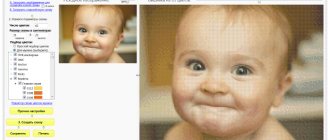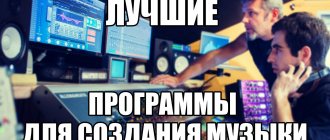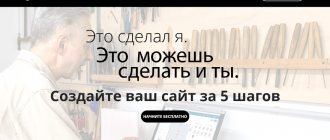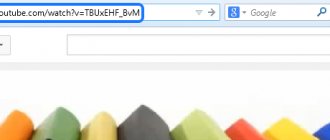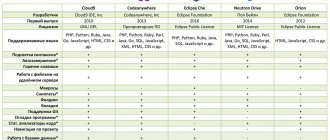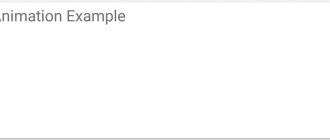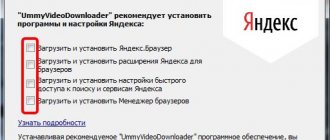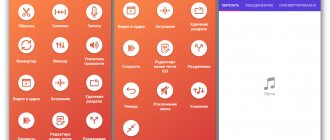FL Studio
This is a virtual studio for creating and editing music on a PC. Rap beat maker FL Studio is available at: https://www.image-line.com/flstudio/. After downloading the installation “exe” file, double-click on it to install. It is simple and will not cause any difficulties even for novice users. Its feature is a user-friendly interface. After launch, the necessary tools are available from the main application window. For example, mixer, piano keyboard.
Supports working with advanced plugins for writing compositions: DirectWave, Squeeze, ReFX. The created file is saved in the following format: MP3, WAV, FLAC. The application offers to save the result in the FLP program format, which will allow you to continue working with the composition after some time. Suitable for both professionals and beginners.
G-Stomper Studio
This beat program is also designed to work in Android systems and is a paid software product. The demo version has several significant limitations, however, its capabilities are very interesting.
The application itself includes a sequencer, an analog synthesizer and a drum machine, and the interface is designed in the image of the once popular bass synthesizer TB-303 and drum modules (rhythm machines) TR-808 and TR-909. So, if you are familiar with them, there will be no problems creating your own batches. And those who see such an interface for the first time will have to learn a little, although the program will be mastered quite quickly.
Software for creating rap beats on PC Ordrumbox
To create beats, install the free and open source software Ordrumbox. Download at: https://ordrumbox.com/download.php.
Peculiarities:
- In automatic mode, composes bass parts and compositions. There is a built-in database of rhythms and musical elements;
- Creating a song based on a template;
- Selecting bars. From one to twenty-four;
- Changes settings to suit the style of music;
- Import sound files.
Necessary parameters for recording rap
What parameters must be present in the program to record a rap?
- Availability of beat templates - ready-made compositions and musical phrases that can be used. The collection should contain as complete a set of beats as possible, from R`n`B to Street Hardcore - this will create ample opportunities for mixing unique and practical minus.
- Microphone recording function. Did you select the beat and mix the audio tracks? You can overdub your voice by recording live with minus.
- Filters for creating different effects: it’s no secret that rap is street music, the purity of sound here is rather a minus. This is what makes trip-hop interesting: the combination and overlay of different styles, non-standard beats and alternation of effects, shoegaze (noise effects) - with such a minus, any text will sound deeper and more interesting.
- Wide range of options for customizing and mixing multiple audio tracks. This is both practical and essential to creating rap for the new millennium.
Reaper
Multi-digital workstation. You can download the program for creating rap beats at: https://www.reaper.fm/download.php. Record from a microphone, import and export audio files.
The developers added a virtual machine to the program. The plugin runs on JavaScript. It is possible to edit or remake some of its functions yourself.
Optimal program
Conclusion: regardless of your skill level when working with programs, download the version with the most extensive capabilities for recording rap. For example, it is very convenient to create a minus in the Adobe Audition program. Why?
- A huge range of functions for mixing audio tracks.
- Professional orientation towards creating a minus: easy removal of a vocal track or text from an audio recording. This is an ideal way to select and process your favorite tracks.
- The ability to immediately burn your own music CD.
- Ability to edit and work with vocals after recording.
- A wide range of gadgets for creating various musical effects.
- Wide field for experiments: working with sound frequency.
This program can be installed in both Russian and English versions. It is designed for the Windows operating system. You can download the torrent here.
Program for creating beats for rap on Android (Android)
Install the AutoRap application. Launch the program, select one of two modes:
- Talk Mode. Read the text, and the application will turn it into a rap;
- Rap Mode. Advanced mode. Suitable if the text is read according to a given bit. The application automatically corrects rhythm errors.
The program is integrated with social networks Twitter, Facebook. The developers have provided the ability to send compositions via SMS or email. This will increase the popularity of the created hit.
Cockos REAPER
Quite a young and at the same time progressive instrument for creating and recording music. Many people have switched from top DAWs to Reaper , as evidenced by hundreds and thousands of training videos on YouTube and many articles on the Internet. Suitable for both beginners and advanced users, it has a whole arsenal for recording, editing, processing, automation and much more. The interface is pleasant, nothing superfluous or distracting. The disadvantages include the lack of a built-in sampler with instruments and the lack of normal built-in synthesizers.
Level of training:
Audiotool
Developers constantly update the software. The interface is simple and clear. Peculiarities:
- The Piano roll function is used for MIDI recording;
- Virtual mixer;
- Cloud storage;
- Working together on a track.
Registration
Go to the address: https://www.audiotool.com/. To save your work, create an account. Click the “Login” link at the top right. Go to: The registration form will open. Register via social networks or by entering your login, password and email.
Beginning of work
Click the "App" button in the top menu. The application allows you to:
- Create a new project;
- Use a template;
- Open a project you were previously working on.
Select the desired option and you will be taken to the application. Its interface is intuitive. Drag the samples and instruments located on the right to the Desktop. At the bottom is the timeline.
Save the result using the “Save” item. For export - “Publish”. A window will open where you can add a cover, click the “Publish” button. Go to the finished track.
Save on PC
Go to: Next:
Click the "Download" link and select the desired format.
For the service to work, install Flash Player. The browser must support working with it
Logic Pro
If you're a Steve Jobs fan, an ardent Apple fan, Logic Pro is a must-have on your machine, no matter what system you use. For $200 you will get a top DAW in all respects, be it mixing, recording, mixing - you will always be one step ahead. The package includes a collection of high-quality plugins, instruments, an ESX24 sampler and official support from Apple. However, you shouldn’t rush headlong and spend your hard-earned money - it’s better to first decide on your calling and get your hands on other programs for creating music.
Level of training:
Soundtrap
Located at: https://www.soundtrap.com/. Works only with registered users. Peculiarities:
- Recording from an external source;
- Group editing function.
Registration
Click the "Join Now" button
Check private operating mode:
Create an account using the social network Google, Facebook, Microsoft, or email.
Beginning of work
Click the "Studio" link.
Get started with a new Blank template or choose one from the available ones.
The program interface is convenient. Changing and adjusting samples (sound fragments) is available from the timeline. At the bottom there are playback control buttons.
Samples are accessed by clicking on the round button with the image of notes.
Once the composition is created, go to:
PreSonus Studio One
In its short existence, Studio One has managed to gain an impressive number of fans who switched from other digital audio workstations to this one. Many people were interested in this program due to its convenient implementation of functions, an individual approach to the selection of built-in tools and an original interface.
Through the use of “Multi Instrument”, several sounds merge, resulting in something new and unusual. Using PreSonus Studio One becomes even more comfortable due to the arrangement track - this allows you to split the track into several parts and work with each separately.
The list turned out to be quite large, but not complete. There are many more similar programs on the Internet that are suitable for writing beats, but we tried to select the best representatives that provide unique functionality, are simple and easy to use.
We are glad that we were able to help you solve the problem. Add the Lumpics.ru website to your bookmarks and we will be useful to you. Thank the author and share the article on social networks.
Describe what didn't work for you. Our specialists will try to answer as quickly as possible.
Linux MultiMedia Studio
A free analogue of synthesizer programs, available for Linux and Windows. Like most products made for Linux, it has the advantage of availability and quality, and also does not “load” the computer and OS.
Linux MultiMedia Studio is called an analogue of FL Studio. But we can say that this is a full-fledged multifunctional program for writing music. The Russian version of the product is publicly available, just like the English one - finding it is not difficult.
LMMS works seamlessly with multiple audio tracks and reads most audio formats. It is possible to use LADSPA plugins, and effects can be applied to any instruments, even drums.
Attention should be paid to sound synthesizers - their implementation in this software product is simply excellent.
How to use the program on your PC?
"AutoRap by Smule" can take on a whole new life if you install it on your computer. After all, high-quality acoustics, a microphone and a sound card can work real miracles.
To install and fully use this application on a PC, you need to resort to additional software. The additional software will be the Android emulator BlueStacks 2. It is fully compatible with Windows 7, Windows 8, Windows 8.1, Windows 10.