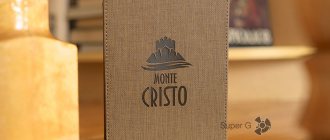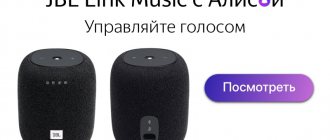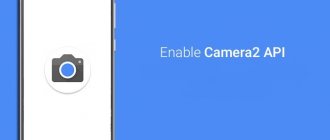E-book – what is it?
An e-reader is something like a regular tablet, equipped with a special (sight-friendly) screen. The device display does not tire your eyes. In terms of its effect on vision, it is similar to an ordinary book.
The main differences between an e-reader and a regular tablet are:
- Limited functionality;
- Minimal impact on vision.
Such devices are intended for working (reading) with text documents. But some models also support video, audio and game playback.
Results
Another e-book from Onyx boasts such advantages as high screen resolution, relatively compact size, good build, smart cover, 1 GB of RAM, support for memory cards, a capacious battery and the ability to listen to audio files via Bluetooth. The new version of the MOON Light 2 has good brightness levels and detailed color temperature control, and is truly free of modulation (flicker). True, I cannot say that the backlights of other e-readers flicker, or that their flickering, if present, is harmful to the eyes.
The Android operating system should also be considered a plus, since it allows you to install not only a large number of applications on the reader, but also simple games, like checkers or chess, which will also look quite appropriate on the screen.
True, the OS also has its drawbacks, one of which is the absence of the Google Play store in the firmware, which means that the user himself needs to download software from third-party sources, or try to install other application stores. The old operating system also means that in some cases you will have to look for versions of applications that will work optimally on Android 4.4.4.
The price of the e-book is not the smallest - at the time of writing the review it was just over 12,000 Russian rubles. Among the few shortcomings, I’ll also note that the discharge graph is not uniform, and you shouldn’t expect frequent firmware updates, not to mention the appearance of a new version of Android. Considering that the e-reader has many more advantages, the device can be recommended to most users, and especially to those for whom Android and backlighting are important.
How to choose an e-book?
The choice of device should be approached extremely responsibly. You shouldn’t buy the first book you come across - low-quality equipment can significantly damage your eyesight or only last for a few months. When choosing, you should pay attention to the main characteristics.
Display
There are two types:
- E-Ink. This type of electronic ink is safe for eyesight. This faucet is as close as possible to the paper version and consumes a minimal amount of charge. The disadvantage of the display is the constant need for a third-party lighting source (if there is no built-in backlight) and the inability to play video. It’s also unpleasant that pages turn on such displays with a slight delay. The sun's rays are not reflected in any way.
- LCD. These are the screens used on smartphones and regular tablets. Such screens have many advantages: support for modern games, bright pictures, built-in backlighting, etc. But with prolonged reading, your eyes will get tired and your vision will deteriorate.
Preference should be given to books with an E-Ink screen. By the way, most modern models are equipped with additional lighting.
Dimensions
There shouldn't be any problems choosing sizes. The e-book should be medium in size. It is imperative that it easily fits into a backpack/bag. The optimal diagonal of the device is 6 inches.
Control
Nowadays it is extremely difficult to find push-button versions of books (but I have had to use such copies). The overwhelming majority of modern “readers” have a touch screen. This simplifies and speeds up the work.
Supported Formats
Despite the fact that most books today can be found in pdf and fb2 formats, you need to choose a “reader” that supports other file types, especially doc, txt, docx, djvu. A large number of supported formats allows you to work with any text documents.
Memory
As a rule, the minimum memory capacity of modern devices is 2-4 GB. And that's enough! There is enough memory to download several hundred books (which can then be successfully deleted and new ones downloaded). In most cases, it simply makes no sense to overpay for an excessively increased volume...
WiFi
Why does a black and white device whose browser struggles to load the start page need Wi-Fi? But there is a reason! The ability to connect to the Internet is a big advantage of an e-book. In this case, you can forget about its constant connection to the PC (to download a new portion of literature)! You can download books directly from the website to your device. As for me, this is a necessary function, especially for those who frequently update the library.
When choosing, you should pay attention to each of the characteristics. Of course, finding the very (ideal) option is difficult. But it’s still worth trying to do it.
Register Nook on the Barnes&Nobble website
This is the first thing you will be asked for as soon as you turn on the reader. There are a lot of books in the store, but everything is in English, and registration has a purely practical “plus” - this way the NOOK doesn’t waste time surfing the Internet and doesn’t drain the battery.
The process itself for the device “out of the box” is simple and straightforward:
- We charge the NOOK via a power adapter or from a computer;
- After charging is complete, turn on the reader using the button on the back (press and hold for a couple of seconds until the screen changes) and see a welcome screen. Press the “Next” touch button in the lower right corner of the screen;
- We accept (check the box, read it if you want) the terms of the license agreement, and click “Next”;
- Select the time zone. At random - anyway, ours is not on the list, which means then we have to go into the settings again.
- Connect to Wi-Fi: enter or select the SSID from the list, fill in the home network password.
- In the following fields we indicate your data: last name, first name and e-mail. We create a password.
- At the credit card stage, click “Skip”.
Registration is completed.
You can select your time zone in the menu item that opens at: Settings > Time > Select Time Zone > Show all world time zones (check the box) > Select time zone.
If you have any additional questions, read the NOOK Simple Touch user guide.
Top 8 Best E-Books
Today, the range of e-books is so wide that making a choice is oh so difficult. Therefore, I offer several options that, in my opinion, are truly worthy of the title of “Best E-Book”!
All models offered below are equipped with an E-Ink screen, a memory card input, a 6″ diagonal and a battery life of up to a month. They support all popular text formats.
Onyx BOOX GULLIVER - the best book with the maximum volume
Among e-books with increased volume, Onyx BOOX GULLIVER is rightfully considered the best. It has 32 GB of memory and a capacity of 4100 mAh. Screen diagonal – 10.3″. Fast operation is ensured by Android 4.0 OS. The device is equipped with everything necessary for comfortable use... except the backlight! It is missing due to the large dimensions of the gadget.
The disadvantages of the equipment are its heavy weight and dimensions (although you get used to them quickly enough), as well as the cost of 40,000 rubles (for the same money you can buy a powerful and modern tablet).
Price: RUB 38,490
Onyx BOOX EUCLUD – premium book with improved characteristics
This model has increased not only the built-in memory to 16 GB, but also the capacity – up to 3000 mAh, and the diagonal – up to 9.7″! Touch controls and powerful software (Android 6.0 OS) make work as comfortable as possible. Thanks to the built-in backlight, you can read at any time! You can download new books using a Wi-Fi connection or connection to a PC.
Thanks to the increased memory, you can download not only books, but also additional applications and games onto the device. This is where the first disadvantage of the book occurs - the lack of PlayMarket. Not a very significant, but still an unpleasant drawback. The most important disadvantage of the device is its high cost - almost 25,000 rubles. Is it worth spending that kind of money for an electronic “reader”? Everyone has their own answer...
Price: RUB 23,490
PocketBook 614 Plus is the best option with 8 GB memory
Built-in memory – 8 GB. Capacity - 1300 mAh. Price - about 7,000 rubles. PocketBook 614 Plus is the very case when there is nothing superfluous! Yes, you can't listen to music or go online to read the latest gossip. But do you really need an e-book for this? The screen is non-touch, buttons are used to turn pages. Cheap and cheerful! But at the same time it is as effective and truly profitable as possible. In my opinion, this is an ideal model for schoolchildren and older people.
Price: RUB 6,990
Digma S683G – budget e-reader on Linux
A relatively inexpensive model of a touch-sensitive “reader” that meets the basic needs of users and costs about 6,000 rubles. When flipping, the screen does not freeze, the transition between pages is carried out as quickly as possible. Built-in memory – 4 GB. Capacity – 1500 mAh. The device is equipped with a built-in backlight. Additional features include 2 games and a calendar.
The only drawback of the book is the power button, which (at the beginning of use) is hard to press. However, you quickly get used to it.
Price: ₽ 6,490
Onyx BOOX DARWIN 5 – the best book on the Android platform
A touchscreen e-reader on the Android platform priced at about 10,000 rubles. Built-in memory – 8 GB. Battery capacity - 3000 mAh. Plays both text and graphic files. It has a high speed Wi-Fi connection and a built-in browser. The advantage of the book is that it is backlit.
A strict, classic version of an e-book with all the necessary functions for comfortable reading.
Price: RUB 12,490
Onyx BOOX ROBINSON CRUSOE 2 – stylish and powerful device
This book model for 13,000 rubles can be safely classified as a premium class device. The touch screen has been improved, so swiping is fast. Internal memory – 8 GB. Battery capacity 3000 mAh. The device is equipped with an upgraded Wi-Fi connection system. Through the built-in browser you can both download new works and check social networks. The big advantage of the device is its water resistance. You can safely take the book to the beach and not worry about its continued performance.
The only drawback of the model is its weight (50-60 g more than its analogues). Otherwise, the e-book is perfect for moderate, regular use. It is the high characteristics that determine its price.
Price: RUB 11,990
PocketBook 625 LE – a decent touch book
A more expensive version of the e-reader with a touch screen. The price of this “reader” is already about 8,000 rubles. The built-in memory of the device is 8 GB. Battery capacity 1300 mAh. The book is equipped with an audio player, making it possible to listen to audiobooks (music). The device supports Wi-Fi connection and is equipped with a fast browser and already installed dictionaries (thanks to which you can translate foreign words from books).
The downside of touch swiping is a slight delay. However, it is annoying only in the first hours of use.
Price: RUB 7,990
Digma E61M - the best budget option
A classic rectangular book priced at about 4,500 rubles. Control is carried out using buttons. Built-in memory is 4 GB. Capacity 1500 mAh.
The disadvantage of the device is the lack of backlight. You won't be able to read a book in the evening without additional lighting. In addition, the device often freezes. But this is completely offset by the low cost of the book.
Price: ₽ 4,490
Screen
Perhaps the main advantage of an e-reader is its display. Therefore, there are the most demands on him.
Matrix type
It was mentioned above that the ereader must have an E-Ink screen. However, the technology is developing and today there are several types: Vizplex, Pearl, Pearl HD, Carta. The most relevant option is Carta. It is this that provides the best picture quality.
Size
There are a lot of options, some of which are specific, but if we consider the most common, then these include 6 inches (optimal for reading regular literature), 7.8 inches - an ereader for files with images or tables, 10.3 inches - the best option for reading periodicals and comics.
Permission
The higher it is, the better. The minimum option is 800*600, so start from this value and look higher. At the same time, do not forget that the same resolution looks different on different diagonals.
Backlight
Backlighting may not be provided by the device, in which case you will need an additional light source in the evening. If there is one, it can be simply white or with color temperature adjustment. The second option is more expensive and less common, but at the same time it allows you to optimally customize the backlight for yourself.
Comparison table of the best e-books
| Name | Main characteristics | Price |
| Digma E61M | The built-in memory is 4 GB, capacity 1500 mAh. | ₽ 4 490 |
| PocketBook 625LE | Touch screen, built-in device memory - 8 GB, battery capacity 1300 mAh, audio player, Wi-Fi. | ₽ 7 990 |
| Onyx BOOX ROBINSON CRUSOE 2 | The touch screen is improved, internal memory is 8 GB, battery capacity is 3000 mAh. | ₽ 11 990 |
| Onyx BOOX DARWIN 5 | Built-in memory – 8 GB, battery capacity – 3000 mAh, reproduces both text and graphic files. | ₽ 12 490 |
| Digma S683G | Built-in memory – 4 GB, capacity – 1500 mAh, there is a built-in backlight, 2 games and a calendar. | ₽ 6 490 |
| PocketBook 614 Plus | Built-in memory – 8 GB, capacity – 1300 mAh. | ₽ 6 990 |
| Onyx BOOX EUCLUD | Built-in memory up to 16 GB, capacity up to 3000 mAh, diagonal up to 9.7″, Android 6.0 OS. | ₽ 23 490 |
| Onyx BOOX GULLIVER | Built-in 32 GB of memory, capacity 4100 mAh, screen diagonal - 10.3″, Android 4.0 OS. | ₽ 38 490 |
PocketBook 641 Aqua 2
- Screen: 6 inches, E-Ink Carta, 1024*758
- Format support: TXT, DOC, PDF, fb2, ePub, DjVu, RTF, TCR, MOBI, HTML, CHM, ZIP
- Memory: 8 GB
- Battery: 1500 mAh
Price: from 11,000 rubles
PocketBook offers different models of e-books to suit every taste and budget, which is probably why for Russian users the word “pocketbook” is often synonymous with the concept “electronic book”. PocketBook 641 Aqua 2 is a 2020 model that is not only relevant today, but also has cool features. The main advantage of the device is its impenetrability according to the IP57 standard. The manufacturer promises that immersion in sea water, a bath, dousing it with tea or soda, and even burying the device in wet sand will not harm it.
The rest of the model is also pleasing - a large number of supported formats, a month of battery life, backlighting, convenient control of the sensor and buttons, Internet access, support for services for downloading books and synchronization, a translation function - you just need to highlight an unknown word.
Advantages:
- Ergonomics.
- Completely waterproof.
- High quality screen.
- Wide functionality.
- Large memory reserve.
Flaws:
- The back cover often peels off.
FAQ
Which is better: an e-reader or a tablet? Regarding reading, an e-reader is, of course, better. It has a minimum number of distracting elements, a long battery life and (most importantly) an eye-safe screen! But if you read 1-3 books a year, then buying such a “reader” is pointless and it is better to give preference to a tablet.
Do e-books damage your eyes? Only LCD screens are bad for your eyes. Most e-books use E-Ink displays, which have the same effect on the eyes as regular paper pages.
Options for selecting e-books and their types
The market offers a huge range of models. There are more than 10 companies alone. Therefore, it is important to understand the needs, study the basic selection criteria and only then run to the store.
So, first things first.
Screen type
TFT matrix
Pros:
- Excellent color rendering and brightness;
- ability to read in poor lighting;
- low cost.
Minuses:
- The screen is power hungry and consumes a considerable share of battery power.
- eye strain;
- glare from the screen surface.
E-ink matrix
It is an electronic analogue of a regular paper page or electronic ink. The screen has low power consumption.
Pros:
- Low battery consumption;
- no strain on the eyes;
- The viewing angle is 180 degrees.
Minuses:
- High price
- Fragile display
- inability to use in low light conditions
The following generations of E-ink matrices are distinguished:
1. Vizplex - the first generation of screens. They have the lowest contrast ratio (only 8:1) and low resolution. The output image is dim. In principle, you can read, but it is better to give preference to more advanced developments.
2. Pearl - the matrix has significantly low power consumption, reduced response time and a 50% increased contrast ratio.
3. Pearl HD - an updated version of the previous matrix. They have a higher vacuum and contrast ratio (12:1).
4. Carta is an advanced development. Improved contrast ratio and page display principle. The picture quality is very good.
Matrix "Triton"
We should also highlight the Triton matrix - color electronic ink.
Pros:
- In addition to 16 shades of gray, 4096 color shades have been added.
Minuses:
- High cost of the matrix;
- long response time;
- To generate pages, the screen takes about 50 ms, which is a lot.
Display size
A 6-inch diagonal screen is sufficient for comfortable reading. In addition, this reader is lightweight (about 200 grams) and easy to carry. To view magazines, PDF or Djvu documents, it is wiser to choose a larger book, otherwise reading will turn into torture with gradual damage to your own eyes and waste of nerve cells.
Supported Formats
Important characteristic. Books are available for download on the Internet in almost any format. Now FB2 is especially popular, designed specifically for electronic readers of various sizes: from phones to tablets. The book must support: txt, fb2, pdf, djvu and doc.
Before purchasing, it is better to look online for information on the model and pay attention to reviews. Each book handles pages differently. Agree, it will be a shame if, instead of readable text, a mess of letters and hyphens is displayed.
Processor frequency and amount of RAM
There is a complete analogy with the choice of components for a computer. The higher the indicator, the faster the device’s response to commands and the faster the loading of applications.
Flash memory capacity
Most e-readers have 4-8 GB of internal memory on board. Is it a lot or a little? The numbers seem to be minuscule in this day and age. But such a capacity is enough for the eyes. A simple FB2-format book takes up approximately 1.5 MB. Now count how many of them are needed to completely fill up the memory? For 2 GB this is about 1200 files! Read, don't re-read.
Internet connection
Today there are models that support 3G or Wi-Fi communication protocols. This makes it possible to access the Internet and download literature from official sources. Conveniently, connecting the book to your computer to download files becomes unnecessary. But, on a monochrome screen with a slow response, browsing the web is uncomfortable.
Another thing is an e-book with a TFT display. If the connection speed is sufficient, you can also watch a movie, of course, if the device can handle such a load. But isn't it easier to use a tablet or laptop? The e-book is designed for reading.
Control
Current technology is touch input. But control, duplicated by buttons, is a useful function. This will increase the comfort of use.
The type of sensor is not so important. Resistive is the cheapest and not always high-quality option. Usually installed on inexpensive models with a TFT matrix. But you have to put significant pressure on it with your finger and regularly calibrate it through the settings, and this is inconvenient.
Capacitive screen is more friendly and acceptable. Reacts only to the touch of fingers. Although there are objections, they say, the sensor does not obey gloved hands. Yes it is. But answer the question: will you read a book in the cold? Obviously not. It's hard to imagine any other reason to wear gloves.
Accessories
Most manufacturers provide their devices with a protective case that protects the e-reader from damage.
Another interesting thing is the external light source for the screen. If the model with an E-ink display does not have a built-in backlight, then this is easy to fix. The LED lamp connects to the book's USB connector and illuminates the screen, making it possible to read in the dark without disturbing others.
Which is better to choose?
You should choose the type of device based on your needs:
- If you plan to exclusively read e-books, mainly fiction, then a specialized “reader” on an e-ink display would be a good choice. The user will appreciate the low weight of the device and its high autonomy;
- If you plan to read technical literature, various educational materials or richly illustrated publications, you can pay attention to compact multimedia devices with a large color screen. However, in this case, the list of formats supported by the reader is very important - for example, many models are not able to reproduce PDF or DJVU;
- If you plan to read richly illustrated literature, comics, manga, books in rare formats (for example, CHM, in which reference books are often typed); and also use the device not only for reading books - it’s worth paying attention to the tablet.
- The budget can be ignored. High-quality e-readers and middle-class tablets cost approximately the same - in the range of 6-8 thousand rubles. Multimedia devices are usually cheaper, but they are not recommended for purchase due to limited firmware capabilities.