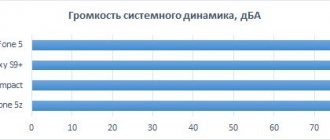We said it before, we are ready to say it again: smartphones from Chinese companies are no longer lagging behind. In particular, this applies to “older” devices - Chinese flagships are not inferior to their Japanese, Korean and American colleagues in terms of performance, design, or, unfortunately, price. However, from time to time the Chinese come up with offers that are interesting in terms of cost and quality. Here, for example, is Huawei P8: at the start of sales, they are asking for a quite acceptable, by the standards of the new exchange rate, thirty thousand rubles. The flagships of many other top-tier manufacturers cost more at launch - 40-50 thousand rubles.
Huawei P8 – official photo
If the specifications table is to be believed, Huawei's new flagship has a lot to offer to discerning users. There is decent technical content, a moderately large high-resolution screen, rich communication capabilities, the current version of the Android operating system, and a thin body - in other words, all the mandatory attributes of the older model are in place. In theory, this is all very good and healthy; It remains to figure out how the smartphone performs in practice.
⇡#Technical characteristics
| Huawei Ascend P6 | Huawei Ascend P7 | Huawei P8 Lite | Huawei P8 | |
| Touch screen | 4.7 inches, 720 × 1280 pixels, IPS; Capacitive, up to 10 simultaneous touches | 5 inches, 1080 × 1920 pixels, IPS; Capacitive, up to 10 simultaneous touches | 5 inches, 720 × 1280 pixels, IPS; Capacitive, up to 10 simultaneous touches | 5.2 inches, 1080 × 1920 pixels, IPS; Capacitive, up to 10 simultaneous touches |
| Air gap | No | No | No | No |
| Oleophobic coating | Eat | Eat | Eat | Eat |
| Polarizing filter | Eat | Eat | Eat | Eat |
| CPU | Huawei HiSilicon K3V2E: Four cores ARM Cortex-A9 (ARMv7) frequency 1.5 GHz; Process technology 40 nm; 32-bit computing | Huawei HiSilicon Kirin 910T: Four cores ARM Cortex-A9 (ARMv7) frequency 1.8 GHz; Process technology 28 nm; 32-bit computing | Huawei HiSilicon Kirin 620: Eight cores ARM Cortex-A53 (ARMv8) Frequency 1.2 GHz; Process technology 28 nm; 32- and 64-bit computing | Huawei HiSilicon Kirin 930: Quad core ARM Cortex-A53 (ARMv8), 1.5 GHz; Four cores ARM Cortex-A53e (ARMv8), 2 GHz; ARM big.LITTLE technology; Process technology 28 nm; 32- and 64-bit computing |
| Graphics controller | Vivante GC4000 | ARM Mali-450 MP4, 533 MHz | ARM Mali-450 MP4, 533 MHz | ARM Mali-T628 MP4, 600 MHz |
| RAM | 2 GB | 2 GB | 2 GB | 3 GB |
| Flash memory | 8 GB + microSD | 16 GB + microSD | 16 GB + microSD | 16 GB + microSD |
| Connectors | 1 × micro-USB 2.0 1 × 3.5 mm headset jack 1 × microSD 1 × micro-SIM | 1 x micro-USB 2.0 1 × 3.5mm headset jack 1 × microSD/micro-SIM 1 × micro-SIM | 1 x micro-USB 2.0 1 × 3.5mm headset jack 1 × microSD/nano-SIM 1 × micro-SIM | 1 x micro-USB 2.0 1 × 3.5mm headset jack 1 × microSD/nano-SIM 1 × nano-SIM |
| cellular | 2G/3G One SIM card in micro-SIM format | 2G/3G/4G Two SIM cards in micro-SIM format (the second cannot be installed when using a memory card) | 2G/3G/4G Dual SIM cards (the second cannot be installed when using a memory card) | 2G/3G/4G Dual SIM cards (the second cannot be installed when using a memory card) |
| Cellular connection 2G | GSM/GPRS/EDGE 850/900/1800/1900 MHz | GSM/GPRS/EDGE 850/900/1800/1900 MHz | GSM/GPRS/EDGE 850/900/1800/1900 MHz | GSM/GPRS/EDGE 850/900/1800/1900 MHz |
| Cellular 3G | HSPA+ (21 Mbps) WCDMA 850/900/1700/1900/2100 MHz | DC-HSPA+ (42 Mbps) WCDMA 850/900/1900/2100 MHz | DC-HSPA+ (42 Mbps) WCDMA 850/900/1900/2100 MHz | DC-HSPA+ (42 Mbps) WCDMA 850/900/1700/1900/2100 MHz |
| Cellular 4G | No | LTE Cat. 4 (150 Mbit/s) LTE band 1, 3, 7, 8, 20 (2100/1800/2600/900/800 MHz) | LTE Cat. 4 (150 Mbit/s) LTE band 1, 3, 7, 8, 20 (2100/1800/2600/900/800 MHz) | LTE Cat. 6 (300 Mbps) LTE band 1, 2, 3, 4, 5, 7, 8, 12, 17, 18, 19, 20, 25, 26, 28, 40 (2100/1900/1800/1700/850 / 2600/900/700/800/2300 MHz) |
| WiFi | 802.11b/g/n + Wi-Fi Direct | 802.11b/g/n + Wi-Fi Direct | 802.11b/g/n + Wi-Fi Direct | 802.11a/b/g/n + Wi-Fi Direct |
| Bluetooth | 4.0 | 4.0 | 4.0 | 4.1 |
| NFC | No | Eat | No | No |
| IR port | No | No | No | No |
| Navigation | GPS, A-GPS, GLONASS | GPS, A-GPS, GLONASS | GPS, A-GPS, GLONASS | GPS, A-GPS, GLONASS |
| Sensors | Illumination, proximity, accelerometer/gyroscope, magnetometer (digital compass) | Illumination, proximity, accelerometer/gyroscope, magnetometer (digital compass) | Illumination, proximity, accelerometer/gyroscope, magnetometer (digital compass) | Illumination, proximity, accelerometer/gyroscope, magnetometer (digital compass), pedometer |
| Main camera | 8 MP (3264×2448), back-illuminated matrix, autofocus, LED flash | 13 MP (4160×3120), back-illuminated matrix, autofocus, LED flash | 13 MP (4160×3120), back-illuminated matrix, autofocus, LED flash | 13 MP (4160×3120), back-illuminated matrix, autofocus, dual LED flash |
| Front-camera | 5 MP (2592×1952), without autofocus | 8 MP (3264×2448), without autofocus | 5 MP (2592×1952), without autofocus | 8 MP (3264×2448), without autofocus |
| Nutrition | Non-removable battery: 7.6 Wh (2000 mAh, 3.8 V) | Non-removable battery: 9.35 Wh (2460 mAh, 3.8 V) | Non-removable battery: 8.36 Wh (2200 mAh, 3.8 V) | Non-removable battery: 10.18 Wh (2680 mAh, 3.8 V) |
| Size | 133×65.5 mm Case thickness 6.2 mm | 140×69 mm Case thickness 6.5 mm | 143×71 mm Case thickness 7.7 mm | 145×72 mm Case thickness 6.4 mm |
| Weight | 120 g | 124 g | 131 g | 144 g |
| Water and dust protection | Absent | Absent | Absent | Absent |
| operating system | Android 4.2.2 Jelly Bean Emotion UI 1.6 shell | Android 4.4.2 KitKat Emotion UI 2.3 shell | Android 5.0 Lollipop Shell Emotion UI 3.1 | Android 5.0 Lollipop Shell Emotion UI 3.1 |
| recommended price | 15,990 rubles | 16,990 rubles | 17,990 rubles | 29,990 rubles |
| Huawei P8 Lite – information about the system and hardware according to the CPU-Z application | ||||
Display
Huawei P8 has a 5.2-inch display with a resolution of 1920x1080 pixels, made using IPS technology, which, of course, provides it with wide viewing angles.
The brightness level is sufficient for comfortable reading of information from the screen in sunlight. At the same time, the automatic adjustment works perfectly, so I didn’t even have to adjust anything myself. The already good color rendition can be adjusted in the settings, choosing the temperature you need for comfortable viewing.
Separately, I would like to note such an item in the settings as “smart film” - this mode transfers the functions of the on-screen keys to the area under the display and assigns certain actions to touching the corners of the case on the top left and right of the screen. But all this is in the presence of a special magic film (not factory-made).
The display processes 10 simultaneous touches.
⇡#Appearance and ergonomics
Strict, stately, well-behaved - these are the first things that come to mind when you pick up the Huawei P8. Corners with minimal roundings and sharp side edges with polished unpainted metal - brutal, but beautiful. It turns out that the new P8 is a smartphone with a masculine character. The body is smooth, straight, without any bends or bulges. When you hold a smartphone in your hands, you get the impression that in front of you is a solid metal ingot, or a bar, if you like.
Huawei P8 – front panel
What's really cool is that the gadget is very compact. The thickness of the case is very small - 6.4 millimeters. It is important that it is “honest” here, that is, uniform throughout the entire body - the camera does not protrude from the back panel, the body does not taper towards the ends, as sometimes happens. The device weighs a little - 144 grams, your hands do not get tired of the gadget even after prolonged communication with it.
Huawei P8 – official photo
For those who are accustomed to smartphones with a display diagonal of more than five inches, using the Huawei P8 with one hand will be easy. Those who switch to this smartphone from a more compact gadget will have to get used to it for several hours. Nevertheless, it’s hard to call the P8 big - it has quite standard dimensions for a smartphone released in 2020.
| Huawei P8 – one-handed control | ||||
However, the device has a special mode that allows you to reduce the size of the window so that it is easier to operate the gadget with one hand. Using it is very simple: just swipe right or left, depending on where you want to move the window, along the bottom navigation bar - then the desktop will automatically become smaller. A similar option is provided for virtual on-screen keyboards.
| Huawei P8 – dialing screen and SMS | ||
To be honest, the need for such settings is quite doubtful: at least to us, a smaller keyboard seems much less convenient than a full-size one. Perhaps it will seem different to someone. In any case, more is not less; it’s good that the manufacturer provides the user with choice and the opportunity to customize the smartphone for themselves. You can activate the one-handed control mode in a special section in the settings menu.
Huawei P8 – front panel
There are no hardware keys on the front panel of the smartphone - all the buttons, as is usually the case, are on-screen. It is noteworthy that the user can independently choose the order of the virtual keys “Back”, “Home” and “Menu of open applications”. This setting will be useful for those who will be switching to P8 from Android smartphones from other manufacturers.
Huawei P8 – customizing the navigation bar
At the top of the front panel there is a front-facing eight-megapixel camera lens, a slot for the earpiece and an optocoupler for proximity sensors. The space under the screen is empty. The thickness of the side frames around the display is minimal - just over two millimeters on each side; Due to this, the smartphone appears elongated and slender. The author of this article, for example, when he saw it for the first time, decided that it had a display of exactly five inches, but in fact it was all 5.2!
Huawei P8 – “smart film”
It is noteworthy that the manufacturer has provided the ability to move three standard navigation keys of the Android system from the screen under the display to the lower part of the front panel. It is implemented using a special branded accessory - the so-called “smart film”. Unfortunately, we did not get the film itself for testing: it is not included in the standard delivery package, it will have to be purchased separately - so we cannot share our impressions of its use.
| Huawei P8 – smart film parameters | ||||
The principle of operation of this film, however, is very clear: having applied a special protective film to the display, the user must activate the corresponding item in the settings menu, after which the virtual navigation keys will disappear from the display, and its usable space will increase (note the difference between the screenshots above). Of course, the solution is very interesting and unusual - we have never seen anything like it before. One thing is not clear: why was it necessary to fence the garden, why couldn’t the navigation keys be moved under the screen right from the factory? O allows you to assign specific actions, such as activating photo/video shooting or taking a screenshot, to the upper corners of the front panel.
Huawei P8 – right side
The power and lock key for the device is located on the right side. It is embossed, rectangular, with a distinct and short stroke. Next to it are the volume control buttons. The keys are located well - you quickly get used to using them, as they say, blindly. Next to the button block there is a connector for one Nano-SIM and a combined slot for a Nano-SIM or microSD card - at the user’s choice.
| Huawei P8 – interface layout | ||
From an ergonomic point of view, the device turned out to be quite standard. The layout of controls and interfaces is the same as most other Android smartphones. The audio output for connecting a wired headset is located at the top end, the micro-USB 2.0 interface is at the bottom. Next to the latter are the slots for the external speaker. Its location is very good - the speaker does not overlap, either when the smartphone is lying on the table, or when you are holding it in your hands.
Huawei P8 – rear panel
The back panel of the device is rough, thanks to which the smartphone does not try to slip out of your hands at every opportunity, even from wet ones. In addition, it is pleasant to the touch. The engineers got rid of the glass inserts on the back and sides that were on the Ascend P7 (they were abolished along with the word Ascend in the name). Because of this, the smartphone looks a little simpler than its predecessor, but the P8 case turned out to be more practical - the glass quickly got dirty and cracked when dropped. At the top of the rear panel there is a main 13-megapixel camera lens and a dual LED flash. We have no comments regarding the assembly of the device - obviously, there are enough stiffening ribs in the design. The gadget does not creak when the sides are squeezed, and characteristic colored streaks do not appear on the display – the matrix is properly protected. The Huawei P8 has a monolithic body, but it does not have protection against dust and water.
⇡#Display
Huawei engineers are gradually increasing the screen diagonal of their flagship smartphone. The Ascend P6 had a 4.7-inch display, the P7 had exactly 5 inches, and the new P8 had a 5.2-inch screen. The display resolution, on the contrary, is the same as that of its predecessor – Full HD (1920 × 1080 pixels). There is absolutely no need to increase it: the pixel density of the P8 display is high - more than 423 ppi.
Obviously, with such a PPI, the “pixelation” effect is completely absent - individual points on the screen are impossible to see. Fonts on it look very sharp, and movies and photographs look detailed. Reading from the Huawei P8 display is quite convenient. The entire front panel of the device is covered with protective glass Corning Gorilla Glass 3, which is known to successfully resist scratches and other minor damage.
The display is made using the well-known IPS technology. Its viewing angles are wide - when looking at the screen at an angle, the image remains readable, the contrast practically does not drop, although matrices of this type sometimes suffer from this. The gadget is very responsive: it quickly and very accurately responds to touches, and easily detects multi-touch gestures. In total, the device understands up to ten simultaneous presses.
Huawei P8 – AnTuTu MultiTouch Test results
The screen was made according to all current canons. There is no air gap between the protective glass of the front panel and the matrix - One Glass Solution technology is used. It reduces the number of unwanted reflections. An effective polarizing filter minimizes fading in bright sunlight. Finally, the surface of the P8's front panel is easy to clean from fingerprints and other small dirt thanks to the oleophobic layer.
All this, coupled with a very decent brightness reserve, allows you to use the smartphone in direct sunlight - the information on the display remains readable even in bright external lighting. The maximum luminosity of the white field is 428 cd/m2, and the minimum is only 9 cd/m2. Such wide backlight boundaries allow you to comfortably use the device in any conditions. In the dark, the gadget does not strain your eyes. The smartphone is equipped with a light sensor, thanks to which the device independently sets the backlight level that is comfortable for working in the given conditions. It works quite correctly, in accordance with the environment.
The luminosity of the black field at the maximum backlight level is quite standard for an IPS matrix - 0.44 cd/m2 (in this case, less is better). At 100 percent brightness, blacks look quite deep, with no noticeable deviations into dark gray. The contrast of the Huawei P8 display is very decent – 972:1.
Grayscale color temperature
The color temperature of shades of gray averages 7750 K with a reference value of 6500 K - because of this, the colors on the display look slightly cooler than they should be. Does this interfere with the operation of the device? We cannot say that this color temperature is a global problem. Probably not every user will notice the shifted white balance. For perfectionists like us, there is manual white balance adjustment in the settings menu. After testing, we moved the slider a little towards “warm” shades - and everything became fine.
Huawei P8 – adjusting white balance
The screen is set up very well. All gamma curves – both color components and gray – coincide with the reference curve. This means that the midtones on the P8's display are exactly as bright as they should be, without any highlights or dips.
| Huawei P8 – gamma curve of gray (left) and primary colors (right) compared to the reference curve (indicated in yellow in the graphs) | ||
⇡#Hardware and performance
The smartphone runs on a new eight-core system-on-chip from Huawei subsidiary HiSilicon. The model received the Kirin 930 index. The platform is built according to the now popular ARM big.LITTLE design - it includes two groups of cores of four each. The need to divide the cores into groups is explained very simply: the first four, consisting of ARM Cortex-A53 with a frequency of 1.5 GHz, are designed to solve simpler problems - playing music, opening electronic documents and the like. The second, slightly more powerful group of four ARM Cortex-A53e with a frequency of 2 GHz is needed to solve more complex problems - in particular, to ensure smooth and fast operation of resource-intensive applications and 3D toys. It is noteworthy that the cores can work either individually (not necessarily as a whole group; as many cores are used as needed to solve the current task), or all eight together. The modern ARMv8-a instruction set is used; accordingly, the chip supports 64-bit computing.
It is noteworthy that there is a “boosted” version of this chip - it is called HiSilicon Kirin 935, and in it the frequency of the Cortex-A53e cores is increased from 2 to 2.2 GHz. The Huawei P8 has the Kirin 930 installed – with a frequency of the higher cores of exactly 2 GHz.
The device has three gigabytes of RAM – a kind of unspoken standard for this year’s flagship smartphones. Such a large amount of RAM allows you to store many open browser tabs in memory and access them without reloading pages; Huawei P8 easily allows you to keep several applications running at once and quickly switches between them. The amount of built-in memory is small - only 16 GB. Fortunately, you can install a memory card of up to 128 GB in your smartphone. True, for this you will have to sacrifice an additional, second SIM card: one of the connectors here, as in many other Huawei smartphones, is universal - for microSD and Nano-SIM.
The installed hardware is more than enough to ensure smooth and fast operation. The device does not slow down over trifles, all animation is displayed smoothly. For everyday tasks - watching movies, surfing the web, reading electronic documents, listening to music, mobile chats and more - Huawei P8 is suitable. For games - no.
The Kirin 930 uses an ARM Mali-T628 MP4 chip operating at 600 MHz as a graphics controller. Despite the fact that this is a fairly recent chip, accompanied by eight equally fresh cores, the Huawei P8 copes frankly poorly with 3D toys. Even in the simple gaming task Basemark 2 Taiji, the gadget showed only 39.8 frames per second, although the flagship smartphone of 2020 is absolutely obliged to hit the vSync limit of 60 FPS in this test. Actually, because of such cases, we do not exclude this task from our test package. Then things get even worse: in the more complex GFXBench 3 T-Rex test, the number of frames per second did not exceed 11 FPS at all! As further practice of using the smartphone has shown, the gadget really does not cope well with applications that are hungry for graphics power - they all stumble and slow down.
⇡#Communication
As we said earlier, the smartphone can work with two SIM cards - the second one can be installed instead of a flash drive. The principle of working with two SIM cards is organized in a standard way: after installing the cards in the slots, the user must determine which SIM to call and send messages with, and which to access the Internet. Everything is very simple, you won’t get confused. The call and message logs show which card each activity was on. You can change parameters at any time in the corresponding item in the settings menu. It’s convenient to talk on Huawei P8 – the speaker has a decent volume reserve, and you can hear your interlocutor well.
| Huawei P8 – SIM card management | ||
The set of wireless interfaces on the P8 is quite meager by flagship standards - the device has neither an infrared port nor NFC. And if the first cannot be called an extremely necessary tool, then the second comes in handy more and more often. The smartphone is content with dual-frequency Wi-Fi with support for all popular protocols and Bluetooth version 4.1. The modules operate stably, without failures.
| Huawei P8 – AndroiTS GPS Test results outdoors | ||
The device has a navigation module installed that can communicate with GPS and GLONASS satellites. We were unable to “see” the satellites of the Chinese navigation system using the Huawei P8. However, I didn’t really want to - the device already navigates the terrain quite accurately without this. A few seconds after the “cold” start, the gadget detected a total of thirteen satellites of two navigation systems and was guided by six of them. The navigation error radius was acceptable - about twelve meters. The smartphone copes with the role of a navigator very well.
Sound
We would also like to note the excellent speakers of the Huawei P8; when talking with your interlocutor there is no extraneous noise, and even if you are in a crowded place, the volume reserve is enough to hear the other person.
The volume of the audio speaker is quite high, and even at the maximum level, the music does not hiss or wheeze, which is good news.
⇡#Camera
The front camera on the P8 has grown from five megapixels, which were on the P7 webcam, to eight. It still doesn’t have autofocus, but it does have a “Beauty” mode that offers automatic retouching of self-portraits, the result of which is displayed in real time. It is noteworthy that the user can set the gradation of retouching - from zero (off) to ten (very strong, so much so that the skin looks “cartoonish”, unnatural). The front camera of Huawei P8 does a good job of taking selfies in room lighting. With its help, you can make video calls even in dim light - the picture will remain readable for the interlocutor.
The main camera of the smartphone has a 13 megapixel sensor. It is noteworthy that high-aperture optics are used here: the maximum relative aperture is f/2.0. Thanks to this lens, more light enters the sensor, which is very helpful when shooting in low light. The smartphone camera is equipped with an automatic focusing system and dual LED flash with different color shades. The P8 camera's interface is very simple. The settings include HDR mode, night shooting mode, advanced manual mode and other standard gadgets for mobile cameras. To be honest, there is absolutely no need to get into the settings - it’s unlikely that you’ll be able to outdo the automation, it selects the parameters for shooting in certain conditions too well.
Huawei P8
View all images (8)
With sufficient lighting, the main camera of Huawei P8 takes very decent pictures - the picture turns out to be deep, sharp and contrasty. The level of detail is quite sufficient, the color rendition is natural. True, as shooting conditions worsen, both the sharpness and saturation of the images drop noticeably, and autofocus may begin to miss the subject. However, P8 is not alone here - this happens in every second mobile camera. So we won’t write this down as a shortcoming. In general, the Huawei P8 has a decent rear camera - the same as that of its classmates.
Let's sum it up
Huawei P8 is a smartphone in which the advantages far outweigh the disadvantages.
A stylish compact smartphone with excellent cameras, good technical characteristics, the performance of which is enough to run heavy games and applications without problems, as well as a beautiful and convenient shell with a bunch of additional features - and all this is much more affordable than the flagships of other companies. Final score: 7 out of 10.
⇡#Autonomous work
But the battery in Huawei P8 is not very large - 10.18 Wh (2680 mAh, 3.8 V). Apparently, Huawei engineers were unable to install a larger battery due to the thin body - a traditional price to pay for its modest dimensions. This inevitably led to negative consequences. The smartphone is not ready to work autonomously for more than one day, and with active use it may completely discharge before you get home. So you will have to either charge the device at your workplace/in the car, or use an external battery - otherwise you risk being left without a pocket assistant at the most inopportune moment. A full charging cycle takes three hours.
In continuous video playback mode at maximum screen brightness with an active Wi-Fi connection and data updating in the background, the device worked for just over five and a half hours. The result, to be honest, is not very good - many competitors live significantly longer in this test. Of course, you can lower the backlight level, turn off unused wireless modules and use software energy-saving algorithms, but active users will still not have enough battery power - the device will discharge quickly.
| Huawei P8 – power saving settings | ||||
Equipment
Huawei P8 is sold in a very interesting box - in it, the charger and headphones are arranged in boxes and inserted vertically, and the smartphone is placed between them, like books on a shelf. The box is very cool and beautiful - it’s always nice to increase your pleasure from buying a device by unboxing it.
But the equipment is standard - charger, Micro-USB cable, headset, paper clip and documentation.