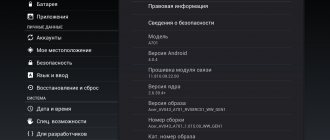There is some pattern in the fact that the letter “T” in the model number is usually awarded to devices in the mid-price range. First, a series of smartphones with this letter appeared from Sony, and now Huawei has reached it - and all the products are again from the category of the average. The first to come out was MediaPad T1 8.0 - quite simple, without bells and whistles. But he could make calls, supported data transmission in 3G networks and cost about ten thousand rubles. For those who are not going to play 3D games, this is what you need.
Recently, Huawei expanded the MediaPad T1 line and released two more tablets - a seven-inch and a ten-inch. We are testing an older model, the full name of which is Huawei MediaPad T1 10.0 LTE. The characteristics of the “ten” and “seven” are very similar - they differ, in fact, only in the screens and some minor details.
⇡#Appearance and ergonomics
The appearance of the MediaPad T1 10.0 is not very remarkable. We can say that this is just a tablet, without any frills - there are no standout elements in the design of the device. There is nothing on the front panel except the screen, camera and proximity sensor. Moreover, the camera lens is not very well positioned - 10-inch tablets are often used in landscape orientation, and in this case the lens runs the risk of being at hand. It's strange that the lens was not placed above the screen - it would have looked more appropriate there.
Huawei MediaPad T1 10.0 LTE
The gadget turned out to be quite compact. Its case thickness is small - only 8.3 millimeters, due to which it can be placed in additional, “narrow” pockets of bags and backpacks. And the frames around the screen are not too large. The device also weighs relatively little - 450 grams. For a ten-inch tablet, these are more than acceptable dimensions and weight: the vaunted iPad Air 2 weighs only a few grams less, although, of course, it is noticeably different in thickness - 6.1 mm.
Huawei MediaPad T1 10.0 LTE - front panel
If you close your eyes to the strange placement of the front camera, we can say that the ergonomics of the MediaPad T1 10.0 are all right. The power and volume keys are located on the top (if you consider the tablet in landscape orientation) end, right under your index finger. The buttons have a short and “transparent” stroke. A universal 3.5 mm audio jack for connecting a wired headset is located on the left side. The headphone cord does not interfere with the use of the device - its location is good. But the rear camera and its flash are also too easy to cover with your fingers.
Huawei MediaPad T1 10.0 LTE - side ends
Also at the top end there are slots for installing microSD and Micro-SIM cards. They are hidden under a common plastic plug.
Huawei MediaPad T1 10.0 LTE - slots for memory cards and SIM cards
The Micro-USB 2.0 interface is located on the right side. Next to him is a single microphone. Obviously, the MediaPad T1 10.0 does not have an active noise reduction system. The lower end of the body is empty.
Huawei MediaPad T1 10.0 LTE - right side
The body of the tablet is predominantly made of metal. The main part of the rear panel is metal, on either side there are white plastic inserts. On one of them there is a lens of the main, five-megapixel camera with an LED flash, as well as a speaker grille.
Huawei MediaPad T1 10.0 LTE - rear panel
The build quality of the tablet is satisfactory: we did not find any play or suspicious creaks in the case during the week of testing, but when pressed from the sides, it bends noticeably. The structure probably lacks stiffeners. Nevertheless, color stains do not appear on the matrix - and that’s good.
⇡#Technical characteristics
| Huawei MediaPad T1 10.0 LTE | |
| Display | 9.6 inches, 1280 × 800, IPS |
| Touch screen | Capacitive, up to ten simultaneous touches |
| Air gap | Eat |
| Oleophobic coating | Eat |
| Polarizing filter | Eat |
| CPU | Qualcomm Snapdragon 410 (MSM8916): four ARM Cortex-A53 cores, 1.2 GHz; 28 nm process technology |
| Graphics controller | Qualcomm Adreno 306, 400 MHz |
| RAM | 1 GB |
| Flash memory | 16 GB |
| Connectors | 1 × micro-USB 2.0 1 × microSD 1 × 3.5 mm headset jack 1 × micro-SIM |
| cellular | 2G/3G/4G LTE Cat. 4 (150 / 50 Mbps) Supports voice calls and SMS/MMS |
| WiFi | 802.11b/g/n, 2.4 GHz |
| Bluetooth | 4.0 |
| NFC | No |
| IR port | No |
| Navigation | GPS, A-GPS, GLONASS, BeiDou |
| Sensors | Illuminance, accelerometer/gyroscope, digital compass |
| Main camera | 5 MP (2560 × 1920), autofocus, flash |
| Front-camera | 1.9 MP (1600 × 1200), no autofocus |
| Battery | Non-removable battery Capacity 18.24 Wh (4800 mAh, 3.8 V) |
| Wireless charger | No |
| Size | 248.5 × 150 mm Case thickness 8.3 mm |
| Weight | 450 g |
| Water and dust protection | No |
| operating system | Google Android 4.4.4 KitKat Corporate shell EmotionUI 3.0 |
| Official price | 19,990 rubles Sales are scheduled to begin in April 2015 |
Huawei MediaPad T1 10.0 LTE - information about the system and hardware according to the CPU-Z application
Technical specifications of Huawei MediaPad T1 (model T1-A21L)
- Qualcomm Snapdragon 410 processor (MSM8916) 1.2 GHz (64 bit, 4 Cortex-A53 cores)
- video chip Adreno 306 400 MHz
- RAM 1 GB (available on a clean device about 376 MB)
- 8 GB data storage (4.07 GB actually available)
- Micro SD memory card support
- 9.6 display with 1280 x 800 pixel IPS resolution
- front camera 1.9 MP (1600 x 1200)
- main camera 5 MP (autofocus, flash)
- Android OS 4.4.4 (no word on updating to 5.0)
- shell version EMUI 3.0
- Connectors: Micro USB 2.0 (OTG), 3.5 mm audio output, Micro SIM card slot
- sensors: accelerometer, light sensor, gyroscope, digital compass
- battery 4800 mAh
Networks and connections:
- 2G, 3G, 4G Cat. 4
- Wi-Fi (802.11 b/g/n), Bluetooth 4.0
- GPS, GLONASS, BeiDou
The best way to measure the real capabilities of a device is through games. In Real Racing 3 the tablet performed surprisingly well. The graphics settings in the game are set automatically, so the game really runs smoothly, without frame drops even in dynamic scenes.
In Dead Trigger 2, the device performed well at medium settings. High ones are understandably inaccessible for installation, so you have to be content with what is given.
By the way, it will be useful for gamers to know that the T1 has a very loud multimedia speaker.
Its location cannot be called successful, since in landscape orientation, if the front camera is on the left hand, it is covered by the palm and the sound is muffled. Nevertheless, the device sounds loud and cheerful.
At the end of the section, screenshots with testing results in popular benchmarks: AnTuTu, Vellamo and Geekbench 3.
However, benchmarks are all conditional indicators that often do not affect the real state of affairs.
In reality, the MediaPad T1 cannot be called a fast device. He is thoughtful, slightly clumsy, and the interface animation is quite often slow.
Obviously, the device software is not fully optimized. I think that later there is a possibility that the situation will improve with the release of new firmware, but during my almost month-long testing, no firmware update arrived.
⇡#Display
Huawei lied when they called the tablet MediaPad T1 10.0 LTE. The name demonstratively contains tenths (“10.0 ” ), while in fact the tablet has a 9.6-inch display. The diagonal, it should be noted, is somewhat non-standard - usually manufacturers of full-size tablets prefer 10.1-inch matrices with an aspect ratio of 16:9, less often 9.7-inch ones with an aspect ratio of 4:3. In this case, a smaller screen is used with a standard “widescreen” aspect ratio. Accordingly, for the user there is only one “plus” - the slightly smaller dimensions of the case. And although it may seem a little strange, half an inch is a really noticeable change.
The display resolution, on the contrary, is very standard - 1280 × 800 pixels. For a modern tablet, this is not too much: the pixel density of the matrix is only 157-odd dots per inch. A couple of years ago this was quite acceptable, but standards are constantly rising. The fonts do not look too sharp, and the MediaPad 10.0 LTE screen is uncomfortable to read. Movies and pictures look better, but - you quickly get used to good things - not as much as on Full HD screens.
The device uses an IPS type matrix. Its viewing angles are average: you can watch a movie together, but when you look away from the perpendicular, the contrast noticeably drops - the black color literally becomes dark gray. The device responds to touch quite accurately, without errors, and it also copes well with gestures. The multi-touch layer supports up to ten simultaneous clicks, and it is also very sensitive: the device can be used with loose gloves.
Huawei MediaPad T1 10.0 LTE - AnTuTu MultiTouch Test results
There is an air gap between the glass of the front panel and the matrix, so there can be a lot of reflections on the screen. True, a polarizing filter helps combat them, which somewhat brightens up the overall picture. The screen has an oleophobic layer, but it is not very effective: dirt from the surface is removed with some effort, but there is no unpleasant sensation like from window glass.
The tablet's brightness reserve is moderate: the maximum luminosity of the white field is 333 cd/m2. This is enough indoors, but in direct sunlight the information on the screen is difficult to read - the display noticeably fades. For example, reading books or watching movies while lying on the beach will be inconvenient on the Huawei MediaPad T1 10.0 LTE. But in the dark, the device does not burn out your eyes: the minimum white luminosity is only 16 cd/m2.
The luminosity of the black field is low (in this case, less is better): at maximum brightness it reached 0.38 cd/m2. This is a completely acceptable value for an IPS matrix. Blacks look quite saturated even at 100% backlight level. The contrast level of the MediaPad T1 10.0 LTE screen is good - 876:1. It happens, of course, it’s better, but it also happens worse—and, perhaps, even more often.
The color temperature of grayscale is almost perfect. On average it is 6450 K (reference value - 6500 K). The picture on the display is neither warm nor cold, but as it should be. The tablet has the ability to programmatically adjust the white balance, but we don’t see any reason to use it, other than to adjust the picture to our own preferences.
Huawei MediaPad T1 10.0 LTE - display settings
The grayscale gamma curve also practically coincides with the reference curve - a small deviation in the middle part can be safely neglected. With the gamma curves of color components, things are somewhat worse. The fact is that the halftones of the primary colors - blue, green and red - look much darker than they should be.
The color gamut is much narrower than the sRGB reference space, and the triangle shape is somewhat distorted. Indeed, the picture on the screen looks faded, and the green color often has a slight lemon tint. And if everything else in the matrix is rather good, then the color gamut pretty much spoils the impression: there is frankly not enough richness.
Huawei MediaPad T1 10.0 LTE - tablet screen color gamut (yellow triangle) compared to sRGB color space (white triangle)
⇡#Hardware and performance
The tablet is equipped with a new, but already very common platform from Qualcomm - Snapdragon 410 (modification MSM8916). It appeared on the market relatively recently - it replaced the well-worn Snapdragon 400. This platform is installed, for example, in the Huawei Ascend G7. Our tests clearly showed that the 410th Snapdragon is not much different from the 400th in terms of performance. But it supports 64-bit computing and has reduced power consumption. The platform includes four new ARM cores, which Qualcomm engineers did not finalize in any way - Cortex-A53, which replaced the Cortex-A9 cores, which were born back in 2009. The maximum frequency of processor cores in this modification is 1.2 GHz. The platform is made using the already familiar 28-nanometer technological process.
Using an up-to-date platform is definitely a good thing. True, the tablet has only 1 GB of RAM - yes, this is almost always enough, but I would like more: for example, the tablet regularly reloads tabs in the browser. The volume of built-in flash memory is sixteen gigabytes. If necessary, it can be increased using microSD memory cards.
You shouldn’t count on high performance: the Snapdragon 410 was designed primarily with energy efficiency in mind. However, in benchmarks everything looks worse than in real life. The tablet copes with everyday tasks quite well: the animation of the operating system is displayed quite smoothly, the tablet switches between applications without lag, and there are no problems with web surfing. In general, you don’t need to play heavy games on the tablet, and it handles everything else without any problems.
The tablet plays standard-definition video without glitching or stuttering. On videos in Full HD format, unfortunately, the gadget will stumble. On the other hand, it was not created for them: the resolution of 1280 × 800 pixels is not suitable for this, and 16 GB of internal memory will only accommodate half a movie in this resolution. True, you still want the portable device to be omnivorous and universal - just in case.
You can only play casual arcade games on the Huawei MediaPad T1 10.0 LTE. More resource-intensive applications necessarily require reducing graphics settings to minimum and still slow down.
⇡#Communication
Perhaps the main trump card of the Huawei MediaPad T1 10.0 LTE is the presence of a built-in modem that can work in fourth-generation networks. It should be noted that the younger model of the MediaPad T1 line - with an eight-inch screen - also has a SIM card slot, but it only supports 3G. Both devices can operate in mobile phone mode—you can make calls and send SMS/MMS messages from the gadgets. The signal reception quality of the T1 10.0 is quite stable. The device, of course, does not have a speaker: voice calls require the use of a headset - or a speakerphone.
Huawei MediaPad T1 10.0 LTE - AndroiTS GPS Test results outdoors
The tablet has a simple set of wireless interfaces: it supports Bluetooth version 4 and Wi-Fi 802.11b/g/n at 2.4 GHz. The gadget navigates the area using a radio module that works with GPS satellites (with support for A-GPS hot start technology), GLONASS and BeiDou. It works quite quickly. Half a minute after the test was launched, the device detected a total of eleven satellites and was guided by five or six of them. The navigation error radius was around ten to twelve meters - quite normal.
Specifications
- Operating system: Android 4.3
- Screen: 8″, 1280×800
- Memory: RAM 1 GB, built-in 16 GB, microSDHC support
- Wireless networks Wi-Fi, Bluetooth, 3G, GPS, GLONASS
- Processor: Qualcomm Snapdragon MSM8212 1200 MHz, Adreno 302
- Camera: main 5 MP, front 0.3 MP
- Battery: 4800 mAh
- Dimensions: 210.6×127.7×7.9 mm, weight 360 grams
⇡#Autonomous work
The battery of the device is not very capacious - 18.24 Wh (4800 mAh, 3.8 V). The platform in Huawei MediaPad T1 10.0 LTE is economical, the display resolution is small, so this should be enough. When used as a “bedside” tablet (viewing email, surfing the web, reading electronic documents), the device was discharged in just over three days. This is expected: in sleep mode, practically no energy is consumed - 3% for eight hours of sleep. So the operating time of the MediaPad T1 10.0 LTE depends solely on the load.
In continuous video playback mode at maximum screen brightness, with an active Wi-Fi connection, the device was discharged in five hours and forty-two minutes. The result is normal, but many competitors “live” longer. Of course, to extend battery life, you can lower the display backlight and turn off wireless networks. You should also customize energy saving settings using Huawei’s proprietary utility, SmartPower 2.0. Then the tablet's battery should be enough for continuous operation during, for example, a transatlantic flight.
Huawei MediaPad T1 10.0 LTE - power saving settings
The software solution for energy saving SmartPower 2.0 provides three power consumption modes: “smart” - with dynamic redistribution of computing power, “normal” - maximum. In the latter mode, all “smart” functions are disabled - the tablet will only work as a mobile phone. It is noteworthy that the system can analyze energy consumption in real time and suggest ways to optimize power based on the data obtained.
Summarize
pros
- Assembly and materials
- Beautiful appearance
- Performance
Minuses
- Price
- Shell from Huawei
- No 4G
Huawei MediaPad T1 8.0 is a great tablet; besides the interface, camera and price, I don’t even know what to complain about.
If you are satisfied with the price (RUB 7,490), you don’t need a camera at all (including the front one) and you know how to install custom launchers, then the MediaPad T1 is the best choice, given its technical characteristics and battery capabilities. Final score: 6 out of 10.
⇡#Camera
The tablet's camera set is quite modest - 2-megapixel on the front and 5-megapixel on the back - but you don't need much from the tablet. The main camera can be paired with a single LED flash, and it even has an autofocus system.
Huawei MediaPad T1 10.0 LTE - main camera
Both cameras produce photos that are not embarrassing to upload to social networks, but only with sufficient lighting. In difficult shooting conditions, frames are covered with a generous layer of color noise and become almost unreadable. However, taking photographs on a tablet is not the most noble activity. The cameras here are more like a backup option - in case something more suitable for photo or video shooting (a separate point-and-shoot camera or smartphone, for example) runs out of charge. The main camera is aimed at the subject quite quickly and accurately - the percentage of misses during testing was minimal.
Display
Huawei Mediapad T1 is equipped with an 8-inch diagonal TFT IPS display with an HD resolution of 189 ppi. As in the case of the M1, this resolution is a little off-putting - the picture seems grainy, but you can’t call it faded.
In the sun, you can use the tablet without problems only by turning the brightness slider all the way up - in automatic mode, the brightness settings are set lower than required for comfortable viewing and reading from the screen.
The display is easily soiled; the manufacturer has not provided any additional oleophobic coatings or films.