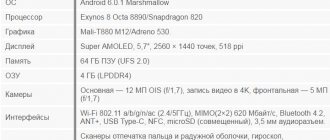How does wireless charging work?
Wireless charging is based on the principle of electromagnetic induction - the standard that describes this technology is called Qi.
It was developed by the Wireless Power Consortium (WPC) and allows energy to be transmitted over a distance of up to 4 cm. The charging station connects to the network and generates energy into the electromagnetic field using a built-in inductor. To receive energy, the phone must have a special receiver - a Qi receiver. Simply place the gadget on the platform and it will start charging. The material of the smartphone case also plays an important role: the backs of energy-producing models are usually made of glass or ceramics.
Recommendations from official representatives of the manufacturer
I am glad that the company that is engaged in the development and further production of these very popular mobile phones today has a fairly active and responsive support service.
For example, one of the users posted a message in their official group with the following question:
The person received a response very quickly. First, representatives of the technical service said that the battery life of a smartphone can be reduced for a variety of reasons. The following were cited as the main ones:
- Environmental influence;
- Settings that are set by the smartphone owner individually;
- Operating mode;
- Active use of energy-intensive software;
- Constantly searching the Internet and using Wi-Fi.
That is, everything is quite vague. And it’s not entirely clear what to do if the battery runs out quickly. Fortunately, the answer did not end with this information - technical support gave a number of recommendations that should help save the battery power used on the smartphone. These recommendations consist of four points:
Through “Settings” and “Security and Privacy” go to “Location Data”. Select “Advanced settings” and deactivate the function responsible for searching for Wi-Fi networks.
Return to Settings. Select "Battery". Go to “Launch Applications”. Deactivate automatic control. Use the drop-down menu in the upper right corner to select manual control. The “Work in the background” subsection will appear. View list. Uncheck those applications that should not function in sleep mode. Also view the columns “Autorun” and “Indirect launch”
This should be done carefully, as the functioning of some programs plays an important role. Plus, disabling them may make it impossible to receive the necessary notifications.
Go again to the section responsible for settings for the battery
Carry out an optimization procedure in it - act on the basis of the advice received. And also set the energy saving mode. Without leaving the previous section, go to “Other settings...” Pay attention to the item called “Connect to the network when the device is in sleep mode.” Deactivate it.
How do you know if your phone supports wireless charging?
The easiest way is to look at the price of the smartphone. If it's a budget model, most likely it can only be charged using the standard method - via a USB cable. But if you have a current or last year’s flagship in your hands, most likely these phones can be charged wirelessly.
To find out for sure whether a particular model supports the Qi standard, go to the official website of its developers. In the Products tab you will see a list of all registered models with wireless charging.
You can immediately type the name of your smartphone in the search bar, or you can scroll the table and search for the desired gadget manually - models are sorted by registration date: new ones are at the top, old ones are at the end of the list. There are a lot of Qi-enabled gadgets, and the general table lists not only smartphones, but also charging accessories. If you can’t find your phone, enter only the manufacturer’s name in the search - this will significantly reduce the list.
Set
The device is delivered in a simple, white and extremely boring box. Inside is a cable with a USB C plug, a power supply with support for Adaptive Fast Charging (5V and 2A / 9V and 1.67A), an adapter from Micro USB to USB C and a wired headset.
There is no case included with the smartphone. And why would they, if the manufacturer makes good money selling additional accessories.
Which phones support wireless charging?
Many top smartphones support wireless charging, including flagships from previous years. Xiaomi's first gadget with a Qi module was Mi Mix 2S, after which Mi Mix 3 and Mi 9 came out, which can also quickly charge wirelessly.
Huawei pioneered the Mate 20 Pro - by the way, it can also use reverse charging to share energy with similar smartphones. But the Honor subsidiary still does not have models with Qi - perhaps they will appear in 2020.
iPhones have supported wireless charging since 2020, since the iPhone 8 appeared. The eighth, tenth, and most recent iPhones, although they work with Qi, charge faster via a cable.
Samsung introduced support for the Qi standard in 2020 in the Galaxy S7. All subsequent Galaxy S devices can also be charged using the compact wireless station.
Is fast charging harmful for phones?
It is very useful for the user as it helps to save a lot of time and reduce waiting. But this has detrimental consequences for a smartphone. There are several reasons why, if possible, it is better not to resort to using the improved charging speed.
Firstly. Overheat. If the smartphone is in a calm state, then nothing bad will happen. But when charging and using it at the same time, the body of the gadget will heat up noticeably, to the point that it will begin to throttle and lag. So it is recommended to turn off the speed during use. But if the phone is placed in not very hot conditions and at rest, then everything will be fine.
Secondly. It has a detrimental effect on the battery and wears it out. Yes, this wear and tear is not noticeable in everyday life. However, if you use it every day, then after a couple of years the battery will still lose its position significantly and will hold about 30% worse. But even without replenishing the battery, it deteriorates on its own. If possible, to preserve the novelty of components, it is better to disable the function. For example, when the phone is left at the socket all night.
How to add wireless charging to your smartphone
If you don't find your gadget in the list of Qi-enabled models, but really want to charge it wirelessly, you can purchase a case with a built-in receiver or a separate Qi module. Wireless charging cases are sold in large quantities on Aliexpress and similar Chinese sites. The asking price is about 600 rubles. You can also buy Qi Case offline, but much more expensive.
A more budget-friendly solution is to buy a Qi receiver. If you order from China, it will cost about 100 rubles. This device is a small inductor that is installed in the charging unit. There are two types of such coils: the first must be connected directly to the battery, and the second - to the charging port. The second type is, of course, more popular - these receivers can be neatly hidden under a case and installed without disassembling the smartphone.
How to enable fast charging
If your smartphone does not support this technology, then no way. Well, you can’t enable software that is not supported by hardware. But don’t be upset, you can take a more powerful power supply, if the kit comes with 1A, then take 2A and the charging time will be reduced by approximately half. But don’t forget that this will not add “life” to the battery, but will shorten its service life. Now let’s move on to considering the technology itself. In fact, the “trick” is called Quick Charge - this is a development by Qualcomm, which became the first among fast charging standards. The technology is based on increasing the current strength. Nothing new, just small software improvements with a minimum of movement on the hardware.
- Quick Charge 2.0: battery charges up to 50% in approximately 30 minutes
- Quick Charge 3.0: Battery charges to 80% in about 35 minutes
- Quick Charge 4.0: 20% more efficient than the previous version and hardly heats up the case.
All the “shamanism” is concentrated in the power supply itself, while control is left to the processor (from Qualcomm, of course). Significant hardware work has been done here. The main function of Quick Charge is to recognize the current state of the battery and properly regulate the power supply. In this case, charging from 0 to 60% will be much faster than from 60 to 100%. In this situation, the battery will be “filled” from 0 to 50% in 30 minutes, and thoughtful power regulation will not allow high voltage and current to harm the battery.
Wireless charging: pros and cons
The main advantage of wireless charging is reflected in its name - it is very convenient to charge your smartphone by simply placing it on the charging station, without connecting any cables to it and without getting tangled in wires.
On the downside, wireless charging on most models is still much slower than wired charging. Xiaomi recently introduced the world's first 20W wireless charging station. The new Mi 9 is fully charged from the Mi Wireless Charging Pad in just an hour and a half - and this is already at the level of wired devices.
Fast charging on Samsung has disappeared – reasons and what to do?
To begin with, we note that a full battery charge within the time stated by the manufacturer is guaranteed only if you are not using the phone during the process and there are no individual applications running on it in the background. Any running process will reduce the speed of the process to one degree or another, depending on the energy consumption of the application processes. The biggest drain on battery power is when the screen is on and running multimedia files. If you notice that your phone is charging too slowly, check to see if you have additional services or applications enabled.
How to block a number on Samsung
Also check if the option is active using the special section in the settings mentioned above. You may have previously accidentally or intentionally disabled it.
If charging is pathologically slow or does not work at all, check the functionality of the adapter itself using another device, and the connector on the phone using another cable. If you notice a malfunction, contact the service center to correct the problem.
Why fast charging doesn't work
Often, owners on the Internet complain that the smartphone has stopped working normally - fast charging has disappeared. When your phone has “fast charge”, but this function does not turn on or suddenly stops working, you need to find out the cause of the problem. There may be several reasons why the device takes longer to charge than usual:
- use of uncertified accessories – adapter and cable;
- physical malfunction of the phone connector or adapter/cable for connecting power;
- deactivated (in software settings) fast charging function;
- using the phone while charging (screen backlight on, running applications).
What can I do to make sure my smartphone charges quickly? First of all, check whether the corresponding option is enabled in the “Settings” section. Then stop apps running in the background and don't use your phone while it's charging. Purchase and continue to use only manufacturer-approved accessories.
In conclusion, we can say that Samsung Adaptive Fast Charge technology is a very popular innovation in modern conditions, which, when used correctly, does not harm the mobile device and allows you to prepare the phone for further work much faster.