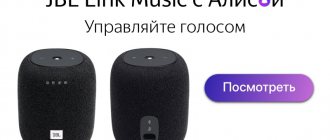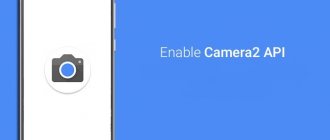Specifications
| Screen diagonal | 138.8 cm |
| Screen resolution | 4K (3,840 × 2,160 pixels) |
| Screen refresh rate | 60 Hz |
| Speakers | 2 × 10 W |
| CPU | Amlogic (4 × Cortex-A53, 1,500 MHz) |
| GPU | Mali-470MP |
| operating system | Android TV + PatchWall |
| RAM | 2 GB |
| Built-in memory | 8 GB |
| Interfaces | HDMI × 3 (one with ARC support), AV, antenna, 3.5 mm analog audio jack, optical output, USB 2.0 × 3, Ethernet, CI |
| Wireless interfaces | Wi-Fi (2.4 and 5 GHz; 802.11 a/b/g/n/ac), Bluetooth 4.2 |
| Video codecs | RM, FLV, MOV, AVI, MKV, TS, MPEG 1, MPEG 2, MPEG 4, H.263, H.264, H.265 |
| Audio codecs | FLAC, OGG, AAC, Dolby Audio, DTS-HD |
| Guarantee | 12 months |
| Dimensions | 710.8 × 83.4 × 1,231.6 mm |
| Weight | 12.45 kg |
Smart TV for every home: review of Xiaomi Mi TV 4S 55
Although the idea of SmartTV is not new, TVs from previous years look like a compromise compared to this year's new products. Right now, the segment is experiencing a new stage of evolution: from soulless displays for TV signals with smart rudiments to advanced media content aggregators. A striking example is the new TVs from Xiaomi. Why are we so impressed with the Mi TV 4S 55 ? We'll look into it in the review.
The best Telegram channel about technology (possibly)
And first, a video about the possible reasons for such low prices for Xiaomi products. After all, once again the company decided to take the market at a price: for a 55-inch TV with 4K resolution they are asking a modest 34 thousand rubles, the promotional price at the start is even more attractive.
The appearance is typical for large TVs: the rectangular display is framed by a relatively thin aluminum frame. The design is stylish and fits harmoniously into any interior without distracting too much attention. The TV can be placed on the table or hung on the wall. In the first case, standard widely spaced metal legs will come in handy. There are no questions about stability.
For wall mounting, you will have to purchase a standardized VESA 300 x 300 mm mount. The device weighs just over 12 kilograms, so there should be no problems.
The display is 55-inch with a resolution of 4K 3840×2160 and a refresh rate of 60 Hz. The type of matrix is not disclosed, but judging by the characteristics, this is VA. The color gamut of the sRGB space is not far from the standard - 94%. Maximum brightness reaches 267 cd/m2. The uniformity of the glow is not ideal, but the characteristic highlights are invisible in dynamic scenes.
The immersion effect is at its best, it couldn’t be otherwise, since we have a large high-resolution screen in front of us. Activating HDR makes the transitions between colors softer, creating the feeling of more detailed images. In terms of image quality, Xiaomi is definitely ahead of TVs of comparable cost. But you shouldn’t think about superiority over more expensive models, for example with OLED.
The sound is just okay: high quality and loud enough for medium-sized rooms. A pair of 10 W speakers deliver the full frequency range, including low frequencies. To unlock the potential of Dolby and DTS-HD audio decoders, you should take care of an external audio system connected via digital S/PDIF.
The main emphasis in the current line of Xiaomi TVs is on software adapted for the Russian market. The main menu of the PatchWall proprietary shell is divided into tabs based on interests, which collect content from popular video services in Russia ivi, MEGOGO, Amediateka and others. The shell aggregates films, series, TV shows
A six-month subscription to some online cinemas comes as a gift with a 55-inch TV.
The TV supports DVB-T2 digital broadcasting. But the above services allow you to do without a TV antenna: Internet broadcasting of public and cable channels is built into the PatchWall interface.
Also, don’t write off the base; Android TV allows access to any applications from Google Play, including YouTube video hosting. In addition, Android is the key to long-term development and the potential for independent customization of TV software.
All this is controlled using a small Bluetooth remote control with a minimum of keys. The wireless protocol does not require direct visibility between the remote control and the TV - convenient. The remote control is powered by two AAA batteries, which are not included in the package.
There is a microphone at the top end of the remote control. Head search is launched with a separate key. There are no problems with speech recognition, because Google services are responsible for this.
The hardware is represented by an Amilogic chip with 4 Cortex-A55 cores and a Mali 470 MP3 video accelerator. There is very little memory: 2 GB of RAM and 8 GB of internal memory. The hardware fully copes with its tasks: the interface works smoothly, and there are no problems with video decoding. The built-in memory is intended only for storing applications and their data. For multimedia, it’s worth getting an external hard drive or a capacious flash drive; fortunately, the PatchWall shell includes a file manager and media player.
The connectors are concentrated on the thickening in the middle part of the rear panel. The first group of interfaces is conveniently placed to the side: 3 HDMI, 3 USB for peripherals and external drives, and a 3.5 mm audio output. The remaining connectors face down and will be blocked if you hang the TV on a VESA bracket. These include: Ethernet, digital audio output, a set of analog AV tulips and an antenna input. The set of wireless interfaces is standard: dual-band Wi-Fi and Bluetooth 4.2.
The power supply is built into the case. The length of the permanent wire is less than 2 meters.
The new TV from Xiaomi is certainly an interesting offer, even if you do not take into account the cost. The reason is the competent filling of the interface with Russian-language services. Of course, this is part of a marketing policy aimed at regularly selling content. But the integration is done well, PatchWall is easy to use! The hardware is up to par and Xiaomi has once again managed to offer an excellent balance of features, quality and value. The shortcomings found are too minor to refuse the purchase.
Specifications:
- Display: 55 inches, aspect ratio 16:9, 3840×2160, 60 Hz, VA, HDR, glossy finish.
- Sound: 2×10 W with bass reflex.
- Operating system: PatchWall based on Android TV 9.
- Interfaces: 3 × HDMI, AV-tulips, 3 × USB, Ethernet, digital audio output, antenna input.
- Wireless interfaces: Bluetooth 4.2, dual-band Wi-Fi.
- Wall mounting: VESA 300 x 300 mm.
- Case materials: metal and plastic.
- Dimensions: 452 x 213 x 40 mm.
- Stand thickness: 264.2 mm.
- Weight (without stand): 12.45 kilograms.
- Weight (with stand): 12.74 kilograms.
Pros:
- Neat appearance;
- High-quality high-resolution display;
- Excellent integration with Russian-language services;
- High potential of PatchWall and Android TV;
- Convenient Bluetooth remote control;
- Possibility to hang the TV on the wall.
Minuses:
- Highlights on a black background;
- Fixed short power cable.
May not like:
- Poor placement of some connectors.
Final score: 8 out of 10.
Appearance and materials
The external advantage of the Mi TV 4S models over the 4A is the metal frames of the case. In person, they don’t look particularly reliable or premium: the folds of the thin aluminum sheets have a little play when pressed, and the frames are not monolithic.
The TV just looks like a TV. It will not decorate most interiors, but it will not spoil it either. Don't forget to take into account that to place Mi TV 4S on stands you will need a table or bedside table with a width of at least 30 cm and a length of at least 120 cm.
Advantages and disadvantages
When purchasing a Mi TV 4 TV, you should take into account that the design does not have a decoder for digital broadcasting signals of the DVB-C and DVB-T2 standards. To watch terrestrial television, you will need to install an external unit, which is purchased separately.
The TV is designed to watch movies or other programs using the Patchwall application, which allows you to select content by actor, director or genre. In addition to free programs, there are paid channels for which you will need to subscribe.
After the required movie is found, the application displays a list of online cinemas offering viewing of the content. The user selects a service, the utility offers several options that differ in price. If you have a subscription to any service, it is also indicated in the list of available sources.
Watching films
When searching for content, equipment freezes and previews for programs or films are partially or incompletely loaded. The manufacturer is improving the software, but glitches remain.
A plus is the supply of equipment by the manufacturer with pre-issued subscriptions to some services (for example, Megogo, Tvzavr, or 24chasaTV).
A grace period is offered for watching films on the Okko service. As the discount or demo subscription ends, the user must renew the service on a paid basis. The owner of the equipment can connect a computer or smartphone, and then view the content recorded on the drive on the screen.
The disadvantages of the TV include the lack of support for the Cyrillic alphabet, which forces you to install additional set-top boxes. Users note periodic interruptions in movie broadcasts and frequent desynchronization of the control panel. The remote control also causes criticism; the device does not have many buttons (for example, mute).
Installation and configuration
First, you need to attach the TV to the wall using a bracket (it is not included in the kit) or place it on the stands from the box.
Our remote control is not yet active: to turn on the TV for the first time, you need to press the only button on the body. It's hidden in the bottom center. After turning on, the system will offer to synchronize the remote control by pressing two buttons simultaneously. Then the user is faced with a series of classic actions when setting up smart devices: from connecting Wi-Fi and logging into a Google account to becoming familiar with the interface and rolling out updates. Filling out the fields and checking the boxes will take 5–10 minutes.
The most difficult part of this process is entering data from the virtual keyboard. To do this, use the arrows and the OK button. To save time, you can use an external keyboard with a USB interface.
Someone had already turned on our sample, and the included remote control turned out to be synchronized with another TV. Because of this, it was possible to set up Mi TV 4S only with an external keyboard and the “Mi Remote” application on an Android smartphone. If you buy a new TV in a store, everything will be fine, but it is worth considering: if you lose the remote control, resetting the settings will become problematic, and you will only be able to control the TV through the application.
Advantages and disadvantages
After analyzing reviews from real users and the manufacturer’s stated characteristics of the Xiaomi Mi Roborock Sweep One S50, I identified the following pros and cons.
Advantages:
- Powerful battery with a capacity of 5200 mAh.
- Minimalistic design, made of high quality plastic.
- adjustable suspension.
- Overcomes obstacles up to 2 cm high.
- 13 different sensors.
- Scans the room and builds maps.
- Control from a smartphone via the Mi Home application.
- Automatic adaptation (the device independently selects suction power depending on the type of floor surface).
- Wet cleaning with liquid tank.
Flaws:
- Small volume of the water tank – 0.14 l.
- There are no instructions in Russian.
- There is no virtual wall and no remote control.
The listed disadvantages cannot be considered significant, since for control there is an application for a smartphone. The option to limit the robot's movement is available from the phone.
The average cost of Xiaomi Mi Roborock Sweep One S55 is 23–26 thousand rubles in 2020. The model is included in the rating of the best robot vacuum cleaners based on customer reviews.
Interfaces
All connectors are on the back of the case. They are located on two sites. Those inputs that you will rarely use, such as the antenna, are hidden in the central part of the case. Sockets for flash drives, headphones and other devices that require quick access are located on the side to make them easier to reach.
Here is the entire list of interfaces:
- Ethernet input for connecting a LAN cable - for a wired connection to the Internet;
- optical output - for connecting Hi-Fi speakers;
- RCA inputs - classic “tulips” for connecting external sources;
- RF input - for connecting an analogue terrestrial television antenna;
- USB connectors - three slots for flash drives, external hard drives, mice and keyboards;
- CI interface - for connecting a pay digital television smart card;
- mini-jack input - analog audio jack for connecting headphones or external speakers;
- HDMI inputs - three jacks for connecting sources, one of which supports ARC (useful for simplifying the switching of external audio devices).
There are some oddities: some connectors on the side panel are located as if at random. A pair of USBs are separated from the third similar connector by all other sockets, and the headphone input and CI interface are located as if no one had thought through their placement in advance. This does not affect the quality of switching, and under normal conditions this oddity is hidden from view, so this is hardly a drawback.
Xiaomi Roborock S55: Packaging and unboxing
The Roborock S55 robot vacuum cleaner came to us in two boxes, one of which is a protective shipping box, the second is a factory box.
Inside the box we found the following components: a robot vacuum cleaner, a power adapter, a charging dock, a water tank, two cloth rags for cleaning floors, and instructions in English.
We really liked the good packaging, and all the components were folded neatly and in separate boxes. Let's move on to the appearance of the new generation Roborock S55.
Remote controller
The remote control inherited the design of previous Xiaomi remote controls from Mi Box (and their design seems to have been inspired by Apple TV devices). It looks great: despite the bunch of functions and settings of the TV, Xiaomi managed to get by with a minimum of buttons, each of which comes in handy.
Here they are:
- Power button - turns on, turns off and restarts the TV;
- Google Assistant call button;
- OK key and navigation buttons that act as arrows in the menu;
- PatchWall button - returns the user to the main shell screen;
- "Back" button;
- Android TV button - returns to the main screen of the operating system;
- volume keys.
A set of buttons allows you to quickly navigate to all popular scenarios. Want to open a specific application? Use the Assistant. Need to go into settings? Start from the Android TV home screen. Want to choose something new from an endless catalog? Go to PatchWall.
The remote control works via Bluetooth, which means you can point it in any direction. The first connection appears to use an IR signal.
Minimum delivery set
Gadgets with the prefix “C” belong to the middle price segment, so they are supplied without a remote control, which is purchased separately. The kit includes stand legs, as well as fastenings for installing the device on the wall.
Of course, the package also includes an instruction manual printed in Chinese.
Sound and picture quality
Our model supports HDR and 4K video. We tested the TV with just such a video - you can find suitable videos on YouTube.
It's difficult to compare Mi TV 4S with other TVs. It feels like the quality of the picture is very dependent on the video source. Every time the picture didn’t seem rich or detailed enough to me, I simply switched to another video. And I liked everything again.
The maximum brightness is set automatically: judging by the specifications, its indicator is 220 nits. This may not seem enough. The screen is glossy and very reflective: when you change the angle, you can use the TV as a mirror. And all this provided that the device is not exposed to sunlight.
You can, of course, watch TV with such brightness, but when placing it in the house you will have to take into account the location of the windows. This is the only nuance of image quality that I could find fault with.
But you can find fault with the sound as much as you like. Firstly, the stock speakers are not loud enough. Secondly, the sound itself is very average. There is no bass as a class - you can’t arrange a disco with such a TV. However, for watching movies, TV series, news and YouTube videos, standard acoustics may be enough. The speakers are located far from each other at the bottom of the device, which makes the stage quite voluminous.
Exploring display options
If you are looking for a compact model, then the company is pleased to offer you Xiaomi Mi TV 4C 43″ and 50″ TVs, which produce a very good picture in Full HD format. In addition, the “younger” version boasts 1 gigabyte of RAM and 8 gigabytes of ROM, but the rest are equipped with 2 GB of RAM.
The modification with a larger screen diagonal (55″) is characterized by the ability to play video files in 4K format. And the 55-inch version even supports HDR, thanks to which it can interact with the Hybrid Log-Gamma (HLG) broadcast HDR standard.
The viewing angle also leaves a pleasant impression, as it reaches 178°. This means the picture will remain clear and bright in all conditions, even if you're watching TV from the side.
Results
The TV can be accused of compromised sound, not the best picture, or, for example, software defects. But all criticism is countered by two arguments. Firstly, these shortcomings are not critical: powerful speakers on a TV are not the main thing, only a specialist can find fault with the image quality, and the software here is still quite convenient. And secondly, the price of the 55-inch Mi TV 4S is 29,990 rubles.
We went to "Beru!" and noted in the search for TVs the checkboxes corresponding to the characteristics of Mi TV 4S: it is a 55-inch diagonal, 4K screen resolution, 60 Hz refresh rate, HDR support, the presence of smart functions and a Wi-Fi module. The most budget model with conflicting reviews costs 4.5 thousand rubles more.
Whether to buy Mi TV or not is the first question. Right after it: where to buy? Indeed, some modifications can no longer be found on sale. For example, our Mi TV 4S with a diagonal of 55 inches can still be found in DNS, but it will end soon. In the Xiaomi online store and on “Take!” These TVs are no longer available. Those interested will probably have to wait and buy devices that cost several thousand rubles more. The price for the 55-inch Mi TV 4S will increase after August 5 and amount to 33,990 rubles.
The author expresses gratitude to Xiaomi for the devices provided for testing.
Sound
Rear Connectors
The TV is equipped with 2 speakers with a power of 10 W each, equipped with a bass reflex. The built-in audio controller provides Dolby Audio or DTS-HD signal decoding. The equipment allows the installation of additional acoustic systems with increased power or an increased number of speakers.
When using the equipment, there is a lag between the audio and video, but after updating the software, the defect disappears. Users eliminate the shortcoming by configuring HDMI ports or switching to an optical channel.