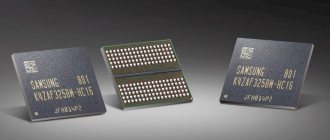It’s no secret that when it comes to gaming laptops, especially serious models with GTX 1070-class video cards and the like, the large size of these computers with a body thickness of 30-40 millimeters or more is perceived as the norm. Indeed, a powerful graphics chip, a fast processor - all this needs to be cooled, but this cannot be done effectively in a thin, elegant case. Or is it still possible? NVidia has come up with the Max-Q concept, which makes it possible to significantly reduce the size of these gaming monsters. Today we’ll talk about what this concept is, what MAX-Q laptops are, when and what to expect from them.
Goals
So, to understand what we're talking about, let's take as an example a couple of models with Pascal graphics that I recently reviewed and which are on sale. Let's say Lenovo IdeaPad Y910-17 and MSI GT73VR Titan Pro. What do we see? The first has a case thickness of 36 mm, the second – almost 50 mm. Each weighs more than 4 kg.
It is clear that this was not done out of luck, and the GTX 1060, 1070 and 1080 class video cards used require good cooling. By the way, with processors in this regard it is somewhat easier, since the latest generations of Intel “stones” are quite cold. The main stove is a video processor.
It is because of this that the body has to be made so large. And with thickness comes weight. It’s not for nothing that the GPU manufacturer put forward a concept that allows you to pack almost any gaming hardware into an 18mm case, and the weight of the laptop should not exceed 2.3 kg. In addition to this, the noise generated by the fans is limited to a maximum of 40 dB.
Suggested solution methods
How can you solve the problem of high heat and a bulky cooling system? One of the first things that comes to mind is making changes to the chip architecture, optimization, new technical processes, materials, etc. This is true, but we are talking about the current generation of GPUs, goals must be achieved with what is currently available.
Another option that can help reduce heat generation is downclocking. Simply put, it means reducing the operating frequencies of the video processor. This is exactly the path NVIdia took. True, we are not just talking about lower GPU frequencies, or rather, the matter is not limited only to this, although it is based on it.
What else is proposed to reduce the weight and size parameters of gaming laptops? To begin with, let us mention that only GTX 1060, 1070, 1080 video cards are involved in this concept. In light of the changes in their operating parameters, in the table I presented the differences between the regular and MAX-Q options.
| Model | 1060 | 1060 MAX-Q | 1070 | 1070 MAX-Q | 1080 | 1080 MAX-Q |
| Number of CUDA cores | 1280 | 1280 | 2048 | 2048 | 2560 | 2560 |
| Base frequency, MHz | 1.404 | 1.063 — 1.265 | 1.442 | 1.101 — 1.215 | 1566 | 1.101 — 1.290 |
| Max. frequency, MHz | 1.670 | 1.341 — 1.480 | 1.645 | 1.265 — 1.379 | 1733 | 1.278 — 1.468 |
| Max. power consumption (TDP), W | 80 | 60-70 | 115 | 80-90 | 150 | 90-110 |
As you can see, the reduction in frequencies has occurred quite strongly, and their basic values began to differ little between different video cards, and the 1070 and 1080 generally “start” from identical 1101 MHz. Most likely, the power supply is also reduced, which makes it possible to further reduce heating.
Will this be enough to achieve the goals set? Apparently not, because there are several other measures. This:
- Driver optimization. More than 400 games were analyzed, for which special equipment operating profiles were created to achieve both maximum gaming efficiency and ensure the operation of equipment in a thin case. All this is included in the NVIDIA Game Ready drivers.
- WhisperMode technology. The GeForce Experience update should include this feature that analyzes performance and regulates (read: reduces) the frame rate within reasonable limits to reduce load and heat. This will reduce the speed of the cooling fans to reduce noise. Moreover, the WhisperMode mode will also work with video cards that are not participating in the renovation program, i.e. MAX-Q. (Upd. November 20, 2017. Read about how WhisperMode works in this material)
- Requirements for heat management systems and controllers. Equipment manufacturers have also received their own directives, which must ensure the use of highly efficient controllers and control systems to operate such hot components in small cases.
Managing all these parameters (constant monitoring of frame rate, temperature, fan speed) and prompt intervention to adjust their values, supported by a serious reduction in the operating frequencies of video cards, constitutes a set of measures that allows you to modify a gaming laptop by reducing its size. “That’s the point! This is our strategy!”
What really
Well, perhaps the goal is good. A laptop with a thickness of about 5 cm and a weight of about five kilograms is hard to name... Yes, it doesn’t even lift much anymore! The place for such a computer is on the table; you can’t even take it on your lap to sit on the sofa (and not only because it’s hard). And the video processor manufacturer, realizing the plight of users, decided to make life easier.
But let's look at all this from the other side. What happened relatively recently, with the release of the Pascal generation of video chips? For the first time, thanks to technological advances, it was possible to eliminate the division of video cards into full-fledged desktop and stripped-down mobile ones. And what do we see now? Isn’t a significant reduction in operating frequencies the actual division of video cards again into “for large” (for stationary PCs) and “for small” (laptop computers)? It’s just that instead of the letter “M” in the name there is now a beautiful abbreviation MAX-Q.
So far, there are few laptops made in accordance with the new concept, as well as tests of their performance. And yet, what already exists shows that the struggle for weight and noise is still at the expense of performance, primarily, of course, the video subsystem. In fact, the GTX 1080 MAX-Q performs just like the regular GTX 1070, and the GTX 1060 MAX-Q is almost identical to the GTX 1050 Ti.
This raises another question: what about the price? You will still have to pay for the 1080, but it will work like the more affordable 1070. With other video cards, accordingly. Is it justified?
By the way, the GTX 1070 video chip is interesting in itself. Let's look at it a little more closely. Usually, despite the declared equality for desktop video cards and laptops, there are still differences, and this is in the order of things. With the release of the 10th series of video cards (Pascal), those significant differences that existed between models in previous generations were reduced to a minimum.
And yet there is one exception - this is the GTX 1070. If you look at the specifications of video chips for desktops and laptops, we will see the following picture (the table shows only significant differences between them):
| Model | 1070 (Desktop) | 1070 (Mobile) |
| Number of CUDA cores | 1920 | 2048 |
| Base frequency, MHz | 1506 | 1443 |
| Max. frequency, MHz | 1683 | 1645 |
| Max. power consumption (TDP), W | 150 | 115 |
What do we see? But a mobile video processor is at least no weaker than a desktop one, and, most likely, it will even be a little more powerful. In this case, the number of (more) cores is more important than a slight reduction in operating frequencies.
Now let's look at the previous table of goals of the MAX-Q concept and look at the maximum power consumption of the most powerful video card there (which is 1080). In the power consumption line we see the maximum value - 110 W, which is only 5 W less than the 1070 operating in normal mode. Without all these tricks and strong reductions in frequencies.
In my opinion, if there is such a great desire to bring the weight, size, thermal and noise characteristics of a laptop to some acceptable standards, and not significantly sacrifice performance, then just “play around” a little with the supply voltage and/or operating frequencies of 1070, and you can get almost everything the same as when using 1080 in the MAX-Q version. And at the same time, do without all these cuts and squeezes to which the most powerful video card was subjected. Otherwise, the 1080 video card will not fit into the much desired 18 mm thickness.
Wouldn’t it be more logical to leave 1080 for extreme configurations, and entrust the fight against weight (size, noise) to less ardent brothers - 1060, 1070? Or, if there is a strong desire to bring the entire line of GPUs under the MAX-Q concept, loosen the leash a little and not lower the 1080 to the level of 1070, but give a little more freedom, even at the expense of a slightly thicker (several millimeters) case, but with performance exceeding that of a full-fledged 1070?
Unfortunately, the MAX-Q seems like just another marketing gimmick. For many, the numbers “1080” in the specifications will mean that a top-end video card is installed, and they are willing to pay for it. Not everyone will pay attention to the MAX-Q written (or, I suspect, unlikely to be so explicitly stated) next to it, meaning that the same performance can be obtained for less money.
What is the real performance of Nvidia Max-Q video cards?
At Computex 2020, Nvidia presented new versions of older Pascal video cards - the Max-Q line.
Their difference from desktop versions lies only in lower frequencies and TDP (heat dissipation), which should allow them to be used in light (up to 2.5 kg) and thin (up to 20 mm) laptops. However, nothing was really said about performance - for example, the fact that the Nvidia GTX 1080 Max-Q is 60% more powerful than the PlayStation 4 Pro is, of course, great, but it makes it difficult to evaluate real performance in games. However, Nvidia indicated the frequencies and thermal package with which such video cards will work - this is about 1100-1200 MHz, and the thermal package in the case of the GTX 1060 will be 60 W, in the case of the GTX 1070 - 80 W, GTX 1080 - 100 W. That is, the Max-Q version of the GTX 1080 consumes even less energy than the desktop 1060 - it has a thermal package of 120 W. But the thermal package is thermal package, and you need to find out the real performance, and the easiest way to do this is by taking a desktop video card and reducing its thermal package and frequencies to the Max-Q level (since the GPU crystal itself remains the same):
Since the heat dissipation of the desktop 1060 is 120 W, I reduced it to 50%, that is, to 60 W - the level of the Max-Q version. Reducing the frequency by 400 MHz gave a GPU frequency of 1169 MHz, which also exactly corresponds to the Max-Q version. As a result, in 3Dmark 11 the GPU result was at the level of 11000 points, and the frequency in graphics tests was at 1215 MHz (small Turbo Boost):
At the same time, the result at native frequencies and TDP was 16500 points:
As a result, an interesting picture emerges - when the heat release is reduced by half, the result in the benchmark drops exactly one and a half times, that is, the dependence of heat release on frequency is nonlinear (although this is already known).
Just a bare number in the benchmark does not give anything - it makes sense to compare the 1060 Max-Q with the 1050 Ti, which has a comparable thermal package (about 70 W). Her result in 3Dmark 11 is about 10500 points:
That is, in essence, the performance and thermal package of the GTX 1050 Ti and GTX 1060 Max-Q video cards are equal, and there is simply no point in making a separate version of the 1060 for thin gaming laptops - you could just as easily put a 1050 Ti in it, which would also cheaper. Moreover, a similar picture is observed with the GTX 1070 and 1080 - if we assume that their Max-Q versions are also one and a half times weaker than desktop versions, then the GTX 1080 Max-Q will be even 10% weaker than the GTX 1070 for laptops, and the GTX 1070 Max- Q will be on par with GTX 1060 for laptops.
As a result, the Max-Q line is just ordinary marketing: video cards from this line are one and a half times worse than their desktop counterparts, so you won’t be able to play on a laptop with a GTX 1060 Max-Q with the same graphics settings as on a computer with a GTX 1060. Of course, in theory, the video card can be overclocked, but in practice, since it will be installed in a thin laptop, this will not be possible due to overheating. And given the fact that there are already laptops weighing 2.2 kg and about 30 mm thick with a full-fledged GTX 1070, there is absolutely no point in the Max-Q line.
Laptop models
There is not yet an abundance of laptops that meet the MAX-Q concept. It was announced recently, and even on the websites of not all manufacturers such models are indicated. However, we can already say what exists in reality and what can already (or very soon) be bought.
MSI GS63VR 7RG Stealth Pro and MSI GS73VR 7RG Stealth Pro
Laptops with screens of 15 and 17 inches, respectively, and case thicknesses of 17 and 19.6 mm. The video card used is GTX 1070 MAX-Q with 8 GB GDDR5. The weight of the first model is 1.8 kg, the second – 2.43 kg.
The cost of the GS63VR in a configuration of 16 GB of memory, 256 SSD, 2 TB hard drive, i7 processor - 7700HQ and FullHD IPS screen costs about 150,000 rubles.
A similar configuration of the GS73VR model, however, with a TN screen, will cost even less, for about 145,000 rubles. In the version with a 4K screen, 32 GB of memory and 512 SSD, the cost exceeds 200,000 rubles.
ASUS ROG ZEPHYRUS GX501
The model can have 1070 and 1080 video cards, naturally, both MAX-Q. The manufacturer positions it as the thinnest gaming laptop with an NVidia GeForce GTX 1080 graphics card. The dimensions really command respect. Thickness – 16.9-17.9 mm, weight – 2.2 kg. Screen – 15 inches FullHD.
The laptop has a specific design with the keyboard pushed as far as possible to the edge. The touchpad took the place of the digital block and the keys of this very block are projected on it. True, the small thickness and location forced us to abandon the mechanical keyboard in favor of a membrane one. It has already appeared on sale at a price of almost 230,000 rubles.
Acer Predator Triton 700
At the moment (mid-August 2017), the model has not yet gone on sale, but has already been announced, and its appearance is expected literally “any minute.” Recommended price – about 150,000 rubles. The thickness of the laptop is 18.9 mm, weight is 2.6 kg.
The specific design catches the eye. The keyboard, like the Asus ZEPHYRUS, is moved forward, in place of the touchpad, and the latter is a transparent glass located near the screen and covering the video card. It’s hard to say how convenient it is.
A complete list of MAX-Q models can be found here.
What is Max-Q and how has it affected modern laptops?
Not too long ago, when someone asked me for advice on buying a good gaming laptop, I would usually react with a laugh and recommend buying a desktop and a laptop for everyday work, but the situation improved significantly last year when NVIDIA announced its new initiative called Max -Q. In the past, gaming laptops were usually associated with too many compromises in terms of performance, functionality and battery life, thereby losing their core advantages such as portability, becoming caricatures of laptops with large sizes, loud operation and high temperatures. There's no cheating, these were just buggy versions of desktop computers because we didn't usually unplug them from the power source, and moving equipment that often weighed over 5kg and was 5cm thick was not nice or light. So what is Max-Q and how has this decision affected modern laptops? You will find answers to these questions in our article.
But before we move on to discuss the Max-Q initiative itself, you must first understand that currently the demand for mobile gaming hardware seems to be greater than ever before. I'm not talking only about laptops, but also consoles and the increasingly common gaming smartphones and even from brands such as ASUS and Razer, which were known primarily from the computer market. So if the PC segment does not want to be left behind, it must adapt to the conditions.
The very concept of Max-Q, as used in aeronautics, is the point of maximum dynamic pressure, that is, the point at which the stresses in the spacecraft caused by aerodynamic factors in atmospheric flight reach their maximum value. The reference to this term from "Nvidia" makes sense because, just like with space rockets, where engineers design everything around Max-Q, because this is the most challenging environment ships, laptops can face. Those marked with this brand are created with an angle of obtaining maximum capabilities in difficult environments, such as thin laptops. So, thanks to this initiative, we no longer have to choose between a business ultrabook and a gaming platform, because here we get two in one, with virtually no significant compromises in terms of performance.