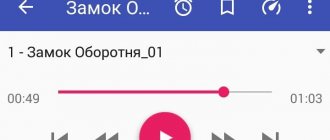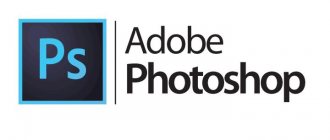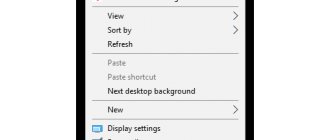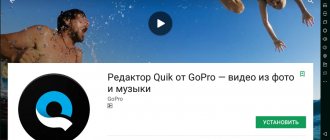The online course on the basics of digital drawing has been reduced to $75 per month! Find out more
Hello. I'm Anton Bondarenko, illustrator. Today, together with you, we will look for the answer to the question: “which graphics tablet should a beginning artist choose?”
For those who are too lazy to read and understand: you can safely buy Huion Inspiroy H950P or Wacom Intuos Draw (CTL490D), they are more than enough for a beginning digital artist. For those who want to make a more informed choice and understand the characteristics of tablets, read below.
But first, let's take graphics tablets with touch screens out of the equation - most beginners simply can't afford it. And also models with goodies such as intelligent handwriting recognition and other bells and whistles that are not directly related to the creation of CG art.
What is a graphics tablet
Wikipedia says that: A graphics tablet (from the English graphics tablet or graphics pad, drawing tablet, drawing tab, digitizing tablet, digitizer - digitizer, digitizer) is a device for entering information created by hand directly into a computer.
Typically, a graphics tablet consists of a pen and a flat input pad (tablet).
The main function of a graphics tablet is handwriting recognition. That is, in principle, a graphics tablet is the same computer mouse, only adapted to better recognize the gestures of your hand (the mouse also recognizes the movement of your hand when you move the cursor, but the pen of the graphics tablet also allows you to recognize the degree of pressure or tilt).
IMPORTANT! By itself, a graphics tablet does NOT draw beautifully, does NOT improve your skill, does NOT bake buns. It’s just that its technical structure and functionality allows you to create computer graphics (draw) in a more familiar and, therefore, convenient way.
How does the device work?
The tablet is presented in the form of a workspace that transfers the result of touching it to the computer. Using a stylus, you can perform actions similar to those of a regular computer mouse, but there are many more possibilities when you consider drawing and writing.
You won’t be able to accurately work out the thickness of the drawing lines with a mouse. It turns out that the pen will be used as a full-fledged control tool. A person draws as on ordinary paper. But the result is immediately visible on the monitor. There is another useful benefit. For example, to accurately draw a certain area, a sheet of paper cannot be scaled, but this can be easily done with the image on the monitor.
The difficulty may not be simply getting used to the fact that pen movements are performed on a tablet, and the result is visible on the computer. To do this, you need to constantly raise your head to look at the screen. High-quality electronic pens or pens respond well to pen pressure. Some devices are combined with a display; the result of the work is immediately displayed on them. Each technique comes with instructions on how to use a graphics tablet.
Where and how are graphics tablets used?
It's not just 2D artists who use graphics tablets. 3D artists and modelers use them to sculpt and texture.
Here's what the artists themselves say from a game development resource: Tablets are simply necessary for any artist - be it a 2D illustrator, or even a 3D modeler.
By touching the pen to the working surface of the tablet, you can easily control the pressure, line size and a bunch of other little things. When painting with a mouse, you would have to constantly manually switch brush settings - which wastes time and complicates the process.
Often those who have been using a graphics tablet for a long time stop using a mouse when working with a PC altogether. There are cases when games are played using a tablet, but these are rather exceptions.
Airbrushes in Photoshop
If the previous brushes weren't enough for you, Photoshop has a range of airbrushes available that are easy to manipulate using your Wacom. For example, you can control the angle of the airbrush or the size and quantity of paint splashes.
These brushes are especially good for creating starry skies. Above are some examples of using an airbrush and Wacom.
What tablet sizes are there?
There are three current ( “ screenless ” ) sizes of graphics tablets today: A4, A5 and A6.
This indicates the dimensions of the working area (Active Area), but not the physical dimensions. There is also a frame around the working area of the tablet, which increases the dimensions of the device. For example, with an average working area of 21.6 x 13.5 cm, the dimensions of the tablet will be approximately 28 x 19 cm, although these data may vary depending on the specific model.
In general, if you have seen an A4 sheet, then you can easily imagine the approximate size of the corresponding work area. Size A4 is considered large, so it is often marked with a capital letter L, or the English word Large, or the description will contain the word “Large”.
If you fold an A4 sheet in half, the resulting size will approximately correspond to the size of A5. It is considered the average size of tablets, marked with the letter M or the word Medium.
If A5 is folded in half, we get A6 - a small size. Marked with the letter S , or the word Small. The working area of such a tablet is approximately 15x9.5 cm.
I will make a reservation that it is not entirely correct to make a comparison using the dimensions of an A4 sheet. After all, the workspaces of tablets are oriented towards a 16:9 screen aspect ratio. However, for a “ hands-on ” , let’s consider such an error acceptable