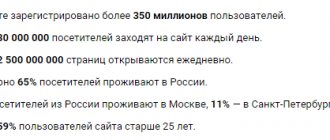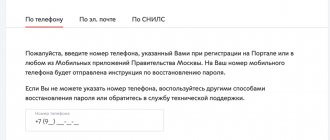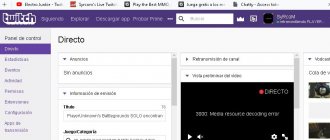The most popular social network in Russia, VKontakte, has updated the design of its mobile application. Android and IOS users now have access to new features and designs that will surely appeal to many. At the moment, only the appearance of the application has been changed; the interface of the mobile version and the PC version has remained unchanged. Whether the developers plan to update them is still unknown.
In this article, we will look at the main innovations, and also figure out how to enable the new VK 2020 design on Android and iPhone .
What has changed in the new VKontakte design | Review
List of main changes:
- disappeared, and in its place was a classic white background;
- Tabbar now contains the following tabs: news, review, messages, friends, personal page;
- Music, videos, podcasts, games and broadcasts are combined in one common tab - “Review”;
- The “Notifications” tab has been moved from the tabbar to the top of the “News” section;
- The page with interesting entries has been moved from the tabbar to the top and is located next to the “News” section;
- On the search page, instead of recommendations, popular sections and a block with applications are displayed;
- Added a sidebar with a menu on the profile page for quick access to some functions and services: Bookmarks, Likes, Stories Archive, Documents, Money Transfers, Help.
- Changed the “Friends” page;
- The fifth tab in the tabbar was a link to the profile, which has undergone significant changes: the display of photos has been changed, and the buttons for accessing account functions have been modified.
How to make a new VK design | transition to a new version
The new VK design has passed preliminary testing and has now entered the Beta testing stage. Any user can install it. You can do this in 2 ways:
- Enable the new VKontakte design in the dialog box that appears when loading the application;
- Install a new version of VK by scanning a special QR code and receiving a download link.
Let's consider both options.
How to enable the new VK design without a QR code | Upgrade to the latest version
To enable the design of the new version of VK 2020 on Android and IOS (iPhone iPad) you need to do the following:
- Launch the application. If it is not there, then you need to download it (Android | IOS);
- After opening it, after a few seconds a notification will appear stating that “A new version of the application is available”;
- You must click on the “Update” button;
- Then click “Update” again in the dialog box that appears, after which the process of downloading the new version of VK will begin.
QR code for activating a new version of the VK design
If for some reason, the offer to switch to a new version does not appear when downloading the application, then you can use the QR code, by scanning which you will receive a new VK design on your phone or tablet.
How to scan a QR code to activate a new version of the VK design:
- The scanner should be launched. You can use both the scanner built into VK and the scanner pre-installed on your mobile device;
- To launch the VK scanner, you need to click on the camera icon in the upper left corner of the application;
- Then you should scan the QR code (bar code, as some call it);
- You will be prompted to install a new version of the VKontakte application client;
- You just need to wait for the update, after which you can start familiarizing yourself with the new VK design.
New VKontakte design - horizontal group cover
The topic of this article is the new design of VKontakte.
The design of VKontakte groups has changed again; now you can set a horizontal cover in the group. Designing your VK community with such a header is much more interesting. Frankly, no Photoshop knowledge is required here. And you can make a beautiful picture even in PowerPoint, Fotor, Canva, Pixlr Editor without any special skills. By going to the group, you will notice that in those groups the buttons “Pinned entry”, “Information” and “Click menu” have become visible. And before they were hidden. Naturally, all the registration of the groups began immediately.
Uploading a new cover
Now let's figure out how to enable the ability to install a horizontal header. Let's click on the "Manage" button.
Next, in the “Settings” section we will be able to see the new “Community Cover” and “Upload” entry.
First of all, let's read the recommended information from VK and click "Select file"
Then click on the last one and download the new cover of the VKontakte group. This is where you can understand that the download file can be of any size! But no less than the size 1590x400 px. We create a cover prototype in any editor. Next, we can select and save the area that meets the VK requirements. Here's a tip on where to find your cover image and which editor to use to add text and graphics.
What is interesting about the new design of VKontakte?
The main thing: there is more space for information. Now here you can write the name of the group, the purpose of its creation, a call to action, and so on. Such a design will be logically complete and more functional. But you can leave the old design, it’s a matter of everyone’s taste.
When you design a horizontal cover, you will notice that the internal menu now somehow falls out of the general context. I think it would be better to pin the image to go to the menu. And use it to host wiki pages in the group.
At the same time, I would like the developers to add some other option for setting up a beautiful transition to Wiki pages.
I would like to note that since 2020, the developers of the VKontakte social network have been actively trying to set up this network to promote business. Make it more convenient for business or something. From my point of view, this is very good and is in great demand among many Internet entrepreneurs.
But most importantly, in my opinion, they need to carefully consider the “Bans” system so that entrepreneurs can work quietly without interfering with those users who came to have fun on the social network.
How to make a VKontakte group cover online
Use your creativity and choose what you prefer: a horizontal cover or the already familiar VKontakte design. Creating online and installing a new cover is clearly presented step by step in the video below the article.
PS I hope this information is useful to you.
PSS Use your creativity and good luck in all your endeavors!
Share link:
Liked this:
Like
The new VK design does not work
What should I do if the QR code does not want to be scanned and the message “Test module unavailable” appears or if the new VK design does not work after the update?
The main thing is not to panic! At the moment, the application is at the beta testing stage, which means that various bugs, errors and malfunctions are possible. To protect users from collisions with them, developers can temporarily restrict access to the new functionality of the social network application.
You should be patient and try to update VK to the new version in a few hours.
You might be interested in reading the article on how to enable the VK dark theme.
New VKontakte comments interface
Home / Social networks / New VKontakte comments interface
- 15.08.2018
Many users still do not know that on VKontakte you can switch to a new comment interface. If you communicate a lot on a social network, then it will be very useful, as it allows you to switch between dialogues in one click. Today I’ll tell you how you can enable it.
Log into your personal account and in the left column go to the “Messages” section. Next, on the bottom panel of the central column with conversations, click the gear icon and select “Go to new interface” from the drop-down menu.
Congratulations, you now have access to a new interface for communication. A list of conversations is now available in the central column, and the progress of the dialogue with a particular interlocutor is displayed in the right column.
To return everything back, click on the gear at the bottom of the central panel and select “Go to classic interface”.
In my opinion, this type of comment interface makes working with messages much easier. What do you think about this? Write your opinion in the comments below.
Don't forget to share the link to the article ⇒
How to return to a conversation on VK
You won’t see anyone creating conversations on VKontakte anymore. This feature allows you to communicate with a large number of users simultaneously. Almost everyone knows how to create them, but few people know how to return to a remote conversation on VK after leaving it by accident or on purpose. Today I’ll tell you how to return to a conversation on VK.
- 08.02.2016
- In contact with
Middle name VKontakte
In this lesson I will show you how to make a middle name on VKontakte .
- 18.10.2015
- In contact with
Shortening VK links
Today I’ll tell you about a service that allows you to shorten VK links. The service allows you to turn long links into short ones.
- 09.02.2016
- VKontakte, Link Shortening
Products VKontakte
In this lesson I’ll tell you about such a feature as VKontakte products , with the help of which you can open an online store in the community. This opportunity is provided for all groups and public pages that engage in trading using the social network. You can connect to the service regardless of the number of participants, and only managers can place products in the new section.
- 25.10.2015
- In contact with
Editing and deleting VKontakte messages
Unfortunately, not many users know that the social network VK has the ability to edit their own messages. This function appeared relatively recently and is available in the full and mobile versions of the site (they promise that in the coming updates it will also become available to users of the mobile application).
- 24.12.2017
- In contact with