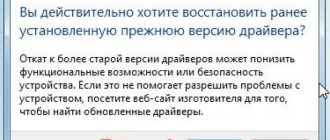The South Korean company Samsung, founded back in 1938, has in the last decade achieved incredible heights in the development of innovative technologies and the production of electronic chips of varying complexity, video and audio equipment, as well as a huge range of functional household appliances. It is quite natural that such a major player in this market has not remained aloof from developments in the field of creating modern automation systems for home processes and the Internet of Things. Such initiatives were launched back in 2012. It was then that Samsung acquired a company developing a smart home system. Then a completely new ecosystem for intelligent automation in everyday life appeared - Samsung SmartThings.
SmartThings system. General information
The SmartThings system is a large-scale automated complex that consists of a central Hub, as well as a range of cameras and sensors. All these devices and gadgets within a single system are controlled using a special mobile application of the same name, which is downloaded directly to the mobile device.
Samsung has made a revolutionary breakthrough by creating an open ecosystem of “smart things”, which brings together all possible devices equipped with intelligence. SmartThings is compatible with a huge number of third-party devices and applications. It is noteworthy that in the modern smart equipment market, equipment capable of working in this architecture receives a special marking - “I work with SmartThings.”
The pool of gadgets that work with this system includes motion sensors, home alarms, lighting and heating systems, home theaters, refrigerators, water supply systems and much more.
Samsung developers also worried about the appearance of their gadgets. It is worth recognizing that almost all products released under the brand name of this South Korean giant look as aesthetically pleasing and ergonomic as possible. Devices from SmartThings are no exception; for example, a set of sensors and a main hub will look great in any interior.
Best SmartThings Compatible Devices: What is Samsung SmartThings?
Samsung SmartThings has gained prominence in the Internet of Things (IoT) space. As a smart home connectivity solution, SmartThings enables free connectivity between a variety of devices, from sensors and hubs to cameras and light bulbs. Breaking down SmartThings further, there is a software side as well as a hardware component. At the heart of Samsung SmartThings is the hub of the smart home. After installing the SmartThings Hub, you can download the app for your operating system (OS) of choice. After this, you can sync different devices. The SmartThings hub is certified for the Z-Wave protocol and can also connect to several other platforms, including Zigbee. [Read: Samsung SmartThings vs Wink Hub – Which one is better for whom?]
How does SmartThings work?
Samsung SmartThings uses various protocols such as Z-Wave and ZigBee. Most Z-Wave or ZigBee compatible devices should remain functional with a SmartThings hub. But a Z-Wave or ZigBee certified device still requires a SmartThings device handler to provide real functionality. For devices that don't have the SmartThings engine, there may be means to integrate it through unofficial channels, but you'll need to do a little do-it-yourself (DIY) programming or turn to community resources like the SmartThings forums. The hub connects to the router and uses its array of communication protocols to communicate with devices and sensors, allowing them to communicate with each other as well as the cloud. [Read: 5 Best Home Controllers to Link Your Smart Devices and Make Your Home Smarter – 2020]
What is a SmartThings-compatible device and what can it do?
Other videos: 9 ways a smart home can improve your life.
Simply put, - compatible device is a gadget that is certified to work with a SmartThings hub. Thus, it uses communication protocols such as ZigBee or Z-Wave. The SmartThings sensor or device syncs and communicates with the hub and other sensors and devices. You can then control them through a variety of means, including manual controls such as turning devices on and off, automation, sensor activation, and more.
For example, my apartment is equipped with smart light bulbs. Because SmartThings is compatible with voice assistants such as Google Assistant and Amazon Alexa, I can use voice commands to control the lighting, such as turning lights on and off and changing colors. Pro tip: This is clutch for reading in bed since you don't have to dig out from under the covers to flip the switch and turn it off. Additionally, I use a motion sensor that I have set up with a routine that turns on at a certain time and turns the lights on and then off.
SmartThings Features
Developers from Samsung, as always, thought through everything to the smallest detail. In order to provide the SmartThings system with everything necessary as much as possible, the company has established its own production of motion sensors, closing and opening doors or windows, devices for regulating the operation of electrical appliances in the house, leakage sensors and many other useful devices for the “smart home”. Thus, you don’t have to select the right sensor or device that will be compatible with this platform. For the convenience of the user, these points have already been carefully thought out by engineers.
All devices integrated into the system can operate according to a certain predetermined algorithm. SmartThings allows you to build a task list for each connected device to support a specific scenario. For example, maintaining a comfortable atmosphere in the evening is achieved by turning on the climate control system, favorite music and reducing the glow level of smart lamps. SmartThings performs all these manipulations independently.
Each connected smart device is controlled by a system that analyzes the operation of each operating position. The system constantly monitors the operation of household equipment, checking for inconsistencies and shortcomings that can lead to breakdown of the device itself, as well as cause serious violations of the programmed mode.
There are a huge number of variations of scenarios supported by the SmartThings system. The more devices that support a given smart home configuration, the more different algorithms you can set.
SAMSUNG SmartThings Starter Kit
Amazing. There is a set for a smart home - you can order it on the Internet (for example, on Amazon). It's called SAMSUNG SmartThings Starter Kit, here's what it looks like:
SAMSUNG SmartThings Starter Kit is a proprietary set, here’s what’s included in it:
- The motion sensor is always on point.
- Incredibly smart plug. She understands everything herself and connects without further ado.
- A regular Ethernet cable for connecting to a router.
- 4 AA batteries - should last a long time.
- Door tracking sensor - closed or open. Otherwise you’ll forget to close the door... do you need it? I think not, so install SmartThings.
- Sensor for turning on the light when a person enters. Shutdown when left. Everything is clear. Convenient, saves time. Otherwise we constantly turn on the light with our hands - stop putting up with it!
- There is a sensor that will signal - hey, you forgot to close the door or window!
- Temperature change sensor, vibration sensor... will also monitor sudden temperature changes, sudden vibrations. Convenient, you will always know if the temperature is dangerously low? Isn't it shaking in the room? If everything is fine, you can continue to sleep peacefully.
Native devices for SmartThings
The products developed by Samsung for use as a smart home system are truly interesting and amaze with their versatility. Among the most interesting gadgets and devices, we note the SmartThings motion sensor. This device can be successfully used to control lighting, play music and at the same time measure the room temperature. By installing such a sensor at the entrance to your home, you can protect your home from burglary and unwanted intrusion. So, after opening the door, the system will definitely notify the owner using a notification about any unusual situation on the user’s phone.
Note also the surveillance camera, which, having connected to the SmartThings system, transmits a video signal via the Internet in real time. The device also has the ability to record the event that caused the alarm notification to be sent.
One of the most interesting new products is a “smart” refrigerator with an internal photography function (Samsung Family Hub). Such a household refrigerator is capable of independently recognizing the expiration dates of products, monitoring the availability of certain products, and then independently ordering food at home, paying for the purchase using a bank credit card.
Smart Things - what is this program on a Samsung phone?
Many users, having discovered the Smart Things application on their smartphone, consider the program to be a system application that does not provide any useful function. This attitude towards pre-installed software is typical for the majority, so many simply do not pay attention to the program, and some even try to remove it. And completely in vain.
Smart Things is a software product that can manage those devices that have built-in support for smart home technologies. The application allows you to combine similar devices into a single network, acting as a network hub. The tasks of Smart Things include managing the interaction of all connected components of the Smart Home system.
Moreover, the SmartThings application running on Samsung under Android OS can perform all the above functions remotely. Let's say that by the time you arrive from work, the coffee maker will have already prepared a cup of aromatic coffee; in the morning, an alarm clock will wake you up, focusing on your daily biorhythms; if it is dark at that time, no matter where you go, the light will turn on automatically. You don’t have to open the windows - a comfortable microclimate will be maintained without your participation. This is only a small part of what smart home technology can do. And most importantly, all this is possible today.
Smart Things are an important part of this technology, allowing all home smart devices to be connected into a common ecosystem.
IMPORTANT. The application is compatible with all Samsung brand products that bear the Works with SmartThings logo.
Today there are about 5 dozen such devices; adding them to the application is not difficult and occurs through automatic search. The hub scans all working devices in real time, detecting new ones and prompting the owner to connect them to the system.
Having figured out what Smart Tings is, we intend to introduce readers to the application in more detail, but for now we note that this program is not pre-installed on all models of Korean smartphones. But this does not prevent you from downloading it from stores (there are versions for all mobile operating systems, including Apple and Windows Phone). This means that the program can be installed on phones from other brands, although its functionality is not guaranteed. In any case, this will become clear at the installation stage - the application will tell itself whether it can work on a specific smartphone model.
IMPORTANT. Smart appliances are controlled using wireless technologies. Another condition for interaction through the application is the need to register them in a single account.
Features of SmartThings
The entire operation of SmartThings is built around the main controller - the hub. It is the Hub that supports the wireless network, which is required to connect and work with all smart home devices. The Hub acts as a kind of router (a standard router with Wi-fi is not suitable for such purposes). However, both of these devices are required for the system to fully operate. The Hub and Wi-Fi router are connected to each other using an Ethernet cable.
Hub is equipped with a powerful processor that allows you to support video surveillance mode. When disconnected from the electrical network, its battery provides up to ten hours of continuous operation of the “pipe”. This is enough to maintain the smart home system without failures even in the event of a power outage in the house or apartment. In this case, the connection with all devices and the controller will not be lost and the system will operate as usual. For such cases, the Hub uses a Zigbee or Z-wave interface, and is also capable of supporting a local IP connection.
Due to the widespread use of Zigbee and Z-wave protocols in the smart things market, Samsung has equipped the SmartThings Hub with receivers for both versions. Therefore, problems with connecting external devices are excluded. If any device does not support these protocols, the Wi-Fi standard or IFTTT web services will come to the rescue.
A few words about the security of the SmartThings system. In a sense, third-party devices connected to this network, purely hypothetically, could be a weak link if the system is hacked by an attacker. However, SmartThings developers assure that licensed devices bearing the “Working with SmartThings” label undergo high-quality testing and meet all modern security requirements. Therefore, with proper organization and connection of certified smart devices to the “smart system”, security problems are completely eliminated.
Review of the Samsung SmartThings smart home system
The term “Internet of Things” refers to the connection of seemingly ordinary devices into a network that becomes more than just the sum of its parts. Imagine a refrigerator that knows when milk is running low and orders it online. However, this is now more of a concept than a reality.
The implementation of the idea is getting closer with the advent of more and more new devices, but for their joint operation a special tool is needed. A hub, or hub, connects all such devices into one network, like the hub in a bicycle wheel. This is exactly what Samsung SmartThings is designed for.
In the Internet of Things, most of the physical devices are smart plugs and thermostats, door sensors, security cameras, etc. – work with their own special applications, have unique connectors for connection and are often unable to “communicate” with each other. The SmartThings hub from Samsung is designed to help them with this, a kind of electronic “ring of omnipotence” - one device “to rule them all.”
SmartThings supports home network devices by connecting to your router using Wi-Fi or a wired connection, as well as the widely used wireless standards ZigBee and Z-Wave. Thus, the hub can “talk” to almost any device currently available on the market.
Of course, there are still many devices that SmartThings does not support. But one of its main advantages is its developed user community of developers and hackers. So even if a product doesn't officially support Samsung's open system (like Google's Nest smart thermostat), it's likely that some workaround will be developed. Such solutions are often difficult to implement in practice, but there are tutorials (available online) and many supporting tools.
Hub
The device itself is a small plastic box with a power cable and an ethernet connector, which can be placed almost anywhere - the main thing is that the ethernet cable can be reached. The best place is somewhere in the center of the house, but based on the test results, it becomes clear that Samsung sensors can be connected without problems from anywhere in the house and even from the far end of the garden.
The box also has emergency battery power - very useful during a power outage, such as when you need to make sure electronic locks are working properly.
Application
The hub, as a physical device, cannot do the job on its own. Control and interaction with it, as well as with connected devices, is carried out using the SmartThings application. Versions are available for Android, iOS and Windows Phone (you will need at least one device with one of these OS to run the application).
The Android version can be considered intuitive. You need to add supported devices (“things”) to the application using automatic device search. The hub scans and finds available devices, then allows you to select the ones you want to connect. A couple of taps on the screen is all that is required for most devices.
After this, you can group appliances by room (for example, “living room” or “kitchen”) and assign their actions. Almost anything can be used as a trigger for an action, from other devices to your presence or a certain time of day. Detailed instructions and useful tips are included.
More advanced configurations allow you to create an alarm system based on sensors, cameras and other elements. For example, when the lights are turned on, the camera can start recording, and if the door is opened unauthorized, an alert will be sent to your smartphone. The difference from traditional security systems (which also cope with such tasks) is that the devices involved can be used not only as components of an alarm system.
Collaboration between different devices
The hub works flawlessly with over 50 compatible devices and even controls Sonos wireless speakers. It is more difficult to work with a device that is not officially considered compatible - for example, the Lightwave RF lighting control system. But there are the mentioned workarounds for this.
In fact, your options with SmartThings are limited only by your imagination and the number of appliances in your home. Do you want your home to welcome you with illumination and fanfare? No problem. Would you like your coffee maker to turn on immediately after your alarm clock (which tracks your sleep and chooses the best moment to wake up)? Very simple.
With the right appliances, you can even open all the doors in your home in the event of a fire.
With the SmartThings app, everything that happens in your home remains under your control. This means that other people will need your username and password to access the system. Samsung claims that all account details are encrypted to protect against intrusion.
Equipment
The hub can be purchased as part of a starter kit for £200 (originally sold exclusively in the US, but is now also available for purchase in the UK), with a motion sensor, multi-sensor for temperature, vibration, door and window status (open or closed), smart socket and presence sensors that respond to your keys.
Installing the devices will not be difficult. Motion detectors and door sensors look and work traditionally. A smart socket controls the power of connected devices. The presence sensor tells the hub when you arrive home. It can respond to your smartphone, eliminating the need to carry a separate sensor on your keychain.
All sensors run on miniature batteries, which, according to Samsung, last for two years. A humidity sensor is also available for £30.
conclusions
There is still a certain confusion of standards and protocols in the Internet of Things; many devices are not able to “communicate” with each other. SmartThings Hub is one of the best solutions at the moment.
Connecting officially compatible devices is easy, as you'd expect. But the real advantage is the ability to connect initially incompatible elements. The methods for doing this may be difficult for beginners, but experienced users can do it.
SmartThings sensors work well, but are also quite expensive. The quality of the kit matches its price, the system is flexible, and the application supports different platforms - a huge advantage compared to other closed systems.
Advantages
- Easy to install;
- Support for different platforms;
- High-quality application;
- Developed developer community;
- Supports many standards in one device;
- Possibility of improving an existing system;
- Adaptability.
Flaws:
- Lack of versatility;
- Workarounds for non-native devices may cause difficulties for inexperienced users;
- The Internet of Things is still at a very early stage of development.
How to buy a Samsung SmartThings smart home system in Russia
At the moment, due to the lack of open sales in Russia, this system is extremely limitedly available in our country.
But it is still possible to buy a Samsung SmartThings smart home system in the USA on the Amazon website using this link, arranging delivery to Russia through an intermediary, for example, the Banderolka service (by following this link you will receive a coupon for a 7% discount within 45 days after registration ), or any other intermediary company involved in the logistics of goods from the United States. Despite the apparent complexity, it is quite simple to do. In this article you can read how to place an order from Amazon with delivery to Russia in literally three steps.
Source: https://smart-home.market/obzor-sistemy-umnogo-doma-samsung-smartthings-s3026
Third-party devices and applications for the SmartThings system
Currently, there are about 40 different companies developing smart devices that support Samsung's smart things system. And this is neither more nor less - more than 100 units of “smart” products, including a variety of sensors, detectors, functional panels, CCTV cameras, thermostats, smart speakers and much more.
Products compatible with this system are now offered to consumers by such well-known brands as Philips Hue, Amazon Echo, Bose, WeMo, Yale and some others. If you don't see on the packaging that your device is compatible with SmartThings, you can always check that fact using the Marketplace app. There you can find a comprehensive list of all compatible third-party devices. It often happens that the user does not even realize how much equipment in his home is capable of working in this original ecosystem.
Why do you need the Smart Things app?
The program is designed to control various Samsung home or office equipment, which have appropriate inscriptions indicating compatibility with Smart Home technology as part of the Smart Things concept. The functionality of the application provides the ability to automate many everyday tasks, while the level and algorithm of automation are specified by the user.
Supported devices include:
- home cinemas;
- Smart TVs;
- refrigeration/freezing equipment;
- air conditioners;
- lighting;
- washing machines;
- CCTV Cameras;
- security systems;
- sensors (humidity level, temperature, presence of water leaks, smoke).
Devices that are not marked with the above compatibility label may well be capable of working within the ecosystem, but here you need to try, since the correct functioning of them is not guaranteed.
SmartThings app
The application of the same name for the SmartThings smart system is absolutely free. Actually, with the help of this service, all devices are monitored and managed. To operate this software, versions are currently available for both the Android and iOS platforms, as well as for Windows Phone. By the way, the Android version is rightfully considered one of the most understandable.
To start working in the application, you just need to add all the “smart” devices that SmartThings supports. In the settings you will find the “things” icon, after clicking which it automatically searches for available gadgets. After scanning is completed, you can select those items that you want to connect as part of your smart home system. This whole procedure takes no more than 5 minutes.
After installation, the system may request your location. Many people ignore this point, although GPS can become an indispensable assistant and personal guide to a smart home. In addition, this is an excellent opportunity to track your location relative to your home in order to prepare a comfortable air temperature in advance, turn on the lighting or, conversely, turn off all appliances as soon as you leave the house.
In the application you can find a whole sea of tips for managing your smart home. For example, with its help you can learn how to connect the entire arsenal of equipment, how to create the necessary algorithms and scripts, and configure parameters. All this information can be found in the SmartThings software itself.
Commands for the SmartThings system
It is possible to control all devices separately, but the vector of the SmartThings system is initially aimed at unifying everything and everyone within the framework of a “smart home”. To do this, certain devices must be distributed into groups that will work together at your command.
With proper arrangement of gadgets and correctly set parameters in the application, the system will easily take over all subsequent work. You don’t even have to remember the need for adjustments and additional settings; the SmartThings system will independently monitor all events and actions performed.
The developers left standard modes for maximum user convenience, so almost any homeowner can handle the settings, regardless of their experience with high-tech gadgets and devices. In particular, here you can find modes such as “Returning home”, “Good morning”, “Good night”, which can be replaced with any other configurations if desired. To activate them, the user just needs to add the required trigger hours for a specific event. This is achieved by simply clicking on the gear icon next to each option.
Without exception, all settings can be set to suit yourself, taking into account your own daily routine. However, you should not overload the system with a large number of specified parameters, as this may create conflict situations between devices. For example, when creating a mode for climate control, you should not turn on the heating, air conditioning and air purifier at the same time. It is best to turn on each of these devices in turn.
Within each command, you can configure multiple scenarios. This is especially convenient if you need to create complex variations of the operation of the smart home system using a number of devices operating simultaneously in different parts of your home. True, to solve such problems you may have to tinker a little, but believe me, it’s worth it.
In the special Marketplace application, you can download ready-made and absolutely free algorithms and scripts for automating home processes. Each device offers a wide range of functions and capabilities. In short, the developers tried to make using the SmartThings system as accessible and understandable as possible.
In conclusion
Samsung, with its original vision of the “smart things” system, has already managed to win the trust of a huge army of consumers and manufacturers of modern smart equipment. Of course, this is far from the only solution for ensuring reliable, uninterrupted operation of smart home systems. So, in this segment SmartThings seriously competes with such giants that produce systems and components for “smart homes” as Apple Home kit, Amazon Echo, Google Home kit.
However, openness and friendliness, as well as high reliability in operation, make this ecosystem the most popular among all alternative applications and individual components of smart systems.
RICE. 10
Samsung SmartThings