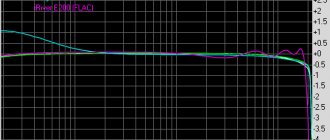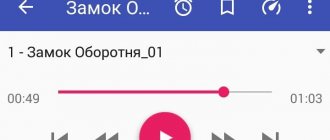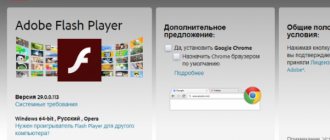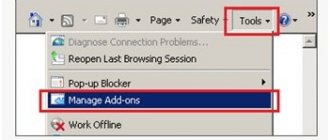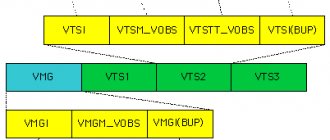A range of digital audio players without displays using flash memory has appeared on the global portable technology market. The product was developed and released by the American corporation Apple, which is a manufacturer of computers, tablets, phones, and software. Versions of the iPod Shuffle differ in appearance, storage capacity, battery life, functionality and cost.
The inexpensive, widespread and most successful gadget is the 4th generation model. The rules for iPod Shuffle described below in the instructions will help you figure out how to use it correctly.
general information
The iPod Shuffle player is a high-tech device that performs the following processes:
- synchronization of songs, playlists, mixes via Genius;
- listening to music and audio files via downloading from the Internet;
- audio listening to books from the iTunes Store;
- creating and storing backup copies of files.
The main difference between Shuffle 4 and previous versions of Shuffle 1 and 2 is the presence of the VoiceOver function, which is a built-in navigation system with voiceover of track names, artist names in 29 languages and switching playlists.
The iPod Shuffle audio player is a miniature square device with rounded sides and flat edges.
The tool body is made of anodized aluminum, which does not have a negative impact on the environment. The material does not contain brominated fire-retardant additives and polyvinyl chloride.
The gadget is equipped with a built-in lithium-ion battery with an autonomous operating time of up to 15 hours.
The iPod Shuffle includes the following accessories:
- USB 2.0 cable;
- Apple headphones with remote control;
- user manual.
Description of iPod shuffle
iPod shuffle is a miniature music player from Apple that uses flash memory as a storage medium. It differs from other players of the company in the absence of a display.
Generations of iPod Shuffle
- iPod Shuffle (white)
Model: M9724LL/A* (A1112) Release date: January 11, 2005 Memory capacity: 512 MB and 1 GB More details
| Model: MA564LL/A* (A1204) Release date: September 12, 2006 Memory capacity: 1 GB More details |
| Model: MA953LL/A* (A1204) Release date: January 30, 2007 Memory capacity: 1 GB More details |
| Model: MB233LL/A* (A1204) Release date: September 5, 2007 Memory capacity: 1 GB Read more |
| Model: MB815LL/A* (A1204) Release date: September 9, 2008 Memory capacity: 1GB and 2GB More details |
| Model: MB867LL/A* (A1271) Release date: March 11, 2009 Memory capacity: 4GB More details |
| Model: MC306LL/A* (A1271) Release date: September 9, 2009 Memory capacity: 2GB and 4GB Read more |
| Model: MC584LL/A* (A1373) Release date: September 1, 2010 Memory capacity: 2GB Read more |
The first iPod shuffle appeared on January 11, 2005 and was available with 512 MB or 1 GB of memory. The player's battery life was 12 hours. The player immediately found its fans and quickly gained trust among them as the most convenient, small and unpretentious.
Today, iPod shuffle is one of the smallest digital MP3 players in the world. The player is intended for physically active people who play sports and simply lead an active lifestyle. The difference between the iPod shuffle and other Apple players is that it does not have a display. However, despite its size and low price, the iPod Shuffle has a number of positive qualities that are not found in other competing players or Apple products.
The first thing to note is the weight and volume of the player - here it has no equal, with a weight of no more than 20 grams and a volume of no more than 1 cubic inch, we have a full-fledged, modern, multimedia device that synchronizes, like all Apple products, via iTunes. It is also worth noting that the dimensions and weight of the player do not change upward depending on the generation; on the contrary, the newer the player, the lighter and smaller it is.
The materials used in the manufacture of this device are impact resistant. If you drop your iPod Shuffle while running, even on a hard surface, there is nothing to worry about, although, of course, scratches may occur. Despite this, in order to avoid such incidents, the player is equipped with a special mount against falls, which allows you to attach it to any place on your clothing. At the same time, in order to rip the player off your clothes, you need to make significant efforts; accidentally dropping the player is impossible.
The player is controlled using the standard Apple proprietary wheel. Yes - no screen, no scrolling, no organizer, clock, calendar, equalizer, games, notes, but there is still the same high-quality and natural sound, the same ease of control inherent in all Apple digital devices.
The standard hold switch in the iPod shuffle is three-position: to the left - random playback of songs, in the middle - standard, sequential playback, and to the right - turn off the player.
The iPod Shuffle is perfect for sports, and the Nike + iPod solution it supports comes in handy.
With each generation, the player becomes smaller and more convenient, the materials become stronger and more elegant, and the memory capacity becomes larger and larger. In this regard, he simply could not help but attract the attention of millions of people.
If you don't want to pay extra for features you don't need, if you're active, full of energy and need an inexpensive, reliable digital player, your choice is iPod shuffle.
Specifications
The technical specifications for the iPod Shuffle 4 audio player are as follows:
- Overall dimensions - 31.6x29.0x8.7 mm.
- Weight - 12.5 g.
- Flash memory capacity - 2 GB.
- The nominal load resistance is 32 Ohms.
- Net volume - 5668 m³.
- Sound frequency - 20-20000 Hz.
- Operating temperature – 0…+35°C.
- Content temperature - -20...+45°C.
- Relative humidity - 5-95%.
- Tested altitude of use is up to 3000 m.
Turn on iPod Shuffle
To turn on iPod Shuffle, you need to follow a few simple steps:
- Connect to your computer, and insert the USB cable into the headphone jack on the device on one side, and into the USB 2.0 port of the computer on the other.
- After syncing or using it as an external drive, disconnect the Shuffle and insert headphones.
- Slide the 3-way switch from the Off position to the Play position.
When performing most operations, such as turning on the gadget, rewinding, playing, VoiceOver and others, the indicator flashes green.
How to disassemble the Apple iPod Shuffle 3rd generation player
Let's disassemble the 3rd generation Apple iPod Shuffle player. It has the model number A1271 and comes in 2GB or 4GB capacity options.
This guide is a translation of the article: https://www.ifixit.com/Teardown/iPod-shuffle-3rd-Generation-Teardown/673/1.
Warning
This article is not a guide to action! All responsibility for collecting and disassembling your device lies with you. Many manufacturers do not bear warranty obligations if the device has been disassembled by the user. If you do not want to lose the warranty for your device, check the terms of the warranty in the documentation or with the device manufacturer.
Tools used
We have a brand new player in our hands – I wonder what’s inside? 1. Here it is, in all its glory - the new Shuffle! The box is as elegant as its contents. According to Apple, the Shuffle player has a volume of 4.326 cubic millimeters and weighs 10.7 grams. A 17-inch MacBook Pro laptop weighs the same as 286 of these Shuffle players. 2. We listened to some music on the player before taking it apart... The controls aren't as fiddly as we expected, but we still prefer the buttons. It looks like this iPod's compatibility isn't its strong point. We tried connecting this iPod to the 2nd generation Shuffle dock, but it didn't work. We tried connecting the cable to the 2nd generation Shuffle player, and that was also unsuccessful. 3. The most common suspects. Can you guess which one is Shuffle? There is no iPod or Shuffle marking on the Shuffle player. As far as we know, this is the first iPod released by Apple without branding. 4. After connecting the Shuffle to our computer, we learned that to activate the voice control feature, you must first download it through iTunes. Interestingly, you can also connect regular headphones to listen to music. There is only one drawback: without Apple's proprietary remote control, you won't be able to switch songs or adjust the volume. This remote control has 2 volume buttons and a central button for controlling playback. The center button must be pressed once to play, twice to skip to the next track, and three times to skip to the previous track. 5. Let's start disassembling... Apple hasn't released iPods that are easy to disassemble lately, and we unfortunately don't expect that from our iPod. First, insert a metal spatula into the gap between the back panel and the player body. This allows the gap to be widened enough to allow a plastic tool to be inserted to disassemble the housings. We run this tool along the body to disconnect the latches securing the left side of the rear panel. Having unfastened one side of the rear panel, it is quite easy to unfasten the right side of the panel with a plastic tool. 6. Ready! It wasn't the worst case, but the Shuffle still doesn't get any points for ease of repair. The back panel bends quite easily, although it is made of aluminum. There is a lock at the top of the player that prevents the back panel from being detached from the top side. The back panel must first be unfastened from the bottom. 7. What is this, the player of the future? One integrated circuit, battery and several user interface components. To our amazement, both halves of the case weighed 5 grams. This means that the entire functional part of the iPod weighs only a mere 10% more than a piece of letter paper. 8. Remove the small screw using a Phillips screwdriver. 9. We remove the internal parts. You need to disconnect the only connector that attaches the system board and battery to the rest of the iPod. This iPod's form factor is more reminiscent of the original iPod Shuffle than the previous model. 10. So, we took this iPod apart into 3 parts. Not much detail here! Not surprisingly, like other Shuffle models, the battery is soldered to the motherboard. Apple service centers offer a battery replacement service, but $49 is a bit steep considering the iPod itself costs only $79. 11. The headphone jack and the button control panel switch are removed as a single module. On the back of the case we see the marking 09/03/03. If it means March 3, 2009, then Shuffle was assembled in just 9 days. The next picture shows a white transparent piece of plastic to the left of the headphone jack. It serves to transmit LED indications on the outside of the iPod. 12. According to Apple, this iPod has a battery life of 10 hours. This is 2 hours less than previous Shuffle models. A 3.7 V battery has a capacity of 0.27 Wh. This corresponds to 73 mAh - a record low figure for iPod batteries. 13. And this is the main (and only) chip, which includes a central processor, RAM and 4 GB of flash memory. According to the labeling, the chip was produced in the 7th week (late February) of 2009. Now take a look at the headphone control panel – there’s nothing special here. 14. So we've taken the iPod Shuffle apart! And inside the player we found a coin. Stop, stop, don’t rush to disassemble your players in search of a coin! It was a joke I also recommend something interesting:
If you liked it, please take the time to click “like” or “share” or “+1” just below, or post a link to the article on your blog or forum. Thank you You can rate this article: Tweet |
Interface connectors and outputs
interesting
Names and sizes of all four iPhone 12 models confirmed
From $649 to $1,399: iPhone 12 prices revealed
The manufacturer has developed a simple and convenient interface to control iPod Shuffle.
On the front side of the device there are standard controls:
- "Previous/Rewind";
- "Next/Fast Forward";
- "Play/Pause";
- "Volume Down";
- "Increase volume."
The following buttons and connectors are provided at the top end:
- status indication;
- headphone jack;
- VoiceOver button;
- 3 position switch.
On the back panel there is a large area latch-clip with a tight spring, which ensures good fixation to clothing.
Setting up iPod Shuffle
To set the volume limit, follow these steps:
- Set the volume on your gadget to the highest level.
- Connect it to your computer.
- In iTunes, find Shuffle, then the functions “Browse” => “Options” => “Limit maximum volume” , select the latter with a checkbox.
- Move the slider to the desired level.
If you disable the maximum volume, remove the check mark from the limit option.
Rules for using iPod Shuffle
Before using the audio player, be sure to familiarize yourself with the operating instructions for the device. This is important safety information because failure to follow the instructions not only results in damage to the product itself, but also poses a high risk of fire, electric shock, personal injury, and property damage.
The rules for using iPod Shuffle look like this:
- Do not drop, bend or break the device.
- Do not apply force when connecting to the port.
- Maintain proper temperature conditions. At low temperatures, battery performance may be temporarily reduced.
- Do not use detergents, aerosols, or alcohol when cleaning the surface.
- Do not use headphones while driving or doing other activities that require alertness.
- Limit the amount of time you use headphones at maximum volume.
- Observe safety precautions when handling the power adapter.
- Do not use Shuffle in areas with high humidity.
- Do not repair the device yourself.
- Dispose of it properly.
iPod Shuffle 4g review
Not long ago I got this wonderful player and in just a couple of minutes I figured out its controls, which turned out to be very intuitive. Nice design and returning buttons to the front panel of the player. I haven’t used previous generations of players and, maybe that’s why, I don’t understand how you can use a player without buttons, although if they are on the headset... There should be buttons on the player itself! And the current generation, imitating the second one, has them, the only difference being the square shape of the body, which, by the way, looks prettier than a rectangular “clothespin”.
As you know, Nano and Shuffle have a similar shape, so to immediately dot the i's, I present to your attention a photo with differences in size:
Both players are square, but their interface is completely different. So, for example, Nano has only an on/off button, volume control and, in fact, this is where the button interface ends in the most modern and fashionable player. And Shuffle has absolutely all the buttons and even the Voice Over function, which we’ll talk about below.
The front side of the player has the following buttons:
- Volume up – top button.
- Go to the previous track or rewind at intervals of 5-10 seconds - left button.
- Volume down – bottom button.
- Go to the next track or rewind - right button.
- Pause or play is the central button.
I would like to note that for the iPod shuffle, in honor of the release of the new generation, new firmware version 1.0.1 has been released, which allows you to block the button interface by holding down the central button for a while. This is very convenient, especially when the player is in your pocket and you are sitting in transport.
The simplicity and intuitiveness of the interface make the player an excellent solution for the blind, while the same Nano, having a touch display with several working screens, is unlikely to be useful to people with limited vision. Although a special headset comes to the rescue in such cases.
Let's take a closer look at the entire interface of this portable player.
The buttons we are already familiar with, as well as the top part, which is an important component in terms of adjusting modes. So, for example, a slider that has three states can go from the Off mode (the player is turned off) to the play or refresh play mode.
I don’t know about others, but I’m quite happy with the last option, and when you want to listen to this or that album, you just need to switch to play mode and continue listening, which is very convenient. The adjacent button, located next to the slider, is needed for Voice Over, which will help us find out the battery charge status and the name of the song that is currently playing. Well, the headphone jack is located to the left of the Voice Over button.
More about Voice Over:
- One click – song title and artist name.
- Hold the Voice Over button and you will find out the name of the playlist.
- And after double-clicking this innovative button, the announcer will tell you how much battery power is left.
Voice Over only supports English out of the box, but there is also an advanced multilingual package that you can download directly from iTunes.
And in conclusion, I want to show a comparison between the generations of iPod Shuffle:
Especially for