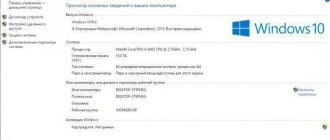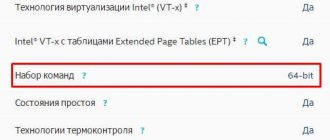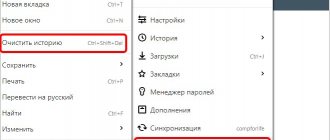What is format
A format
is a structure used to store data. Its designation is an identifier indicated through a dot at the end of the name: .wmv, .avi, .mp4, etc.
For a video file, the media container and codec are responsible for the extension. When you record or render a movie, the data, including individual frames and the audio track, is compressed and placed in a special container. For further playback, the same video codec is used, which can decode the information and display it in its original (or almost original) form. The media container itself cannot determine how data is encoded, but it works fine with certain codecs. It also stores meta information about the object: size, duration, author, etc.
Both codecs and media containers are involved in the recording and playback process, but the format is indicated precisely by the type of container used: AVI, MPEG-4, MKV and others. Codecs also have their own names: H.264, DivX, Theora. But most often they are distributed in packs, and the description indicates not their names, but the media containers with which they work. This is a simplified answer to the question of what a format is. A more complex one involves a lot of terms that are unnecessary for the average user.
Video extensions associated with the DVD format:
VOB (Versioned Object Base)
is an extension of a media container that can contain multiple video (MPEG-2 format) and audio streams, as well as movie menus and subtitles. These are the main files on a movie DVD.
IFO
- files on a DVD disc containing information about the film, menu, order of launching VOB files, necessary, for example, for a DVD player, i.e. service files. Created during the conversion or authoring process, i.e. burning a DVD.
m2v, m2p
— expanding video in MPEG-2 format, creating VOB files and burning DVDs. Plays Real Networks RealPlayer and Microsoft Windows Media Player.
Additional terms and other video formats with different movie qualities:
PS: Pan and Scan
- These are films made to test the audience's reaction. They are shown on a square screen. If this movie is re-recorded for viewing at home, then the quality of the video format must also be altered. Most US television films made after 1955 were recorded in an aspect ratio of 1.85:1 (European ones were recorded in a ratio of 1.66:1). Although the exception is a special format for anamorphic lenses - Cinemascope (2.35:1). A standard TV has an aspect ratio of 1.33:1, i.e. If you convert it to a video format, you need to reduce the image size. This is done as follows: the video is trimmed in width (on both sides). If you purchased a DVD and there is no “Original film format” marking, then you can assume that the movie was cut using the Pan and Scan method. If you want the entire movie, you should buy a DVD marked “Widescreen”.
Dubbed
: the original sound was cut out and replaced (Example: an audio track from a Russian cinema was superimposed on the North American release of the film).
Line Dubbed
: (same as Dubbed), except that the sound was taken from the “chair” (headphone jack in a movie theater chair) or “projector” (Line).
Mic Dubbed
: the same as Dubbed, only the sound was recorded through a microphone in the cinema.
Straight To Video (STV)
: - the film was released immediately on DVD or VHS - cassette without showing in cinemas, the quality of the video format is DVDrip or VHSrip, respectively.
What are the differences between containers
In the simplest cases, they store only video streams and audio streams. More complex ones can store multiple video tracks, synchronized subtitles, and chapter markers for quick navigation through content.
When choosing which format is best to convert a video to, you need to remember that certain media containers are used for minimal compression and obtaining an accurate image, but this often results in a large size. Others compress the material more tightly, saving media space. Some of them support tracks compressed only in specific ways. For example, MPEG-4 Part 14 works with files compressed using H.265/HEVC, H.264/AVC, and MPEG-4 Part 2.
Which video format is better?
Almost any of the extensions have their advantages, otherwise there would be no point in their existence. But when creating your own movie or, for example, choosing a movie to watch, you should rely on two components: opportunity and prevalence.
Choose a format based on the device you will watch the video on
Capabilities mean the number of video tracks that will be stored there, subtitles, chapters, and more. The prevalence determines the likelihood of a movie running on a device without installing additional codecs. If we directly answer the question which video format is better, then the answer will be one of the three most common: AVI, MKV or MP4.
Film publishing
Theatrical Cut , TC - version for cinemas and broadcasts.
Extended Cut , EC - video with additional scenes that were cut for the theatrical version (scenes of violence, 18+, etc.).
Director's Cut , DC - this version allows you to see the director's entire idea, which is why it is called the director's cut. Scenes from the theatrical version may be changed here, as well as episodes that were removed by the producers may be added in order to increase the ratings of the film.
Special Edition , SE - usually similar to the gift version. A special edition that may contain bonuses, alternative endings, materials. In addition, the disc itself can be sold in special packaging and with some accessories.
How to increase Wi-Fi speed on a laptop
How to work with different video formats
"VideoMONTAZH" is a program that supports more than 50 common extensions, including MP4, AVI, MKV and others. She can save the finished result in a video format that will definitely run on the desired device. Fine-tuning is supported: selection of container, codec, frame size, quality, file size and audio track parameters.
The VideoMONTAZH program supports all popular video formats
The editor is suitable for creating live postcards, adding titles or screensavers, improving picture quality, changing audio tracks, applying filters, correcting light and color, and much more. Specialized software is usually used for conversion, but VideoMONTAZH can be used for the same purposes. Add a file, edit it if desired, and then choose what format to save the video in.
How to work with the editor
In our video editor you can perform processing from start to finish. To do this, add a clip to the track and double-click on the thumbnail. Several additional tabs will appear under the main tabs, where editing will take place. With them you can:
- Crop the picture by zooming in or out.
- Rotate or flip an image.
- Trim the video.
- Add text using pre-made styles or creating your own design. Here you can add stickers and your own images.
- Improve or simply change the visual appearance by changing the brightness, contrast, saturation and color level settings. There is also a chance to turn on auto level, stabilize the image, or edit the clip using an advanced tool - curves.
- Set effects such as imitation of old cameras, black and white filter, certain shades, etc.
- Change speed. You can specify the degree of change yourself or set from the proposed options: from slowing down by 4 times to speeding up by 3 times.
- Replace sound. In this case, the new audio track replaces the original audio.
In the VideoMONTAZH program you can easily trim your video
Apply effects and improve the quality of videos
Average to good quality
LDRip
LaserDisc-Rip or LDRip is practically unheard of these days. This is a copy made from laserdisc .
TV-Rip
Material recorded from a TV is called TV- Rip . The picture directly depends on the quality of the source material; TV channel logos are often present. The image is inferior to DVD Rip, although it should be identical.
Sat Rip, DVB Rip, DTV Rip
Formats similar to TV Rip:
- Sat Rip – recorded from satellite
- DVB Rip – recording from digital TV
- DTV Rip – digital IPTV
What is a laptop computer - types and best models
The quality, as in the previous case, largely depends on the source material from which the recording was made.
PDTV
PDTV format - translated as pure digital television ( Pure Digital Television ). This is a cross between HDTV and regular cable TV.
To record PDTVRip, special equipment or a regular TV tuner is used. Most often channel logos are present, although not always. The quality can rival DVD-Rip.
DVDRip
DVDRip – boasts the best quality of the above. This is a rip of a regular DVD disc . To be fair, it is worth noting that the quality will also depend on the professionalism of the ripper. The sound can be either stereo or 5-6 channel. Most often the size is standard - 2.18 GB, 1.46 GB or 745 MB.
DVD
DVD is a complete digital copy of a disc. Currently it is losing its popularity and losing ground to HD-DVD and Blu-Ray. In the case of such a rip, a copy of the structure is made: AUDIO_TS for audio tracks and VIDEO_TS for video. There are several types of DVDs:
- Single layer: DVD5 – 4.7 GB
- DVD10 – double sided DVD5
- DVD9 – 8.5 GB
DVD18 – double sided DVD9
DVD Custom
Rip in DVD Custom – a disc you created yourself . Such discs are created by professionals and amateurs, but are never published. This also includes DVDs that have been re-assembled: i.e. credits, bonuses or other materials have been removed from the disc.
How to save a finished video
After processing, the video file must be saved. Instruct the program to automatically select settings depending on where the video will be used, or manually set the parameters. You can:
- Create a video file in AVI format. Since this is the most popular video format, it is highlighted as a separate item. Here you can use one of three video codecs: XviD, DivX, H.264. All three are very popular and will be played without problems on any modern device. Here you can select the frame size from 256x144 pixels to 1920x1080 (Full HD) and quality. In additional parameters, you select the frame rate (from 10 to 60), audio codec, mode (stereo or mono), sampling (signal frequency) and audio bitrate (the number of bits used to transmit information per second).
- Create DVD. Creating a project with a menu for playback on DVD players.
- Create better quality (high definition) videos. This means using an MP4 container and a resolution no less than HD (1280x720).
- For phone. Specify the required smartphone model and select the codec, as well as the resolution that will look most advantageous.
- For publication on the Internet: YouTube, VKontakte, Odnoklassniki and other services.
- Create a movie with other extensions. Here you can specific parameters with different codecs for audio and video tracks, as well as change individual settings, from resolution to audio bitrate.
Choose how to save videos
"VideoMONTAZH" is a program for editing video and adding effects with many useful tools that will help you create a clip from several videos, replace the background, or simply set the desired mood. It supports all popular video file extensions and offers you to choose any of the available ones when saving the finished project. Download “VideoMONTAZH” and try all the functions right now!
Best quality video formats. Video Resolution:
Mobile
— this is a video created for mobile devices; Typically, the resolution ranges from 320x240 to 640x480 pixels.
Standard Definition (SD)
— Standard definition video, 525-625 lines.
High Definition (HD)
-video standard with video resolution corresponding to high definition television:
HD-720
– video standard with a resolution from 1280×528 pixels to 1280×720, sometimes the entire range of WXGA resolutions.
HD-1080
– video standard with a resolution from 1440×1080 to 1920×1080 pix.
i
— (Interlace) – Interlaced scanning.
p
— (Progressive) — Progressive scanning.