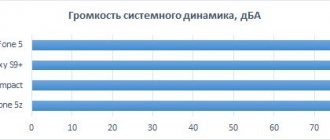Specifications (ZE553KL)
- Display: 5.5″ (68 mm x 122 mm), capacitive multi-touch, AMOLED, Full HD resolution (1920x1080), 500 nits, 403 ppi. Protective glass - Corning Gorilla Glass 5 with rounded edges (2.5D)
- Operating system: Android 6.0.1 Marshmallow with ASUS ZenUI 3.0 shell (an update to Android 7.0 is expected soon).
- Processor: Qualcomm Snapdragon 625 (8x ARM Cortex-A53 @ 2016MHz) with a clock frequency of up to 2 GHz, FinFET LPP (Low Power Plus) energy saving technology.
- Video processor: Adreno 506.
- Random access memory (RAM): 4 GB.
- Internal memory (ROM): 64 GB.
- Memory card: microSD (card capacity up to 2 TB) - instead of the second Sim.
- SIM: 2 Nano-SIM (alternate operation) or 1 Nano-Sim + microSD.
- Main camera (double): main sensor
(Sony IMX362) - 12 MP, wide-angle lens with a focal length of 25 mm and f/1.7, 6 lenses, support for ASUS SuperPixel technology, minimum focusing distance - 10 cm;
additional sensor
- 12 MP, focal length - 59 mm, f/2.6, 5 lenses, 2.3x optical zoom; triple autofocus ASUS TriTech+ (improved phase detection Dual Pixel, tracking or laser 2nd generation), dual LED flash, RGB sensor, optical stabilization for photos and electronic stabilization for video. Supports RAW format, 4K/Ultra-HD video. - Front camera: 13 MP PixelMaster 3.0, 5-element Largan lens with f/2.0 aperture, Sony IMX214 sensor.
- Audio: 5-magnet speaker with Smart AMP, dual microphones with noise-canceling technology, VoLTE, DTS Headphone:X technology with virtual multi-channel stereo sound, support for high-definition audio (Hi-Res Audio) in 192 kHz/24-bit format. Headset included.
- Communications: GSM, 4G LTE Cat7/4, Wi-Fi 802.11b/g/n, Wi-Fi Direct, access point mode, WCDMA (800/850/900/1700/1900/2100 MHz), Bluetooth 4.2.
- Navigation: GPS, AGPS, GLONASS, BDSS.
- Ports: micro-USB Type-C 2.0, mini-jack 3.5 mm.
- Sensors: accelerometer, ambient light sensor, e-compass, gyroscope, IR port, proximity sensor.
- Other functions: voice dialing, voice control, airplane mode, flashlight.
- Fingerprint scanner: on the back panel.
- Battery: 5,000 mAh (non-removable, lithium-ion) + mobile battery mode for charging other devices.
- Dimensions: 154.3 x 77 x 7.99 mm.
- Weight: 170 g.
- Case materials: metal (anodized aluminum), glass.
- Color: dark blue ( black) / silver / rose gold.
- Contents: smartphone, USB cable – micro-USB Type-C 2.0, network adapter (5V – 2A / 9V – 2A), wired headset, operating instructions and warranty card.
- Cost at the time of testing: from 29,990 rubles.
- Announcement: February 2020 (on sale in the Russian Federation - from March 7).
Asus ZenFone 3 Zoom battery
Apart from the dual camera setup, the main highlight of the ZenFone 3 Zoom is its impressive 5,000mAh battery. This type of battery is rarely found on phones, especially those with relatively compact bodies.
The combination of a powerful battery and an energy-intensive processor provides at least 12 hours of operation with the screen continuously on. Full recharging takes more than 3 hours, and the included 5V/2A adapter does not support fast charging technology.
Battery life comparison
| Smartphone | Duration of work | Charging time |
| Asus ZenFone 3 Zoom | 12 hours 9 minutes | 3 hours 10 minutes |
| Asus ZenFone AR | 5 hours 21 minutes | 1 hour 45 minutes |
| Asus ZenFone 3 Deluxe | 5 hours 27 minutes | 1 hour 24 minutes |
| OnePlus 5 | 9 hours 18 minutes | 1 hour 39 minutes |
Equipment
Our phone is packed in a small cardboard box (a little larger in width and length than a smartphone) of a dark gray color with “grain”. On the cover there is a gold inscription ZenFone 3 Zoom, and on the sides there is ASUS embossing.
Inside is the smartphone itself on a black cardboard envelope with documentation, a warranty card (we didn’t find the instructions - it was probably lost) and a paperclip. And already under the envelope there is a compartment with a charger and a headset.
Display and connectors
AMOLED display with a diagonal of 5.5 inches and a resolution of 1920x1080 is protected by Corning Gorilla Flass 5 coating. Below the display there are three extremely sensitive touch buttons without backlight.
At the bottom end of the case there is a connector for connecting audio devices, a speaker, as well as a USB-C connector for connecting a charger and connecting to a PC. The fingerprint scanner is located next to the rear cameras.
case is made of aluminum, with plastic inserts. Holding a smartphone in your hand, despite its rather large size, is comfortable, there is no feeling of sliding.
Appearance
The design of the new ASUS phablet is simple to the point of asceticism and has much in common with its direct competitors in terms of functionality - the iPhone 7 Plus and Huawei P10: again rounded edges, “soft” corners, the location of the dual main camera sensor in the upper left corner, matte metal body. In black the similarity is especially strong, except that our ASUS is slightly wider and its fingerprint scanner is located on the back cover.
The official color of our sample is called “dark blue”, but it is more likely to be perceived as black. Only under certain types of lighting does a blue tint creep in.
Most of the front surface is occupied by a 5.5-inch screen, which is covered by the latest generation Corning Gorilla Glass 5 protective 2.5D glass. There are quite noticeable 3-mm frames on the sides. At the top and bottom there are functional pads of 1.5 cm each. In the inactive state, the entire front panel resembles a “blank” black rectangle with a barely noticeable camera lens, a speaker slightly sparkling with a metal mesh, and button icons.
At the top of the screen is the earpiece, to the left is the front camera, and even further to the left is the LED indicator. On the bottom there are menu buttons: “Back”, “Home” and “Active applications”. The control buttons are not physical - they are located flush with the screen and are marked with neat silver icons. They respond to touches with vibration if you set the appropriate item in the settings. They do not have a backlight - this is an obvious disadvantage.
The back cover is almost entirely made of matte black metal. Strips of hidden antennas run symmetrically above and below, separating plastic “zones.” They are distinguished by a slightly more saturated black shade and barely noticeable splashes of glitter.
The oblong module of the main camera just ends up with one half on the metal and the other on the plastic. The lenses are protected by separate glass, which rises about a millimeter above the surface. Below is the camera and related sensors.
The fingerprint sensor was installed closer to the top edge of the rear panel, in the center. It has the shape of a square with rounded corners and is slightly “sunk” into the surface - so that it is easy to find with your index finger. At the bottom center is a matte, discreet ASUS logo.
On the left side there is a tray for Sim / microSD. On the left are the power button and volume rocker, gleaming with corrugated metal. On the top edge there is only a point for an additional microphone, on the bottom (from left to right) there is a headphone jack, a conversational microphone, a micro-USB Type-C connector and a speaker grille.
Although AIDA 64 prefers to call the ZenFone 3 Zoom a phablet, it is quite deftly controlled with one hand. The only inconvenience is that the aluminum body of the smartphone is smooth and slippery, making it easy to drop. There is no protective bumper included, so we strongly advise future owners to purchase it.
As for the aesthetic component, this smartphone does not catch the eye. The device looks as simple and utilitarian as possible, but any photographer will confirm: it is better for the camera (in our case, a camera phone) not to attract unnecessary attention to itself - this way you can take more lively and natural shots.
ASUS ZenFone Zoom breaks the mold with its price and camera
Almost a year after the world premiere, ASUS officially introduced the ZenFone Zoom smartphone for Russia. The list of its features includes the fact that it is the world's thinnest smartphone with a camera equipped with a 3x optical zoom system. The zoom also has powerful flagship hardware and an excellent design, including a rear panel made of genuine leather, but you have to pay for all the advantages of the device at a cost. We are used to the ZenFone line of smartphones being very high quality, but costing no more than 20,000 rubles. Zoom literally breaks the mold and demonstrates a colossal lead over all other models. The new product will cost customers a very indecent amount - 49,990 rubles. It should be noted that this is comparable to the flagships Samsung Galaxy S6 edge (review) and Galaxy Note 5 (review), LG V10 (review), Huawei Nexus 6P (5 reasons to buy) and Moto X Force (details).
“When we developed ASUS ZenFone 2, we paid great attention to ensuring that the smartphone can take stunning, high-resolution photos,” says Angela Xu, head of the ASUS Mobile Systems Business Group in Russia, the CIS and the Baltics. “Today we are introducing a smartphone that has PC-like performance and also offers the functions of a professional DSLR camera. We're excited to introduce ASUS ZenFone Zoom, the world's first smartphone with 3x optical zoom. This is a new word in mobile photography! We hope that with the new ASUS ZenFone Zoom we will give everyone the opportunity to take professional photos.”
ASUSZenFone Zoom is a smartphone with a luxurious design, made in a thin body, which is based on a durable all-metal frame. The cold metal is contrasted by the warm leather finish of the rear panel, available in black and white color options. The technological process of manufacturing the case includes 201 stages using high-precision metalworking, precision optics and hand-crafted leather.
The modern 64-bit quad-core Intel Atom processor installed in the new ASUS ZenFone Zoom provides high performance and excellent energy efficiency. The microarchitecture of the Silvermont processor involves the use of 22-nanometer manufacturing technology and transistors with a volumetric gate structure, which not only improves performance, but also reduces power consumption. At the same time, the configuration of the new smartphone is complemented by 4 GB of high-speed dual-channel DDR3 RAM and a built-in storage capacity of 128 GB. ASUS ZenFone Zoom supports LTE Category 4+ networks, providing data transfer speeds of up to a record 250 Mbps. The battery capacity of the new ZenFone Zoom is 3,000 mAh, which provides the device with energy for more than a day of operation. ASUS BoostMaster fast charging technology uses an improved battery and a special high-power power adapter, which allows you to charge your smartphone by 60% in just 39 minutes. At the same time, 10 minutes of recharging is enough for 4 hours of conversation on 2G networks.
ASUS ZenFone Zoom is equipped with a high-quality Full HD IPS screen with a diagonal of 5.5 inches and a resolution of 1920 by 1080 pixels with a pixel density of 403 pixels per inch. ASUS TruVivid technology is a special screen manufacturing method that reduces the number of layers of different materials from four to two, resulting in a clearer and more colorful image, and also increases the sensitivity of the touch screen. ASUS ZenFone Zoom also uses Corning Gorilla Glass 4 screen protection, which is twice as durable as the previous version, and in 85% of cases it will not break when dropped on hard surfaces. In terms of audio, ASUS ZenFone Zoom features SonicMaster 2.0 audio technology, with a suite of hardware and software, including five-magnet speakers, delivering superior sound quality.
As you might have guessed, the first place in the ASUS ZenFone Zoom is a 13-megapixel camera with 3x optical zoom and PixelMaster technologies. Thanks to a compact optical design using prisms and aspherical lenses, the 10-element zoom lens from the famous Japanese company Hoya provides F2.7-4.8 aperture and guarantees high quality photographs. The optical zoom system implemented in ASUS ZenFone Zoom operates in a focal length range from 28 to 84 mm. With its help, you can “zoom in” on the subject you are shooting without losing image quality. The built-in optical stabilization system keeps the image sharp, even at shutter speeds up to 16 times (4 steps).
Dual-tone Real Tone LED flash delivers more natural-looking skin tones and accurate color reproduction. The fast laser autofocus system helps you capture ultra-clear, high-resolution photos in just 0.03 seconds. Another distinctive feature of the new ASUS ZenFone Zoom is its macro photography capability, which allows you to take photographs of small objects at very close range. The minimum focusing distance is only 5 cm.
Sales of ASUS ZenFone Zoom in Russia will begin on February 17, 2016. As I already said, the cost of the new smartphone will be 49,990 rubles. Starting in April, ASUS ZenFone Zoom will be available with a replacement Zen Case back cover finished in genuine leather. It will be available at a price of 3,290 rubles in three color options: black, white and orange. ASUS also offers special service conditions for ZenFone smartphones: in Moscow and St. Petersburg, at ASUS Premium service centers, repairs are carried out in just one day, and in other service centers - in two days. In addition, when purchasing ASUS ZenFone Zoom from February 17 to March 17, 2020 from the ASUS Shop online store, customers will receive a universal ASUS ZenPower external battery as a gift and three additional months of service warranty.
Display
The 5.5-inch display (68 mm x 122 mm) is a fairly comfortable screen size for a smartphone designed for working with photos, videos and, accordingly, all sorts of graphic applications. Full HD resolution (1920x1080) is also very useful. Capacitive multi-touch supports up to 10 simultaneous touches.
The matrix is made using AMOLED (Active Matrix Organic Light-Emitting Diode) technology, so it produces an image that is an order of magnitude more contrasting and brighter than the more common IPS.
There are no color or image distortions when turning, but the protective glass does reflect quite a bit.
The screen brightness can be selected manually, but it is more convenient to rely on the automatic setting - it quickly and adequately responds to changes in illumination. Colors and saturation can also be selected in a separate menu section.
In the “Super Color” mode, the capabilities of AMOLED are revealed to the maximum: the image is bright, saturated, contrasty - just super. Here you can rely on automation or adjust the required color temperature. The “blue filter” allows you to remove radiation harmful to the eyes, making it convenient for reading. The “Standard” mode produces an average image, which after “Super Color” appears faded... but it saves battery. “Custom mode” gives you the greatest freedom of action: you choose temperature, color, saturation. You can even display the image in monochrome.
Workmanship and display
With its Zenfone Zoom 3 Zoom, Asus is targeting that part of smartphone users who attach great importance to the quality of photos, but are not ready to part with a lot of money buying expensive top-level models. In most cases, the new product successfully satisfies this need, although not without some comments.
With a price that reaches almost 35,000 rubles by the time it hits the market, the Asus Zenfone 3 Zoom (ZE553KL) is located somewhere between the middle class and the line of devices “for enthusiasts”. Plus, it has a fantastic battery life.
Anyone who takes a lot of photographs wants to look at their pictures in large sizes. Therefore, Zenfone 3 Zoom is equipped with a 5.5-inch AMOLED display, which displays content in great detail thanks to its Full-HD resolution.
In addition, the screen also pleases the eye with rich colors, even if they are not displayed entirely naturally. The maximum brightness here is also excellent and is suitable for using the smartphone outdoors. We are also pleased with the quality of the smartphone. The Zenfone Zoom S feels high quality and durable.
Asus Zenfone Zoom S: The screen measures 5.5 inches and offers a larger viewing area
Cameras
ASUS claims that ZenFone 3 Zoom has the most advanced cameras among all the company's phones. This is the first device with exclusive ASUS SuperPixel :
- Increased individual pixel size (1.4 µm) for better light sensitivity and reduced grain when shooting in low light conditions;
- in fact, the ASUS SuperPixel software and hardware complex itself, which increases the camera’s light sensitivity up to 4 times due to intelligent ISO selection during shooting, as well as noise elimination during post-processing.
Main camera
The dual sensor of the main camera will not surprise anyone. However, different manufacturers distribute their functions differently. What is the secret of this new product?
The main 12-megapixel camera has a wide-angle lens with a focal length of 25 mm and a large aperture (f/1.7). This design is optimal for shooting everyday scenes (even in low light conditions), as well as for macro photography (minimum focusing distance is 10 cm).
The second camera has a similar resolution (12 MP), but its focal length is 59 mm. The 2.3x optical zoom is designed for close-up photography (portraits). The interface allows you to instantly switch between them, as well as use them in combination: such a combo gives better depth of field and allows you to create a bokeh effect, like on a professional camera.
This technology, based on “playing” with focal lengths, differs from that used in camera phones of one of Huawei-Honor’s closest competitors: there, one sensor produces a color image, and the second - black and white.
The dual camera works well in standard mode, adequately selecting settings for specific conditions. By touching the screen with your finger, you can specify the focus point and, if necessary, adjust the exposure using the slider that appears next to the “sight”. Above the shutter there is a zoom icon, which allows you to select optical zoom of 2.3 times (without loss of quality) and 5 times software (it is already noisy and significantly loses sharpness).
In the top command line there is a quick transition to HDR mode, which allows you to make frames with strong differences in light and shadow (as well as in poor lighting conditions) more detailed and harmonious. They weigh, accordingly, more. The list of shooting modes includes HDR Pro - it has a larger dynamic range.
However, if you have your own vision and, most importantly, basic training in photography, then you can press the round icon with the letter “M” to the right of the “shutter” and enter manual mode: here, like on a professional camera, you select the white balance yourself (only in Kelvin), exposure compensation, ISO, shutter speed, focus type, and also switch between sensors with different focal lengths. A convenient horizon widget appears on the screen and (if you install it yourself) a “grid” for working with the composition. In the upper left corner we see a very convenient tool - a window where the gradation curve is displayed in real time. It allows you to avoid blackouts and knocked out pixels. In the camera settings, it becomes possible to record photos in RAW format, which provides greater opportunities for post-processing.
Pressing the “red dot” to the left of the shutter immediately begins recording video, and at the exposure settings you manually select. The smartphone shoots in 4K/Ultra-HD resolution and uses a high-precision continuous-servo autofocus system—you point your finger and it stays in focus.
Click on the “cubes” icon in the lower left corner and get to the modes menu. The camera's functionality is quite wide and unusual, so most of them may be unfamiliar to the average user.
But nothing, you click on “i” and help appears.
And now more about the new products. As a rule, the mode that allows you to simulate the bokeh effect becomes one of the most popular among users. “Depth of field” in the new ASUS pleases with its well-thought-out mechanics: after you focus on an object and take a photo, a menu appears for individual selection of the degree of background blur with a special slider. You can even save multiple options. There is, by the way, a similar “Miniature” mode, which simulates the operation of a tilt-shift lens.
We've known about HDR mode for a long time, but what will super-resolution look like and weigh compared to it and even normal resolution? Ok, let's see.
“Portrait enhancement” allows you to “make a mess” directly using the camera functionality. We will show how this is done later, in the section on the selfie camera - there is a similar interface.
What else is interesting? Smart Removal is brilliant if you want to take, say, a beautiful view across the road: it combines multiple shots to allow you to remove fast-moving objects. Typically, this effect can be achieved using a tripod and Photoshop. “Children” is a godsend for young parents... and owners of active pets. If you do not have time to press the shutter button in time, the automation will do it for you. This mode also has a selection of funny sounds. Probably to attract the attention of the restless model. The flirtatious “Smile” mode quickly takes a series of 5 photos, allowing you to choose a compromise option where everyone involved likes you. “Selfie” also helps you take a successful group shot blindly (with the main camera): it needs to be set in advance how many people to “catch”, and the automation will click only when it detects everyone in the frame.
The “Rewind” mode may not be familiar to those who have not yet interacted with ASUS smartphones. The device does not take a single frame, but records continuous shooting frames into the camera buffer approximately 3 seconds before pressing the shutter and 1 second after: this way, from the 30 resulting frames, you can choose the most successful one. The ability to take quick pictures, by the way, allows the phone to easily and simply make GIFs - to do this, you need to select the appropriate mode.
Closing the list of modes are “Slow motion” and “Slow motion”. Both are excellent. They mean diametrically opposite things, but because of the consonant names you always get confused: the first mode makes a slow-mo video, the second, on the contrary, reproduces what was shot in high-speed mode.
Slow motion
Slow motion
In addition to numerous modes, the camera interface has a menu, a settings menu (“gear”), where you can select comfortable shooting parameters.
Front-camera
For me personally, the selfie camera of this smartphone is one of the main arguments for its purchase. 13 MP, fast Largan lens with f/2.0 aperture, Sony IMX214 sensor - excellent portraits are guaranteed.
The functionality of the front camera is quite wide: you can also take panoramas, GIFs and videos of various types. There is no flash here, but instead the smartphone uses screen backlighting. A user-friendly interface allows you to take pictures with a timer.
The most popular mode is “Portrait Enhancement”. It not only sharpens the eyes and smoothes the skin, but also allows you to quickly get yourself in order, even if you forgot to wash your face in the morning: the “ammo kit” even includes powder, blush and foundation! How to use - watch the video.
Portrait enhancement
Photo from ASUS ZenFone 3 Zoom
Camera capabilities
The key feature of a smartphone. It’s not for nothing that it’s called Zoom. Let's start with the front photosensor.
Front-camera
A Sony IMX214 matrix was installed on the front (dimensions 1/3.06'', pixel size 1.12 microns). The resolution is 13 megapixels, the lens boasts an f/2.0 aperture.
The role of the flash is played by the display itself, which for a split second turns up the brightness by 200 percent, or maybe more.
At the very presentation of the smartphone I caught @alinamodel07, the result of expert tests of the selfie camera is below.
The room where all the action took place did not have the best lighting. However, the smartphone tried very hard and, for my taste, did an excellent job!
Main cameras
The first camera is a 12-megapixel Sony IMX362 sensor with an area of \u200b\u200b1/2.55''.
- focal length 25 mm
- single pixel size 1.4 microns
- lens aperture f/1.7 (exactly like Samsung Galaxy S7 / )
The second sensor is Samsung 3M3 with a smaller size - 1/3.42''. It is covered by a telephoto lens with f/2.6 aperture. Compared to the first camera, the second one can zoom in on subjects by 2.3 times - this is Asus’s unique interpretation of “optical zoom”.
- focal length 59 mm
- single pixel size 1 micron
It is already clear from the characteristics that the second sensor will be worse than the first. However, it is designed for something else - to bring an object closer with just one touch button, rather than approaching it with your feet. This is not always possible, but it is not always necessary. However, it is useful to have this option.
On the left we have shots taken with a wide-angle lens, on the right we have shots taken with a camera with 2.3x zoom. In some places there will be 100% crops to see everything in detail.
The manufacturer claims that the picture can be brought closer using digital zoom - 12x, and everything will be beautiful. No, it will not. Don't use this feature and forget about digital zoom altogether.
2.3x
12x
When I have a smartphone with two rear cameras in my hands, I like to do the following - cover the lens of one of them and try all the stated features. I did this with the Zenfon as well.
It's funny that absolutely nothing has changed. I taped the right camera, started poking at the 1x and 2.3x buttons, the picture calmly came closer and then moved away. How so?! I thought that the manufacturer was deceiving users and that the second sensor was just a stub.
I did the procedure again and then suddenly, when switching to 2.3x, the viewfinder went out. I returned it to 1x and the image appeared. It turned out that we are dealing with software algorithms that somehow cleverly switch cameras, zoom images, and so on.
Of course, there is also a newfangled background blur feature. To do this, you only need one camera (the left one), and the background is washed exclusively by software algorithms. Thanks to my patch for helping me figure this out.
By the way, the bokeh turns out quite good. Even in difficult situations when you shoot polygonal objects. Not always, of course, but in most cases.
Auto mode
Depth of Field mode
Here's another example - more complex. Pay attention to the gap between the parts of the metal barrier in the bottom photo. The smartphone clearly determined that this place belongs to the background and blurred it! Frankly, I'm shocked.
Auto mode
Depth of Field mode
The algorithms work even better than on the Huawei P10. But he’s all so fancy, with two cameras and a bunch of cool bells and whistles.
Of course, there are glitches. Below are a couple of examples: on the left everything is normal, and on the right there is a crappy photo - for some reason the device decided to blur my jacket. For what?!
We've sorted out the main feature, but how does a smartphone shoot in general?
We take all originals without resize from here.
After studying all the examples, I realized that this is one of the best middlings in terms of photography. However, it is definitely not a top-end camera phone, because the quality does not reach even the flagships of 2014. On the left is a photo taken with an ASUS camera, and on the right is a photo taken on an iPhone 6 Plus. 100% crops come next.
But focusing in a smartphone works really cool. The device does not care at all about lighting conditions; even at night it focuses very quickly and always accurately.
We say thanks to laser, phase and contrast focusing. The laser, by the way, is located directly under the camera lenses, and next to it (the leftmost) is an RGB sensor, which is responsible for the correct reproduction of colors.
Video shooting
The device pleases with high-quality 4K video shooting. And the resolution is high, and the frame rate does not let you down, and even the bitrate is normal (42 Mbit/s).
A pleasant surprise is support for optical stabilization during shooting. Moreover, while recording Ultra HD videos.
They also provided for shooting slow-motion video, but in fact it is not like that. The smartphone shoots regular FHD video, slows down the stream and cuts the frame rate to 15. This cannot be called Slow Motion.
OS and interface
ZenFone 3 Zoom is equipped with the Android 6.0.1 Marshmallow operating system with ASUS ZenUI 3.0 proprietary shell. However, an update to Android 7.0 is expected soon.
The differences between ZenUI and the basic configuration are noticeable at first glance: from design to functionality. Firstly, the system leaves wide scope for customization. You can customize control gestures, change the location and method of grouping applications and widgets, the list of available functions in quick access, download, buy and even create wallpapers, themes and even icon sets. There's also a simply charming animated weather widget!
One of the fun features of the shell is the ability to group applications into “smart groups”: ZenUI has its own intelligent algorithm that creates “feng shui” on the desktop according to its understanding. The contents of some folders, such as “Google”, “ASUS”, “Games” are not satisfactory. But how to understand, for example, the meaningful “Apps4U”? Why do Facebook, Messenger and Instagram end up in this folder, while VKontakte generally remains in the general pile at the bottom? What's with the Productivity folder with the calculator and printer app? Why did some of the original ASUS programs end up in “Tools”, and some in “ASUS”? On what basis? In short, the idea is good, but you need to bring it to fruition yourself.
The set of proprietary pre-installed programs from ASUS contains interesting and useful things for all occasions: convenient programs for creating clips and presentations, as well as collages, your own service center, a reminder, your own social network and messenger. The file manager and phone manager are pleasing with their convenience and wide capabilities.
Among the usual ZenUI programs, a new addition has appeared - the ZenFit fitness tracker, which counts steps, measures pulse and in every possible way advises you to get in shape for the summer. Also among the pre-installed programs there are games - Need fos Speed: No Limits and SimCity.
In addition to what it already has, the phone periodically advises expanding its ecosystem. There are some useful suggestions (for example, Share Link).
Our ZenUI smartphone has a special “Children's Mode”: it allows you to protect all the important programs of parents and personal information, leaving only what you choose in the public domain. It really helps when kids are begging to play.
The smartphone is vigilant for safety even in small things. For example, when unlocked using a pattern, it does not show a “pattern” like other smartphones. So that the enemy doesn't peep!
In general, the ASUS ZenUI 3.0 shell pleases with good functionality and useful applications. The design and decoration, of course, are not for everyone, but otherwise there is nothing to complain about. And as a bonus, Google gives additional gigabytes for 2 years to disk users. Nice.
⇡#User interface
| ASUS Zenfone Zoom: interface | ||
There are no surprises with the operating system: it is Android 5.0 with the proprietary ZENUI interface. The proprietary interface is regularly updated (it did this a couple of times during testing), and an update to Android 6 Marshmallow is planned in the second quarter.
| ASUS Zenfone Zoom: interface | ||
We have already talked about the shell more than once in reviews of Zenfone of various modifications - we can only repeat ourselves: it looks good, is relatively convenient, but will appeal primarily to those users who like an abundance of functions. There is a lot of everything here: both pre-installed applications and additional features. Work on ZENUI is in full swing without interruption - the forum where developers communicate with users is constantly filled with messages.
| ASUS Zenfone Zoom, interface | ||
Personally, I am more comfortable either with pure Android, or with an interface that is not replete with additional functions and provides by default only the most necessary things. But there are so many people, so many opinions: objectively there is nothing to complain about here, ASUS is trying to give maximum opportunities, and many will probably like it.
Iron
The new camera phone has a Qualcomm Snapdragon 625 processor (8x ARM Cortex-A53 @ 2016 MHz with a clock frequency of up to 2 GHz), an Adreno 506 graphics chip and 4 GB of RAM. The 64 GB of internal storage is enough for a lot of photos and videos, and the ability to expand it with a 2 TB memory card is a really useful addition.
Yes, this is not flagship hardware, but it is great for working with photos and graphics programs, and also saves precious battery power (FinFET LPP energy-saving technology). Energy-intensive games run on this smartphone without any problems - the same pre-installed Need fos Speed: No Limits and SimCity. They will slow down if you overload the device with background programs.
In general, this smartphone copes with its tasks perfectly; during a week of use it never froze or glitched. We attach test and benchmark data.
Performance
Asus Zenfon 3 Zoom characteristics are built on a medium chip from Qualcomm - Snapdragon 625. Its structure has 8 cores with a frequency limit of 2 GHz. Adreno 506 was chosen as the video accelerator. The phone runs games well, although not all of them will be comfortable to play at maximum graphics. Asus Zenfone 3 Zoom specifications are very good for its price category, but during testing we found a problem with the optimization of some games, although this is most likely the fault of the developers. For example, small lags occur in the fighting game Injustice 2.
Synthetics:
The case gets noticeably warm during games, but not so much that it becomes unpleasant to hold in your hands. When repeated testing in benchmarks, the results practically do not sag, throttling is minimal. You can buy Asus Zenfone 3 Zoom ze553kl 64gb or a version with 128 GB of memory on board. RAM in any of the modifications is 4 GB. We conducted the review on the younger version, where, after switching it on, 52 GB of internal memory and 2.2 GB of RAM remain for the user’s needs. The smartphone supports the latest generation networks, the Internet simply flies here.
Connection
ZenFone 3 Zoom has a tray for 2 Nano-SIM (alternate operation) or 1 Nano-Sim and a microSD memory card (up to 2 TB). The phone supports 4G LTE Cat7 (or Cat4, if not provided by the provider), transmits and receives data via Wi-Fi and Wi-Fi Direct and Bluetooth 4.2. Unfortunately, there is no NFC chip.
Navigation is carried out using GPS, AGPS, GLONASS and BDSS, it is quite convenient to use in the city: we did not notice any major mistakes.
The only complaint: you gape a little and move the phablet away from your face, and the interlocutor stops hearing you - the microphone is not very strong.
ZenFone 3 Zoom Camera
The Asus ZenFone 3 Zoom camera consists of a 12-megapixel main sensor and a 12-megapixel telephoto lens with 2.3x optical zoom - with this ZenFone 3 Zoom lives up to its name.
Asus offers a new TriTech+ system with dual-pixel phase tracking, tracking and laser focusing. The system automatically selects the best focusing method. In low light, the main camera's image stabilizer and wide aperture f/1.7 are used, although this does not help in the dark, the quality drops and noise appears.
There are many shooting modes available in the ZenFone 3 Zoom camera app, but they don't work perfectly. If you press the 1.0x button in zoom mode, the value will change to 2.3x - to return to standard you will have to go to 5.0x using optical zoom. But, often the Asus smartphone camera application is slow - you can zoom in 2.3 times, but the display will display it at 1.0x.
In video mode, the Asus ZenFone 3 Zoom supports resolutions up to 4K, offering various frame rate and stabilization options. The video seems too dark during the shooting process, you cannot switch between the wide-angle camera and the telephoto lens, you have to select the zoom mode in advance or use digital zoom.
Fingerprint sensor
The fingerprint sensor is located on the back panel - just enough to hit it with your index finger. Probably, ASUS didn’t bother making it on the front in order to expand the possibilities of using it for photography: for example, taking a selfie by pressing it is much more convenient - there is less danger of dropping the phone.
The phone recognizes the fingerprint instantly: during a week of daily use, there were no delays or errors. Excellent result!
Sound
In terms of sound, our new ZenFone is very decent: the device is equipped with a fairly powerful speaker with 5 magnets and a Smart AMP amplifier, as well as a dual microphone with noise reduction technology. The only thing is that at maximum the speaker starts to sound slightly
There is a separate mini-jack for headphones and a very decent headset with vacuum headphones included - they sound good, look nice, are easy to use... and do not fly out of your ears.
This smartphone, like other members of the ASUS family, supports DTS Headphone:X technology. Just make sure your headphones support it too, and you can enjoy 7.1 surround sound (192 kHz/24 bit).
In the “Sounds and Notifications” menu section you can find the Audio Wizard application, which provides ample opportunities for customizing the sound for a specific situation with the ability to independently adjust the equalizer.
Let's sum it up
During field tests, ZenFone 3 Zoom performed quite well. This is exactly the phone you want to take with you on tourist trips: fairly powerful hardware, convenient functionality and a good camera that you can easily take pictures with all day long, without fear of being left without a connection in the evening, thanks to the capacious battery. A good price - about 30 thousand rubles - makes the new ASUS much more attractive than most competitors. Especially for those who need a camera, and not hardware with sky-high performance.
Pros:
- excellent main camera with excellent functionality and high quality shooting;
- 13 MP selfie camera;
- excellent 5,000 mAh battery;
- cool screen with AMOLED technology;
- the ability to operate with one hand at a sufficiently large diagonal;
- attractive price;
- convenient and useful built-in programs.
Minuses:
- The case material is quite slippery;
- no key backlight;
- some confusion with the “Slow Motion” and “Slow Motion” modes;
- small microphone operating radius.
May not like:
- simple design a la iPhone 7;
- glare screen;
- The ASUS shell takes some getting used to.
Final score: 8 out of 10.
Battery life
Thanks to the 5,000 mAh battery, the smartphone lasts two full days on a single charge.
The screen glow time will be about 5 hours, with auto brightness set and without any optimization at all. But there is an opportunity to configure the operation of networks and applications in the background, but I didn’t bother with it.
In my opinion, this is an excellent result! Especially compared to most competitors, who can boast of only one day of autonomy.
Remember the included USB C adapter? So, with its help, ASUS ZenFone 3 Zoom can charge other devices.
Thanks to BoostMaster fast charging, the smartphone is fully charged in 3 hours. Considering this capacity, the result is quite normal.