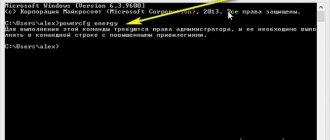iPhone battery life
iPhones contain lithium-ion batteries. They have the advantage of being quite light in weight and yet having sufficient capacity. Also, these components are equipped with fast charging technology.
Each battery has a limited lifespan. So, in an iPhone, battery performance will decrease by 20% after 500 full recharges. In this case, we mean that the device is completely discharged and then charged 100%. This number of recharges approximately equals 1.5-2 years of use.
At the same moment, the smartphone becomes more sensitive to temperature changes. It will start to turn off when it gets slightly cold. Additionally, the user may notice that the device may turn off if the battery level is below 25%.
The next step will be another 500 full recharges. This usually takes about 3-4 years of active use of the smartphone. So, the device’s battery will only work at 50%. But this service life can always be extended without replacing the battery.
You can learn more about how the iPhone battery works in this video.
What to do next
75–80% of the factory capacity is not yet fatal and you can easily live with this, but if such autonomy is not suitable for your use case, you will have to replace the battery.
It is better to do this in official or trustworthy services. If you decide to replace it yourself, then do not buy suspiciously cheap batteries and keep in mind that, unlike the iPhone 4/4s, in later devices (and all iPads), the replacement procedure involves complete disassembly of the device, which requires appropriate skills.
And further. Before going to a service center, try calibrating the battery. It helps many, and trying is not torture.
When to Check Your iPhone Battery Status
It only makes sense to check the battery condition immediately after purchasing a device if the device is not new. Otherwise, this indicator will be equal to 100%. At this moment, the smartphone will work without various failures and will slowly discharge.
If the user notices that the battery has begun to discharge quickly, it is necessary to check its condition.
But there are several factors to consider here.
- The first will be the capacity of the component itself. So, if the user notices that the smartphone is quickly discharged, it may simply have a small battery capacity. This does not affect performance in any way. To check the capacity, you should refer to the technical specifications of the phone, which are indicated in the documentation or on the Internet.
- Also, you need to consider how much time the phone spends in an active state. So, the battery will drain faster if you use a smartphone. In rest mode, the charge will last longer.
- The programs that are used will also be important for the battery. Games require more power than, for example, social networks.
If the smartphone begins to turn off even in cases where there is enough charge or it begins to discharge faster when performing the same actions, it is recommended to check the condition of the battery. This can be done in several ways - using a smartphone or computer.
Why is it important to check your battery's condition?
The check is needed specifically in order to understand whether in your case you need to replace the battery or not. If its condition is good, replacement is not necessary. In this case, rapid discharge is facilitated by the operation of a large number of applications - just use only the most necessary programs, and close the rest in time. Also turn off Wi-Fi if you don’t need it at the moment.
It is better, of course, to check the degree of wear of the battery regularly - this way you will begin to take care of it more carefully, follow the charging rules in order to delay the need to replace it.
We advise you to regularly monitor the wear level of your battery and charge it correctly.
How to check the battery on an iPhone using standard methods
There is a standard way to check the battery condition. In this case, the user does not need to download additional applications. The required function is present on the iPhone itself. Just open the device settings.
However, there is a certain limitation here.
Thus, this function is available only to users who have installed iOS 12 on their smartphone. The function is in the testing stage, so it is not available on all phones.
To check the battery status on your iPhone using the standard method, you need to:
- Open phone settings.
- Select “Battery” from the list.
- In the open window, click on the “Battery Status” item.
- Here you should pay attention to the “Maximum capacity” item.
The battery condition is indicated as a percentage. So, if this indicator is 100%, then the battery is working at its maximum power. If the percentage decreases, the user has to charge their device more often.
If there is no “Battery Status” line in the “Battery” section, then the function is not provided in this operating system.
Third Party Applications
Next, we answer the question of how to check the battery on an iPhone using special programs. We present free programs that can be downloaded from the App Store - these are Battery Pro and Battery Life.
- The Battery Pro program is suitable for checking parameters that are in one way or another related to the smartphone battery. Displays information about the battery status. You can determine which actions discharge it the most, whether there was overheating, and so on.
- Battery Life. A simpler, more minimalistic application that checks the battery status. Allows you to determine the health of the battery and check wear. However, compared to Battery Pro, it is not as functional.
How to check battery wear on iPhone using apps
If the device does not have a standard feature for viewing battery wear, the user can use third-party applications. Battery Life is perfect for these purposes. So, you need to go to the AppStore and download this program.
After that, launch Battery Life. The main screen will display the main functions that the smartphone uses, as well as how long it will be on while using them. So, the phone can be in standby mode without recharging for 2 days.
These indicators are calculated based on the functions themselves, as well as battery wear.
To check the battery status, the user needs to click on the icon of three vertical bars, which are located in the upper left corner. Select “Wear Level” from the list.
After the calculation, the screen will display information on how many percent the battery is working at. In addition to the percentage, it will also be written how worn the battery is.
In the same program, you can view how many full recharges the smartphone has had. All information can be displayed in the form of a graph.
There are also alternative applications. However, they may not always be accurate. In this case, “Battery Life” will show the most correct value. That is why it is recommended to use this application.
Where to repair Macbook, iMac and iPhone
Checklist for choosing a reliable service center for repairing Apple equipment
Prices
Fair, not overpriced and not underestimated. There should be prices on the Service website. Necessarily! without asterisks, clear and detailed, where technically possible - as accurate and conclusive as possible.
Deadlines
If spare parts are available, up to 85% of complex repairs can be completed in 1-2 days. Modular repairs require much less time. The website shows the approximate duration of any repair.
Warranty and responsibility
A guarantee must be given for any repairs. Everything is described on the website and in the documents. The guarantee is self-confidence and respect for you. A 3-6 month warranty is good and sufficient. It is needed to check quality and hidden defects that cannot be detected immediately. You see honest and realistic terms (not 3 years), you can be sure that they will help you.
Stock
Half the success in Apple repair is the quality and reliability of spare parts, so a good service works with suppliers directly, there are always several reliable channels and your own warehouse with proven spare parts for current models, so you don’t have to waste extra time.
Free diagnostics
This is very important and has already become a rule of good manners for the service center. Diagnostics is the most difficult and important part of the repair, but you don't have to pay a penny for it, even if you don't repair the device based on its results.
Service repairs and delivery
A good service values your time, so it offers free delivery. And for the same reason, repairs are carried out only in the workshop of a service center: they can be done correctly and according to technology only in a prepared place.
Convenient schedule
If the Service works for you, and not for itself, then it is always open! absolutely. The schedule should be convenient to fit in before and after work. Good service works on weekends and holidays. We are waiting for you and working on your devices every day: 9:00 - 21:00
The reputation of professionals consists of several points
Company age and experience
Reliable and experienced service has been known for a long time. If a company has been on the market for many years and has managed to establish itself as an expert, people turn to it, write about it, and recommend it. We know what we are talking about, since 98% of incoming devices in the service center are restored. Other service centers trust us and refer complex cases to us.
How many masters in areas
If there are always several engineers waiting for you for each type of equipment, you can be sure: 1. there will be no queue (or it will be minimal) - your device will be taken care of right away. 2. you give your Macbook for repair to an expert in the field of Mac repairs. He knows all the secrets of these devices
Technical literacy
If you ask a question, a specialist should answer it as accurately as possible. So that you can imagine what exactly you need. They will try to solve the problem. In most cases, from the description you can understand what happened and how to fix the problem.
Openness of the service is the key to mutual trust and cooperation
Social media
If they are trying to organize a convenient service for you, you will definitely find the company on VK, Facebook, Instagram, and of course, on the Youtube channel. Here you can always, in an informal setting, look at the life of the service from the inside, evaluate examples of repairs, and communicate with specialists live. It’s convenient, and now you simply can’t live without social networks 
Faces of the company
Apple's seasoned experts and engineers are superheroes, but they don't wear masks. On the website and on social networks you can always see who you are going to, see photos and learn a little about the engineers and service managers. You can write to each of them, suggest or clarify something with someone with whom you have already communicated.
Reviews
You can understand a lot from reviews if you treat them correctly. The overall assessment of the service should be positive and high. But the rating cannot be maximum. Reviews can be both positive and negative, the main thing is that they respond to them, communicate, make decisions, help, that is, treat them like a human being.
Ask a Question
Show more or Ask a question
Daniker Abutalip May 25
Question: Hello! Is the iPhone 6+ battery suitable for the 6S+? If the answer is yes, can you count on a long service life for the 6+ battery on the 6S+?!
Answer: Hello! These are two different devices, the battery from one iPhone will not fit on another. iPhone components are not interchangeable. Best regards, MacPlus!
View full commentHide
Konstantin August 14
Question: How about installing the battery from the 6s in the SE?
Answer: Good afternoon, Konstantin! These devices do not have compatible components! If the battery fails, it will need to be replaced with a new one identical to the original. The cost of replacing the battery for iPhone 6s will be 2000 rubles (part + labor). Replacement is made within 30 minutes. Best regards, MacPlus!
View full commentHide
Minenkova Veronica February 11
Question: Hello, is it possible to put Akum from 8 in 7?
Answer: Good day, Veronica! iPhone spare parts are not interchangeable with other models. Therefore, no, it won’t work. Best regards, MacPlus!
View full commentHide
Shipilov Anton January 09
Question: Hello! Is it possible to replace an iPhone 6 with a camera from an iPhone 6S/7?
Answer: Good afternoon, Anton! Unfortunately, it's not possible. Best regards, MacPlus!
View full commentHide
Aikenov Madiyar November 11
Question: Hello! I would like to know if it is possible to install a battery from the seventh iPhone on the iPhone 6S?
Answer: Good afternoon! Unfortunately, they are not interchangeable
View full commentHide
Dmitry September 09
Question: Hello! The iPhone 6c starts to seriously glitch on a low charge of less than 10%. What could be the problem?
Answer: Good afternoon! In order to determine what is wrong with your device, you need to diagnose the device. Come! We will be happy to help you. Sincerely, MacPlus.
View full commentHide
Ruzibayev oibek sobitovich May 13
Question: Hello! I have an iPhone 6 and it won't charge. When the iPhone turns on, the battery percentage only reaches up to 3%, and that’s it. The charging sign is visible on the screen. I have already changed the chargers, there is no dust in the connector. Is there a possibility that the problem is with the battery? Thank you in advance!
Answer: Good afternoon! Yes, there is a possibility that the problem is in the battery! But we cannot exclude a problem with the power controller. Come to us for a free diagnosis, we will definitely help. Sincerely, MacPlus
View full commentHide
Seryoga March 18
Question: Why is the iPhone SE not a phone??? So we needed information about its battery and interchangeability with batteries of other iPhones... and here you are, they didn’t mention it at all in this article!
Answer: Good afternoon! The batteries on the SE and 5S are not interchangeable. Sincerely, MacPlus.
View full commentHide
Andrey P January 16
Question: Why can’t I put an iPhone 6 battery on an iPhone 6s? Your article indicates absolutely identical battery characteristics!
Answer: They have different connector sizes
View full commentHide
Plyusnina Diana Aleksandrovna January 07
Question: Good afternoon, I bought a 5s, a month later it simply turned off, I sent it for diagnostics under warranty, and the battery was replaced. After 2 months, the phone is discharged in 20 minutes. If I replace the battery, will that help?
Answer: Good afternoon. Not always, so it is necessary to carry out a diagnosis. It will help determine the cause of the breakdown, the type of work and its final cost. We will be happy to help you! We work daily from 9:00 to 21:00. The courier's departure within the Moscow Ring Road is free. We can deliver the device to the service center ourselves.
View full commentHide
Rudenkov Mikhail Alekseevich September 30
Question: Is it possible to buy a Chinese battery for iPhone 4?
Answer: Hello. All batteries are Chinese, but the quality varies. We provide a 3 month guarantee. They are as close to the original as possible. We will be happy to help you!
View full commentHide
Nikita September 19
Question: After reading the article, /info/obzory-i-sravneniya/obzor-i-sravnenie-iphone/sravnenie-akkumulyatorov-iphone.html I want to ask a little stupid question, Is it possible to put a battery from an iPhone 6 into a 6s??
Answer: Good afternoon! Unfortunately, no. These batteries are not interchangeable
View full commentHide
Igor June 15
Question: You cannot be trusted. The writer does not know how to use a ruler. Have you seen a battery that is 1.5cm (15mm) WIDE? And this is for 5?
Answer: Thank you for your vigilance, we will fix it
View full commentHide
Arthur May 17
Question: Useful article, but does anyone bother that all dimensions are indicated in “mm”? Super-capacitive and super-small batteries)))
Answer: Good afternoon, Arthur. Thank you for your attention! The information in the article about comparing iPhone batteries has been corrected. Have a good day!
View full commentHide
Vladimir Evgenievich March 29
Question: On the 5th iPhone, the battery began to discharge quickly (over the course of a day, with several calls and some WiFi). I replaced the battery with a new one (of course, not the original, but from the packaging). The result is the same. What could be the reason. Almost all programs are disabled. Is it possible to check the capacity (condition) of the battery?
Answer: Good afternoon! Most likely, your power controller has failed; for a more detailed answer, you need to perform diagnostics. Diagnostics are free in our service. We are always happy to help
View full commentHide
User December 06
Question: Good afternoon. I opened your website to the “iPhone Battery Comparison” page. Page elements collide with text. Very uncomfortable to read. Tested in Firefox 42.0 and Opera 33.0. Both browsers run in private browsing mode and the cache is cleared when closed. Screenshots here: postimg.org/gallery/1eil7izzi/
Answer: Good afternoon! Thanks for the note.
View full commentHide
Articles
- Comparison of cameras from iPhone 7 to iPhone Xs Max
- iPhone X: case colors and material
- iPhone 8: case colors and material
- iPhone 6 Plus: case colors and material
- iPhone 6s: case colors and material
- What is the iPhone 7 made of? Case and colors
- iPhone battery comparison
- iPhone 8 disassembly. What's inside?
- Comparison of iPhone 6 and iPhone 6S touchscreens
- Review and comparison of iPhone 4, 4s, 5, 5c, 5s, 6, 6 Plus, 6s, 6s Plus motherboards
- iPhone Home Button Comparison and Review
- Comparison of iPhone 4 to 6 hearing speakers
- Comparison of iPhone polyphonic speakers from 4th to 6th generation
- Comparison of the main cameras of iPhone 4 to 6
- Comparison of the bottom cables of iPhone 4, 4s, 5, 5c,5c, 6 and 6 Plus.
- Comparison of iPhone SIM card trays
- The difference between the touchscreen cable of iPhone 3gs and iPhone 3g
- Interchangeability of iPhone 4s and iPhone 4 displays
- Changes to the iPhone 4s motherboard compared to iPhone 4
- Comparison of the middle part of the body on the iPhone 4s and iPhone 4
- Comparison of the back covers of iPhone 4s and iPhone 4
- Battery for iPhone 4S
- Comparison of iPhone 4s display (class “A” analogue and Chinese replica)
- Comparison of the original display on the iPhone 4s and its analogue
- Comparison of power button cables for iPhone 4, 4s, 5, 5s, 5c
- Comparison of the appearance of iPhone 5 and iPhone 5s
- Comparison of appearance of iPhone 4 and iPhone 4s
- Comparison of iPhone 5 and iPhone 5s back covers
- Comparison of iPhone 4s and iPhone 4g back covers
- Comparison of spare parts iPhone 5, iPhone 5s, iPhone 5c
Question
Repair request
Press about us Reviews Vacancies Details Delivery and payment Cooperation Team
We repair:
- iPhone iPhone 4..5s
- iPhone 6
- iPhone 6s
- iPhone 6 Plus
- iPhone 6s Plus
- iPhone SE
- iPhone 7
- iPhone 7 Plus
- iPhone 8
- iPhone 8 Plus
- iPhone X
- iPhone XS
- iPhone XS Max
- iPhone XR
- iPhone 11
- iPhone 11 Pro
- iPhone 11 Pro Max
- iPhone exchange
- FAQ iPhone
- iPad
- iMac
- MacBook
- Time Capsule
How to Check iPhone Battery Using PC
You can also check the battery status using a computer. This will also require the installation of additional programs. They will check the battery wear and the number of full recharges that have been performed so far.
On Windows
An excellent application for the Windows operating system would be iBackupBot. Its main purpose is to manage files on iPhone. However, you can use it to check the current state of the battery.
To work with iBackupBot, iTunes must be installed on your computer.
To check battery wear on your computer using iBackupBot, you must:
- Download the program from the official website and install it on your computer.
- Launch iBackupBot.
- Connect your smartphone to your computer using a cable.
- On the left side of the window, select the “iPhone” section.
- In the open window, click on “More information”.
After this, a window will be displayed in which you should pay attention to the “Battery” section. All the information you need is presented here. The user will need three items:
- CycleCount – shows the number of complete recharges of the smartphone;
- DesignCapacity - indicates the battery capacity that was originally;
- FullChargeCapacity – current battery capacity.
To assess the condition of their phone, the user should compare the last two points. If there is no big difference between them, then the battery is in good condition. If the current value is much less than the previous one, then the battery is very worn out.
On MacOS
On a computer running the MacOS operating system, there are two ways to check battery wear. The first is to use the standard capabilities of the device. The sequence of actions in this case will be as follows:
- Connect your smartphone to your computer.
- Launch the Console app.
- Enter the command “batteryhealth”.
- Select the desired device from the list.
After this, the user should pay attention to the “BatteryHealth” value. Its indicator must be at least “Good”.
The user can also use the third-party application “coconutBattery”. It must be downloaded from the official website and then launched on your computer. After this, you need to connect your smartphone and select it from the list of devices. The screen will display information about the state of the battery of the connected smartphone.
For more information on how to check the battery status using “coconutBattery”, watch this video
How to find out the level of charge and wear of the iPhone and iPad battery using the application
Checking the iPhone battery using standard iOS tools
You don’t need a program to check your iPhone battery; starting with iOS 11.3, you can find out how much the battery capacity of your iPhone or iPad has dropped using standard tools.
To do this, go to “Settings” and then to “Battery” -> “Battery Status”. The line “Maximum capacity” indicates how much capacity is left, relative to its original volume.
Watch the detailed video!
Battery Life app
By installing the Battery Life application and launching it, you can find out the degree of battery wear in the main window:
- Excellent - the iPhone or iPad battery is not worn out, there is no loss of capacity
- Good - the iPhone or iPad battery has a slight loss in capacity
- Bad - the iPhone or iPad battery is worn out, the device runs on one charge less than before due to a significant loss of capacity
- Very bad - the iPhone or iPad battery requires immediate replacement. Battery Life shows the level of battery wear
In another window of the Battery Life application called “Current data” you can see in numbers the level of the current charge of the iPhone or iPad - “Charge level”, as well as the loss of capacity - “Battery capacity”.
You can download the Battery Life application in the AppStore.
QR Code
Battery Life
Developer: RBT Digital LLC
Price: Free+
AIda64 application
Aida64 is a universal application with which you can find out basic information about the hardware of your iPhone and iPad, as well as learn about the degree of battery wear.
Launch the Aida64 application and go to the Battery section, where you will see the Wear Level item, which indicates the percentage of wear on the battery of an iOS device.
QR Code
AIDA64
Developer: FinalWire
Price: Free+
How to extend battery life
Even though the device's battery has a limited lifespan, the user can extend its lifespan. But first you need to understand how exactly an Apple smartphone is charged.
This process is divided into two stages:
- In the first, the phone charges from 0% to 80%. This happens quite quickly.
- After this, the current supply is reduced. The remaining 20% charges much more slowly. This is necessary to extend the service life of the component.
Also, the user needs to follow simple recommendations to ensure that the device lasts as long as possible:
- do not charge the smartphone above 80%, and also do not discharge below 20%;
- do not charge your phone overnight;
- carry out a full charge from 0 to 100% once a month;
- Do not use smartphones at high or too low temperatures.
In addition, it is worth paying attention to wireless charging. They charge fairly quickly, but generate a lot of heat. This will negatively affect the condition of the battery.
How to Turn Off iPhone Battery Performance Management
Once the battery capacity reaches 80% or lower, performance problems may begin to arise due to the fact that the smartphone will forcibly reduce processor power in order to minimize voltage surges and not provoke spontaneous reboots. You'll also see another message at the bottom of the screen that warns that your iPhone's battery is "significantly low." There will be another link that will point you to a page on how to service your phone.
If your device shuts down due to low battery, the same screen will indicate that "performance management has been applied." There will also be an option to disable this feature. Please note that you cannot enable performance management again until the next time you turn off your smartphone. Your iPhone will automatically turn it on if this ever happens. The performance management function is only available on the iPhone, starting with the 6s model, and therefore it is useless to look for it on earlier devices.
When to change the battery
Vyacheslav
For several years he worked in mobile phone stores of two large operators. I understand tariffs well and see all the pitfalls. I love gadgets, especially Android ones.
Ask a Question
Question to the expert
After checking it turned out that my phone has done 800 full recharges, do I need to change the battery?
Replacement is recommended after 500 full recharges of the smartphone.
My battery is running at 70% and hasn't started to drain too much. Do I need to make a replacement?
It is necessary to change the battery when the wear rate drops below 60%.
I checked the smartphone through the iBackupBot program, it does not show how much the battery is worn out. How do you know when it should be replaced?
You can pay attention to the number of full recharges, as well as what the battery capacity is at the moment. Based on these indicators, you can understand whether it is necessary to change the battery at the moment.
4.5 / 5 ( 21 voice )
Checking battery life using standard iOS tools
On average, within a year or two from the date of purchase of a smartphone, the battery shows signs of “aging”, heats up and quickly consumes charge. Due to a “drained” battery, the performance of the smartphone is “slowed down”.
The Apple website provides information about the so-called charging cycles for Apple devices. These are processes from 100% “feeding” to zero. For iPhone, the number of charge cycles is 500.
An iPhone version 11.2 and higher of the operating system is able to “own” the level of battery wear and the percentage of loss of device capacity. To do this, the user goes to “Settings”, then “Battery” and “Battery Status”. The line “Maximum capacity” shows the possible amount of battery filling in contrast to the initial state.
Another interesting article for you: How to understand that a switched off iPhone is charging
If the indicator assesses the condition of the battery below 80%, you should already think about purchasing a new battery.
In iPhones with iOS 10.2.1, Apple developers have integrated battery information into a special section of the system. When the battery condition is critical, the user receives a message from iOS: “The battery of your iPhone needs service.” The Settings App launches, where the Battery section is located, signaling the need to replace the battery.
Another interesting article for you: How to turn off power saving mode in iPhone