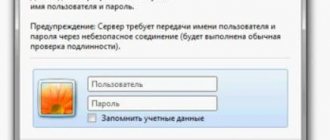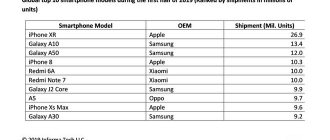⇡#Technical characteristics
| Yotaphone | Yotaphone 2 | |
| Main display | 4.3 inches, 1280 × 720, IPS, capacitive touch screen, up to 10 simultaneous touches | 5 inches, 1920 × 1080, AMOLED, capacitive touch screen, up to 10 simultaneous touches |
| Auxiliary display | 4.3 inches, 640 × 360, EPD, 16 grayscale, under-display touch strip | 4.7 inches, 960×540, EPD, 16 grayscale, capacitive touchscreen |
| CPU | Qualcomm Snapdragon S4 Pro MSM8960T: dual Qualcomm Krait cores (ARMv7), 1.73 GHz; 28 nm LP process technology | Qualcomm Snapdragon 801 MSM8974AA: four Qualcomm Krait-400 (ARMv7) cores, 2.26 GHz; process technology 28 nm HPm |
| Graphics controller | Qualcomm Adreno 320, 450 MHz | Qualcomm Adreno 330, 578 MHz |
| RAM | 2 GB LPDDR2 | 2 GB LPDDR3 |
| Flash memory | 32 GB (approx. 27 GB available) | 32 GB (about 24 GB available) |
| Connectors | 1 × Micro-USB 2.0 1 × 3.5 mm headset jack 1 × Micro-SIM | 1 × Micro-USB 2.0 (SlimPort) 1 × 3.5 mm headset jack 1 × Nano-SIM |
| cellular | 2G: GSM/GPRS/EDGE 900/1800/1900 MHz 3G: HSPA+ (42 Mbps) 900/1800/2100 MHz 4G: LTE Cat. 3 (102 Mbit/s), band 3, 7, 20 (1800/2600/800 MHz) Micro-SIM | 2G: GSM/GPRS/EDGE 850/900/1800/1900 MHz 3G: HSPA+ (42 Mbps) 850/900/1900/2100 MHz 4G: LTE Cat. 4 (150 Mbit/s), band 3, 7, 20 (1800/2600/800 MHz) Nano-SIM |
| WiFi | 802.11a/b/g/n, 2.4/5 GHz | 802.11a/b/g/n/ac, 2.4/5 GHz |
| Bluetooth | 4.0 | 4.0 |
| NFC | No | Eat |
| IR port | No | No |
| Navigation | GPS, A-GPS, GLONASS | GPS, A-GPS, GLONASS |
| Sensors | Light sensor, proximity sensor, accelerometer/gyroscope, Hall sensor (digital compass) | Light sensor, proximity sensor, accelerometer/gyroscope, Hall sensor (digital compass) |
| Main camera | 13 MP (4160 × 3120), autofocus, LED flash | 8 MP (3264 × 2448), autofocus, LED flash |
| Front-camera | 1 MP (1280 × 720) | 2.1 MP (1920 × 1080) |
| Nutrition | Non-removable battery 6.7 Wh (1800 mAh, 3.7 V) | Non-removable battery 9.5 Wh (2500 mAh, 3.8 V) |
| Wireless charger | No | Yes (Qi standard) |
| Size | 134 × 67 mm Case thickness 10 mm | 145 × 70 mm Case thickness 9 mm |
| Weight | 146 g | 145 g |
| Water and dust protection | No | No |
| operating system | Google Android 4.2.2 (Jelly Bean) | Google Android 5.0 (Lollipop) |
| Current price | 14,990 rubles | 39,990 rubles for the black version; 42,990 rubles for the white version |
| Yotaphone 2 – information about the system and hardware according to the CPU-Z application | ||
YotaPhone review: the world's first smartphone with two screens
As part of the CES exhibition in Las Vegas, a presentation of the YotaPhone smartphone took place. There he received a prestigious award, becoming the best among mobile devices. The new model is not like any other devices, since it is equipped with two screens, one of which is E-Ink, like in electronic “readers”. What is the advantage of a smartphone with such displays? It can work noticeably longer if you use only the E-Ink screen to view service information messages. This display is also better for reading, reducing eye strain. In addition, displays of this type are perfectly readable in the sun. In addition to a pair of displays, the model is distinguished by a powerful chipset, albeit of an old generation. The smartphone supports 3G/4G networks, is equipped with a 13 MP camera and 32 GB of RAM, but there is no support for memory cards. In terms of its characteristics, the device turned out to be interesting, except that it is affected by the absence of a Full HD display, which has become an integral feature of this year’s flagship models.
Specifications
OS
: Android 4.2.2 Jelly Bean
Network
: LTE 800/1800/2600 MHz, UMTS 900/1800/2100 MHz, GSM 900/1800/1900 MHz
Processor
: 2 cores, 1.7 GHz, Qualcomm 8960T
Screen
: 4.3 '' 720 x 1280, LCD.
360 x 460 EPD Dimensions
: 133.6 x 67 x 9.9 mm, 146 g
Camera
: 13 MP, autofocus, LED flash, 1 MP front camera
Memory
: 2 GB RAM, 32 GB eMMC
Communications
: WiFi 802.11 a/b /g/n, BT v4.0, GPS w/A-GPS + Glonass
Video
: 1080p 30fps;
H.263, H.264 AVC, MPEG-4, WebM Audio
: MP3, AAC, eAAC, eAAC+, AMR, MIDI, WAV
Color
: black or white
Battery
: 1800 mAh
Other
: accelerometer, gyroscope, FM radio, support for gesture control
Price
: 19,990 rubles
Design
If you put the YotaPhone on a table next to any of the new flagship devices, you can clearly see how much smaller its screen is compared to its analogues, and the body itself can hardly be called small.
Large frames around the screen, impressive thickness. Moreover, it is more interesting to look at the device from the back than from the front. Here the whole essence of the model is revealed: a curved E-ink screen. The front side with the main display is flat. Against the backdrop of this year's flagship products, which compete with each other to see who is thinner, YotaPhone is not at all among the leaders. The thickness of almost 1 cm is a lot compared to the general background. This can only be explained by the presence of a second screen.
The smartphone is not very heavy, but due to the wide frames around the screen and large flat sides it feels larger than it actually is. Nowadays, most companies are trying to reduce the empty areas around the display, using the available space as efficiently as possible. There is no such thing here. The front and back parts of the smartphone are covered with Gorilla Glass, the sides are covered with nice soft-touch plastic, the assembly is excellent. The smartphone is pleasant to hold in your hand, although holding it due to its angular shape and thickness is not particularly comfortable, but this is a matter of habit.
Above the screen there is a speaker, a set of sensors and a camera. The volume rocker is located on the left side, and the power button is on the top end. It is flat, the chosen place is inconvenient, you have to reach for it. The button itself is actually a plug for the microSIM connector.
Screen
The backlight of conventional screens consumes a lot of energy, which inevitably affects battery life. In this case, it is better to assign the role of the event panel to E-Ink. Moreover, it works constantly, separately from the color display and does not depend on it. Considering how low its power consumption is, this has a positive effect on the battery life on a single charge.
Events that are displayed on the E-Ink screen are customizable according to the user's wishes. For example, a smartphone may not show the contents of the message or the name of the sender, but only indicate the fact that a new notification has been received. A list of those from whom you want to display messages and letters is specified; there are quite a lot of settings for different occasions, which allows you not to worry about the private nature of the correspondence. There is no way to disable the second screen; it works constantly. In addition to all kinds of notifications, it can show the weather forecast, there is a set of widgets, and background wallpaper can be customized. In addition, there is an SDK for developers who can subsequently support the original idea with their own software. For now, there are not very many programs, but, nevertheless, already at the start you can equip your smartphone with a set of useful applications.
You can display data from the main screen on the secondary screen by swiping two fingers from top to bottom. The result will be a static image that duplicates the color image. The smartphone provides convenient work with a calendar in which you can create various events and receive timely notifications. Again, the e-ink screen is great for reading. You can flip through pages using the volume rocker located on the side, or using gestures on the touch area under the screen.
The main screen has a resolution of 720 x 1280 pixels, glass without an air gap, and the image has excellent viewing angles.
Detailed testing of the main screen
It uses the familiar IPS LCD technology and, at 4.3 inches diagonal, has a resolution of 1280 x 720 (HD). This provides a high pixel density of 342 ppi - the image does not suffer from pixelation, and fonts and small details look quite smooth.
The maximum screen brightness was 550 cd/m2. This is a very good result, on par with the iPhone 5/5S. A solid reserve of brightness is enough in most situations. The contrast ratio reaches 745:1 - good enough for IPS, but it can be better. But the anti-reflective coating did not disappoint - it suppresses various stray reflections well. The viewing angles were also excellent. The screen appears to have an air gapless design, which helps the image remain legible at an angle.
The gamma and brightness of halftones is what raises the main questions. The YotaPhone screen of the current version carefully adjusts the gamma depending on the content on the screen. Therefore, it is difficult to reliably measure this indicator - the amplitude of the brightness change is quite noticeable. What's worse is that the constant change in image brightness is sometimes noticeable to the eye. Light transitions either lose legibility, then acquire it again - in general, they live their own lives. The only consolation is that if there is a static image on the screen (and, accordingly, adjustments do not interfere with it), then visually there are no problems with gamma. In this case, legibility is good, and brightness transitions look correct. Until the image is replaced by something else, and for a split second the screen shifts gamma and brightness...
The color rendering settings, however, no longer cause any complaints. The average color temperature is about 6700K, which is very close to the standard. A slight bias towards cool tones is barely noticeable.
The color balance is slightly lacking in the red component. The deviation is so small that the average Delta E error on the gray scale was only 2.79 units. In fact, the screen is very neatly tuned from the factory and does not contain any unnecessary impurities.
Color gamut, apparently, also received due attention. The primary colors are very close to the sRGB standard, only the green color is somewhat lacking in saturation. But even this small miscalculation does not spoil the overall picture. The average color rendering error Delta E is 2.37 units. In fact, the distortion is so small that it will not be visible to the naked eye. An excellent result for a debutant!
As it turned out, the YotaPhone screen has an excellent brightness reserve and very good color rendition. In principle, here we can talk about some similarities with the iPhone 5/5S. If all retail copies have similar color accuracy, then you can take your hat off to Yota. But the non-disabled gamma adjustment, which makes the brightness constantly “float”, on the contrary, has become a kind of fly in the ointment. When scrolling through photographs, you will often notice how the image changes brightness for half a second. I would like to believe that this drawback will be dealt with in future firmware or at least an option will be provided to disable adaptive gamma. In this case, the YotaPhone screen can be given the highest rating, but even in its current version it is very, very good. To be honest, this is an unexpectedly high result for a beginner.
Tests, shell, autonomy
The YotaPhone processor operates at a frequency of 1.7 GHz; it is the Qualcomm 8960T chip, well known from last year’s smartphones. It has 2 cores, 2 GB of RAM, Adreno 320 graphics. In tests, the smartphone shows excellent results, which is not surprising: the powerful hardware gets along well with the HD screen resolution.
There is no memory card, its own memory is 32 GB. The smartphone works well with codecs; it plays video in various formats, including “heavy” videos in Full HD. The speaker is loud, the smartphone reproduces sounds well, but the headphone reserves are small and may not be enough on the subway.
There is no specific shell for the device; inside is the well-known Android 4.2.2. YotaPhone abandoned the standard idea of using touch buttons under the screen. Instead, a touch zone is offered, which is controlled by gestures. If you swipe from left to right, you can exit the application, swiping from right to left is similar to the back button. At first it’s unusual, then you can adapt to the algorithm, but the option is certainly not the most convenient.
In addition to the basic tabs in the menu, where standard applications, widgets and a software store are highlighted, there is also a separate section that contains special programs for the electronic ink screen. Below are examples of programs adapted to work with an E-Ink screen.
The YotaPhone battery capacity is 1800 mAh and is non-replaceable. If you actively use the main color screen, the operating time is not much different from competitors - it is daylight. If you look only at notifications and use the smartphone functions to a minimum, you can realistically get a couple of days of work. But here it is worth understanding that in this case the scenario for using the device becomes too artificial. Without the Internet, a camera, or a player, the modern life of a smartphone owner already seems abnormal. In video playback mode at maximum brightness, the smartphone lasts 4 hours; with games, the smartphone lasts 2 hours.
Camera
The YotaPhone camera is located in an unusual place, in the lower left corner of the rear panel. Because of this, it is inconvenient to shoot in a vertical position, and if you turn the smartphone on its side, you should be careful not to accidentally block the lens with your fingers. While shooting, a fun splash screen appears on the monochrome screen. In the settings you can enable HDR mode, take a panorama, use filters, and switch to the front camera. Maximum resolution 4160 x 3120, 13 MP sensor.
Examples of photos below, the quality is low, similar smartphones in the same price segment take better photos. For example, Samsung GALAXY S III, Sony Xperia ZR.
The originals can be downloaded here.
Covers Pocketbook CoverReader
An interesting alternative for those who love to read will be interesting developments from Pocketbook, which are made in the form of a book case and work with the Samsung GALAXY S4 smartphone.
According to Hi-Tech.Mail.Ru's own information, CoverReader will go on sale in January at a price of 3,990 rubles. We had the opportunity to get to know it and compare it with YotaPhone. With Pocketbook you can not only read books, but also view documents, email messages or web articles. In addition, information messages about missed calls and received SMS are displayed on this screen. On this screen, you can view text or image files using any other Android application that supports the Share function.
You can turn pages using the touch zones of the E-Ink display itself or the phone's sound control keys. The pictures show examples of PocketBook CoverReader. They have a back panel made of soft-touch plastic, which is attached instead of the standard cover. In addition to versions with a blue and black front panel made of matte plastic, there will also be a version with a soft-touch coating. Other colors will also appear, the dark blue hue is definitely known.
Conclusion
The idea of a second screen that duplicates the main one in order to save energy is certainly good in itself.
All kinds of notifications are clearly visible on the street, while many smartphones have screens that “fade” under the sun. But at the same time, the control concept is awkward. Instead of the usual three touch keys, there is a touch area on both the front and back. Moreover, it does not react to touch the first time; you have to press it again. This is especially true for the area under the black and white screen. The screen is too small for a “reader”, the solution is a compromise. The design of the device for a product that is aimed at a high price segment is quite simple. A phone is a utilitarian thing, but you still want to get something nicer than a block with large frames around the screen. In terms of hardware and performance, everything is good: HD resolution and last year’s top-end processor complement each other perfectly, and don’t forget about support for LTE networks. The smartphone does not have a memory card slot, but the built-in 32 GB should be enough for various tasks.
YotaPhone deserves attention as a separate product that can attract attention in the market and create a precedent - such devices have never existed before. However, the industry does not stand still. The industry quickly mastered the production of cases with this type of screen. For example, such a thing can be found in the famous Pocketbook. Having purchased such an accessory, you can also read books on the E-Ink screen, and you can turn the pages using the volume buttons. The price is about 3,990 rubles, which is quite affordable for such an accessory if you don’t want to carry a separate e-reader with you.
However, there are no products on the market with the capabilities that YotaPhone offers. Therefore, although the prototype does not work perfectly in its current state, the device deserves an award for innovation.
⇡#Options
Yotaphone 2 – factory box
The updated Yotaphone 2 comes in a heavy white clamshell box made of thick cardboard. Inside it, in addition to the device itself, we found:
- charger with 1.5 A USB connector;
- USB ↔ microUSB cable;
- in-ear headphones with many interchangeable pads of different sizes;
- a thin needle for installing a SIM card;
- printed documentation.
The manufacturer focuses on the fact that now all Yotaphone 2 accessories “out of the box” are also white.
Yotaphone 2 – delivery kit
Not like everyone else: features of phones with dual screens
The main purpose of having two screens, regardless of the type of communication device (phone or smartphone), is to achieve maximum ease of use. On different displays you can solve different tasks, and perform them simultaneously. All manufactured devices equipped with two screens can be divided into several groups:
- with touch color display;
- with monochrome display;
- with screen based on E-ink;
- models assembled in half (fracture, sliding), equipped with two identical screens;
- "folding beds".
Folding smartphone with two displays of the ZTE Axon m brand
⇡#Appearance and ergonomics
But with the smartphone itself, everything is not so simple. A person who sees a white Yotaphone 2 for the first time will probably be somewhat confused. The thing is that he is, to put it mildly, not quite white.
Meet the updated Yotaphone 2. White-white
Yota Devices engineers painted white only the side ends of the device and the back panel. The front side of the device remains black. At the presentation, the company’s general director, Vlad Martynov, noted that such a solution, they say, looks better. However, there is a suspicion that the decision was dictated not so much by appearance as by economy - producing a new back cover is much cheaper than updating the entire case.
Yotaphone 2 – front panel
The Yotaphone 2 body itself, apart from the color, has not changed at all. The radius of rounding the corners is still large, the body of the device is streamlined and smooth - not at all as angular as the first Yotaphone. The device does not weigh too much - 145 grams, the thickness of the gadget is nine millimeters. Due to the rounded side edges, the device seems a little thinner than it actually is.
Yotaphone 2 with screen on
At the top of the front panel there is a front-facing camera lens, a 2.1-megapixel camera and a speaker slot. The bottom of the panel is empty. It’s a little strange that the engineers did not move the standard navigation keys there - “Back”, “Home” and “Menu” - and did not free the screen from them.
Yotaphone 2 – back panel with a “paper” screen
On the back of the device there is still a 4.7-inch touchscreen made using E-Ink technology. Above it is a peephole for the main eight-megapixel camera and an LED flash. This display does not interfere with holding the device in the usual way. The surface of the additional screen is smooth, but not at all easily soiled - fingerprints on it are invisible. At the same time, in terms of tactile sensations, it is very different from the glass on the front panel: on the back the material is more silky to the touch.
Yotaphone 2 – right side
It's really easy to get used to the device - the layout of the main controls on the device is the same as on any other smartphone running on the Android operating system. On the right side there are power and volume keys. The latter are a removable tray in which the Nano-SIM card slot is hidden, which is probably why their movement is rather unclear.
Yotaphone 2 – location of keys and connectors
At the bottom end there is a Micro-USB interface combined with a video output (SlimPort), and a slot for an external speaker - the loudspeaker here does not overlap either during operation or when the device is lying on the table, so the device is always audible. A universal 3.5 mm audio jack for connecting a wired headset is located at the top end.
Yotaphone 2 – side ends
Using Yotaphone 2 is very convenient. By modern standards, the device is not too large - in theory, it can be operated with one hand. In practice, of course, it is better to “try on” the gadget in some store - for the fair sex it may be a little too big. A smartphone in white is three thousand rubles more expensive than the black version, because, according to the CEO of Yota Devices, it is “more difficult to manufacture.” We probably won’t comment on this. Also, from the official images, you may get the impression that in the white version the “paper” screen almost merges with the body in color. This is not true: the white color on the EPD screen is frankly greyish, while the device itself is really, truly white. The difference is very noticeable.
Yotaphone 2 – bumper case
The new Yotaphone 2 arrived for testing with, which protects the device body from damage. It also comes in grey, purple and turquoise. The cost of the accessory is 990 rubles. The “bumper” in this case is really quite useful: whichever side of Yotaphone 2 you put on the table, it will touch the surface with the display. And “Gorilla” or not “Gorilla”, scratches still appear on it. "Bumper" solves this problem.
Yotaphone 2 in original case
Photos and videos
The phone is equipped with two photo and video cameras. 8-megapixel main, and front 2.1 Mpx. Their features:
- Resolution of the main camera – 3264*2448, front – 1920*1080 pixels;
- Ability to shoot videos in quality up to 1080p;
- The ability to take selfies with the main camera, because the image is displayed on both displays;
- When the camera is connected, an animated screensaver appears, which can be disabled;
- The presence of familiar basic settings located in its own separate menu;
- Excellent autofocus, image detail and shooting speed in daylight;
- Additional functions - blur, sphere, etc.
In the evening or at night, the quality of the videos and photos taken is poor. Small “noise” may appear, detail deteriorates, clarity decreases, and autofocus response speed decreases.
⇡#Main display
The smartphone has a five-inch AMOLED screen with Full HD resolution (1920 × 1080 pixels). The pixel density is very high - more than 440 dpi. The “pixelation” effect is completely absent - individual dots cannot be seen, even if you bring the device close to your eyes. Small fonts look very sharp. On the screen of Yotaphone 2 it is convenient to browse websites and watch movies together - the picture remains rich and contrasting even when viewed from a wide angle.
Yotaphone 2 – screen photo; There is no pixelation effect
The device is very responsive - it responds to touches quickly and accurately, easily detects gestures and understands taps when wearing loose gloves. In total, the gadget supports up to ten simultaneous touches.
Yotaphone 2 – AnTuTu MultiTouch Test results
Yotaphone 2 does not have an air gap between the front panel and the matrix itself - this helps reduce the amount of glare and reflections. A very effective polarizing filter also helps combat screen fading. Finally, the display has a grease-repellent (oleophobic) coating. Thanks to it, it is very easy to remove fingerprints and fine dirt from the front panel of the smartphone.
| Yotaphone 2 – display settings | ||
Let us remember once again that the brightness of white in the case of an AMOLED display is not the sum of the brightness of green, red and blue, as in TN or IPS matrices - it is approximately one and a half to two times less than this same sum. In addition, the new Yotafon is equipped with an automatic, non-switchable brightness adjustment depending on the image displayed on the screen. Therefore, we measured the luminosity of white color in a picture filled half with white, half with black - this allows us to at least partially deceive the automatic adjustment and obtain a brightness value close to reality. We measured 374 cd/m2 – you definitely won’t have to complain about the lack of brightness. The minimum luminosity of the white field is only 3 cd/m2: in the dark the device is very gentle on the eyes. The gadget is equipped with a light sensor, thanks to which it can select the display backlight level that is comfortable for the given operating conditions.
The contrast of the Yotaphone 2 screen, like any other AMOLED display, is conditionally infinite - when displaying black, the pixels practically do not glow. Hence the ideal depth of black: it is absolutely impossible to measure its luminosity even at maximum backlight power using our test laboratory - it is so small.
Yotaphone 2 – grayscale color temperature
The color temperature of shades of gray is on average 7000 K with an ideal 6500 K. The deviation is insignificant and can be safely ignored.
| Yotaphone 2 – gamma curves of gray (left) and color components (right) | ||
The screen is set up very well. All gamma curves - both gray and primary colors - are close to the reference curve. This means that all halftones are highlighted exactly as they should be, without any dips or highlights.
Yotaphone 2 – smartphone screen color gamut (white triangle) compared to sRGB color space (black triangle)
The color gamut of the Yotaphone 2 display is quite expected - much wider than the reference sRGB color space. And this is a rare case when more does not mean better. The fact is that most images ever created are optimized for the sRGB standard. Accordingly, on a screen with a similar coverage they are oversaturated and look “cartoonish” and unrealistic. Unfortunately, there is no option to reduce the color gamut programmatically by changing the color profile, as is implemented, for example, in the Samsung GALAXY S6 Edge.
Meizu Pro 7 / Meizu Pro 7 Plus (35,640 rubles / from 44,990 rubles)
On the back panels of these smartphones there are additional AMOLED touch screens with a diagonal of 1.9 inches and a resolution of 536 x 240 pixels. They are designed for checking notifications, controlling music playback, and taking self-portraits using the rear cameras. Eyewitnesses claim that all these functions are implemented very successfully. As for the choice between Meizu Pro 7 and Pro 7 Plus, you should focus mainly on the size: if you want a more compact 5.2-inch device, take the first one; if you want a larger one, 5.7 inches, take the second one.
⇡#Additional display
The first Yotaphone had the same dimensions of the main and “paper” screens – 4.3 inches each. The second has an additional display smaller than the main one - 4.7 inches versus 5. The resolution of the E-Ink screen of Yotaphone 2 has grown from frankly childish 640 × 360 to 960 × 540 pixels. The screen, as before, can transmit 16 shades of gray. Unlike the first Yotaphone, here the additional screen is completely touch-sensitive - it understands regular presses, whereas previously moving around the E-Ink display was carried out using the touch strip under the screen. To say that the controls weren't very intuitive would be an understatement. Everything is much better now. The “paper” screen of Yotaphone 2 has a fairly high update rate - only 120 milliseconds.
| Yotaphone 2 – YotaHub application for setting up a “paper” screen | ||||
In the new software version, all control of the additional display has moved to a separate YotaHub application. In it, the user can personalize the additional display: select wallpaper, customize desktops, select the desired widgets. In total, the second screen can have a maximum of ten desktops (the manufacturer introduced this limitation to save energy) - this is more than enough to accommodate all user information. Yotaphone 2 has Gmail, Twitter and Telegram applications adapted for the E-Ink screen. A new YotaFit application has appeared - a personal fitness tracker, which differs from its analogues in that it can always be active due to the additional screen.
| Yotaphone 2 – Twitter application for E-Ink screen | ||
Now you can read email and social media feeds in super energy-saving mode and (almost) without harm to your eyes! It is noteworthy that Yota has made an SDK for third-party developers - there should be even more applications for the additional screen over time (of course, if company representatives are able to encourage developers to create utilities for Yotaphone). One way or another, the “paper” screen began to acquire meaning and right to exist. The first Yotaphone E-Ink display was frankly useless, and even of very low quality. Here the situation is different: the screen now has functionality, and the physical characteristics have become much better. The black depth is decent, the resolution is sufficient - reading e-books on the additional display of Yotaphone 2 is really convenient. In addition, this screen is very responsive - it responds accurately and relatively quickly (by the standards of E-Ink displays) to touches. In general, progress is obvious.
INTERFACE
The smartphone does not have an additional shell; inside is bare Android 4.4.2. Touch buttons integrated into the interface have returned here. Previously, they did not exist; users of the first YotaPhone had to press the touch area under the screen. Now it has become more convenient and comfortable to drive. A good idea is to create an original locking system. The smartphone remembers in which hand the person held the smartphone, in which direction the screen was turned. Accordingly, pressing the key activates only the previously activated display, which eliminates false positives.
The menu has a special section with programs that allow you to unleash the potential of the second screen.
There is a kit with an SDK for developers, so third-party software should help with the work. If previously the second screen could not play the role of the main one, but rather acted as a useful addition, now the situation has changed. For example, you can switch to it from the menu and control your smartphone. You can navigate between applications and launch programs. In general, there are no differences from the usual scenario of working with the main display, with the exception that we have a black and white screen in front of us. Naturally, this opportunity dramatically changes the attitude towards a smartphone; many more functions and ways to evaluate the practical benefits of a second display in a smartphone are now available. It does not fade in the sun, it has maximum viewing angles - this will greatly help in the summer or on vacation in a hot country.
As before, you can take a screenshot from the main display onto the black and white display. However, now you can work with the screen fully. For example, if previously you only added a picture of the place where you needed to go, now on the second screen you can fully work with maps. Therefore, you can enter an address or do it through voice control to immediately get directions using only the additional display. Although, given the capabilities of a smartphone, it is no longer correct to call the E-Ink screen this way, it may well play the role of the main one, with the exception of certain circumstances - for example, you cannot take pictures with it, the camera lens is displayed only on a color screen.
As before, notifications are displayed on the E-Ink display of the smartphone. New mail, SMS and calls will be displayed both based on content and simply in the form of numbers that will show how many new events have gone unattended. In the smartphone settings, you can select a background image for the second display by selecting from ready-made ones or downloading it from social networks, for example, from Instagram. It is also easy to set the notification panels that are placed in this area. The user selects events that are interesting to him (calls, messages, email, calendar and other organizer functions), and sets the format of the displayed data. It is important that there is not just one design option, but several; the panels are customizable, which allows you to more accurately tailor your smartphone to your needs.
The EPD screen is great to read. The smartphone has a proprietary application for searching literature, adapted for an additional screen. I would like that in the future third-party programs with the same capabilities could be used for this purpose. Of course, they can be launched from a color screen, switching to black and white, but additional panels for Moon Reader or Google Books would clearly not be superfluous here. For now, switching to third-party apps requires more additional steps. Entertainment is also provided: on the second screen you can play chess or Sudoku. If you wish, you can even launch the game and switch it from a color screen to black and white.
⇡#Hardware and performance
From a technical point of view, everything is quite prosaic. Yotaphone 2 is equipped with the time-tested Qualcomm Snapdragon 801 MSM8974 system-on-chip. This platform was present in most flagship smartphones released in 2014 - then it was one of the fastest SoCs on the market. It’s worth noting that the original Yotaphone 2 was announced at the beginning of 2014, but was released at the end, when 805-based devices were already being sold in full swing. The manufacturer did not make any changes to the hardware of the white version, which was released at the beginning of the second quarter of 2015. Nevertheless, Snapdragon 801 has not lost its relevance over the year - this platform can still be considered powerful.
The platform includes four cores of Qualcomm's own design - Krait-400. They operate at 2.26 GHz and only support 32-bit computing (ARMv7). The platform itself is made using a 28-nanometer technological process.
In the general synthetic test AnTuTu Benchmark 5, the device scored more than 41 thousand points. The result is decent, but current flagship smartphones of 2020 mostly jump over 50 thousand “parrots” in this test. Nevertheless, the result obtained by the updated Yotafon can be considered a kind of guarantor of smooth everyday work. Indeed, the device operates very smoothly, without the slightest hint of slowdown. Switching between applications, displaying operating system animations - all this happens very smoothly.
The device has two gigabytes of RAM. The first Yotaphone had a similar amount of RAM, but used “slow” LPDDR2 modules, while Yotaphone 2 received completely modern LPDDR3 memory. The volume of built-in flash memory is fixed – 32 GB. There is no slot for memory cards, nor are there versions with a larger amount of built-in memory.
The four Krait-400 cores are accompanied by a Qualcomm Adreno 330 graphics controller operating at 578 MHz. We know this combination well - until recently, it was almost impossible to surpass it in power. Of course, it allowed Yotaphone 2 to show 60 frames per second in the simple Basemark 2 Taiji gaming test.
The device copes very well with playing video in the native Full HD format of the screen and launching resource-intensive applications. The gadget does not stumble or freeze - there is still a reserve of power. Of course, it's not as big as it was when Qualcomm Snapdragon 801 was released, but it's still there. However, it should be taken into account that during the passage of “heavy” gaming tasks - like 3DMark and GFXBench 3 - the device became noticeably heated on the back side.
⇡#Iron and communications
The platform is, perhaps, the only thing that Yotafon has no desire to find fault with. Some may think that releasing a smartphone with a dual-core processor at the end of 2013 is out of date.
But in fact, two fast Qualcomm Krait cores operating at 1.73 GHz are quite enough. This, of course, is not the fastest system-on-chip in the world, but its performance is more than enough for a smartphone with a display resolution of 1280x720.
In addition, it should be borne in mind that in this case a very interesting version of the system-on-chip is used, equipped with more powerful graphics than “regular” dual-core Snapdragons: Adreno 320 is the same core as in the Qualcomm APQ8064 chip, on which was the basis for many serious devices from the end of last year and the beginning of this year - for example, the Sony Xperia Z. The chip is produced using a modern 28 nm process technology, so its power consumption is fine.
Well, and most importantly: what makes a dual-core Snapdragon better than a four- or eight-core MediaTek, HiSilicon or even Samsung is that it has a bunch of communication modules built into it: from GPS/GLONASS to an LTE modem. True, the “omnivorousness” is not the highest: Yotaphone can work with the standard European trinity of 4G bands (800/1800/2600 MHz), but in other parts of the world there may be problems with fast communication.
⇡#Communication
The device can operate in networks of the second, third and fourth generations. The maximum theoretical data download speed is 150 Mbit/s, upload speed is 50 Mbit/s (LTE Cat. 4). All frequencies important for Russia are supported - 4G should work with all operators. At least with MegaFon it worked without problems - throughout Moscow and the immediate Moscow region. Talking on Yotaphone 2 is quite convenient: the volume reserve of the speaker is quite high, and the interlocutors did not complain about poor audibility during testing.
| Yotaphone 2 – AndroiTS GPS Test results outdoors | ||
The device has an extensive range of wireless interfaces. The gadget supports Bluetooth 4.0, dual-band Wi-Fi of all common protocols and NFC. For a complete set, the only thing missing is an infrared port - so that you can control household appliances. A GNSS module capable of using GPS and GLONASS satellites is responsible for navigation in the device. The gadget navigates the terrain quickly: half a minute after starting the test, it detected fifteen satellites and was guided by eight of them, while the navigation error radius was small - eleven meters. The device copes well with the role of a car navigator - it quickly determines its location and plots routes using the mobile Internet.
⇡#Camera
The front camera of the smartphone has a resolution of 2.1 megapixels. It does not have an autofocus system, nor, of course, does it have a flash. With this “webcam” you can take good selfies and make video calls in good and moderate lighting. In the dark, as is usually the case, the picture becomes noisy and other artifacts appear. The viewfinder provides the ability to display the image from the main, eight-megapixel camera on the secondary display, making it easier to take self-portraits with its help. However, it is worth considering that the E-Ink screen does not immediately respond to changes in the scene.
Yotaphone 2 – main camera
The main camera here is quite simple: 8-megapixel matrix, autofocus, single LED flash. The engineers were probably forced to use such a modest camera module due to the increase in the size of the E-Ink screen; after all, even the first Yotaphone had a 13 megapixel camera resolution. Nevertheless, with sufficient lighting it shoots very well - the picture turns out rich, contrasty and moderately detailed. True, when shooting in a dark room, the dynamic range of photographs noticeably decreases - the images noticeably lose color, a little “noise” appears, and details are slightly blurred. The Yotaphone 2 camera copes poorly with shooting in the dark - the frames turn out to be underexposed. In theory, you can try to correct the situation using the built-in flash, but in practice it is not always able to help.
Yota Phone 2
View all images (7)
The viewfinder interface is standard for the Android 5.0 Lollipop operating system. It supports shooting spherical and regular panoramas, shooting with software background blur, and recording video in Full HD format.
"Trick" of two displays
The manufacturer's idea is that the LNK screen is constantly active; it displays the weather forecast, calendar, alarm clock and other installed widgets. The sensor on this display works quickly, and it itself is even suitable for watching movies, although no one does this because of the dullness. It is worth noting that residual traces from pressing are still visible. The downside is that the letters are unclear when reading e-books with small fonts.
If we talk about the response speed, it is at a good level. The sensitive sensor is capable of processing up to 8 touches simultaneously . During a conversation and bringing the device to your ear, it automatically locks - a useful feature. Image brightness is adjusted manually and automatically. The picture displayed on the screen is juicy, rich and does not change when viewed from different angles. Dirt is easily wiped off the glass thanks to the oleophobic coating.
In general, Yota Phone 2 is a modern and decent device, convenient and easy to use thanks to the interface, which is a real “work on mistakes” if you compare the first smartphone model with the second.
⇡#Autonomous work
The capacity of the Yotaphone 2's built-in battery has increased significantly - 9.5 Wh (2500 mAh, 3.8 V) versus 6.7 Wh (1800 mAh, 3.7 V) for its predecessor. However, even 9.5 Wh for a modern smartphone is not very much. Nevertheless, the device’s battery lasts on average for a day of battery life under relatively high loads - a couple of hours in car navigator mode, one and a half to two hours of mobile Internet, an hour of voice calls and 15-20 SMS/MMS. During the working day during testing, the device did not ask for recharging - it always “survived” home, although the author of this review used it as the only means of communication and communications. The body of the device is non-separable - accordingly, you won’t be able to change the battery yourself; you’ll have to contact a service center.
In non-stop video playback mode at maximum screen brightness with data updating “in the background,” the device worked for six and a half hours. The result is very good. It is enough to lower the backlight level and turn off unused wireless modules - and you can safely count on continuous operation during, say, the entire transatlantic flight.
| Yotaphone 2 – YotaEnergy mode settings | ||
The device has a special energy-saving mode YotaEnergy. After its activation, the device’s maximum performance level is reduced, data transfer in the background and a number of other “gluttonous” options are disabled, and the screen backlight level is reduced. YotaEnergy mode can be activated manually or configured so that it turns on automatically at a charge level of 5 or 15%. With its help you can extend the life of the battery by an hour or two. However, the best and most effective energy-saving mode in Yotaphone 2 is switching to an additional screen if the battery runs out and you cannot remain without a connection. A charging cycle using the included charger takes about three hours.
2LG V20
— main screen 5.7 inches, resolution 2560*1440; — additional screen 2.1 inches, resolution 160*1040; — processor 4 cores, frequency 2 cores at 2.15 GHz and 2 at 1.6 GHz; — RAM 4 GB, main memory – 64 GB; — camera 16 MP + 8 MP, front – 5 MP; — battery 3200 mAh; - price about 400$.
LG V20 is not the first smartphone with two screens from the Korean company. In 2020, the LG V10 model was introduced, which, by the way, is still on sale. The LG V20 differs from it in design and improved characteristics: it uses a more modern processor and video processor, the battery capacity has increased, a second main camera has appeared, the rest remains almost unchanged.
When the main screen is turned off, the additional screen displays all important information: date, time, battery charge. In addition, you can use it to control the player, record a voice note, turn on the flashlight, and quickly make calls to your favorite contacts. Everything would be perfect if the small screen were made using AMOLED technology.
The smartphone has a nice metal body, good performance, flagship cameras, and there are two of them. Moreover, it uses a removable battery and separate slots for two SIM cards and a memory card - everything that is so missing from the old days. In terms of autonomy, the model is average: with a small amount of mAh, software optimization saves the day. When reading, the smartphone lasts 18 hours, while playing games – just over 5 hours.
⇡#Software
Yotaphone 2 – software update
Before testing, we updated the device to the latest firmware version. The update took place over the air, without any wires. The gadget itself downloaded the archive with the firmware, unpacked it and installed it - no action was required from the user. Everything is very simple.
| Yotaphone 2 – lock screen and desktop | ||||
As we have already said, the device runs on almost the latest version of the Android operating system – 5.0 Lollipop. The interface is standard, without any changes. The firmware is debugged very well - the device works quickly, without any hint of slowdown.
| Yotaphone 2 – built-in applications | ||||
The manufacturer has expanded the range of built-in applications. In addition to all the standard utilities from Google, several entertaining games are built into the shell - 2048, Sudoku, chess and checkers, the OfficeSuite document reading application, the liters+ e-book store, the ABBYY Lingvo dictionary and a number of branded applications from Yota - YotaFit, Yotagram, YotaNotes, YotaReader and YotaRSS. In general, the set of built-in programs is very extensive. Unfortunately, they are “tightly sewn” into the shell - they cannot be removed. It's a pity, because the Yotaphone 2 has a fixed memory capacity.
Why is a phone with two displays a rare occurrence in communication stores?
There are several reasons why there are not many phones equipped with two displays:
- The display is a fairly expensive element, so the models in question are highly expensive, which leads to low consumer demand for such devices.
- In addition, the development of new products, different from the traditional configuration, is associated with the involvement of qualified specialists both at the design stage and for the production of a pilot batch, which also affects their cost.
- The main production capacities of companies producing such equipment are “tailored” to the production of gadgets with traditional configurations, and changing technologies is quite expensive, especially for small companies operating in this product market.
- Users are accustomed to models with one screen and do not consider it necessary to shell out extra money for devices that do not understand the meaning and purpose of the new options.
"Samsung SPH-W6450" is a two-way flip phone