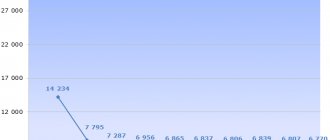We've been introduced to a lot of ThinkPad laptops over the past couple of months. We visited both the flagship X1 Carbon and the Yoga 460, which is relatively non-standard for the business line. Today we are talking about a hybrid of these models - the ThinkPad X1 Yoga. The company calls it the thinnest 4-in-1 business laptop with a 14-inch screen diagonal. Let's figure out why it's good.
Lenovo ThinkPad X1 Yoga (1st Gen) (20FQS0BV00) Laptops, ultrabooks on
Notify when on sale
Design, ergonomics, stylus
Any ThinkPad is first and foremost a working tool, as can be seen from the box. Despite the fact that the device costs well over $1000, no one is trying to flirt with the buyer. The laptop arrives in a simple cardboard box with modest contents: laptop, power supply, connector with Ethernet and VGA connectors, documentation.
I won’t lie if I say that the design of all ThinkPads is practically the same, including the ThinkPad X1 Yoga. Before us is a laptop in a classic matte black design, with small red accents on the keyboard and touchpad, as well as many indicators.
There are quite a few of the latter here, and they all come in handy: the branded one on the logo on the lid, above the fingerprint scanner, on the function keys for muting the microphone, sound and Esc/FnLk, plus one near the power supply connector.
All glow green or orange depending on whether the laptop is charged or not, or whether the sound is on or off. They don’t attract unnecessary attention, but they help you quickly get the information you need.
The model is interesting for its size - the laptop is 14-inch, but thanks to the side frames of medium width, it is perceived as quite compact, and its weight of 1.39 kg allows you to easily carry it in a bag or backpack. It turns out to be a convenient tool, because the screen diagonal is visually noticeably larger than classic 12- and 13-inch devices and when used you don’t feel like a small laptop.
The Yoga hinge allows you to fold it in different ways, which can be useful, for example, on the road when you need to work or watch a TV series on the plane. Transformability allows you to more comfortably install the device on a small table.
The set of connectors is good, but not perfect. There are three USB 3.0 (one is always active), video outputs Mini DisplayPort, HDMI, a combined Mini-Jack for a headset, and a slot for a SIM card and MicroSD is hidden under a flap on the back.
Yes, there is no standard slot for SD memory cards, although there would be room for it if desired.
The active stylus is hidden in the slot on the right side, and a little further away there are small power and volume keys.
Another interesting engineering solution is the frame that slides out above the keyboard when you use the laptop in stand or tablet mode. The frame protects the keyboard and palm area from unnecessary abrasions. In general, the model is largely the same as the slightly more affordable ThinkPad Yoga 460, only it is made in a thinner composite alloy body that complies with the MIL standard and offers a larger selection of hardware configurations.
In terms of ease of use, there are minimal comments about the X1 Yoga. It has one of the most comfortable backlit keyboards, a medium-sized touchpad with good sensitivity, and a trackpoint with additional keys.
The keyboard and touchpad do not require getting used to - they are comfortable to work with literally from the first minutes.
Lenovo THINKPAD X1 Yoga
Mr. Objectivity, 08/30/2017
Advantages: + The lightest (1.3kg) and thinnest (17mm) 14″ laptop!
+ Moreover, with one of the best keyboards in the world with a pressing depth of about 1.6mm!
+ Very nice and accurate touchpad;
+ Yoga+Wacom=Super - convenient to review texts, convenient to draw, create graphic layouts, sketches, diagrams, etc. Super!
+ In Yoga tablet mode, the keyboard, touchpad and trackpoint are blocked.
+ More or less decent FHD screen - 300cd/m2 90%sRGB without harmful flicker PWM-PWM.
+ The only line of Thinkpad Yoga laptops is equipped with a pen-based screen and a semi-matte finish that significantly reduces glare.
+ Lots of ports for such a thin case: 3xUSB3.0, HDMI, DP, microSD, Dock-OneLink.
+ Trekponit, as usual, is the best in class.
+ Always quiet and silent, even under load.
+ Very loud speakers, although they only reproduce high-mid frequencies.
+ Small hardware and software conveniences of ThinkVantage.
+ Battery life is long enough: up to 10 hours without WiFi and low brightness and simple work with text, etc.; up to 8 hours with low WiFi power and medium brightness and simple operation; up to 6.5 hours with medium WiFi and high brightness and simple operation; up to 4 hours with constant WiFi load and high brightness and half CPU load (for example, 4K video from YouTube). Charges quickly.
+ Looks strict and stylish.
+ The warranty was raised to 3 years.
Disadvantages: - The best screens (2560x1440 IPS Panasonic and AMOLED Samsung) are moronicly spoiled by vision-damaging backlight flickering at a low frequency of 200Hz! I had to take FHD AUO without flicker.
— The case is not the most durable, at “3+”, if you take it by the corners it creaks, there are no grippy elements, it’s very scary to drop it. 
— The keyboard is noisier than we would like, the noise level is “4-“.
— The trackpad and touchpad buttons are terribly noisy as hell—sharp to the point of disgust! I prefer Thinkpad, among other things, for these convenient buttons, but because of the terrible noise, I have to relearn how to double tap. :(((
— They could make a full SD slot and USB-C in a 14″ laptop. 
— The internal M.2 2242 slot in the FHD version comes without WWAN antennas, and also does not accept M.2 SSDs! That is, completely useless! :(((
- microSD card reader is connected to the fast PCIe Realtek controller, but is missing from the BIOS - loading from memory cards is impossible! :(((
- The performance is only enough for the Internet and watching photos and videos; in 2020, for 110 tr, I would like a more powerful laptop - 4-core percent and/or video 3 times more powerful.
— A 52Wh battery is enough for a working day with minimal load on the processor and wifi, but if you use it a little more actively, it’s not enough for a working day. Especially with a cellular modem.
— The body-palmrest-lid collects fingerprints a lot - the laptop always looks a little untidy.
- There is no official support or drivers for Linux - in Ubuntu everything seemed to work at first glance, but it turned out that the sensors do not work, the screen does not rotate during transformation and the touchpad does not lock, the Wacom control panel never worked, the keyboard backlight is not controlled by hardware, Multi-touch gestures on the screen lag, etc.
- The build quality is from the Chinese - the touchpad rattles a little, and when closed the lid protrudes slightly crookedly. :(((
Comment: Thinkpad X1 Yoga is the only laptop that has in total: a fairly decent 12-14″ screen without obvious problems; digitizer-stylus; matte anti-glare screen coating; ultrabook weight; decent battery; good keyboard; official guarantee in Russia. Closest competitors: - Thinkpad Yoga260 and P40Yoga with worse screens and weight/screen ratio. Thinkpad X1tablet with eyesight-damaging PWM screen flicker at brightness For prolonged drawing, especially for women, it is better to take something lighter, rather in the format of a detachable tablet like the Dell XPS 12 or MS Surface. — If you don’t need or want a digitizer-stylus, I recommend taking a look at the Asus ZenBook — the cases are durable, the sound is better, the keyboard is a little worse but decent, everything else is comparable, there are also models with a touchscreen and transformation, and the price is noticeably lower. Also interesting options are the HP Specter x360 and especially the newest Ideapad Yoga 910. - If you need the most compact laptop with the largest screen, the “frameless” Dell XPS 13 and Latitude 7370 (but read about the CABC problem, etc.). - If you need the maximum quality of simple standard functionality - a battery for a whole working day of 8-9 hours, decent keyboard, maximum durability, OS stability, stylishness and neatness - Dell Latitude E7470, Apple MBP13. — Total: a) if you need the qualities listed in the first paragraph, there are simply no alternatives; b) the model is worthy in its class, a solid “4”; c) perfect for text-office-internet-programming-schemes-sketches; d) but for real “computer multitasking professionals” the power-durability-2SSD-batteries are not enough, and for artists the ease-convenience is not enough. Compromise. PS Remember that the main thing is not a cool laptop and a pretentious look, but to remain human with any level of coolness. 
Display
The ThinkPad X1 Yoga is one of the first laptops available with an OLED display. We got a simpler version with an IPS matrix with a resolution of 2560 x 1440 pixels. The manufacturer claims an anti-reflective coating and a brightness of 300 nits.
According to the results of our measurements, the backlight brightness varies from 3 to 273 cd/m², there is an automatic brightness adjustment sensor. The measured contrast is 1 in 1128. For a business laptop, the X1 Yoga boasts good cabling accuracy and natural color reproduction.
The IPS matrix has standard viewing angles, and the presence of an anti-glare layer is noticeable in practice. If there is a window behind you, then it is not necessary to increase the brightness to the maximum; for comfortable work it will be enough to simply increase it a little and there will be a minimum of stray reflections and noticeable fingerprints.
Since this is a transformer, all X1 Yogas are equipped with touch screens with good sensitivity.
Autonomy
The company also offers modifications with IPS matrices with Full HD resolution. The latter can be very useful, because the high resolution of the display in laptops has a bad effect on operating time.
This is also true for the test laptop. The company claims that the model will work up to 11 hours from the built-in 52 Wh battery. In practice, such results can only be achieved by working only in a text editor. In normal office mode with Chrome, Skype, document editing, it will take five to six hours, but configurations with Full HD displays will work as promised.
Note the relatively compact power supply with a power of 45 W. Unfortunately, it comes with the standard thick power cable, so the whole design isn't as small as it could be.
Performance and autonomy
Due to the wide range of processors that come with the laptop, its performance parameters are impressive. All other hardware components of the gadget are also distinguished by their quality and technology. Therefore, everyone can choose the equipment to perform certain tasks.
All applications and programs on this laptop work smoothly, without lags or slowdowns. Its body practically does not heat up, which indicates the presence of an effective cooling system.
Since the ThinkPad X1 Yoga Gen 4 can be equipped with a 4K display, this has a negative impact on battery life. When using it to watch video content, one battery charge will last for 7-8 hours; if you actively work on the Internet, charging will be needed after 6 hours.
The presence of a tandem of a Full HD display and a Core i5 processor almost doubles these figures.
Hardware platform, noise, heating, sound
The test laptop is equipped with an Intel Core i7-6600U processor made using a 14nm process technology, 16 GB of DDR3 RAM and a 512 GB Samsung SSD drive. This is one of the maximum configurations.
Modifications with simpler Intel Core family chips and PCIe NVMe drives are also available. There is a TPM module and a convenient fingerprint scanner, which you just need to put your finger on (like in smartphones).
There are no problems with the rest of the hardware either - there is dual-band Wi-Fi with support for the 802.11 ac standard, Bluetooth 4.1 and a built-in 3G modem.
For office tasks, such equipment is more than enough, but in all other cases, especially when powerful graphics are needed, performance will be limited by the capabilities of the built-in video core.
The operation of the cooling system in most cases remains almost invisible or is lost in background noise. Even under load, the laptop remains barely warm.
There's nothing special to say about the built-in speakers - they're just normal. They sound clear, and the volume is enough for watching videos or listening to music in the background.
4
ITC.UA rating
Pros: classic design; comfortable keyboard and touchpad; excellent IPS screen, availability of configurations with OLED displays; The composite housing complies with MIL specifications and is compact in size; modem and fingerprint scanner
Cons: very high price; operating time of configurations with WQHD display; no SD card reader; Ethernet and VGA are connected via the included adapter
Conclusion: the classic ThinkPad X1 with Lenovo Yoga, popular in the consumer segment. The result is the Lenovo ThinkPad X1 Yoga - a good top-class business laptop in a transformable form factor. Like all similar devices, it boasts thoughtful ergonomics and good equipment. In Ukraine, they will ask for $2000 or more for a model, which greatly narrows the potential audience of the device, but this will not stop real consumers of such laptops.
Specifications
| Lenovo ThinkPad X1 Yoga (1st Gen) (20FQS0BV00) Notify when available | |
| Type | Ultrabook |
| Design | 2-in-1 transformer |
| operating system | Windows 10 Pro 64-bit |
| Diagonal, inches | 14 |
| Matrix type | IPS |
| Coverage type | glossy |
| Sensory | + |
| CPU | Intel Core i7-6600U |
| Base clock frequency, GHz | 2,6 |
| Number of processor cores | 2 |
| Chipset | Intel SoC |
| RAM, GB | 16 |
| Maximum amount of RAM, GB | 16 |
| Memory type | LPDDR3 |
| Hard disk, GB | — |
| SSD, GB | 512 |
| Optical drive | — |
| Graphics adapter, memory capacity | Intel HD Graphics 520 |
| External ports | 3xUSB 3.0, HDMI, mini Display Port, OneLink+, SIM slot, headphone/mic-in(combo) |
| Card reader | + |
| WEB camera | + |
| Keyboard backlight | + |
| Passive cooling system | — |
| Keyboard with number pad | — |
| Network adapter | — |
| WiFi | 802.11 a/b/g/n/ac |
| Bluetooth | 4.1 |
| 3G/LTE | + (3G/LTE) |
| Weight, kg | 1,36 |
| Size, mm | 333x229x16.8 |
| Housing material | plastic |
| Case color | black/black |
| Number of cells | 4 |
| Power, Wh | no data |
| Battery voltage, V | no data |
| Battery type | Li-Pol |
Specifications
| CPU | Intel Core i5-8250U (1.6 GHz) |
| Graphic arts | Intel UHD Graphics 620 |
| Screen | 14 inches 1080p |
| Frame | 333 x 229 x 17.05 mm, 1.4 kg |
| Memory | 8 GB LPDDR3 |
| Storage | 512 GB NVMe SSD (Samsung MZVLB512HAJQ) |
| Connectors | (2) Thunderbolt 3, Type-C (2) USB 3.0, Type-A (1) HDMI (1) Microphone/Headphones (1) micro-SD card reader and micro-SIM |
| Windows Hello | Fingerprint scannersensor |
| Battery | 54 Wh with fast charging |
| Material | Carbon fiber and fiberglass; magnesium alloy and PPS |
| operating system | Windows 10 Pro |
| Price | $1673 |
In addition to the Quad HD model with support for Dolby Vision, you can get an option with an infrared camera for Windows Hello, the amount of RAM reaches 16 GB, you can choose a processor up to Intel Core i7.
The device comes in an attractive box. Most enterprise laptops, including previous ThinkPad models, came in a simple cardboard box. If it's a work laptop, the employee rarely sees the box at all.