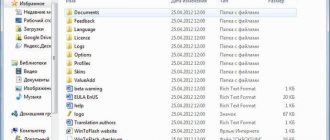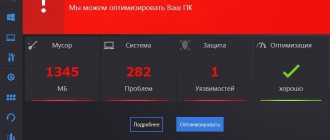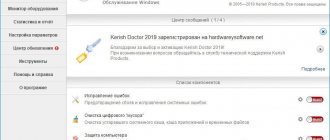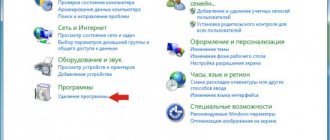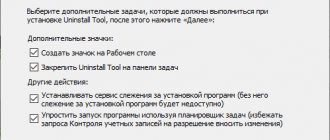WinTools.net Premium 20.7 (2020) PC
Description: WinTools.net is a set of tools for optimizing the Windows operating system. The program includes components for completely removing unwanted programs and dead registry links, as well as for monitoring processes, system settings, Internet connections and the interface. In addition, there are utilities for securely storing confidential information.
More information: WinTools.net: Clean Uninstaller
When uninstalling various software, temporary files and files that were not deleted during the uninstallation process are often left on the hard drive.
These files will no longer be used and only take up disk space and reduce disk access time. Using the “Clean Uninstaller” tool, it is possible to solve this problem, as well as monitor the installation process of programs and find out which files were written where and what changes occurred in the Windows registry and in system files after installation. WinTools.net
: Scan Files When various programs are running, temporary files are created on the hard drive that are necessary for their proper operation. Quite often situations occur when temporary files are not deleted (computer or program freezes, incorrect exit from a program or system) and remain on the hard drive, cluttering it and needlessly taking up space. Sometimes a large number of temporary files slows down your computer's startup and overall performance. To periodically clean your computer from temporary and unused files, use the “Scan Files” tool.
WinTools.net
: Scan Registry Many programs use the Windows registry to store their own settings, adding new file extensions, installing their own components. But after uninstalling these programs, very often entries about them are not deleted and remain in the registry. These entries will no longer be used, but they take up space. The Windows registry becomes larger and larger during installation/uninstallation, thereby worsening computer performance and the access time of working programs to the registry. The Scan Registry tool is designed to periodically clean the registry and correct incorrect entries.
WinTools.net
: StartUp Manager Many programs consider themselves the most important programs in the system, place themselves in the startup and System Tray of the system, unreasonably wasting system resources - clogging up RAM and reducing processor performance. As a rule, such programs record information about themselves not in the Startup folder of the Start menu, but in the Windows registry, leaving the user no choice and complicating the process of controlling startup. The Start Up tool monitors all startup entries and allows you to delete/add and temporarily disable entries.
WinTools.net
: Tweak UI A set of additional settings and features that affect the security, performance and usability of the operating system and are not included in the standard MS Windows package. The settings are divided into six groups, each of which is divided into subgroups to simplify navigation: General - settings that allow you to change system folders and registration information Screen - a set of desktop settings System - system settings, methods for loading the system and devices Start - changing the appearance of the Start menu Security – setting up system security Control – manager of system control panels.
What's new in version: • analyzing algorithm was updated • korean.lng was updated
Repackaging Features: General Information
:
Type
: installation, unpacking portable Punsh
Languages
: Russian, english, multi
Activation
: addhaloka, wequ, pawel97
Command Line Options
:
Silent installation
: /S /I
Unpacking portable
: /S /P Do not create shortcuts on the desktop: /ND Do not create shortcuts in the Start menu: /NS
Select the installation location
: /D=PATH The /D=PATH parameter should be specified as the latest one
For example
: WinTools.net.Premium.v17.4.1.exe /S /I /D=C:MyProgram
Note!!!
During installation, on the first page of the installer, you will be asked to change your browser home page. Don't forget to uncheck the box.
Read!
Attention! To use this program you need administrator rights. Before you start using WinTools.net, we recommend closing all other applications. wintools_net_premium_20_7_0_repack__portable_by.torrent