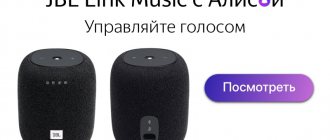Smarter Battery is a program for diagnosing, calibrating and monitoring the technical condition of laptop/netbook/ultrabook batteries. The application is paid, there is the possibility of free use 10 times and with some functional limitations. The Smarter Battery program is suitable for running on Windows 7, 8/8.1 and 10 (32-bit/64-bit) operating systems. Translation of the interface into Russian is not provided.
The Smarter Battery utility is a convenient tool for monitoring the battery of any type of laptop computer, allowing you to quickly obtain complete technical information about the battery in order to help users extend their life and/or take measures to save power consumed by the PC.
The Smarter Battery program displays the evolution (history) of charge/discharge cycles, based on this information, calculating the level of battery wear and predicting the approximate remaining service life. The utility also displays the evolution of capacity for up to 16 hours in the form of a convenient visualized graph, according to which you can quickly analyze the technical condition of the battery at a certain point in time.
Smarter Battery Monitoring Tool
Using the Smarter Battery utility, the user can obtain the following information about the battery:
- Factory capacity level (new battery).
- Capacity level when fully charged.
- Current capacity level.
- The level of capacity lost during the entire period of operation.
- Current output voltage.
- Charging speed.
- Current temperature.
- Manufacturer, model, serial number, date of manufacture, production technology, chemical composition (type) and others.
If necessary, the user can configure the program’s actions when the charge level reaches a certain level, for example, launch an external application, lower the screen brightness level or turn it off, put the system into hibernation or sleep mode, etc.
Battery calibration via Smarter Battery
One of the most interesting features of the Smarter Battery program is battery calibration. During the calibration process, the controller of the battery itself and the computer's power controller are reconfigured, as a result of which the battery is brought into an optimal state for maximum long-term operation.
It is important to understand that calibration does not physically affect the battery. But if for some reason the computer incorrectly determines the level of its current capacity and, based on this, turns off or goes into energy saving mode, then calibration will help eliminate such developments.
Review of Smart Battery Case for iPhone XS!
Hello, dear readers of the site Uspei.com. Do you know what the first Apple gadget is in 2020? Case with built-in Smart Battery Case for iPhone XS, XS Max and XR. Unfortunately, they didn’t release it for the regular X, but it fits the XS, although the cameras on the back don’t line up a bit, plus when you insert it, it says that the accessory is not supported, but it performs its direct function , that is, it charges the smartphone.
Today we will look at what it is and answer the most important question: why is it needed at all? That is, the question is not about money, is it worth buying, we tested it and know the answer.
The accessory appeared on the manufacturer’s website on January 16, a week later the first customers began to receive it, so we received it, but keep in mind that now in Russia you cannot pick it up, those who pre-ordered just a week ago will receive it only in a few days, and everyone else in a few days weeks
As usual, we took it through BigGeek.ru , the guys always have the very first thing: new Apple products, accessories and gadgets, so contact them and take it there. This cover is also there.
The official cost of the new product in Russia for all types is 11,176 rubles . In the USA it’s a little cheaper, about eight and a half thousand. Of course it’s expensive, like a budget smartphone... like your Xiaomi!
But if you can afford an iPhone for 100,000 , then why should a case with a battery also cost 500 rubles? For 500 rubles you can buy yourself a transparent silicone Chinese case for the iPhone XR, but here, please, shell out a large sum. Let's unpack!
There are two versions available: white, and like ours, black. In the future, we are waiting for another version of Product Red , as it was before for the 7 iPhone. It may not happen, but we hope.
See also: OnePlus 5 review: the flagship that wanted to please everyone
In any case, black is the most practical, because abrasions and dirt on it will be least visible on one side, but on the other hand, dust is most visible on it, and of course it collects it with a bang.
What's included in the kit? In general, there is nothing besides the case, only instructions for those in the tank, they could actually put Lightning here for that price, and unfortunately I can’t find apples with stickers either.
In general, there is nothing interesting in the kit, so let's remove it and look at the case itself, it is the same as it was before for the iPhone 7 and 6S with Soft-Touch material, well, not as ugly as it was, that is, if there was a hump before, then Now it is more or less monolithic, plus there is no indentation at the bottom as there was before, and this is a definite plus, the case bends down from the top, and accordingly, the phone is inserted into it.
Let's try, I have the version for the iPhone XS Max: fold it over, insert it, beauty... convenient. By the way, it’s not that bulky, it fits perfectly in the hand, and let me remind you that Apple first made such a case for the Plus version. Currently for Max version. Overall I like it.
It should also be noted that inside we have soft material that does not allow the iPhone to be scratched, and there is also a notification LED, if you charge the case separately, you can control the process. Red color. - charging, green - charged one hundred percent.
Before I tell you about charging, let’s pay attention to two more things: at the bottom there is a Lightning connector , as well as holes for the speaker and microphone.
Now about the charge: how is the case charged? The first method is standard: we take a regular Lightning, take a regular charger, insert it and wait for a very long time; the second method is more pleasant - wireless charging in the case has its own Qi module, so it can be charged separately from the iPhone, if you have wireless charging, then we just install it, put the case on, and it starts charging. You see, even the light came on - great and convenient.
See also: iOS 13 – how to roll back to iOS 12 and REGRET?
There is also a third option, also wired, but unlike the first two it is much better and more efficient, for this we need a Lightning / Type-C cable, which will have to be purchased separately for a lot of money, and an adapter from a Macbook 12 to 29 W, you can use and another charger, the main thing is that it supports Power Delivery with a power from 18 W to 87 W.
We connect the phone and the case in this way - at the same time we get charging for both the phone and the case. Why at the same time? Because if you charge in the standard way, then first the phone replenishes the energy, when it reaches 80 percent the case is already charged, but here both are plus 50 percent in 30 minutes.
It’s very convenient when you get up, neither one nor the other is charged, and you have to leave or fly somewhere to Thailand to catch fish.
Let’s not forget about the magic of Apple: when we insert the phone into the case, we see that it is charging, but when we insert the charger directly into the case, we see that both the case and the phone are charging, plus in the battery widget you can see how charged the Smart Battery Case is.
What about the capacity of the built-in battery? Inside the case it is written that it is 1369 mAh , in total. The iPhone 7 case came with a 2365 mAh , and the iPhone 6S case had a 1877 mAh battery. After this, MacRumors published a material saying that there are two batteries inside. And if they are two and identical, then the total volume is almost 3000 mAh. This is already good.
In short, it is not clear what Apple did. Perhaps they simply increased the battery power, given that it is small, like in laptops, that is, the batteries are relatively small, but they last for 10-12 hours. In general, if we look at watts, now this figure is 10.1, in the case for the iPhone 7 there were 9 watts, and for the 6s only 7.
See also: What is the BEST SELLING phone in history? IS IT REALLY an iPhone??
In general, the issue is ambiguous and complex. We only have official numbers from Apple, and in the end, what is personal experience? The XS Max lasts for me in my mode of use from 10 am to 10 pm without a case, and with a cover it turns out to be about two days of work, that is, 10 am to 7 pm the next day.
This is very good, considering if you are a fan of playing games, YouTube and Twitter. But it often happens that you forgot to charge your phone in the evening, got up in the morning and it was empty... What do we do? We take the Powerbank and go to work, but here you just take the case, put it on, go, everything is fine.
Let it always be on the wireless charger, when you need to take it, or throw it in your bag, take it out, put it on, in general, for me the ideal scenario.
There is no point in discussing whether it is worth buying. If you are the owner of either XS Max or even XR and you lack the built-in battery, then of course it’s worth it. There are third-party manufacturers that make battery cases, well, of all those available, this is the best option.
And answering the question asked at the beginning: “is it necessary at all?” I will say this, it fulfills the stated figures, so buy if necessary.
14
Tags: AppleiPhonesmartphones
See you! Keep up with everything and always on the pages of the blog Uspei.com
Help the project - subscribe to our Yandex.Zen channel!
Forced battery discharge
If the user needs to quickly discharge the battery (for example, to restore the capacity of a battery that has not been used for a long time), this can also be done in the Smarter Battery program. This function loads the processor, “forces” the hard drive to work actively, increases the brightness of the monitor - in a word, it does everything to increase the computer’s power consumption. In this case, the user can turn on the forced discharge function for only a few minutes, which is usually required to analyze the technical condition of the battery under high loads.
Other Smarter Battery Features
These include:
- The ability to install a 2D or 3D Smarter Battery gadget on your desktop (transparency and size can be adjusted), which displays the current battery capacity, the process load level and the remaining operating time of the computer without charging.
- Quickly enable the energy saving mode (Green mode), which lowers the screen brightness, temporarily disables resource-intensive Windows design functions (Aero), lowers the sound, etc.
- Quickly switch Windows power plans and more.
Design
Traditional Apple packaging: tear off the label and it all opens up for you, only for you, this is very cool. The box contains only a case and pieces of paper, there is no additional Lightning cable, which is a shame. For now, cases are only available in black or white silicone. I suspect there may be new colors coming later. From experience, black silicone starts to look bad after a month, after a couple of months it looks terrible, after three months you can cook cabbage soup from the case and feed it to evil commentators on YouTube or somewhere else (we only have kind commentators here). A cotton swab with alcohol and other indulgences will not help you: sweat, hand cream, dust and other things seep into the silicone and begin to live in it. It's just not as noticeable on white. There is no need to wash this case, there is a battery inside after all.
To insert a smartphone, you need to bend the top part and move the device down, placing it on the Lightning plug (sounds like bad erotica). Apple's corporate style is present: the buttons work as they should, everything fits perfectly, and an animation of the second battery appears on the screen. But it's VERY HARD.
A healthy smartphone becomes huge! During sports, my shorts slid down when I put the iPhone with the Smart Battery Case in my pocket. The jacket skews to the left or right. The seat in the "countryman" is dented. The dining table tilts slightly to the right. When you raise your hand to talk to the phone, a lump of muscles on your arm tenses, and whether you like it or not, you train. You lift it from the table - lower it - raise it - lower it - your wrist is trained! And if you juggle XS, XR, XS Max in cases, then in just a day you become like Dikul.
Weight and size are the only drawbacks noted. Silicone is sooooo nice to hold in your hands, especially in the cold, especially when in the morning at minus twenty I went to warm up and clean the car. Silicone is great at getting everything out of your pocket, keep that in mind. Silicone needs to live in pockets alone, without neighbors.