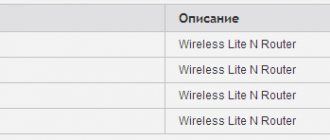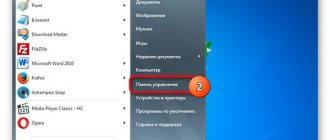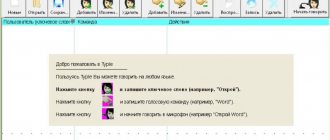Mi Band is one of the most common wearable gadgets in the world. This bracelet is used by a completely different audience: from schoolchildren and athletes, to businessmen and people familiar with sports only by hearsay. The reason for such universal recognition is accessibility - high-quality modern devices have never been so cheap.
The recently debuted fourth generation was a major step in the development of the popular product. A color screen has appeared, as well as a number of interesting functions, which we will examine in detail in the review of Mi Band 4. Stock up on tea and get started, you will have a lot to read.
Specifications and price
Official sales of Mi Band 4 in Russia started on July 9, the new product is offered at a price of 2,990 rubles.
Main characteristics:
- touch screen: 0.95 inches, 120x240 pixels, color AMOLED, 2.5D glass;
- strap: replaceable made of silicone, width - 18 mm, length - from 155 to 216 mm;
- battery: 135 mAh (Li-Pol), autonomy up to 20 days;
- connection interface: Bluetooth 5.0;
- Compatibility: Android 4.4+, iOS 9.0+;
- Water protection: 5 ATM (immersion up to 50 m);
- weight: 22 grams (with strap).
The delivery package, in addition to the strap, capsule and charging adapter, includes a fairly massive instruction manual in 9 languages, which does not contain a word in Russian.
Bracelet versions
Mi Band 4, like most Xiaomi products, is available in two versions: Global Version - for the international market, and China Version - for sale within China. If in the case of smartphones it may be accompanied by some pitfalls, then both versions of the bracelet are completely identical.
By default, the domestic Chinese version does not have Russian, but it appears as soon as you connect the gadget to the phone and update it through the Mi Fit application. No dancing with a tambourine is required for localization, and therefore you can safely buy Mi Band 4 on Aliexpress, where it costs an order of magnitude cheaper.
Do you need Mi Band 4 with NFC?
The Chinese version of the bracelet, in turn, is also available in two configurations – with and without an NFC module. It makes no sense for Russian users to overpay for the version with NFC, since the module does not work outside of China, and even there it is used for card emulation, not contactless payment.
Payments via Mi Band with NFC are made in the Alipay system by displaying QR codes on the display of the bracelet, and not by placing the gadget on the terminal, as we are used to doing with smartphones.
On the left is the standard Mi Band, on the right is the version with NFC
Visually, modifications can be distinguished by different touch key patterns. The version with NFC has a microphone and support for the Xiao AI voice assistant, which allows you to activate various functions of the bracelet with your voice. All this is also intended for the Chinese market - the assistant only understands Chinese. Perhaps in the future there will be custom firmware where the microphone will be used to implement additional features, but for now these functions do not provide any benefit.
Bottom line
Xiaomi has not yet learned from its mistakes, or at least such conclusions can be drawn if we look at their series of smart sports bracelets. On the one hand, Mi Bands are becoming larger, more advanced and better designed from generation to generation. However, on the other hand, the Chinese manufacturer made the same mistake for the third time - rather weak software at the start. Even in Mi Band 2, this problem became relevant, the “troika” also repeated it, in Xiaomi Mi Band 4 everything has not changed at all. But in both the 2nd and 3rd generations of Mi Band, the manufacturer has corrected all the shortcomings over time, and this will probably be the case with the latest smart fitness tracker from Xiaomi.
I'm sorry Premiere didn't give us better software. Because, in my opinion, the reviewed Mi Band 4 is technically advanced equipment in its class. The screen here is bright and quite large for a smart bracelet. The battery will last almost 2 weeks on one charge, which, in my opinion, is a very good result, especially if you look at the capabilities of the “four”. However, when we think about its price, it's really hard to complain about anything. So I'm crossing my fingers that Xiaomi can fix all the software bugs quickly, redesign some elements and give us software that can keep up with the hardware.
Is it worth buying Xiaomi Mi Band 4?
Yes. I don't regret my purchase and believe that over time the hardware will continue to be updated and become much better with improved software. But, even now, this is not bad and the latest smart tracker from Xiaomi can be safely recommended.
What do you think about Mi Band 4? Are you planning to buy it? Or maybe you already have the new Xiaomi Mi Band? Let me know in the comments!
Advantages
- Reasonable price.
- There is a version with NFC.
- Pretty good heart rate monitor.
- Ability to control music.
- Great possibilities for personalization.
- On average 14 days of operation on a single charge.
- Bright screen, readable even on a sunny day.
- Backwards compatible with Mi Band 3 straps.
- Weather, stopwatch, timer, alarm clock, do not disturb mode.
Flaws
- The screen is subject to distortion.
- Flawed software.
- NFC does not work in the CIS and it is not known whether it will work in Russia.
Design and ergonomics
Like all previous generations, the new Mi Band is made in a capsule form factor, which is located inside the mounting hole in the strap. Its dimensions have changed minimally in comparison with its predecessor, and therefore with the new product it will be possible to use silicone straps from the third generation (metal ones may not be suitable, since the capsule has become 0.6 mm thicker).
As for the included strap, it is light and tactilely pleasant, and feels absolutely comfortable on the hand. The fixation of the tracker is reliable - during the entire time of use there was no hint that it might fall out.
On the back of the capsule there are contacts for charging and an updated PPG sensor for measuring heart rate. The latter, although it protrudes quite strongly beyond the body, when the bracelet is on the wrist it is not felt.
There is also a proximity sensor on the back, on the basis of which a new security feature is implemented - now the Mi Band can be locked and require a PIN code when removed from your hand.
The tracker itself, although it remains very similar to the Mi Band 3, has changed significantly in detail. The front side of the capsule has lost the recess for the touch key and has become less convex - now it is completely flat, there are only small 2.5D curves at the edges.
For the first time in the series, the display is covered not with plastic, but with tempered glass. Xiaomi does not disclose the manufacturer, but the material looks quite durable - even minor scratches did not appear on it after 10 days of use.
Glass not only adds reliability to the gadget - now you can not be afraid of breaking the tracker by carelessly touching something hard with your hand, but also makes interaction with it more tactilely pleasant. Thanks to the presence of an oleophobic coating, the finger glides well across the screen, leaving a minimum of fingerprints and stains that are easily erased.
The gadget complies with the moisture protection class GB/T 30106-2013, which means it can be submerged to a depth of 50 meters. With Mi Band 4 you can not only wash your hands and take a shower, but also swim. As practice shows, the tracker can easily survive immersion in both fresh and salt water bodies.
Appearance and build quality
At first glance, it is clear that not much has changed in terms of appearance from the Mi Band 3. And that's good, because I liked the design of the previous Xiaomi bracelet; it's simple, even minimalistic, but not as cheap as some of its competitors.
On the front side, the quality of the materials makes a good impression, as does the 2.5D glass (which, however, mercilessly collects fingerprints). On the back there is also high quality plastic. On the plus side, the bands from the previous bracelet model will be compatible with the Mi Band 4, so we have access to a database of thousands of Band 3 designs and colors.
Screen quality
The display of Mi Band 4 is great. It is represented by a color AMOLED matrix with a diagonal of 0.95 inches and a resolution of 120x240 pixels, which gives a pixel density of 282 ppi. On the screensavers, the main part of which is occupied by color images, you can notice slight pixelation, but overall the screen looks very decent. Icons and text on a black background look clear - without ladders or graininess, all colors are quite saturated and contrasting. Most importantly, there is an excellent reserve of brightness and the information on the screen can be read without problems even in the open sun.
In the settings on the bracelet itself, there are 5 levels of brightness adjustment available, I usually use the fourth, it’s enough even during the day. You can also set up a night mode schedule in the smartphone app, in which the brightness will automatically be reduced to a minimum. This is useful, since in the dark the small screen is quite easy on the eyes.
There is no Always On Display mode in the bracelet; the screen does not constantly display information, but is activated only when you tap on the touch control key or turn your hand. The response to a gesture is not instantaneous, but quite fast - faster than in the third generation.
The screen lights up in the vast majority of cases, errors do occur, but not in an annoying amount. The biggest complaint about the display of a smart bracelet is the short backlight time. After activation, the screen lights up for only 5 seconds and sometimes this is not enough to read the notification. The backlight time cannot be changed either in the bracelet settings or in the MiFit application.
When turned off, the outlines of the screen are noticeable; it does not look particularly aesthetically pleasing, but they are only noticeable at an angle and are not particularly noticeable.
Fitness tracker screen
The Xiaomi Mi Band 4 screen deserves a separate paragraph. This is where the biggest changes have taken place compared to its predecessor. Visibility has increased significantly, but this has not made the bracelet larger; it is still far from the size of a smartwatch. It is important to note that the monochrome screen has been replaced with a colorful and bright AMOLED with a higher resolution.
This opened up access to completely new screensavers, of which there are quite a few, although I liked a few, but this is a matter of taste. I hope that over time there will be more of them, and maybe Xiaomi will figure out some simple editor for watch faces. But let's go back to maximum brightness, because this is probably the biggest problem with the predecessors of the Mi Band 4. Finally, when you go outside on a sunny day, you don't need to cover the tracker's display with your hand to see a notification or the time - 400 nits does the trick case.
I also feel like the updated band is more responsive to touch, but that could be due to the larger display. I'm glad that the selection of screensavers has become really wide, there should be something for everyone here.
Synchronization and configuration
For neophytes, let's look at how to connect Mi Band 4 to a phone. The first synchronization is extremely simple; the main thing is to do it not through the Bluetooth settings, but using the appropriate application. The algorithm is as follows:
- Download the Mi Fit application (links for Android / iOS)
- Launch Mi Fit and select a login method: you can create an account in the application itself, or log in via email, which is easier and faster.
- Next, connect the Mi Band 4: go to the “Profile” tab, click “Add device” and select “Bracelet” - the search for the gadget will begin, on which you will need to confirm the connection request by tapping on the checkbox.
That's all - our smart bracelet is ready for use. To configure Mi Band 4, find it in the “Devices” tab and look at the available options. Everything is intuitive and well-Russianized, so there should be no difficulties even for people using such gadgets for the first time.
Mi Band 4 connects to the smartphone via Bluetooth 5.0 protocol. There are no direct complaints about the quality of synchronization; communication in open space is maintained within 30 meters. The presence of a bracelet allows you to use the convenient Smart Lock function, in which the phone is not locked with a password/fingerprint if the bracelet is connected and is in close proximity to it.
Xiaomi Mi Band 4: Battery
I won't talk long about the battery because I've only been using the new Mi Band 4 for 3 days. The manufacturer promises up to 20 days of battery life in standby mode. If you actively use all functions such as heart rate, music control, etc., then the bracelet should last up to 14 days. This is a very good result.
Fully charging the battery takes about 2 hours.
Now I want to show you how to connect the new Xiaomi Mi Band 4 to your smartphone.
Interface and control
The bracelet interface is represented by a vertical menu consisting of 7 main desktops, which are navigated by swiping from top to bottom. There is also an additional “Music” tab, which opens with a horizontal swipe. Confirmation of the action and selection of the tab is carried out by tapping on the screen; to go back, press the touch key below it. The menu scrolling animation is fixed - you cannot tap on the screen and move the interface back and forth.
The fourth Mi Band received support for all kinds of interchangeable dials. Three standard ones are built into the device’s memory, where the latest dial installed through the Mi Fit application is also stored, in which there are about 50 of them.
It is possible to install watch faces from third-party developers (for example, here you can find animated options) and even make them yourself with any pictures, so the possibilities for customizing the gadget are very wide.
For my taste, screensavers with a black background look best; the outlines of the screen borders are not visible on them, which looks more aesthetically pleasing. By the way, in three pre-installed screensavers the name of the day of the week is localized, and in those stored in the application it is displayed in English.
Functionality
Let's go through all the desktops one by one and make a short overview of the functions of the Xiaomi Mi Band 4. Next after the main dial is the “Status” tab, which provides a summary of basic information on the user’s activity throughout the day - the number of steps, distance traveled, calories burned and notifications .
Pulse measurement
Next comes the “Pulse” tab, when selected, the results of the last heart rate measurement are demonstrated and a new measurement is activated, the completion of which the bracelet reports with a slight vibration after 30 seconds. In Mi Fit you can set the frequency of measurements - 1, 5, 10 or 30 minutes.
Mi Bend is not able to monitor heart rate in real time, but the results are quite accurate, at least at rest. The difference in the device readings and measurements using palpation does not exceed 5 beats/sec.
Mi Fit interface
The bracelet can be connected as an external heart rate monitor in sports applications, but their choice is still extremely limited - none of the running applications I use (Nike Run Club, Strava, Endomondo) work with Mi Band 4.
MapMyFitness app
The useful function for runners to notify about exceeding a given heart rate threshold is present in the tracker only formally; it is in the application, there is even the ability to set an upper limit, but in fact nothing works - neither in training mode, nor during exercise without activating it. On the forums they write that the notification is triggered only if the heart rate increases at rest, but when I turned off the auto-detection of activity function, nothing changed. You can also read on the Internet that Mi Bend 4 can measure blood pressure - this is not true.
Xiaomi Mi Band 4 for sports
We smoothly move on to the sports capabilities of the tracker; the “Training” menu tab is reserved for them, which contains 6 sub-items:
- Running outside.
- Treadmill.
- Riding is not a bicycle.
- Walking.
- Exercises.
- Pool.
All training modes can be turned on directly on the bracelet; the tracker cannot launch them independently when detecting activity.
At the beginning of the workout, the bracelet tries to connect to the GPS on the smartphone, which it needs to accurately determine the distance, speed and plot the route on the map, which can later be tracked in the Mi Fit application. Some training modes (cycling) without access to geolocation do not start at all.
Without access to geolocation, the tracker seriously lies about the distance covered. In the screenshot below you can see the statistics of the same run: on the left is Mi Fit without GPS, on the right is a jogging application with access to GPS.
Considering Mi Band 4 as a serious gadget for training, in my opinion, is pointless. Perhaps it will be useful for swimming, since this mode produces a fairly large amount of data - style, total number, average and maximum strokes per minute (SPM), stroke length and rowing tempo. I use the tracker while jogging, and there is one very big pitfall.
When the training mode is running, its tab becomes the only active one, and without stopping the activity, you cannot use other functions of the bracelet, including its main killer feature - music control. And since you still have to take your smartphone with you when going for a run, it’s more rational to use a sports app like Nike Run Club on it, where displaying GPS-based statistics and all sorts of training goodies are implemented in a much more interesting way. I use the bracelet exclusively to control music. For now we have to sacrifice linking heart rate to the route in statistics, but this problem will be solved as soon as the developers optimize their software to work with Mi Band.
Another nuance is the font, it is very small, and it is quite difficult to see anything on the bracelet screen while on the go. You need to either stop or hold your wrist from shaking with your other hand - both actions interfere and slow down the pace. In the same NRC, this information is spoken into headphones, so we essentially don’t lose anything.
At the same time, Mi Band is an excellent motivator for action and a reminder not to sit too long in the process of work. Every hour the gadget sends a notification about the need to warm up (alas, the frequency of the notification is not configurable), and in the application you can see a bunch of interesting statistics.
Weather
The next menu item is “Weather”. Everything here is simple; the forecast for the current day and the next four are displayed. In addition to day and night temperatures, cloudiness and the possibility of precipitation are indicated.
In Mi Fit, you can set the desired city or set automatic location detection, set units of measurement and turn on weather alerts.
Notifications
Mi Band 4 is doing well with notifications - the text is formatted normally and looks readable, in addition to the content, the sender's name and application icon are displayed in the top line.
Large messages are divided into two screens, which can be scrolled down by swiping down. The swipe also switches to the next notification, of which up to 10 can be stored in memory. When you scroll to the last one, the interface offers to clear the buffer. Notifications on the bracelet are deleted when they are read on the phone (and vice versa).
The standard firmware does not allow you to change the font size, which may be too small for users with low vision. When you receive an incoming call, you can use the tracker to hang up the call or turn off the sound and vibration. The latter only works on the bracelet; on the phone the ringtone continues to play.
Mi Fit allows you to attach notifications from almost any application to the bracelet. There is also an interesting function for setting a vibration pattern. By adjusting its frequency and duration (up to 12 seconds in a row), you can create a fairly vigorous alarm clock. The vibration itself is quite powerful and feels good on the hand, but, as with all previous Mi Bends, I personally don’t wake up from it.
Additionally
Well, the last tab in the vertical menu hierarchy is “Advanced”. It includes 9 subparagraphs:
- Do not disturb mode , which turns off all notifications. You can activate the “smart mode”, which automatically turns on during sleep.
- Alarm . The trigger time must be configured in the application; using the bracelet, you can only activate one of three preset alarms.
- Music , we'll talk about it a little later.
- Stopwatch with lap counting function. When the stopwatch is running, the screen backlight does not turn off.
- Timer (backlight turns off after 5 seconds).
- Find device. When using this option, the smartphone starts beeping loudly and very obnoxiously.
- Soundless . Activates Do Not Disturb mode on your smartphone.
- Display . Allows you to select one of three standard watch faces or the last one installed via Mi Fit.
- Settings . Here you can change the display brightness, reboot the bracelet, reset settings, or read system information about the device.
Music controls are the only part of the interface that has a noticeable delay of about 2 seconds when opening it. Overall, this is a very convenient function that allows you to switch songs, adjust the volume, pause tracks and continue playing. The option works with wireless headphones and all popular players, including the YouTube application, where you can control video playback.
You can find fault with interface elements that are too small, but over time you get used to tapping not on symbols, but simply on the corners of the screen, and everything works fine.
Sleep tracking
In addition to monitoring physical activity, Mi Band 4 can track sleep, which it does not always do well. The total duration of sleep is often determined with a noticeable error, and the bracelet may also miss night awakenings. A smart alarm clock that automatically goes off during light sleep is not included in the device.
Xiaomi Mi Band 4: Features
In the photo above you can see what the main dial of the Xiaomi Mi band 4 looks like. By the way, the fitness bracelet offers three dials to choose from. You can download more (up to 77 watch faces) through the app on your smartphone. The main screen shows the time, date, steps and battery level.
Swipe left or right to open music player, AliPay and AI. The music player allows you to play and pause music, and skip tracks forward and backward. The user can also change the volume. Many people have been waiting for the music control feature in the Xiaomi fitness tracker, and it's finally available!
It's a pity, but AliPay and AI assistant do not work in our country or in any other country except China. In other words, NFC is useless unless you live in China.
By swiping up and down, you can switch screens on Mi Band 4. The fitness bracelet has the following functions: counting steps, distance traveled, calories burned, heart rate monitoring, sports modes, weather, notifications and much more.
Sports modes include outdoor running, treadmill, cycling, walking, exercise and pool swimming. By the way, I forgot to say that Mi Band 4 is waterproof. It is protected from water according to the ATM5 standard, so you can use the bracelet underwater up to 50 meters.
Also Xiaomi Mi Band 4 has many other features. Head to the More section and you'll find Do Not Disturb mode, alarm clock, music controls, stopwatch, timer, device search, sound mode, and settings.
As I already said, Mi Band 4 comes with three preset watch faces and you can change them from the Band Display menu.
In the settings menu, you can change the screen brightness, lock screen, reboot, or restore factory settings.
Perhaps, these are all the functions of the Xiaomi Mi Band 4. It should be noted that controlling the fitness bracelet has become much more convenient than in previous versions of the fitness tracker. The full touchscreen and color screen is a really nice upgrade.
Autonomy
Mi Band 4 received a redesigned charger. Now the cradle is made in the shape of a boat, the tracker is inserted into it quite easily, but the inconvenience that arises every time you remove the capsule from the bracelet has not gone away.
The autonomy of the gadget declared by the manufacturer is 20 days, and these promises are not far from the truth, since after 9 days of using the bracelet while monitoring my heart rate once every 30 minutes, I had 53% of the battery left. It is worth considering that the operating time on one charge will greatly depend on the settings, especially on the frequency of heart rate measurement. If you enable minute-by-minute monitoring per day, it will take about 10% of the charge. The battery replenishes its resources quickly; a full charging cycle lasts 80 minutes.
Verdict and competitors
What I liked about Xiaomi Mi Band 4:
- high-quality color display;
- excellent autonomy;
- Ease of use;
- functionality;
- possibility of customization;
- affordable price.
Flaws:
- Limitations in training mode;
- There is no way to adjust the font size and screen backlight duration;
- Inaccurate sleep tracking;
Controversial points (including price):
- Lack of smart alarm clock and GPS.
The fourth generation of one of the most popular wearable gadgets in the world turned out to be extremely successful. The color display takes the perception of the gadget to a whole new level: even in comparison with the third generation, the new product feels like a more modern and expensive device, the use of which leaves an extremely positive impression.
Yes, there is something to complain about. These include some software flaws and the accuracy of tracking various indicators. But you should understand that Mi Band 4 does not pretend to be a serious fitness device in principle - there are special, much more expensive gadgets for this. The bracelet pays off its price tag of 2 thousand rubles in full, and its capabilities are more than enough for the average user.