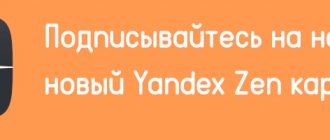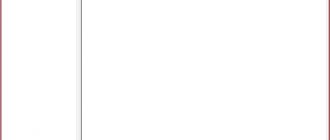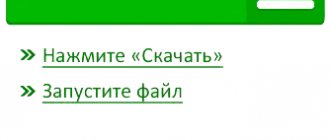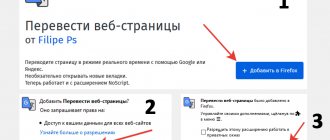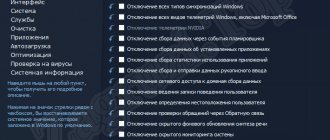Installing 3DMark
Unlike other programs, you will not be able to install 3Dmark from the official website as there is no download link. There is only the option to buy the program. However, you can download a demo version of the program from Steam. To do this, of course, it is necessary that Steam is already installed on your computer.
Open Steam and search for 3DMark :
Select the first version found and scroll down a little on the page that opens. On the right there will be a button Download demo version , this is what you need:
The program is quite large, so downloading may take a long time, depending on your Internet speed. When the download is complete, the program will appear in your Steam library:
From here you can launch it.
How to use 3DMark
Russification of the interface
By default, the program is supplied in English. However, you can also enable Russian in the settings. To do this, open the Options and in the Language select Russian :
Now the program will be in Russian.
Running the first test
Immediately in the main program window you are prompted to run a set of Time Spy tests. This is a small scene in which a man walks around a museum with a special magnifying glass that allows him to look into the past and looks for weapons. You can watch the full scene here:
To run the test, simply go to the main page and select Run or Run :
First you will see the demo scene itself:
Then two graphics tests and a processor test will run, during which the current FPS and frame number will be displayed at the bottom of the screen:
After testing is completed, the utility will give you an overall rating of your computer for all tests:
It can be compared with the ratings of other users on the Internet:
Running other tests
In addition to the Time Spy test, you have access to several more scenes in the free version. This:
- TimeSpy - DirectX 12 performance testing;
- FireStrike - DirectX 11 performance testing;
- Nigth Raid - DirectX 12 test for computers with integrated graphics;
- Sky Driver is a DirectX 11 test for computers that cannot achieve high scores in the FireStrike test;
- Cloud Gate - DirectX 11 and DirectX 10 test for laptops and regular home PCs;
- Ice Storm Extreme - for mobile devices and tablets;
- Ice Storm - for budget smartphones.
You can run any of these tests from the Tests :
Just open the test you want and click the Run :
The paid version also has settings that allow you to disable the demo video, as well as select the tests you want from the set. Basically, these tests check the 3dmark video card, but the processor is also quite loaded.
Stability tests
You can use stability tests to check your computer's stability after building a new computer or after overclocking. But they are only available in the paid version on the Resilience Tests :
You don't have to use 3DMark for these purposes; you can use the same AIDA64, which has a free trial period, or Prime95, which is completely free.
View results
Also in the free version you can see the results of the 3dmark test at the last scan. To do this, open the Results :
Fire Strike
To run the Fire Strike test, you need a graphics adapter with full support for DirectX 11 capabilities. This stage is thoroughly flavored with various post-processing effects that require serious GPU computing resources, and therefore it is assumed that it will be used to evaluate the capabilities of charged gaming platforms.
It takes approximately 15 minutes to complete the full test cycle along with demo scenes.
The basic free version of 3DMark Basic Edition allows you to evaluate performance in all tests, but they will necessarily be run with default settings, and you will need an Internet connection to view the results. Fine-tuning capabilities come with 3DMark Advanced Edition , which costs $24.99 to upgrade to. In addition, the extended version has a whole list of functions that make the test package easier to use. For example, you can get detailed results from within the 3DMark application itself and save them locally.
A function with interactive graphs that display CPU/GPU temperatures, the number of frames/sec at any time during which the test took place, as well as processor power consumption (we will clarify the method for calculating it with the developers) may also be useful.
Of course, the advantage of the Advanced Edition is also the ability to selectively select a specific stage and skip demos to reduce the time required to complete tests. The advanced version also allows you to access Fire Strike's Extreme mode and the ability to run specific steps in a loop to test system stability.
The 3DMark Professional Edition provides a license to use the application for commercial purposes, the ability to run from the command line, and greater flexibility in managing results (saving in XML). In addition, this edition provides access to the Image Quality Tool, which allows you to evaluate and compare the rendering quality of specific frames on different adapters.
For owners of the previous version of the 3DMark 11 Advanced Edition test package, a 25% discount is provided. Steam users will have the same opportunity to save on purchases within one week after the announcement of 3DMark. Interestingly, whether due to an oversight or with the intention of attracting more users, at the time of writing, the cost of the extended version on Steam was $11.24, i.e. a 25% discount was made from $15, and not from the planned $25. An interesting feature of the Steam version is the presence of a number of funny “achievements”.
MSI and Galaxy companies have become partners in the development of the new version of 3DMark, so some products from these manufacturers will be equipped with keys for free activation of the Advanced Edition.
conclusions
In this article, we looked at how to use 3DMark to test the performance of the processor and video card. As you can see, the free version of the program is quite enough to understand what your computer is capable of. And if you need more, you can use other free CPU testing programs in Windows.
If you find an error, please select a piece of text and press Ctrl+Enter.
Related posts:
No related photos.
Rate this article:
( 1 ratings, average: 4.00 out of 5)
Tweet Pin It
about the author
admin
Administrator of te4h.ru, interested in new technologies, cryptocurrency, artificial intelligence, free software and Linux.
2 comments
- Vladimir 03/29/2019 Reply
Thank you. As always, useful, accessible and interesting. - Andrey 08/03/2019 Reply
The demo version of Time Spy ends after 10-15 seconds of the test and starts further than graphics 1, what could be the reason for this?
Results
The previous version, 3DMark 11, was introduced at the end of 2010. It took the developers a little over two years to prepare the next modification of the test application. Each subsequent one is traditionally an extraordinary event in the world of benchmarking and a serious challenge for current hardware. However, in this case, with the new 3DMark , Futuremark tried to take into account the interests of both owners of portable systems and gadgets who want to have a specific tool for comparing dissimilar devices, and serious overclockers and enthusiasts who need a new high-tech application for measuring PC performance. At first glance, at least with the last part, Futuremark did a good job. Well, we are waiting for versions of the packages for Windows RT, Android and iOS, and we are including the already released application in our pool of mandatory synthetic utilities for testing video cards and processors.
Those who want to test their system in combat conditions can already download the free version of 3DMark Basic Edition (967 MB). The results left in the comments will become the basis for the formation of a “popular” rating.
(Update. 02/08/2013) Thanks to all participants who left comments. The additional data obtained allowed us to understand the test results in more detail. With the exception of a few anomalies, the overall situation is fairly predictable. The Ice Storm and Cloud Gate tests are highly processor-dependent, however, the capabilities of video cards also have an impact on the final result. In Fire Strike, there is a clear hierarchy and dependence of the result on the performance of the graphics adapter, and to a first approximation, adapters from AMD have some advantage. We still have to study in more detail the capabilities of the new benchmark, as well as the influence of various parameters on the results obtained.