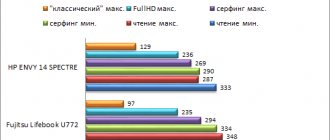Now each laptop manufacturer has its own line of relatively affordable gaming models, in which everyone can choose an interesting configuration for themselves without unnecessary overpayments. In the HP lineup, this role is assigned to Pavillion Gaming. In the 2018 version, these laptops received eighth-generation Intel processors, AMD and NVIDIA graphics adapters, as well as a variety of RAM and permanent memory options.
HP Pavilion Gaming 15 (4PS27EA) Laptops, ultrabooks on
Notify when on sale
Equipment
Despite its positioning as a gaming laptop, its box is exactly the same as that of almost all HP models - simple, transportable. Inside, in addition to the laptop and documentation, a power supply with a power of 150 W is supplied. But what surprised me more was its size. The charger is similar in size to an external battery and would be more suitable for a more compact laptop. True, it still consists of two wires. But at least it doesn’t resemble a brick in size and weight.
Design
Pavillion Gaming 15 doesn't try to hide its gaming identity. To emphasize the direction, there are green inserts, the same shade of keyboard backlighting and an angular body. But I like the way the laptop looks - discreet, but gaming-style. The gaming essence is revealed not only by the green legs, but also by large grilles for releasing hot air, reminiscent of either the headlights of a sports car or the afterburners of a fighter jet.
Due to their location and size, the engineers had to make the hinge narrower, but it itself is quite rigid and the display does not wobble during use. By the way, you cannot open the laptop with one hand. Otherwise, there are no complaints about the build quality.
The laptop is almost entirely made of plastic, except for the under-palm surface, which is made of aluminum. Unfortunately, all surfaces of the laptop are easily soiled, but on the metal part, fingerprints are less noticeable due to decorative polishing. The bezels around the display are not very thick, but also not as thin as some modern competitors in the price segment. But their size is not annoying. The Pavillion Gaming 15 is a fairly large laptop, but visually it tries to be thinner, especially when viewed slightly from above, helped by the sloping bottom edges.
Ports
There are no special questions about the set of ports in Pavillion Gaming, as well as their location. Except for the mini-jack, which is located on the right, closer to the user. Accordingly, a headset wire with a straight plug will interfere with you when connecting a mouse if you are right-handed. Therefore, when paired with this laptop, I recommend using either headphones with an L-shaped connection or wireless models. Otherwise there are no complaints. The laptop has 4 USB ports, one of them is Type-C on the left side, it can only transfer information and charge other gadgets, it cannot output video. There is also RJ-45 and HDMI on the right. SD card reader on the left.
⇡#Testing: performance
We will compare the hero of our article, HP Pavilion 15-n029sr, with another 15-inch laptop, Sony VAIO Fit 15, which has an Intel i7-3537U processor and discrete video NVIDIA GeForce GT 735M inside. The Sony laptop has slightly less RAM - only 4 GB. Let's remember that our test subject today is based on an AMD A10-5745M processor with an integrated AMD Radeon HD 8610 video core, paired with AMD Radeon HD 8670M discrete graphics.
CPU testing
Judging by the very first processor tests, the hero of our article turned out to be much slower than his opponent. Although in the PCMark 8 benchmark, which uses all system resources rather than just the processor, the gap between the two laptops was not very strong. However, there is nothing surprising in this: we are already accustomed to the fact that AMD chips lag behind Intel chips in terms of processor agility, even if the latter are based on not the latest architecture.
Testing the video subsystem
The HP Pavilion 15-n029sr has two video adapters: an integrated Radeon HD 8610 processor and a discrete Radeon HD 8670M. The adapters can work in pairs, that is, in CrossFireX mode. AMD calls this option “hybrid graphics.” The opponent, Sony VAIO Fit 15, also has two video adapters - a graphics core built into the processor from Intel and discrete graphics NVIDIA GeForce GT 735M. They cannot work in pairs, so only a discrete video adapter will participate in testing.
In the first, synthetic 3DMark benchmark, the superiority of hybrid graphics was evident only in the easiest subtest - Ice Storm. But in the CloudGate and FireStrike subtests, in which the load is much higher, the leader is a Sony laptop with an NVIDIA GeForce GT 735M video adapter.
As for real games, the FPS level in them greatly depends on the version of video drivers and their optimization. According to our tests, hybrid graphics succeeded only in Sniper Elite V2 - here the pair of AMD Radeon HD 8610 and Radeon HD 8670M was able to slightly outperform the NVIDIA GeForce GT 735M at both low and maximum details. In the remaining games, except for Crysis 3 - which could not run on the Sony laptop - the victory went to the NVIDIA discrete video adapter (note in parentheses that NVIDIA has already introduced the updated GeForce 800M series, while AMD still offers only Radeon 8000M for laptops, released back in January last year).
Performance evaluation in World Of Tanks
A separate performance assessment was carried out in the popular online game World of Tanks. With minimal graphics quality, the frame rate turned out to be quite acceptable - the average number of frames per second was 40.9. When the detail quality was set to maximum, the FPS level dropped to an unsatisfactory 17.9.
Keyboard and touchpad
Pavillion Gaming 15 is equipped with a full keyboard with a numeric keypad. Fortunately, the latter was not compressed, as is often the case with 15-inch models. The keys are pleasant to the touch and a little rough. Their stroke is short, but clearly noticeable. The keyboard turned out to be not only pleasant to play, but also to type. To achieve the ideal, the only thing missing is the notch in the keys, since they are completely flat. As I already said, the keys are backlit, in our version the backlight is green, there are also options with blue or white to choose from.
The touchpad is small in size, not very slippery, and pressing the right and left keys is too deep, but it recognizes finger positioning quite well. But in general, as in most gaming models, the touchpad here is rather nominal; the manufacturer clearly expects that the user will mainly use the mouse.
⇡#Power supply and battery life
The laptop uses a battery with a capacity of 41.4 Wh, which is a very modest figure for a medium-format laptop. As an opponent, as in the case of performance comparison, we chose the Sony VAIO Fit 15, equipped with an Intel Core i7-3537U processor and a battery of similar capacity - 44 Wh.
When operating in minimum consumption mode, the HP Pavilion 15 was able to take the lead, despite the fact that the TDP of its processor is 8 W more than that of the Intel Core i7-3537U: 25 versus 17 W. However, in Full HD video viewing mode, the Sony laptop turned out to last longer - only at the maximum backlight level was parity achieved. And this is understandable: HP’s backlight is very dim, and at maximum it does not consume much.
Display
The laptop is sold with three matrix options: FullHD IPS 60 Hz, FullHD IPS 144 Hz and 4K IPS 60Hz. The equipment with the latter option was tested. The matrix is manufactured by AU Optronics. This is a pretty good screen with minimal glare. Combined with a resolution of 3840x2160 and a diagonal of 15 inches, this gives a density of 293 ppi, which is close to the reference 300.
There is no hint of grain even upon closer inspection, and even more so in the working position. Yes, in Windows you will have to set the scaling to 200-250%, but even so, the picture turns out very smooth, especially the fonts. The matrix itself is of good quality, contrasty and with a good brightness margin from 17 to 241 cd/m2. According to measurements and visually, the picture is warmer rather than cold and quite contrasty.
Display Disadvantages
The 15.6-inch screen has Full HD resolution (1920x1080 pixels). Thanks to the high dot density, even HD content looks good on the laptop. The IPS panel with 219 cd/m2 is, although not too bright, but thanks to its matte surface it is also suitable for outdoor use. You should only avoid particularly bright places, for example, in the open sun. Measured using a special checkerboard pattern, the contrast is only average - 144:1 .
Pavillion Gaming 15 equipment
First, about the HP Pavillion Gaming 15 configuration options that are on sale. There will be two processors to choose from: a quad-core Intel Core-i5 8300H or a six-core i7-8750H. The maximum amount of RAM is up to 16 GB. Graphics accelerators: Radeon RX 560, GeForce 1050/Ti, GeForce 1060. There are also plenty of permanent memory options. From basic HDDs with capacities from 1 to 2 TB, to their combinations with SSDs from 128 GB, SSD only, and to hybrid cache and hard drive options using Intel Optane technology. Our test configuration is one of the most unbalanced you'll find in a gaming laptop.
Judge for yourself:
— Intel Core-i7-7850H, 6 cores, 12 threads, maximum frequency 3.9 GHz;
— 12 GB RAM;
— 1 TB HDD with 16 GB Intel Optane SSD cache;
— GeForce GTX 1050 Ti with 4 GB of video memory.
The combination of a six-core processor with Hyper-Threading support and a Turbo Boost frequency of up to 3.9 GHz with the GTX 1050 Ti graphics card looks a little strange. In the vast majority of games, the processor is not even 50% loaded, while the video card has a hard time in 4K mode.
But the main problem with our configuration is not the processor; it is more than enough for everything. The weak point is in the memory subsystem, which consists of a 16 GB Intel Optane SSD cache and a terabyte hard drive. The system boots noticeably faster compared to a regular hard drive, but not as fast as it could if installed on a regular SSD. The same applies to launching applications. This is not to say that working with a laptop is uncomfortable, but the responsiveness of the system is not as responsive as it could be with a full-fledged solid-state drive.
An independent upgrade is not provided by the manufacturer; more precisely, for this, the user’s life is made as difficult as possible. To access the RAM and disks, you will need to remove the entire cover. Inside you will find two memory slots, M.2 2280 with PCI-E interface and a bay for a 2.5-inch drive.
Photo from Notebookcheck-ru.com
HP Pavilion Power 15 laptop review and testing
The HP Pavilion 15 Power laptop is an evolution of the Pavilion 15t and Pavilion 15z lines. On board this laptop is a Kaby Lake processor and a GTX 1050 graphics card, aimed at undemanding gamers and multimedia users who prefer not to spend a large amount of money on a laptop.
Current laptop configurations start with an Intel Core i5-7300HQ processor, GTX 1050 graphics card, 6 GB of RAM, a 1080p IPS display and a 1 TB hard drive. The top-end package includes an Intel Core i7-7700HQ processor, a GTX 1050 video card, 16 GB of RAM, a 4K IHD IPS display and a 256 GB SSD drive. Our test system today is a high-end variant, but with a 1080p display.
- Frame
- Ports
- Input Devices
- Display
- Testing
- Stress test
- Noise, temperature and speakers
- Energy consumption
- Conclusion
Frame
The laptop's chassis is a significant improvement over the standard Pavilion 15 in terms of looks and rigidity. Edges and corners are sharper, stronger and more defined for improved aesthetics. The lid is less impressive, although it does look sleeker than the old design. The rear mount is a good idea, raising the base of the laptop slightly to improve airflow and ergonomics, and the display bends very easily at a maximum angle of 150 degrees. The unique lid design also takes up the entire back edge of the laptop and thus leaves no potential room for ports and ventilation. The build quality is excellent, with no unexpected gaps or cracks.
The dimensions and weight of the HP Pavilion 15 Power are not much different from other 15-inch multimedia laptops such as the Acer Aspire VX15, Lenovo Legion Y520 and Samsung Odyssey. More expensive alternatives with narrow bezels like the Yoga 720 and XPS 15 are much smaller than this model. The Pavilion Power 15 is almost identical to the Pavilion 15T in size and weight, as both share many of the same specifications despite having completely different body designs.
Ports
The available ports are almost identical to those on the Pavilion 15T, but with the addition of a USB Type-C Gen. 1 and removing the optical drive. HP has decided not to include Thunderbolt 3 support and instead reserve the feature for its high-end Specter and Omen series laptops. The ports are well placed and easy to reach without having to reach to the back of the laptop. There are no ports on the front or back. Ports on the left side of the laptop: 2x USB 3.0, 3.5 mm combo audio, Kensington Lock Ports on the right side of the laptop: SD reader, USB Type-C Gen. 1, USB 3.0, HDMI-out, Gigabit Ethernet, AC adapter
SD Card Reader
The transfer speed from the SD card is about 80 MB/s. Transferring 1GB of photos from the Toshiba UHS-II test card to the desktop takes about 13 seconds. When fully inserted, the SD card sticks out about 1mm from the edge of the laptop.
Connection
All HP Pavilion 15 Power models come with the same Intel 7265 2x2 WLAN module for 802.11 AC and Bluetooth connectivity. We were able to record data at 645Mbps while standing one meter away from our Linksys EA8500 test router without significant connection issues.
Input Devices
Keyboard
The ergonomic keyboard (~34.2 x 10.0 cm) is an improvement on the Pavilion 15T series. Because the Pavilion 15 Power's body is more rigid, the central surface of the keyboard is more durable to allow you to press with improved haptic feedback. The plastic keys have little feedback and the keys are almost silent to press. White backlighting of the keys is only available when the laptop is turned on or off.
Touchpad
The extra-wide chrome trackpad (11.5 x 6.0 cm) is slightly smaller in area than on the Pavilion 15 (12.0 x 6.5 cm). The Synaptics software can recognize up to three fingers at once without any problems, and the plastic surface flexes very little under strong finger pressure. While cursor controls are responsive and glide smoothly, the buttons on the touchpad are too spongy and weak. Drag and drop as a result is quite difficult and we recommend using an external mouse.
Display
The Pavilion 15 Power series includes three display options: 1080p IPS matte, 1080p IPS glossy touchscreen, and 4K UHD IPS matte. Our model features a matte 1080p IPS display, similar to the Pavilion 15T. On the Pavilion 15 Power, the backlight is noticeably brighter, and response times and colors remain nearly identical between the two models. Subjectively, the display quality is sharp and the color temperature is not too cool, as can be the case with cheaper displays. There is a slight grain to the screen, especially compared to glossy alternatives, but we don't think it's too distracting during regular use.
Visibility on the street is average. The backlight is easily overwhelmed by ambient cloud lighting or direct sunlight, and colors will appear washed out as a result. Viewing angles are wide, as you would expect from an IPS panel, without unnecessary contrast or deterioration in color reproduction.
Testing HP Pavilion 15 Power
Laptop models of the Pavilion Power 15 series can be equipped with one of two processors: Intel Core i5-7300HQ or Intel Core i7-7700HQ and Radeon RX 550 or GeForce GTX 1050 graphics cards. The AMD graphics card option is limited to 2 GB of GDDR5 video memory while the NVIDIA configuration can be with 2 GB or 4 GB GDDR5 video memory. HP also offers a power-efficient model with an Intel Core i5-7200U and integrated HD Graphics 620. This configuration is aimed more at word processing and video streaming than gaming and multitasking applications.
CPU
The Intel Core i7-7700HQ in the Pavilion Power 15 delivers expected performance in CineBench. Users will see a marginal improvement over the older i7-6700HQ and i7-5700HQ, while the desktop Intel Core i7-7700K will be around 20-25 percent faster than the i7-7700HQ. The Pavilion Power 15 with the i5-7300HQ will be 30 percent slower than the quad-core i7-7700HQ in multi-threaded applications since it is a dual-core chip.
Video card
3DMark rated the HP Pavilion Power 15 about the same as the Samsung Odyssey. The Pavilion Power 15's power is roughly between the GTX 960M and GTX 970M, 25% less than the GTX 1050 Ti and 60% more than the GTX 950M.
HP Pavilion Power 15 gaming performance
The GTX 1050 is powerful enough to play most modern games at 1080p while maintaining average frame rates above 30 FPS. Frame rates at or above 60 FPS are largely unattainable unless resolution settings are set below 1080p.
This is what the HP Pavilion Power 15 FPS looks like in games:
Stress test
We stress test your laptop to identify potential throttling issues or hardware errors. With Prime95 active, we can see the processor running at a sustained 3.4 GHz, which is 600 MHz above its base clock speed. Running Prime95 and FurMark simultaneously will bring the processor to just 2.4 GHz with temperatures around 85 degrees. In a stress test with The Witcher 3, the CPU maintains a clock speed of 2.4 GHz or higher depending on the load, while the GPU clock speed is at 1658 MHz when the base clock is 1354 MHz. The processor temperature is about 70 degrees.
Noise, temperature and speakers
Noise
The HP Pavilion Power 15 fans are always active, regardless of system load or power settings. Fan behavior has not improved compared to the Pavilion 15T, which is a shame since this laptop is louder than other 15-inch laptops during operation. An average load represented by 3DMark06 would produce a fan noise of 43 dB, while The Witcher 3 would produce a fan noise of 45 dB. We find anything above 40dB to be distracting when gaming, so we recommend getting headphones to help dampen the fan noise.
Temperature
The surface temperature of the laptop is uniform, and in quiet mode the temperature on the bottom side is several degrees warmer than on the top. Maximum load with Prime95 and FurMark active will heat up the right side of the laptop noticeably more than the left side due to the positioning of the processors and SSDs. This uneven surface temperature distribution will keep the WASD keys cool, but your right hand will feel warmer than your left while typing.
Also, it's interesting to note that heat flows upward towards the front of the screen, unlike most laptops where the vents are usually located at the edges or at the back. As a result, the surface of the screen will become very warm. Temperatures can reach 60 degrees on the bottom of the laptop near the ventilation grilles.
Speakers
The maximum sound is a little louder than on the Pavilion 15T, but it cannot be said that it is much better quality. Pink noise measurements show uneven bass and treble reproduction. The built-in speakers are not bad from the point of view of an ultrabook, but are insufficient for a multimedia machine.
Energy consumption
Energy consumption
In quiet mode, the laptop will consume from 9 to 17 W depending on the power profile and display brightness settings. The average load presented by 3DMark06 will require about 77 Watts. Maximum load with Prime95 and FurMark will draw 106W from a power adapter rated up to 150W.
Battery
The internal 70 Wh battery is larger in capacity than the 43 Wh and 63 Wh batteries on the Samsung Odyssey and Pavilion 15T, respectively. Battery life is nearly double that of Samsung under similar WLAN loads and is nearly identical to the new Yoga 720. Users can expect about 8 hours of actual WLAN use before it automatically turns off. Charging from zero to full power will take just under 2 hours.
Conclusion
The HP Pavilion Power 15 is a more powerful and easily recommended laptop over the standard Pavilion 15 if you want an HQ-class processor and Pascal graphics. The laptop body is a significant upgrade, to the point that even the process of typing text feels more comfortable, and the backlight is brighter. Buyers should be aware of the average display hardness, a more complex repair process, and limited sRGB coverage, which makes the laptop unsuitable for graphics editors. The HP Pavilion Power 15 runs hotter and is somewhat louder, but its short list of shortcomings easily outweighs its advantages.
Gaming performance
The combination of the GTX 1050 Ti graphics accelerator as an entry-level gaming adapter and 4K resolution is not the best solution. This chip will not allow you to play any of the modern and demanding games comfortably, even at moderate graphics quality settings. The 4K test results are below, showing the average frame rate.
Results at 3840x2160 resolution:
- CS: GO, maximum quality - 70 fps;
- GTA V, high quality, FXAA - 32 fps;
- The Witcher 3, high quality, Hairworks off - 18 fps;;
- Shadow of the Tomb Rider, average quality - 13 fps;
- Project Cars 2, average quality - 20 fps.
But, on the other hand, given the 15-inch diagonal, you don’t have to set the maximum resolution in games. It is enough to set 1920x1080 and you can play any game without any problems and you don’t even need to set anti-aliasing. FullHD resolution looks great on a 4K display with this diagonal. This only has a positive effect on performance. Of course, the GTX 1050 Ti is still not a card on which you can afford maximum graphics quality settings, but it is quite possible to get a more than acceptable framerate.
Results in 1920x1080 resolution:
- CS: GO, maximum quality - 140 fps;
- GTA V, high quality, FXAA - 80 fps;
- The Witcher 3, high quality, Hairworks off - 50 fps;
- Shadow of the Tomb Rider, average quality - 32 fps;
- Project Cars 2, average quality - 60 fps.
Heat and noise
Inside the laptop there are two fans that remove heat from the graphics accelerator and the very hot six-core chip. In stress testing AIDA64, the cooling system could not cope with the hot temper of the processor, as a result throttling was recorded, the frequency froze at 1.6 GHz, and the temperature was at 90 degrees. In games, everything is slightly better - 80 degrees on average for the processor and about 75 degrees for the video card. Hot air is released through grilles on the rear. The hottest places under load are the bottom cover and the area above the keyboard between the speakers. There is no discomfort for the hands, but you can’t really play on your knees. The noise level under load is noticeable, so it is better to use a headset.
Multimedia
The Paavillion Gaming 15 proudly displays the B&O logo on the top surface of the Paavillion Gaming 15, and I was expecting really good sound, but in this case, it's just good. Loud, clear, but without any hint of bass. But given the noise of the cooling system under load, this is a small problem, since most likely you will use headphones. For video communication there is a webcam with a maximum resolution of 1280x720 and it certainly does not demonstrate anything supernatural, especially in low light conditions.
Autonomy
Of course, this is not a parameter that is of primary importance when choosing a gaming laptop. The laptop has a 70 Wh battery. If you do not play, reduce the brightness to half and surf and work with documents, then a full charge will last about 3 hours. In gaming mode, the laptop discharges in about 1 hour.
4.5
ITC.UA rating
Pros: design and build quality, good display, equipment, comfortable keyboard
Cons: features of our configuration
Conclusion: The HP Pavillion Gaming 15 (2018) is a good gaming laptop for those who need power, a good display, and a fun design. Our test configuration can hardly be called balanced, but, fortunately, there are more interesting modifications of this model in Ukrainian retail. Already now the laptop is presented in different configurations and even with lower price tags. These are the ones I recommend paying attention to. If we abstract from the specific version, we liked Pavillion Gaming 15. It is well built, its design is attractive and it is easy to use. It cannot be said that it stands out strongly from a number of similarly equipped competitors, but it definitely has a zest.
Specifications
| HP Pavilion Gaming 15 (4PS27EA) Notify when available | |
| Type | Laptop |
| Design | Classical |
| operating system | Windows 10 Home |
| Diagonal, inches | 15,6 |
| Matrix type | IPS |
| Coverage type | matte |
| Permission | 3840×2160 |
| Sensory | — |
| CPU | Intel Core i7-8750H |
| Base clock frequency, GHz | 2,2 |
| Maximum clock frequency, GHz | 4,1 |
| Number of processor cores | 6 |
| Chipset | Intel HM370 |
| RAM, GB | 12 |
| Maximum amount of RAM, GB | 16 |
| Memory type | DDR4 |
| Hard disk, GB | 1000+16 (Intel Optane) |
| SSD, GB | — |
| Optical drive | — |
| Graphics adapter, memory capacity | NVIDIA GeForce GTX 1050Ti, 4 GB GDDR5 |
| External ports | USB 3.1 Type-C Gen 1, 2xUSB 3.1 Gen 1, HDMI, headphone/mic-in(combo) |
| Card reader | SD |
| WEB camera | + |
| Keyboard backlight | + |
| Passive cooling system | — |
| Fingerprint scanner | — |
| Keyboard with number pad | + |
| Network adapter | 10/100/1000 |
| WiFi | 802.11ac |
| Bluetooth | 4.2 |
| 3G/LTE | — |
| Weight, kg | 2,4 |
| Size, mm | 365×256,5×25,4 |
| Housing material | no data |
| Cap color | dark grey |
| Case color | dark grey |
| Capacity, mAh | no data |
| Number of cells | 3 |
| Power, Wh | 52,5 |
| Battery voltage, V | no data |
| Battery type | Li-Ion |
Specifications
| CPU |
| AMD Ryzen 7 4800H, AMD Ryzen 5 4600H |
| RAM |
| 8-16 GB, 2 DDR 4 slots (2400 MHz, 2666 MHz, 3200 MHz) |
| Video card |
| NVIDIA GeForce GTX 1660 Ti Max-Q 6 GB GDDR 6, NVIDIA GeForce GTX 1650 Ti 4 GB GDDR 5, NVIDIA GeForce GTX 1650 4 GB GDDR 5, NVIDIA GeForce GTX 1050 3 GB GDDR 5 |
| Display |
| 15.6”, Full HD (1920 x 1080), TN, 60Hz, matte; 15.6”, Full HD (1920 x 1080), IPS, 60Hz, matte; 15.6”, Full HD (1920 x 1080), IPS, 144Hz, matte |
| Data storage |
| HARD DISK 2.5” HDD (one slot up to 1000 TB 7200 rpm) + SSD (one M.2 PCIe x4 slot up to 512 GB) |
| operating system |
| MS Windows 10 Home (64-bit), no OS |
| Interfaces |
| 2 x USB 3.0, 1 x USB Type-C, 2 x audio 3.5 mm combined, HDMI, Rj-45 (network port), Card reader: multi-format SD |
| Networking capabilities |
| LAN 10/100/1000/ WiFi (802.11 b/g/n/ac) 2×2, Bluetooth 5.0 |
| Sound |
| Bang and Olufsen 2 speakers |
| Dimensions |
| 36 x 25.6 x 2.3 cm |
| weight |
| 2.24 kg |
| Battery |
| Lithium-ion, capacity 52 Wh - 4323 mAh |
| Guarantee |
| 1 year |