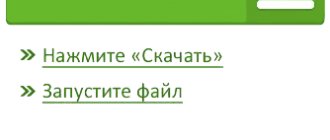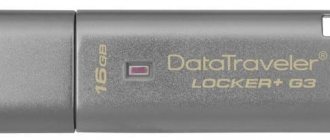We live in wonderful times. Science does not stand still and develops at incredible speed. Home computers and laptops are becoming smarter, phones are being updated with better hardware and are gradually catching up and surpassing the power of old computers. A good quality movie can be downloaded in a minute, and in order for the TV remote control to stop acting up, you still need to tap the batteries. In general, modern gadgets improve our quality of life and make it significantly better. Following the general progress, sooner or later everyone begins to upgrade their home computer.
To begin with, usually a couple of hectares of RAM are added, then the video card is replaced and a more powerful processor is installed. Naturally, for such power, a good cooling system is installed, comparable to a refrigerator freezer. But what to do if almost all the components have been replaced, but the speed is still not enough? Something slows down a little, frames disappear somewhere and there is a slight stutter. Perhaps you are just a perfectionist and want everything to work perfectly. It is in this case that you should start considering the issue of replacing the hard drive. The amount of built-in volume is not significant now. You’ve almost certainly filled all the available space on your PC with all sorts of games, favorite movies, music and pictures of kittens. But sooner or later the question arises about the speed of the hard drive, and then the SSD comes into the picture.
How should you choose an external drive?
A solid-state drive is, as Wikipedia says, a stable and permanent mechanical device that stores information. Simply put, such a large and high-speed flash drive. So what's the magic behind an SSD?
It’s worth starting with how the HDD - the most common hard drive. There are disks inside the case. They are magnetic and have special tracks already cut into them - in some ways they are similar to vinyl records. The disks themselves are divided into sectors. Ultimately, it turns out that each cell has its own disk number, track and sector. When you open a photo of your favorite cat or listen to music, the system mechanically searches for the required cell. This is where the slowdown in speed and excess noise during operation occurs .
SSD works much more simply. On the electronic board of this drive there are a number of microcircuits that store data. Actually, it turns out that first you recorded a picture of your purring, and then you simply turned to it. There is no need to move or twist anything here. This system is very similar to a regular flash drive, which you probably insert into the USB output every day. But then a logical question arises: why do you actually need to spend money on expensive SSDs if you can use affordable regular flash drives?
3D Flash Memory Technology
3D NAND (V-NAND) flash memory technology overcomes the limitations of a flat design by stacking cells on top of each other.
It also uses Charge Trap Flash (CTF) instead of traditional floating-gate MOSFETs. In 2020, Intel and Micron announced 3D XPoint memory. It has better performance and durability than NAND, and occupies an intermediate position between DRAM and NAND. This type of phase change memory (PCM) is expected to reduce costs by replacing some of the RAM while also increasing the performance of NAND SSDs.
3D XPoint technology provides up to 10 times greater performance compared to “regular” NAND and is up to 1000 times more durable - withstands more than a million write cycles. 3D XPoint's low latency (1,000 times lower than NAND drives) allows it to be used for I/O-intensive workloads such as transaction processing systems. The latest versions of 3D NAND contain up to 72 memory layers, and manufacturers are already designing products with more than 96 layers.
Combining different types of drives and the resulting latency in milliseconds (according to Intel).
In addition, it is expected that 3-bit cells (TLC) NAND will be replaced by 4-bit cells (QLC). This will increase memory density and reduce its cost. Last year, Toshiba announced the creation of BiCS FLASH flash memory, capable of storing four bits in a single cell (QLC), allowing for increased capacity compared to TLC NAND memory. In such a microcircuit with a volumetric layout, there are 64 layers of QLC NAND cells. 16 QLC 3D NAND chips in one package provide a drive with a capacity of 1.5 TB.
Why is SSD needed?
Speed is the reason why you should take a closer look at SSDs. The speed of an average-priced flash drive, which is used by the vast majority of users, USB 2.0 fluctuates around 5 MB/s . The average HDD has a speed of around 1,00 MB/s . SSD, on the other hand, has a speed four times higher than average, namely about 450 MB/s . Of course, these data are very approximate and rough, since each individual case must be considered individually.
For now, users purchase SSD drives with caution, but this is not caused by complaints about the performance of such a device, but by the insufficient amount of knowledge in this area and the high cost of such a device. What such a device is is described above, but the question is, when will this purchase justify the money spent on it? Most often, you purchase a disk “for the system.” The OS is installed and the operation of the gadget speeds up significantly. But at the moment we are talking about external SSDs, and therefore the main criteria in the evaluation are speed and mobility. Do you often face the problem of not having enough time to copy large amounts of data? Do you work with data both at work and at home and need it to always be at hand? Are you hiding a disc with computer games from curious household members? If you answered yes to any of these questions, you should seriously consider purchasing an external SSD drive.
From the history of hard drives
Hard drives have been around for over 60 years since IBM first introduced them in 1956. The first disk was huge and could store only 3.75 megabytes, and cost $300,000 in today's dollars.
IBM 350 Disk Storage System of 1956
The 350 Disk Storage System was the main component of the IBM 305 RAMAC (Random Access Method of Accounting and Control) system. It consisted of 40 platters and a dual read/write head that moved up and down a stack of magnetic disks.
Since then, the main mechanism of the hard drive and its design have remained unchanged, although they have undergone significant improvements. HDD uses the principle of magnetization to store data on a spinning disk. The read/write head “floats” above the magnetic surface of the disk. The higher the rotation speed, the faster the hard drive can operate. Typical household HDDs today operate at speeds of 5400 or 7200 rpm, and some server drives have even higher speeds - 10-15K rpm.
HDD Components
HDD platters are coated with a magnetically sensitive layer, and data is recorded when the magnetic head moves over the surface of the rotating disk. It quickly inverts the magnetization of magnetic domains, changing it to a 1 or 0 in binary code. The main and, perhaps, the only advantage of a hard drive today is that it provides inexpensive storage of a large amount of data - 10-12 TB per disk.
The recording density and rotation speed of HDDs continue to grow. And if you compare the prices of conventional hard drives and SSDs, then for solid-state drives the cost of storing a unit of data is approximately 3-5 times higher. Therefore, conventional hard drives remain the most cost-effective storage method. According to IDC, today they account for more than 90% of enterprise-class drive shipments, but by 2025 SSDs will make up almost 20% of shipments.
IDC forecast: how the ratio of HDD and SSD in the supply of corporate drives will change.
What are the best use cases for hard drives?
- Disk arrays (NAS, RAID, etc.) where large capacity is required.
- Desktop computers when low cost is a priority.
- Storage of media files (photos, videos, audio).
- Storage of backup copies and archival data.
In almost all other tasks, flash memory has the advantage.
Key Features for SSD
The issue of choosing an external SSD should be treated as responsibly as the purchase of any other gadget. After all, when buying a portable external storage device, you are trying to protect your data from loss, be it home photos and video archives or information that is not for all eyes. And, therefore, from this, the loss of this information promises you, at a minimum, disappointment and sadness, and at most serious troubles. So what characteristics should you pay attention to first when choosing an SSD?
Speed is what you actually decided to buy this drive for. This characteristic is the most important and simply cannot be ignored. And so to speak, the information beforehand is that for modern SSDs this indicator is approximately the same level.
Volume is also important, because it is still a data warehouse. You need to select a storage device so that it is enough for all your needs. But you shouldn’t get carried away with this, since a large volume greatly affects the next indicator
Cost - the more storage capacity available, the higher the price of the device. The relationship between volume and price is geometric, and therefore, first of all, be guided by your own wallet.
Impact resistance - this parameter is especially relevant for those who will frequently transport the device, as it characterizes the overall wear resistance of the device. When choosing a model, pay special attention to the strength of the case and the presence of a system for suppressing external vibrations. Like any electronics, external drives do not really like physical influences from the outside.
Number of rewrites - an SSD drive, like any other external drive, is far from eternal and you have to put up with this fact. Manufacturers always indicate the number of rewrites in the technical specifications. This information shows the exact number of rewrites that the disk is likely to withstand. Further, depending on your drive, some disks continue to work, but without guarantees. That is, each entry can become the last. And for others, the recording function stops at the program level, and you are left with the latest changes that you can read.
The fastest SSD
Speed is a very important parameter. After all, that’s why you buy such a drive, right?
The fastest SSD drive - Transcend StoreJet 500
StoreJet is a solid-state drive with data transfer speeds up to 5 Gbps. The device is resistant to heat or vibration. Thanks to the metal casing, it can withstand accidental shocks and minor falls. Through the Transcend Elite application, you can protect files from prying eyes and synchronize the drive with your PC. The device is compatible with Windows and MAC OS, there are USB 3.0 and Thunderbolt ports.
Advantages:
• High speed;
• Compatible with all devices.
Flaws:
• Not protected from dust and moisture
Price: RUB 29,990
Comparison table of the best SSD drives
| Name | Main characteristics | Price | Editor's rating |
| Samsung Portable SSD T5 | The storage capacity is 250 GB, the USB Type C female drive interface connector, the PC connection connector is USB Type A, USB Type C, weight is 51 grams. | ₽ 13 989 | |
| Silicon Power Bolt B80 | Storage capacity - 240 GB, disk form factor - 1.8*, connection to PC - USB A, interface - USB C, read speed - 500 MB/sec, data transfer - 450 MB/sec. | ₽ 5 800 | |
| Kingston External SSD 480Gb Savage Exo | Storage capacity: 480 GB, write speed: 480 MB/s, read speed: 490 MB/s, throughput 10 Gbit/s. | ₽ 6 890 | |
| SanDisk 250GB Extreme | Shock-resistant (up to 1500 g) and vibration-resistant (5 g RMS, 10-2000 Hz), capacity - 250 GB, read speed - up to 550 MB/s. | ₽ 7 000 | |
| A-Data SD700 External | Storage capacity - 512 GB, read speed - 440 MB/s, write speed - 430 MB/s, dust and moisture protection class: IP68. | ₽ 6 460 | |
| Samsung Portable SSD X5 500Gb | Capacity 500 GB, sequential read speed: up to 2800 MB/s, sequential write speed: up to 2100 MB/s. | ₽ 27 682 | |
| Transcend ESD400 | Read speed - 410 MB/s, write speed - 380 MB/s, storage capacity - 128 GB. | ₽ 4 750 | |
| Thunderbolt LaCie 500GB | Storage capacity – 1 TB, data transfer speed – up to 510 MB/s, material: aluminum, rubber, HDD type – 2.5* | ₽ 39 990 | |
| Transcend StoreJet 500 | Storage capacity is 512 GB, maximum data transfer speed is up to 5 Gbit/s, HDD type is 2.5*. | ₽ 29 990 |
External hard drives (HDD)
Relatively slow and noisy devices. But so far they cost noticeably less than SSDs and offer much greater maximum capacity.
Toshiba Canvio Basics
- Capacity: from 500 GB to 4 TB.
- Compatible ports: USB-A.
- Dimensions: from 109 x 78 x 14 mm.
A simple, medium-sized device in a minimalist black casing. Without unnecessary functions and with moderate capacity, which will be enough for most. If you don't want to overpay, choosing Canvio Basics may be the best choice for you.
Buy
Toshiba Canvio Ready
- Capacity: from 500 GB to 4 TB.
- Compatible ports: USB-A.
- Dimensions: from 119 x 80 x 15 mm.
And this is almost the twin brother of the previous model. Its only difference is in the design. The manufacturer focuses on a more stylish body with beveled edges and expressive texture. So if you can’t find Basics in the store or you don’t like its too strict appearance, you can take a closer look at Ready.
Buy
WD My Passport
- Capacity: from 1 TB to 5 TB.
- Compatible ports: USB-A.
- Dimensions: from 107 x 75 x 11 mm.
A very popular model that has long established itself as an affordable and reliable storage of important data. Password support and hardware encryption protect your secrets both at home and at work. And the automatic backup function will save documents if your PC breaks down.
Buy
conclusions
SSD drives have become a part of our reality and this is worth taking into account. Having such a drive, the user will be able to store large amounts of data at hand and will not spend a lot of time filling the disk to capacity or completely copying data from it. Modern methods of information encryption will reliably protect the user from illegal interference. And the stylish design of such a drive will obviously add to the collection of functional but beautiful devices.
You may also be interested in:
Best M.2 SSDs