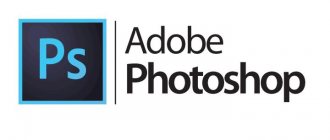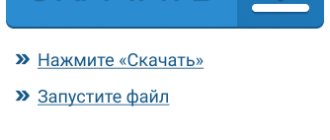The question of processor and video card compatibility most often arises among those who assemble a computer on their own. Gamers set a goal to choose the optimal parameters for a comfortable game. When upgrading your computer, the first thing you want to change is the video card.
In this case, there are risks with such a purchase, because a more powerful video card may turn out to be incompatible with the CPU, which will not lead to the desired improvement. A powerful video card requires the resources of a powerful central processor. The only way out of this situation is to select a video card for the processor.
Calculation method
The calculation is made not in the frequency balance, but in the price balance for the CPU and GPU. For example, let's take an Intel Core i3 processor worth 9 thousand rubles. To select a graphics adapter for it, you need to apply a mathematical formula multiplying by a multiplying factor.
The average value by which the video card opens varies from 60% to 80%. Let's take the coefficient of 1.6 and multiply by 9,000 rubles. The result is an amount of 14,400. Now we select a GPU in the price category within 14-15 thousand rubles. For example, the best option for our case may be the GPU GTX 950.
Bundle of video cards
Many motherboards can often support multiple cards at once. This improves computer performance. This method is preferred by gamers.
Motherboard support two video cards
We check the ability of the “motherboard”
- Sometimes, there is an additional connector, but the motherboard does not support the operation of several video cards at once. You must ensure that this connector is suitable for use.
- Graphics adapter standards must be the same (NVIDIA, AMD). Otherwise, the system may crash.
- The boards of your cards should have the connectors that are needed for the connection. The number of available connectors determines how many video cards you can connect.
The connection technology in the system should basically be one of the following:
- Scalable Link Interface is the brainchild of NVIDIA;
- CrossFire - AMD.
This fact is important to consider. If you have an NVIDIA adapter installed, but the motherboard can only support AMD communication, then you are forced to replace the main video card.
Technology of bundles of several video cards
On a note! In pairing technology, it doesn’t matter what manufacturer the cards are, they will work identically.
Pros and cons of bundle technology.
| Minuses | pros |
| There are often problems with compatibility | Productivity increases significantly |
| Adds more noise to your processor | It is more profitable to purchase an additional card than to buy a new one |
| It is necessary to have a powerful power supply as power consumption increases. In addition, heat transfer increases, so you should have good cooling | If one video card fails, the computer will not lose its functionality |
Frequency method
Modern PCs and laptops operate with CPU frequencies of 2.5 GHz – 5 GHz. This allows you to take a constant performance indicator as a basis, and, subsequently, select the best option for a video card for the CPU. Let's see how the CPU and GPU are combined:
- For processors 2.5-3 GHz, light class video cards are recommended (GTX 750 Ti; R 7 370);
- For CPUs 3.2-3.6 GHz - middle class (GTX 960; R 7 RX 460);
- For CPUs 3.7-4 GHz – heavy class (GTX 980; R 9 480);
- For CPUs, 4-5 GHz corresponds to the medium and heavy classes, which can be combined.
Processor + video card: studying bundles of different prices in different areas of application
We deal with discrete video cards as part of processor testing from time to time, but this is exactly such a case. We have come to the conclusion that we have not dealt with this issue enough. More precisely, they did not do everything that was needed. Indeed: back in the summer we tested five processors of varying performance together with the Radeon R7 260X and came to the conclusion that in general-purpose applications, installing a discrete card in a system with a modern processor affects performance so little that it makes no practical sense, but in games even a budget one The video card is fundamentally better than any integrated graphics. Later, we tested several more powerful configurations in terms of graphics, having determined at least the level of system performance necessary to successfully pass our tests. But something remains behind the scenes. For example, we did not test different
We have come to the conclusion that we have not dealt with this issue enough. More precisely, they did not do everything that was needed. Indeed: back in the summer we tested five processors of varying performance together with the Radeon R7 260X and came to the conclusion that in general-purpose applications, installing a discrete card in a system with a modern processor affects performance so little that it makes no practical sense, but in games even a budget one The video card is fundamentally better than any integrated graphics. Later, we tested several more powerful configurations in terms of graphics, having determined at least the level of system performance necessary to successfully pass our tests. But something remains behind the scenes. For example, we did not test different
processors with more powerful video cards than the Radeon R7 260X, limiting ourselves to only one relatively powerful one - Core i5-4690K. What happens if you take a slower, but also cheaper processor? In other words, it is interesting to confirm the thesis from the first article:
The difference between processors is also sometimes observed, but only in cases where there is already a lot of FPS. For example, as in Metro 2033 with minimal settings - here the Pentium is almost twice as slow as the older Core i7. Just think: almost double! On the other hand, even on a Pentium system it turned out 48 frames per second, i.e. you can still play. In maximum quality mode, the Radeon R7 260X cannot handle this game on its own with any processor. And some Radeon R9 280X may be able to cope with it, even working in tandem with some Celeron G1840, and the cost of this combination (which “can handle”) will be comparable to Core i5 + Radeon R7 260X (which “can’t handle” "). So if we talk about practical application, then in a gaming computer a processor for 2 thousand rubles and a video card for 14 thousand rubles are compatible with common sense, but a processor for 10 thousand rubles and a video card for 6 thousand already contradict it.
We do not renounce this thesis, but if it is possible to double-check, why not. This is the first thing. Secondly, we also tested general-purpose applications only with the R7 260X - how will they behave with a more powerful video card? It’s clear that you can’t count on records (otherwise the difference with integrated video would be more noticeable), but suddenly. The third reason to return to the topic was a significant update of Intel platforms as a result of the almost simultaneous release of the fifth and sixth generations of Core. The sixth, however, is interesting only as a reason to update the information - after all, it will soon account for the main sales, which makes the data obtained back at Haswell not very interesting (although quite relevant). But the fifth generation greatly boosted integrated graphics - not to a level worthy of a gaming computer, of course, but games as a way to kill time have become more accessible without purchasing a discrete video card. This means that the idea of purchasing Broadwell is quite attractive for those who need a more powerful processor, if their gaming preferences are limited to some hits from five years ago and undemanding more modern projects. By saving on discrete data, you can “dance” from the processor with the same budget, but the gamer has to do it “from the video card,” saving on other components. In the real world, it is usually the budget that is limited - everyone cannot be healthy and rich at once, buying top processors, top video cards, and more of everything else, and you can do it without bread. In general, the question of selecting a computer that is balanced specifically for specific tasks, taking into account the boundary conditions in the form of the amount of available funds, is precisely the most relevant for the real buyer. And this must inevitably affect articles devoted to equipment testing. The world has changed too much over the past 15 years, so the old approaches no longer work. Let us remind you that we devoted a separate material to this, in which we substantiated the need to separate processor testing aimed at gamers into a separate branch of materials.
Today we will try to conduct such testing. For now it will be a trial, but over time the technique will be sharpened and improved - in any case, if materials of this type turn out to be of interest to users. After all, as sales statistics show, the majority are quite satisfied with integrated video. But the majority is not all. It's time to deal with the minority 
Test bench configuration
| CPU | Intel Pentium G4400 | Intel Core i3-6100 | Intel Core i5-6600K | Intel Core i5-5675C | Intel Core i7-5775C |
| Kernel name | Skylake | Skylake | Skylake | Broadwell | Broadwell |
| Production technology | 14 nm | 14 nm | 14 nm | 14 nm | 14 nm |
| Core frequency std/max, GHz | 3,3 | 3,7 | 3,5/3,9 | 3,1/3,6 | 3,3/3,7 |
| Number of cores/threads | 2/2 | 2/4 | 4/4 | 4/4 | 4/8 |
| L1 cache (total), I/D, KB | 64/64 | 64/64 | 128/128 | 128/128 | 128/128 |
| L2 cache, KB | 2×256 | 2×256 | 4×256 | 4×256 | 4×256 |
| L3 (L4) cache, MiB | 3 | 3 | 6 | 4 (128) | 6 (128) |
| RAM | 2×DDR3-2133 | 2×DDR4-2133 | 2×DDR4-2133 | 2×DDR3-1600 | 2×DDR3-1600 |
| TDP, W | 54 | 51 | 91 | 65 | 65 |
| Graphic arts | HDG 510 | HDG 530 | HDG 530 | IPG 6200 | IPG 6200 |
| Qty EU | 12 | 24 | 24 | 48 | 48 |
| Frequency std/max, MHz | 350/1000 | 350/1050 | 350/1150 | 300/1100 | 300/1150 |
| Price | T-12874524 | T-12874330 | T-12794521 | T-12645002 | T-12645073 |
Since we usually test processors, we will traditionally start with them, especially since there will be fewer video cards in today’s article. And there are as many as five processors, from Pentium to Core i7. It makes sense to combine them into one article, since they will be used not only alone, but also with discrete video cards based on the R7 260X and R9 280. The first one at the time of writing in Moscow cost 8-9 thousand rubles (alas, but in comparison in the summer, prices increased a little more), the second - 15-16 thousand. Perhaps it would make sense to choose something more efficient (especially since the 200th series Radeon R7/R9 is already leaving the market), but the principle is important to us today. Firstly, there are two video cards; secondly, they differ in price by approximately two times; thirdly, they allow you to “emulate” flexible budget allocation. What is meant? Well, for example, the prices of the Pentium G4400 + R9 280 and Core i3-6100 + R7 260X bundles, as well as the Core i5 themselves (with integrated graphics), are very close. And the Core i3-6100 paired with the R9 280 is priced somewhere between the older Core i5 and Core i7 (again, with integrated graphics). That is, here is the basic principle from which we should proceed: we test the processor and video card in conjunction, and not individually. And it is by the increase in the price of this bundle that the participants in the diagrams will be sorted. Of the participants we selected, three processors for LGA1151 are of greatest interest, while Broadwell was taken to assess the prospects of processors with a [relatively] powerful integrated GPU, and there won’t be any for the new platform for several months.
| CPU | AMD A8-7670K | AMD Athlon X4 860K | AMD FX-6350 |
| Kernel name | Kaveri | Kaveri | Vishera |
| Production technology | 28 nm | 28 nm | 32 nm |
| Core frequency std/max, GHz | 3,6/3,9 | 3,7/4,0 | 3,9/4,2 |
| Number of modules/threads | 2/4 | 2/4 | 3/6 |
| L1 cache (total), I/D, KB | 192/64 | 192/64 | 192/96 |
| L2 cache, KB | 2×2048 | 2×2048 | 3×2048 |
| L3 cache, MiB | — | — | 8 |
| RAM | 2×DDR3-2133 | 2×DDR3-2133 | 2×DDR3-1866 |
| TDP, W | 95 | 95 | 125 |
| Graphic arts | Radeon R7 | — | — |
| Number of GPs | 384 | — | — |
| Frequency std/max, MHz | 757 | — | — |
| Price | T-12805393 | T-11150062 | T-8493629 |
To do without AMD processors today would be somehow indecent, if only because we used discrete video cards based on chips from this particular company. But since AMD processors were not previously tested with the R9 280, we took the results that were already available: one budget APU without any discrete video and two “pure” processors with the R7 260X. They fit perfectly into the above-mentioned sorting by price on the charts.
Thus, we ended up with 14 different configurations. They also differed in the frequency and type of RAM - for all participants the maximum possible according to the specifications was used. But the amount of memory (8 GB) and system storage (Toshiba THNSNH256GMCT with a capacity of 256 GB) were the same for all subjects.
Testing methodology
To evaluate performance, we used our last year performance measurement methodology using the iXBT Application Benchmark 2020 and iXBT Game Benchmark 2020. We normalized all test results in the first benchmark relative to the results of the reference system, which is the same for testing laptops and all other computers, which is designed to make it easier for readers the labor of comparison and choice:
| CPU | Intel Core i5-3317U |
| Chipset | Intel HM77 Express |
| Memory | 4 GB DDR3-1600 (dual channel) |
| Graphics subsystem | Intel HD Graphics 4000 |
| Storage device | SSD 128 GB Crucial M4-CT128M4SSD1 |
| operating system | Windows 8 (64-bit) |
| Intel Graphics Video Driver Version | 9.18.10.3186 |
Those wishing to view the absolute results can do so by downloading the attached file in Microsoft Excel format.
iXBT Application Benchmark 2015
We have said more than once that in one of the two programs of this group the video card matters, however, as we see, this concerns the video decoding unit and other related ones, and not at all 3D performance: the difference between AMD and Intel GPUs when using the same there is a processor (albeit a small one), but between two discrete AMD GPUs it is practically absent. As a result, when sorting the processor and video card bundles by price (this is exactly how they are presented in the diagram), it turns out that the more expensive the video card, the worse. Particularly sharp failures occur in configurations with the Radeon R9 280 card, which itself is more expensive than half of the processors that took part in testing. Configurations with integrated modules “rule” in terms of efficiency - as expected. At the same time, the performance of integrated graphics does not matter much: of the two approximately equal in price, the Core i5 6600K looks better. Well, the leader turned out to be the Core i7-5775C, since it is the only Core i7 in the review. Note that the older Core i5s, even with an inexpensive discrete graphics card, are not cheaper than this processor, but those “suitable for their level” (although still slightly cheaper than the Core i5 itself) are more expensive. However, in this test such combinations are slower, since the main thing here is the processor.
In these programs, the GPU is used in some places, in others not so much... and sometimes it just gets in the way. It is noteworthy that a discrete video card in any case creates inconvenience from a software point of view, so with the R9 280 performance is higher than with integrated video, but with the R7 260X it is even lower. The scatter of results is small, but it is present and quite stable. And these programs also have less demand for computation threads beyond four, so Core i5 seems to be the best choice. Naturally, this applies to their use with an integrated video core - everything has already been said above about discrete video cards.
As expected, the Adobe Photoshop filters involved react to an increase in the power of the discrete GPU, and to the transition itself from integrated graphics to discrete graphics (the second is even more noticeable, but everything can be attributed to the fact that here the difference in “power” is greater ). But this is relevant only under other equal conditions - if the price of the solution is not affected. Otherwise, there is no joy in the fact that the Radeon R9 280 increases the performance of the Core i5-6600K by 10%, since such a combination costs much more than the Core i7-5775C, but still works slower.
The leader from the point of view of the “thrifty photographer” is the Core i3, and also when used with integrated video: discrete gives it less in terms of performance, but increases the price more noticeably than in the case of older families of processors. And AMD's solutions performed worst of all here: unlike programs for working with video, the advantage in the number of simultaneously executed code threads (at comparable prices) cannot be realized here. However, for now we are inclined to put a semicolon rather than a full stop on this issue - until testing according to the new version of the test methodology, where the “thread-hungry” Lightroom will be added. But that's it for now.
This is the case of an application that loads one or two cores - no more. Accordingly, the architecture and clock speed of the processor are of decisive importance. Actually, it makes no sense to choose a processor for such programs - the costs here are not justified more than for a junior Pentium. What’s interesting is that the program itself is not so cheap - a little more than six months of its use will cost more than a junior Pentium, and three years will exceed the cost of a Core i5. This is a simple fact that many do not take into account, considering that optimizations are “professional” Application developers give top priority. Maybe they do, but only where it is possible.
Accordingly, the architecture and clock speed of the processor are of decisive importance. Actually, it makes no sense to choose a processor for such programs - the costs here are not justified more than for a junior Pentium. What’s interesting is that the program itself is not so cheap - a little more than six months of its use will cost more than a junior Pentium, and three years will exceed the cost of a Core i5. This is a simple fact that many do not take into account, considering that optimizations are “professional” Application developers give top priority. Maybe they do, but only where it is possible.
But in this case, you can notice a certain increase from both multithreading and OpenCL, however, in numerical terms, and even in relation to price, a very interesting situation arises. If we consider the results of processors using an integrated video core, it turns out that doubling the price increases the results by about 30% (in the G4400-6100 and 6100-6600K pairs, for example), but the chain ends with the Core i5. A discrete video card allows you to increase performance a little more, but here the return on investment is completely deplorable. And this simultaneously hits AMD processors: even if we ignore their lower “specific performance” (it can be compensated to some extent by a larger number of supported computation threads), we are faced with the fact that there are no three-module processors with integrated graphics , and with discrete the price of the system increases sharply.
But in such tasks the number of threads is critical, and a couple of AMD modules are quite capable of coping with a Pentium, and three can even outperform a Core i3. However, this is only relevant if, for some purposes, you still need to buy a discrete video card (since it has nothing to do in the field of text recognition) - otherwise, again we are faced with the fact that the A8 is noticeably more expensive than the Pentium, and the cheapest of the ones taken In our opinion, one video card is comparable in price to the Core i3, which, unlike FX, can be used without additional “crutches”. Well, the fastest one by far is the only configuration tested with a Core i7, which, let us remind you, is also not the most expensive.
Archivers behave exactly the same way. However, only one of the two subtests here is multi-threaded, but the second is also affected by cache memory capacity, clock speeds, and other characteristics that are better in top processors. So in the end it turns out that way.
A couple of “platform” (primarily) tests, according to which it is not very interesting to compare processors with each other. On the other hand, these are examples of quite typical tasks that absolutely all users face: they may not use any of the programs encountered above, but everyone has to install at least some applications and copy data. True, a powerful processor cannot speed up the execution of these tasks, but nothing else was expected: there are too many different components in a modern computer, so the system’s is determined by their totality. As part of today's testing, it is clear that video cards are even less important here than processors. A banality, but very typical.
What happens in the end? Despite the fact that some applications are already capable of using GPUs, the speedup is completely disproportionate to the increase in the cost of these GPUs. Being “spread out” over a large number of applications, the effect of the video card disappears altogether, and you get a “pure” comparison of processors. That is why it is not too important to test processors with the same video card - yes, certain fluctuations in individual programs are possible, but in general the influence of the GPU is less than 1%, i.e. a negligible value (absolutely unnoticeable in practice). In this regard, Intel's policy of equipping absolutely every mass-produced processor with an integrated GPU is reasonable. And winning. Indeed: gamers can choose a video card “to taste”, and start with it, and everyone else can save on discrete memory. At the same time, a clear ladder “Pentium—Core i3—Core i5” is clearly visible with, although not linear, but a clear and predictable dependence of performance on price. This dependence can be preserved when using a discrete video card, choosing it according to the notorious rule of thumb of “twice the price of the processor”, but not forgetting that in “general purpose” applications its presence will not have any effect (and about games and their fundamental difference from others We'll talk about programs below). Core i7 stands out from the general patterns, but we have said more than once that this family is “not for everyone.” And the price of its representatives is definitely higher than what mass-produced processors are “supposed to have.” Some may need such processors and will pay for themselves, but most do not need them - for the majority there is a mainstream line of the three families mentioned above.
AMD once again shows us that choice is not always good. More precisely, if only processors from this company were present on the market, everything would also be simple and logical: entry-level - APU; higher and more expensive - a classic combination of a separate processor (without integrated graphics, so cheaper and/or more powerful than an APU) and a video card (without an integrated processor). But since processors from both companies are sold on the market, adhering to different approaches, the results are not very good. A8/A10 is not faster than Pentium, but more expensive. The Athlon X4 itself is not more expensive, but you need to buy a discrete video card for it, so the price can fly far beyond a single Core i3, but the performance remains at the Pentium level. You can get greater performance, but even more expensive, and not much more: the FX-8350 paired with the Radeon R7 260X costs as much as a Core i5, and in “everyday computing” it behaves like a banal Core i3-6100 (so we decided on this do not include article FX-8350).
On the other hand, all of the above applied to mass-produced software. However, as has been noted more than once, games behave completely differently. It is for them that discrete video cards are needed (and good discrete video cards at that), and this is where the formally higher price of AMD APUs can be fully justified thanks to the more powerful integrated GPU. We will now evaluate what will outweigh in the end.
Gaming applications (minimum quality)
For obvious reasons, when using the Radeon R7 260X, we are limited to only the minimum quality mode: it’s difficult for integrated graphics to handle it, and low-end discrete solutions are rather weak for the high-quality modes of many games. At the same time, we test in full Full HD resolution, because once games are games; after all, this has been the de facto standard for sold “discrete” monitors for many years now, so reducing the resolution below Full HD is possible only out of desperation.
Which ones are temporary? To the exit! © There is nothing special to comment on: any integrated Intel graphics, except Iris Pro, are unsuitable for use in this capacity, but the A8-7670K selected mode barely pulls it off. In general, the game is practically independent of processors and is very sensitive to the performance of the video card, so Iris Pro does not inspire reverence: a Pentium with an R7 260X will cost much less and will work faster. Moreover, the Pentium processor part will be sufficient: even paired with the R9 280, we repeat, there is no difference between the processors. And this despite the minimum graphics settings and, therefore, the “exorbitant” frame rate.
To the exit! © There is nothing special to comment on: any integrated Intel graphics, except Iris Pro, are unsuitable for use in this capacity, but the A8-7670K selected mode barely pulls it off. In general, the game is practically independent of processors and is very sensitive to the performance of the video card, so Iris Pro does not inspire reverence: a Pentium with an R7 260X will cost much less and will work faster. Moreover, the Pentium processor part will be sufficient: even paired with the R9 280, we repeat, there is no difference between the processors. And this despite the minimum graphics settings and, therefore, the “exorbitant” frame rate.
This game is considered the standard of processor dependence, so you can play comfortably even on the integrated graphics of modern Pentiums (in any case, this is true for the version of the game we are using - changes are possible in newer ones, but this is already a topic for the coming year). However, “you can” does not mean “you need to”: with a discrete video card the process will be much more fun. It is curious that the best results in this case can be achieved by the fastest integrated graphics, but you also have to pay a lot for this: “desktop” Core i3 with GT3e are not on sale and are not planned. But you can buy a Pentium paired with an inexpensive video card and get close to maximum results.
Unfortunately, this benchmark does not work on Pentium, which greatly limits the material for conclusions, although the main result is immediately visible: circuit racing can be played on integrated graphics. In any case, this can be done with minimal settings - the GT3e can barely cope with the maximum settings even in low resolution, and the rest cannot do it at all. But playing on a discrete video card is, of course, much better, and it can even be cheaper: the Athlon X4 + R7 260X combination costs much less than older Core i5s.
The minimum level for integrated graphics is Intel processors with Iris Pro. But if you have a discrete video card, any processor is sufficient, although it is clear that it is better not to save too much on the processor. However, the budget pair “Athlon X4 + R7 260X” behaves impeccably, outperforming not only the Pentium, but also the younger Core i3. The FX-6350, as we see, in this game with the R7 260X is capable of demonstrating results similar to the older Core i5 (with the same video card), and we have suspicions that it can handle the R9 280 quite well - much better than they do even Core i3. Well, this happens too.
An older game in the series does not allow the FX-6350 to demonstrate such an outstanding result (parity with the i5-6600K), but overall both AMD processors paired with discrete data still look very good - better than the Core i3. And a Pentium is simply not enough for this game, no matter what video card you use. On the other hand, you can at least play on a Pentium with a discrete video card, but you can’t play on integrated graphics (if you don’t take into account its most expensive options).
You can at least somehow play this game even on an IGP A8, but using a discrete video card is still preferable. Note, however, that AMD processors behave much worse here than in the two previous games, skipping ahead of the Core i3. But still - Pentium is weaker! Moreover, a powerful video card does not help much, since... one can assume that it is too powerful for him.
And here is an example of a game in which integrated graphics are fundamentally insufficient even for the minimum settings mode, although a budget discrete model will be enough. However, even in such conditions, as we see, there is a difference between the processors. True, the difference is somewhat different from what many expect: in particular, the number of “core threads” is relevant here, but the architectural features of the processors are more important, so the FX-6350 “falls short” of the Pentium, and the Athlon is even slower. If you have an R9 280, the difference between the processors increases, and here at least Core i3 becomes minimally justified. However, these processors cost about half as much as such a video card, so the rule of thumb works quite well 
Only the Pentium with integrated graphics failed to do the job at all, but playing “on the edge” is fraught with consequences. There is practically no processor dependence here, and the dependence on the price of the video card is close to linear. Moreover, even the R7 260X will allow you to “pull back” the settings from the minimum level, so you shouldn’t neglect the video card in such games either. The appearance of Iris Pro provided buyers of processors costing more than 20 kilo rubles (at the current exchange rate) with a kind of loophole: if you don’t strive for quality, you still don’t have to spend money on a video card. However, “not spending money” is not without losses, of course.
Here again, even Iris Pro is not enough, although if the resolution is lowered, it will be possible to play both on top-end Intel graphics and on integrated AMD solutions. The latter are cheaper, however, as we have already seen in the first part of the review, they are much slower in “general purpose” applications, so these families complement each other perfectly (although they are produced by formal competitors). And so, of course, it’s better to use at least an R7 260X paired with a Pentium or something faster... but then it’s better not to use a Pentium: the difference with “four-threaded” Intel processors in its case is close to one and a half times. However, we emphasize that this concerns the minimum quality mode, which is somehow indecent to “drive” on a decent video 
The minimum here is A8, and Iris Pro is one and a half times faster, which, however, is still not enough to compete with discrete video cards. Moreover, the performance in this game is almost entirely determined by the GPU - the processors themselves are unimportant.
So, even the best representatives of integrated GPUs, even in the minimum quality mode, cannot cope with all the games in our set (which, let us remind you, was “assembled” about a year ago, so it cannot boast of being cutting-edge), and there is nothing to say about the “massive” Intel IGPs . At the same time, the Radeon R7 260X produces more than 30 frames per second when paired with any processor, and most often we are not even talking about 30, but about 50-plus FPS. The Radeon R9 280, of course, is even faster, but here the question of improving picture quality comes into play - otherwise there is no practical point in such a card. But does performance depend on the processor? In some games (for example, Alien vs. Predator, Tomb Raider or Sniper Elite V2) it doesn’t matter at all: the video card would be better, that’s all. In others, the influence of the processor on the results is noticeable when using the R9 280, and in some places even with the R7 260X. However, for all these games a Pentium is quite sufficient, although sometimes using a faster processor you can get much better results. If only the video card had a performance reserve, otherwise...
Games in maximum quality
By the way, what would happen otherwise? The easiest way to check this is by increasing the picture quality: as we already know, the R9 280 does not handle maximum settings at all in only two games in our set. But that result was obtained in tandem with the Core i5-4690K, but what will happen when using different processors?
As we saw above, even with minimal settings, the game depends only on the video card. At maximum, even more so. And on video cards of the R9 280 level, maximum settings can be set painlessly.
This game is processor dependent, but it only requires one thread at the maximum frequency. Accordingly, the difference is proportional to the clock frequency in this mode, and you can play with greater comfort.
Here there is a difference between the processors, and in relative terms the same as in the “easy” mode, but the game itself is so “easy” that “everything flies” on anything even in this form. Of course, +30 FPS is significant. However, when there are already more than 80 of them... - not very much.
4690K was borderline enough here, 6600K is no longer enough, but we have already mentioned the “dislike” of this series for Skylake. What’s more interesting is that here the difference between Pentium and Core i5 is about 10%, and in minimum mode even on the R7 260X it was one and a half times. So it’s not difficult to “overwhelm” a video card with settings, and the difference between processors in such extreme cases practically evaporates.
Again, not all of them, but here Celeron/Pentium, obviously, will be very few. That is, this is the case when it can be argued that dual-core processors without NT support are poorly suited for games. The only thing that confuses me is that this game is older than the previous one
In the minimum mode the difference between the processors was very large. “At maximum speed” the video card runs the game with difficulty, but it does. And no processor interferes with this.
As has been mentioned more than once, the game is very heavy, primarily in terms of video load, but processors also show different results. In any case, this applies to the Pentium, while the “loss” of performance due to the Core i3 can be ignored. This is on the one hand. On the other hand, a person who bought a Pentium and R9 280 can play this game at maximum settings, but the owner of a Core i5 and R7 260X cannot, although the second pair is more expensive than the first
. So even in such cases, you need to take care of the video card first, and then the processor.
If nothing depended on the processor with “simplified” graphics, then, naturally, with increasing quality it is all the more unimportant.
But here the difference, as we remember, was... and it disappeared 
In this case, there was no difference and did not arise. In general, the thesis is confirmed that it is the video card that is primarily important. The difference between processors, as a rule, appears only where the video card has enough power to spare, but in such cases it is quite reasonable to “exchange” this “reserve” for higher picture quality, which greatly reduces the dependence on the processor. However, for a video card that costs more than 15 thousand rubles, a processor for the “five” is not enough, but no one doubted it - this combination also contradicts the rule of thumb “1:2”. But the younger Core i3 “for a chervonets” copes with the work no worse than twice as expensive models. But this, of course, is only in games - in general-purpose applications the difference is much higher.
Total
We made all the conclusions during testing, and at the same time more clearly confirmed some previously formulated assumptions, so the work was not done in vain. And now we can expand the last section of one of the previous articles, which was called “Brief recommendations for choosing a gaming system”, in side not only of gaming systems.
And now we can expand the last section of one of the previous articles, which was called “Brief recommendations for choosing a gaming system”, in side not only of gaming systems.
So, what should a buyer choose if he is not interested in games? They are not interested in the word “at all” or are not interested only in projects with more or less “serious” 3D graphics - in this case it makes no difference. As you can see, the best option is Intel processors of the “regular” lines (with GPUs of GT1 or GT2 type): in “general purpose” applications they demonstrate good performance corresponding to the price. Why Intel processors? But because AMD does not have powerful processors with weak but fully functional video. As a result, the A8/A10 in terms of speed “in 2D” corresponds only to the Pentium, but they are more expensive, and AMD’s performance at least at the Core i3 level is achieved only by solutions that require discrete graphics (it’s better not to mention “chipset” graphics this year) , which eats up potential savings on the price of the processor.
What should you do if you want to play, but without fanaticism, but you don’t have enough money for a discrete video card and/or installing it is impossible for other reasons? This is where AMD A8/A10 and Intel Core i5/i7 with GT3e look great - these families complement each other well. In fact: if you need to save 10 thousand rubles or less, but if you need high performance and are willing to pay for it, there are no options. Perhaps missing from this series is the Core i3 with the same top-end video core, although we would not be surprised if Intel had previously calculated the possible demand for such processors and considered it insufficient. That's why they don't exist, and they aren't planned. At the same time, Core i5/i7 with GT3e is difficult to recommend in other cases - it is simply not economically justified. They are somewhat slower than the 6000 series models with the same price, and if you are willing to accept a decrease in performance, then there is, for example, the Core i5-6400, which is one and a half times cheaper than the 6600K/5675C, but only 10% slower than the latter. And the i5-6400 can even work on a cheap motherboard with the H110 chipset, while Broadwell requires more expensive motherboards based on H97/Z97, which also belong to the outdated line. The latter will probably be corrected after the release of socketed Skylake with GT4e to the market (and their gaming performance will also increase), but the difference in the price of the processors themselves will not go away, since it is due to objective factors. In a word, the situation is this: processors with powerful graphics are worth buying only when you definitely need it.
Well, if you need such powerful graphics that it simply won’t fit under the processor cover, the recommendations remain the same: only a discrete video card, and only more expensive than the processor. The options “top processor + weak video card” are acceptable, but only in cases where gaming use is not even secondary, but secondary (but in this case, you can sometimes save money by reducing the task to the previous case). If games are included in the mandatory program, then everything is simple: first, based on the 3D results, we decide on the video card, looking at its performance in the games that interest you. Next, choose a processor that is approximately half the price (if games come first for you) or the same cost as the video card (if gaming and non-gaming use are equal). Have you summed it up? Did you stay within the budget? Wonderful! Didn't make it? Badly. This means that if you cannot save on other components, you will have to reduce the price of key ones. The main thing is not to forget to maintain the proportion and first of all “pressure” the processor, and then “optimize” the video system. That's all, actually - no forbidden magic! 
Processor and video card compatibility table
For example, in the compatibility table we will select the 10 most popular processors for Nvidia video cards.
Important: compatibility of other video cards can be found in complete correspondence tables on the Internet.
| Processor (CPU) | Grade | Nvidia graphics card |
| AMD Ryzen 7 2700X | 16987 | NVIDIA GeForce GTX 1080 NVIDIA GeForce GTX 1080 Ti NVIDIA GeForce GTX 1070 Ti |
| AMD Ryzen 5 2600 | 13545 | NVIDIA GeForce GTX 1080 NVIDIA GeForce GTX 1080 Ti NVIDIA GeForce GTX 1070 Ti |
| Intel Core i9-9900K | 20174 | NVIDIA GeForce RTX 2080 NVIDIA GeForce RTX 2070 NVIDIA GeForce RTX 2080 Ti |
| Intel Core i7-9700K | 17254 | NVIDIA GeForce GTX 1080 NVIDIA GeForce GTX 1080 Ti NVIDIA GeForce GTX 1070 Ti |
| Intel Core i5-8400 | 11636 | NVIDIA GeForce GTX 970 NVIDIA GeForce GTX 1070 NVIDIA GeForce GTX 1060 |
| Intel Core i7-8700K | 15966 | NVIDIA GeForce GTX 1080 NVIDIA GeForce GTX 1080 Ti NVIDIA GeForce GTX 1070 Ti |
| AMD Ryzen 5 2600X | 14362 | NVIDIA GeForce GTX 1080 NVIDIA GeForce GTX 1080 Ti NVIDIA GeForce GTX 1070 Ti |
| AMD Ryzen 3 2200G | 7315 | NVIDIA GeForce GTX 960 NVIDIA GeForce GTX 1050 Ti NVIDIA GeForce GTX 770 |
| Intel Core i3-8100 | 8074 | NVIDIA GeForce GTX 960 NVIDIA GeForce GTX 1050 Ti NVIDIA GeForce GTX 770 |
| AMD Ryzen 5 2400G | 9307 | NVIDIA GeForce GTX 960 NVIDIA GeForce GTX 1050 Ti NVIDIA GeForce GTX 770 |
There are tables in the form of ratings with ratings for all processors and video cards. With their help, based on the assessment, you can find suitable options for compatibility between the CPU and GPU. One of the most important conditions when comparing is that the CPU rating must correspond 80% to the graphics adapter rating.
You should not draw conclusions prematurely if there are different ratings or percentages of compatibility of the same equipment on different sites. The error is allowed within 20%. It is also worth understanding that it is not possible to overclock the processor and video card by 100%.
Types of motherboards
Devices from the same manufacturer come in different types, even if they have the same connectors.
Motherboard chipsets
This is a chipset. It is a controller that is responsible for the interaction of all components connected to the board.
At a minimum, this controller depends on:
- maximum amount of RAM;
- Possibility of CPU overclocking.
This also affects the cost of the system card.
How can you find out what chipset is in your motherboard? It is not hard. It is written on the component itself, on the website and on the box in its characteristics. The designation allows you to check whether the device is suitable for the intended purpose of the PC.
Addition: How to find out the motherboard chipset - 3 ways
| Manufacturer | Chipset | Purpose |
| AMD | A320 | For undemanding office and multimedia tasks. |
| The inexpensive ASRock A320M-HDV R3.0 has just such a chipset. | ||
| B350 | The golden mean for productive office and home builds. Example - GA-AB350M-DS3H V2. | |
| X370 | An option like PRIME X370-A for powerful builds with the ability to overclock the CPU. | |
| X399 | The top segment, which is used for workstations and gaming computers. | |
| INTEL | H310 | For low-power office and multimedia builds. The inexpensive H310M PRO-VD PLUS has such a chipset. |
| B360/H370 | For serious gaming and multimedia solutions, a model like TUF H370-PRO GAMING WI-FI is suitable. | |
| Q370 | You can choose for games, graphics tasks. An example of a good motherboard with such a chipset is the Q370M D3H GSM PLUS. | |
| Z370 | For top professional or gaming builds with the ability to overclock the CPU. The gaming MAXIMUS-X-HERO runs on this chipset. |
Useful: Which motherboard to choose - 8 key criteria
PassMark utility
Tests the performance of central processors and graphics adapters. The official website of the program provides a rating of all tested CPUs and GPUs. To start testing, just enter the parameters or name of the equipment. The program will show the efficiency index that you need to focus on.
Tip: the processor index must be at least 80% of the video card index.
Bottleneck Calculator
The program is useful and convenient in that to analyze compatibility you just need to enter the name of the video card and CPU, after which the necessary information will appear on the screen. For the test we follow simple steps:
- Choosing a processor
- We indicate the manufacturer, generation and model
- We do the same with the video card
- Click the “Calculate” button
- The compatibility percentage will appear on the screen.
Advice: remember that the optimal indicator of good compatibility is a value of 60%, and the ideal option is 80%.