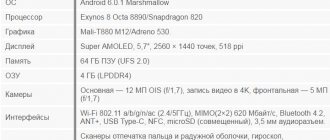Samsung is admirably persistent in introducing full-screen design into all of its smartphones. The 2018 A-series, which includes mass-produced devices at an affordable price, did not escape this fate.
Recently, the Koreans presented the cute Galaxy A6 and Galaxy A6+ smartphones, expanding the already wide range of this model line. The first thing that attracts attention is the widescreen screen. Due to their different dimensions, the devices received display modules of different diagonals.
Are the stated minimum limits true or is the manufacturer lying? You will learn this and much more from our detailed review of inexpensive metal products from the famous South Korean brand.
Samsung Galaxy A6 and A6+
Specifications
| Size: | A6 – 149.9×70.8×7.7 mm, A6+ – 160.2×75.7×7.9 mm; |
| Memory: | Both models have versions of 3/32 GB and 4/64 GB (increased to 256 GB in a separate slot); |
| Display: | A6 – Super AMOLED, 5.6″, 1480x720. A6+ – Super AMOLED, 6″, 2220x1080; |
| CPU: | A6 - Exynos 7870, 8 cores. A6+ - Snapdragon 450, 8 cores; |
| Camera: | Main camera: A6 16 MP, f/1.7, A6+ 16 MP, f/1.7 + 5 MP, f/1.9. Front - A6 has 16 MP, f/1.9, A6+ has 24 MP, f/1.9; |
| Audio: | Dolby Atmos; |
| Battery: | A6 - 3,000 mAh. A6+ - 3,500 mAh; |
| Operating system: | Android 8.0 Oreo; |
Samsung Galaxy A6 in video review:
Review of the Samsung Galaxy A6+ smartphone in a metal case with a dual camera
Samsung introduced the Galaxy A6 and A6+ smartphones this spring with a new stylish design and an emphasis on camera capabilities. The Galaxy A6+ has a Samsung screen, a solid metal body and a dual camera. However, not everything is so smooth; read about all the pros and cons of the new product in our new review of the Samsung Galaxy A6+ smartphone.
Main characteristics of Samsung Galaxy A6+ (model SM-A605FN)
- SoC Qualcomm Snapdragon 450, 8 cores ARM Cortex-A53 @1.8 GHz
- GPU Adreno 506
- Operating system Android 8.0
- Touch display Super AMOLED 6″, 2220×1080 (18.5:9)
- Random access memory (RAM) 3 GB, internal memory 32 GB
- Nano-SIM support (2 pcs.)
- microSD support (up to 256 GB)
- GSM/GPRS/EDGE networks (850/900/1800/1900 MHz)
- WCDMA/HSPA+ networks (850/900/1900/2100 MHz)
- LTE Cat.6 networks (up to 300 Mbit/s) FDD B1/3/5/7/8/20
- Wi-Fi 802.11a/b/g/n/ac (2.4 and 5 GHz)
- Bluetooth 4.2
- NFC
- GPS, A-GPS, Glonass, BDS
- Micro-USB, USB OTG
- Main camera 16 MP, f/1.7, autofocus + 5 MP, f/1.9, fixed. focus; video 1080p
- Front camera 24 MP, f/1.9, fixed. focus, flash
- Proximity and lighting sensors, magnetic field, accelerometer, gyroscope
- Fingerprint's scanner
- Battery 3500 mAh
- Dimensions 160×76×7.9 mm
- Weight 168 g
| average price | find out prices |
| Retail offers | find out the price |
Appearance and ease of use
The design of the Galaxy A6+ smartphone is completely different from Samsung flagships, but for the modern mobile market this is already a familiar sight. There is a completely metal body with strongly rounded edges. An all-metal trough without plastic inserts is combined with glass with sloping edges, forming a complete streamlined shape.
The external grooves for the antennas are curved, it looks fresh and quite unusual. The metal has a matte finish, and fingerprints are almost invisible on it.
The A6+ is difficult to hold in the hand; the device is too large and heavy, but now this does not stop many from purchasing it. The brushed metal can be quite slippery in the hand. There are no complaints about the quality and assembly, everything fits perfectly, and the case does not creak or play when compressed.
The dual camera on the back does not protrude beyond the surface, the smartphone lies stable on the table and does not wobble when you touch the screen. It would seem that the flash here could also be embedded in the center, but then, apparently, everything would be too symmetrical.
But the fingerprint scanner is placed in the center, it falls exactly under the pad of the index finger, there are no problems with this. The scanner itself works accurately, without errors.
The aspect ratio of the display has changed compared to models of previous generations; the screen has become longer. The frame segments around the screen have become a little thinner, but they are still wider than many modern devices on the market, especially on the sides. They did not put an LED event indicator above the screen - obviously, completely relying on the Always On Display function.
Below the screen there is no row of hardware touch buttons; the buttons have moved to the screen.
There are certain complaints about the side buttons - more precisely, about their location. For some reason, these keys were placed on different sides opposite each other, so that when you press one, your fingers also rest against the other, and accidental presses often occur. Very uncomfortable.
There are no special complaints about the buttons themselves; the key travel is soft and pliable. It is curious that the main loudspeaker here is not located at the end (as in most modern smartphones) and not on the rear panel (as was almost always done before), but on one of the side faces, which is extremely rare.
A double card slot is also installed on one of the sides: only a Nano-SIM card is inserted into one slot, and the second is intended for one Nano-SIM and one microSD. Hot swapping of cards is supported.
There is nothing on the top end, but on the bottom you can find a microphone and a USB connector, but for some reason this is not USB Type-C, but a classic Micro-USB. But they left a 3.5 mm audio output for headphones nearby.
Samsung Galaxy A6 and A6+ are available in three colors: black, blue and gold. Unlike the Galaxy A8, the smartphone did not receive protection from water and dust.
Screen
The Samsung Galaxy A6+ smartphone is equipped with a Super AMOLED display covered with 2.5D Corning Gorilla Glass 5 with sloping edges. The physical dimensions of the screen are 67x120 mm with a diagonal of 6 inches, aspect ratio - 18.5:9. At the same time, the screen resolution is 2220x1080 with a high pixel density, approximately 411 ppi. The frame around the screen is 4 mm thick on the sides, and approximately 11 mm thick on the bottom and top.
It is possible to use automatic brightness adjustment based on the operation of the ambient light sensor. Multi-touch tests diagnose support for 10 simultaneous touches. There is an Always On Display function.
A detailed examination using measuring instruments was carried out by the editor of the “Monitors” and “Projectors and TV” sections Alexey Kudryavtsev
. Here is his expert opinion on the screen of the sample under study.
The front surface of the screen is made in the form of a glass plate with a mirror-smooth surface that is scratch-resistant. Judging by the reflection of objects, the anti-glare properties of the screen are no worse than those of the Google Nexus 7 (2013) screen (hereinafter simply Nexus 7). For clarity, here is a photo in which a white surface is reflected when the screens are turned off (on the left is Nexus 7, on the right is Samsung Galaxy A6+, then they can be distinguished by size):
The screen of the Samsung Galaxy A6+ is only slightly brighter (brightness according to photographs is 121 versus 118 for the Nexus 7). The ghosting of reflected objects on the screen of the Samsung Galaxy A6+ is very weak, which indicates that there is no air gap between the layers of the screen. Due to the smaller number of boundaries (glass/air type) with very different refractive indices, screens without an air gap look better in conditions of intense external illumination, but their repair in the case of cracked external glass is much more expensive, since the entire screen has to be replaced. On the outer surface of the Samsung Galaxy A6+ screen there is a special oleophobic (grease-repellent) coating (effective, better than that of the Nexus 7), so fingerprints are removed much easier and appear at a lower speed than in the case of regular glass.
When displaying the white field in full screen and manually controlling the brightness, its maximum value was 340 cd/m² under normal conditions; in very bright light it rises to 540 cd/m². You also need to take into account that in this case, the smaller the white area on the screen, the lighter it is, that is, the actual maximum brightness of the white areas will almost always be higher than the specified value. As a result, readability during the day in the sun should be at a good level. Interestingly, when the slider is set to maximum, a formidable warning is displayed - let our readers judge how reasonable it is.
The minimum white brightness value is 1.7 cd/m², that is, a lower brightness level allows you to use the device even in complete darkness without any problems. On the other hand, the minimum level is too low, and in some cases it can have unpleasant consequences, making it difficult to determine what is being displayed on the screen or whether it is turned on at all. There is automatic brightness adjustment based on the light sensor (it is located to the right of the front speaker slot). The operation of this function depends on the position of the brightness adjustment slider; the user can use it to try to set the desired brightness level in the current conditions. If you leave everything at default, then in complete darkness the auto-brightness function reduces the brightness to 8 cd/m² (dark), in an office illuminated by artificial light (approximately 550 lux) it sets it to 140 cd/m² (normal), in a very bright environment (corresponding to lighting on a clear day outdoors, but without direct sunlight - 20,000 lux or a little more) increases to 450 cd/m², and conditionally under direct sunlight - up to 540 cd/m². We were not entirely satisfied with the result, so in complete darkness we slightly increased the brightness, resulting in the following values for the four conditions indicated above: 12, 150 and 495/540 cd/m² (ideal combination). It turns out that the auto-brightness function works adequately and allows the user to customize their work to individual requirements.
At any brightness level there is significant modulation with a frequency of 60 or 240 Hz. The figure below shows brightness (vertical axis) versus time (horizontal axis) for several brightness settings:
It can be seen that at maximum and close to it brightness the modulation amplitude is not very large; as a result, there is no visible flicker. However, as the brightness decreases, modulation appears with a large relative amplitude; its presence can already be seen in a test for the presence of a stroboscopic effect or simply with rapid eye movement. Depending on individual sensitivity, this flickering may cause increased fatigue.
This screen uses a Super AMOLED matrix - an active matrix on organic light-emitting diodes. A full-color image is created using subpixels of three colors - red (R), green (G) and blue (B), but there are half as many red and blue subpixels, which can be referred to as RGBG. This is confirmed by a fragment of a microphotograph:
For comparison, you can see the gallery of microphotographs of screens used in mobile technology.
In the fragment above you can count 4 green subpixels, 2 red (4 halves) and 2 blue (1 whole and 4 quarters), and by repeating these fragments, you can lay out the entire screen without breaks or overlap. For such matrices, Samsung introduced the name PenTile RGBG. The manufacturer calculates the screen resolution based on the green subpixels; based on the other two, it will be two times lower. The location and shape of the subpixels in this version is close to the case of the screen of the Samsung Galaxy S4 and some other newer Samsung devices (and not only) with AMOLED screens. This version of PenTile RGBG is better than the old one with red squares, blue rectangles and stripes of green subpixels. However, some unevenness of contrast borders and other artifacts are still present. However, due to the high resolution, they only minimally affect the image quality.
The screen has excellent viewing angles. True, the white color, when deviated even at small angles, acquires a slight blue-green tint, but the black color remains simply black at any angle. It is so black that the contrast setting is not applicable in this case. For comparison, here are photos in which the screens of the Samsung Galaxy A6+ ( Main
) and the second comparison participant, identical images were displayed, while the brightness of the screens was initially set to approximately 200 cd/m², and the color balance on the camera was forced to switch to 6500 K.
White field:
Note the good uniformity of brightness and color tone of the white field.
And a test picture ( Main
):
Color rendition is good, the colors are moderately saturated, the color balance of the screens varies slightly. Let us remind you that the photograph cannot serve as a reliable source of information about the quality of color rendering and is provided only for conditional visual illustration. In particular, the pronounced reddish tint of the white and gray fields present in photographs of the Samsung Galaxy A6+ screen is visually absent when viewed from a perpendicular direction, which is confirmed by hardware tests using a spectrophotometer. The reason is that the spectral sensitivity of the camera sensor does not exactly match this characteristic of human vision.
The photo above was taken after selecting the Main
in the screen settings, there are four of them:
Profile Adaptive display
differs in some kind of automatic adjustment of color rendering to the type of output image and environmental conditions:
The saturation is greatly increased, it looks terrible. What happens when you select the two remaining profiles is shown below.
Movie AMOLED
Saturation is slightly less.
Photo AMOLED
Differences from Film AMOLED
unprincipled.
Now at an angle of approximately 45 degrees to the plane and to the side of the screen ( Main
).
White field:
The brightness at an angle for both screens has noticeably decreased (to avoid strong darkening, the shutter speed has been increased compared to previous photographs), but in the case of Samsung the drop in brightness is much less pronounced. As a result, with formally the same brightness, the screen of the Samsung Galaxy A6+ visually looks much brighter (compared to LCD screens), since you often have to look at the screen of a mobile device from at least a slight angle.
And a test picture:
It can be seen that the colors have not changed much on both screens and the brightness of the Samsung smartphone at an angle is noticeably higher. Switching the state of the matrix elements is performed almost instantly, but at the switching edge there may be a step with a width of approximately 17 ms (which corresponds to a screen refresh rate of 60 Hz). For example, this is what the dependence of brightness on time looks like when moving from black to white and back:
In some conditions, the presence of such a step can lead to plumes trailing behind moving objects. However, dynamic scenes in films on OLED screens are distinguished by high clarity and even some “jerky” movements. The graph above shows how after a few tens of milliseconds the brightness begins to decrease when white is displayed in full screen.
A gamma curve constructed using 32 points with equal intervals based on the numerical value of the shade of gray showed that there is no significant blockage either in the highlights or in the shadows. The exponent of the approximating power function is 2.05, which is slightly less than the standard value of 2.2, while the actual gamma curve deviates slightly from the power function:
Let us recall that in the case of OLED screens, the brightness of image fragments dynamically changes in accordance with the nature of the displayed image - it decreases for generally light images. As a result, the resulting dependence of brightness on hue (gamma curve) most likely slightly does not correspond to the gamma curve of a static image, since the measurements were carried out with sequential display of shades of gray on almost the entire screen.
Color gamut in case of profile Adaptive display
very wide - wider in blue and green than DCI-P3:
In profile Film AMOLED
The coverage is a little narrower, it is almost equal to DCI-P3:
When selecting the Photo AMOLED
coverage is adjusted to Adobe RGB boundaries:
When selecting the Main
coverage is compressed to sRGB boundaries:
Without correction, the spectra of the components are very well separated:
In the case of the Main
with maximum correction, the color components are already noticeably mixed with each other:
Note that on screens with a wide color gamut (without appropriate correction), the colors of regular images optimized for sRGB devices appear unnaturally saturated. Hence the recommendation: in most cases, watching movies, photographs and everything natural is better when choosing the Main
, and only if the photo was taken on an Adobe RGB setting does it make sense to switch the profile to
Photo AMOLED
.
Likewise, the AMOLED Movie
is appropriate when viewing video material with DCI-P3 coverage, adopted in digital cinema.
The grayscale balance is good. The color temperature is close to 6500 K, and the deviation from the blackbody spectrum (ΔE) remains below 10 units over most of the gray scale, which is considered a good indicator for a consumer device, while in a significant part of the gray scale both parameters do not change very much, which improves visual perception of color balance. Graphs for the Main
:
(The darkest areas of the gray scale can in most cases be ignored, since color balance there is not very important, and the error in measuring color characteristics at low brightness is large.)
For some reason, only when selecting the Adaptive display
It becomes possible to adjust the color balance using the color temperature slider and three adjustments to the intensity of the primary colors, but due to the too wide color gamut in this profile there is no point in correcting the balance.
There is a currently fashionable function Blue Light Filter , for which the settings even provide a more or less correct description (in the menu at the level above there is nonsense written about “reducing eye strain” - well, at least there are no fantasies about ultraviolet):
Why such a correction can be useful is described in the article about the iPad Pro 9.7. In any case, when having fun with a tablet or smartphone at night, it is better to reduce the screen brightness to a minimum, but still comfortable level, and only then, to calm your own paranoia, turn the screen yellow with this setting.
Let's summarize. The screen has a very high maximum brightness and has excellent anti-glare properties, so the device can be used outdoors without any problems, even on a sunny summer day. In complete darkness, the brightness can be reduced to a comfortable value. It is acceptable to use a mode with automatic brightness adjustment, which works adequately. The advantages of the screen include an effective oleophobic coating, as well as a color gamut close to sRGB (if you choose the right profile) and good color balance. At the same time, let us remind you about the general advantages of OLED screens: true black color (if nothing is reflected in the screen), a noticeably smaller drop in image brightness than LCDs when viewed at an angle. Disadvantages include modulation of screen brightness. For users who are particularly sensitive to flicker, this may cause increased fatigue. However, overall the screen quality is very high.
Camera
The front camera of the Samsung Galaxy A6+ has a 24 megapixel sensor and an f/1.9 aperture lens. It has its own LED flash, which is customizable, allowing you to take selfies in low-light conditions. But the camera does not have autofocus. The software's selfie-focus feature allows you to simulate background blur. Also, using the front camera, face unlocking is carried out. In addition, it is possible to make funny animated pictures with augmented reality, here they are called “stickers”.
The quality of shooting in terms of detail is not bad, even at night with a flash, but the skin, as usual, is slightly “red,” the colors are more pungent than they really are, and there are certain complaints about the sharpness at the edges of the frame.
The rear camera consists of two modules: the main one has a 16 MP sensor and a lens with an f/1.7 aperture, the auxiliary one has a 5 MP sensor and an f/1.9 lens. The auxiliary module in this case is used to analyze the depth of the scene, due to this you can blur the background even in finished photographs: the “Live Focus” mode is responsible for adjusting the depth of field and applying the “bokeh” effect before or even after shooting. You can add a shaped background blur effect to previously taken photos, for example, in the shape of a star or heart.
There is a manual mode, but it is not rich in capabilities; it only offers a choice of light sensitivity (up to ISO 800), exposure compensation and white balance. The settings menu is generally convenient - everything is on one page, scroll down, there is no need to scour through sub-items. There is an HDR Auto mode, but pictures cannot be saved in RAW as usual.
Examples of photos taken with the rear camera:
In the light, the detail of the images is good, the sharpness drops towards the right and left edges of the frame, and drops especially noticeably in the corners, but overall this is not too disturbing. The white balance worked surprisingly poorly in our case: well, yes, in the summer there is a lot of green in the frame, what a surprise! This is not a reason to ruin your photos like that. The work of the noise reduction is more noticeable than we would like, and the noise reduction has to intervene as soon as the camera begins to film the shadow or evening, and not the bright sun. The camera takes excellent macro photos. Overall, the photo quality is average at best.
The camera can shoot video in a maximum resolution of 1080p at 30 fps; there are no higher modes of 4K and 60 fps. This is due to the fact that the weak Snapdragon 450 platform simply cannot record 4K video. There is no stabilization either.
The quality of video shooting in terms of detail and brightness is quite acceptable, but again, the auto white balance constantly failed, going green. Perhaps these are problems with a specific test sample, or related to the firmware features, but it’s unlikely that Samsung specialists could have missed this. The sound is recorded more or less cleanly.
Video examples:
- Video No. 1 (17 MB, 1920× [email protected] fps, H.264, AAC)
- Video No. 2 (25 MB, 1920× [email protected] fps, H.264, AAC)
Telephone and communications
The Samsung Galaxy A6+ platform supports high-speed LTE Cat.7/Cat.13 networks with data transfer rates of up to 300/150 Mbps. All three LTE FDD bands used in Russia (Band 3, 7, 20) are also supported. In practice, within the city limits of the Moscow region, the device demonstrates reliable operation in wireless networks, does not lose connection, and quickly restores connection after a forced interruption.
The device works adequately in both Wi-Fi bands (2.4 and 5 GHz), there are no complaints about the operation of the Wi-Fi module. You can organize a wireless access point via Wi-Fi or Bluetooth channels. There is also an NFC module that works with Troika travel cards and the My Travel Card application. Naturally, Samsung Pay also works.
The navigation module works with GPS (with A-GPS), and with the domestic Glonass, and the Chinese Beidou. The first satellites, even during a cold start, are detected quickly, within the first seconds, and the positioning accuracy does not cause any complaints. The magnetic compass, necessary for navigation programs, is also in place.
The phone application supports Smart Dial, that is, while dialing a phone number, a search is immediately carried out by the first letters in contacts. Methods for setting up the sorting and display of contacts are standard for the Android interface; there is a blacklist for unwanted contacts. The vibration alert is powerful and very noticeable.
The smartphone supports both SIM cards in 4G/3G mode simultaneously in active standby mode. The SIM card will standby on 3G voice even if another card is assigned to 4G data. The cards operate in Dual SIM Dual Standby mode, there is only one radio modem.
Software and multimedia
As a software platform, the smartphone uses Google Android version 8.0 with its own Samsung Experience shell. The interface is characterized by a huge number of settings; even the grid of application icons on desktops can be customized. All the usual modern functions, such as multi-windows, application cloning, one-handed mode and support for gesture control, are here. Samsung Pay is supported. It is important to note the presence of a face unlock function - however, it works slowly, especially in a room with low lighting, and sometimes does not work at all. Again, perhaps these are problems with a particular test sample, but I didn’t like the face unlock on the Galaxy A6+.
Standard applications are represented by a set of Microsoft, Yandex, Ubank, as well as Samsung’s own utilities (Smart Things, Samsung Health, Samsung Members, Galaxy Apps, etc.)
To play music, the standard Google Music player is used with a set of settings to optimize Dolby Atmos sound, which only work with headphones. In general, the sound both in the speakers and in the headphones is at the usual good average level, without any frills. The sound is clear and loud. There is an FM radio, the voice recorder demonstrates good sensitivity.
Performance
As a hardware platform, the Samsung Galaxy A6+ uses the Snapdragon 450 SoC, manufactured using a 14-nanometer process technology. This SoC is configured with eight Cortex-A53 processor cores with frequencies up to 1.8 GHz. The amount of RAM is 3 GB, the storage capacity is 32 GB. Of these, about 24 GB of flash memory is initially free. It is possible to connect memory cards, and application files can be transferred to the card, thus freeing up space on the internal storage.
Qualcomm Snapdragon 450 is a fresh platform that is attractive in terms of efficiency, but one of the most low-power at the moment. It is inferior not only to its sister Snapdragon 626 (“for the lower mid-level”), but also to such modern mid-level solutions as MediaTek Helio P60, Samsung Exynos 7872, HiSilicon Kirin 659. True, the Qualcomm platform traditionally has more or less good graphics.
In real use cases, there are no obstacles for this SoC yet, but games, of course, are not its strong point: Injustice 2, for example, noticeably slows down. In general, the smartphone received a rather low-level hardware platform that is inappropriate for its price; Samsung clearly decided to save money, so they try not to indicate the SoC name at all in the official specifications. We cannot help but mention this, perhaps the weakest component of the Samsung Galaxy A6+. Such a smartphone certainly does not have any performance reserves for future updates.
Testing in comprehensive tests AnTuTu and GeekBench:
For convenience, we have compiled all the results we obtained when testing the smartphone in the latest versions of popular benchmarks into tables. The table usually adds several other devices from different segments, also tested on similar latest versions of benchmarks (this is done only for a visual assessment of the obtained dry figures). Unfortunately, within the framework of one comparison it is impossible to present the results from different versions of benchmarks, so many worthy and relevant models remain “behind the scenes” - due to the fact that they once passed the “obstacle course” on previous versions of test programs.
| Samsung A6+ (Qualcomm Snapdragon 450) | Vivo V9 (Qualcomm Snapdragon 626) | Oppo F7 (MediaTek Helio P60) | Meizu m6s (Samsung Exynos 7872) | Honor 9 lite (HiSilicon Kirin 659) | |
| AnTuTu (v7.x) (bigger is better) | 70657 | 90155 | 139207 | 92315 | 87589 |
| GeekBench (v4.x) (bigger is better) | 748/3890 | 942/4650 | 1533/5831 | 1321/3190 | 930/3625 |
Testing the graphics subsystem in gaming tests 3DMark, GFXBenchmark and Bonsai Benchmark:
When testing in 3DMark, the most powerful smartphones now have the ability to run the application in Unlimited mode, where the rendering resolution is fixed at 720p and VSync is disabled (which can cause the speed to rise above 60 fps).
| Samsung A6+ (Qualcomm Snapdragon 450) | Vivo V9 (Qualcomm Snapdragon 626) | Oppo F7 (MediaTek Helio P60) | Meizu m6s (Samsung Exynos 7872) | Honor 9 lite (HiSilicon Kirin 659) | |
| 3DMark Ice Storm Sling Shot ES 3.1 (bigger is better) | 439 | 474 | 1090 | 420 | 311 |
| 3DMark Sling Shot Ex Vulkan (bigger is better) | 394 | 424 | 936 | 341 | 362 |
| GFXBenchmark Manhattan ES 3.1 (Onscreen, fps) | 12 | 12 | 5 | ||
| GFXBenchmark Manhattan ES 3.1 (1080p Offscreen, fps) | 12 | 5 | 5 | ||
| GFXBenchmark T-Rex (Onscreen, fps) | 37 | 24 | 19 | ||
| GFXBenchmark T-Rex (1080p Offscreen, fps) | 38 | 17 | 19 |
Browser cross-platform tests:
As for benchmarks for assessing the speed of the javascript engine, you should always make allowance for the fact that their results significantly depend on the browser in which they are launched, so the comparison can only be truly correct on the same OS and browsers, and this is possible during testing not always. For Android OS, we always try to use Google Chrome.
| Samsung A6+ (Qualcomm Snapdragon 450) | Vivo V9 (Qualcomm Snapdragon 626) | Oppo F7 (MediaTek Helio P60) | Meizu m6s (Samsung Exynos 7872) | Honor 9 lite (HiSilicon Kirin 659) | |
| Mozilla Kraken (ms, less is better) | 11319 | 17080 | 4738 | 4463 | 9666 |
| Google Octane 2 (bigger is better) | 4126 | 2459 | 4874 | 8450 | 4696 |
| SunSpider (ms, less is better) | 1491 | 2146 | 1755 | 859 | 1320 |
AndroBench memory speed test results:
Playing video
To test the omnivorous nature of video playback (including support for various codecs, containers and special features, such as subtitles), we used the most common formats, which make up the bulk of the content available on the Internet. Note that for mobile devices it is important to have support for hardware video decoding at the chip level, since it is most often impossible to process modern options using processor cores alone. Also, you shouldn’t expect a mobile device to decode everything, since the leadership in flexibility belongs to the PC, and no one is going to challenge it. All results are summarized in a table.
| Format | Container, video, sound | MX Video Player | Standard player |
| 1080p H.264 | MKV, H.264, 1920×1080, 24 fps, AAC | plays normally | plays normally |
| 1080p H.264 | MKV, H.264, 1920×1080, 24 fps, AC3 | plays normally | plays normally |
| 1080p H.265 | MKV, H.265, 1920×1080, 24 fps, AAC | plays normally | plays normally |
| 1080p H.265 | MKV, H.265, 1920×1080, 24 fps, AC3 | plays normally | plays normally |
Further testing of video playback was performed by Alexey Kudryavtsev
.
We did not find the MHL interface, like Mobility DisplayPort, in this smartphone, so we had to limit ourselves to testing the output of video files on the screen of the device itself. To do this, we used a set of test files with an arrow and a rectangle moving one division per frame (see “Method for testing video playback and display devices. Version 1 (for mobile devices)”). Screenshots with a shutter speed of 1 s helped determine the nature of the output of frames of video files with various parameters: the resolution varied (1280 by 720 (720p), 1920 by 1080 (1080p) and 3840 by 2160 (4K) pixels) and frame rate (24, 25, 30, 50 and 60 fps). In the tests we used the MX Player video player in the “Hardware” mode. The test results are summarized in a table (the smartphone does not play files with 4K resolution):
| File | Uniformity | Passes |
| 1080/60p | Great | No |
| 1080/50p | Great | No |
| 1080/30p | Great | No |
| 1080/25p | Great | No |
| 1080/24p | Great | No |
| 720/60p | Great | No |
| 720/50p | Great | No |
| 720/30p | Great | No |
| 720/25p | Great | No |
| 720/24p | Great | No |
Note: If both columns have Uniformity
and
Skips
are given green ratings, this means that, most likely, when watching films, artifacts caused by uneven alternation and skipping of frames will either not be visible at all, or their number and visibility will not affect the viewing comfort. Red marks indicate possible problems with playback of the corresponding files.
Based on the frame output criterion, the quality of playback of video files on the screen of the device itself is very good, since frames (or groups of frames) can be output at uniform intervals and without skipping frames. When playing video files with a resolution of 1920 by 1080 pixels (1080p) on a smartphone screen, the image of the video file itself is displayed exactly at the height of the screen (in landscape orientation), one to one in pixels, that is, in the original resolution. However, in this case, the features of PenTile appear: the vertical world through the pixel is displayed in a grid. True, the horizontal world does not have the typical PenTile greenish tint. The brightness range displayed on the screen corresponds to the standard range of 16-235: in the shadows, only a couple of shades of gray do not differ in brightness from black, and in the highlights all gradations of shades are displayed. Note that this smartphone does not support hardware decoding of H.265 files with a color depth of 10 bits.
Battery life
The Samsung Galaxy A6+ battery has a capacity of 3500 mAh, and the smartphone shows results consistent with this volume when compared with similar solutions on the market. This is a very good level, quite satisfactory, although not a record at all, rather a good average. In real-life conditions of use under normal, average operating conditions, the hero of the review confidently survives until the evening charge.
Testing has traditionally been carried out at the usual level of power consumption without using power saving functions, although the device has them.
| Battery capacity | Reading mode | Video mode | 3D Game Mode | |
| Samsung Galaxy A6+ | 3500 mAh | 13:00 | 11:00 am | 7:00 am |
| Vivo V9 | 3260 mAh | 20:00 | 10:00 am | 6:00 am |
| Oppo F7 | 3400 mAh | 20:30 | 13:15 | 5:00 a.m. |
| Meizu M6s | 3000 mAh | 13:00 | 10:00 am | 4 hours 20 minutes |
| Honor 9 lite | 3000 mAh | 21:20 | 11:10 am | 4 hours 40 minutes |
Continuous reading in the FBReader program (with a standard, light theme) at a minimum comfortable brightness level (brightness was set to 100 cd/m²) lasted until the battery was completely discharged for more than 13 hours, and when continuously watching videos in high quality (1080p) with the same brightness level via a home Wi-Fi network, the device operates for 11 hours. In 3D gaming mode, the smartphone can work up to 7 hours, depending on the specific game.
There is no fast charging here; the smartphone is fully charged within 2.5 hours from its own AC adapter. Wireless charging is not supported.
Bottom line
Samsung Galaxy A6+ has been sold on the Russian market since May; its official price in Russian retail was 27 thousand rubles, and was recently reduced to 25 thousand, which is still a lot. In any case, a lot for a device on such a cheap and low-power hardware platform and with average characteristics. Yes, there is a high-quality and reliable metal case, a high-quality large and bright Super AMOLED screen with a fashionable elongated geometry. The communication capabilities of the device also look great. But the sound, cameras and autonomy are already at a good average level, not higher. The same Huawei P20 lite on a more powerful platform, with more memory and better cameras costs only 20 thousand rubles in official retail, the difference is huge. And in general, with the same characteristics as the Samsung Galaxy A6+, you can find dozens of more reasonably priced smartphones. Thus, the device seems overpriced for the brand, although if Samsung reduces its price, the new product will play the role of a balanced smartphone in the Korean family, taking a place between the expensive Galaxy S and budget Galaxy J.
Design, ergonomics and materials
The appearance of the new devices was not a revelation. Today it is difficult to surprise with an elongated body. Now almost every second smartphone is equipped with an 18:9 format screen. Still, it's nice to see this in an affordable product from a leader in the mobile device market.
Previously, the A-series offered glass cases, which gave it the right to be called a budget alternative to flagships. Now only metal is used. In particular, the Galaxy A6/A6+ uses an all-metal design with beautifully curved plastic seams for the antennas.
In terms of design, the newcomers have become closer to the budget J-series, significantly moving away from the brand’s top devices. But this is not upsetting, because everything is assembled of very high quality. The phones feel expensive in the hands; no creaks or loose elements were detected. For example, the separate volume key works with a pleasant click. The back cover is matte, clings well to the hand and collects few fingerprints. Naturally, the Plus version is a little more difficult to use with one hand, since this device is larger.
The devices are made in four colors – black, gold, blue and lavender. Their dimensions are 160.2 × 75.7 × 7.9 mm and 149.9 × 70.8 × 7.7 mm.
The glass on the front panel is slippery and has a pleasant oleophobic coating. Also on the positive side is the absence of the company logo on the front; it would look out of place here. Both modifications are completely identical in appearance, except for differences in dimensions. In both cases, 75 percent of the “front” is allocated for the display.
The frames on the sides of the screen are small, but the Galaxy S9/S9+ smartphones are very far from frameless. An interesting thing worth noting is the location of the external speaker; it is located on the right edge. Also noteworthy is the rear camera unit, which neatly houses a finger scanner; it works well.
The fly in the ointment was the outdated microUSB connector and the lack of an LED for notification. Fortunately, there is a flash next to the selfie camera; with the help of simple settings it can be turned into an event indicator.
Design and management
The first thing that catches your eye when looking at the body of the Samsung Galaxy A6 is its severity, skillfully combined with elegance. It is worth praising the courage with which the designers demonstrate their commitment to the traditional form factor. The main trend of 2018 – bangs or “unibrow”, which most smartphones can boast of – is absent here.
The body is made of strong metal, which is pleasant to hold in your hands. True, there is a small plastic insert exactly in the middle, but this was done for technical reasons. The point is not at all that the product is cheaper, it’s just that plastic transmits the signal better. To improve the operation of all wireless modules, the manufacturer had to make such a compromise.
The decision to place the speaker on the side, on the right side, looks unusual. The volume control and power button are placed on different sides here, so that accidental false positives are excluded. A fresh and unusual solution, especially for a budget employee.
Samsung Galaxy A6 2018
On top there is a camera, a microphone for conversations and a flash. The main photo module is located on the reverse side, and its layout deserves separate consideration. Samsung Galaxy A6 is equipped with a camera combined with a fingerprint sensor. At first, such a decision may seem controversial, but once you study the location of each detail, it becomes clear: it is very convenient. The sensor, being on the same plane, is slightly recessed, while the camera, on the contrary, protrudes. It will be quite difficult to confuse them, and the distance between the lens and the sensor is quite enough.
From an ergonomic point of view, the smartphone looks attractive. It's nice to hold it in your hands. It fits well in the palm, weighs a little and looks very modern. And this despite the fact that its design was originally conceived as classic.
Screen
Both versions of the smartphone are equipped with a SuperAMOLED screen with an aspect ratio of 18.5:9. The devices use different resolutions - 1080 × 2220 pixels in the 6-inch screen of the Galaxy 6+ and 720 × 1480 pixels in the 5.6-inch panel of the Galaxy A6. The pixel density in the older model is 411 ppi, while in the younger model the figure is more modest – 294 ppi.
All the benefits of Samsung displays have carried over into these inexpensive products, including deep blacks and pure whites.
The picture pleases with clarity, rich colors and good brightness, viewing angles are excellent. This is especially true for the Plus modification, but even in the younger version everything is quite good. The pixels are by no means intrusive in the Galaxy A6; the image remains pleasing to the eye.
You can adjust the screen tones to your liking manually or by selecting a particular color mode. The navigation bar can be hidden so that it does not eat up useful space. The Always-on-Display function does exist, but only in the Galaxy A6+ model.
Technical content and performance
Despite the external similarity, the internal filling of the new devices is strikingly different. The smaller model uses the budget Exynos 7870 Octa-core chip, based on eight cores up to 1.6 GHz, as the central processor.
The weak Mali-T860 MP1 module does not work with graphics, but rather suffers. These parameters allow you to run demanding games only at minimum settings. But even at the same time, freezes cannot be avoided. This is clearly not a gamer's choice. For its price, the smartphone has poor characteristics, it can safely be called a failure. The phone performs all other functions perfectly.
The older version was equipped with a more solid chipset, albeit a budget one. The Galaxy A6+ has a Snapdragon 450 with eight cores up to 1.8 GHz and a powerful Adreno 506 accelerator. This is a completely different matter; you can also indulge in powerful games, only sometimes reducing the graphics settings to medium. However, oddly enough, in AnTuTu the devices show similar results - about 65 thousand points.
Both processors are energy efficient, as they are equipped with a 14th process technology. In terms of memory, both new products have two versions - 3/32 GB and 4/64 GB with the ability to insert a memory card up to 256 GB into a separate slot.
More details in the video:
Performance
Technically, the Galaxy A6 is middling. The basic version of the smartphone has 3 GB of RAM and 32 GB of storage. There is also a more advanced version, which already has 4 GB of RAM and a 64 GB drive. The A6 is powered by an Exynos 7870 processor, an eight-core mid-range chip. The system is responsive, fast, all animations are smooth, and scrolling does not slow down. Of course, this is a simple solution and the smartphone is not at all for games. Something simple and light runs without problems, but heavy games like PUBG are a little slow even on minimum settings. However, in the main “benchmark” of World Of Tanks the situation is more rosy and you can play comfortably on the simplest graphics settings. But the Galaxy A6 is not about games at all. This is more of a smartphone for those who value reliability, brand, versatility and compact size. Well, in terms of working with several programs and system speed, there are no problems here.
Connectivity and sound quality
Models connect wirelessly using Bluetooth 4.2 and Wi-Fi interfaces with a good operating range. The Koreans did not forget to equip their creations with an NFC sensor. The capabilities of Samsung Pay and other services are at your service.
It is also worth highlighting the presence of FM radio. GPS and GLONASS systems work accurately and quickly. There is a digital compass, gyroscope, accelerometer and face unlock function. The face scanner does not function very well, it often does not recognize the user, and any desire to use it disappears on the very first day. A fingerprint sensor is a more reliable option. The telephone part of the device does not cause any complaints; there are slots for two nanoSIM cards.
The main speaker is not ideal, but nevertheless produces loud and clear sound, devoid of distortion and noise. At the volume limit there are not enough low frequencies, but this is normal for inexpensive devices. Everything about the headphones is standard; music lovers won’t find anything special here. The 3.5mm jack is retained.
Cameras
There are also discrepancies between the cameras. The Galaxy A6 has a single 16 megapixel module with an f/1.7 aperture, while the Galaxy A6+ has an additional 5 megapixel lens added to the same camera for bokeh effects. With a sufficient amount of light, you can achieve excellent results; the pictures are sharp and with good color rendition, but even in poor lighting you can get frames of acceptable quality.
We were pleased with the dynamic range and autofocus response speed. There are also no questions about the white balance. The HDR mode does not spoil the picture; it preserves detail and realistic colors, although it is slow. The settings are both automatic and manual. New devices record videos in 1080p.
Not only is there no 4K shooting, but stabilization also works poorly. Shaking and poor detail will appeal only to a very undemanding user. The front cameras here are good. Their resolution is 24 megapixels for the Galaxy A6+ and 16 megapixels for the Galaxy A6. They are equipped with photo flashes.
Decent camera: Checking the quality of Galaxy A6 Plus photos
While the standard A6 has a 16-megapixel sensor, on the back of the Plus version there is a dual camera with a 5-megapixel sensor under the telephoto lens and a 16-megapixel sensor under the wide-angle lens. The front camera boasts a resolution of 24 megapixels. Both A6 models have an adaptive, “real” LED front flash, which is very practical for selfies in the dark. Speaking of selfies: the so-called bokeh effect, that is, blurring the background, users can use when shooting with both cameras of the A6 Plus.
Here are the results of our laboratory tests: in daylight, the quality of photographs is no different from the results of a related model, but when shooting at dusk, it is even very different. Here the images are less noisy, details such as yarn or texts remain clearly recognizable. Plus, because there's less noise in Galaxy A6 Plus photos, the blur algorithm doesn't interfere as much, resulting in sharper textures. Only the colors don't look as rich as in photos produced by the standard A6.
Galaxy A6 Plus takes photos using a 5-megapixel matrix under telephoto and 16-megapixel under wide-angle lenses