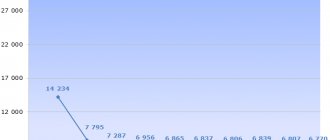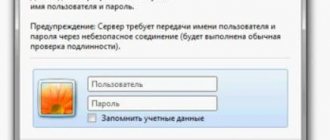Externally, it is practically no different from the demo sample. By and large, there are only two differences: the presence of Cyrillic on the keyboard and a neater frame around the display. In the demo sample it was made of unsightly smooth plastic, but in the retail laptop the plastic acquired a rough texture, thanks to which it looks better and gets less dirty.
Otherwise the design remains the same. Thus, all parts, except the aforementioned display frame, are equipped with a velvety soft touch coating. On the “working panel” it is smoother, on the lid and bottom it is more “rubbery” so that the laptop can be held more firmly in your hands.
Unlike most ultra-thin laptops, the Lenovo ThinkPad X1 Carbon can be folded flat.
The stated thickness of the case is about 19 mm. Just don’t ask us what the compilers of these stated characteristics had in mind. According to the results of our measurements, the thickness of the case varies from 16 to 23-odd millimeters - depending on what you mean by this parameter.
In a word, the ThinkPad ultrabook turned out to be noticeably more “meaty” than the “champion” Samsung 900X3C. However, the black color and the cunning shape of the case hide this fact well - the X1 Carbon does not look thick at all.
According to the reviewer, the X1 Carbon keyboard is the best that can be found in ultra-thin laptops. It is slightly inferior to typical ThinkPad keyboards in terms of key travel, but still several heads above anything that other ultrabook manufacturers use, especially the thinnest ones.
Actually, it was precisely because of the long-travel keyboard in combination with TrackPoint that the first ThinkPad ultrabook turned out to be so plump - if not for these two elements, the thickness of the case could have been reduced by one and a half times.
The ThinkPad X1 Carbon has an internally backlit keyboard. It is turned on by the most convenient key combination - Fn + spacebar.
Next to the volume control buttons is a mysterious black key. In previous generations of ThinkPad, it was blue, called ThinkVantage and was responsible for launching the package of proprietary utilities of the same name for configuring and diagnosing the system.
Now it runs something called SimpleTap, a simple full-screen shell designed, apparently, to work with a laptop using touch input. By the way, it’s very interesting: what will Lenovo do with this dubious innovation in light of the release of Windows 8, which has a much more successful touch interface?
There is a fingerprint sensor on the right side of the case. As with other ThinkPad laptops, it allows you not only to identify the user in an already running system, but also to turn on the laptop and then automatically log in to the system. In this case, the switched off ThinkPad periodically blinks the LED built into the sensor.
Like all other full-fledged ThinkPads, the X1 Carbon ultrabook is equipped with two manipulators: a buttonless touchpad and a TrackPoint mini-joystick. The implementation of the latter is quite classic for ThinkPad - with an additional scroll button.
As for the touch panel, it is quite convenient. The coating, at first glance, seems the same as on the body, but in reality it turns out to be much less “rubbery” and incredibly pleasant to the touch, “silk”. The finger glides over it quite well. The panel dimensions are large. Recognition of right and left button presses works quite adequately. In general, using the touchpad is quite convenient - at least by the standards of “buttonless” panels.
The set of connectors has not changed at all since we saw the demo sample. There is only one difference - in the final implementation, the only USB 3.0 port was repainted black. It looks more harmonious, but is somewhat less convenient in the first days of using an ultrabook - you have to look closely at the small signatures next to the ports.
Despite the absence of a 3G modem in the tested configuration, there is a SIM card slot on the back wall. Don’t rush to rejoice: this does not mean that the laptop is fully prepared for installing a WWAN module. We'll talk more about this in a few paragraphs.
Many of the traditional ThinkPad features are missing from this model. There are no docking options, no numerous battery options, no famous drainage holes, no specially shaped feet.
⇡#Technical characteristics
| Lenovo ThinkPad X1 Carbon | |
| CPU | Intel Core i5-3317U: 1.7 GHz (up to 2.6 GHz with Turbo Boost); 2x256 KB L2; 3 MB L3; two computing cores |
| Chipset | Intel QS77 (1E56) |
| Graphics controller | Intel HD 4000, integrated into the processor |
| Screen | 14.0 inches, 1600x900; TN technology Matte finish, LED backlight (LG LP140WD2-TLE2) |
| RAM | 4 GB DDR3L-1333 (soldered on the motherboard, no expansion connectors) |
| HDD | 128 GB SSD (SanDisk SD5SG2128G1052E), non-standard form factor |
| Optical drive | Absent |
| Flash card connector | SD/MMC |
| Interfaces | 1 x USB 3.0 1 x USB 2.0 1 x Mini DisplayPort 1 x combo audio jack (mini-jack 3.5 mm) |
| WiFi | 802.11a/b/g/n, 2x2, 2.4/5 GHz (Intel Centrino Advanced-N 6205S) |
| Bluetooth | 4.0 (Broadcom) |
| 3G | This configuration has a SIM card slot, but no adapter or antennas |
| Network adapter | Absent |
| Sound | Realtek ALC269; two speakers, two microphones |
| Battery | From flat cells, 46 Wh (3110 mAh, 14.8 V) |
| power unit | Power supply 65 W (19 V; 3.42 A) |
| Other | Metal body, carbon fiber cover, keyboard backlight, TrackPoint, fingerprint sensor, webcam |
| Size, mm | 329x226x20.3 excluding legs 329x226x23.2 including legs |
| Weight, kg | 1,34 |
| operating system | Windows 7 Professional SP1 (64 bit) |
| Official manufacturer's warranty | 36 months |
| Price | From 49,000 rub. |
We tested the production Lenovo ThinkPad X1 Carbon in one of the lower configurations - with a Core i5-3317U processor. There is also a slightly more expensive version with a slightly faster i5-3427U (1.8 → 2.6 GHz) and a significantly more expensive version with a significantly faster Core i7-3667U (2.0 → 3.2 GHz).
The RAM is soldered onto the motherboard, and there is no way to expand it - there are no expansion connectors. Unfortunately, Russian buyers are not yet offered an option to increase the volume: all configurations sold in our country have 4 GB of DDR3L-1333 preinstalled. So in this case, there is an additional incentive to purchase a laptop in the States: Americans are offered an 8 GB version.
Update: As we were informed from the Russian representative office of Lenovo, configurations with a memory capacity of 8 GB in our market for large customers will be available on special order.
Graphics, however, even in the USA are only available integrated. For those wishing to own a ThinkPad ultrabook with a discrete graphics adapter, we recommend taking a look at the ThinkPad T430u.
Life without adapters
The connectors are in perfect order: a pair of Thunderbolt 3 (aka USB Type-C), two USB-A, HDMI, 3.5 mm headphone jack. There is no DVD, of course, and there is no Ethernet port, but if you need internet via a wire, you can connect the cable using the adapter included in the kit. There is no SD slot, but you can insert a microSD - the compartment is not in the most convenient place and is closed with a flap. But thanks for that, suddenly you urgently need to transfer data from the memory card, and there will be no time to search for a card reader. Things don't wait!
You look at this luxury and think that Apple was too hasty when it removed convenient USB from the latest generations of MacBooks. You can retain both the thin body and all the conveniences for connecting peripherals; the X1 Carbon clearly demonstrates this to us.
There are also versions of the laptop with a built-in 4G modem. Moreover, I put a SIM card in the laptop and decided to try how it works. It turned out that all Carbons have SIM card slots, but not every laptop has a modem. So check before purchasing.
⇡#Internal structure of Lenovo ThinkPad X 1 Carbon
As the opening of the retail laptop showed, the design of the ThinkPad X1 Carbon demo sample we tested at the time was quite close to the final one, not only on the outside, but also on the inside. However, there are still some notable differences.
Here and below in the left photo is a demo sample, on the right is the final laptop intended for sale in the Russian Federation
Expected differences: the amount and manufacturer of RAM used has changed, and the SSD supplier has also changed.
In addition, the tested version of the X1 Carbon did not have a 3G module installed.
The absence of the module itself is not so bad. You could purchase it later and install it yourself. But it won’t work - there are no antennas.
The laptop lid is made of a carbon fiber sheet built into a fiberglass frame. The body panels are made of magnesium alloy. In the final laptop they have markings that were not present in the pre-sample.
The external shape of the metal parts remained the same as in the demo sample. But there are subtle changes inside. For example, the mesh of stiffening ribs on the top panel of the body has become twice as thick.
Battery
For the battery test we used Powermark. It usually shows results lower than it would be in real life. An automatic set of checks is launched, including surfing, video conferencing, watching videos and films, normal office activities and games. We ran this test at 50% screen brightness.
The ThinkPad X1 Carbon lasted 7 hours and 16 minutes, which is a very good result. This is even better than the HP Specter x360, which was the longest-lasting laptop in our test so far. With normal use, you can expect battery life to be about 30% longer.
⇡#Testing - display
Production Lenovo ThinkPad X1 Carbon laptops use a matrix with the same model number as in the previously tested engineering sample - LG LP140WD2(TL)(E2).
Despite this, the results of measuring the display parameters this time are noticeably different. For example, the luminosity of the white field in the center of the display has become approximately 10% lower: for a production laptop it is about 290 instead of 335 cd/m2 for the demo sample.
At the same time, the luminosity of the black field at the same point decreased immediately by 30%. It was 0.83 cd/m2, but now it’s only 0.58!
Accordingly, the display contrast of the serial Lenovo ThinkPad X1 Carbon is about 500:1.
The matrix belongs to the TN type, so the width of the viewing angles is inferior to IPS and PLS displays. But compared to typical TN laptop panels, the X1 Carbon's display is quite good in this regard.
The color gamut of the ThinkPad X1 Carbon display is very wide, even larger than the standard sRGB triangle. However, the coverage is shifted relative to sRGB, and in such a way that it will be impossible to achieve a perfect match using a calibrator. White temperature is around 9000K - for those accustomed to warm images, calibration is highly recommended.
Gamma curves (black lines on the graph) of the Lenovo ThinkPad X1 Carbon display compared to ideal ones (colored lines).
Color accuracy is very high: out of 48 test shades, only one had any serious problem.
In laptops in general and in ultrabooks in particular, there are more interesting displays. However, if you're interested in the 14-inch diagonal, the ThinkPad X1 Carbon's display seems to be the best here.
Software and Warranty
Surprisingly, there isn't much Lenovo firmware on the X1, although there are plenty of standard useless apps. Lenovo has returned to the Vantage suite, which manages system updates, cybersecurity, hardware settings, and system verification.
The app has its own toolbar, which includes a very ugly battery indicator, icons for adjusting the keyboard backlight, Dolby sound, cameras, microphone and Wi-Fi. There's also a Thunderbolt app that simply displays which ports are currently in use. The standard Windows 10 package includes the beloved Candy Crush Soda Saga, as well as Dolby Access and Disney Magic Kingdoms.
The X1 Tablet comes with a one-year limited warranty that can be extended up to five years.
⇡#Testing - performance
Characteristics of compared laptops
| Test | Display | CPU | Memory | Graphic arts | Battery | OS |
| Samsung 900X3C | 13.3″ PLS | Intel Core i5-3317U: 1.7 (2.6) GHz, 3 MB L3, two cores | 4 GB DDR3-1333 | Intel HD 4000, integrated into the processor | 40 Wh | Win 7 Ult 64 SP1 |
| Acer Aspire S3 | 13.3″ TN | Intel Core i7-3517U: 1.9 (3.0) GHz, 4 MB L3, two cores | 4 GB DDR3-1600 | Intel HD 4000, integrated into the processor | 36 Wh | Win 7 HP 64 SP1 |
| Apple MacBook Air 13* | 13.3″ TN | Intel Core i5-3427U: 1.8 (2.8) GHz, 3 MB L3, two cores | 4 GB DDR3-1600 | Intel HD 4000, integrated into the processor | 49 Wh | OS X 10.8* |
| Lenovo ThinkPad X230 | 12.5″ IPS | Intel Core i7-3520M: 2.9 (3.6) GHz, 4 MB L3, two cores | 4 GB DDR3-1600 | Intel HD 4000, integrated into the processor | 62 Wh | Win 7 Pro 64 SP1 |
| Lenovo ThinkPad X1 Carbon | 14.0″ TN | Intel Core i5-3317U: 1.7 (2.6) GHz, 3 MB L3, two cores | 4 GB DDR3L-1333 | Intel HD 4000, integrated into the processor | 46 Wh | Win 7 Pro 64 SP1 |
| *MacBook Air performance tested on Windows 7; Battery Life - Mac OS X | ||||||
In terms of processor performance, the tested configuration is not very remarkable - especially compared to the ThinkPad X230, which is equipped with full-fledged rather than low-voltage mobile processors. And yet, the Core i5-3317U is far from an Atom; for most everyday tasks its performance is sufficient.
By and large, there is nothing outstanding in the graphics system - the adapters that Intel integrates into mobile processors are practically the same.
In general, the only thing that allows one ultramobile laptop to outperform another in graphics tests is the ability to keep the graphics core overclocked for longer. And this ability depends on the cooling system. Oddly enough, in this regard, the ThinkPad X1 Carbon ultrabook turned out to be even better than the “fat” ThinkPad X230.
3I/O ports of the X1 Carbon ultrabook
The ThinkPad X1 Carbon has a very thoughtful selection of ports for an Ultrabook. These include two USB type A ports, a full-size HDMI, and a 3.5 audio jack. The connector for the network cable is made miniature, and this is a plus, considering that laptops are mainly connected to the network over the air. There is also a mini-DisplayPort. One of the USB connectors can remain energized even when the computer is turned off (configured in the BIOS: Config USB Always On USB ) - can be used to charge any gadgets. On the back there is space for an LTE modem.
Input and output ports of the ThinkPad X1 Carbon ultrabook
I’ll give you one life hack that might be useful to someone. Despite the fact that both USB ports operate on the 3.0 protocol by default, the X1 Carbon supports the hardware implementation of the 2.0 protocol. If for some reason you need to work with the old protocol, it can be done. Go to the BIOS, to the Config USB and set USB 3.0 Mode to [ Disabled ].
Input and output ports on the left side of the ThinkPad X1 Carbon ultrabook
Input and output ports on the right side of the ThinkPad X1 Carbon ultrabook
Lenovo X1 Carbon has a fingerprint scanner. Many people write that the scanner does not work well. Here's another secret: it works quickly and recognizes fingerprints well. But to do this, you need to quickly, literally in half a second, run your finger across it from top to bottom. If you swipe your finger slowly, there is a greater chance that the scanner will not recognize your fingerprint.
Using a docking station, you can significantly expand the number of available ports. Thus, the docking station adds 4 USB 3.0 ports, two USB 2.0 ports, a full-size connector for an Ethernet cable, an audio jack for a headset, as well as two additional video outputs: DisplayPort and DVI-I. In general, a very useful and convenient thing.
| Docking station for X1 Carbon gen.3 |
The only negative, perhaps, is that the docking station is only suitable for this ultrabook model, because... It is connected via a specific connector that is not compatible with anything else.
Ultrabook X1 Carbon with three monitors connected via a docking station |
|
The laptop supports up to two simultaneously connected monitors in FullHD resolution (except for the main one). If monitors are connected via a docking station, the video outputs on the laptop itself are disabled. You can connect a VGA monitor to the docking station via a DVI-VGA adapter.
⇡#Testing - weight, battery life
The battery is completely unchanged from what we saw in the pre-production version of the ThinkPad X1 Carbon. It is built on flat batteries, and its capacity is about 46 Wh. Generally speaking, the case could accommodate a larger battery, but then you would have to make do with a keyboard with a shorter key travel.
The demo sample we tested was equipped with
65 W power supply. However, for some reason, the production ThinkPad X1 Carbon comes with an overly powerful and rather weighty 90-watt adapter.
The ultrabook itself turned out to be very light: with a noticeably larger display diagonal, it weighs the same as a MacBook Air 13. However, the power supply spoils everything - together with the cable, it adds almost half a kilo to the weight. This is a fairly common situation: designers are doing their best to create a record-breaking light and therefore very expensive device, and then someone decides to equip the laptop with a large and heavy power supply, which destroys the entire effect of the efforts made by the designers and the money spent by the buyer.
As for battery life, things are about the same as with other ultrabooks from the high price category. A high-quality, power-hungry display contrasts with an insufficiently capacious battery.
As a result, with a minimum backlight level and a minimum load on the system, the battery life is quite decent. But as soon as you increase the brightness of the screen or load the processor with something even not too complex, the battery becomes empty in a matter of hours.
Classic laptops are still preferable in this regard: even stock batteries on models like the ThinkPad X230 provide greater capacity. But the battery can be replaced with a more capacious one or supplemented with a second battery - ultrabooks do not allow this.
Safety and durability
The X1 Tablet doesn't just look tough, it is. It has 12 tests to military standards (MIL-STD 810G). This means that the device can withstand extreme temperatures and humidity, vibration, high altitude, sand, solar radiation, mechanical stress and even fungus! Not to mention that the display is reinforced with Gorilla Glass.
To ensure internal security, a configuration is offered with support for Intel vPro for remote management, an IR camera for access via Windows Hello, as well as a TPM security chip. TPM (Trusted Platform Module) is a chip that stores encryption keys and prevents malware from changing the system firmware.
⇡#Conclusions
The X1 Carbon looks a little less rugged than classic ThinkPads and has fewer enterprise features. For example, you cannot connect a docking station or a high-capacity battery to it. And there may be problems connecting the projector - there is no VGA here. So for PowerPoint and Outlook warriors, the Lenovo ThinkPad X230 will probably still be more interesting.
But the ThinkPad X1 Carbon is still a more frivolous model. It is suitable for those who only need a good display and a chic keyboard from a laptop - and preferably throw away everything else for the sake of minimal weight. And in this regard, the X1 Carbon has, perhaps, only one drawback: insufficiently long battery life. However, this is a common disadvantage of all ultra-thin laptops.
The editors of 3DNews would like to thank you for putting the Spyder4Elite measuring system at our laboratory’s disposal.
Keyboard, touchpad and red button
A comfortable keyboard is one of the most important criteria for a system of this class. If you have to work a lot with texts, you especially appreciate the convenient keyboard unit. With this, the ThinkPad X1 Carbon is in perfect order.
Island-type keyboard with medium long key travel. Let's pay attention to the layout feature. This model has the Fn key in the lower left corner of the block, while the Ctrl key is located adjacent to the right. Questions may arise here for those who are accustomed to using popular combinations or use Ctrl when switching layouts. If you have no desire to get used to the new button location, you can reassign the Fn and Ctrl keys in the BIOS.
The keyboard does not flex while typing; the backing is almost monolithic. With some effort, it can still be slightly bent in the central part, but this is only if you set a goal.
The keyboard has two-level backlighting of the keys.
The touchpad with dimensions of 101x58 mm has very good sensitivity and supports the usual set of gestures. Like other members of the ThinkPad family, the X1 Carbon model is equipped with a trackpoint.
A miniature red joystick in the central part of the keyboard allows you to control the cursor without moving your palm to the touchpad. Yes, now such an element can be considered a kind of hello from the past, but for some tasks such a wonderful “pimp” may well come in handy. Again, among fans of the series there will probably be users who find it more convenient to control the trackpoint.
The system power button is not part of the general key block, as is often the case lately. It is located on the right side of the working panel, and is placed flush with the surface, so you definitely won’t be able to accidentally press it while typing. After turning on the laptop, the button from the inside is slightly illuminated by a green LED.
Finishing with the working panel, we note the presence of a fingerprint scanner for authorization in the system. A familiar element for enterprise-class systems. For a new generation sensor, it is enough to place your finger on the pad for a split second, rather than dragging it across it to scan your fingerprint.