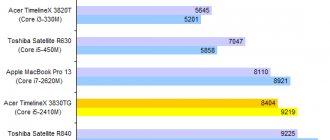⇡#Introduction
The class of devices that includes the hero of this review originated at least 3 years ago, with Android tablets being the pioneers. The keyboard unit, often equipped with an additional battery and various ports, certainly helped in certain tasks, but the specificity of the OS itself and the lack of painfully familiar applications limited the circle of buyers - such devices were often bought for work, and not everyone was able to work on them.
With Intel's entry into the SoC market for tablets and smartphones, the situation has changed. x86 architecture processors, specially designed for such devices, made it possible to install the Windows operating system, which opened up possibilities for using tablets that had never been seen before. Of course, Acer Switch 10E is far from the first and not the only one of its kind, but it deserves attention at least due to its accessibility.
Acer Aspire Switch 10 E: four devices in one
13.10.2015
As you know, tablets in their modern form were born as a mobile entertainment device. The symbiosis of a relatively large touch screen and modest weight and size indicators has allowed these gadgets to occupy a significant part of the market. “Tablets” are convenient for web surfing, playing games, watching videos, communicating on social networks and other activities that we usually do in our leisure time. However, in some cases it would be nice to use a tablet for work, at least for typing. In this aspect, the so-called transformers have made good progress. These devices are regular tablets, but you can attach a keyboard to them. Now this class of devices has been expanded with the new Acer Aspire Switch 10 E model.
Appearance
Previously, Acer has already released several similar devices on Windows. The Acer Aspire Switch 10 E differs from its predecessors primarily in its appearance. First of all, this concerns the mechanism for attaching the tablet to the docking station.
Acer Aspire Switch 10 E tablet
The “tablet” itself looks quite ordinary. The front panel is covered with protective glass Corning Gorilla Glass. Above the 10.1-inch diagonal screen you can see the front camera eye. There are slots for two speakers at the bottom. With the back cover everything is a little more interesting. It is made of plastic that is pleasant to the touch with a fabric-like texture. In general, the back side does not collect dust or fingerprints, and also resists scratches well.
All buttons are located on the left side: here is the power/lock button, volume rocker and Windows function key. The connectors are on the left: memory card slot, microUSB, microHDMI and headphone audio jack. At the bottom end of the Acer Aspire Switch 10 E you can see the holes for attaching the docking station and the contact group.
The new tablet uses the Acer Snap Hinge 2 mounting mechanism. With its help, the new product can be turned into four different devices: a laptop, a tablet, a presentation and a display. The most popular ones will be laptops and tablets. Acer Snap Hinge 2 uses magnets, so the two parts themselves attract each other. Another advantage is that it is easy to detach: you just need to pull the parts in different directions. At the same time, during operation, the docking station is securely fixed and does not try to come off.
Acer Aspire Switch 10 E tablet
The Acer Aspire Switch 10 E measures 262 x 180 x 22.9 mm. When assembled, the device weighs 1.2 kg, which makes it a compact and lightweight work machine that you can always take with you.
One of the key advantages of the new model is the keyboard unit. And not just its presence, but also the quality of execution. All buttons have a soft and clear action. But the most important thing is that it is really convenient to type text with it. The developers managed to conveniently arrange the keys without cutting their height or thickness. The entire letter array retained standard sizes, even Shift and Enter turned out to be large. This makes the Acer Aspire Switch 10 E really great for working with large amounts of text.
Screen and hardware
The new product uses a 10.1-inch diagonal HD display. The manufacturer used Acer VisionCare technology, which allows you to include the Acer BluelightShield protective screen, which reduces blue light from the screen and prevents eye fatigue during long work. At the same time, Acer's LumiFlex feature automatically increases contrast when working in direct sunlight, including open sun.
The heart of the Acer Aspire Switch 10 E is the famous quad-core Intel Atom Z3735F chip operating at 1.33 GHz. This processor has been used in tablets for several years, and during this time it has proven itself well. Overall, its performance is more than enough for a typical office workload. The device also has 2 GB of DDR3L SDRAM. Built-in flash drive with a capacity of 32 GB. Additionally, you can use microSD memory cards.
Acer Aspire Switch 10 E tablet
Acer Aspire Switch 10 E supports WiFi IEEE 802.11b/g/n and Bluetooth 4.0 wireless technologies.
One of the additions was Acer SwitchLock proprietary technology. It allows you to protect the hard drive in the keyboard module and make it work only with the corresponding tablet module, which acts as a key for the hard drive. Simply disconnect the tablet module from the keyboard and the hard drive will be locked. All your data will be reliably protected from theft. To remove the lock, simply install the tablet again.
Acer Aspire Switch 10 E runs Windows 8.1 with Bing, which can be immediately upgraded to Windows 10.
Acer Aspire Switch 10 E tablet
conclusions
In many cases, the Acer Aspire Switch 10 E can be the optimal work tool. This compact and lightweight tool is convenient to take with you on trips and travels. At the same time, you will always have a full-fledged computer with a desktop version of Windows and a comfortable keyboard at hand. Therefore, the new product is perfect for working with email, office documents, web browsing and other tasks.
Acer, tablets
← Return to news list
⇡#Technical characteristics
| Acer Switch 10E SW3-013 | |
| CPU | Intel Atom BayTrail-T Z3735F, 1.33 GHz |
| Graphics controller | Intel HD Graphics (BayTrail) |
| Display | IPS, multitouch, 10.1 inches, 1280 × 800 pixels (WXGA), glossy |
| RAM | 2 GB DDR3L-1333 (667 MHz), single-channel, soldered on board |
| Storage System | 1 × eMMC Flash Hynix HBG4e, 32 GB |
| Optical drive | absent |
| Flash card connector | Micro SD/SDHC/SDXC, up to 128 GB |
| Interfaces | 1 × USB 2.0 |
| 1 x micro HDMI | |
| 1 × micro USB 2.0 | |
| 1 × 3.5 mm jack (audio output) | |
| WiFi | 802.11 a/b/g/n (Realtek RTL8723BS) |
| Bluetooth | 4.0+HS |
| Network adapter | absent |
| Sound | Realtek HD |
| Additionally | Webcam (HD) 2.0 MP, front and rear |
| Nutrition | Non-removable battery, 30.9 Wh (8060 mAh, 3.85 V) |
| External power adapter, 10.7 W (2.00 A, 5.35 V) | |
| Size, mm | Tablet: 262 × 180 × 11 mm |
| Tablet + keyboard: 262 × 180 × 23 mm | |
| Weight, kg | Tablet: 0.63 kg |
| Tablet + keyboard: 1.14 kg | |
| operating system | Windows 8.1 SL x86 (32-bit) + free upgrade to Windows 10 |
| Official manufacturer's warranty | 12 months |
| Approximate price, rub. | 19,700-21,900 rubles |
The Acer Switch 10E model is available in different versions. The range includes modifications with Windows 8.1 (with a free upgrade to Windows 10) and Windows 10, a 32 or 64 GB drive and different body colors (as many as six options). Our laboratory received a white model with the index SW3-013, the specifications of which are given in the table above.
The tablet computer is assembled on the Intel Bay Trail system-on-a-chip, which we examined in detail in our long-standing material “Intel Bay Trail: about a promising platform for tablets - in detail,” and therefore we will not dwell long on the technical aspects and will analyze only the main characteristics models.
Acer Switch 10E is equipped with a 64-bit quad-core Intel Atom Z3735F processor with a nominal frequency of 1.33 GHz, which, if necessary, can increase to 1.58 GHz with a load of three cores and up to 1.83 GHz with two cores involved. This mobile processor, introduced by Intel in early 2014, is manufactured using a 22nm process technology. Hyper-Threading technology is not used. The volume of the second level cache is 2 MB.
The characteristic power consumption level (Scenario design power, SDP) of this processor is 2.2 W. The cooling system is passive. Another is not required here, since the tablet heats up relatively little even under high, continuous load.
A single-channel DDR3L RAM controller is used. The motherboard has a 2 GB module with a frequency of 667 MHz (DDR3-1333). Naturally, there is no talk of any expansion of volume, as is the case with some ultrabooks.
The graphics solution is the built-in GPU Intel HD Graphics (Bay Trail), based on the DirectX 11-compatible seventh generation graphics architecture (Gen7), which, for example, was used in the GPU component of the Ivy Bridge generation of processors. But in the case of the Bay Trail system-on-chip, the graphics are seriously reduced: only 4 execution units (with 8 threads each) and a maximum frequency of 646 MHz. You can't count on adequate performance for modern (and most older) games in Windows. But for a model with Android, taking into account the small working screen resolution, such a graphics adapter is quite enough.
The tablet uses a 10.1-inch IPS touch display (with a matrix from AUO, and accordingly, the correct name for the matrix production technology used is AHVA) with a resolution of 1280 × 800 pixels and an aspect ratio of 16:10, which is unlikely to appeal to those who prefers to use the tablet as a device for watching movies. The protective surface is glossy and appears to be made of plastic. Glass should be looked for in more expensive models.
To project (output) images to third-party devices, a micro HDMI interface is installed in the tablet. You can also use Miracast technology using a Wi-Fi connection for this.
The storage system is made using a Hynix HBG4e flash drive with a capacity of 32 GB, connected via an eMMC 4.5 interface. This is not the fastest option, but it is easy to implement and cheap.
By default, the drive is divided into two main partitions, one of which is dedicated to the recovery system and is hidden from the user’s eyes. The second is used under the OS and offers about 15 GB of free space. Removing the pre-installed software will increase this figure to approximately 17 GB, which, of course, is still not enough.
It is possible to expand the available space using microSD cards with a capacity of up to 128 GB and a corresponding slot in the tablet itself. But they can only be used as storage for various files. Therefore, if your plans include working with some “heavy” software products, then you should take a closer look at the Acer Switch 10E version with a 64 GB drive.
The keyboard unit of the model is equipped with a USB 2.0 port for connecting peripheral devices, and the tablet itself uses micro USB 2.0, which is used for charging. The audio system is represented by a Realtek HD module. To connect headphones or an external speaker system, a single 3.5 mm audio jack is used. And to output sound directly from the tablet, stereo speakers are located in its lower part, next to the frame and the Acer logo.
Wireless connections Wi-Fi 802.11 a/b/g/n and Bluetooth 4.0+HS are provided by Realtek RTL8723BS. This is a well-known solution used in many tablet computers with Windows OS, but it is not very high quality (in terms of Wi-Fi speed and stability), according to reviews from consumers and journalists. However, in our case there was nothing to complain about.
A lithium-polymer battery with a capacity of 30.9 Wh (8060 mAh, 3.85 V), consisting of two cells, is installed in the tablet body. Actual full charge capacity in our tests ranged from 29.7 to 32 Wh (according to BatteryMon). In other words, depending on your luck. The keyboard unit does not include an additional battery.
The battery is charged using a small power adapter with a USB → micro USB cable and an output power of 10.7 W (2.00 A, 5.35 V). However, despite such characteristics, the tablet takes more than 5 hours to charge from 0 to 100%, and increasing the charge when directly working with the Acer Switch 10E takes an insanely long time (according to our observations - 4-5% per hour). Thus, working and charging the tablet at the same time is an almost impossible task. And this is one of the most significant disadvantages of the model.
Acer Aspire Switch 10 review: The best reincarnation of a netbook
So, the most important feature of the Switch 10 is the hardware keyboard. This statement sounds a little strange, because it seems like we are talking about a tablet. But a custom keyboard, perfectly fitted and equipped with a touchpad, is a very important element. I tried several times to find something suitable for my previous Windows tablets, but each time I was faced with either being made for Android (we read - the absence of some keys and bugs with the layout), or with an inhumane price, or with inconsistencies in dimensions. Of all the tablets that I have seen, only the Microsoft Surface and ASUS Transformer Book T100 do not have such problems. From a design point of view, the Switch 10 has done everything right: without a keyboard, the tablet looks neat, the mounting sockets are not conspicuous, as well as the rather large contact pad. Well, when assembled, the structure feels monolithic, and you can lift it behind the screen without fear. The keyboard will not fall off. And in general, with the keyboard attached, it looks more like a good old netbook.
At one time I used Acer Aspire One on the first generation of mobile Intel Atoms. It was quite a decent machine. And the cost was humane. I even remember that I once edited a video on it, although it took half the night. The Switch 10 has a 4-core Intel Atom Z3745. Its standard frequency is 1.33 GHz, but under load it is trained to accelerate to 1.86. In general, from a hardware point of view, the Switch is a complete analogue of the Iconia W4, and I am happy to send you the link for details about performance. The difference in one digit in the name of the processor should not confuse us: Atom in Switch was released six months later than Z3740 in Iconia W4, but they differ only in a slight increase in the frequency of the video core. The amount of memory is the same. The volume and speed of the built-in storage are the same. There is a slot for a microSD card – up to 64 GB. True, the Switch did not include a 3G module, but, frankly, it’s not really needed.
When folded, you won’t immediately understand that it’s a tablet.
The screen uses a 10.1-inch IPS matrix with a resolution of 1366x768 pixels. On such a diagonal this is enough. Photos and videos look great, and application interfaces in Desktop mode aren't too small. And the matrix is not the cheapest - the colors do not change when the viewing angle changes, the illumination is uniform.
At the bottom of the screen there is a pair of speakers. Their placement hints quite strongly that the tablet is unlikely to be used without a keyboard. It's just that if you hold the Switch 10 without the keyboard in a horizontal position, your hands cover both speakers. Vertical is one of them. So only with the keyboard - in standard mode, or in “stand” mode. Then everything is in order.
Ask - what about the keyboard itself? Isn't it a bit small? At one time, I was very surprised by the Aspire One netbook, where, despite its miniature size, typing was just as comfortable as on a real laptop. In the case of Switch 10, it took a few minutes to adapt (I'm typing blindly, of course), but then there were no problems. You can comfortably type even very voluminous texts, like this.
The touchpad was made quite large for such a baby, and there are no complaints about it. The cursor moves accurately and quickly, gestures are practiced - what more could you want? There is no need for a mouse at all. Therefore, the full-size USB port in the keyboard can be used to accommodate a compact flash drive of decent size. In combination with microSD, you can get a very decent amount.
The battery capacity is 5700 mAh versus 5020 in the Iconia W4, which allows us to hope for an impressive battery life. But no! The increased screen diagonal eats up all the growth and requires additional ones. Therefore, we have 4 to 5 hours at our disposal. By reducing the brightness level to half, you can get six hours, but no more. This is decent for a portable laptop, but you expect a little more from a tablet on the smartphone version of Intel Atom. It was also surprising that the Switch 10 cannot be charged from the microUSB connector, and therefore you must definitely carry your own charger with you. It is very compact and will not strain your back. However, it is much more convenient to carry with you one powerful plug with several USB outputs, and connect the entire zoo of gadgets to it.
Despite its compact size, the weight of the tablet and keyboard assembly is the same as that of a lightweight ultrabook, 1.2 kg. Not fluff, not fluff at all. And the dimensions are such that you can’t throw them into a purse - you need a decent-sized handbag.
The thickness of the Switch 10 is quite comparable to my work ultrabook Acer TravelMate P645
And in terms of dimensions, the difference, let’s say, is not radical. But the P645 has a 14-inch matrix and is an order of magnitude more productive
But the overall impression is pleasant. A well-made, not flimsy machine on which you can work normally, show presentations, watch movies, even roughly process pictures. The ability to place the tablet part on the keyboard with the screen towards you and away from you creates several models of use, but the main one, in my opinion, will still be the “small laptop” mode. And in general, Switch 10 is a modern incarnation of a netbook. What he could have been in his time, but never became.
The question, as usual, is price. For Switch 10 they ask for an average of 17,000 rubles. This is significantly more expensive than an Intel Atom and Android tablet with similar characteristics. If you add another 7-8 thousand, it will be enough for a simple ultrabook. And on the secondary market for 25 thousand you can find just an excellent device. For example, Lenovo ThinkPad X230. Of course, it is impossible to effectively unfasten the screen. But this is compensated by a number of other advantages. And noticeably higher performance.
The screen with battery, storage and other electronic components is heavier than the keyboard unit. Therefore, when opened to a large angle, the tablet falls on the back
If we consider the Acer Switch 10 as a replacement for both a tablet and a laptop, the offer turns out to be extremely profitable. However, there are relatively few users who would find such a replacement complete. Some will be hit by a lack of familiar tablet applications, others by insufficient performance. So it turns out that the device itself is nice and well made. But the portrait of his buyer is clearly painted in the style of the Russian school of impressionism: the silhouette seems to be distinguishable, but it is difficult to accurately identify the people.
The Acer Aspire Switch 10 squeezes the most out of its hardware and software platforms. And if it seems to you that there is not enough juice, the problem is not at all with the juicer.
PS We made a video about what's inside the Switch 10. If you want to look under the hood, this is a great opportunity.
⇡#Supply set
The tablet computer comes in a small, colorfully decorated cardboard box.
At the back, a white sticker contains all the basic technical information, indicating the case color, year (2015) and country of production (China), serial number, batch number, MAC address and much more.
One of the ends shows possible options for using the device, of which the manufacturer lists four.
In addition to the tablet itself and the keyboard unit, the following was found in the box:
- power adapter with removable USB → micro-USB cable;
- quick user guide;
- instructions for upgrading to Windows 10;
- brochure on the possibilities of BYOC (Build Your Own Cloud) cloud storage.
As you can see, the manufacturer didn’t put in anything extravagant: a minimum user set - and nothing more.
⇡#Appearance
When assembled, the Acer Switch 10E design resembles any of the dozens of netbooks that many of you could see on store shelves a couple of years ago.
The copy we received with a white body is resistant to minor scratches and visible fingerprints that irritate the eyes.
The back of the tablet itself, the ends and the lower area of the keyboard unit are made of white textured plastic. The remaining elements use classic black plastic. It is more easily soiled, although it has a matte surface. We did not find any metal or glass elements (except for the screen, of course) on the Acer Switch 10E.
The manufacturer offers to use its product in four different scenarios: as a laptop, as a tablet in hand, as a display installed at a certain angle for viewing, and as a “tent” (that’s how it’s written in English – tent), which is essentially similar to the third option , but upside down.
The Switch 10E does not have any very narrowed or pointed edges that visually reduce the thickness of the case. On the contrary, when assembled, the hero of the review looks “chubby”, because the total thickness of such a “sandwich” is almost 23 mm. Individually, the elements don't seem too bad either. However, for the tablet part of the Acer Switch 10E this is quite normal, since most representatives of this class based on Intel Atom have similar dimensions.
On the left side of the tablet there is a slot for microSD memory cards, a micro-HDMI port, micro-USB for charging (you can use an OTG cable to connect peripherals) and an audio output. The starboard side carries a power button with integrated status LEDs (blue and orange), volume buttons and a “Start” key (also known as tiled mode). On the keyboard unit, only one USB 2.0 port was found (to save money, you could install 3.0, which Bay Trail supports) on the same side.
Connecting the tablet and keyboard unit is very simple and convenient. It is made using two magnetic locks and a contact pad for the interaction of the two parts. The only disadvantage of this solution is that in some situations the tablet can easily fall out of the keyboard - and you are unlikely to have time to catch it.
Acer Aspire Switch 10 convertible tablet review
Along with the advent of Windows 8 (as well as its slightly improved version 8.1), various kinds of hybrid devices poured onto the market, designed to combine a horse and a tremulous doe in one harness - that is, a laptop and a tablet. Of course, the most famous of these devices is the Microsoft Surface, but other manufacturers are also trying to keep up. In the budget segment, the most popular hybrid/transformer is the ASUS Transformer Book T100, but, apparently, it will soon have a strong competitor - the Acer Aspire Switch 10, which we will now discuss.
What is this?
The Acer Aspire Switch 10 is a Windows tablet that turns into a sleek, mini laptop with just a flick of the wrist. Or a laptop from which you can detach the keyboard and thereby transform it into a tablet. In general, a hybrid-transformer.
Why is he interesting?
The Aspire Switch 10 uses a magnetic mount for the tablet to the keyboard dock, making the process of attaching and unfastening as quick and painless as possible. It also has an excellent IPS screen.
What does he look like?
The tablet itself has a nice textured back and a front panel made of tempered glass. The keyboard dock is made entirely of matte plastic. The keyboard is island-shaped, with a comfortable layout, the touchpad is covered with glass, like on Apple laptops.
The set of ports on the Switch 10 is minimally sufficient for work: on the right side there is a slot for a microSD memory card, a micro-HDMI output and a micro-USB connector (an adapter to a full-size USB is included in the package). On the left side there is a headphone output, a power/lock button and volume keys. The keyboard dock has only one full-size USB out of additional connectors and that’s it.
What's inside?
Inside, the Aspire Switch 10 has a quad-core Intel Atom Z3745 processor, which has a nominal clock speed of 1.33 GHz (upgradeable to 1.86 GHz) and integrated Intel HD Graphics. It is paired with 2 GB of RAM and a 64 GB eMMC drive. This configuration is not enough stars from the sky, but it is worth understanding that the Z3745 is no longer as helpless as previous processors of the Atom family. It is quite enough for working with documents, for comfortable web surfing (at least 15 tabs in Chrome did not bring the tablet to its knees), and for absolutely smooth video playback in FullHD resolution.
But I recommend immediately forgetting about some more or less modern games. Or prepare for very serious disappointments. You can only play outright old games (Warcraft III, anyone?) or ports from mobile platforms (such as Cut The Rope).
Is it convenient to work on it?
The answer is yes. Of course, there is a classic problem for all transformers with the balance of weight between the screen and the keyboard: since all the contents are in the screen, it outweighs, so the whole structure is not very stable and if something happens it tends to tip over. Otherwise, I didn't notice any problems. And the ability to unfold the screen and place the device in a hut turned out to be unexpectedly useful when watching videos on the couch. By the way, the fact that the stereo speakers of the Aspire Switch 10 are very loud and look directly at the user contributes to a pleasant viewing of the video. The screen is made using IPS technology and has no air gap between the glass and the matrix, due to which the image is very vibrant and contrasting.
When used as a typewriter, the Switch 10 also did not disappoint. Its keyboard has good mechanical quality and does not flex at all when typing. By the way, this review was written entirely on the hybrid itself.
How long does the battery last?
It is impossible to answer this question unequivocally, since battery life depends on many factors, including the device’s usage pattern. I got an average of 5 to 7 hours. When watching HD video at half brightness, the Switch 10 lasted 6 hours and 20 minutes. Not the best result, but quite acceptable.
By the way, the included power supply is very small in size, which only adds to the device’s mobility.
Bottom line
Frankly, it’s been a long time since Windows devices made such a pleasant impression on me. The Acer Aspire Switch 10 boasts a nice look, an excellent IPS screen with wide viewing angles, and performance that is sufficient for most users. After all, the vast majority of tasks performed on a computer involve working with documents, browsing the web, or playing music/video. For this, the Aspire Switch 10 is more than enough; it can't handle just modern games.
Of the obvious disadvantages, we can only note the operating time, which is still inferior to its main competitor - ASUS Transformer Book T100. But the Aspire Switch 10 has a noticeably nicer screen, and the body looks more solid and mature.
The cost of the Aspire Switch 10 in Ukraine should be about 6,000 hryvnia for the younger model (only with an SSD drive) and about 8,000 for the older one (with a 500 GB hard drive in the keyboard dock), which is comparable to the same ASUS T100.
Personally, I'm seriously considering purchasing the Switch 10 as a super-portable typewriter, especially since I sometimes need a Windows computer for work.
4 reasons to buy Acer Aspire Switch 10:
- nice design;
- excellent screen quality;
- performance sufficient for everyday tasks;
- the ability to transform a laptop into a tablet and back.
1 reason not to buy Acer Aspire Switch 10:
- not a record battery life.
| Specifications Acer Aspire Switch 10 | |
| Display | 10.1 inches, 1366x768 pixels, IPS, touch |
| Pre-installed operating system | Windows 8.1 32-bit |
| CPU | Intel Atom Z3475 (4 cores, 1.33 GHz, Turbo Boost up to 1.86 GHz) |
| RAM | 2 GB LPDDR3 |
| Graphic arts | Intel HD Graphics |
| Storage device | eMMC 32/64 GB, optional 500 GB hard drive in keyboard |
| Communications | IEEE 802.11b/g/n (2.4/5 GHz), Bluetooth |
| Connectors | micro-HDMI, microSD card reader, micro-USB, USB 2.0 on the keyboard, combo audio jack, power jack |
| Battery | lithium-polymer, 5700 mAh, estimated operating time 6 hours |
| Dimensions | 261x178x10 mm (without keyboard) |
| Weight | 1.17 kg (with keyboard) |
⇡#Workspace and input devices
In the photo above you can see how the white textured plastic “envelops” the tablet itself around the edges. The picture is similar on the keyboard unit - Acer designers still found a place for pleasant little things...
When assembled, the structure can be opened only with the help of two hands, one of which will hold the keyboard unit. Grasping the tablet part in this case is not an easy task: there are no protrusions or slots for this.
The maximum opening angle of the screen is about 130 degrees. However, this angle is not very “working”, since the tablet falls back due to its greater weight than the keyboard. Separately, we note that when opened, the keyboard tilts slightly forward due to a change in the position of the fastening mechanism, which only improves operating comfort.
The area with the keys occupies about 60% of the entire surface. All control buttons (F1-F12, arrows and the like) are significantly smaller in size than letter buttons, but since they are not used so often, this should not be too confusing for the end user.
All main island-type keys have dimensions of 14 × 15 mm and are 3.5 mm apart from each other. Many full-fledged laptops have similar keys, and therefore there should not be any big problems with typing. Although personally for the author of this article, typing on the Switch 10e was not easy, and the number of “wrong” clicks was constantly upsetting.
The travel of the keys is average and not always clear (depending on the button), the presses are “empty”, the sound of the presses is dull. A feeling of comfort when working can only develop after a long period of getting used to it.
The touch panel has dimensions of 92 mm × 50 mm, including two buttons that share a working surface with the panel. The panel is noticeably shifted to the left relative to the central axis of the body. Various gestures are processed at a decent level (read: in most cases they work), but with simple controls phantom “sticking” occurs, due to which, for example, instead of simply moving the cursor, a folder/file is captured and moved across the screen. During testing of the Switch 10E, this problem appeared a dozen times, but we could not find a way to solve it.
The Acer Switch 10E has two similar cameras, 2 megapixels each, without additional backlight/flash. The picture quality, even under good lighting conditions, did not impress us, but for a solution integrated into such an inexpensive device, this is excusable.
Acer Aspire Switch 10 E Windows tablet preview
The Aspire Switch line of transformable tablets from the Acer brand has already managed to firmly establish itself in the market.
The Switch 11 model features a powerful Intel Core M processor, but the Switch 12 will delight you with a 12-inch display. As for the most budget device in this series, the Switch 10 E, in 2015 it received a Gorilla Glass coating.
The cost of such a tablet is about 430 US dollars, and you get a high-quality gadget with an original design in different colors, good performance and usability.
The new product is built on a 4-core energy-efficient Intel Atom Z3735F processor (1.33 GHz). The sizes of RAM and internal memory are 2 GB and 32/64 GB, respectively.
The device is available in white, blue, purple, red, black and pink colors. The 3D texture of the case deserves special attention. A rather non-standard solution, which, however, does not detract from the attractiveness of the tablet.
Comparing the Switch 10 E and Switch 10 (2014), it becomes clear that the main difference between them is the new magnetic mounting mechanism Snap Hinge 2. To disconnect the tablet from the keyboard, you just need to forcefully pull one from the other. Otherwise, both parts will remain firmly connected. Even if you turn the transformer upside down, the device will not separate. At the same time, reconnecting the tablet to the docking station has become more reliable.
In particular, the Switch 10 mount allows you to quickly connect both parts of the device, but at the same time, one of the plastic tabs could not fit tightly into its groove, which makes the entire connection incomplete and the design wobbly.
In the Acer Aspire Switch 10 E, these connection shortcomings were eliminated with a new fastening mechanism - Snap Hinge 2. Magnetic fixation of the hinges is carried out even before they enter a fixed position. At first, this connection seems a little unusual, but once you do it a few times, you will appreciate its advantages and reliability. This mounting system is also used in all new Switch series devices.
In laptop mode, the Switch 10 E can be positioned at almost any angle to take full advantage of the 10.1-inch 1280 x 800 pixel display. Of course, such parameters cannot be considered high, but for devices in this price range they are quite decent.
After disconnecting from the docking station, the screen is used as an independent tablet running on the Windows 8.1 operating system. By connecting the tablet backwards to the keyboard, you get a vertically standing monitor, which is ideal, for example, for watching a movie while traveling. It is enough to install the gadget in this position on a folding table, say, on an airplane, and you can enjoy your favorite movie without any problems.
Together, the tablet and keyboard weigh 1.28 kg. At the same time, the device is small, its dimensions are 262 x 180 x 11 mm. Such compactness can affect the keyboard, but the manufacturer tried to solve this problem by expanding the layout as much as possible to the edges of the docking station.
The tablet has a headphone jack, micro SD cards, a micro USB and micro HDMI port, and a USB 3.0 connector on the docking station. The 30Wh battery provides up to 12 hours of operation without recharging.
Acer Aspire Switch 10 E is considered budget and has a non-standard, but quite respectable design. Thanks to the fact that it can be used as both a tablet and a laptop, it perfectly complements the Switch line of devices.
Source Pocket-lint.com
⇡#Testing
Starting with this material, we changed the testing methodology for laptops and tablets of this kind. The list of tests and software used, their settings and versions have been revised, scripts for testing battery life have been updated, and much more.
In this regard, as well as the lack of similar tested tablets in the 3DNews laboratory, below we will present both the results of the Acer Switch 10E alone, as well as comparative diagrams with the ones that are closest “in spirit” (and in some cases, completely distant in terms of performance characteristics - just an example for the sake of) models that still passed the necessary tests.
Separately, we note that the hero of the review did not allow us to run/complete more than half of the planned tests for a variety of reasons (lack of space, 32-bit system, lack of RAM, weak graphics). Therefore, rest assured that these are not all the tests that we will conduct in the future.
Acer Aspire Switch 10. First-hand review
Pivoting hinges have become a big deal for Windows 8 tablet-laptop hybrids, and Acer's latest effort is keeping up with the times. The Acer Aspire Switch 10 is, as its name suggests, a hybrid that can operate in different “modes”.
The tablet and keyboard dock are connected together with magnetic hinges. Their combination is accompanied by a pleasant dull sound. The hinges and magnets demonstrate a secure fit, meaning we found it easy to lift the screen and swivel it around without risking the keyboard coming loose. The hinge design also allows you to comfortably use the tablet separately.
In laptop and tablet modes, the Switch can be set up in presentation form or turned upside down like a tent, making it much easier to watch movies. Unfortunately, the hinge doesn't fully rotate (like the Lenovo IdeaPad Yoga), so you have to detach the tablet, unfold it, and set it back to set up the device as a tent.
The tablet is equipped with a 10.1-inch screen with a resolution of 1366x768 pixels. While the display didn't look bad, it couldn't be called particularly good. Compared to the amazing screen of the iPad Air tablet and the latest Samsungs, there is nothing to talk about. Viewing angles remained reasonable, but even at full brightness the colors lacked vibrancy and life.
Inside the Acer Aspire Switch 10 we reviewed is an Intel Atom Z3745 processor and 2GB of RAM. Switch will come to market in 32 and 64 GB models. The processor is sufficient for everyday tasks, and Windows 8.1 ran smoothly and quickly. It's hard to make a mistake; the new Acer is a budget hybrid. In Europe, hybrids start at 349 €, and in the USA from 379 $, so in Russia you should expect pricing from 13,000 rubles.
There are a few compromises at this price point. The tablet feels chunky and weighs 585 grams - almost 100 grams heavier than the iPad Air. Acer claims that the hybrid will last eight hours in battery mode, and even if this is the case, the result is below average.
The keyboard has decent key travel, which is surprising for a hybrid device. As with other smaller keyboards, it takes some time to get used to the button layout. We didn't find the trackpad to be very responsive; it took a few seconds for it to respond to finger movements.
It's nice to see a good selection of ports scattered around the hybrid - there's Mini-HDMI, Micro-USB, full-size USB and a MicroSD slot for expanding internal memory.
At 13,000 rubles, this is a very decent hybrid laptop that runs the full version of Windows 8.1. Microsoft Office Home & Student 2013 comes pre-installed, so the hybrid can be a good laptop replacement for most families or even children in school or college.
If we look at the Acer Aspire Switch 10 from a hybrid perspective, it's on the right track. It's both a durable design and a reliable dock-to-tablet connection system, and the device performs great in both forms. At the same time, “modes”, which are strictly defined by Acer, seem a little pointless, since free flexibility in transforming the device is much more beneficial. The Switch's battery life, screen quality, and overall appearance have suffered to keep the device's price low, but our first impression is that it's a great hybrid.
Acer Aspire Switch 10 will hit the market at the end of May with prices starting from 13,000 rubles, 379 $ or 349 €.
We will prepare a full review of the Acer Aspire Switch 10 very soon. AcerAspireSwitch
⇡#Performance
We started performance testing with web tests, which included performing various fairly simple tasks, as well as testing the speed of JavaScript in the browser (Google Chrome was used in the latest stable version).
In this case, the main load falls on the shoulders of the processor and RAM. And if for the first test there were no options for comparison at all, then for SunSpider there is something. The Acer Switch 10E's score is quite poor, even when compared to the iPad Air 2, which was released around the same time as Acer's product.
The graphic component of the tablet, despite the low screen resolution by modern standards, also turned out to be inexpressive. However, this does not prevent you from using the device as a work machine for office tasks, watching movies, surfing the web and listening to music.
In the 3DMark test, the Switch 10E companion found many more models similar to it. Almost all of them are tablet computers with attached keyboards, and only the Acer Aspire R13 is an ultrabook with a flip-over screen. The price of each of the “competitors” is 3-4 times higher than the average cost of the Acer Switch 10E. The results, oddly enough, differ by almost the same amount. A sort of linear relationship...
Ultrabook inside out. Acer Aspire Switch 12 review
The market for compact computers, it would seem, is simply overcrowded. Previously, only laptops were presented on it, but now the variety of devices makes your head spin. These include old netbooks, modern ultrabooks, and Chromebooks. There are tablets that turn into a laptop, there are laptops that turn into a tablet - in general, gadgets for every taste and color. But Acer went even further and made a device that turns from a tablet into a laptop, and from a laptop into a desktop computer. Don't believe me? Then climb under the cat.
Design
Perhaps the first thing you notice when you pick up this device is its non-standard appearance.
The Switch 12 looks like a standard tablet with a keyboard, but only until you open it. Typically, when assembled, hybrid tablets are no different from a regular laptop; the screen appears to be on the outside. The design of this device is different; when unfolded, it looks like a laptop whose display base has been moved closer to the middle of the lower part. The photographs clearly show this and, as they say, it’s better to see it once. But let's return to the Switch 12 package. In the box with the device there is a charger that is more reminiscent of a charger for a laptop than for a tablet. In addition, there was a leather case. It is not recommended to carry the Acer Aspire Switch 12 without a case, because there is no way to cover the screen to protect it. This is, of course, a small minus. In addition, the case does not have any pocket for the charger, so you will still have to use a backpack or bag for transportation. There is no stylus included, although the tablet has support for this accessory, but the price will remain minimal, and those who need it can always purchase a digital pen separately.
The tablet itself (laptop? console? PC?) is made of matte black ribbed plastic. Of course, this may seem boring, but such material looks as strict and stylish as possible, while being quite practical. Fingerprints are not visible on the surface. The only weak point is the glossy coating of the screen.
The gadget is quite weighty, without the keyboard its weight is 1.1 kg, and the entire set (case, keyboard, charger) is 2.1 kg. Agree, this is not so little, so judging by the weight, it is more likely a laptop than a tablet. The case is durable and the design is rigid, so the tablet practically does not react to twisting and bending. And the Switch 12 is built well: the hinges are reliable, all the elements fit perfectly, it’s clear that the product is premium.
By the way, I was pleasantly surprised by the thoughtfulness of such little things as overturning the device. For laptops, there is sometimes a test to determine whether the screen can be easily opened with one hand. Ideally, only MacBooks pass this test. So, in the case of the Aspire Switch 12, of course, there is no need to test this, but we still checked the design for stability. Even with the screen very wide open and the keyboard disabled (it changes the center of gravity), the tablet does not fall, which is important. And when assembled, the gadget is comfortable to hold on your lap, although at first it’s unusual that the screen is so close.
By the way, I completely forgot to talk about the options for using the Switch 12. It has as many as 5 of them. The first and most understandable is, of course, a tablet. Just the screen and nothing else. The second option is a laptop. We connect the keyboard to the front, lift the screen and here we have a well-known form factor, except that the screen is slightly moved closer to the keyboard. The third case is the so-called console. We turn off the keyboard, turn the tablet over, open the stand and place it on the table with a corner. The result is a tilting display on which it is convenient to draw, read or watch movies. The fourth option is just a display, but everything is quite simple here. We turn off the keyboard, open the screen and here we have a monitor on which you can also watch photos or movies. Well, if you put a keyboard in front of it, then this will be the fifth option - a PC, except that you also have to connect a mouse for complete happiness.
The screen diagonal is 12.5 inches, which is already a lot for tablets, not enough for laptops, but just right for such a device. When working, you don’t get the feeling that you need a larger or smaller display; in fact, the size was chosen perfectly. The screen is covered with protective glass Corning Gorilla Glass 3. The display resolution is 1920x1080 pixels, which is a good indicator for such a diagonal. The quality of the screen is high, the picture is clear, bright and contrasty, so even in bright sun there are no problems, except that the glossy glass is a little glare.
Interfaces and keyboard
Despite the fact that this is a tablet, there is a stand and a keyboard, which means there must be some connectors. Well, we need to take a closer look. So, at the base there is a single full-size USB 2.0 port, which is useful for connecting a flash drive, external hard drive or mouse. The tablet has microUSB 3.0, but it’s unlikely that you’ll be able to connect anything there without an adapter to a full-size USB. Although, if you have a flash drive with microUSB, you can easily connect it.
The device charges through a separate port, so both USBs are always available. Alas, there are only two ports, and even then, one of them requires an adapter - this is too small for a laptop, and even more so for a full-fledged computer. Of course, we all remember the new Apple MacBook, which has only one USB Type-C port for everything, but the Switch 12 USB hub will also obviously have to be purchased if you want to connect something other than a flash drive and a mouse, and even more so, if you plan to use it at work.
At the top end, next to the power button of the device, there is a card reader, but it is only for microSD cards. Alas, if you want to view photos from the camera, you will have to carry an external memory card reader with you, since your camera is unlikely to have microSD. Next to the microUSB port is a micro-HDMI video output, so you can connect the tablet to a TV or external display at any time, provided, of course, you have an adapter. Unfortunately, to fully use all the capabilities of the Acer Aspire Switch 12, you will have to purchase various adapters that are not included in the kit, if you need all this, of course. The set of ports here is not bad, but it would be much better if there were two full-fledged USB, a standard HDMI and an SD card slot (although you can definitely do without it), because the dimensions of the case allow it.
The keyboard in the Acer Aspire Switch 12 is both an integral part and an accessory. When a keyboard is connected to a device, it forms a single unit with it. But it only works over a wireless connection. You can charge the keyboard only if you connect it to the back end of the stand; there are no contacts on the front. And of course, there are no separate third-party devices for charging the keyboard. The keys here are slightly rough, so that your fingers do not slip, and the arrangement is island-shaped (when there is a gap between the keys). The travel is not very large, typing is convenient.
Of course, the keyboard is very compact and many buttons are either missing here or combined with others and can be used in combination with the Fn button. Interestingly, for the sake of compactness, Acer removed the touchpad from the keyboard. And instead they made a joystick - exactly the same as we saw in IBM (and now Lenovo) ThinkPad laptops. But the buttons remain, they are very inconspicuous and are located under the space bar. Controlling these elements is convenient, but I would still prefer a mouse (on the road a touch screen will suffice).
Filling
The tablet, of course, also has wireless modules.
Since the Switch 12 is built on a Broadwell line processor (but more on that a little later), it is equipped with an Intel Wireless-AC 7265 module, which, as the name suggests, can operate in Wi-Fi 802.11 a/b/g/n networks /ac in the 2.4 and 5 GHz bands, as well as with Bluetooth 4.0. In addition, it supports WiDi (Wireless Display) technology for transmitting images to external displays wirelessly, and this also works with competing Miracast. It is enough that you have the necessary receiver, then you can do without cables and adapters. The speakers are very conveniently located in the tablet. It turns out that no matter how the device is positioned, they are always directed at the person. The two stereo speakers are located on the front of the stand and are hard to miss. The quality is quite tolerable, they are enough for watching movies and even listening to music. As a last resort, you can always output sound through the 3.5 mm jack (it is also present, of course).
Acer Aspire Switch 12 is built on the basis of a modern, economical Intel Core M-5Y10c processor from the Broadwell family. This chip has a wide frequency range, adapts to the current load and does not get particularly hot - thanks to this, by the way, there are no coolers in the laptop, all cooling is passive. The processor, of course, is not very powerful, but it is enough for working with documents and surfing the Internet, but for games it is better to look for other devices.
The device has 4 GB of RAM and 60 GB SSD for data storage. The solid-state drive, by the way, is quite fast, which is especially noticeable when turning on the device and waking up from sleep mode, as this takes a matter of seconds.
As for the video card, it, of course, uses integrated graphics, HD 5300. For some low-power games it will even be enough, but only on minimum settings. Another question is that in games the processor will heat up more than in office tasks, which means there will be a decrease in frequency and, as a result, slowdowns will appear. So it’s not worth playing on devices with Core M, that’s not what they’re made for.
Battery and charging
The gadget is charged using a proprietary charger - it produces 45 W, although the tablet only needs 17 W even under high load.
The battery in the Switch 12 is not very large - it uses a three-cell lithium-ion battery with a capacity of 3220 mAh. However, this is where all the advantages of the Core M processor are revealed, because... even with such a capacity, the gadget can work for up to 6 hours, while showing video. If you want to read a book, the battery will last for 12-14 hours. The gadget does not charge for long, but in principle, if you constantly work on it, then you don’t have to remove it from charging at all. The only thing that's a little frustrating is that you have to reconnect the keyboard to charge it.
Summary
pros
Compactness Quiet operation Functionality Versatility, many modes High-quality screen
Minuses
Must always be carried in a case No traditional touchpad Somewhat heavy Requires adapters for full operation
Acer has managed to make an unusual but interesting hybrid tablet. Of course, it is different from everything that is on the market, and it is not yet clear whether this is good or bad. But the device is convenient to use (despite the unusual form factor), and this is the main thing. This device will surely appeal to everyone who works everywhere: at home, at work, on the road, since everywhere it can be used in different ways and benefit from it. This gadget will have very few competitors; it is too unusual and it is difficult to find analogues. Today, the only alternatives that can be offered are the Asus Transformer Book T300 Chi, and the Lenovo ThinkPad Helix 2, but these are boring models with a standard appearance, when a keyboard is attached to the tablet and it becomes a laptop. However, all these devices are made on Intel Core M, which means that if you choose something on this platform, it will be from the above options.
⇡#Cooling system
All the main electronic components are located in the tablet body - and it is this that is the source of heating for the device. The cooling system is passive, but it fully copes with its responsibilities.
Stress testing in the AIDA64 program revealed that the cooling system does not allow the processor to warm up above 62-63 °C, and the temperature of the motherboard does not exceed 50 degrees. The CPU clock speed at full load did not rise above 1.33 GHz. Accordingly, the processor and graphics adapter are not affected by throttling. Even with such an atypical load, the back of the Acer Switch 10E remains only warm. The front part of the tablet (screen, frame area) practically does not heat up.
Acer Aspire Switch 10 - a tablet with PC capabilities
Review of a new tablet book that proves that high-quality transformers do not have to be expensive
Aspire Switch 10 is a fighter of the transformation front. Photo: Vitaly Akimov/BFM.RU
BFM.ru continues the “Gadget Test Drive” section. Now, during the holidays, we will try to do it in a trip-test drive format, that is, to check how convenient and useful the devices are as travel companions and travel assistants. The next test subject is the new Acer Aspire Switch 10 transformer.
It is now unfashionable to simply produce tablets or laptops. All leading manufacturers are actively developing two-in-one and three-in-one multifunctional devices. The Taiwanese company Acer is also an active participant in the battle of transformers. She recently launched her new model, Aspire Switch 10, on the market. This is a convenient and compact tablet book based on Windows 8.1 OS, costing less than 18 thousand rubles.
Appearance and Design
What Aspire Switch 10 is is not easy to understand. It's essentially a tablet to which you can attach a keyboard. Although the manufacturer has placed it in the “laptops” section on its website. It is curious that the description does not define the product in any way - Aspire Switch 10 and that’s it. Judging by the mentions on the Internet, everyone sees in it what they want: some are a convertible laptop, some are a tablet.
Photo: Vitaly Akimov/BFM.RU
Photo: Vitaly Akimov/BFM.RU
At first glance, the Aspire Switch 10 looks quite respectable. On the second and third too. The back surface of the case is made of aluminum, everything else is made of plastic. The coating is matte. I like this option better than the glossy one. There is some kind of restrained, but self-confident solidity in this design.
Photo: Vitaly Akimov/BFM.RU
It's not the thinnest or lightest device among either tablets or laptops. But you can’t call it thick and heavy either. Tablet thickness 8.9 mm, weight 590 g. With keyboard - 20.2 mm and 1.17 kg, respectively.
Photo: Vitaly Akimov/BFM.RU
Personally, I found it comfortable to hold in my hands and convenient to use. It is compact and easy to carry in a bag (even a small one) or backpack. It is convenient and useful both on trips and at home, on vacation and at a business meeting.
Photo: Vitaly Akimov/BFM.RU
Transformations
The Aspire Switch 10 would be an ordinary tablet if it weren't for its ability to transform. The developers offer to use it in four modes: tablet, laptop, tent and presentation. I don’t see a fundamental difference between the last two - both are designed for viewing something (movie, presentation, etc.) from the screen. However, a “tent” is probably more convenient on an uneven surface.
Photo: Vitaly Akimov/BFM.RU
The mounts are magnetic and the laptop turns into a tablet with one easy movement of the hand. At the same time, in the combined state, both parts hold each other securely - you can lift the tablet and shake it, but the keyboard will not fall off.
Connectors and buttons
All main connectors and buttons are on the tablet. On the left side there is an on/off button, volume control and a headphone jack. On the right there is a connector for connecting a charger, microHDMI and microUSB ports, and a slot for a microSD memory card.
Photo: Vitaly Akimov/BFM.RU
Photo: Vitaly Akimov/BFM.RU
On the keyboard, also on the right, there is a single port - USB. One, of course, is not enough. For example, I hate touchpads and whenever possible I always connect a mouse. If you need to view/download a file from a flash drive, you have to disconnect the mouse, insert the flash drive, and so on. However, with the development of accessible Internet and cloud services, such drives are becoming a thing of the past.
Read more…
Add BFM.ru to your news sources?
⇡#Built-in audio system
The built-in speaker system consists of two speakers hidden deep in the body, located on both sides of the front of the tablet. The sound of the built-in speaker system is not bad (quite clean and smooth, there are at least some low frequencies), but only by the standards of tablet computers. At maximum volume, there is no wheezing, and this volume level is enough for watching movies and listening to music in a quiet room in the absence of obvious extraneous noise.
⇡#Display
The modification of the tablet that came to our test laboratory has an AUO 15D4 IPS-type matrix installed. Its diagonal is 10.1 inches, and the resolution is a modest 1280 × 800 pixels.
The stated viewing angles are 178 degrees in both planes, which we readily believe.
However, not everything is so wonderful. The matrix has a strong Glow effect, which manifests itself maximally on a black field with various parasitic shades. This is an indicator of not the highest quality IPS-type panel.
Backlight uniformity on black is average. The main highlights are seen in the two left corners of the panel. The backlight unit does not use PID modulation (even at the minimum brightness level), so the user can be calm about his eyes.
| Menu brightness (%) | White brightness (cd/m2) | Black brightness (cd/m2) | Static Contrast (x:1) |
| 100 | 333 | 0,28 | 1189 |
| 90 | 294 | 0,251 | 1171 |
| 80 | 260 | 0,219 | 1187 |
| 70 | 225 | 0,191 | 1178 |
| 60 | 193 | 0,166 | 1163 |
| 50 | 161 | 0,14 | 1150 |
| 40 | 128 | 0,115 | 1113 |
| 30 | 94 | 0,088 | 1068 |
| 20 | 81 | 0,078 | 1038 |
| 10 | 47 | 0,051 | 922 |
| 0 | 18 | 0,028 | 643 |
The maximum brightness on a white field at the central point of the display was 333 cd/m2, the contrast ratio was almost 1200:1. As the brightness decreased to the minimum possible 18 cd/m2, the black field depth also decreased, which ultimately led to a CC of 643:1, which, however, is also not bad. But this dependence is still worth taking into account.
The color gamut of the monitor is far from the sRGB standard and corresponds to it by only 59% - this is the level of many tablets on a wide variety of hardware, but the result is the same for everyone: it is better not to work with color at such indicators, including on the Acer Switch.
The white point is set at an average level, but the stability of the gray wedge will be the envy of many professional monitors.
Based on the gamma curves obtained, it can be judged that the image on the tablet screen is not contrast enough, all shades are brightened, although to an equal extent. The average gamma value is close to 2.0 instead of the reference 2.2. To be honest, we didn’t really count on anything else. Besides, it can be fixed.
Testing in the Argyll CMS environment confirmed that the color rendering of the Acer Switch 10E is very sad. DeltaE94 deviations are large - 5.7 on average and 24.12 at maximum. The main reason for all the troubles is the low compliance of the color gamut with the sRGB standard.
The calibration performed made it possible to increase the color gamut to 61.1%. Unimportant, but nice.
The white point returned to normal, but the stability of gray shades decreased slightly. Now everything is not as perfect as it was before.
The gamma curves have become as close as possible to the reference curves, and the image from the screen has become more contrasty. The maximum brightness after calibration, due to the lack of hardware RGB gain control (as in desktop monitors), decreased to 298 cd/m2.
The next Argyll test, of course, showed ideal results, but solely thanks to the created profile. Now the program focuses on the color capabilities of the installed matrix (within its color gamut), and not on the sRGB standard. Therefore, let us remind you once again: working with color on an Acer Switch is a waste of time. Unless, of course, you even care about the right color.
Acer Aspire Switch 10 532Gb Z3735F Tablet: Review
Materials, design and assembly - 4.0
The main feature of the Acer Switch 10 is a 2-in-1 device with a detachable docking station (aka keyboard), which is held on by magnets. The mechanism for detaching and attaching the display is simple and elegant. This is what makes it captivating when compared with the rotating frames of the Dell XPS 12, the rotating frames of the Lenovo Yoga 2 Pro and the HP Envy x360, the wiping keyboard of the Toshiba Satellite U920t and the Asus Transformer Book T100TAM with latches. I just took it and, when necessary, disconnected the docking station. In this case, the display is connected to the docking station in two ways: the display towards you and the display away from you. As a result, the user has four modes available:
- “laptop” - a classic small netbook with a screen and keyboard
- "tablet" - screen without keyboard
- “display” - available if you insert the display into the docking station with the screen facing away from you and rotate the device
- “tent” - place an almost folded laptop in a “tent” with the display facing out
It is difficult to assess the applicability of the last two modes, but they are unlikely to be popular.
Together with the keyboard, the device looks like a small, cute laptop. Without a keyboard, the Acer Aspire Switch 10 is a typical tablet. Its back panel is made using aluminum. Thanks to its texture of intersecting stripes, it attracts attention, and from a distance it looks like leather. The main part of the connectors is located on the side ends of the display. The speakers are located under the screen. Separately, we note that the Acer Aspire Switch 10 has only one camera - the front one.
Build quality is good by laptop standards. The display is covered with Gorilla Glass 3, and the keyboard backing is durable. I was surprised that the back panel is easily pressed in the center - we have not seen this on tablets before.
Dimensions and weight - 4.9
The Acer Aspire Switch 10 convertible is lightweight by laptop standards. If we compare it with tablets, then its weight is average. Weight without the docking station is 562 grams (the manufacturer claims 585 grams), with it – 1220 grams. The dimensions of the case with the keyboard coincide with the official documentation - 26.2 × 17.7 × 2.4 cm, without the keyboard - the thickness is already about 0.95 cm. It is slightly larger and heavier than the Asus Transformer Book T100TAM. However, both devices are quite thick. For example, the Acer Aspire V3-371 ultrabook with a thickness of up to 2 cm is much thinner than these transformers.
Keyboard
The island-type keyboard of the Acer Aspire Switch 10 with an unusual layout is inconvenient to use, mainly due to its small size. There was no room for a digital keypad, and there was no backlighting of the keys either. As on the Acer Aspire V3-371, all the arrow block keys are reduced in size. At the same time, Pg Up and Pg Dn were also placed closely above the “left” and “right”. You need to get used to it so as not to hit both buttons at the same time. The key travel is average, but, according to Product-test.ru experts, presses on the Acer Aspire Switch 10 keyboard could be registered more clearly - the finger gets slightly stuck when typing.
Touchpad
The touchpad is small (about 45 cm2), but sensitive, and it is enough to work with a small screen. For example, we could easily swipe from one corner of the screen to another without lifting our finger. The keys are hidden under the lower corners of the touch surface and click noticeably when pressed. Like the Acer Aspire V3-371, it clicks across the entire area, but the right button only works in the lower right corner.
Ports and interfaces - 3.3
Acer Aspire Switch 10 expectedly received a reduced set of ports and connectors:
- USB 2.0 (on docking station)
- Mini-jack
- Volume key
- Power key
- Windows key
- Power socket
- Micro-HDMI
- Micro-USB 2.0
- microSD card slot
All ports, except one USB, are located on the sides of the display.
The Acer Aspire Switch 10 also has Wi-Fi (b/g/n) and Bluetooth 4.0 support. The lack of a cellular communication module and GPS makes it more like a laptop than a classic tablet. At the same time, Acer Switch 10 also has modifications with a built-in modem.
Productivity - 1.5
The performance of the Acer Aspire Switch 10 is poor by laptop standards and average when compared to tablets. On the one hand, this is logical; after all, this is a 2-in-1 device. But it’s a little frustrating and even angry when everything starts to slow down during normal browsing while trying to run something else at the same time.
| CPU: | Intel Atom Z3735F, 1.33-1.83 GHz |
| Microarchitecture: | Silvermont |
| Number of cores/threads: | 4/4 |
| Level 1/2/3 cache: | 224 KB/2048 KB |
| RAM: | 2 GB, DDR3 |
| HDD: | 500 GB HDD + 32 GB SSD |
| Video card: | Intel HD (Bay Trail), core: 311 - 646 MHz |
The Acer Aspire Switch 10 is equipped with a quad-core Intel Atom Z3735F processor operating at frequencies of 1.33-1.83 GHz. The amount of RAM is 2 GB. Graphics are provided by Intel HD Bay Trail. Multitasking and demanding programs are clearly not for the Switch 10.
The benchmark results are predictably low; the Asus Transformer Book T100TAM on the Atom Z3775 scored higher.
- 3D Mark 06 CPU - 1007
- 3D Mark 06 Total - 1611
- GeekBench 2.4 - 2297
- GeekBench 3 - 2191
The built-in video card supports Direct X 11, which means you can run “classic” computer games on the device. But only primitive or ancient toys, preferably from the last millennium, will work normally. An attempt to play Dota 2 and LOTRO was unsuccessful. Fps even at low settings ranges from 15 to 30. When entering a raid in Lord of The Rings Online, the game completely turned into a slideshow at a speed of 2 frames per second.
For data storage on the Acer Aspire Switch 10, from 32 to 532 GB of memory are available:
- in the display - 32/64 GB of flash memory
- 500 GB HDD can be hidden in the docking station
There are also versions of the Acer Aspire Switch 10 with 64 GB of flash memory on sale.
Display - 4.9
The display of the Acer Aspire Switch 10 is clear and of high quality. Full HD resolution, Gorilla Glass 3 protection, high brightness and contrast, wide viewing angles - all this is pleasing to the eye. The high resolution (1920x1200 pixels) along with the 10.1-inch diagonal provides a high pixel density of 224 per inch (at the level of the MacBook Pro 15 Retina or the Sony Xperia Tablet Z2 tablet). In addition to the protective glass, the display boasts an effective oleophobic coating. The maximum brightness that we measured with a colorimeter was 397 cd/m2, contrast was 860:1, brightness distribution was 88%. The indicators are high by the standards of laptops and average for tablets. The display has excellent color rendition, the picture is rich and looks natural, but the color gamut is not ideal. Before the sRGB standard, the screen lacks deep blue and red colors. Please note that there are also modifications on the market with less clear screens (1280x800 and 1366x768 pixels).
Battery - 3.5
The battery of the Acer Aspire Switch 10 showed weak results (tests were conducted with the dock connected). The much more powerful Acer Aspire V13-371 even worked longer, and there is no point in comparing it with tablets. Under maximum load, the Switch 10 lasted only 2 hours 21 minutes; the same Asus T100TAM lasted longer. The clearer display and high brightness of the Switch 10 screen are partly to blame for this. In Full HD video viewing mode, the transformer was discharged in just 3.5 hours, at rest - in 7 hours 5 minutes. Even the 13-inch HP Stream 13 lasted longer in our tests.
⇡#Testing battery life
The Bay Trail generation system-on-chip was designed with devices like our test subject in mind, and runtime was one of the main priorities. Thanks to the not-so-thin thickness of the Acer Switch, the company’s engineers were able to install a capacious battery.
When watching Full HD video (1080p) with the volume turned up to maximum and the screen brightness set to 200 cd/m2, the tablet was able to work for almost 9 hours. From our point of view, this is a pretty good result for a Windows device and will satisfy the vast majority of consumers.
But when surfing the web with frequent loading of new pages, sight reading and the same screen brightness as in the first test, the Acer Switch 10E turned off after 6 hours 27 minutes. Not bad either, but for Android and iOS tablets the performance is often noticeably higher.
Specifications
| CPU: | Intel Core i3-4012Y 1500 MHz |
| RAM: | 4 GB LPDDR3 |
| Data storage: | 60 GB internal memory |
| Display: | 11.6″ 1920×1080 Full HD LED IPS, glossy |
| Video card: | Intel HD Graphics 4200 |
| Wireless connection: | Wi-Fi 802.11 b/g/n, Bluetooth 4.0 |
| Audio: | 2 speakers |
| Interfaces: | USB 3.0, USB 2.0, Micro-HDMI, microSD/microSDXC card reader, combined audio jack |
| Additionally: | 2 MP webcam |
| Battery: | 3-cell lithium polymer 2850 mAh |
| Dimensions, weight: | 298x205x25 mm, 1.45 kg; keyboard dock 700 g |
| Operating system: | Windows 8.1 64-bit |
| Equipment: | Acer Aspire Switch 11 (NT.L69ER.002) |
⇡#Pre-installed software
The tablet comes with a traditional set of pre-installed proprietary software, the list of which (almost complete) is given above. Utilities and programs for working with multimedia, controlling gestures, monitoring system parameters, quick access to various parameters, updating software, drivers and BIOS, system recovery, and so on are presented. McAfee LiveSafe Internet Security (offers to buy itself after a short test period) and Avast Secure-Line VPN (offers to buy itself immediately) are installed as protection systems. Each buyer receives an annual subscription to Microsoft Office 365, which is also installed on the tablet.
Removing two “protection” products that are constantly doing something and offering to buy, update and increase the level of security will help reduce the load on the system as much as possible. At the same time, getting rid of annoying notifications and installing a normal antivirus will reduce the load on the nervous system.