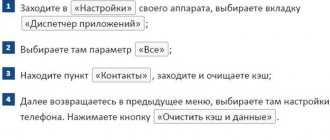Review
Samsung HMD Odyssey supports 360-degree surround sound, which is transmitted through the built-in AKG headphones. Users can also talk to other players using the built-in microphone.
According to the manufacturer, the Windows Mixed Reality platform used on the Samsung HMD Odyssey is designed to provide users with the best virtual reality experience immediately after connecting the device to the computer. Unlike most other wearable display devices, the Odyssey HMD doesn't require any additional motion sensors—just connect the headset to your PC and you're good to go.
Limitations and Disadvantages of Samsung Odyssey
However, despite all the advantages, the Samsung model also has negative differences from its competitors. The main thing worth paying attention to is that the Odyssey lacks a hinge, which gives other models the ability to tilt the helmet up without removing it from the head.
If you need to look at a computer screen, you will have to either completely remove the helmet or lift the entire structure onto your forehead, which in turn is not very convenient and creates the possibility of getting the lenses dirty on your skin or hair.
The absence of a folding hinge makes the headset much more comfortable to use exclusively as a VR device for entertainment for a long time. But at the same time, it makes it impossible to treat it as a tool for full-fledged work with a PC.
It is also important that the headset lacks a standard 3.5 mm mini-jack headphone jack. Users are limited to using only the built-in headset and it is not at all a fact that it will suit everyone.
If the lack of a flip-up hinge and built-in headphones don’t bother you, then you have every right to agree with Samsung and Microsoft, who call this headset the first premium solution in the Mixed Reality line. You can learn about other MR headsets, as well as their prices, from this article - Windows Mixed Reality: features and prices of different models.
Specifications
- Dimensions: 7.95 x 5.18 x 4.37 (HMD body);
- Weight: 645 g (without cable);
- Cable Length: 13.1ft;
- Cable weight: 0.39 lb;
- Display: dual 3.5” AMOLED;
- Resolution: 1440 x 1600 per eye;
- Refresh rate: 90Hz/60Hz;
- Field of view: 110 degrees;
- IPD range: 60 – 72 mm;
- Built-in microphone: 2 microphones, Cortana support;
- Built-in audio: spatial audio (AKG brand);
- Controller: 6 DOF Controller / Xbox One Controller.
System requirements
| Recommended | Ultra | |
| operating system | Windows 10 Fall Creators Update | Windows 10 Fall Creators Update |
| CPU | Intel Core i5-7200U | Intel Core i5-4590 or AMD Ryzen 5 1400 3.4GHz or better |
| RAM | 8GB | 8GB |
| Storage | 10GB | 10GB |
| GPU _ | Intel HD Graphics 620 or higher | Nvidia GTX 960/965M/1050 or AMD RX 460/560, or better |
| Display Driver | Windows Display Driver Model 2.2 or higher | Windows Display Driver Model 2.2 or higher |
| Monitor | External or built-in VGA monitor (800×600) | External or built-in VGA monitor (800×600) |
| USB | USB 3.0 Type-A or Type-C (with adapter), minimum power 900 mA | USB 3.0 Type-A or Type-C (with adapter), minimum power 900 mA |
| Bluetooth | Bluetooth 4.0 | Bluetooth 4.0 |
Samsung Notebook Odyssey Z: Performance
The fact that the Notebook Odyssey Z is unrivaled in the performance department helps make up for its heavy design.
The six-core Intel Core i7-8750H processor with 16 GB of RAM promises decent performance. We tried multitasking and went to Chrome to open tabs, but the Notebook Odyssey Z kept up with our tasks. We never experienced any slowdown during our review while juggling dozens of tabs, writing articles, loading games on Steam, and playing Full HD videos.
Odyssey Z tests
Here's how the Samsung Notebook Odyssey Z performed in our review tests:
- 3DMark : Sky Diver : 23343 | Fire Stryke : 8695 | Time Spy : 3434;
- Cinebench : 862 points | Graphics : 119 fps;
- GeekBench : 5088 ( Single Core ) | 18594 ( Multi-core );
- PCMark 8 (Home Test) : 4143 points;
- PCMark 8 (Battery Test) : 2 hours 26 minutes;
- Battery life (video test) : 3 hours 4 minutes;
- Total War: Warhammer 2 (1080p, Ultra): 30 FPS; (1080p, Low): 69 FPS;
- Shadow of the Tomb Raider (1080p, Ultra): 44 FPS; (1080p, Low): 78 FPS;
Some of the Odyssey Z's extra weight may be due to its cooling system, which has proven to be extremely efficient. During our performance tests, we noted that the CPU maintained a consistent clock speed above 4GHz in the PCMark 8 Home Test results. We also reviewed the Lenovo Legion Y730 with the same processor, and that model struggled to keep clock speeds at the same level during testing.
When it comes to gaming, the Notebook Odyssey Z isn't as powerful as some of its contemporaries. It's all because of the Nvidia GeForce GTX 1060 video card inside. While the GTX 1060 is good for many less demanding games at high frame rates, it struggles at high graphics settings for more demanding games.
We spent some time with PlayerUnknown, where the Notebook Odyssey Z struggled to maintain a consistent frame rate at medium settings, although for the most part the laptop held at around 60fps. We briefly checked out Sekiro: Shadows Die Twice and at maximum settings, the laptop managed frame rates just below 60.
The laptop is better suited for eSports gaming, where the GTX 1060 is capable of achieving high frame rates, allowing the player to utilize a 120Hz refresh rate. Playing Rocket League at maximum quality settings, the laptop can maintain speeds in excess of 160 frames per second, even with Chrome running in the background.
Thanks to all this, G-Sync support helps keep the image smooth (with the exception of Rocket League, where the high frame rate does not require anti-aliasing). We also found that the Notebook Odyssey Z handles the changing needs of gaming well. In our benchmark Shadow of the Tomb Raider, although frame rates varied widely and the system was tied to the graphics card, we didn't notice any hiccups in the visuals.
The two 1.5-watt stereo speakers did a great job. They're loud enough in a quiet room, and the multiple holes at the top of the laptop help compensate for the speakers' downward firing. We can't hear the game sounds as clearly on a busy street, but they're loud enough to make out the music in the same environment. What's even better is that they don't distort at high volume levels.
When sound is critical, the headphone jack becomes an important option, but the computer forces you to confirm the volume increase every time. This solution makes it difficult to adjust the volume on the fly, which is often necessary in PUBG to hear the enemy sneaking around outside.
Design and comfort
As for design, Samsung HMD Odyssey competes with even more expensive analogues. This is a black style with no additional color accents at all, the only thing is that the front panel is made of shiny plastic, all other parts are simply matte. The body is slightly curved, which adds a futuristic feel.
At first glance, the headset has a somewhat budget quality, which may be due to its low weight (only 645 g). To be honest, we weren't bothered by this impression as the device didn't feel flimsy or poorly built. In addition, it is very comfortable to wear.
The helmet fits easily on your head. The fit is very soft and can be worn easily for long periods of time without experiencing neck strain. To fix it on your head, you need to scroll a small dial on the back panel. Along with the mount, the built-in AKG headphones slide down. For this type of helmet (which uses a headband), most of the weight rests on the head rather than on the nose or cheeks
Unlike other headsets, the front part does not rise completely. Instead, Samsung installed a spring mechanism that allows you to raise the visor just enough to see your surroundings.
The face pad, front and back of the headband are covered in leather. They are very easy to clean by wiping. The material allows moisture to pass through and absorbs well; you hardly sweat in them even after wearing them for a long time. There is absolutely no pressure.
You can see two cameras on the front, allowing for inside-out tracking.
Also, the helmet does not have a single linkbox; there is one cable that splits into two at the end. It simply connects to HDMI and USB 3.0. In Windows 10, software and drivers are downloaded automatically.
Clear advantages of Samsung Odyssey
The MR helmet version from Samsung is considered a representative of the premium segment among other headsets, and for good reason. At the moment, this is the only model with a resolution of 2880x1600 instead of the standard 2880x1400.
2 separate displays for each eye, made using Samsung AMOLED technology, each have a resolution of 1440x1600 pixels. Using an AMOLED matrix instead of IPS makes it possible to reduce the weight of the entire structure, as well as better transmit black color, because screens based on this technology do not require additional backlighting.
Higher resolution displays and design features give this headset the highest viewing angle of its competitors at 110 degrees. This allows you to capture more of the image transmitted to the screens with your peripheral vision and get a better VR experience. And the volumetric AVG headphones located on the sides of the headset complement this experience with high-quality 3D sound.
When putting on the headset, it is possible to slightly pull the helmet itself away from the rim and thus fix it without loosening the fastening mechanism at the back. And if you need to change the sound volume, you can use the volume rocker built into the bottom. There is also a wheel for adjusting the distance between the lenses, for adjusting the interpupillary distance for each specific user.
Samsung has put into this headset all the experience acquired in the process of developing glasses for the Gear VR phone, and also adopted the developments of other headsets. The method of mounting on the head, when almost the entire weight of the device falls on the user’s forehead, and the size of the rim is changed using a regulator at the back, is clearly taken from PlayStation VR.
Built-in headphones
There are earphones on both sides of the headband. They are easily adjusted to the individual needs of customers through movement. They offer AKG 3D spatial audio. They may make the helmet look a little cluttered, but they are much more convenient to use than having to deal with yet another wire. The built-in headphones sound great. Combined with the integrated amplifier, 3D 3D audio greatly enhances the immersion factor.
Controllers
At first glance, the controllers for different brands of Windows Mixed Reality headsets are relatively similar, but the Samsung HMD Odyssey joysticks are better than any of the others. The handle shape is round, not square. Easier to hold. The button layout is the same as the controllers on other headsets. They have a trackpad, a joystick, a Windows button, a menu button, a launch button, and a capture button. They run on two AA batteries on each side.
There is also no linkbox like the Vive, the Odyssey has one cable that splits into two towards the end. It simply connects to HDMI and USB 3.0. In Windows 10, software and drivers are downloaded automatically.
Important! Please note that input signals from the controls require the PC to have Bluetooth 4.0 or higher.
Displays
Samsung HMD Odyssey offers two 3.5-inch AMOLED displays. Resolution 1440 x 1600 pixels per eye.
The refresh rate ranges from 60 to 90 Hz, which ensures smooth video transmission, making the immersive experience more immersive.
All other Windows Mixed Reality headsets offer inferior specifications to these. AMOLED provides clear and bright rich images. The door effect is completely absent. The immersion occurs at a very high level, it is incomparable to anything if you have never used such devices.
Inside-out tracking
Two built-in cameras in front of the front-mounted display provide six degrees of freedom. They track the user's location in the three-dimensional space of the real world, allowing movement in virtual space. This system is common to all Windows Mixed Reality headsets.
The technology is good enough to work both horizontally and vertically. So not only does this mean you can turn your head or turn around, but you can also lean or crouch in the virtual world.
Because inside-out tracking doesn't require external sensors like the HTC Vive and Oculus Rift, setup is much simpler than premium headsets. Thus, use the device in any room or place without any problem.
The cameras also monitor two handheld controllers. However, when you place controllers behind cameras, they lose sight of them and become unresponsive. This is one of the main problems of the helmet and requires a solution.
We recommend:
- HTC Vive: review, comparison and why so expensive?
- Virtual reality glasses from Samsung Vr: TOP-6 audience awards
- HTC Vive Pro: full review of an expensive toy
Oculus Rift S
The first Oculus Rift was a very cool, but completely inconvenient device. The infrared sensors that monitored the user’s movements were placed separately - if you move one, all tracking goes down the drain. At least three cameras were needed, so the system took up too many scarce USB ports. Setting up the equipment required nerves of steel and remarkable luck. In general, there were enough shortcomings. In the updated modification, Oculus got rid of almost all the problems, and at the same time added new ones.
In Rift S, it seems, everything that is possible has been simplified. First of all, installation and configuration. No more external IR cameras - now five cameras are built into the helmet itself. They not only detect movements, but can also broadcast an image of the surrounding environment to the user, so that you can walk around the room right in the helmet without fear of stepping on a cat or falling out of an open window. No more web of wires - the helmet connects to the PC with a “one cable” system and takes up only two ports: DisplayPort and USB.
Movement tracking has become much more accurate: now the system not only perceives controller movements without errors, but even, thanks to the buttons on the Oculus Touch controllers, finger movements. Moreover, the buttons perceive not only pressing, but even touching.
The design that sits on the head is also much more reliable and comfortable - this is perhaps one of the most comfortable helmets on the market, on a par with PlayStation VR.
Overall, the Rift is still a pretty capricious device, but it's now much more like a home entertainment gadget than a toy for complete geeks.
There was, however, a place for simplifications that make one think that the index “S” in the model name means not so much “Superior” as “Simplified”. Lenovo designers, with whom Oculus collaborate, have done their best here. The screens are no longer OLED, as was the case in the first revision of the Rift, but regular IPS. This means that true black can be given a thumbs up. The scan frequency also dropped from 90 to 80 hertz, apparently in order to at least slightly reduce the draconian system requirements. The minimum configuration requires, in particular, a GeForce GTX 1060 or Radeon RX470 video card, while the recommended configuration requires a GTX 1070 and RX480, respectively. And our advice to you: it’s better to immediately forget about the minimum configuration in serious projects. In games more graphically complex than Beat Saber, this will not be VR, but a slideshow.
The sound became absolutely lousy. The helmet does not have headphones, but simple speakers. Only a person who hates low frequencies and good sound in general can enjoy the audio system. On the other hand, this design does not isolate the user from surrounding sounds. A young father can safely dive into the virtual depths, without fear of not hearing the child’s cry.
The developers abandoned the physical adjustment of the interpupillary distance - now this can only be done at the software level. If the user has, say, eyes that are too wide, then this helmet will not suit him. Well, the design of the helmet itself has become simpler and more “Chinese” - cooperation with Lenovo does not pass without a trace for anyone.
For all this splendor in the homeland of the Rift S they ask for $400. For Russian speculators, the machine costs twice as much, around 45,000 rubles, and so far no changes are expected in this area - Oculus does not officially supply its products to Russia.
Pros:
- accurate tracking of movements (if you keep your hands in sight, do not hide them behind your back and do not bring them too close to the helmet);
- comfort of wearing;
- easy to set up and use.
Minuses:
- lack of official supplies and inflated prices in Russia;
- screens are worse than the standalone Oculus Quest;
- bad sound.
Price: RUB 36,950
Settings
Early on, almost every advanced headset has one thing in common: they're incredibly difficult to set up. With Samsung HMD Odyssey everything is completely different.
If your computer is sufficient, that is, meets the minimum system requirements, all you need to do is connect the HDMI and USB 3.0 cables to it, you're good to go.
Unlike the Oculus Rift, which relies on desktop sensors, or the HTC Vive, which requires two Lightboxes to be placed in opposite corners of the room, our hero uses built-in sensors to track motion. This instantly solves one of the biggest pain points for consumers, as setting up sensors can be an annoying ordeal when you just want to immerse yourself in digital worlds.
Once you connect your headset, Windows automatically launches a mixed reality portal that double checks your hardware to make sure it can function properly.
Next, you can pair the motion controllers like any other Bluetooth device—just press the pairing button under the battery cover and select the controller in system settings.
Mixed Reality Portal gives you two ways to use the headset: sitting and standing still, or walking around in confined spaces. If you choose the latter option, it will ask you to make an invisible frame by holding the headset and walking around a clear area of your room. This is important as it will help you avoid walls and obstacles during your dive.
Reviews samsung hmd odyssey
“Amazing headset! I've been following VR for many years, reading reviews, trying different ones, including Vive, Rift and PSVR. I know things like the door effect, and God rays. This was the year I decided to take the plunge into virtual reality, but I was left disappointed until I tried a Windows headset. I truly believe that WMR combined with Steam for gaming is the future for VR/MR. With the Samsung Odyssey, you have built-in headphones, a microphone, the highest resolution screens and therefore no noticeable doorway effect and far fewer God rays. Setup and tracking are just as good as the Vive. The Samsung Odyssey has the highest build quality and is exactly what I was looking for.”
Artyom
“Good image quality for a VR headset, but don’t delude yourself just yet - the technology has room to grow. Nothing “extra” like external tracking sensors. One cord (although now all new models seem to have this). A good black color (amoled rules) - and this adds “atmosphere” to space shooting galleries such as VR “Space Pirate Trainer” (by the way, I recommend it - a simple but cool toy) or horror films. Good sound with built-in headphones. Physical adjustment of the interocular distance using a wheel on the helmet. The volume of the sound can also be adjusted using the buttons on the helmet. Very interesting applications."
Sergey
Image quality
The screen surface of the Samsung Odyssey G7 is curved, the radius of curvature is very small, only 1000 mm. At such a diagonal, from a normal distance, the curvature is noticeable, but in Windows applications you quickly get used to it; while playing games or watching videos, this type of panel, on the contrary, contributes to greater immersion in what is happening on the screen.
The difference between the typical gaming frequency of 144 Hz and 240 Hz on this monitor is noticeable in very dynamic games with quickly changing camera angles - for example, in online shooters, where even very fast turning still feels even smoother than at a lower frequency, and allows more accurately aim at the enemy “on the move.”
Claimed response time at a refresh rate of 240 Hz is 1 ms (GtG); in practice, this is the best indicator achieved in very light areas, but the average value is slightly higher - up to 3 ms. However, this is still an excellent result, on par with very fast gaming TN monitors (the overall input lag is also at a very impressive level - about 5 ms). The settings include activation of overdrive with two degrees of acceleration - Faster and Fastest, plus the option of a combined maximum overdrive with MBR technology (motion blur reduction - reducing motion blur by turning off the backlight every frame). In the latter case, moving objects are as clear as possible, but at the same time the brightness is noticeably reduced, plus a flickering effect of the backlight appears, which can be felt by people with sensitive eyes. In general, it is worth noting that the panel in the Samsung Odyssey G7 turns out to be unusually fast for VA technology - in dynamic scenes the image remains very clear, blurring is minimal even with overdrive turned off. Note that even with maximum overclocking of the matrix, overclocking artifacts in the form of luminous trails behind moving objects are practically absent - their minimal manifestation can only be seen in test photos.
Response time test, refresh rate 240 Hz (overdrive off/maximum):
The screen coating is semi-matte, so there are no stray glares or reflections; The crystalline effect is minimal; when working on a monitor you don’t pay attention to it; in fact, it appears only in a macro photograph, and even then very weakly.
The backlight uniformity is average; in the test photo (black background at maximum brightness, shooting in a dark room with a shutter speed of 20 seconds), you can see several light spots along the bottom and top borders of the screen. Let us immediately note that thanks to the use of a VA panel, the black color turns out to be much blacker than that of IPS monitors - there, the same brightness of the black field in the photo is obtained at half or even three times less shutter speed.
The monitor supports local dimming of the backlight (the entire surface of the screen is divided into 8 independent zones); turning it on allows you to further reduce the black “glow” - however, given the already fairly deep black color of this VA panel, activating this function has a rather weak effect.
The glow effect of the Samsung C27G75TQSI is very weak: when viewed from above at an angle, the glow in dark areas of the image appears to be very moderate and noticeably weaker than that of a typical IPS panel.
Viewing angles are quite good for a VA panel; at a higher angle, the image warming typical for this technology and a decrease in contrast with brightening of dark areas of the image appear.
The minimum brightness is at 42 cd/m² - for a desktop monitor this is a fairly low value; at this brightness, you can play and work quite comfortably behind this screen even in very low ambient light. The maximum brightness in normal mode (average value based on measurements at 35 points) is 265 cd/m², peak – 300. In addition, this monitor supports HDR, in this mode the peak brightness can reach 600 cd/m². Let us immediately note that PWM is not used to adjust the brightness throughout the entire range, so the screen of this monitor does not flicker even at minimum brightness.
By default, the “Custom” video mode is enabled, in which all manual adjustments of image parameters are available. It is also the most versatile - its screen demonstrates an expanded color gamut (covering ~90% of the DCI-P3 space). The color temperature is only slightly lower than the standard 6500K, the gamma curve on the brightness scale is almost linear, with the default value of “gamma 1” its average value is 2.02, in “gamma 3” it is about 2.18, with some overestimation in the bright areas. Using the Black Equalizer setting in the Game menu, you can increase or decrease the gamma value in the dark areas of the image, allowing shadow detail to appear - useful in dark games.
The remaining video modes (FPS, RTS, RPG, etc.) differ mainly in preset parameters such as brightness, clarity, gamma curve, contrast and color temperature.
5
ITC.UA rating
Pros: Very fast matrix with minimal input lag, on par with the best gaming TN monitors; Compatible with both adaptive frequency technologies; high image quality
Cons: Traditional for VA technology, not the greatest viewing angles
Conclusion: The Samsung Odyssey G7 is an impressive-looking gaming monitor that, in addition to its unusual appearance, also boasts high image quality and excellent gaming characteristics such as a very fast panel with minimal input lag, a 240 Hz screen refresh rate and support for both AMD FreeSync and NVIDIA G-Sync.
Specifications
| Samsung GAMING Odyssey G7 (LC27G75TQSIXCI) 15,030 − 15,860 UAH Compare prices | |
| Type | LCD monitor |
| Screen diagonal, inches | 26,9 |
| LCD matrix type | V.A. |
| Image format | 16:9 |
| Resolution, pixels | 2560×1440 |
| Dot pitch, mm | 0,23 |
| Reaction time, ms | 1 |
| Viewing angle, horizontal/vertical | 178/178 |
| Backlight system type | WLED |
| Maximum brightness, cd/m2 | 600 |
| Contrast (dynamic contrast) | 2500:1 |
| Screen coating | anti-glare |
| Curved screen | + |
| Update rate, Hz | up to 240 |
| DisplayPort | + (2x) |
| HDMI | + |
| Thunderbolt | — |
| DVI | — |
| VGA (D-sub) | — |
| MHL function | — |
| Analog and other video inputs | — |
| Multimedia | audio output |
| USB hub | +(2xUSB 3.0) |
| TV tuner | — |
| Height adjustment of the stand (adjustment range, mm) | + (120) |
| Rotating screen | + |
| Adaptive Sync | NVIDIA G-Sync |
| Power consumption, W | 100/0,5 |
| Dimensions, mm | 614.6 x 576 x 305.9 |
| Weight, kg | 7,2 |
| VESA mount support | + (VESA 100) |
| Notes | Possibility of tilting. Frameless design |