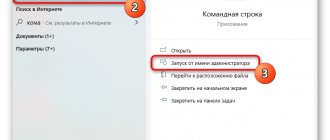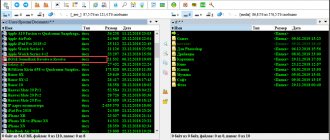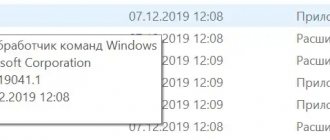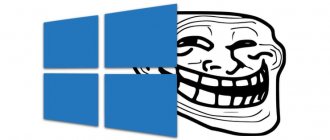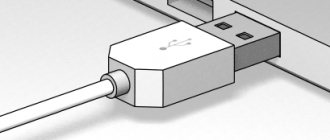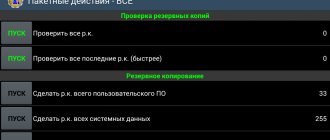Operating systems
Method 1: Launch via Command Line The easiest way to solve the error “This application is blocked
Method: Change the extension in Total Commander Read also: Total Commander - what is it
Specifications Samsung Galaxy Fit Samsung Galaxy Fit E Colors Black (“onyx”) and silver
January 23rd, 2020 Stanislav Vedeneev Often restoring the operating system or rolling it back allows you to quickly
There are many ways to customize your Windows 10 PC to make it unique.
How to exit cmd console before Windows 10 boots? Windows, in addition to the usual and sufficient
When Windows stops loading and a black or blue window with technical messages appears, this is
The USB standard is widespread throughout the world and is often used for data transfer
Quick photo editing "Google Photos", of course, will not replace a serious graphics editor, but the basic tools
Guide to creating an Android backup using the Titanium Backup application. If you