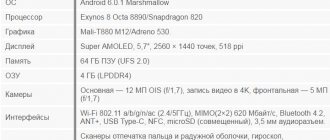Hello everyone my dear friends. Today we are reviewing a fairly well-known and at the same time interesting Chinese gadget from Xiaomi - a 5.5-inch phablet, striving to win the name of “people's smartphone of 2020”. So, dear friends, let’s once again get acquainted with our hero from the Middle Kingdom, try to find out about all his shortcomings and compare him with a “bunch” of other smartphones from different price categories that I managed to get into my hands. So, my dears, I invite everyone to the cat in order to get to know Xiaomi Redmi Note 3 Pro better
INTRODUCTION
The Xiaomi Redmi Note 3 smartphone, which appeared at the beginning of the year, turned out to be a very successful model, thereby the company took a noticeable step forward when compared with the second “laptop”.
However, Xiaomi decided not to stop there and released an improved version of it, giving the gadget the Pro prefix in the name. The subject is noticeably more expensive than the basic version on the MTK platform, but you can determine which smartphone you have in front of you only after removing the SIM card slot. In the Note 3 Pro version, the second seat is made combined - you can install a Nano-SIM (Micro-SIM in the case of the regular Note 3) or a microSD card. This is the next difference between the versions after the processor - the presence of support for memory cards in Redmi Note 3 Pro, which is not present in Redmi Note 3. By the way, the processor in the updated version is installed by Qualcomm. Even the boxes are absolutely identical. And nowhere is it even indicated that this is the Pro version. Only on the back of the package there is a label, where among the hieroglyphs you can see the numbers “650” (indicates the version of the Qualcomm Snapdragon processor), “6” (cores) and the operating frequency “1.8GHz”. The smartphone is available in two versions: 2/16 and 3/32 (RAM/ROM). In my case, the older version Technical specifications XIAOMI Redmi Note 3 Pro 5.5 inch 4G Phablet MIUI 8 Qualcomm Snapdragon 650 64bit Hexa Core 1.8GHz Fingerprint ID 3GB RAM 32GB ROM 16.0MP + 5.0MP FHD Screen Display: 5.5 inch, 1920 x 1080 Pixel Screen with 403 PPI CPU: Qualcomm Snapdragon 650 64bit 1.8GHz Hexa Core (2 x A72 + 4 x A53) GPU: Adreno 510 System: MIUI 8 RAM + ROM: 3GB RAM + 32GB ROM Camera: 5.0MP with f/2.0 aperture front camera + 16.0MP with 78 degree wide-angle, f/2.0 aperture back camera Fingerprint recognition: By pushing fingerprint sensor area, you can unlock your phone and enter into your app, safe and consider design to protect your privacy and account security Sensor: Light sensor, G-sensor, Proximity sensor, Hall Sensor, gyroscope, E-compass and fingerprint sensor SIM Card: Dual SIM dual standby. One is Micro SIM card slot, the other is Nano card slot, which can also be used as a TF card slot. Note: Nano SIM card and TF card cannot be used together, because they share the same space of card slot. Feature: GPS/ A-GPS / Glonass / Beidou Bluetooth: 4.1 SIM Card: Dual SIM dual standby, dual Micro SIM cards Network: 2G: GSM 900/1800/1900MHz 3G: WCDMA 850/900/1900/2100MHz; CDMA 2000: BC0 4G: FDD-LTE 1800/2100/2600MHz
Having looked a little at the main differences between the “relatives” from the Note 3 line, let's get down to business. But first, a few words about delivery. Since the purchase is not very cheap, when choosing a delivery method, the option of courier delivery was offered, where “ridiculous” terms were indicated. Of course, I agreed to delivery by this service, in the hope that the smartphone would arrive in just a few days. Oh, how wrong I was... The parcel was sent by SDEK. And this is the first time in my practice when the service did this with its brains. I will not go into details of delivery, I will only say one thing: the order was placed on August 31, and the parcel reached Nizhny Novgorod in 20 days, and for another three days I could not receive my parcel due to the fault of the delivery service.
For lovers of tracking numbers
Specifications
- Dimensions(WHD): 76 x 150 x 8.65 mm
- Weight: 168 grams
- Screen: 5.5′ IPS
- Resolution: 1920 x 1080
- Operating system: Android 5.1 (MIUI v7)
- Processor: 6-core Snapdragon 650, 4x Cortex-A53/ 2x Cortex-A72
- Graphics: Adreno 510
- RAM: 2/3 GB (Depends on the amount of built-in memory)
- Internal memory: 16/32 GB
- Slots: 2-SIM, Dual SIM Dual Standby (2 SIM card slot combined with microSD slot)
- Materials: Aluminum housing with plastic inserts
- Battery: 4000 mAh, non-removable, Li-Pol
- Camera: Rear - 16 MP; Front - 5 MP
- Bluetooth 4.1 LE(LowEnergy)
XIAOMI Redmi Note 3 Pro
Well, now let's move on to our gadget. If the delivery service left me with an unpleasant aftertaste, I can’t blame the store for its quality work. In this case, we are talking about the packaging of the device. The smartphone was packed in an “air mattress”, and the outside of the parcel was wrapped in several layers of material resembling a laminate backing. Thanks to this packaging, our gadget was not damaged. Our gadget is delivered in a bright retail box typical of Xiaomi. The front side shows the colors of the Xiaomi Redmi Note 3 Pro smartphone. I think you already know that the smartphone is available in three colors: gold, silver and black. Since my wife was present during the selection, it was decided to take the golden color. On the end of the packaging, the manufacturer highlighted the languages that this smartphone “speaks.” The fact that he singled out everyone present is not surprising. The smartphone had non-Chinese firmware installed, with clumsy Russian language (but more on that later in the review). On the reverse side there is standard information for any smartphone - the main technical characteristics and IMEI numbers. As you may have noticed, there is only one IMEI number, although there are two SIM cards. This problem, if you can call it that, is common to everyone. And most importantly, SIM cards work perfectly in Russian networks
Before shipping, the smartphone was tested, as evidenced by stickers around the perimeter of the box. Probably the kind Chinese installed the firmware before sending it
Inside the box is our golden-colored review hero. As for the device's equipment, it is standard. A booklet with instructions was neatly inserted under the gadget, among which was lost a needle for opening the SIM card tray, a charger, a 1.5-meter long cable and an adapter, which the store employees took care of initially and put in the “air mattress.” As a rule, the tests are mixed at the end of the review. But since we are already talking about the power supply, I suggest checking it under load. The manufacturer states that the transformer is ready to output 5 volts and 2 amps. Input current consumption - 0.35A
Let's pre-load the charger with an electronic load and find out at what maximum current the protection is triggered
Additional Information
With a maximum load of 2.2A, the current consumption was only 0.112A
As for the smartphone battery, I was able to fill it with 3759mAh with a standard charger. This is despite the fact that the manufacturer claims a battery with a capacity of 4050 Ah. The battery charges from 0% to 100% battery in 3 hours and 5 minutes (from 0% to 75 in 1 hour and 55 minutes). Well, now the most important thing - let's move on to the appearance of the Xiaomi smartphone. Externally - an exact copy of Xiaomi Redmi 3s. The main difference is the screen size of 5.5 inches.
The smartphone sits simply beautifully in your hands. Before this, my wife and I had Asus ZenFone 2 Laser ZE500KL as our main smartphones. Asus's screen is 5 inches. At the same time, the subject has 5.5 inches. And before purchasing the device under review, I had doubts about ease of use. Well, as it turned out, all the worries were in vain. The model from Xiaomi has identical dimensions and, thanks to the absence of frames that are found in the Asus model, sits in the hands like a native one.
On the front side at the top of the gadget are located from left to right: a speaker, a light sensor and a front camera. The front camera, as stated by the manufacturer, is 5 megapixels. Covered with a non-autofocus lens with an f/2.0 aperture and an equivalent focal length of 30 mm, it can shoot video in FullHD resolution. At the bottom of the front side there are three touch buttons, painfully familiar to every Android owner. It is worth noting that the buttons are backlit, which is rare among new products. On the back side, in addition to the main camera, there is a fingerprint sensor. This arrangement cannot be called successful; a smartphone lying on the table cannot be unlocked. But as for the quality of the scanner’s work, there simply cannot be any complaints about the speed or accuracy of operation. Everything works just perfect. The number of false positives tends to zero.
One of the differences between Xiaomi Redmi Note 3 Pro compared to its predecessor is the main camera module. It is a 16-megapixel sensor with hybrid autofocus, which is covered by a five-element lens with an f/2.0 aperture and an equivalent focal length of approximately 27 mm. It is also worth noting the presence of a two-tone flash, and the system camera has a simplified version of the manual mode, in which you can adjust the white balance and ISO.
At the bottom of the case there is a speaker, which is almost one of the advantages of this smartphone model
At the top end there is a headphone jack, an infrared port and a noise-cancelling speaker.
on the opposite side, that is, on the bottom side, there is a micro-usb connector and a microphone. The volume rocker and the power/switch button of the smartphone take their place on the right side of the gadget. On the opposite side there is a slot for memory cards and SIM cards
This model has a hybrid slot compared to its predecessor. The SIM card slot consists of two sections: a section for nanoSim/microSD and another section for microSim. This means only one thing: you won’t be able to use a memory card and two SIM cards together without a collective farm. You will have to choose one thing: either two SIM cards or memory and one SIM card.
Everything would be fine, but the back cover of the smartphone is made of plastic. The rest of the body is aluminum, except for the top and bottom inserts: they are plastic. The aluminum solution is a clear advantage over plastic cases. On the other hand, all flaws from falls and abrasions from contact with any surface will be visible on the aluminum end, and on the other hand, the metal case plays an excellent role as a heat sink and reception signal amplifier
For comparison, two models from the same manufacturer: 5-inch 3S and 5.5-inch Note 3 Pro
Well, since we are talking about dimensions, I propose to find out the weight and dimensions of the device under review
Weight and dimensions
The weight of the smartphone is 173 grams. The weight is average, but if you consider that we have a 4000 mAh battery on board, the weight no longer seems large
Smartphone height 148mm
Width - 74mm
Thickness - 7mm
Camera
The rear camera has 15.9 megapixels and a resolution of 5312 by 2988, it can shoot video in 4K, but this is not provided in the built-in application. To do this you will have to download a camera from Google. Its light sensitivity (ISO) ranges from 100 to 1600 with an f/2.0 aperture. The camera has the following functions:
- Autofocus
- Continuous shooting
- Digital image stabilization
- Geographical tags
- HDR
- Face recognition
- Setting white balance, ISO
- Scene Selection Mode
- Timer
- Timelapse
- Slow Motion(120fps - 720p)
- Various effects and filters
I can also say this about it: during the day it’s a pleasure to shoot with this camera, but towards evening the picture quality becomes worse and the amount of noise increases. Examples of photographs will be below.
The 5 MP front camera with a resolution of 2592 x 1944 for photos and 1920 x 1080 for video will allow you to take great pictures and good quality videos. There is nothing more to say about her.
Photos:
SMARTPHONE FIRMWARE
Having talked about the appearance, it’s worth moving on to the “inner world” of the gadget. And we will continue our conversation about firmware. Initially, there were no signs of trouble. I received the smartphone and launched it. Everything is as it should be. But I was confused by the “clumsy” translation. In almost every application, half of the text was not translated into Russian. Going to “System Information” everything fell into place. In front of me is a Chinese under-flashing, which the Chinese are installing left and right for everyone
It was decided to install global firmware.
A detailed article about the firmware of this gadget was found on the 4pda website; the software file was downloaded from the official Xiaomi website. It was decided to sew via MiFlash. There were no problems, everything was installed the first time. Having upgraded to global, stable firmware, we received OTA updates and an excellent official translation into Russian. The number of bugs and glitches has also decreased significantly. On the one hand, there were no problems installing the firmware. But on the other hand, the average user wants to get a fully working smartphone out of the box, which already has up-to-date, and, first of all, updated software. Here, unfortunately, we don’t get that. After all the manipulations, we received a stable version 8.0.2.0, and just yesterday an updated version of firmware 8.0.5.0 arrived by air, which was also installed without any problems. Initially, the MIUI 7 shell came out of the box. But without hesitation, I decided to download firmware with a newer shell - MIUI 8. For owners of Xiaomi smartphones, these shells are already familiar. For users who have picked up a smart phone for the first time, there is nothing difficult to learn Photo shell
⇡#Camera
The resolution of the main camera has increased from eight to “adult” thirteen megapixels, and the front camera has increased to 2 megapixels. It is still better to use the latter in good lighting to avoid possible artifacts such as digital noise.
Samsung Galaxy Note 3 - rear camera
The main camera of the Galaxy is similar to the one installed in the Samsung Galaxy S4. The maximum lens aperture is f/2.2, and the sensor size is 1/3.2”. However, the main changes lie not in megapixels, but in software image processing. The viewfinder has undergone significant changes since the Galaxy Note II, the main of which is an increase in the number of different shooting modes and the number of various effects.
Samsung Galaxy Note 3 - Viewfinder
Looking ahead, we can safely say that the difference in photo quality between the second and third “Laptops” is approximately the same as before and after the invention of color photography - progress is obvious. In daytime photographs there is now no such distinct “blurring” of corners, the picture has become much more detailed and sharper. The third Note is more careful about halftones, trying to avoid overexposure and gaps in the shadows. The picture as a whole looks more natural.
Getting around the previous model is not a difficult task. Showing better results than direct competitors is a much more difficult task, and the Galaxy Note 3 copes with it worse. Photos on the Sony Xperia Z1 look a little more detailed. However, this can probably be attributed to the significantly higher resolution of the sensor. Otherwise, the Galaktika-3 camera is not inferior to its classmates.
The benefits of a sensor with more pixels and a faster lens (the Galaxy Note II has a maximum aperture of ƒ/2.6) are visible to the naked eye when shooting in low-light conditions. Here the new “Laptop” will give the previous one a hundred points head start - and will still win. The amount of noise has been significantly reduced, the picture has become more contrasting and detailed. There is no shame in uploading such cards to Instagram.
| Samsung Galaxy Note II | Samsung Galaxy Note 3 |
The main camera of the Samsung Galaxy Note 3 likes to slightly overexpose the image. The dashboard of the car, for example, in reality does not glow as brightly as the new Galaxy imagines. However, there is little bad in this. Please note that the photo on the Galaxy Note 3 looks much brighter than the photo taken on the Note 2, and the latter has more noise. 2:0 in favor of “Treshka”.
| Samsung Galaxy Note II | Samsung Galaxy Note 3 |
With your permission, we will not talk about all the visual modes of the camera in this material - we have already done this in the material dedicated to the Samsung Galaxy S4 Zoom. Most of the effects have successfully migrated from there to the Galaxy Note 3 (minus perhaps the most specific ones; for example, there is no “light paths” shooting mode). In order to convince the most skeptical reader that there really are non-standard ways of post-processing a photo, we will give an example of an animated photograph. The device takes several frames, detects moving objects, and the user can select which ones to “move” in the photo and which ones to leave static. Of course, the Galaxy Note 3's camera can capture all kinds of panoramas and much more.
The main camera of the Samsung Galaxy Note 3 can record video in Full HD high-definition format at 30 frames per second. It does this somewhat better than its predecessor (the picture is a little more detailed and contrasting), although there are no dramatic improvements. Videos are saved in .mp4 format, a minute of recorded video takes up approximately 140 MB of disk space. Below are videos shot on a Samsung Galaxy Note II (top) and Note 3 (bottom) in low light conditions.
VIEWING ANGLES AND SCREEN BRIGHTNESS
As for viewing angles, they are simply gorgeous. The IPS display matrix allows you to view images without color distortion at almost 170 degrees. Unfortunately, it will not be possible to transmit an image from the screen through a camera. The screen brightness criterion has recently played an important role when choosing a smartphone. The bright screen allows the smartphone to always remain readable in sunny weather, and the minimum brightness allows you not to strain your eyes at night. Therefore, the greater the difference between the minimum and maximum illumination, the more advantages this device has.
So, dear friends, let's take a look and compare the brightness of the smartphones that were in my hands
In fact, the gadget has not only the brightest screen, but also the most readable.
FHD resolution is capable of delivering bright and clear images even in direct sunlight. And the minimum illumination tends to zero. In complete darkness, your eyes never get tired of the smartphone screen. If you look visually at the screen, there are no obvious differences from its brother from the Redmi line. In the maximum indicators, the gadget lost a little, but in the minimum indicators it confidently took the first line of our hit parade. It is clear that there will be no problems with it both in sunny weather and when watching movies under the covers. A detailed updated table with technical lighting data is available at this link
⇡#Appearance and ergonomics
However, the main changes concern the rear panel. The “face” of the smartphone remains almost the same. The main area of the front panel is occupied by a giant 5.7-inch screen. The thickness of the side frames around it decreased by 1.5 mm - 4 mm for the Galaxy Note II versus 2.5 mm for the Galaxy Note 3. There was less free space under and above the display, due to which the dimensions of the new “Laptop” remained almost the same, like its predecessor.
At first glance, distinguishing the third Galaxy Note from the second is not so easy - can you do it?
Due to the not so strongly rounded corners, the smartphone looks more strict. The central key has lost a little in size, but due to the slightly protruding edge, it won’t be difficult to hit it with your finger blindly. On the sides of it, as before, there are touch keys “Menu” and “Back”, equipped with backlight and invisible without it.
Samsung Galaxy Note 3 (left, black) compared to iPhone 4s
The pseudo-chromed edging common to “Galaxies”, which slightly protrudes above the surface of the panel, has also not gone away. True, compared to how it was in the second Note, it is much “sharper”. The earpiece is still covered with a metallic mesh; to the right of it are the sensors and the front camera lens; to the left is an indicator that glows in different colors depending on the event it wants to report.
Samsung Galaxy Note 3 is not that big in modern times
The company's designers are constantly experimenting with the back cover. In the first two Galaxy Notes, the backs of the devices were quite ordinary - matte textured in the first and glossy in the second. In the third generation of the Note, the design idea has gone much further - the back cover has a coating that looks and feels vaguely like leather.
Samsung Galaxy Note 3 with the back panel removed
The solution is very much for an amateur. In our opinion, it would be much more appropriate if the back panel of the Samsung Galaxy Note 3 was not removable. After all, if you remove the panel - and this will have to be done at least to install a SIM card and memory card - cognitive dissonance involuntarily arises. After all, it’s obviously plastic, it doesn’t smell of leather at all - who were you trying to fool? Well, of course, anyone to whom you give a smartphone will first of all crawl under the cover - to find out whether this is really an elite skin of young polycarbonate. And he will definitely find out - it’s good if he doesn’t break the latches in the process.
Samsung Galaxy Note 3 - back panel and sides
The physical power and volume keys, located on the side faces, are moved upward in the updated model, which greatly simplifies working with them. An IR port appeared on the top end, which the Galaxy Note II did not have, and the external speaker had to move to the bottom edge due to the new cover. Its location, interestingly, is very good - the speaker is not blocked by your hand, even if you hold the smartphone in landscape orientation. Next to it is a micro-USB 3.0 interface, which is compatible with standard micro-USB 2.0. By the way, Samsung Galaxy Note 3 is the first “wearable” gadget that supports the latest version of micro-USB. The proprietary S Pen stylus is still nestled in the lower right corner.
Samsung Galaxy Note 3 - side texture
Another difference of the third Note is that the traditional chrome edging running along all sides has become corrugated. This is probably done so that the smartphone looks like a notebook from the ends, and such a relief should resemble the pages in it. It does look quite Asian, though.
Samsung Galaxy Note 3 - slots for microSIM and microSD cards
Under the back cover everything is completely normal - the main area under it is occupied by a 3200 mAh battery. The slots for MicroSD and micro-SIM cards are located underneath each other, with the former being hot-swappable and the latter not.
Size comparison between Samsung Galaxy Note 3, Samsung Galaxy Note II and iPhone 4s
Despite the significantly more powerful hardware, the smartphone has become a little thinner and lighter than its predecessor. If you do not take into account the slightly protruding rear camera lens, the Samsung Galaxy Note 3 has lost more than a millimeter in thickness (9.4 versus 8.3 mm) and has become 15 grams lighter (183 versus 168 g). It’s nice that even such a large gadget monitors its figure and sheds extra millimeters and grams from one version to another.
SOUND AND SPEAKER
The only speaker in Xiaomi Redmi Note 3 Pro is located on the rear surface in its lower part.
He plays simply gorgeous: loud, clear and without wheezing. If you place the device on a table with the screen facing up, the signal volume is muted by a third. In terms of sound quality in headphones and volume reserve, Redmi Note 3 Pro is practically not inferior to flagship products from other famous manufacturers. There is an FM radio on board, it can work without a connected headset, but the reception signal leaves much to be desired
It was not for nothing that I moved the topic of sound into a separate section. Recently, more and more users have become interested not only in the camera, but also in the volume of the audio speaker and its sound quality. And I decided to do some kind of test on the volume of melody playback. This selection includes only those smartphones that I personally was “familiar” with. The main goal of the task is not only to find out and measure the sound volume, but also to try to convey to you the purity and quality of sound in each of the devices. The conditions for all gadgets are the same - the sound is measured on one test device, while one melody is played. The composition is the well-known “strong” song by Polina Gagarina “Cuckoo”, the flow rate is 320 kbit/sec.
As experience has shown, of all the gadgets I reviewed earlier, the loudest and clearest speaker turned out to be the sub speaker. I invite you to familiarize yourself with the table of tests performed. A detailed updated article on this topic with descriptions and photographs can be found here
Sound
What I like most is the sound of the conversational speaker, which is perhaps not inferior to flagship devices. The range is sufficient, everything can be heard clearly. You can also get decent quality sound through headphones. We recommend making personal settings through an equalizer or using ready-made presets for a particular type of headphone.
The main speaker is loud, but its quality is mediocre. It's enough to watch videos and games, but listening to music is not particularly pleasant. We advise music lovers to use headphones, and then everything will be fine.
Give gifts
Fitness bracelet Xiaomi Mi Band 4 Silicone strap as a gift!
2 490 ₽
Fitness bracelet Xiaomi Mi Band 3 Silicone strap as a gift!
990 ₽
BUNS Xiaomi Redmi Note 3 Pro
If I knew firsthand about the fingerprint sensor, or more precisely about its use in modern smartphones, then the presence of an infrared port in the device was a surprise for me.
To begin with, you might think that we have traveled back to the early 2000s. No, friends, we are in the real 21st century and the IR port will control our gadgets. So, let's start our acquaintance with him... IR port
The smartphone has a program for controlling various equipment - Mi Remote. In Russian, this is a remote control for all kinds of equipment. It’s very easy to set up, go into the program, turn on the device that will be controlled, and then follow the prompts to customize the device for yourself. So, let's go...
This program contains a huge number of all kinds of equipment and manufacturers. It’s unlikely that any owner will be left without this bonus. I was able to set up two TVs and air conditioning. Without any problems...
First, choose the type of equipment
Chose. We are looking in the manufacturer's lists. Is he not there? This can’t be... The Chinese make all the equipment, they don’t know what equipment is in our homes. Personally, I was able to connect a Samsung TV made in 2001. Then we follow the prompts of the device and fulfill its requirements (example questions)
After everything is ready, we get a functional TV remote control
Fingerprint scanner
The fingerprint sensor serves as a means of unlocking the device. Having studied the smartphone inside and out over these few days, I got so used to this sensor that on my ASUS I automatically try to find it to unlock it. I will not describe the entire process of installing fingers, I can only say one thing. For clearer operation of the finger, it is advisable to apply each finger twice. Then reading errors will be reduced to almost zero.
PERFORMANCE AND HEATING
The smartphone is equipped with very powerful hardware for this price category.
Xiaomi Redmi Note 3 Pro uses the Qualcomm Snapdragon 650 platform with a six-core processor: four cores at 1.2 GHz (Cortex-A53) and two cores at 1.8 GHz (Cortex-A72). Graphics system – Adreno 510. I ran several performance tests and the results pleased me. Even such a productive 3D game as Asphalt 8 “worked” for the test without a single brake . As for heating, no matter how hard I tried to heat the gadget to the maximum, I was unable to do so. The temperature could only rise by 8.2 degrees
Tests before and after heating the device under load also failed to detect throttling. The error was about 2% of the original measurements
Design and usability
Externally, Redmi Note 3 Pro is no different from Redmi Note 3 - this model is also available in three different colors (we tested the Gold version), with a non-separable metal body (there are thin plastic inserts on the back, top and bottom, in color and texture practically no different from the base metal, which are needed for normal operation of the antennas).
On the top edge there is a headset jack, a noise-canceling microphone and an infrared port, on the bottom there is a main microphone and a micro-USB port. On the left side there is a slot for SIM cards, on the right there is a power button and a volume rocker. The system buttons are touch sensitive, printed on the body and do not “eat up” space on the screen.
At the back we see the main camera lens, flash and fingerprint scanner, none of these elements protrude beyond the body.
Thanks to the non-separable body, the smartphone feels like a monolithic device; it is almost impossible to get creaks or play from individual elements from it. In terms of ergonomics, it does not stand out in any way from other models with a similar diagonal; thanks to the smoothed corners and the absence of smooth slippery elements, it lies normally in the hand, does not slip or cut into the palm.
SYNTHETIC TESTS
Having gotten to know our review hero a little, let’s move on directly to the tests and see what our device is capable of.
So, let's go... Wifi Analyzer
The key point for any smartphone user is a stable Wi-Fi connection. The test will be carried out a few meters from the router in the next room. A load-bearing wall separates the two rooms. But first, let's measure the connection speed. Let me remind you that the maximum channel speed from the provider is 50 Mb/sec.
The obstacle in the form of a load-bearing wall made itself felt. The router's signal level was slightly weaker than excellent, but the data transfer speed, to put it mildly, disappointed me. But on the other hand, on other devices that had no problems before, signal deterioration was also noticed. Most likely the problem is with the provider - Rostelecom, rather than with the device itself
GPS test
As for the built-in GPS module, I was very pleased with its performance. Indoors (panel house) on a cold start!!! it takes less than 5 seconds!!! found 32 satellites and connected to 7 of them
If you compare it with my veteran, ASUS needs at least 30 seconds to overclock. Well, here everything is much faster, bravo
AnTuTu Benchmark 6.2.1
The test in Antutu scored 76456 parrots and showed the following data (I put the tests under a spoiler)
Additional tests
AIDA 64
Geekbench 4
Additional photos
Epic Citadel Test
At this point, I think it’s worth completing the tests and moving on to an equally important point in the review - the conclusions
⇡#Communication
The main difference between the Galaxy Note 3, running on the Samsung Exynos 5 Octa chip, and the version built on the Qualcomm Snapdragon 800 platform is that only one of them supports 4G - the latter. Unfortunately, the copy that was tested was not able to work in LTE networks - however, it was not supposed to. The fastest way to transfer data for it is DC-HSPA+ with a theoretical limit of 42 Mbit/s, however, as is known, it is almost impossible to achieve this in Moscow realities - the metropolitan networks are too overloaded. For fans of high-speed mobile web surfing, it makes sense to take a closer look at the version with the Qualcomm chip - Russian LTE networks are not yet as crowded as in third-generation networks.
| SpeedTest test results on a home Wi-Fi network | Wi-Fi Analyzer test results at a distance of ten meters from the router |
The wireless module installed in the Samsung Galaxy Note 3 supports 802.11ac and Bluetooth 4.0 standards. On the home network, the data transfer speed reached three megabytes per second per reception at a distance of ten meters from the router - an excellent result. The smartphone connects to public access points without any problems and maintains an acceptable speed even when moving away from the source.
Samsung Galaxy Note 3 - GPS Test results
The gadget supports GPS (with A-GPS hot start) and GLONASS. The device copes with navigation perfectly - less than thirty seconds after a “cold” start (without hints from the Internet), the smartphone was guided by 14 satellites and did this with an accuracy of up to fifty meters. Of course, with access to the Internet, orientation on the ground is even faster and more accurate.
We have nothing to say about using the Samsung Galaxy Note 3 as a phone, except to state the fact that the device copes with its direct responsibility, by the way, without any problems. The device does not lose the network for no apparent reason; the volume reserve of the earpiece is very good. The active noise reduction system is implemented using three microphones, so interlocutors did not have to complain about poor hearing.
Samsung Galaxy Note 3 - connecting a microUSB 3.0 cable
A smartphone can be connected to a PC using either a USB 2.0 interface or a completely new third one. In the latter case, the data transfer speed will increase significantly, however, the use of USB 3.0, as the device carefully warns, “may negatively affect calls and network use.” What exactly this means is not specified. However, we did not find any “negative impact”.
Samsung Galaxy Note 3 - USB connection methods