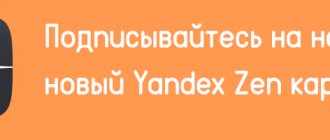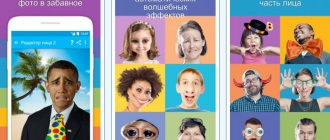From the box
First of all, look at this box and immediately count it among the biggest fails associated with the purchase of a smartphone. It is of incomprehensible shape and size, once you take out the contents from it, you will no longer be able to pack everything back.
The set includes a good headset, a microUSB cable, which is intended for both synchronization and recharging, and the power supply is located separately. It's a pity, because Samsung usually provides a separate cable and a separate charger.
Browser
The standard browser is quite fast, although it does not always format text correctly when scaled. There is also the ability to save pages for later viewing offline.
No need for buttons these days
When I picked up the smart phone for the first time, I immediately noticed that it was larger than I expected. Yes, I am aware that there is a larger screen, but it is only 0.35″ larger than the HTC Sensation XE, which I used before it, and these inches went to cover the area where the buttons usually are.
To begin with, I was not happy about the appearance of touch controls, then touch screens with touch buttons disgusted me for a long time, but I got used to it. Now, fate has given me an even more difficult task - a smartphone without any separate buttons at all. Just a brick with a huge screen, a volume button and an on/off button.
Indeed, ever since the presentation of the new Nexus, I thought that operating a smartphone would be inconvenient, since the touch buttons are in no way visually or tactilely separated from the screen. In practice, this turned out to be much more convenient than conventional touch buttons. By turning your smartphone in any direction, the buttons “rotate” behind you. When pressed, there is a clearly visible visualization to clearly understand that the tap was successful. In addition, some applications (there are not many of them yet) can completely remove controls and display their content, thereby using the full potential of the huge screen. When the camera or gallery is launched, these icons turn into barely noticeable dots - convenient, not annoying, and energy saving maniacs will be delighted.
Screen
Highly reflective glass with an oleophobic coating protects the screen with a resolution of 1184 by 720. Having bought a smartphone for ~$600, I began writing another letter to Google and Samsung:
Good afternoon, I have become the proud owner of a Galaxy Nexus smartphone. I live in a small town called Kyiv - this is in Ukraine. One warm evening, sitting by the fire with a magnifying glass, counting pixels, I missed 96 pieces. Please return either the pixels or the money. Thank you.
I haven’t received an answer yet, but I guessed that these 96 dots were used to display the buttons. Accordingly, we again get a non-standard resolution for displaying programs and games. Of course, my favorite camera Camera360 couldn’t handle this resolution and produced some cracks, but otherwise I didn’t notice any visual glitches. I will separately mention the case of using the Navitel navigator: the size of the application control buttons (exit, find, settings, etc.) on all smartphones seemed inappropriately huge to me, but in the case of HD screen resolution, the buttons became normal size, and the map display became even more informative.
The Galaxy Nexus uses a Super AMOLED matrix with the evil PenTile. But it’s almost impossible to see the pixels, if only because of the huge resolution.
Considering all the cool characteristics of this display, in direct sunlight, it will not be at all difficult to read the text, but there is no point in poking around with your smartphone on the beach.
Listening to music
The music player pleased with both its visual design and functionality. Here you have a customizable equalizer and additional effects - it’s not difficult to customize the sound “to suit yourself.” But even with default settings, the sound of the smartphone will please even music lovers.
Appearance is stupid YES!
It’s big, but as a person who has had enough experience with the HTC Titan, nothing is scary in life, except maybe the Samsung Galaxy Note, but I was brought up modestly and don’t suffer from gigantism. Nowadays it’s very fashionable to say that a new laptop has come out with a 15” screen in a 14” case, but here the same option is true – a 4.65” screen fits into an almost 4.3” phone. The arc of the smartphone is not as noticeable as in the Nexus S, but it is there too, which adds some nostalgia. In general, we can say that this is the same Nexus S, only more flattened, because the speaker, the front camera window, and the location of the hardware buttons and ports are absolutely the same as in the previous Google Phone, and that’s cool.
Speaking about the volume and screen lock buttons, we can say that there are no complaints about them - the clicks are clear, with a tactile response. I’m probably the only one who is so scared and checks them first, as I learned from the bitter experience of owning HTC smartphones. There you never knew whether you would come across a normal key, a stuck, stuck, or something else.
On the right side, along with the lock key, there is a three-pin contact for the proprietary dock.
On the bottom side, as in the Nexus S, we see a headphone jack and a microUSB cable.
The back cover is made of textured plastic, slightly different in color, which itself is slightly thicker (and therefore more reliable) than that of the Galaxy S2. Also, the lid is not made of ordinary plastic; there is literally a bit of soft-touch in it.
Below it is a battery with a capacity of 1750 mAh. In principle, even if the load is not very heavy, a smartphone is enough for a day.
Ergonomics and design
The design of the Galaxy Nexus is typical for Android smartphones - a rectangle with rounded corners. At first, it’s not immediately possible to figure out where its top and bottom ends are. The only thing that helps you get your bearings is the speaker at the top, because the smartphone doesn’t have a unit with touch keys, not to mention mechanical ones. To the right of the speaker are light sensors, proximity sensors, and a web camera. At the bottom, where the control keys are usually located, there is an indicator of missed events. Its color, white or blue, depends on the type of notification.
On the left side there is a double volume control key.
On the right is the power-lock button, below are contacts for connecting the docking station.
The top end is empty. The micro-USB and 3.5 mm connectors were moved to a slightly thicker one - the bottom one.
At the top of the back of the smartphone there is a camera module and a flash, and at the bottom there is a multimedia speaker.
By tradition, the removable cover has a special embossing, familiar to us from previous Samsung models. It can be removed quite easily, which cannot be said about installing it. In one of the samples, due to a small depression in the SIM card area, the cover bends.
FBI OS ICS LLC BMW MMM STSI
Nexus is Android in its purest form. After using the “naked android” for some time, I began to write an official letter to Samsung, HTC, Motorola, LG, Sony and others:
Good afternoon, I beg you, close the department for the development of your stupid, ugly and useless add-ons over the beautiful, beautiful and all-needed Android. Thank you.
I haven’t received an answer yet, but I have clearly learned for myself that I refuse to believe in the future of such UIs, because starting from version 4, the operating system looks simple, clear and beautiful. And the recently announced Style Guidelines will allow us to see beautiful applications in the very near future.
We have already described Android 4.0 itself in detail, I will only tell you what I found interesting.
First of all, I need to mention that my sample is running Android 4.0.1. It works very quickly and smoothly. All interface animations work smoothly, all programs launch quickly, and the zooming of images and pages in the browser is as you would expect. There is a lot of information on the Internet that on 4.0.2 everything is slow, glitchy and jerky, so I made a free decision not to update.
The only reason I thought about updating is because synchronizing twitter and facebook accounts with the address book does not work. If you can at least add a Twitter, and only then get synchronization errors, then you simply cannot add a Facebook account - you tap, but nothing happens.
For a long time I could not believe that in our civilized world, where children receive education, pensioners receive pensions, builders and doctors receive salaries, and even dogs receive food and shelter - I cannot get my contacts from Facebook! #decorated
Also, one of the features of ICS, and to be precise only version 4.0.1, is the ability to unlock the phone by pressing one button in the lower right corner. This can be done if you have blocked your smartphone while working with some application. I don’t know what causes this function, but the first thing that comes to mind is a convenient feature for the motorist.
Here I am driving in the car, reading Twitter with one hand, holding a can of cola with the other hand. With my three years of education, one tweet in a shaking car, I can read for a long time and often the smartphone is blocked. In such a situation, it is very convenient to unlock it with one hand by pressing the button, without even having to let go of the cola.
Widgets for Gmail, calendar and other Google services have been significantly improved. They, like the apps themselves, now display more useful information without additional clicks. Ideally, I would like the font size in individual widgets to be adjustable. So, a small calendar widget would fit more information, but this is nitpicking.
Finally, the end of endlessly scrolling through the list of applications in search of the one that needs to be deleted. Now, you can do this like a normal white person - simply by dragging the icon from the application menu up to the “Delete” inscription. Moreover, if you do this from the desktop, the shortcut will be deleted; if from the application menu, then you will be prompted to delete the application itself with its roots.
The notification bar is now naked, like the first people. Well, absolutely nothing extra except notifications. It took me a while to find the only button there – settings.
Multitasking
Contrary to all opinions, I will say that the situation is still the same. The situation with multitasking of this same multitasking has not advanced anywhere. Except that visually now everything looks clearer. As a mere mortal, I still don’t understand what happens to the application when I click on the house. Whether the software continues to work or pauses or closes altogether - in any case, you can find it on the multitasking screen. By the way, the screen looks very nice and convenient, mainly because you can now constantly close the application faster, without even going into the settings.
The situation with multitasking of this same multitasking has not advanced anywhere. Except that visually now everything looks clearer. As a mere mortal, I still don’t understand what happens to the application when I click on the house. Whether the software continues to work or pauses or closes altogether - in any case, you can find it on the multitasking screen. By the way, the screen looks very nice and convenient, mainly because you can now constantly close the application faster, without even going into the settings.
It looks like the business of task killer developers is over. Serves it right.
It is still unclear why there is no button or special gesture that would close all open applications at the same time.
Typing: messages
A few words about changes in typing. In fact, they all come down to one thing - a way to change the language layout. Now this action is carried out by holding down the “Space” for a long time, after which you need to select the required language in the window that appears. Previously, for these purposes, a sliding gesture along the “Space” was used, from one edge to the other, or a separate key to the left of it. We don’t undertake to judge which method is the most convenient, but you can get used to any of them.
Productivity
What we all value in a phone is not its hardware component, but the usefulness that this component can give you. For example, if I now had an 8-core smartphone with 16 GB of RAM, a video accelerator like Nvidia Quadro and the Symbian operating system, all this performance would be wasted. The main thing is not the hardware, but how the system is optimized to work with this hardware.
The Nexus has a TI OMAP 4460 1.2 GHz processor, PowerVR SGX540 graphics, 1GB of RAM and 16 or 32 internal memory. At first glance, the graphics chip from the first generation Samsung Galaxy S catches your eye - this is probably the biggest question that arises when looking at the characteristics. On the other hand, all the tasks that I need to perform on a smartphone are written perfectly without twitching or stuttering. The only fear is that in a year or so, Google will not be able to update my Galaxy Nexus due to insufficient video core performance.
Watch video
I was surprised that the device developed by Samsung cannot play MKV files. Although MP4 videos with a resolution of 1920x1080 pixels are reproduced with a bang! Therefore, we recommend installing a special player to watch videos. The built-in one is capable of only one thing - playback.
Specifications Samsung Galaxy Nexus i9250
- Dimensions: 136×68×8.9 mm
- Weight: 135 g
- Operating system: Android 4.0.1(2)ICS
- Processor: TI OMAP 4460 1.2 GHz, PowerVR SGX540 graphics accelerator
- Display: Super AMOLED HD, 4.65″, 1280×720 pixels
- Memory: 16-32 GB flash
- RAM: 1 GB
- Camera: 5 MP, video recording in 1080p, front camera 1.3 MP
- Wireless technologies: Wi-Fi, Bluetooth 3.0
- Interface connectors: 3.5 mm headphone jack, microUSB
- Battery: Li-Ion, 1750 mAh
Camera
One of the most interesting sections of this review is the photo and video capabilities of the smartphone. The speed of photographing in the Galaxy Nexus is outrageously high. During daylight hours, you can take approximately three pictures in a second. If you have pumped up fingers and the dexterity of an avid gamer, then I’m sure you can click even more. But, it should be noted, such a crazy shutter speed is only possible in a standard camera; any third-party cameras increase the camera’s reaction time to the usual level.
For “creative” shooting, I tried two models of use. The first meant taking photographs with a standard camera quickly and several frames at a time, then, in your free time, sitting on the bench, you could edit the photos, cover a couple of horizons and become an advanced Lomographer. In another mode, I tried to take photographs with the camera that is available in each individual application, which is also convenient in some cases. For example, in Camera ZOOM FX, you can set photography by clicking on a key louder or quieter, or by tapping on the screen. Taking pictures of yourself with friends in this mode is the only convenient option.
The device has a sensor of only 5 MP. I never print photos, not those taken with a smartphone, nor those taken with a point-and-shoot camera, nor even those taken with a DSLR. Unfortunately, I'm too lazy for this. Accordingly, the maximum for which I may need photos from a smartphone is to use them as wallpaper for the desktop on a laptop. In any case, even if you print them, 5 MP is enough. It's not the number of megapixels that matters, but the quality of the sensor. One influences the other, but is not directly proportional to it.
The camera takes very good pictures. Yes, this is not a Galaxy Note or a Galaxy S2, but the quality is frankly better than in any smartphone from HTC. The video is recorded in 1080p 30 frames per second with good sound, without severe overload. Remember my admiration for recording video in the HTC Sensation XL? In the Galaxy Nexus the situation is no worse, which is good news. By the way, the front camera, which has only 1.3 million pixels, shoots video in HD quality!
By the way, in the standard “Camera” application there is also a “Panorama” mode, a kind of default modification. The panorama works in automatic mode, just press start and stop. The results can sometimes surprise you with their accuracy, but I have not yet found a need for myself.
Photo examples
More photos in our album on Picasa
Video examples
720p
1080p
Conclusion
Galaxy Nexus can be called a purely geek phone. For the sake of the camera, they are unlikely to buy it; I suspect there are not many fans of fast shooting in the world; nowadays the emphasis is on quality. Productivity, for this money, probably can be even more. The package will not please you with any branded headphones. It would seem that there are not so many reasons to buy a Galaxy Nexus, but at the time of writing this review, there are simply no worthy competitors running Android 4.0 in the world. Soon, manufacturers will begin to update their devices to the latest OS version, liberally spoiling them with UI add-ons. Galaxy Nexus is a device for everyone with some unique features that will attract some and will be indifferent to others.
Overclocking capabilities and synthetic tests
In synthetic tests, Nexus demonstrates results comparable to the best dual-core smartphones. For those who want more, we recommend trying third-party firmware. There are already quite a lot of them. They offer better optimization and the ability to increase the processor frequency to an incredible 1.9 GHz! Just remember that you yourself are responsible for your actions!