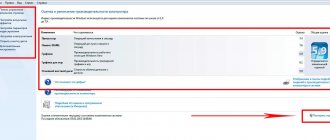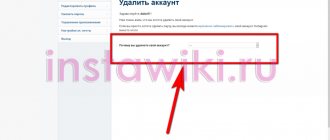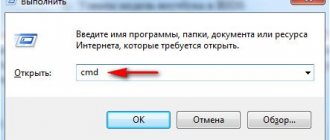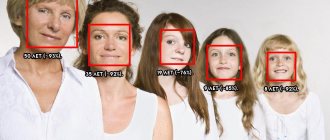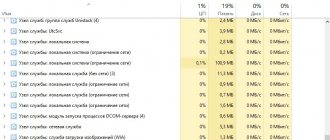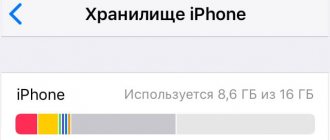Category: Computers and smartphones
Comments:
To estimate how much electricity a computer consumes per hour, you need to take into account two factors - the total power of all components and the average computing load on the processor and video card. For example, a PC when mining cryptocurrency will require much more electricity than when working in office programs.
According to studies, on average, a computer accounts for about 10% of all electricity used in a house/apartment. It is also noted that a PC consumes almost 6 times more electricity than a laptop. This is expected, since laptops are highly optimized for battery life and are rarely used for complex computing tasks.
How much electricity does a computer consume?
It is clear that everyone’s configuration is different, so we will look at the three most typical cases as an example.
Average power computer with moderate use. Let's say he works on average 5 hours a day, mainly for Internet surfing, communication and simple games. Approximate consumption – 180 watts, plus the monitor, another 40 watts. It turns out that the entire system consumes 220 watts per hour. 220 Watt x 5 hours = 1.1 kW. Let’s add to this the consumption in standby mode (after all, you don’t unplug the computer from the outlet, right?). 4 Watts x 19 hours = 0.076 kW. Total, 1,176 kW per day, 35 kW per month.
Myths and misconceptions about saving electricity
Gamer's computer . A configuration with a powerful processor and a good video card draws approximately 400 W. Plus monitor, 40 W. In total, the average computer electricity consumption per hour is 440 watts. Let's say our gamer plays 6 hours a day. 440 W x 6 hours = 2.64 kW per day. Standby mode will add another 0.072 kW (4 W x 18). Total, 2.71 kW per day, 81 kW per month.
Server mode, 24x7 . The PC is a media server on the home network; photo and video files are stored on it. The monitor, in most cases, is not used; the “filling” is a hard drive of several terabytes. Such a system consumes, on average, 40 W per hour. 40 W x 24 hours = 0.96 kW per day, 29 kW per month.
The whole truth about Electricity Saving Box
Saving tips:
- As already mentioned, electricity consumption depends on what you do at the computer, if you are just surfing the Internet, typing texts, viewing photos, etc., then the consumption is 2 times lower than when you turn on games. Work and play less, reduce the amount you pay for electricity.
- At night, try to unplug your computer, and during the day, if you don’t sit at it, but you know that you will need it later, then simply switch it to sleep mode, less electricity will be consumed.
- If you mainly play games, then if you do this at night, then the costs will decrease several times since the price per kilowatt at night is lower, this, of course, provided that you have a two-tariff meter.
- If you are just choosing a computer, then first decide what you will do on it, what work your computer will do, if you do not play games, then take a laptop, its energy consumption is several times lower, you can really save money on this.
- A computer monitor typically consumes 30 to 40 watts per hour, and its power consumption depends on brightness. Therefore, in the dark, you can reduce the brightness; this will not cause you problems in viewing the image comfortably.
Read
How much electricity does a laptop consume?
In the next article, we’ll look at how much electricity a laptop consumes, and how many times its power consumption is lower than a home personal computer.
How to find out how much electricity your computer consumes
When buying a 100-watt light bulb, we know in advance how much it costs per hour. With a computer, as can be seen from the examples above, everything is somewhat more complicated. Consumption depends on your system configuration, schedule, and even what you do.
Even looking at a PC out of the box, it is not always possible to understand its power. What can we say about those assembled to order, where there are no identification marks on the body at all. You won’t disassemble it and look for disk data, video cards... How, in this case, can you find out how much electricity the computer consumes per hour? There are at least two ways.
Accurate . There are special devices for calculating electricity consumption. A very useful device can be purchased both in our stores and abroad, via the Internet. A simple wattmeter will cost $15, more sophisticated models – from $30. Plug it into a socket near the device you are interested in, and get its consumption data online.
Approximate . We turn off all the electricity in the house and leave one 100-watt light bulb on. We count the number of revolutions of the counter, say, in 30 seconds. We turn off the light bulb, turn on the computer, launch Diablo (or any “heavy” application), count the revolutions again, and compare. If it is much more, you can repeat the experiment with a 200-watt light bulb.
How much energy does a laptop consume?
Laptops are often used by people, both for making money online and for other work. They also consume energy. But, not as much as desktop computers.
For example, an average-performance laptop consumes energy per hour - 19-80 watts. Of course, if we take gaming-powered laptops as an example, they will consume a lot more energy.
Let's give a specific example. Let's take a regular laptop from the manufacturer Asus with model number X55V. On average, it consumes 19 watts of energy. If you work on it for 10 hours, you get 190 watts. And if you use it for two hours, naturally the energy consumption will be less.
Computer power consumption in sleep mode
Modern computers are distinguished not only by low consumption, but also by a variety of modes. Many people confuse them, so let's clarify.
Sleep mode : turns off hard drives, applications remain in RAM, and work resumes almost instantly. Consumes 7-10% of the total system power.
Hibernation mode : completely turns off the computer, data is saved in a separate file, and work resumes more slowly than after sleep. Consumes 5-10 watts.
Complete shutdown or standby mode, as it is sometimes called, by analogy with household appliances. The system is completely logged out and all unsaved data is lost. The work begins with a new system boot. Consumes 4-5 watts.
How to protect your computer from malware
Consumption in Watts
Let's move on to real numbers and for this we will first understand the units of measurement. The main indicator is power.
Power range of components:
- Processor: 55 to 150 W
- Video card: from 25 to 350 W
- HDD: 0.7 to 9 W
- SSD: 0.6 to 3 W
- RAM: 2 to 5.5 W
- Cooling systems: from 0.6 to 6 W
- Other Hardware Components: N/A
The motherboard and power supply consume little electricity and serve as conductors for transmitting it to other components. Don't forget about the monitor - this is another plus of 10-60 W.
Thus, a powerful computer under load can have a peak consumption of 600 watts. If the iron is not so productive, then things are different. For example, processors of the Intel Core i3 series are energy efficient and require no more than 55 W, and in combination with an economical video card on the GeForce GTX 1050 Ti chip (maximum 75 W) we get a total maximum consumption of only 300 W.
A few more numbers for comparison:
- The Intel Core i7-8700K processor will consume 110 W under load without overclocking.
- AMD Ryzen 3 and Ryzen 5 series processors - 65 W.
- Video card on GeForce RTX 2060 chip - 160 W.
- Video cards based on AMD Radeon RX 580 chip - 185 W.
A microwave oven consumes about 1000 W, a vacuum cleaner - from 500 to 1200 W, and a PS or Xbox game console - from 45 to 90 W.
How to reduce your computer's power consumption
As you can see, in any of the modes the PC continues, albeit slightly, to consume electricity. Therefore, if possible, try to disconnect it from the network. And a few more tips for saving money when using a computer.
- Buy energy efficient models;
- If it is not important for you, give preference to a laptop rather than a desktop PC;
- Do not turn up the brightness on the monitor “all the way”;
- Set aside a certain time for work or play, after which turn off the computer. This is much more economical than multiple “sessions” of several minutes.
- Set up a power plan. Set the optimal modes, depending on your schedule and duration of work.
How to calculate consumption
For example, let's take an average PC whose power consumption is 120 W during active operation. Its use time is 8 hours, which means energy consumption is 120 * 8 = 960 watts per day and 28800 watts per month.
The average rate for 1 kilowatt is 4 rubles, which means the monthly fee will be approximately 120 rubles.
Calculations are made on the condition that the computer is not used for games and just works for 8 hours. To these should be added the monthly consumption of the monitor. The performance of a gaming PC will be 2 or 3 times higher.
To accurately determine costs, you should proceed from your computer operating mode, its components, the load on them and the duration of operation.
Full shutdown mode saves a lot of energy (4 watts per hour), unlike sleep mode.
How much electricity does the computer consume and should I turn it off?
With the increase in electricity tariffs, more and more people are interested in how much electricity the computer consumes , and if it consumes a lot, then turn off the computer , and if so, how? The author of this article made his own measurements, and also looked into other sources about PC power consumption.
The first thing that should be pointed out is that a switched-off desktop with an uninterruptible power supply (UPS) not turned off (not turned off), as this is not surprising at first glance, consumed quite a lot of electricity. When the author began to turn off the uninterruptible power supply at night or when he was away from home for a long time, electricity consumption went down.
Measurements were made with an ammeter of industrial frequency current on a powerful 2.35 Ohm resistor connected to the break of the plug that powers all computer devices, including the modem. Well, then, Ohm’s law dotted all the i’s. (It is worth noting that special miniature power consumption meters for household appliances are currently on sale).
So, while the desktop computer was running, even in the absence of sound in the speaker system, its consumption was impressive and amounted to 230 W for the author (LCD monitor with a diagonal of 19 inches).
After turning it off, the uninterruptible power supply (UPS) still consumed electricity and not less than a 30 W incandescent light bulb, this was very surprising and puzzling. It’s not for nothing that people are now buying laptops, ultrabooks, like here: (website, for example, -catalogue.technoportal.ua/noutbuki/variations-ultrabuki.html), and tablets.
The measurements gave a clear answer to the question of how much electricity the computer consumes and whether to turn it off in relation to its desktop version. The answer is yes, turn it off and definitely. However, there is one “but” in this statement. Energy consumption when the PC is turned off is mainly due to recharging the battery in the UPS. It will have time to charge perfectly during long-term computer operation. But if the operation does not last long, the battery of the uninterruptible power supply may not have time to recharge.
In general, how much energy do electronics in the house consume? Tiny ones, right? That's how it is. But in the world, because of these crumbs, electricity consumption is rapidly growing, and sources report that it has already exceeded 10% of all world consumption.
Is it possible to somehow reduce power consumption so as not to turn off the desktop when the user is absent for a short period of time (and this happens most often in the office)?
Yes, you can. To do this, in the computer management menu, which is full of all sorts of things, there is a “Power Options” mode (it may say “display mode” or a little differently). This is what you need to configure when, after a short required time, while you do not touch the keys, the computer monitor turns off. The first time you touch the mouse, it (the monitor) will turn on again or the screen on the laptop will become active. There, after a specified time, you can automatically put the computer into sleep mode. The time interval after which the computer turns off depends on the user’s setting in the “power mode” menu or a similar mode. The larger the PC display size, the more effective the mode is.
Putting the monitor (screen) into sleep mode is all the more justified. Replacing monitors from electro-ray tubes to LCD monitors led to a noticeable reduction in electricity, but no more. A monitor (screen) can consume up to half of a computer’s electricity; the larger the screen diagonal, the higher the consumption. For the author, a temporary transition to working with a 22-inch diagonal LCD display (consumes more than 200 W) to 13 inches led to a reduction in electricity consumption by 30-40 kW/hours per month.
Researchers call the following consumption values for monitors: LCD 15″ - 18″ - 30 W in active mode and 2 W in sleep mode, LCD 17 " - 35 W and 0-15 W, respectively. The old CRT consumed 85 watts, and in power management mode - 67 watts. The computer's consumption also depends on the video card used, as well as the sound volume in the speaker systems. Thus, when choosing a computer, it is very useful to look at its power consumption in various modes.
In general, the consumption of a modern average computer lay between 36 W and 250 W when it was active, and in any case between 1 W and 27 W in low power mode.
A completely different era of power consumption for desktop computers (desktops) came after the start of production of monitors using LED technology, which essentially consist of many monitors. For example, a 27-inch monitor consumes only 27 W of electricity. Miniature system units (desktops), which are also called nettops, consume less than 30 W of energy, and often no longer require uninterruptible power supplies.
Old PCs, like many other electrical devices, consume energy even when they are turned off. The average old computer still consumes between 1.5 watts and 3 watts when it's turned off but plugged in, some of which goes to power the tiny battery that's responsible for keeping track of the current date and time.
Therefore, again, to the question of whether to turn off a traditional desktop PC from the outlet (or with a switch on a special extension cord), the answer is yes, turn it off. (However, after a while, the UPS will begin to emit sound signals - “beep” about the loss of electricity. How this can be eliminated, read the material below about ways to reduce electricity consumption).
That's enough. This is how we found out how much electricity the computer consumes and whether to turn it off.
In conclusion, we should again remind you why a computer consumes electricity when turned off. This is a consequence of constant recharging of batteries - in the computer itself - batteries storing information, for example, about the current time, in the power source - continuous charging of the IBS battery. So everything written about disabling IHD should be measured and weighed.
Was the article useful and did you like it? Then click on the social media buttons (Twitter, Facebook, etc.) and others will know about it. And, another useful article on the topic: Networks, the latest wireless computers, How to reduce energy consumption, and a subscription to new materials on the site will also be useful, subscription details are below.