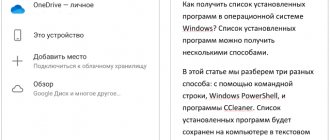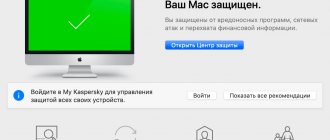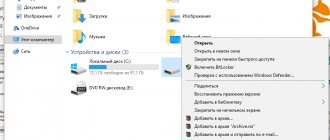Since December 2014, residents of Crimea have encountered problems connecting to Google and Apple services, in particular, error 403 has appeared everywhere. In 2020, 5 years after the introduction of sanctions, we can safely say how to fix error 403 in Crimea most effectively - this is to use VPN. Let's figure out why a VPN for Crimea is the best way to gain access to the App Store and Google Play Market (Google Play Market), what are the alternative ways to fix errors in the “Access Denied” category, why some of them pose a direct threat to the security of your data , and how to really choose super VPN for Crimea, which will provide both speed and reliability.
Important: In the article you will find answers on how to simultaneously bypass sanctions restrictions on a computer (so that all sites and programs can be opened from the PC) and on a phone (for Android and iOS) - in order to freely use Apple and Google services (App Store, Google Play Market, Google Apps, etc.).
Spoiler: it is better to use a VPN for Crimea. Other methods are unsafe.
Why VPN for Crimea?
Let us explain why the advice that you can read in other articles poses a direct threat to the safety of your personal data. Top 3 bad advice for residents of Crimea:
- Use anonymizers.
Risks: Simultaneously with the installation of the anonymizer, malware and viruses are very (!) often installed, advertising banners appear on the entire screen, etc. Why? Developers are forced to make money through dishonest labor , since the cost of maintaining servers for changing IP and DNS is too high.
- Hacked versions of applications.
Risks: By downloading applications not from the App Store and Play Market, you are downloading hacked versions from third-party Internet resources, which could be filled with viruses, worms and even miners . You also give applications access to your data: photos, videos, messages, etc. , which poses a direct risk to their safety.
- Third party stores.
Risks: The danger here is similar to the previous ones: viruses, malware and theft of your personal data. Such stores are aggregators of hacked applications , so it is better to avoid them.
The popular wisdom that free cheese can only be found in a mousetrap perfectly illustrates these free and actively advertised ways to circumvent sanctions in Crimea.
VPN for Android in Crimea
Now you know why you shouldn’t use such popular tips from other articles. In addition, there are many other advantages to using a VPN:
- Simultaneous bypass of any blocked sites and programs in Crimea - both from the mobile Internet and via Wi-Fi or fiber optics;
- 100% stable and fast work (especially if you use a reliable super VPN - from trusted companies);
- Protection of banking data , personal information, photographs, correspondence, etc.;
- Hiding the real IP address from attackers;
- Anti-malware : Advanced VPNs will warn you if you go to a dangerous site or try to download a dangerous application.
And it is precisely the advanced VPNs for Crimea that we offer you to familiarize yourself with : they combine all these advantages. They have already been appreciated by millions of users.
Top 3 VPN for Android
- VeeSecurity
VeeSecurity features:
- Russian-language program;
- Safety . “Your protection is a work of art,” is the motto of VeeSecurity;
- The company recently specially moved to Estonia to guarantee 100% VPN operation 24/7;
- 2 000 000 users;
- High expert ratings;
- By purchasing one subscription, you can connect 5 different devices! Computers, phones, tablets, etc.;
- Now there is a promotion - you can get a reliable VPN almost for free - for a cup or two of coffee .
VeeSecurity was literally recognized as a “super VPN” by experts such as Keith Veal (IT security researcher at VPNmentor) and Usman Hayat (editor of the analytical publication VPNRanks).
Click the button to connect to VPN for Crimea from VeeSecurity
- PureVPN (Discount using promo code discount10 )
PureVPN features:
- Security and Privacy: Military grade encryption ;
- Rated 9.5/10 by TrustPilot;
- P2P protection and split tunneling (choose yourself which sites/programs to connect to via VPN and which ones in the usual way);
- 3 000 000 users;
- for 5 devices simultaneously
- PureVPN also launched a temporary discount promotion (-82%!).
You think: “What if VPN doesn’t suit me?” PureVPN is confident in its speed and reliability: if you don’t like something within 31 days of use, you’ll get your money back!
Click the button to connect to VPN for Crimea from PureVPN
- NordVPN (Promotion)
NordVPN features:
- NordVPN has been written about in Forbes, BBC, BuzzFeed and other major publications;
- Absolute security: all Internet traffic is encrypted;
- 30 days money back guarantee;
- One account - for 6 devices ;
- 24/7 support , which was awarded the Best Customer Service 2020 award.
This company also has flattering reviews from industry experts. So PCMag analyst Max Eddie about
Click the button to connect to VPN for Crimea from NordVPN
VPN for iOS in Crimea
— Do you need crowds of subscribers for your channel or users for your bot?
— What about quality traffic for your website, online store or any other project?
Try TRAF.me - there is more than 14 million active audience that is ready to come to you right now!
No markups or subscription fees! Only direct advertising with the ability to target different GEOs - RU, UA, EN, ES, IT, PT, FR, UZ.
As a result, you get only those who are interested in your project - that is, only an active audience.
Stop buying rotten advertising in fake channels, switch to effective traffic without headaches!
One of the main features of all three companies that we talked about above is multiplatform . This means that all three options are also relevant for iOS!
Moreover, the interface is designed so that there are no special differences - whether it is an application on Android or iOS. All VPNs have identical functions.
So if you live in Crimea and use an iPhone, choose one of the options above and enjoy a truly high-quality, reliable VPN.
Follow one of the links above and select your operating system from the list of options.
Important: You can use the same VPN (with the same subscription) on several accounts at once. Depending on the company, this number is 5-6 devices .
Setting up a VPN for Crimea
If you cannot receive Internet data directly, you can configure a VPN address. In simple words, this is a private network that acts as an intermediary between the distribution source and your mobile phone. To set up a VPN, you can use special utilities available on the Internet. Another way is to configure the necessary connection parameters manually through the Android system settings menu. Let's consider both of these methods, since depending on the situation, each of them may be a priority.
Using OpenVPN Connect
This method is the simplest, since the user does not need to independently search or enter network data. In addition to the OpenVPN Connect program itself, which can be downloaded absolutely free, you will need a small EasyOvpn plugin utility that will search for a list of available servers. All you need to do to set up the network is launch the plugin on your mobile phone.
- After a short loading time, it will display a list of available servers, one of which must be selected.
- Next, the OpenVPN Connect program will automatically launch with the network settings already installed.
- By clicking on the “Connect” button, a connection will occur and you will be able to use your favorite application store as usual.
Program start page
Notification about establishing a new connection
We recommend watching a training video on manually setting up an anonymous VPN on Android using the OpenVPN Connect utility.
Setting through the Android system settings menu
If it is not possible to download the OpenVPN Connect application or its analogues to your phone, then use manual setup. For this you will need:
- Open the menu with system parameters.
- Find the tab with mobile networks.
- In the VPN item, add a new network.
- Set parameters using an arbitrary name, connection type - L2TP/IPSec PSK, and search for the server address in the lists of VPN networks or in Google.
- Check the box next to “PPP Encryption (MPEE)” and click the Save button.
After creating such a network, you may need to restart your phone.
VPN on PC for Crimea
The same goes for PC: you can choose any of the companies above and use their VPN for your computer as well . After which, any sanctions imposed on Crimea will remain an unpleasant circumstance from the past for you.
Once again, we emphasize that one subscription allows you to connect 5-6 gadgets, including computers, laptops, tablets and phones.
How to connect: After you download the program to your PC, you need to install it. To do this, simply click on the downloaded file and agree to the installation .
Once the application is installed, you will see simple settings and a Connect button . By the way, the advanced features also include choosing the country for your new IP address.
Next, we will duplicate links to VPN for Crimea, from which you can directly download the program to your device, and not only remove the popular 403 error in Crimea, but also gain access to all previously blocked sites/applications.
Choosing a VPN client for Android devices: SuperVPN Free VPN Client, Cloud VPN and Hola
Table of contents
- Introduction
- SuperVPN Free VPN Client
- Acquaintance
- First impression and setup
- VPN
- System Load
- conclusions
- Acquaintance
- First impression and setup
- VPN
- System Load
- conclusions
- Acquaintance
- First impression and setup
- VPN
- System Load
- conclusions
Introduction
We will continue to study the segment of VPN clients for Android. In the previous article we talked about two solutions - VPN+TOR and the fast Betternet, the price of which, however, is steep. In principle, it’s okay, since there remains hope of finding, if not ideal, then close to it, a “tunnel” that opens the entire Internet.
But this is the lyrics, it’s time to introduce new experimental subjects. First up are the tiny SuperVPN Free VPN Client and Cloud VPN. Both solutions are somewhat similar, but if the first one is “cunning” with a 20-day trial period, then the second one is simply a “shirtless guy”. And free, and effective, and honest. In general, it is worth checking the statements of their developers in practice. Well, let’s finish the review with Hola – a kind of station wagon with interesting functions. However, let's not get ahead of ourselves.
The test equipment used was a DEXP Ursus 8EV2 3G tablet (Android 4.4.2, MT8382 processor, 4 x Cortex-A7 1.3 GHz, Mali-400 MP2 video core, 1 GB RAM, 4,000 mAh battery, 3G module, Wi-Fi 802.11 b/g/n) and smartphone Homtom HT3 Pro (Android 5.1 Lollipop, MT6735P processor, 4 x Cortex-A53 1.0 GHz, 64-bit, Mali-T720 video core, 2 GB RAM, 3,000 mAh battery, 4G module, Wi -Fi 802.11b/g/n).
announcements and advertising
2080 Super Gigabyte Gaming OC for 60 rubles.
Compeo.ru - the right comp store without any tricks
RTX 2060 becomes cheaper before the arrival of 3xxx
Ryzen 4000
series included in computers already in Citylink
The price of MSI RTX 2070 has collapsed after the announcement of RTX 3xxx
Core i9 10 series is half the price of the same 9 series
The price of memory has been halved in Regard - it’s more expensive everywhere
SuperVPN Free VPN Client
Acquaintance
What we have in front of us is just a tiny VPN client that provides free access to world sites from anywhere in the world. Nothing special - I turned it on and off, but there is one “but”. SuperVPN seems to be a free solution, but with a 20-day trial. Moreover, after 20 days the application can also be used, but not more than 60 minutes for one session. Then it is possible to reconnect and surf the Internet again for exactly one hour. What is this? Is there a lot of load on the servers or a way to relieve them? In principle, this is very convenient, but only for surfing, and not for downloading large amounts of information. Overall, it's a pretty interesting program that's worth checking out.
| Rating on Google Play | 4.2 |
| Number of downloads on Google Play | 100 000 |
| Compatibility of the application with other versions of Android OS | 4.0.3 or later |
| Distribution size | 4.9 MB |
| Application version | 1.9.0 |
| In-app purchases | – |
Main functions:
- Protection of personal data and email;
- Unblocking geographical restrictions;
- No registration or additional settings;
- Easy connection to VPN;
- No need for root rights.
Permissions:
Device and application usage history:
- View confidential data in the log;
- Obtaining data about running applications.
Identification data:
- Search for accounts on the device.
Contacts:
- Search for accounts on the device;
Location:
- Accurate location (based on network and GPS signals);
- Approximate location (network based).
Telephone:
- Receiving information about the phone status.
Photos/multimedia/files:
- Changing/deleting data on a USB storage device:
- View data on a USB drive.
Memory:
- Changing/deleting data on a USB drive;
- View data on a USB drive.
Wi-Fi connection information:
- View Wi-Fi connections.
Device ID and call data:
- Receiving information about the phone status.
Other:
- Unlimited Internet access;
- Prevent the device from going into sleep mode;
- View network connections;
- Changing system settings;
- View Google service configuration.
First impression and setup
The first thing you can’t ignore in this application is the huge number of various advertisements, including full-screen ones. It can be said that the SuperVPN interface consists of it. I understand that everyone wants to eat, but not as much.
In the upper right corner there are the traditional “three dots”. The only interesting thing here is the ability to select a server linked to a country. There are seven “flags” available in total. Moreover, the last two are only for a select few – Japan and the UK. There is also an automatic mode - Global. We will check this whole thing now.
VPN
Let's start, perhaps, by checking whether the trial works (after 20 days, I will definitely write about an hour of work for free). So, hello to good old England.
And here are the first “nails”. To become a VIP, you need to download the affiliate application. No, thanks. As for the trial, they didn’t cheat here. The counter started working. It should be noted that the connection to the VPN was also quite fast.
As you can see from the screenshot, Spotify opened without problems and quite quickly, as was the case with Betternet. But, unsurprisingly, it was not possible to access the Google Store through the UK. It connects via US without any problems, but the server did not respond for a long time and the connection was reset a couple of times. There were no problems with Russian sites.
System Load
Now about the load on the system. SuperVPN consumed as much as 191 MB of RAM at its peak, loading the processor to 0.2%. As for the consumption of battery capacity, the latter sank by 2.8%, which is divine.
Now about the traffic. Considering that I surfed the Internet only on a couple of pages, then everything took 49.5 MB. Such a run through a foreign service is not bad, but alas, you have to pay for everything. Although with an unlimited tariff plan there should not be any problems here.
conclusions
SuperVPN is only spoiled by a huge amount of advertising. 200 MB of RAM for modern devices is a pittance, especially since the battery does not suffer much, which is good news. Otherwise, a pretty good shareware analogue of Betternet, which is spoiled by godless extortions. If only there were more countries, although this is not an acquired taste.
Advantages:
- Low consumption of battery capacity;
- Easy control and setup;
- High page loading speed;
- Full access to blocked sites.
Flaws:
- High traffic consumption;
- A huge amount of advertising;
- Small number of available countries;
- High consumption of RAM;
Rating: 4.5
on a five-point scale.
| Interface | Bad (consists of advertising) |
| Possibility of self-configuration | Yes (manual selection of countries) |
| Overall efficiency | Fine |
| Maximum system load (CPU/RAM) | 0.1-0.5% / 170-191 MB |
| Traffic consumption by the program itself | 49.5 MB/hour |
| Battery consumption | 2.8%/hour |
| Page loading time | From 2 seconds to 2 minutes |
| Resetting the connection | Yes |
| Automatic server selection | Yes |
| Working with blocked sites | Great |