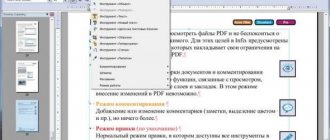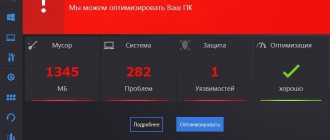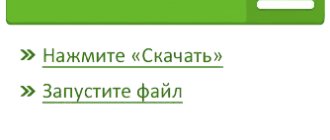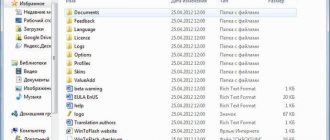Program features:
- Control your recording with the click of a button Capturing video while gaming couldn't be easier: launch the game, press F10, and the program will begin recording video from your monitor in full screen mode at up to 60 frames per second. After finishing recording, the video will be saved to MP4 automatically. Yes, this is a really convenient program for recording games on a PC!
- Capture audio from speakers and microphone Movavi Game Capture captures audio from two sources simultaneously: music, sound effects and dialogue from games, and audio narration from a microphone. Save audio tracks in separate AAC files - this will make it more convenient to trim and edit them separately from the video sequence.
- Upload webcam videos Show your YouTube subscribers what you look like when you're killing enemies left and right in a shooter. To do this, Movavi Game Capture has a function for capturing video from a webcam. Select the size and position of the picture on the game video or save the video from the webcam to a separate file and edit the video after recording.
- Upload game videos to the Internet The best thing is to share your gaming achievements with other players. Completed a difficult quest or defeated a strong boss? Show on YouTube how you did it. We save videos with YouTube-recommended settings, so even HD videos will load in minutes. Capture game videos from your screen and amaze the gaming community!
Repacks from elchupacabra
Movavi Gecata (Repack & Portable)
- an application for all gamers who want to record and share their videos of their favorite game with others.
Now it’s very simple and easy to create, save and share videos with the most interesting moments of your games. The program has no complex settings, it practically does not consume PC system resources, does not cause game freezes or deterioration in image quality, and perfectly records games both permanently installed on the PC and their browser versions. To record gameplay from the monitor screen, just one click is enough: start the game, press F10, and the program will start recording video in full screen mode at a speed of 60 frames per second (can be changed in the settings). After finishing recording, save the video in the desired format (AVI, MP4, FLV and MKV and others are available, about 180 formats in total) or convert using presets for viewing on mobile devices (iPhone, iPad, Sony PSP, Android smartphones, Microsoft Zune, BlackBerry and others, more than 200 devices in total). In addition to videos, it is possible to take screenshots of games. All videos are recorded with high-quality sound, and you can choose the sound source yourself - PC speakers or microphone, which allows you to comment live on the progress of the game. In addition, you can separately extract an audio track in MP3, WMA, WAV, FLAC and other formats, using it later at your discretion. After recording, you can easily upload your file to YouTube, Facebook or Vimeo in one click, showing your creation to the whole world. Features of the Movavi Gecata (Game Recorder) repack:
1. Installation of the program or unpacking of the portable (TryRooM) version combined in one distribution package 2. Does not require registration (RmK-FreE patch) 3. Interface language Russian/English (others removed) 4. Disabled " social networks", sending usage statistics (disabled and deleted), checking for updates, MOVAVI promotional offers, etc. 5. Picks up the external settings file settings.reg (if located next to the installer)
Russian-language manual
System requirements: Windows 7/8/8.1/10
File size: 33.1Mb
Visit: OFFICIAL SITE
Download Movavi Gecata (Game Recorder) 5.6 (Repack & Portable): from Turbobit
Download Movavi Gecata (Game Recorder) 5.6 (Repack & Portable): from Katfile
Download Movavi Gecata (Game Recorder) 5.6 (Repack & Portable): with Up-load
Download Movavi Gecata (Game Recorder) 5.6 (Repack & Portable): from Uploadrar
Direct download links (upload.ee / Yandex Disk) are available only for the “Patron” group (What is Premium?).
Features of Repack:
Type: installation, unpacking (Portable by TryRooM). Languages: multi, there is Russian Treatment: carried out (Patch RmK-FreE) Removed: statistics collection module Command line keys:
Silent installation of the Russian version: /VERYSILENT /I /RU Silent installation of the English version: /VERYSILENT /I /EN Silent unpacking: /VERYSILENT /P Do not create a shortcut on the desktop: /ND Do not create a shortcut in the Start menu: /NS
Selecting the installation location: /D=PATH The /D=PATH key should be specified as the latest For example: installation_file.exe /VERYSILENT /I /D=C:MyProgram
⇡#Working with the device
After a short loading, a small Russified menu appears on the screen of the video panel connected to the new product, consisting of only three items: “Video and pictures”, “File management”, “Settings”. It’s worth starting to get acquainted with the video recorder, of course, from the last point, where you can select a folder for recording, find out information about the installed media, update the firmware and change the recording quality parameters.
AVerMedia Game Capture HD main menu
AVerMedia Game Capture HD settings section
The new product has few of the latter. For both video and still images, the device offers a choice of one of three quality levels, characterized by completely conventional names. However, for video quality levels, the approximate bitrate is given in parentheses: 5,000, 7,500 and 10,000 Kbps. The new product does not have any other A/V settings.
Video capture quality settings
Still image capture quality settings
The “File Management” section is nothing more than a file manager with a familiar appearance. Two windows can simultaneously display the file structure of the internal hard drive and an externally connected USB drive. Files in the windows are played only those that were recorded by the video recorder. Between the windows there is a vertical column with icons of actions that can be performed on files: copying in two directions, deleting and playing.
Working with files
The last menu item, “Videos and pictures,” is used to play back recordings obtained using the new product. The device does not read any other files.
Player for playing back recorded recordings
In order to leave the menu and go to receiving a video signal, you need to use the remote control. If the signal is not received, the device will carefully warn you about this with an appropriate message. Well, then you can calmly immerse yourself in the game. When you need to start recording video, you will need to press the button with the corresponding icon on the remote control or on the body of the device itself. Well, to quickly take a screenshot, use a button with an unambiguous camera icon. That's all the tricks of working with the new product.
Specifications
| 4K60 Pro | HD60 Pro | HD60S | |
| Capture 1080p60 | + | + | + |
| Capture 2160p60 | + | ||
| HDR10 capture | + | ||
| Instant Game view | + | + | + |
| Flashback recording | + | + | + |
| Support 1080p240/1440p144 signal | + | ||
| Operation of multiple devices in one PC | + | + | + |
| Work in several applications simultaneously | + | ||
| Interface | PCIe x4 | PCIe x1 | USB 3.0 |
| Maximum bitrate | up to 140 Mbit | 60 Mbit | 40 Mbit |
The manufacturer provided the 4K60 Pro with a comparative description, once again reminding us that we are dealing with the ultimate solution for video signal capture.
The most important feature is reflected in the product name - it supports 4K-2160p video stream capture at frame rates up to 60 per second, with the recent addition of the ability to work with HDR10 signals. Many parameters, such as the maximum bitrate, are given for Elgato software products; in popular third-party software it is possible to go beyond these restrictions. Let’s note the 4K60 Pro’s ability to work simultaneously with several applications; we’ll look at this feature separately. One of the main features of the card is the ability to pass 1080p240 and 1440p144 signals, which users will undoubtedly appreciate: having an excellent picture in a recording or stream is necessary, but comfortable gameplay is an equally important component of creating high-quality gaming content.
⇡#Device testing
The new product was tested using a Sony PlayStation 3 game console, which served as an A/V signal source. The recording was carried out on a 2.5-inch Intel SSDSA2M160G2GC SSD drive with a capacity of 160 GB installed in the device. Below you can evaluate the quality of AVerMedia Game Capture HD video recording.
Video
Video
Video
Freeze frame and enlarged section from the captured video. Calm scene
Freeze frame and enlarged section from the captured video. Dynamic scene
If you carefully examine individual frames from the captured video sequence, you will notice blurry areas, and blurred areas in dynamic scenes. But there are so few flaws that when watching a video at normal speed it is not possible to see them. In addition, no problems were noticed with desynchronization of audio and video, so we can assume that AVerMedia Game Capture HD copes with its main task perfectly. The quality of the individual screenshots captured is also very high, but with one caveat. The fact is that a still frame captured by the device turns out to be somewhat faded than the same frame, but taken from the video sequence captured by the device. In other words, the contrast of the captured images is less than the contrast of the video sequence. But there is no need to be upset. Firstly, you can only notice the difference with a direct comparison, and secondly, the image is easy to “tighten” in any graphics editor.
Examples of pictures taken by the device
Difference in contrast between a captured image (left) and a still image from captured footage (right)
⇡#Conclusions
The AVerMedia Game Capture HD video capture device can be safely recommended to all those users who would like to record video from any external sources. Of course, first of all, the new kit is intended for owners of game consoles, but the new product will certainly be of interest to other potential users, because the device has a universal purpose and a lot of positive aspects:
- thoughtful ergonomics,
- matte, stain-resistant plastic housing,
- high-quality universal A/V cable for game consoles included in the package,
- autonomous work without a computer,
- the ability to choose internal or external recording media,
- the fastest possible installation of a hard drive,
- easy-to-use software component,
- ability to capture still images,
- very high quality video capture.
With so many advantages, the new product has only one significant drawback - an overly modest set of A/V outputs. I would especially like to see an HDMI output on board the new product. Game Capture HD has already appeared on the shelves of domestic stores at a price of 4,500–5,000 rubles. However, with such high functionality and impeccable quality of work, the price falls into second place, especially since it will be very difficult to find a worthy competitor for AVerMedia Game Capture HD on the Russian market.