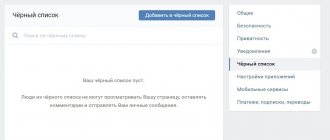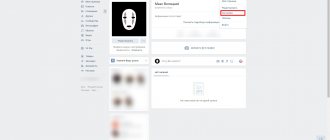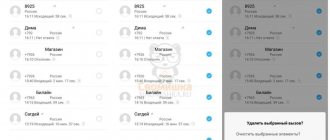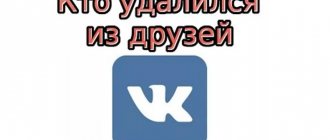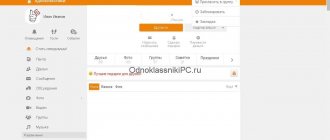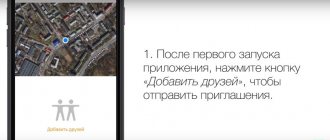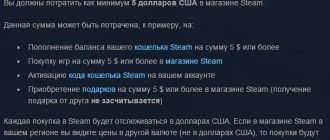How to remove a friend from VK from your phone?
You can also delete friends using the VKontakte mobile application, which you probably use on an Android or iOS device.
Launch the application. In the menu, select the “Friends” section.
You will see a list of your friends on the screen. Select a user and tap once on their name.
Once on the user page, at the top of the screen you can see a button with three dots. Click on it and a menu will appear. From the menu, select "Unfriend".
Removing all VKontakte friends from your phone
The administration of the social network did not provide such a function, so you will not be able to remove all users from your friend list in the official mobile client. Third-party developers come to the rescue, an excellent option is VK Assistant, type this name into Google Play or the App Store. After downloading the application, open it, enter the data and go to the “Page Cleanup” - “Friends” section.
VK Assistant is a proven utility, and we do not recommend downloading dubious applications that promise such a function. This applies to both Android phones and iOS, which runs the iPhone.
How to delete a VK page via an Android phone
Deleting a VK page from an Android phone
Initially, go to the settings, which are located on the main user page in the application.
Here the operation of the program itself is adjusted, the password is changed, unnecessary entries can be removed or other corrections that relate to a specific account can be made.
The profile is deleted here, and the process itself will take no more than 2 minutes. Scrolling through the settings window to the very end, you will see that very option. “You can delete your page” is an inscription that is an active link.
Clicking on this item will open the next tab. On it, the developers offer to indicate the very reason why the decision was made to delete the page.
Type why you want to leave VK or select from the list of standard reasons.
Next is the “Tell Friends” checkbox. If it remains active, information will appear in your friends’ feed that you have gotten rid of your contact profile. After selecting the required items, confirm your decision.
Removal using a script
If you still decide to delete everyone without looking, you can use a script that will automate the process:
- Go to the “Friends” section.
- Press F12.
- Select "Console".
- Insert text:
We recommend: How to hide interesting pages on VKontakte
f = document.getElementsByClassName('friends_act'); for(i = 0; i < f.length; i++) { if(f .innerHTML == 'Unfriend') { try{f .click();} catch (err) {} try{f[j] .onmousedown();} catch (err) {} } }
- Press “Enter” and wait.
How to delete a page in contact from an Android phone
How to delete a page in contact from your phone
How to delete a contact page from your phone via the mobile and full versions - read below.
Delete a page in VK through the full version of the site
In order to open the full version of VK on your smart gadget, you must:
Now go to settings. In the “General” section, at the very bottom of the page, you will see the phrase “You can delete your page.” The phrase is highlighted and linked. This is exactly what we need, click on the phrase.
VKontakte offers to indicate the reason for deleting the page. The site itself highlights several reasons, one of which you can note:
Oh, you can write the reason for deletion in the comment field. To complete the deletion process, click on the “Delete page” button.
If the reason was not specified by you when deleting, then the message “Silently deleted your page” will be displayed in the post on the wall and in your friends’ news feed.
After deleting your account, the avatar will automatically change to the image set by the site.
How to delete a page from the mobile version
How to delete a page in a contact from a phone via the mobile version? In this case, everything is much simpler. Launch the official application for VK, where the page is open, to delete the page in contact from the phone.
Go to Settings, General. Click on the “Delete your page” link.
Then the algorithm repeats the one we performed when deleting the page through the full version. Repeat the steps we described earlier.
How to remove all friends at once
VK does not have a built-in function for deleting all friends at once, so it should use specialized utilities for this. One of these is VkCleanAcc. Unfortunately, you can only download it on a PC, so you won’t be able to perform the action through the app or your mobile phone.
After downloading the archive to your PC through official sources, you should launch the application, and then:
- Click on the “Authorization” item. It is located on the top panel;
- Now the user should log in by entering the password for his page. Once everything is entered, click on the “Login” item;
- The application is now authorized. Click on the item “Delete all friends”, and then start working;
- The utility will inform you how everything will be completed.
You can also set certain criteria for deletion. This is done for convenience.
How to quickly delete friends on VKontakte?
- How to remove a person from VKontakte friends
- How to block a friend on VKontakte
- How to quickly remove VKontakte friends using the program
- How to remove VK friends from your phone
- How to delete a VKontakte page
The interface and functionality of the VKontakte social network sometimes changes. The methods for deleting friends described in this article are working as of September 2020.
How to remove a person from VKontakte friends
In order to get rid of a friend you don’t need, you only need to press a few buttons. This will take you no more than 30 seconds:
Find this person in the general list of friends (manually or through a search), click on the ellipsis next to his photo, and then select “remove from friends”
The second option is to go to a friend’s page and hover over the “Friends” button under his photo, click on the arrow on the right side and select “Remove from friends.”
But after this, the deleted friend will remain your subscriber, that is, he will be able to visit your page, follow its updates and send messages (unless you have set in the settings that only people from your friends list can send messages).
In case you want to get rid of your ex-friend completely, so that he does not even remain on the list of your subscribers, you need to go to the list of subscribers on your page
and above the person’s photo, click the cross, which is located at the top right;
After this, the system will ask you to confirm the action.
Click the “Continue” button and the person will be blocked (sent to the blacklist)
How to block a friend on VKontakte
Blocked users will not be able to view your page, receive updates, leave comments, or write messages to you. On your page, they will only see your photo and name.
In order to block one of the VK users, you need to go to the settings.
There, on the right side of the screen, select the section - black list.
It is in this list that you need to add someone whom you no longer want to see as your friend, as well as to whom you want to restrict access to all information on your page.
It should be noted that VK will automatically offer you to block one of its subscribers.
If this person is not among your subscribers, you need to enter a link to his VK page in the search bar (not a name, but a link to the page)
After this, the person on the blacklist will not be able to contact you on VKontakte.
It is worth noting that today there are programs that are designed specifically for deleting VKontakte friends.
Video course on deleting VKontakte friends:
How to quickly remove VKontakte friends using the program
Be careful when downloading this type of program from unverified or suspicious sites, because through them scammers can easily find out your login and password for your VK page if you download a program to remove friends from such a site.
We have already looked at how to clean your page using the Instrumentum program.
In this application, you can remove everyone from your friends list, as well as add all subscribers as friends, delete all outgoing friend requests and approve all friend requests.
How to remove VK friends from your phone
You can also delete friends using the VKontakte mobile application.
Go to your page and select “Friends” from the menu
Click on the name of the friend you want to remove
You will be taken to your friend's page. Click on the ellipsis at the top right of the screen and select “Remove from friends.”
If you need to delete all or many friends at once, go to the Play Market from your phone and type “VK Assistant” in the search bar. You will see a list of programs. Select the first one – Cleaner VK and click the “Install” button.
Click the “Allow” button
After that, select “Page Cleanup” and go to the “Friends” section
You will see many options for what you can do with your VK friends. If you need to completely clear your friends list, select “Delete all” and confirm the action
How to delete a VKontakte page
To delete your page, go to the settings and scroll the ribbon with your mouse to the very bottom, there you will see the inscription “you can delete your page”, select this function and that’s it - your page is deleted.
VKontakte is an interesting and multifaceted social network that gives users a lot of opportunities for communication, development and earning money.
If you want to know more about making money on VKontakte and other ways to make money on the Internet, here is all the most useful and relevant information: 50 best ways to make money on the Internet
How to block a friend on VK
When a blocking occurs, another user will no longer be able to write or simply view information about the page of the person who blocked him. Users are losing all ways to communicate and monitor each other’s lives, so many try to block only those people who are unpleasant to them.
To block via phone, a small amount is enough:
- First, you need to go to the page of the person you would like to block; You can only block friends. It is quite problematic to block a user who is not a friend.
- After that, click on the three dots in the upper right corner, which will open an additional menu;
- We look and see there an item called “Block”. This button is responsible for blocking the contact;
- Tap on it, agree to the conditions for blocking and remove the user.
After this, neither he nor the user will be able to unfollow each other. Blocking is a quick action. In the same way, you can unblock the user in the future.
see also
Copyright (c) 2020 HTFI. Copying information is permitted, provided that active links to sources are indicated.