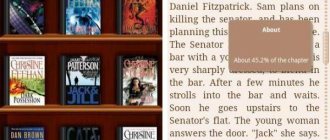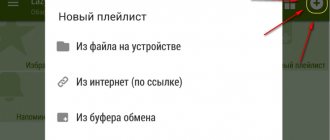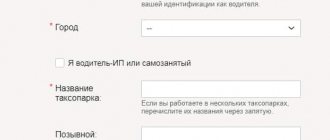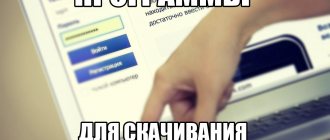Electronic mail or electronic mail has been in circulation for over four decades and is still widely used. Whether you use it for business or personal purposes, email has always been a highly effective form of online communication.
Given its importance, it is highly likely that the email app will already be pre-installed on your smartphone. However, there are dozens of third-party email apps available on Google Play that can give you a better experience than the standard email app. Most of these apps work with almost all major email providers.
Note. This list is not in order of preference and is a collection of the best email apps for Android. You are advised to choose one according to your needs. 9 Best Email Apps for Android in 2020.
Blue mail
BlueMail is an amazing email app for Android with dozens of features. It works with many email platforms such as Gmail, Yahoo, Office 365, Outlook, iCloud, etc. It also supports IMAP, POP3 and MS Exchange.
You can sync multiple mailboxes from all your providers in a single interface. It provides a stunning user interface with a wide range of visual customizations.
It also comes with some goodies like Android Wear support, customizable menus, and you can even set a timed lock screen to protect your private emails.
BlueMail is free and available for both iOS and Android. It will be a perfect replacement for your email application.
Email by Edison
Email by Edison is a reliable email client that deserves to be considered one of the best email apps for Android. With an elegant design, it supports multiple email providers and allows you to manage an unlimited number of email accounts. It offers unparalleled speed and built-in intelligent assistant.
Moreover, the app provides real-time travel notifications, custom swipe control features, automatic sorting of emails into categories, etc. You can also use it on Android Wear gadgets. Email by Edison is completely free and contains no in-app purchases or advertising.
Email – Lightning Fast & Secure Mail
It is an application that allows you to manage an endless number of profiles. In addition, it works at high speed and has a built-in intelligent assistant. Notifies you about trips online, automatically divides messages into groups.
You can download Email from Edison for free. When using the application you will not be disturbed by advertising.
Microsoft Outlook
Microsoft Outlook allows you to quickly and conveniently manage your email accounts with ease. It's free and available for iOS and Android.
And thanks to Redmond's efforts to expand its presence in the Android app ecosystem, Outlook is now ranked among the top email apps for Android with over 100 million downloads on Google Play.
Outlook has a clean and user-friendly interface, and you can sync multiple email accounts and keep them active at the same time.
In addition to supporting major email services such as Outlook, Gmail, iCloud or Yahoo Mail, it also integrates cloud storage services. The best thing about Outlook is the Focused tab, which keeps your most important emails at the top.
MailDroid
- Category : Communication
- Developer : Flipdog Solutions, LLC
- Version: 3.69
- Price : Free – Google Play
- Full version for $18.69 – Google Play
MailDroid is a rather interesting and multifunctional application for reading and working with mail directly on your device. According to the developers, this application is an ideal email client and now we won’t have to look for a replacement for it.
To exaggerate, the MailDroid application is an improved alternative to K-9 Mail, but with more simplified settings, as well as an extremely simple and convenient interface. The design in the program is made in white and gray tones. And this was not done by chance, since this combination of colors does not strain the eyesight and does not distract from reading and working with incoming mail. In addition, the main feature of this program is that it does not depend on the built-in application and does not use its resources, but runs on its own engine. It is noteworthy that support for the POP3/IMAP protocols gives us the opportunity to set alerts in the status bar, as well as edit, add and delete folders.
The program was developed for a long time, so before its release there were many rumors and tests, which ultimately showed that MailDroid can give odds to any similar email client. I would also like to note such important functions for work as: storing a cache of incoming/outgoing messages on a memory card, downloading and installing headers, automatically saving attachments to a memory card and much more. You can also change font sizes, patterns, notification sounds, captions, screen color and brightness.
pros:
- User-friendly interface;
- Set the notifications that will be displayed in the status bar;
- Automatic download of attachments;
- Spellchecking;
- Synchronization with services;
- Automatic setup of mailboxes and much more.
Minuses:
- Overpriced application.
Buy MailDroid on Google Play
Bottom line.
If you use email clients not so often and you receive a maximum of two messages per day at your email address, then most likely these programs will not be of interest to you, since you can easily use the built-in email client. But if you have to process a lot of letters, then you are welcome, select, evaluate and install one of these applications on your device.
Gmail
Gmail is a popular email app that comes pre-installed on most Android devices. This is undoubtedly one of the best Android email apps available on the Play Store. It brings a friendly user interface and neatly organizes your social and promotional email inbox.
You can manage multiple accounts using Gmail and other email providers. Other features include group discussions, bookmarking of messages, customizable push notifications, etc. Overall, Gmail is a simple and organized app that also offers 15GB of free storage.
Choosing the best email program for an Android smartphone
Rating of this article according to readers:
4.6
(8)
Every Android smartphone comes with an email application installed right out of the box. And often not even one! Google installs its Gmail without fail, and the smartphone manufacturer simultaneously offers its solution.
As a result, most users choose one of these programs, not even suspecting that there are much more convenient and functional applications that can make working with email much easier.
We tested the most interesting and popular email clients for Android, selecting the best of them. Now the choice is yours:
Microsoft Outlook
|
One of the best email apps! The developers managed to combine wide functionality with a laconic design. The program looks like this:
A distinctive feature is the Mail Sorting function based on artificial intelligence:
By enabling this option, the application will automatically begin to analyze and sort all emails into important and unimportant so that you can focus on what really needs your attention. Moreover, notifications and icon icons can be enabled only for important emails, ignoring the rest.
For example, messages from people will have a much higher priority and will be displayed in a separate list, and everything else (mailings\automatic notifications\promotional offers) will fall into the Other section:
Also, you can independently “tell” the program which emails are of higher priority. To do this, just open the message and select Move to Sorted tab in the menu:
There is also a very convenient function for quickly unsubscribing from unwanted mailings. In the same menu (see screenshot above), select Unsubscribe and the application sends a request to exclude your email address from a specific newsletter.
There is also a standard message filter:
What did you like?
- Very fast and stable work + constant updates
- A general list of incoming messages from all accounts (no need to go to each mailbox individually to check new messages)
- Quick gestures (we indicate in the application what should be done with the letter if you swipe left or right on it in the list)
- Smart sorting of letters
- Do not disturb function (you can specify days or hours during which the application will not notify about new messages)
What didn't you like?
- In the general list of letters it is not clear which mailbox this or that letter came to
- The application has a built-in calendar that cannot be completely disabled
Blue Mail
|
What happens if you combine an email program and a to-do list? Apparently, this is exactly the question the developers of the Blue Mail application asked themselves. Indeed, in addition to a convenient design and many settings, there is a rather non-standard function, which we will discuss below.
But first, let's look at the general appearance of the program:
There are often situations when you need to respond to a letter not immediately, but after certain actions, or the letter itself contains information that will be needed in the future to complete certain tasks. What to do in this case? You can somehow mark the message with a flag, or unmark it as read (so you don’t forget to return to it later).
In the case of Blue Mail, all you have to do is swipe the message to the right and select the Snooze icon:
After this, the letter is placed in the Task List:
By the way, when adding a letter to the To-Do List, the application will first specify the deadlines in order to then remind you about this message:
The application has very flexible design settings. In addition to choosing a color scheme, here you can also switch day and night modes (manually or by schedule), choose the application style (navigation icons at the top or bottom) and much, much more. Here, for example, is what the same list of messages looks like, only with different settings:
Interestingly, the dark theme automatically changes not only the application interface, but also the appearance of the letter itself (the white background automatically changes to dark).
What did you like?
- Great idea and good implementation of combining an email client and a to-do list
- Dark theme support
- Very fine tuning of the application appearance
- Supports multiple accounts with the function of combining them into a common list of messages. What’s important is that each mailbox can be assigned its own color, which makes it easy to see which mailboxes received letters.
- Sorting the entire mailbox by contacts (who wrote to us or to whom we sent letters). By selecting any contact, you will immediately see all related letters
What didn't you like?
- The other side of the coin (in this case, the rich functionality) is that the program is overloaded; it is easy for an inexperienced user to get confused in all the settings and functions
Email -Fast & Secure mail
|
The main feature of this program (besides the speed and minimalist design) is the intelligent assistant. The application itself looks like this:
The Assistant automatically creates sections related to your mail in the application menu. For example, if the application detects at least one mailing list, the Subscriptions item will appear in the menu:
When you open it, you will see a list of all mailings you have subscribed to:
But what’s most amazing is that you just need to click the blue icon with a cross to the right of a certain newsletter and the application will immediately unsubscribe you from it!
In addition to mailings, the assistant understands and separates letters containing air tickets and parcel tracking into separate sections.
Special mention should be made about the speed of operation - this is the fastest application of all that we tested. In addition, there is an interesting function - Cancel action. In the program settings, you need to specify the time (in seconds) during which you can cancel deleting or even sending the letter.
As in all the programs we reviewed, here you can also add any number of accounts and combine them into a common list of incoming messages. True, it is impossible to understand where the letter came from.
What did you like?
- The most convenient work with subscriptions and mailings (quick viewing, the ability to unsubscribe from any mailing in one click)
- Very fast and responsive application
- Function to cancel sending/deleting a letter
- Laconic design
What didn't you like?
- There is no Russian interface
- In the general list of all accounts, it is impossible to understand which specific mailbox a particular letter came to
BlackBerry Hub
|
This is not just an email program, but a whole aggregator of all incoming correspondence, be it emails, SMS or messages from various instant messengers. BlackBerry Hub looks like this:
If all previous applications are able to display a general list of incoming letters from different accounts, then the Hub application, as already mentioned, adds all other events to this list itself - missed calls, new SMS, messages from social networks and instant messengers.
This way, you don't have to individually check all your apps for new messages; you just need to open the Hub.
We will not focus in detail on all the functions and operating principles of this program, since we recently had a detailed review of Blackbbery Hub, but we will only briefly list the pros and cons of this solution.
What did you like?
- An original idea to combine all incoming correspondence in one place
- Support for a large number of gestures (for example, you can “pinch” to filter only unread messages)
- Dark theme (great for AMOLED displays)
- The ability to assign each account its own color, so that later you can conveniently view the general list of messages
What didn't you like?
PS
We have opened a Telegram channel and are now preparing very interesting materials for publication! Subscribe in Telegram to the first popular science site about smartphones and technology so you don’t miss anything!
- Despite the great idea to combine everything “under one roof,” the implementation failed. If all letters are opened directly in Hub, then any other message (SMS or messenger) will be opened in another application (for example, Viber or SMS application). This greatly spoils the impression of the product, since you expect the same behavior for all types of incoming messages.
Did you like the article? Share with others:
How would you rate this article?
Click on the star to rate it
There are comments at the bottom of the page...
Write your opinion there for all readers to see!
Thank you very much for your feedback!
Aqua Mail
Aqua Mail has easy setup for multiple email providers such as Gmail, Yahoo, Hotmail, Apple, AOL, etc.
It also supports services through standard Internet email protocols such as IMAP, POP3, SMTP. The app comes with various widgets and syncs with your calendar and contacts.
It has push mail support for most email services (except Yahoo). Aqua Mail is a great email app for Android, but many of its useful features are only available in the paid version. Additionally, the free version displays ads after every message you send.
Email TypeApp
TypeApp is a beautifully designed email app for Android that allows you to manage all your accounts with one customizable email app.
It comes with an intuitive and easy to use design. It supports a wide range of email protocols and services such as Gmail, Yahoo, iCloud, Hotmail, Outlook, Apple, etc.
Other features include unified inbox, push notifications, day and night modes, calendar and contacts synchronization, group messaging services, etc. You can also use it with Android Wear gadgets.
TypeApp is free to download and does not contain any in-app purchases or display ads. This is one of the best email apps for Android that is worth trying.
Mobile mail Mail.RU
It made me happy for five long years, because I haven’t changed it since the days of my old Samsung. However, with the transition to Xiaomi, I had to look for a new program, since it turned out that today Mail mail on Android is wildly slow - I don’t know whether the reason is in the MIUI shell or this is a feature of its work on the Xiaomi Redmi 4X specifically, but the fact remains that at the moment It is absolutely impossible to use it at this point.
Therefore, I had to conduct a small market study of existing mobile applications for working with mail on Android, identify their advantages and disadvantages, and find the most suitable option.
When choosing, it was necessary that the email application for Android meet the following qualities:
- Operation speed
- Support for multiple mailboxes from different services
- Intuitive interface, uncluttered with graphics and functionality
- Receive emails instantly and display notification icon
It would seem, why install an additional third-party client if any Android already has the Google Apps package, which includes GMail mail?
K-9 Mail
K-9 mail is available as free and open source Android software that has been around for a long time. It supports most IMAP, POP3 and Exchange 2003/2007 accounts.
The app is lightweight and also has some great features. The Android email app includes IMAP push email, multi-folder synchronization, tagging, storage, signatures, BCC-self, PGP/MIME and more. This is a simple application but contains the necessary features.
myMail
myMail is another reliable email client for Android that can manage all your email accounts at once smoothly. It supports all major email providers and any other IMAP or POP3 enabled mailbox.
The app provides customizable real-time notifications, data compression for sending/receiving email, and smart search features.
myMail is not highly functional, but it has all the essential features you need in an email application. It's free to download and available for both iOS and Android. The app does, however, display advertisements.
Mail AquaMail
Finally, the last installed program was AquaMail - I closed it immediately after launching and logging into the mailbox, because it turned out to be full of advertising, which is disabled only in the paid version. Guys, are you serious? Your app is so awesome that I have to ignore the other free options to spend money on your crap??
Now regarding another criterion that is important when choosing an email application - notifications about new letters. Of the three clients that turned out to be suitable for work, Outlook responded the fastest to a new letter. After it, we learn about incoming messages from myMail and the last one is BlueMail. At the same time, AquaMail didn’t even move - do you have to pay for that too??
We also note the convenience of the Mail Ru and myMail applications when calling the “Send” menu from any application that supports this function, for example, if we want to send a photo by mail directly from the “Gallery”. When we click this link, myMail has two icons at once - “New message” and “Send to yourself”. The last point allows you to immediately send photos to your own address without calling the main Android email client.
While other applications have only one icon and in order to send files, you need to launch the application separately.
Let's sum up our subjective result. The best mobile email applications for Android phones are myMail and its twin brother Mail.Ru, which for some reason was slow on my smartphone. The Outlook email client also turned out to be very convenient. BlueMail is also not bad, but the interface needs a little work to make it more convenient.
Newton Mail
Newton Mail is a powerful email client that may be the best option to replace the native Gmail app. It is also available for iOS, Chrome OS and macOS. Newton Mail is known for its smart search capabilities, cross-platform capabilities, and user interface.
It supports all major email providers and also integrates various work tools such as Zendesk, Pocket, Evernote, OneNote and Trello. The Android mail app has a neat inbox that you can password protect.
Overall, Newton is feature-rich and one of the best email apps for Android. However, this is a subscription-based service that is only available for a 14-day free trial.