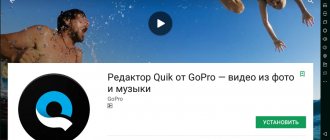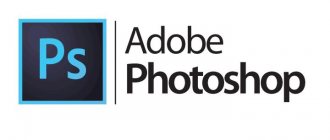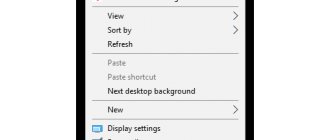Rating of all applications
| Name | Description | Price | Rating |
| Smart AudioBook Player | An easy-to-use player for iOS and Android operating systems that allows you to listen to any audiobook. | Free on Google Play Market. | ★★★★★ |
| MortPlayer | An application with advanced functionality for listening to books in audio format. An Android user can control this program using gestures. | Free from Google Play Market | ★★★★★ |
| Audio Books | An application containing a huge number of audiobooks. Here you can find more than seven thousand samples. | Free for viewing advertising inserts. | ★★★★★ |
| Listen | Common software with books of various genres. There are options for every taste. | Free after downloading from Google Play Market. | ★★★★★ |
| MyBook | This is an online service for listening to audiobooks. There are a huge number of books on various topics. | From 549 for purchasing a one-month subscription. | ★★★★★ |
| Voice Audiobook Player | A convenient and easy-to-use application with a nice design and the ability to add any book in audio format that is stored on the user’s smartphone. | Free on Google Play Market. | ★★★★★ |
| LibriVox | This software for Android contains its own database of books, divided by topic. The user only needs to indicate the desired section and select the book of interest for further listening. It is also possible to add your own audio files. | Free on Google Play Store. | ★★★★★ |
| Listen | English-language software with a large library of books, allowing each user to find a suitable option. It has several interesting features for working with audiobooks. | For free. | ★★★★★ |
| LitRes | The application is equipped with a convenient search bar, with which you can quickly find the desired work and listen to it. The user will also be able to add an important book to the “Favorites” section in order to subsequently listen to it from the same moment. | Free two-hour use when downloading the program from Google Play Market. For full use, you will need to buy a monthly subscription for 179 rubles. | ★★★★★ |
| Simple Audiobook | A player with advanced functionality that gives the user several pleasant innovations. It is possible to add bookmarks. They will be discussed in more detail in the following sections of the article. | Free on Google Play Market. |
Thus, there is a large amount of software for listening to audiobooks on the Google Play Market. To choose the right program, you need to familiarize yourself with the information above.
4.7 / 5 ( 34 voices)
Audiobook players
Its main advantages:
- Memory of progress. When you start the book again the next day, playback starts from where you left off, rather than from the beginning of the story.
- You can create bookmarks to return to your favorite point in the book at any time.
- The presence of a rewind mode to control the audio flow and not lose important meaning in the story.
For gadgets running Android, there are 6 of the best and most convenient audiobook players.
Smart AudioBook Player
This application is considered one of the very first for playing audiobooks on Android OS. Now the program is unrecognizable, it has a lot of useful functions, and more and more new updates appear regularly.
The ability to customize all the buttons allows you to open or rewind the book for a few seconds. This option is very convenient if you missed the previous phrase and want to listen to it again. Smart Audiobook Player is completely Russified. The translation is high quality and understandable. The external interface design is standard, there is nothing special. It is intuitive and easy for anyone to understand.
Playlist and playback
To create a library in the program, you need to collect all the books in one folder, and when adding files, indicate the path to them. Each separate folder, the name of which duplicates the title of the work, contains several sound files - these are chapters of the book. As in other applications, here you can add an illustration that will represent the cover.
You can vary the playback speed, and also use a volume amplifier if the original recording is very quiet.
The player has an option to automatically respond to various events occurring in the gadget. For example, playback of a book starts from the moment you connect the headphones, and recording also stops if the smartphone lies in one place or disables playback by timer. The built-in equalizer will allow you to configure everything so that the perception of the book is as pleasant as possible, or the rewind function, in which you can set the playback speed (rewind step from 0.5x to 2.5x).
In the settings menu, set your parameters for ease of use. For example, here the color theme is changed, some buttons are hidden or, conversely, opened, a specific action is assigned to the headset button, etc.
Advantages and disadvantages
The app's many benefits include a timer that can be reset to zero by shaking. However, like other programs, this player has its drawbacks , one of them is that the time control has an inconvenient location, it is located far in the settings.
If the user listens to the book carefully and wants to understand the characters and what the author wanted to say, he can open the “Characters” section, which acts as a notepad. It records the names of the characters in the work, as well as their short description.
While on the road, you can lock the screen during playback, then only one large pause button will function.
The main difference between Smart Audiobook Player and all other applications is the ability to synchronize your listening location, bookmarks and characters with other devices. This action is performed using a Google account.
The free version of the player is valid for one month, after which additional options must be purchased. The full version of the program costs only $2, but has a number of advantages. The free version does not have a sound amplifier, changing track speed, adding characters, bookmarks, or the ability to use an equalizer and much more. To evaluate the capabilities of the premium version, users are given a trial for a month.
Download on Android: play.google.com
Listen Audiobook Player
This player is considered a very successful alternative to the first application. It also provides the ability to synchronize bookmarks and positions between devices, is equipped with an equalizer, volume booster, automatic settings and many other equally useful functions.
The program has a widget that is located on the notification panel to quickly set the speed and select intervals for rewinding.
The interface can be customized as you wish, and you can also add gesture commands.
It is available in a paid version, and if the user is dissatisfied with it, the developer promises to return the money spent. At the moment, the cost is a symbolic 99 rubles.
Download on Android: play.google.com
Material Audiobook Player
This player option is a minimum of settings and maximum benefit. The simple and stylish interface contains only the most useful and important options: bookmarks, widget-shaped control panel, speed selection, fragmentary rewind, sleep mode.
This free application has a simple interface that anyone can understand. There is nothing superfluous here, the program is intended only for listening to literature. In addition, the user is not bothered by advertising, since it is completely absent. The controls are very simple and intuitive. All buttons for calling the function are located on the first screen, which greatly simplifies the use of this player.
Differences from analogues
The listening screen in the program is identical to conventional music players. It has a picture, audio recording controls, and a playlist with a list of chapters. However, since the application is intended only for listening to literature, it has some distinctive features. For example, you can change the speed at which playback will be performed (minimum x0.5, maximum x2.5) or evenly increase the sound volume (the highest is 9 dB) so that even a quiet audio track can be clearly heard. Since literature is usually large audio files, a very convenient feature is fast forwarding with a certain step that can be set.
If you haven’t had time to finish listening to any chapter, you can bookmark it and continue later.
If you like to listen to books before bed, set a special timer in which you indicate after what period of time the playback will turn off, since you will already be asleep. Users can activate the timer shutdown option by shaking the smartphone.
It is possible to set the appearance display (day/night), you can install any convenient theme. In the settings you can also set a parameter due to which the theme will change depending on the time of day, you can enable the option “Continue playback when you reconnect headphones or a phone call”, you can also set the step forward and rewind (from 0 to 60 seconds) .
The program is available for download absolutely free and, importantly, it is updated almost every month. The player has a high-quality Russian translation, so using it is a pleasure. The application performs maximum actions in the hands of its user and will be an excellent assistant in listening to books.
Download on Android: play.google.com
Evolving Book Player
This application is only available in English. The internal interface is clear and simple. The program is completely free, and there are no annoying ads.
The player has several sections in which files that have already been listened to, files that have just started to be played, and new ones are placed. As soon as the user launches the program, he is prompted to select a root folder. Therefore, in order for the audio to play correctly, all files should be placed together . In this case, each book should be in a separate folder with all the chapters and cover in graphic format.
The listening screen has a simple design. You can adjust the speed at which you scroll, or you can set it to automatically rewind after a pause. A particularly handy feature is the list of chapters that will be played. It is located in an accessible place - in the side menu.
The program's functionality does not include equalizers or sound amplifiers. There is only an option with which you can change the playback speed (minimum x0.5, maximum x2.0).
In the “Settings” section you can set a “smart” timer with a step duration of 15 minutes. The user also has the ability to adjust the sensitivity of the accelerometer.
Download on Android: play.google.com
Bookmate
is a universal library application for reading and listening to books and podcasts of many genres. Its collection also includes more than 50,000 publications in 13 languages, and a significant proportion of them are in Russian.
The literature reviewed is presented in the following categories:
- Bestsellers.
- Philosophy.
- Business.
- Non-fiction.
- Classic.
- Modern prose.
- For children and youth.
- For parents.
- Lectures.
- Detectives.
- Self-development.
- The author reads.
- Biographies
- Popular psychology.
- Fantastic.
- Romance and others.
After registration, the program invites the reader to select the genres and areas of books that interest him, and then, on this basis, makes personal recommendations for him.
Audiobooks set aside for reading (listening) are saved on the user’s personal shelf. More precisely, on several shelves, which can be given their own names and supplemented with descriptions. All library content is available for downloading to your device so you can listen to it without an Internet connection.
This is interesting: How to download music to iPhone without jailbreak and paid services
In addition to a description of the plot, the card for each book contains comments from readers (listeners). The latter are accompanied by icons of impressions from reading, for example, “I advise”, “educational”, “can’t put down”, etc. By the type and number of such icons it is easy to understand whether the book is of interest and whether it is worth spending time on it.
Reading and listening to Bookmate is more fun in the company of friends. They can be invited to the application from social networks and the contact list on the phone. If you use the program not alone, but with friends, you will be aware of what they are listening to now, and they will know what you are listening to.
A subscription to Bookmate costs 499 rubles per month, the first 7 days of the service are available for free.
Download Bookmate for , or .
Smart Audio Book
A simple and easy-to-use program for reading audiobooks, takes up little space. A player that will play files from the selected directory. After installing the player, you just need to select it. The main menu has four sections: the entire catalog, new, started and read.
Pleasant and high-quality sound; you can change the playback speed or configure an advanced equalizer with the full paid version.
For convenience, the program can be easily customized using a fairly extensive list of settings. For example, you can set up automatic sleep - this function is suitable for those who like to listen to audio before going to bed and turn it off at night. Automatic reset is suitable if you haven’t listened to a book for a long time and now want to start listening again. You can leave bookmarks to return to interesting places.
The main advantages include the following: ease of use, availability of various useful functions, free application, no need to connect to the Internet. The disadvantages are the following: you can only play downloaded files, there is no hierarchy in the folder arrangement - everything is displayed on the screen at once, which may not be entirely convenient when determining the appropriate one.
How to download audiobooks from your computer
Let's say you saved an audiobook purchased as a disc or downloaded from the Internet on your computer, and now you want to download it to your mobile device. To copy audio files to an Android device, just send them via Telegram or use any cloud storage.
But to download an audiobook from a computer to an iPhone or iPad, you will need iTunes and several non-trivial steps.
1. Connect your mobile device to your computer and launch iTunes if it does not open on its own.
2. If your audiobook is in M4B format, drag it into the iTunes window and immediately go to step eight. If the format is MP3 (most likely it is), follow these steps in order.
3. Above the iTunes sidebar, select the “Music” section, and on the right side of the window, select the “Media Library” section.
4. Open the folder with the audiobook on your computer.
5. If you have Windows, select all audiobook files, right-click and select “Properties”. In the next window, uncheck the Read Only checkbox and click OK.
6. Drag the audiobook into the iTunes window - it will appear as a music album.
7. Right-click on the audiobook in iTunes. Select Album Info → Options → Music. Change the Metadata Type to Audiobook and click OK.
8. Above the sidebar, select the “Audiobooks” section: if you did everything correctly, your audiobook will be displayed on the right side of the window.
9. Above the sidebar, click on the mobile device icon, and then select “Audiobooks” from the sidebar itself. After that, synchronize the added audiobook with your mobile device by marking it and clicking done at the bottom of the window.
In a few minutes, the audiobook will appear in the standard iBooks app on your iPhone or iPad, where you can listen to it.
How do you download audiobooks? Share with other listeners in the comments.
Voting for the best mp3 player for audiobooks
Which mp3 player would you choose or recommend for audiobooks?
Apple iPod nano 7
5.00 % ( 1 )
Cowon iAudio 9+
5.00 % ( 1 )
Shanling M0
0.00 % ( 0 )
Fiio M3K
5.00 % ( 1 )
SanDisk Sansa Clip Sport Plus
15.00 % ( 3 )
Sony NWZ-B183F
15.00 % ( 3 )
Benjie K11
25.00 % ( 5 )
DIGMA T4
25.00 % ( 5 )
Ritmix RF-4850
0.00 % ( 0 )
Listen to audiobooks
"" for iOS is among the top ten services of 2020. It has one of the largest collections of narrated books in Russian and other languages, although the functional set is quite standard. This:
- Listen to audiobooks online and offline (after downloading to your device).
- Background playback.
- List of favorites “My books”.
- Catalog of genres.
- Directory of authors with quick access to their works.
- The “Interesting” section, which includes the most popular publications among users.
- Streaming over 3G networks.
- Sleep timer.
Unfortunately, there is no opportunity to rate and comment on what you have listened to. There are no individual recommendations here either. But there is a paid subscription that costs 599 rubles per month or 349 rubles per week. The free period lasts a week.
“Listen to Audiobooks” is available only in versions for iPhone and iPad; Android devices are not compatible with it.
Happy enlightenment!
Smart AudioBook Player
If you want to listen to copyright-free audiobooks, Smart AudioBook Player is the best choice for Android devices. The software is equipped with a good set of functions, such as variable playback speed, bookmarks, an audio equalizer, some basic collection management functions, a sleep timer, and control widgets for the notification panel and home screen of an Android tablet. The app gives users a generous 30-day free trial before asking for a $1.99 unlock.