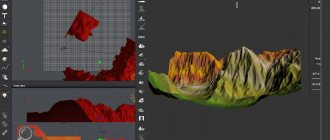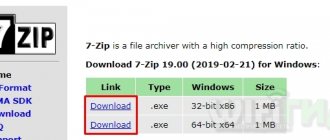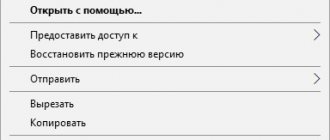What programs open SWF
These files are generally not supported by the traditional Windows media player and require the installation of extensions or special players.
SWF files are nothing more than animations for the Internet, developed using Adobe Flash technology. They can contain simple videos or interactive content such as games.
The SWF extension stands for Small Web Format. This format is used for vector graphics, multimedia and development of interactive applications in the ActionScript environment. Such animation files are often used in online games played through browsers.
To view them, you can use any Flash-enabled browser or media player that can open the animation. You can open files with the SWF extension downloaded to your computer using the Adobe flash player, as well as other third-party applications such as SWFTools, Ming and MTASC.
There are several ways to open this format, from command line interfaces to installing various plugins, but we will focus on the more efficient and user-friendly ones.
How and with what to open a SWF extension file?
So, how to open a SWF file? An extension of this format is opened by special players that are installed on a PC, either using a browser or through online services. By default, software for this is not provided in all three popular operating systems.
Open SWF online
To do this, move the dock to an empty browser window. If Flash Player is built in, the file will open. If not, a corresponding window will appear in the browser, in which it will be written that the necessary software is missing. Adobe Flash Player is available for download on our website. After installation, the browser will have to be restarted. When the installation is complete and the browser restarts, the file should open in an empty window.
Open SWF on your computer
How to open SWF on a computer depends on the operating system. Since there are no standard programs for opening on a PC, all software will have to be downloaded. Limited sets to open on MacOS and Linux.
On Apple equipment they open:
In Linux OS, in addition to the native Flash Player, DCOMSOFT SWF Protector can handle swf.
On Windows 7
Microsoft's OS has a larger set of SWF viewing programs than Mac and Linux.
You can open SWF on Windows using:
On windows 10
The tenth version of Windows supports the same set of programs as previous OS builds.
On Android
To open SWF on Android, you will have to use a special application. The choice of services is limited.
The most widespread and accessible application is SWF Player (over 15,000 downloads). However, the application has received negative reviews due to incorrect operation and an abundance of advertising. An alternative is the FlashBox application, but the number of downloads (11) does not allow us to fully trust it. Therefore, for correct and comfortable work, it is better to open SWF in a browser or on a PC.
Flash Player Projector (for Windows and Mac)
Since most SWF files are created using Adobe software, the company has developed the Flash Player Projector application for quick viewing.
Open the Adobe developer site (link in the picture) and download the specified program to your computer.
After entering the program, go to File - Open.
Click on "Browse" and select the desired file to view.
Format features
SWF was first developed by Adobe.
The company created this file type to store active Flash animation, vector graphics, videos and audio files. The format is widely used on the Internet. The image created in this format is displayed in fairly high quality and retains its apparent clarity even when zoomed in very closely. This advantage is associated with the features of vector graphics. Despite the high quality of the image, the video is relatively small in size, which is especially convenient for Internet users. This feature allows you to load serious scripts for websites in the shortest amount of time. SWF is widely used in computer games created using Flash technology. In this format, electronic presentations are held, advertising banners or computer cartoons are created. SWF is also used to create software. For example, the technology is very effective when writing interactive interfaces and programs in PHP languages.
SWF File Player Application (Windows)
There are a number of third-party players that can open this format, but SWF File Player ranks first among them. It is very easy to use.
Go to the official website and download the program to any location on your disk.
After launching the program, go to the “File” menu, click “Open” and select the file you are trying to view.
Once it's downloaded, you'll be given additional options to choose from. If you want to watch in standard mode, just press the play button.
How to edit?
This procedure is needed if you want to correct the finished resource page. In this case, you will not need to use the programs in which the flash file was created.
You can use the free SwiX editor, and you will not only make the necessary changes, but also not lose quality. You only need to open the object, edit and save the result.
There is a simple and accessible interface, which has a toolbar, a collection of resources and an xml editor. Key Features:
- Russian-speaking;
- works stably with large files;
- There is a special editor that highlights syntax, formats code, and performs automatic completion.
You can buy the Flash Decompiler Trillix editor, which has a Russian-language design. It not only decompiles and edits SWF, but can also change the format to FLA, and the elements themselves to different formats for further analysis and adjustment.
The program has a batch file conversion function, with which you can select a batch of files. One of the main features is the option to view changes in the process, that is, you do not need to additionally install Flash Studio and Adobe. You just have to pay about $80 for this “miracle.”
We have already talked about how to open SWF files, so I would like to mention another product for editing them - Sothink SWF Quicker. This is a powerful program in which you can not only edit what you need, but also make colorful banners with animation, flash games, short videos, and more.
Beginner users can use the project creation wizard and select suitable templates. The application can handle any SWF format elements. There is also code highlighting and flash filters for adding special effects to objects. You can use the morphing effect for photos and text, create vector graphics and texts through the WYSIWYG environment, and many built-in animation effects. You just have to pay $85 for the software.
SWF - how to open a flash file? As you can see, you can use a regular browser, or you can choose the appropriate utility for yourself. It’s better to try both, and then decide which is more convenient.
How to open in browsers
As mentioned above, you can open files in the SWF format through a browser that supports Flash Player. But first you need to check the settings so that nothing prevents the plugin from launching.
Chrome
By default, the Chrome browser has Flash Player installed. This means that to open swf files you do not need to additionally install any external plugins. You just need to go into the settings and check if the flash player is allowed to run.
Click on the button with three dots located in the upper right corner and select Settings. In the window that opens, click on “Advanced”, go to Content Settings and find the Flash item. Make sure the Always Ask switch is in the On position.
Now the launch of media content will be allowed upon request. When you go to a page with swf content, a puzzle icon with permission to open will be displayed.
Firefox
If you use Firefox, you need to install Adobe Flash Player as a separate plugin. On the plugin download page, uncheck all the boxes to avoid downloading additional adware. Click the "Install Now" button to download the installer.
Once the download is complete, open the flashplayerxx_xa_install.exe file and click the Yes button.
When all player components have been downloaded from the Internet and installed, click “Finish”.
Now, to open a swf file saved on your computer, simply drag it into the browser window. Then click on the Lego brick icon that appears instead of the animation and confirm permission.
If the file does not open when transferred to the browser, then the plugin may be completely disabled in the Firefox settings. In the upper right corner of the browser, click the “Settings” button and go to Add-ons. In the window that opens, go to the Plugins section and opposite the Shockwave Flash entry, select “Enable on request” from the drop-down menu.
This way, Firefox will allow you to open the content, but only with your permission.
Microsoft Edge (Windows 10)
If you use the popular Microsoft Edge browser in Windows 10, you can count on the default version of the flash player installed in it, so you don’t need to resort to installing external plugins to open the swf format. The only thing you need to do is check that its launch is not blocked in the settings.
Open Edge, click the three dots button in the top right corner and select Settings. Then click the “View advanced settings” button and set the “Use Flash Player” switch to on.
To view files in Edge, paste their full path into your browser's address bar. To get the full path to the file, right-click on the icon and select “Copy”. Then paste it into the address bar, remove the double quotes on both sides and press Enter.
General description of the SWF format
The prototype was developed in the USA in 1995. Initially, files with the same properties had the SPL extension, and they were created for FutureSplash Animator. A year later, the company was acquired by major web developer Macromedia. The file, while maintaining its properties, changes the extension to SWF, and the playback program is called Macromedia Flash. The flash animator stayed with this Macrpomedia for 9 years.
In 2005, the former owner was absorbed by Adobe. As part of the new company, the SWF player receives the familiar name Adobe Flash Player. Actually, you can open it with native software from Adobe or a browser that has Flash built in, or you can connect it externally.
The format spread with the development of the Internet. It has been used to display cartoons, motion graphics, limited 3D graphics, and even animated games. Another distinctive feature is that it is smaller in size than full-fledged video files. The downside is that you can’t open it outside the browser without additional programs.
How to convert SWF
If you have difficulty opening it, you can simply convert it to another format.
Many free converters can convert SWF to MP4, MOV, HTML5 and AVI video formats, and some even convert to MP3. Freemake Video Converter is considered the best of them.
Another program, FileZigZag, works as an online converter and allows you to save in GIF and PNG format.
Adobe Animate can convert to EXE to make it easier to run on computers that don't have Flash Player installed. This can be done in the menu File - Create Projector.
Adobe Flash Player
The second accessible and obvious option is to use software products from Adobe, since this company is currently the main developer of any software with Flash technology. The most common product that everyone has is Flash Player.
So, to open this type of file in this program you need to:
- Open Adobe Flash Player using a shortcut on your desktop or through the Start menu. In the program window, open the function of the top panel “File”, in the submenu that opens, select “Open”.
Click on the “File” tab and select “Open” from the submenu that opens.
- A small window will open in which you need to select the location of the file to open. You can enter “coordinates” manually in a special field, but it will be easier to find the element using the “Browse” button.
Click on the “Browse” button
- The system will launch an additional location window in which we need to find the folder with the file we need and open it by double-clicking.
Double-left-click on the desired file or, having selected it, click “Open”.
Ready! The file will open and be played by Flash Player.
On a note! Another faster way is to select the required file and right-click. In the context submenu, select the “Open with” sub-item, and select Flash Player from it.
Right-click on the file, select the sub-item “Open with” (“Open with”), then click on the item “Adobe Flash Player”