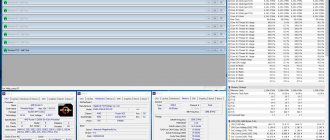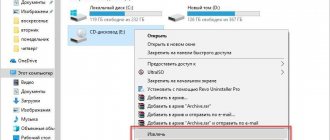Blackberry KEYone was presented back in the spring at MWC, but the smartphone took more than six months to reach Russia. This includes a restructuring of work with distributors (after all, the equipment production division now belongs to the Chinese TCL), and full-fledged Russification. Yes, yes, this word was mentioned in a conversation about an Android smartphone. The Russian (more likely even esengesh) KEYone is assembled separately - here you not only need to create Russian versions for applications, but also apply additional engraving to the hardware keyboard, and a translucent one, so that the backlight captures the Cyrillic alphabet too.
Already from the name you can understand the key feature of KEYone - it is a smartphone with a physical keyboard, literally created so that everyone who sees it asks to take a closer look. It would seem that devices with QWERTY keyboards were a mass phenomenon quite recently, but smartphones have penetrated our lives so deeply and reliably that it seems as if an eternity has passed since keyboards were pushed to the sidelines.
But it's not the keyboard alone that makes the new Blackberry valuable. By tradition, the gadgets of this company are famous for their security - and even though we are not talking about its own OS, the proprietary shell for Android is literally crammed with additional software, and the manufacturer boasts of protection starting from the hardware level.
So, despite the rather ordinary filling (Snapdragon 625, single 12-megapixel camera, 4.5-inch IPS display), it was very interesting to get to know the KEYone. This is one of the most interesting and original smartphones of the current year.
⇡#Technical characteristics
| Blackberry KEYone | Nokia 8 | Huawei P10 | Xiaomi Mi MIX 2 | LG G6 | |
| Display | 4.5 inches, IPS, 1620 × 1080 pixels, 434 ppi, capacitive multi-touch | 5.3 inches, IPS, 2560 × 1440 pixels, 554 ppi, capacitive multi-touch | 5.1 inches, IPS, 1920 × 1080 pixels, 432 ppi, capacitive multi-touch | 5.99 inches, IPS, 2040 × 1080 pixels, 403 ppi, capacitive multi-touch | 5.7 inches, IPS, 2880 × 1440 pixels (18:9 aspect ratio), 564 ppi, capacitive multi-touch |
| Protective glass | Corning Gorilla Glass 4 | Corning Gorilla Glass 5 | No information | Yes, manufacturer unknown | Corning Gorilla Glass 3; Gorilla Glass 5 on the back |
| Physical keyboard | Eat | No | No | No | No |
| CPU | Qualcomm Snapdragon 625 (eight ARM Cortex-A53 cores, 2.02 GHz) | Qualcomm Snapdragon 835 MSM8996 (quad Kryo cores, 2.45 GHz + quad Kryo cores, 1.9 GHz) | HiSilicone Kirin 960 (four ARM Cortex-A73 cores, 2.4 GHz + four ARM Cortex-A53 cores, 1.8 GHz) | Qualcomm Snapdragon 835 MSM8996 (quad Kryo cores, 2.45 GHz + quad Kryo cores, 1.9 GHz) | Qualcomm Snapdragon 821 MSM8996 (dual Kryo cores, 2.35 GHz + dual Kryo cores, 1.36 GHz) |
| Graphics controller | Adreno 506, 650 MHz | Adreno 540, 710 MHz | ARM Mali-G71 MP8, 850 MHz | Adreno 540, 710 MHz | Adreno 530, 624 MHz |
| RAM | 3/4 GB | 4 GB | 4 GB | 6/8 GB | 4 GB |
| Flash memory | 32/64 GB | 64 GB | 32/64 GB | 64/128/256 GB | 64 GB |
| Memory card support | Eat | Eat | Eat | No | Eat |
| Connectors | USB Type-C, 3.5 mm mini-jack | USB Type-C, 3.5 mm mini-jack | USB Type-C, 3.5 mm mini-jack | USB Type-C | USB Type-C, 3.5 mm mini-jack |
| SIM cards | Two nano-SIMs | Two nano-SIMs | Two nano-SIMs | Two nano-SIMs | Two nano-SIMs |
| Cellular connection 2G | GSM 850/900/1800/1900 MHz | GSM 850/900/1800/1900 MHz | GSM 850/900/1800/1900 MHz | GSM 850/900/1800/1900 MHz CDMA 800/1900 | GSM 850 / 900 / 1800 / 1900 MHz |
| Cellular 3G | HSDPA 850/900/1700/1900/2100 MHz | HSDPA 850/900/1900/2100 MHz | HSDPA 800/850/900/1700/1900/2100 | HSDPA 800/850/900/1700/1800/1900/2100 MHz | HSDPA 800/900/1700/2100 |
| Cellular 4G | LTE Cat. 9 (450/50 Mbit/s): bands 1, 2, 3, 4, 5, 7, 8, 13, 17, 20, 28, 38, 40 | LTE Cat. 9 (450/50 Mbit/s): bands 1, 2, 3, 4, 5, 7, 8, 20, 28, 38, 39, 40, 41 | LTE Cat. 12 (600/150 Mbps): bands 1, 2, 3, 4, 5, 6, 7, 8, 9, 12, 17, 18, 19, 20, 26, 28, 38, 39, 40, 41 | LTE Cat. 12 (up to 600 Mbit/s): bands 1, 2, 3, 4, 5, 7, 8, 12, 13, 17, 18, 19, 20, 25, 26, 27, 28, 29, 30, 34, 38, 39, 40, 41 | LTE Cat. 12 (up to 600 Mbit/s), bands 1, 2, 3, 4, 5, 7, 8, 12, 13, 17, 20, 28, 38, 40 |
| WiFi | 802.11a/b/g/n/ac | 802.11a/b/g/n/ac | 802.11a/b/g/n/ac | 802.11a/b/g/n/ac | 802.11a/b/g/n/ac |
| Bluetooth | 4.2 | 5.0 | 4.2 | 5.0 | 4.2 |
| NFC | Eat | Eat | Eat | Eat | Eat |
| Navigation | GPS, A-GPS, GLONASS, BeiDou | GPS, A-GPS, GLONASS, BeiDou | GPS, A-GPS, GLONASS, BeiDou, Galileo | GPS, A-GPS, GLONASS, BeiDou | GPS, A-GPS, GLONASS, BeiDou |
| Sensors | Illumination, proximity, accelerometer/gyroscope, magnetometer (digital compass) | Illumination, proximity, accelerometer/gyroscope, magnetometer (digital compass), barometer | Light, proximity, accelerometer/gyroscope, magnetometer (digital compass), IR sensor | Illumination, proximity, accelerometer/gyroscope, magnetometer (digital compass), barometer | Illumination, proximity, accelerometer/gyroscope, magnetometer (digital compass) |
| Fingerprint's scanner | Eat | Eat | Eat | Eat | Eat |
| Main camera | 12 MP, ƒ/2.0, phase detection autofocus, dual LED flash | Dual module, 13 + 13 MP, ƒ/2.0, hybrid autofocus, dual LED flash | Dual module, 20 + 12 MP, ƒ/2.2, hybrid autofocus, optical stabilization, dual LED flash | 12 MP, ƒ/2.0, phase detection autofocus, optical stabilization, dual LED flash | Dual camera: 13 MP, ƒ/1.8 + 13 MP, ƒ/2.4, phase detection autofocus, optical stabilization |
| Front-camera | 8 MP, ƒ/2.2, fixed focus | 13 MP, ƒ/2.0, phase detection autofocus | 8 MP, ƒ/1.9, fixed focus | 5 MP, fixed focus | 5 MP, autofocus |
| Nutrition | Non-removable battery: 15.4 Wh (3505 mAh, 4.4 V) | Non-removable battery: 11.74 Wh (3090 mAh, 3.8 V) | Non-removable battery 12.16 Wh (3200 mAh, 3.8 V) | Non-removable battery: 12.92 Wh (3400 mAh, 3.8 V) | Non-removable 12.54 Wh battery (3300 mAh, 3.8 V) |
| Size | 149.3 × 72.5 × 9.4 mm | 151.5 × 73.7 × 7.9 mm | 145.3 × 69.3 × 6.98 mm | 151.8 × 75.5 × 7.7 mm | 148.9 × 71.9 × 7.9 mm |
| Weight | 180 grams | 160 grams | 145 grams | 185 grams | 163 grams |
| Housing protection | No | Splash protection (IP54) | No | Splash protection (IP54) | Yes, IP68 |
| operating system | Android 7.1.1 Nougat, Blackberry's own shell | Android 7.1.1 Nougat | Android 7.0 Nougat, own EMUI shell | Android 7.1.1 Nougat, MIUI shell | Android 7.0 Nougat, LG UX shell |
| Current price | 39,990 rubles | 39,990 rubles | 35,990 rubles | In China at the time of publication: from 29 thousand rubles to 42 thousand rubles | 39,990 rubles |
| Blackberry KEYone – information about the filling according to the CPU-Z application | ||||
Blackberry KEYone review
Blackberry KEYone is a smartphone that simultaneously plays in two leagues: effective devices for business users and unusual fashion models that are bought to stand out from the crowd of similar devices on the smartphone market. Not ideal from an ergonomic point of view and with an overly exaggerated brutality, this smartphone has some special charm, which is why you really want to use it. Over the course of two months at iguides, we kept returning to this model, and if at first it seemed strange and unusual to us, by the end of the test we became enamored with working with a physical keyboard and the “tricks” of the operating system, which significantly increase productivity.
Technical characteristics of Blackberry KEYone
Operating system: Android 7.1.1 with DTEK services
Display: IPS, 4.5 inches, 1620x1080 pixels, 433 ppi, aspect ratio 3:2, Corning Gorilla Glass 4 protection, 2.5D
Processor: Qualcomm Snapdragon 625, Adreno 506 GPU
RAM: 3 GB
Built-in memory: 32 GB
Memory card support: microSD up to 2 TB
Main camera: 12 megapixels, f/2.0
Front camera: 8 megapixels, f/2.2
Communication: nanoSIM, LTE
Wireless connections: WiFi 802.11 a/b/g/n/ac, NFC, bluetooth 4.2
Fingerprint scanner: space button
Connector: USB Type C 3.1
Battery: 3505 mAh with fast charging support
Size: 149.3x72.5x9.4 mm
Weight: 180 grams
Blackberry KEYone is one of the rarest smartphones in 2020 with a physical keyboard and aimed at business users. Hence the non-standard design, which cannot be confused with any other device. Not only does the KEYone use a screen with a 3:2 aspect ratio, with a physical keyboard located underneath it, but the back of the smartphone differs significantly from mobile market trends with a combination of metal and ribbed plastic.
The desire to stand out played an evil trick on Blackberry designers; it was the back side that turned out to be the most controversial part of the smartphone. In pursuit of the uniqueness of the exterior and brutality of appearance (which, in theory, should appeal to the business audience), the designers decided to make all the elements too large. If on the front part it looks adequate, then in the case of the main camera it turned out too much. The large lens is framed by a thick metal rim, so this component stands out too much and looks disproportionate. And to jump ahead a little, the photographic capabilities of the smartphone are not bad, but not outstanding enough relative to the size of the camera and the amount of attention it attracts.
Overall, the Blackberry KEYone turned out to be interesting. It has a distinctive design and at the same time good ergonomics. However, the device still requires a lot of getting used to. In addition to using a physical keyboard, the user will have to come to terms with the location of the keys on the ends of the case. The power button is on the left, and on the right is a programmable shortcut key. This should not be a problem, since most often the screen is turned on using the space button, which has a built-in fingerprint scanner.
Blackberry KEYone has a screen with an IPS matrix and a diagonal of 4.5 inches. The resolution is 1620x1080 pixels and the pixel density is 433 ppi. For protection, fourth generation Corning Gorilla Glass is used with a 2.5D effect, that is, a smooth rounding at the junction with the body. The screen proportions are unusual, with an aspect ratio of 3:2. Watching videos on such a display is quite convenient, but playing games is more difficult. Using smartphones in landscape orientation is not very comfortable - the keyboard ends up under one of your hands. However, for a business audience this should not be a critical drawback of the smartphone. Considering positioning, the advantages of a physical keyboard clearly outweigh the controversial ergonomics in games.
In terms of performance, KEYone belongs to the middle segment. The eight-core Qualcomm Snapdragon 625 and 3 GB of RAM are a good combination for work, but not a sufficient configuration for avid mobile gamers. The manufacturer has done a good job optimizing the device, so in synthetic tests it shows very good results for its class. There will definitely be no problems with launching and using applications; the vast majority of games can also be installed. Of course, keeping in mind the convenience of playing on a 3:2 screen and, if necessary, adjusting your grip to the physical keyboard.
The 35-key backlit physical keyboard is a key feature of the BlackBerry KEYone smartphone. The fingerprint scanner is located in the space bar. Compared to older models, it loses a little in typing comfort due to the more densely spaced keys, but this disadvantage is offset by the touch surface and additional functionality. In addition, after several days of use, fingers get used to the location of the buttons, and the number of erroneous presses tends to zero, and typing speed increases significantly. The latter is also facilitated by the touch surface, which allows you to quickly finish started words and insert suggested ones. While typing, three suggestions are displayed on the screen, and the user can swipe their fingers from top to bottom to insert them. In this case, the keyboard is divided into three sectors by imaginary vertical lines and, depending on which part of the keyboard the swipe occurs in, the corresponding word from those proposed is substituted. The entire keyboard area is also used for scrolling in applications, such as lists, websites, and so on.
Using the keyboard takes some getting used to, but it's a pleasant process, as there is support for shortcuts for quickly copying and pasting text, double-clicking the Shift button activates Caps Lock mode, and switching languages is done with Alt+Enter. All this has long been forgotten on smartphones due to the rarity of physical keyboards, but it greatly helps increase productivity and more efficiently work with large texts. To enter some rare characters and emoji that are not on the keys, you can call up the virtual keyboard by pressing the Sym key. And the virtual keyboard panel in the BlackBerry KEYone includes two more useful functions: precise cursor movement and a clipboard with the ability to copy several pieces of text.
Another important feature of the KEYone keyboard is the quick launch of applications. You can assign the launch of the desired program to any key; it is especially convenient to do this by the first letters of the names. For example, I will have Instagram, F will have Facebook, and so on. Most popular applications will most likely be launched this way, since it is fast and convenient. At the same time, you can clean up your home screen and avoid storing too many icons there. However, some applications are still worth keeping on the display, since the customized operating system offers additional functionality for some icons. If there are dots under the application, this is a widget icon that, when swiped, opens a pop-up window with important information. For example, on the Messages icon this is a list of dialogs, and on the Chrome browser it is a bookmarks section.
The main camera has phase detection autofocus and a resolution of 12 megapixels. The image quality is not ideal, but quite good for mid-range devices. There is no point in comparing photos from iPhone, Galaxy, Pixel with other top smartphones, but in the segment of devices under 40,000 rubles, Blackberry KEYone shows decent results. The weakest point is shooting at dusk and at night; during the daytime, you get cool photos that you are not ashamed to share on social networks. The front camera has a resolution of 8 megapixels and a screen flash. Selfies turn out good, but you can’t say more. On the front side there is a regular module with good shooting quality.
BlackBerry KEYone runs on a custom version of Android 7.1.1. However, for some reason, some elements of the system resemble the good old Android version 5.0. Perhaps this is how the manufacturer is trying to emphasize the businesslike restraint of the interface. When tested, the operating system as imagined by BlackBerry specialists turns out to be very easy to use. The interface is very discreet and strict; in the applications section, the widget panel and quick action shortcuts have returned; on the side of the screen there is a productivity tab with access to the calendar, events, tasks and other important information. In addition, the settings section has been redesigned. In general, working with the system is very convenient; in BlackBerry KEYone everything is done for efficient work and productivity. This will appeal to those who view a smartphone first and foremost as a work tool and only secondarily as a center for communication and entertainment.
To analyze all possible risks when using a BlackBerry smartphone, there is a separate DTEK application. The program monitors system status and settings and shows an overall security rating. The smartphone also has a built-in password manager, Password Keeper, which can also be used to store notes and lists. The most unusual of the business features is the Privacy Shade mode, which darkens the screen and makes only a small area visible that the user can move around the screen.
The Blackberry KEYone has a 3505 mAh battery and supports fast charging. In terms of autonomy, the device cannot be called a record holder, but the components of the smartphone are selected without excess power, so users can count on a full day of comfortable work with the device. Of course, with an eye to personal use cases. Personally, at the end of the day I still had 20-25% battery charge left, which seems to be a very good indicator of autonomy.
As a result, KEYone is a truly interesting smartphone that deserves attention and stands out radically from other mobile devices. Both in terms of design and functionality, it has no equal or close competitors. When it comes to who should consider buying this device, the first people that come to mind are business users who value discretion, security, and productivity. They will enjoy both the additional functionality of the operating system and the ability to work more efficiently with a physical keyboard.
However, I think that there is another category of users who may be interested in this device. Thanks to its unusual design and uncommon brand, KEYone can attract the attention of fashionistas who are tired of the same type of devices and want to find a smartphone with which they can stand out and emphasize their individuality. Blackberry KEYone also copes well with the image history and constantly attracts the attention of others, and they pay much more attention to it than to top-end and desirable devices from other brands.
⇡#Design and ergonomics
Blackberry KEYone is the latest smartphone developed by Canadians, without Chinese influence. It’s hard to say what “blackberry” gadgets will turn into when they are completely created in the bowels of TCL, but the KEYone definitely feels like a breed. This is a truly beautiful device - and I wouldn’t say that retro notes play a key role in the feelings that the smartphone evokes. It simply creates the feeling of a high-quality and tastefully made item. Moreover, the combination of a physical keyboard and a screen on which typical Android icons flaunt does not cause dissonance.
An important role in this impression is played by the simple fact that Blackberry simply abandoned the attempt to make a truly compact gadget: the body thickness is 9.4 mm; thin bezels around the display - fuck them, let Samsung and Apple butt heads. In addition, the silver and black color scheme is a true classic. Here we have a solid smartphone for respectable gentlemen. And this approach works, KEYone really attracts attention, commands respect... and at the same time it is also convenient to use. It fits into your pocket without any problems and is truly comfortable to hold in your hand.
In addition to the mentioned silver-black version, there is also (but not yet in Russia) an all-black KEYone. Not too playful either.
BlackBerry KEYone, front panel: above the screen - earpiece, front camera, status indicator and light sensor (yes, that big); Below the screen are three Android touch navigation keys and a physical QWERTY keyboard
The body is only partially made of metal and glass: the keyboard is made of glossy plastic (which does not leave fingerprints), and the back is covered with a panel of rubberized plastic. It doesn’t sound very good, but it is visually and tactilely perceived again perfectly. Moreover, this is the rarest smartphone that does not try to slip out of your hand at all: the thickness helps here, as does the tenacious texture of the rear panel. By the way, you can use the Blackberry KEYone with one hand without the slightest problem.
BlackBerry KEYone, rear panel: in the upper left corner there is the main camera lens and two LED flashes
We'll talk about the keyboard separately, but the manufacturer didn't just include it in the list of KEYone control features. Along with the standard hardware power and volume keys, another programmable one is located on the right edge. You can add almost any smartphone function there at your discretion, including quick access to any installed application.
BlackBerry KEYone, top edge: additional microphone and mini-jack
BlackBerry KEYone, bottom edge: USB Type-C port and two decorative grilles, behind the right of which the speaker is hidden
There is a mini-jack on the top edge, and a USB Type-C port and a speaker on the bottom edge. The front glass bends slightly at the edges - but this is the tempered Gorilla Glass 4 covering the screen, the display itself is flat. Blackberry claims that this glass is very resistant to a wide variety of mechanical damage - and this is true. Now there is a tendency to produce “soft” smartphones, the front side of which quickly becomes covered with abrasions and small scratches. KEYone is not like that.
BlackBerry KEYone, left side: power key
BlackBerry KEYone, right side: SIM and memory card slot, volume key and programmable button
But it also can’t show off anything big – the device lacks moisture and dust protection, despite its brutal image.
Interfaces and functionality
BlackBerry KEYone runs a modified Android Nougat 7.1. As in the case of Priv or DTEK, the emphasis of the modifications is on maximum security against unauthorized entry. At the same time, various “improvements” did not affect system performance. Her response is very fast.
The BlackBerry version of Android doesn't look too different from the stock one
A distinctive feature of KEYone is the ability to control the touchscreen without touching it using a physical keyboard. At first it looks crazy. But very soon you get used to it and begin to appreciate such an anachronism. In addition, the expanded settings menu allows you to turn the keyboard into a quick access menu. The main thing is not to forget which key does what.
Speaking of keys. Convenience Key is still with us. This constant attribute of the latest BlackBerry smartphones nestles comfortably on the side edge of the device, under the volume rocker. As before, you can use it to access your most used applications. A small thing, but very convenient.
⇡#Keyboard
Of course, this is not the first Android smartphone with a physical keyboard - don’t forget Passport and Priv (we reviewed it). Blackberry did not reinvent the keyboard on a smartphone in KEYone - it has the same layout as on the Priv, and the same four-row structure. At the same time, the keys themselves have been redesigned (the shape has changed + they protrude more strongly above the body) and, most importantly, they are now built not into a flimsy retractable slider module, but into a monolithic body. You can press safely, and the feedback is very pleasant.
Printing is very fast. Yes, I know colleagues who write articles on regular smartphones, not caring about the physical impact, but blind typing on the on-screen keyboard is practically impossible - here you can get used to it. One of the features is the need to constantly use Alt to enter numbers and additional characters.
There is a backlight - I already mentioned it at the beginning. Moreover, in the Russian version it is two-color: the Latin alphabet is highlighted in white, the Cyrillic alphabet is highlighted in orange. Of course, no one bothered to completely remake the keyboard for the Cyrillic alphabet - the process is labor-intensive, and, in fact, pointless. Therefore, some letters are stacked two on a key - selection is made by double pressing.
Another feature of the new Blackberry keyboard, also carried over from the Priv, is the capacitive sensor built into it. It recognizes standard multi-touch gestures like swiping, zooming in on a photo with two fingers, and vertical scrolling - all of which are relevant not only for the interface and basic programs, but also for any applications downloaded from Google Play. In addition, with the help of these movements you can control what you have written, erasing, for example, words by moving your finger across the keyboard.
Another feature is hot keys. Yes, I already mentioned the programmable button on the right edge, but in fact, it’s not really needed, because you still have the entire QWERTY keyboard at your disposal for this. Moreover, each key can have two (!) tasks - the device reacts differently to short and long presses. I’ll enter into a dialogue with Sasha Perekalin, who wrote a preliminary review of the Blackberry KEYone at MWC: the task “call Denis Nivnikov” can be assigned to both “short D” and “long N” at once - and drive yourself completely crazy with this. The device itself helpfully offers various services and applications, the names of which begin with the desired letter. So, Telegram was set to “T”, Instagram to “I”, and Chrome to “C”. But after two weeks of testing, I still didn’t get used to using the quick access to applications - I constantly opened everything through icons on the screen.
Finally, the keyboard does support predictive input: if anyone likes this kind of thing, you're welcome. Personally, I have a subjective dislike for this.
By this point, you might have a question: the characteristics indicate a fingerprint scanner, but it is nowhere to be seen. It’s definitely not on the back panel, and on the already overloaded front panel, it would seem there’s simply no room for it. It's simple - it's built into the space. And this is a normal capacitive scanner that does not suffer too much from a small area. Unlike similar small Sony Xperia scanners, it is really convenient to use. You can use it to unlock your device or confirm payments in Android Pay.
Performance and batteries
The Achilles heel of a smartphone is its hardware. If the owner of Priv could count on quite flagship capabilities, then the characteristics of the BlackBerry KEYone leave much to be desired.
The basis of the gadget is the Snapdragon 625 chipset. It has been the workhorse of the economy segment for more than a year. But for flagship-level devices its capabilities are clearly insufficient. This is clearly demonstrated by its comparison with colleagues in the price range.
Basic benchmarks
A memory kit completes the picture of the mid-range device. 3GB RAM and 32GB permanent. And if the last point is relatively effectively treated with a microSD slot up to 2TB, then the lack of RAM can become a serious obstacle to running power-hungry applications.
The picture becomes completely different if you take a closer look at the features of the target niche. This smartphone is positioned as a gadget for business people. It doesn't require phenomenal computing power or support for the latest graphics gadgets. Unlike autonomy and reliability. And in this area, BlackBerry KEYone is beyond competition.
The creators of the smartphone did not skimp on the battery capacity – 3505 mAh. Slightly more than the Samsung Galaxy S8+. They just last almost a third longer. Minimum two days of active use. Almost like Huawei Mate 9. Despite the fact that the latter has a 4000 mAh battery.
Power consumption in standby mode - 1% per hour
It's all about the chipset. The SD625 doesn't set performance records, but it also drinks energy in small sips. And when owners of more powerful devices begin to look around in search of a life-saving charger, the owner of KEYone simply shrugs.
In addition to battery capacity and power consumption optimization, the new product’s power system can also boast support for Quick Charge 3.0. Moreover, a special charger is included in the basic package. Not a bad compensation for the lack of wireless charging.
⇡#Software
Android may be inferior to Windows in terms of the number of virus attacks, but there is a complete feeling that this lag will gradually disappear. When working with a smartphone, you have to be as careful as when working on a desktop computer. Blackberry is a company that, almost from the day it was founded, has been targeting “paranoids” and people who really need normal encryption - businessmen and top managers. Without its own operating system (which, simply due to its low prevalence, is not particularly popular among attackers), Blackberry has become more difficult to defend its reputation as a security-conscious company. But she's trying.
The developers claim that they have improved the Linux kernel itself. No details, but it seems like KEYone is the “safest Android”. We have no way of verifying this. Another thing is loading the system: when turned on, it checks to see if there are any changes in the firmware, if there is anything “unnecessary”, or if the user (often without knowing it) has installed an alternative firmware. In the proprietary DTEK application (available only for Blackberry devices) you can see the current level of protection. By the way, firmware updates, including patching security holes, come to the smartphone regularly – Blackberry is definitely not exaggerating here.
The same DTEK program monitors the access rights of various applications and reports (and also preventively blocks it on its own) if some program wants something unnecessary. DTEK worked quite successfully for me, showing confident “green ticks” in all the necessary fields. But one of my colleagues, who took the device for testing from Blackberry itself, had the application claim that only the unpacked phone had non-original firmware; and nothing could be done about it. At the same time, by the way, it made it possible to continue to use the smartphone calmly - on the one hand, no one is immune from “glitches.” On the other hand, the “safest smartphone” is capable of leaving everything to the user. Still, attentiveness is the best defense.
But, by the way, access using a PIN code, pattern or fingerprint cannot be disabled; here KEYone allows itself to mentor users. Probably right.
It has a proprietary shell and other features. Firstly, Blackberry Hub is a service that collects all messages and notifications from a variety of applications. Secondly, the “Productivity Tab” is a tab on the right edge of the screen, which collects various messages, tasks for the day, and so on. Thirdly, the branded BBM messenger, for which they promise an excellent level of encryption (but in reality it is at the bottom in the ranking of secure messengers). Well, a set of various branded services that replaced standard Google programs: notes, tasks, events, contacts, and so on.
Blackberry KEYone: menu
View all images (38)
Visually, the shell does not differ too much from the original Android. I will note several types of menus of open applications and the fact that Blackberry Launcher does not touch the status bar and icons at all - that’s great. The shell works quickly, and at first I wanted to completely fill this section with honey - using KEYone was really pleasant. But after about a week and a half, a fly in the ointment accumulated - a variety of errors began to appear regularly: some application would freeze for no reason, the device would spontaneously reboot out of nowhere, or the browser would start to slow down. Unfortunately, the Blackberry KEYone cannot guarantee the impeccable stability that is so necessary for a business smartphone - and this is, perhaps, its main failure.
⇡#Display and sound
The Blackberry KEYone is old school not only in its approach to physical keys, but also in terms of size. 4.5 inches is even less than the iPhone 7/8 (but more than the iPhone SE!). This is, however, dictated not by concern for users who suffer in the world of hefty “shovels,” but rather by a reluctance to turn your smartphone into the master of these “shovels.” Since we decided to give part of the case for the keyboard, we had to cut off a little from the screen as well.
This display has a very fashionable feature - a non-standard aspect ratio. But this, of course, is not 18:9, your eyesight does not deceive you, but 3:2. The resolution corresponds - it is “cropped” Full HD, 1620 × 1080. The pixel density is 431 ppi - a very decent indicator. There is no reason to complain that Blackberry was greedy and did not put a Quad HD display on its flagship - it is of no use here.
The screen, like the keyboard, has a capacitive sensor that supports multi-touch gestures - up to 10 simultaneous touches. The oleophobic coating is very effective; the screen hardly collects fingerprints. An IPS matrix is used, which gives decent viewing angles. However, not brilliant - with a deviation of about 40 degrees or higher, the contrast drops, but the colors are not distorted.
The measured brightness without activating automatic adjustment to external lighting is 548 cd/m2. A very good indicator, which, in combination with a polarizing layer, allows you to safely use your smartphone in any lighting conditions. If you activate the brightness adjustment, the peak indicator will exceed 600 cd/m2.
The contrast level is 1422:1. Here the KEYone display again performs very well - the blacks in photos and videos are quite deep, so you don’t have to deal exclusively with shades of gray.
BlackBerry KEYone, gamma. Yellow line – KEYone indicators, dotted line – reference gamma
But the Blackberry KEYone screen is configured mediocre by default. The average gamma value is 2.61. This is already far from the norm, but notice the gamma curves rushing into space on the light shades - it’s not good at all.
BlackBerry KEYone, color temperature. Blue line – KEYone indicators, dotted line – reference temperature
The average color temperature fluctuates around 8,500-9,000 K. As a result, we see cool shades on the screen. Yes, the eye perceives this quite well, but it has nothing to do with honest color rendition.
If you wish, however, you can adjust the temperature in the settings - this is the only screen parameter, besides brightness, that can be changed manually.
BlackBerry KEYone, color gamut. Gray triangle – sRGB coverage, white triangle – KEYone coverage
The average DeltaE deviation on the Color Checker scale, which includes both a wide range of colors and shades of gray, was 6.23 - also far from normal. Alas, the KEYone display cannot boast of high-quality color reproduction.
But the Blackberry KEYone still got its own mini-jack. Since the fall of 2016, every time you see a new smartphone, you first look at this line in the characteristics. Well, or on the side edges, if you turn it in your hands. More and more companies are following Apple - but Blackberry is not doing this yet. Wired headphones can be connected without an adapter and get very good sound quality. The power reserve is enough to block the external noise in transport at maximum volume. There is no special detail or depth of sound here - the usual smooth picture without obvious dips. You can listen to music, but this is not a music lover's smartphone.
The speaker here is monophonic, hidden behind the grille to the right of the USB Type-C port. The left one is decorative. The volume is a little lacking - in a noisy place you might miss a call. The speaker, as well as the microphone, did not cause any complaints; talking with the KEYone was comfortable.
Screen
The BlackBerry KeyOne has a relatively small display. Its diagonal is only 4.5 inches. But at the same time, a pixel density of 433 per inch and a resolution of 1620x1080 pixels are achieved. The image quality seems perfect. It is typical for flagships from other manufacturers. Colors are moderately oversaturated and shifted into the cool spectrum.
The screen is covered with fourth generation Gorilla Glass. It has a fairly high-quality oleophobic and anti-reflective coating applied on it. The impressions from him are the most positive. There are virtually no fingerprints left on the display. The quality of protection and coating does not raise any questions, especially considering that the price of the model is quite high.
Important! The 3:2 display proportions are puzzling - such a screen is not suitable for watching movies. Black bars will always be present and scaling will be required in some cases. However, people who need their BlackBerry KeyOne smartphone for work rather than entertainment will like the display. The colors on it are vibrant, the images are very clear, and the viewing angles are close to maximum.
The measured technical indicators are:
- backlight brightness from 0.2 cd per sq.m at minimum and 443 at maximum;
- contrast level 1820:1;
- sRGB color space coverage percentage - 90%;
- gamma 2.38 versus standard recommended 2.2.
Color temperature – 8400K. This poses a bit of a problem. The lack of accuracy in displaying shades is difficult to adjust with system settings. The backlight brightness level is sufficient for both working in the sun and using a smartphone in a dark room. There is an auto-adjustment function based on light sensor readings. At the same time, the owners of the model note that the system responds quickly and adequately. The brightness changes smoothly and almost instantly.
⇡#Hardware and performance
The weak point of the Blackberry KEYone is the hardware platform. Here the manufacturer decided to frankly save money and installed a Qualcomm Snapdragon 625 system-on-chip on a smartphone worth 40 thousand rubles. This is a good middle-class solution, but it was used in inexpensive devices last year. Today you can find smartphones for less than 10 thousand rubles with it on board - for example, Xiaomi Redmi Note 4X.
The Snapdragon 625 consists of eight ARM Cortex-A53 cores clocked at 2 GHz and an Adreno 506 graphics subsystem with a theoretical frequency of 650 MHz. The platform is produced using a 14nm process technology.
The system-on-chip has 3 GB of RAM at its disposal. This combination allows you to use your smartphone without any problems - unless, of course, you expect maximum smoothness and do not like to play mobile games with extreme graphic settings. I would like to say here about the stability of the KEYone hardware, but this will not be entirely true - the not-so-optimized shell should also be blamed.
Flash memory in KEYone is 32 GB, but the volume can be increased using a microSD memory card with a theoretical capacity of up to 2 TB. The Black Edition version has 64 GB of non-volatile memory and 4 GB of RAM on board, but is not yet officially sold in Russia.
To be honest, everything related to the technical stuffing of the Blackberry KEYone causes slight bewilderment. Yes, power is not the main thing for this smartphone, but look at these gaps in the benchmark results. I don’t even know what could be more eloquent. By the way, one of our traditional tests, Geekbench version 4, refused to run in full - also a big rarity with a minus sign.
Hardware platform
The Blackberry KeyOne smartphone is not a phone you should buy for gaming. It is built on a processor platform, the heart of which is a single-chip Snapdragon 625. The Adreno 506 accelerator is responsible for rendering graphics. This combination makes it possible to play some games, but you should not hope for record frame rates or setting maximum settings.
In synthetic tests, the model shows the following results:
- AnTuTu - 56085;
- 3DMark SlingShot Extreme - 464;
- 3DMark IceStorm Extreme - 8354.
However, gaming fans will be pleased to know that not at maximum settings, Blackberry KeyOne will allow you to enjoy popular Tanks, Modern Kombat and other modern products.
Important! In addition to the relatively modest performance, the form factor of the model, or more precisely, the presence of a keyboard, hinders gaming. Especially if you play in landscape orientation.
The fingerprint scanner on this phone is located unusually - right in the spacebar. This is convenient with some getting used to. The response speed of the sensor is very high, as is the reliability. It will take less than 0.5 seconds to unlock the desktop. In this case, the scanner is indifferent to the position of the finger, the angle of inclination or rotation, even upside down. Experts say that Blackberry KeyOne has one of the best fingerprint scanners at the time of the model's release.
The radio module of the smartphone raises questions. Supports work with 1 SIM card for models officially presented in Russia. At the same time, the number of supported 4G LTE bands is such that the phone will show excellent results in any country. Blackberry KeyOne has it all. In addition to working with three main satellite orientation systems (cold start about 20 seconds), NFC, even an FM receiver is offered.
⇡#Communications and wireless communications
The Blackberry KEYone still feels Canadian roots - and as a result, inevitable analogies with Apple arise. Unfortunately, the international (aka Russian) version has only one slot for a SIM card of the nano-SIM standard. I would like to write the standard one about the need to sacrifice a second SIM card for the sake of expanding memory using a memory card, but this is not about KEYone: there is only one SIM card and one microSD.
KEYone is compatible with 4G networks - LTE Cat.9 is supported with a theoretical data download speed of 450 Mbit/s. These are quite relevant characteristics - at least in the coming years, you shouldn’t expect a sharp jump in speed from base stations, even if 5G and 4.5G are just around the corner.
The set of other wireless modules includes NFC with support for Android Pay, Bluetooth 4.2 (nothing is said about aptX support) and dual-band Wi-Fi 802.11a/b/g/n/ac. There is no IR port.
| BlackBerry KEYone, AndroiTS GPS Test results | ||||
The navigation module supports connection with GPS (A-GPS), GLONASS, BeiDou and Galileo satellites. It works very quickly and accurately, no questions arise regarding navigation to KEYone.
⇡#Camera
Blackberry in KEYone uses the well-deserved Sony IMX378 module: 12 megapixels, the size of an individual pixel is 1.55 microns. The lens aperture is ƒ/2.0. It is interesting that, despite the very thick body, the camera still protrudes above it. This is an engineering incident. Or is that how it was intended?
The camera uses a phase focusing method with sensors placed directly on the matrix. The contrast method seems to be finally becoming a thing of the past. Be that as it may, the KEYone focuses quite confidently - there are no serious complaints about speed (even in the dark), accuracy is also quite stable.
| BlackBerry KEYone camera application interface | ||||
The camera application is non-standard - the developers also did not take it from Google, but decided to make their own. In my opinion, in vain. It seems that there are no outright bad decisions in the interface, but, for example, adjusting the exposure not with a strip near the focus area, but by swiping across the display causes some dissonance. There is a set of filters, a “professional” mode with many manual settings, as well as automatic stitching of HDR and panoramas.
Example of a partial panorama
Panoramas are implemented strangely - you can glue them together only by holding the smartphone in portrait orientation. By the way, by default all photos are taken in 3:2 format, despite the fact that the sensor itself is 4:3.
| Left – picture without HDR, right – with HDR | ||||
In terms of shooting quality, the KEYone doesn't disappoint, but it doesn't impress either. There is a good HDR mode here, in which the device does not go overboard with saturation. You don’t want to turn it off, and there’s no need - the speed of work hardly suffers. The dynamic range of the images is decent - even with HDR turned off. I was very pleased with the color rendition and the successfully set white balance. There are also no problems with detailing. We weren’t impressed by the camera’s ability to shoot at night: you can shoot with the KEYone in low light, but due to the lack of optical stabilization, the electronics are forced to set faster shutter speeds and raise light sensitivity. For a mobile camera, there are large pixels (the same sensor is installed, let me remind you, in the Google Pixel), but everything is relative, and this too - the noise is still very serious.
Blackberry KEYone: pictures
View all images (30)
Blackberry KEYone can shoot video in 4K resolution at up to 30 frames per second.
Front camera - 8 megapixels, ƒ/2.0, fixed focus. There is no flash, but you can illuminate your face with the screen. An absolute classic, but the quality of the images is quite decent. First of all, I liked the well-chosen viewing angle - optical distortions are not too significant. Well, the color rendering is again in order.
⇡#Autonomous work
The BlackBerry KEYone uses a battery that is very atypical for mobile technology. This is a conventional lithium-ion cell in design, but the voltage is not the usual 3.8 V, but 4.4 V. As a result, with the declared and at first glance quite ordinary charge in milliamp-hours (3505 mAh), the actual charge reaches 15 .4 Wh. A very decent figure, especially for a smartphone with a 4.5-inch display.
But again the mediocre optimization of the shell makes itself felt - KEYone does not set any records for operating time. This is a typical modern smartphone that needs to be charged strictly every day. Yes, even under extreme loads it will last a working day, but it’s better not to count on anything more.
In our traditional test of HD video playback at maximum brightness, with wireless enabled and updates running, the KEYone lasted 15 hours. In the comprehensive PCMark Work 2.0 test, the result of the BlackBerry smartphone is exactly 7 hours. Very worthy. It is worth mentioning that fast charging is supported with the included charger or any other that is compatible with Qualcomm Quick Charge. It will take approximately two hours to fully charge a large battery.