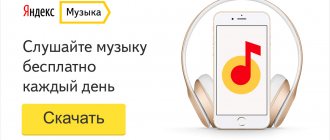The acoustics manufacturer JBL is familiar to most for its headphones and speakers for home use. The increased popularity of wearable electronics has prompted the company to create wireless speaker systems designed for outdoor enthusiasts. One of the lines was called Charge, and its distinctive feature was high-capacity batteries, which make it possible, in addition to the long operation of the device itself, to work as a power bank. This review is dedicated to the third generation of the line of wireless speakers – the Charge 3 model.
Equipment
The speaker is packaged in a standard Charge bright box made of thick, high-quality cardboard. In addition to colorful images of the speaker itself, pictograms were placed on the packaging to remind the buyer about the main capabilities of the speaker. One of the sides is occupied by brief instructions informing about setting up the joint operation of several Charge 3 speakers from one sound source.
Specifications
Also, manufacturers did not forget to indicate the technical characteristics of the gadget on the packaging. Among the main ones:
- lithium-ion battery with a capacity of 6000 mAh;
- presence of a USB port for charging other devices;
- two main 50mm speakers;
- frequency range from 65 to 20000 Hz;
- output power 20 W;
- protection of the speaker from moisture and dust according to the IPx7 standard;
- support for Bluetooth 3.0 and most audio profiles;
- possibility of simultaneous operation with three devices;
- weight 800g.
JBL decided to limit the package to the essentials and in addition to the speaker itself, the box contains:
- A USB cable that can be used to charge the Charge itself and devices connected to it;
- instructions and warranty card;
- adapters for American and European sockets;
- 2.3 A charger.
Each element is separately packaged and occupies its own niche in the box, thereby preventing accidental damage to the device during transportation. We paid enough attention to the accessories, they are all made in the same style, the main elements are made of durable plastic in a bright orange color. The instructions in several languages describe in detail not only the setup of the usual connection of the speaker to a smartphone, but also describes in detail the possibilities of sharing several Charge 3 at the same time.
Listen - charge. JBL Charge 3 portable speaker review
A long time ago, the thought occurred to me why they don’t combine speakers with portable batteries. After all, the idea is on the surface. However, we didn’t have to wait long and JBL made the dream come true in its JBL Charge gadget. Today we have in our hands the third version of this device, JBL Charge 3. It was shown last year at MWC, but it is still relevant today.
Specifications
- Sound: stereo
- Speaker power: 2×10 W
- Power: battery
- Frequency range: 65 – 20000 Hz
- Number of AC bands: 1
- Wide range speaker: 50mm
- Working time: 20 h
- Inputs: linear (mini jack connector)
- Interfaces: Bluetooth, USB Type A (for charging)
- Features: waterproof housing
- Dimensions: 213×89×87 mm
Equipment
JBL Charge 3 is sold in a healthy box. To be honest, you won’t even immediately think that this is a portable acoustic system. However, the dimensions of the speaker itself are smaller than the box in which it comes.
As soon as you open it, you'll know this is a party gadget. Some kind of disco is depicted here, the speaker itself is not visible, it is hidden from view by a dense and thick piece of foam rubber. However, to hell with the preludes, let's look at the equipment.
As you can see, the set here is very modest, one might say, gentlemanly. Included with the speaker itself - there it is, on the left, mint color - is a power adapter (orange for some reason), a pair of adapters for different countries, including Europe. And also a cable with a microUSB connector, which can be used to charge both the speaker and a smartphone, if you have such an interface, of course.
Appearance
JBL Charge 3 has several changes compared to the second version. Firstly, the sizes have become more significant. Secondly, a textile covering was added; this grille is actually fabric, not metal.
Previous versions were very scratched in a backpack, but this one is not afraid of such troubles. And thirdly, the buttons on the speaker have become more convex and are easy to find even by touch, in case you decide to listen to Led Zeppelin in complete darkness.
On the opposite side there is a very massive plug, under which the AUX, microUSB and USB connectors for charging the smartphone are hidden. And on the cover itself the name of the device is written. And this, by the way, is the only place where it is written. In addition, there is only a red JBL nameplate and a brand indication on the end-mounted passive speakers.
The secret of this plug is simple. It is needed to prevent water from getting inside. After all, this speaker is protected according to the IPX7 standard. This means that the gadget is not afraid of dust at all, and it can be immersed in water to a depth of 1 meter and for no more than 30 minutes.
No, seriously, you can just take the speaker with you when you go swimming in the river or sea. Of course, you don’t need to dive with it, and you won’t hear anything there. But throwing it on the mattress and sailing behind the buoys is a nice thing. There is no one around, only seagulls and fish, and you have the latest Gorillaz album playing, isn’t it wonderful?!
Possibilities
The main secret of JBL Charge 3 is hidden in the name. However, I have already spoken about him several times. In general, there is a 6000 mAh battery installed here, which can be used not only to power the speaker itself, but also to charge any external devices. Those that can be connected via USB, of course. The battery lasts for 20 hours of listening to music, but how long the device will charge the phone depends on the remaining charge and the connected gadget.
The sound is in perfect order here. Of course, HARMAN makes premium devices and the JBL brand is no exception. The frequency range in the new version of Charge has become from 65 Hz to 20 kHz. In addition, Bluetooth has been updated to version 4.1, which allows you to save battery power and improve the quality of the transmitted sound.
It's hard to find fault with anything in this column. It is as simple as possible, but that is its advantage. What else do you need on vacation other than a charged phone and good music? There are no special settings, no unnecessary accessories. Column, wire and adapter. Turn it on, connect it and listen. It's beauty.
Results
9.3 Very convenient
I love it when some ideas that are in the air are picked up by famous manufacturers and made into a convenient device (or service). JBL managed to make a multifunctional gadget that is really useful on the road or outdoors. Well, you always need charging, but the speaker will never be superfluous. It somewhat reminds me of a gadget for fishermen from the early 00s, which had a radio, a flashlight, a lighter and much more. Only Charge 3, of course, is relevant for current years. In general, the thing is very convenient. And it’s definitely worth the money (and the price of JBL Charge 3 is about 10 thousand rubles). Throw one of these in your car or backpack and you'll always have something to entertain your friends with.
- Design 10
- Functionality 10
- Reliability 9
- Price 8
Harman JBL acoustics speaker
Subscribe to IT Zine on Telegram
Design and build
The updated version of the speaker looks like the older JBL Xtreme model. Available colors are red, blue, turquoise, gray and black. Almost the entire space of the speaker is covered with dense rubberized fabric. The central place is occupied by the company logo, which almost merges with the surface of the speaker to the touch.
The controls have found their place on the top edge. The buttons are located symmetrically and are easy to find on the body. At the bottom there is a place for four LEDs, the purpose of which is to inform the user about the remaining charge.
The central buttons are responsible for turning on the device and activating JBL Connect. The remaining buttons are responsible for decreasing and increasing the volume, pairing Bluetooth and pausing the playing track. The power button has an indication. If you just turn on the device, the button will glow white; when Bluetooth is paired, it will glow blue. The JBL Connect button also lights up when the function is activated.
The set of connectors is standard: an audio input for connecting a 3.5 mm cable, MicroUSB for connecting a charger, and a regular USB output that allows you to connect gadgets to the speaker for recharging.
All connectors are located on the back wall of the Charge 3 and are covered with a powerful rubber plug. When used carefully, it protects the most vulnerable elements from moisture. The side faces of the speaker are occupied by subwoofers with JBL logos.
There are no complaints about the assembly of the portable speaker; all elements are firmly fixed in place. The rubberized elements give the design a massive look, while at the same time the device is comfortable to hold in your hands. Model dimensions:
- 213×87×88.5 mm;
- weight 800g.
As mentioned earlier, Charge 3 has IPx7 protection, which allows you to take the gadget to the beach or pool without fear of getting the device wet. The speaker will painlessly survive a half-hour immersion in water to a depth of one meter. At the same time, the functionality of the device will be fully preserved, and audio playback, of course, will not be interrupted.
How to charge JBL Flip 3
Flip 3 has a waterproof case, a powerful 3000 mAh Li-ion battery, which is charged with a microUSB cable. The manufacturer claims that the device can work without charging for more than 10 hours. However, this is only true if the sound volume is 50% of the maximum level. But even at higher volumes, users can rest assured that they won't have to worry about recharging the Flip 3 during a long party or outing.
Charging Instructions
To charge the JBL speaker and not only the Flip 3, but also other models, such as Charge 3, Charge 4, Xtreme, Go 2, Pulse, Boombox, you will need the included cable. One end of the cable is connected to a standard USB connector - to the port of a laptop, PC, or to the power supply connector. By the way, it is not always included in the box; sometimes it needs to be purchased separately. The connection interface at the second end of the cable may be different. This is mainly microUSB, but on the JBL Pulse 4 or Flip 5 it is USB Type C.
You can check the charge and find out that the Bluetooth speaker requires power using the battery charge indicator. In Flip it consists of three LEDs. When they light up red, prepare the speaker for charging. It will take 3-3.5 hours to charge the Flip 3's battery to 100%. Do the following:
- open the charging slot by sliding the rubberized plug to the side. Insert the cable into the microUSB connector located on the rear panel;
- connect the other end of the cord to the charger or USB connector on your laptop or computer;
- The indicators on the Flip 3 light up and blink while charging. This means the process is proceeding normally;
- To understand that the speaker is charged, look at the indicator. The LEDs will stop blinking and will simply remain on;
- disconnect the power cord and return the plug to its place.
The charge indicator may look different. The Flip 5, for example, does not use individual LEDs, but a light strip. When the battery charge is low, only the lower part of the battery glows blue. When charging, the bar will gradually fill with color, and at 100% it will become fully colored.
For models of the Charge line, just like for Flip, the indicator is three “lights”. When power is connected to a heavily discharged battery, first one LED blinks with a bluish light, then, as the charge increases, the second one begins to blink (the first glows constantly), followed by the third. When the battery is fully charged, all three indicators will be lit and not blinking.
JBL Go has one LED as an indicator. When charging, it is red and goes out only after the speaker battery is fully charged. After a couple of seconds, the same indicator lights up again, but is now blue. When the battery is low, the indicator starts flashing red.
As you can see, each model has its own characteristics, they may have different connectors, indicators may look different, but the charging principles are common.
Sound
The wireless JBL Charge 3 speakers operate in the range of 65-20000 Hz and produce a total power of about 20W. The design of the speaker provides the highest quality sound if the gadget is located in front of the listeners.
Many competitors in this price segment emphasize low frequencies in the sound, which is why distortion is clearly audible at high volumes. JBL engineers managed to avoid this problem. Music plays quite clearly at different volume levels. Testing was carried out both when connected to a smartphone via Bluetooth and via the built-in AUX. The package does not include an audio cable, so the connection was made with a regular inexpensive wire.
The quality of the music played in my hands remained high, regardless of whether the sound source was a PC with a connected sound card or a regular smartphone. I was surprised by the sound of instrumental tracks; instruments can be heard equally clearly both when listening at home and on the street.
Connecting via Bluetooth in my case had absolutely no effect on the sound quality. The module works without problems at a distance of 10-15 meters from the smartphone.
Particularly noteworthy is the JBL Connect technology, which allows you to connect several speakers into a common audio system using the smartphone application of the same name. On several Charge 3 connected to the application, you can either simply duplicate the sound, or split them into channels, thereby achieving more surround sound.
The wireless headset mode is no different from that of other models of both the same brand and other brands. The only important point is that, as my review showed, when communicating, the speaker should be kept at a distance of no more than one meter from you.
Sound quality
The sound quality of the JBL Charge 3 is at the highest level. This is not the first time the company has confirmed that it really specializes in audio equipment. There are no complaints here. The bass is excellent, the mids are very well heard, and the high frequencies also leave no questions. In general, this model can be safely set as a standard among portable acoustics. A lot of manufacturers should pay attention to how JBL makes their devices.
There is also a volume reserve, and it is very decent. According to general feelings, the maximum volume is enough to easily fill a room of 35-40 square meters with sound. What’s also important is that when the volume level increases, the sound quality does not drop, and no distortion or rattling appears.
Autonomy
The JBL Charge 3 wireless speaker inherits a 6000 mAh lithium-ion battery from the previous model. At the same time, the operating time has increased significantly. At medium volume when connected via Bluetooth, the speaker can work for about 20 hours.
But the results of the speaker at maximum volume are slightly inferior. The battery will be completely discharged after 8 hours of continuous use. The LEDs located at the base of the column provide information about the battery charge status.
In this case, a full charge from the device included in the kit takes at least 4 hours. While the battery is charging, the speaker can perform all its normal functions.
Working in power bank mode, Charge 3 is capable of charging several smartphones. For the test, I used an iPhone 6, which I managed to fully charge three times. Naturally, when using the speaker in this way, its battery life deteriorates significantly, but this is not surprising, because power consumption is inversely proportional to the intensity of use of the device.
Battery
Another advantage of the large 3.7 V battery is that the battery can be used as a PowerBank and charged without a power outlet. To do this, connect the charging cable to the USB connector and charge your phone, tablet or other equipment. It will provide a stable 5V connection while transmitting 2A.
With JBL Charge 3 you will always stay connected and have a charging source at hand. Thanks to the USB connector, the smartphone will charge in an accelerated format. At the same time, the connection will not negatively affect the phone's battery and will not damage it.
Peculiarities
In this review, I decided to present the distinctive features of the gadget in the form of pros and a couple of cons of the model.
Pros:
- impeccable sound quality;
- protection against water ingress;
- large battery capable of operating in power bank mode;
- JBL Connect for combining several JBL speakers into one audio system;
- work as a wireless headset;
- stylish design.
No disadvantages were noticed in the operation of the column, but it probably would not hurt the manufacturer to add a few points:
- no AUX cable included, you will have to buy it separately;
- no NFC support.
How to understand that the device is charged
Modern music gadgets are equipped with a battery charge indicator, which displays the process of power supply to the battery. In its normal state it is not lit and should not blink. When the battery is full, the indicator will turn green. If there is little charge left on the JBL Jibiel Bluetooth speaker, the indicator will light up red. Charging it is easy: you need to connect it to a desktop computer and wait until the red color changes to green.
If the gadget does not have an indicator, then it is more difficult to understand that the battery is full. To do this, you need to remember the start time of the charge and count 3-4 hours. As a rule, this time is enough for another 5 hours of continuous listening to loud music.
Interestingly, the station also charges your phone perfectly. To do this, you need to set the switch to PS and connect both devices with a cable. As soon as the phone starts charging, the corresponding icon will appear on it.
In general, charging a device such as a portable jbl speaker is not difficult and can be done in just a few hours, while continuing to enjoy your favorite music from the speaker at home or outdoors in the pool.
Subscribe to our Social networks