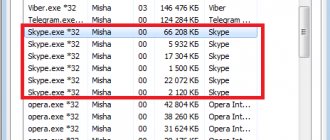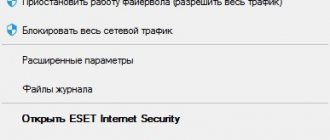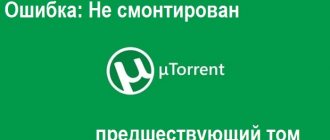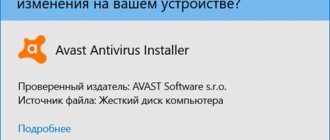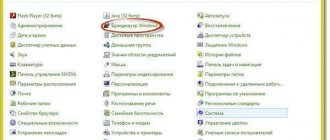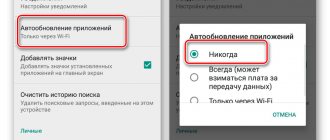Now Skype is one of the most popular programs in the world for voice and text communication. Most users install it on their computers and laptops. Microsoft, which is the developer of this software, still regularly releases updates that affect its overall functionality, and the vast majority of users are interested in using the latest current version of Skype in order to avoid various errors and improve the quality of communication. Today we want to show how such updates are installed in different versions of the Windows operating system.
Why you need to update Skype periodically
The main reason that new programs and updates to them are released is simple: nothing is perfect in the world. Programming is built on this postulate, because no matter how brilliant the developer is, the code he creates will still contain some vulnerabilities and errors. Updating applications is a way to remove old bugs and acquire new ones. There is always something that can be improved or a new feature added. In addition, no one canceled the interface, which requires improvement, or the update for encrypting communication channels. In general, “there is no limit to perfection.”
The situation with Skype is similar: Microsoft is constantly releasing small changes to the program’s design, improving performance and functionality. This is important for the application to work and function correctly.
Do I have to pay to update Skype?
We need to clarify right away: Skype is a program that is completely free to use. Support and installation of updates also takes place on a “charitable” basis. The only fee for Skype is calls to landline and mobile numbers outside the application's peer-to-peer network. All other content is completely free.
If on any resource you see an advertisement about discounts when updating Skype or the “best price” for the latest version of the program, run away from this resource. If you click on such a link, the best thing that will await you is simply a scam. At worst, you can lose money or pick up viruses for your computer.
Why is Skype not updating?
Destructive factors may interfere with the operation of standard system mechanisms. There are dozens of reasons why Skype does not update, but we will list only the main ones:
- Antivirus activity
– before installing a new version, make sure there is no virus activity, add the application to the “white” list. - Unstable Internet connection
- a violation of the procedure for downloading the required files can have fatal consequences for the entire procedure. - System bugs
- make sure the software is working before updating it.
Understand that no one is forcing you to download distributions or other files with changes made. Use a proven version that has demonstrated performance over a long period of time.
One of the reasons why Skype is not updated may be incompatibility between the application and the hardware of the device in question (although this is rare). Check that your device meets .
Skype has been around for more than 15 years and, like any other program, is updated periodically. Some users encounter a problem when they cannot update Skype: it simply gives an error. You can, of course, ignore this and not install updates, but you will feel the consequences of this after several more updates are released. The functionality of the old version will be significantly limited, and the problem will need to be resolved in any case. In this article you will learn why Skype does not update and how to fix it.
Before taking any drastic steps, check the following one by one:
- Make sure you don't have problems with the Internet itself. This reason is the most common and can be solved by reconnecting to the Internet and closing background applications such as uTorrent, Download Master, etc., which take up the bulk of traffic. In some cases, an update error may occur due to the fault of the provider.
- Check if your antivirus is blocking network traffic. Some antivirus programs may block incoming and outgoing application traffic. In this case, Skype cannot be updated because the client cannot contact the server. Disable your antivirus and then repeat the process. Don't forget to enable protection again after the update.
- Automatic updates are disabled. You can check this item by going to the main Skype settings and opening the “Advanced” submenu. In the Automatic Updates tab, click Enable.
How can you check the version of Skype installed?
To check the installed version of Skype, as well as start the search procedure for a more current version, you can use the built-in program function:
- Click the button with the ellipsis icon opposite the avatar and select “Settings” from the drop-down menu.
In the Skype interface, open “Settings”
- Open the “Help and Feedback” tab. In this case, the program sends a request to the Microsoft server, which compares the version of the program on the computer with the one installed on the PC. If the versions differ, then the program will be installed and updated. Otherwise, you will receive a notification like “The latest version of Skype is installed.”
The “Help and Feedback” tab will start checking for Skype updates and indicate the installed version of the program
Manually
But this is only one of the possible options. You can update Skype to a new version manually. This method is suitable if the user has canceled automatic updating. Reception allows you to download and install a new software build at any convenient time.
To update Skype to the latest version manually, you will need:
- Open the program window.
- Click on the “Help” item in the top functional menu.
- In the drop-down list, click on “Check for updates”.
If found, they will report it. To start the operation, the user just needs to click on “Install new version”. All other actions will happen automatically. At the end of the procedure, you just need to log into your Skype account.
Automatically update Skype on your computer and laptop
Starting with version 8.0 (global update of Skype), control of the “Automatic Updates” function was cut out from the program interface. That is, with a stable Internet connection, the user will sooner or later receive the latest application update. The frequency of requests to the server is random and has only one condition: Skype must be turned on.
The update process itself is almost invisible to the user: the program itself downloads and replaces old files with new elements. In most cases, this happens in standby mode or passive use of the application (when the application is minimized). The exception is global updates: in such cases, the program can install new files, but use them only after a restart. The user may also receive a request from the program to restart it.
Pros and cons of automatic updates
If you try to discover both the pros and cons of Skype auto-update, you can waste a lot of time. Despite the obvious advantages, the disadvantages are not immediately discovered. The advantages are simple and obvious:
- the current version of the program is always more protected from external hacking and various problems;
- automatic updates free you from the need to check the relevance of the version, which means it saves time;
That is, auto-update is necessary for the program, but it is precisely because of its necessity that disadvantages arise:
- Excessive “reliance” on a function in the event of its failure can lead to very disastrous consequences, including the inoperability of the program or the discovery of vulnerabilities. Skype partially controls your computer and has access to your webcam. Therefore, if attackers gain access to PC devices through a vulnerability, they can obtain important information;
- The auto-update function can work at any time, even during a call. And you must admit, it’s inconvenient to interrupt the conversation in order to update the program and improve communication protocols.
About reinstallation
How to update Skype on a laptop to the desired version? As we have already said, you can achieve the task by removing the old assembly and installing a new one. This is quite easy to do.
Reinstalling Skype requires the following steps:
- Open skype.com.
- Download the latest version of the application for the selected platform.
- If you need an update for mobile devices, the installation file must be downloaded to your phone/tablet. After that it needs to be launched. Otherwise, you can start running right away.
- Follow the instructions of the installation wizard to install the selected version of the application.
Typically this operation takes a few minutes. The exact update download and installation time depends on your Internet speed. Once the operation is completed, the user will be prompted to log in to their profile.
Manual installation of a new version of Skype
In addition to automating the installation of the latest program updates, the user has several options to manually start checking and installing the latest Skype innovations. There are only two main ways:
- through the program interface (using the “Help and Feedback” settings tab, as shown in the example above);
- by installing the application over the old version.
Updating programs by downloading the latest version from the Microsoft website is considered a crude, but most reliable way to get the latest product.
- Go to the official page to download Skype. Click the “Download Skype for Windows” button.
Download Skype from the official website
- Run the downloaded file and click “Install” in the installation window.
Run the file and install the messenger
- We wait until the program finishes copying files, after which the current Skype is ready for use again.
Video: How to download and install the latest version of Skype
Pros and cons of the manual update method
Automatic and manual system updates, like a mirror, change their pros and cons. The disadvantage of manual updating is human intervention in updating the program: time must be spent on this. And the unconditional advantages include a more reliable result if suddenly the automation function fails and the program does not receive updates properly.
I often rely on the auto-update function, and in my experience of working with Skype, I have never encountered any problems due to an out-of-date version. However, I prefer to “trust, but verify.” Therefore, once every few months I download the latest version of the program from the website and install it on my computer, simply because it is more reliable.
Removal
Does the mentioned program need to be updated? The new version of Skype can be downloaded for free at any time from the official application page and installed on the desired platform. But first, the user needs to remove the old assembly.
To do this you will need:
- Close Skype.
- Open “Start” - “Control Panel” - “Add or Remove Programs”.
- In the block, select “Remove programs”.
- Find Skype and highlight it with the cursor.
- Click on the right mouse button and select “Delete”.
- Complete the procedure following the instructions of the removal wizard.
When working with mobile devices, just open the file manager and opposite “Skype” click on “Delete”. Only after this can you reinstall the program.
Disabling updates for Skype on Windows 7
How to remove Skype in Windows 10 - description of possible methods
In some situations, it is advisable to completely disable updates for Skype. This may be due to limited computer performance, the specifics of the installed software, or even individual user preferences.
Disabling can be done through the program settings or directly through the utility for managing services running on the computer.
Through program settings
The working version of Skype for Windows 7 provides for fairly deep customization of the interface and capabilities of the program. This also applies to the automatic update system.
Disabling automatic updates through settings
Procedure for disabling application updates:
- Open the main Skype window.
- In the upper left corner, find the designation of three dots and after clicking on it, select “Settings” from the pop-up menu. You can also use the key combination “Ctrl + comma” to access the desired section.
- Next, in the “Advanced” section, find the “Automatic Updates” item and turn the switch to the “Off” position.
Now the system will not automatically install new updates and will not disrupt the user’s plans.
Is it paid to update on Skype - we answer
Even though it's 2020, many people still believe in paying for client updates. And even we are asked similar questions with the call: “Answer urgently!” I hasten to dispel all doubts: you can update absolutely free of charge, you don’t need to transfer any money to anyone or anywhere.
This can be confirmed by ordinary logic: why make the program absolutely free and available directly on the official website, but at the same time release paid updates for it.
Here are a few signs that they are trying to fool you by pushing false advertising:
- you are offered to pay and download on any site except www.skype.com. If suddenly the creators of the client come up with such an idea, they definitely will not post their details on sites like www.12dedfre.ru;
- you received an offer in the messenger from a person who introduced himself as a client administrator. He offers to update the client for a fee. The only “official” contact that is automatically added as a friend upon installation is “Echo/Sound Test Service”, and even then the messaging function with it is blocked. The contact is needed to check your headphones, microphone, camera, and help you adjust the sound and image. , it may take a little time to check how well your voice is heard.
If your friend or master offers you an upgrade for money and asks you to listen only to him, cut off all contacts with this person. He is a scammer and will try to scam you again.
Peculiarities
Now it’s clear how to update Skype on a laptop. This procedure has several features. What is it about?
When choosing a software update method, a person should consider that:
- when you delete Skype, the message history is erased (not always, but often);
- the update does not affect correspondence;
- reinstallation and any software update does not entail the loss of contacts.
Is it possible to update Skype for Windows 7
Skype has been operating on Windows for many years and is perfectly implemented on the seventh version of the OS. It can be used with virtually no restrictions, and updates can be done either automatically or manually.
The Skype application is on almost every computer
Skype compatibility with Windows 7
On Windows 7, the Skype program works stably, and it uses the traditional version, which dozens of users often have to download on their own, bypassing the general system.