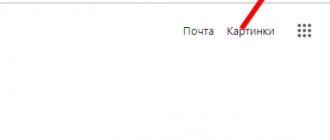Laser printers
Laser printers use “powder ink” (toner) for printing. They come in color and monochrome. The advantages of the first type are obvious, although for printing the simplest documents a monochrome model will be quite sufficient. But printing color illustrations in this case is simply impossible.
Among other advantages of this solution it is worth noting:
- These printers work as quickly as possible
- one cartridge is enough to print 1000 or more pages
- Such printers are extremely economical to maintain
- their operation is accompanied by minimal noise
The only drawback is the inability to print color images. So, if you want to have this opportunity, you should pay attention to models with color cartridges.
Such models are more expensive, but their advantages over monochrome ones are obvious.
MFP
The abbreviation MFP stands for "multifunctional device." It allows you to print, copy or scan images. The device replaces three different devices simultaneously. Many people make this choice for reasons of economy. We have collected in a separate material the best MFP models for the home, taking into account the cost of consumables.
Canon i-SENSYS MF631Cn
pros
- Attractive design
- Possibility of direct printing from removable media
- High print quality
Minuses
- Significant weight
- No automatic duplex printing
From 16505 ₽
This good laser color MFP will please those who need to regularly print a lot of materials. The printer has the ability to directly print images or documents from a removable storage device, so you don’t even need to connect a computer before starting work. Another advantage of the device is its thoughtful design. The manufacturer has provided a rotating liquid crystal display with several control buttons. The maximum print speed is 18 pages per minute.
HP Color LaserJet Pro M281fdw
pros
- Built-in duplex printing
- High build quality
- Touch screen
Minuses
- Small capacity cartridges included
- Unstable driver operation
From 23220 ₽
Advantages: high print quality and wireless connection. The manufacturer has implemented convenient sheet feeding. There is also a touchscreen LCD display that makes operation easier for users. Printing speed – 21 pages per minute. A special feature of the MFP is the automatic feeding of originals when scanning, saving time for the potential owner of the device.
You might be interested in:
- 12 best printers and MFPs with CISS
- 12 Best Color Printers for Home
OKI MC363dn
pros
- Possibility of printing on envelopes or cardboard
- Quick wake up from sleep mode
- Ability to adjust the sleep time
Minuses
- Strong odor when printing
- High noise level
- Unreliable opening elements
From 26450 ₽
It is better to choose such an MFP for office use due to its large body dimensions and weight. It can even be suitable for home use. The device has many functions, but a control panel with too many buttons can be intimidating for the average user who needs to quickly learn how to use the printer. There is a compact LCD display to display printing information. The speed declared by the manufacturer is up to 30 pages per minute.
Inkjet printers
Inkjet printers - for printing they use liquid ink, which is supplied through special print heads onto paper and all are mostly color, although there are also black and white models, but very few and in my opinion there is not much point in them.
They have the following advantages over laser ones:
- with their help you can print photographs yourself, since the images they are capable of producing are almost in no way inferior to those made in professional laboratories
- These printers are much cheaper
True, the ink consumption in such printers is greater and one set of cartridges, at best, is enough for a couple of hundred pages of text or several dozen photos. Yes, and you need to take care of such a printer more often and more carefully; they are very capricious, sensitive to the quality of ink and require regular printing (so that the head does not dry out or clog).
Inkjet printers reproduce colors much better than laser printers and are more suitable for printing photographs on special photo paper for printers. Accordingly, it makes sense to purchase them mainly for this purpose. They cope with document printing worse and more slowly, and the ink for them is more expensive and quickly consumed.
They come with pigment and water-soluble inks. Pigment ones are brighter, very resistant to moisture and fading. They are more versatile, more suitable for printing documents on plain paper and less often for printing photographs. This option can be considered as a budget option if you don’t have enough money for a color laser printer, or if you want to print photos occasionally.
Water-soluble ink reproduces light shades better, resulting in more natural-looking photographs. But they can smear even after drying and fade over time, and when printed on plain paper they also look dull. Therefore, printers with such ink are more suitable for printing photos than documents.
But all this applies more to cheaper four-color printers. Some more expensive 6/9-color models use pigment inks, which are great for both photo and document printing. They do not have any disadvantages in terms of resistance to moisture, fading and at the same time allow you to get high quality photos.
For what purpose are you interested?
The choice of a laser or inkjet printer also depends on the purpose of using
the device. Laser printers are capable of high-resolution printing, but they do not produce a large number of halftones. Both options are suitable for printing documents, but inkjet technology is preferred for printing photographs and high-quality images.
Laser and inkjet devices differ significantly in size
. Due to their design, most laser printer models are bulky and take up a lot of space (especially color printers, which must accommodate four large toner cartridges). The paper tray in laser printers is usually located inside the body, which increases its height. Modern inkjet printers are usually more compact, and even MFPs that have a built-in scanner will take up noticeably less space.
Finally, we note that for such a parameter as environmental friendliness
Laser printers are clearly inferior to inkjet printers. Heating elements require a significant amount of electricity, and toner is toxic; if its particles get into the lungs, it can cause unpleasant consequences. In addition, the printing process releases ozone, which has a detrimental effect on the atmosphere. Inkjet printers do not have these disadvantages.
In conclusion, let's make a comparison table:
Multifunction devices
The MFP is a 3-in-1 universal device – printer, scanner, copier. At the same time, it costs less than a printer and scanner separately, not to mention it is more compact and has the ability to quickly copy documents.
When choosing a printer, think carefully; perhaps an MFP will be much more useful for you than a simple printer. At the same time, it does not cost much more, so if you have a sufficient budget, I would recommend purchasing an MFP.
Which printer to choose
If you need to print hundreds of pages of text per month, which has almost no illustrations, or these illustrations may well be in black and white, then take a monochrome laser printer or MFP. It will be the simplest, most reliable and economical to maintain, since the toner for them is very cheap and it is easy to refill them yourself.
If your documentation contains color illustrations and you need to print them in color, you will have to fork out money and buy a color laser printer or MFP. But keep in mind that the cost of toner for them is about five times higher, so refilling will cost significantly more. But if you can do it yourself, the costs will be reasonable.
If your document printing volumes are rare and not large, then a laser printer (be it monochrome or color) will also be a good option, since powder toners do not dry out and the printer can stand for a long time without the need for use. In this case, you will also have to refill the printer very rarely (once every 6-12 months) and this will not burden your budget.
As a more budget-friendly or universal option for color documents, with the ability to print photos, you can take a four-color inkjet printer or MFP with pigment ink.
If photo quality is of primary importance to you, then you can take a 6/7-color inkjet from the middle price range with water-soluble ink.
Well, as an uncompromising universal option for photos and documents, a more expensive 6/9-color inkjet with pigment ink is suitable.
The best color printers for the office
Often, employees at work have to print not only text documents, but also various color graphics, diagrams to illustrate a presentation or commercial proposal, brochures for clients and much more. Therefore, today color printers for offices are by no means a luxury, and certainly not a rarity.
Laser and sometimes LED devices are still considered the most suitable for the office, despite the increasing popularity of the main competitor - the economical inkjet printer with CISS. After all, the printing speed of the best of them can be tens of pages per minute, the paper tray can hold an impressive stack of sheets, and the mechanisms are designed for fairly heavy loads.
Printer Manufacturers
Among laser printer manufacturers, HP and Canon are traditionally considered the best. However, their quality in the budget segment has dropped significantly and leaves much to be desired both in terms of mechanics and electronics. This is noted by all experts on serious portals dedicated to the repair of printing equipment.
Therefore, if you want a high-quality printer from HP or Canon, then buy models that cost twice as much as the cheapest ones from the same brands, otherwise you will buy junk. If you are not ready to spend that much money, but want to get a device of good quality, then take Samsung. No matter how paradoxical it may sound, they have succeeded in printing technology and even inexpensive models are made at a fairly high quality level.
Also, among printers of good quality, I can recommend Xerox and Brother; they have inexpensive LED models that are similar in operating principle to laser ones. At the same time, they are more economical, easier and cheaper to refill.
Epson is the leader among inkjet printer manufacturers; their devices print the best and have relatively good quality. Although in general all inkjet printers break down an order of magnitude more often than laser printers, the products of this particular brand are preferred by photo printing companies. Canon can also be considered as an alternative option, but for some reason HP inkjet printers are not popular.
Consumables
It is worth noting that cartridges for modern printers are quite expensive and if you print 1000 pages a month on a laser (especially color) printer or 100 pages on an inkjet printer, you will simply go broke buying new cartridges. After all, their cost is usually half the cost of the printer. Thus, you will need to pay every two months as for a new printer.
I am not exaggerating, this is exactly the case with branded consumables, since it is from them that printer manufacturers receive their main income. That is why they do their best to prohibit refilling their printers, chipping cartridges, sewing protection against refilling into the printer, and depriving users of the warranty if non-original consumables are used.
Indeed, the use of non-original materials can lead to deterioration in print quality, reduced service life and even premature failure of the printer. However, using original consumables is still not economically feasible; it is cheaper to buy a new printer every six months than buying original cartridges every month. But this is in the worst case scenario, and with proper refilling, the printer can work normally for several years or more.
The first and easiest way to save money is to use non-original cartridges from third-party manufacturers. They cost 1.5-2 times less, while providing simple and safe refilling of the printer. If this solution suits you, then ask whether there are such cartridges for the model you have chosen and whether their price suits you, taking into account the printing volume and frequency of replacement.
It is also several times cheaper to refill existing cartridges at a high-quality service center; here you will save about 4 times compared to original cartridges and 2 times compared to non-original ones. When refilled correctly, the cartridge can withstand up to 10 refills. In laser printer cartridges, individual parts (drum, blade, etc.) can be replaced over time, which can extend its service life several times more.
The cost of self-refilling can be 2-3 times more profitable than refilling at a service center and 10 times cheaper compared to original cartridges. This is the most economical popular option, which is used by most experienced users. This is what I would advise you to focus on if your budget is limited.
Comparison of printing types: which MFP is better
Laser
Pros:
- Speed of work.
- Reliability of technology.
- Maintainability.
- Large resource of consumables.
- Low cost of printing overall.
- The resource of the equipment itself is higher.
Minuses:
- The purchase price is higher than analogues.
- Expensive original cartridges.
- Often large in size.
- The impossibility of inexpensive color printing.
Jet
Advantages:
- Affordable price.
- High quality printing of color photos, pictures or graphics.
- Small sizes.
- Cartridges can be refilled independently.
- Possibility of installing CISS.
- “Works” with different types of paper.
- Works great for printing photos.
Flaws:
- The high cost of color printing without CISS.
- You constantly need to print or make sure that the printer head does not dry out.
- Slow printing.
- A small resource of the device's printing capabilities.
Refueling problems
The main problems of refilling are protecting the printer from the use of non-original cartridges, protecting the cartridges themselves from refilling using chips, and the complexity of the cartridge design.
Based on this, before purchasing a printer, you need to carefully study all the issues related to its refilling, so as not to fall into the trap of overly expensive consumables. This is just as important as choosing a good quality printer.
First of all, you need to find out whether the printer has protection against the use of non-original cartridges and whether it can be removed by flashing the printer. This information can be found on the Internet or simply call the cartridge refill company and ask if they can reflash a specific printer to remove the refill block and how much it costs. Often this can be done independently, but it requires sufficient experience in handling equipment.
At the same time, find out whether the cartridges are protected from refilling, whether the chips on them need to be changed at each refill, and how much they cost (these are constant additional costs). The best option here is to operate cartridges without chips or use special reusable chips that do not need to be changed at each refill.
As for the complexity of the cartridge design, this greatly affects the possibility of self-refilling and the requirements for user qualifications. It is desirable that the cartridge be of large volume (it is easier and less likely to be refilled), and that it is easily disassembled and assembled during the refilling process. Search the Internet for instructions on how to refill a cartridge for a specific printer and you will understand how difficult or simple it is.
If you are buying a color printer, then do not buy a model with a common color cartridge; it is more difficult to refill and has small capacities. While laser printers with such cartridges can no longer be found on sale, among inkjet printers there are plenty of such models in the budget segment.
Due to the small capacity, you will simply be tortured to refill it, and besides, it will not be possible to replace the cartridge with any one color. It's better to pay extra and get a model with separate cartridges.
Among laser printers there are also models with small capacity cartridges.
In addition, they have a more complex design than inkjet printer cartridges and refilling them frequently will not be a very pleasant experience.
It is better to take a model with larger cartridges; you will have to refill them less often. It would be even better if these cartridges were simple toner containers.
Then all you have to do is pour the toner into the can and insert it back, there is no need to disassemble or assemble anything.
Yes, such printers are more expensive, but it’s better to invest once and overpay for a printer than to spend years struggling with refills and overpaying for consumables.
The problem of refilling inkjet printers is often solved with the help of refillable cartridges, which are purchased separately and have refill holes and permanent chips.
Also, especially with large volumes of printing, they often resort to installing a continuous ink supply system (CISS), which is mounted in the printer.
However, in most cases, this leads to problems in printing (colors disappear, the printer smudges) and ultimately failure of the printer. You need to be a specialist to properly configure and carry out maintenance on a printer with such a system. In this regard, refillable cartridges are more reliable and simpler (they can be easily refilled through the holes with a syringe).
For some time now, inkjet printer manufacturers have begun to produce models with a built-in factory ink supply system.
They are much more reliable and if you need large volumes of printing (several hundred color illustrations or photos per month), then take a closer look at these models. They cost a little more, but they are easy to refill and do not need to be done every week.
About the product
A potential user of a color printer, analyzing the presented range of equipment before purchasing, will be able to notice the presence of several types of devices for color “reproduction” of a computer image on paper:
- Jet. The operating principle of this type of printer is to form an “output” image using dots printed with a special matrix with liquid inks. The main advantage is reasonable cost and a wide range of modern models, differing both in their design and optional functionality. The main disadvantage is the low printing speed both in black and white and color.
- CISS. The operating principle is a continuous automatic supply of ink through specially designed tubes in the printer design. The main advantage is that it saves money on servicing the device, in particular replacing cartridges. The main disadvantage is the limited number of models with a built-in CISS option.
- Laser. Operating principle: the laser beam illuminates specific points that form the “output” image, and small toner particles that subsequently fall on the resulting image “stick” exclusively to the charged particles “spent” by the laser. The main advantage is high printing speed; the main disadvantage is the inaccurate “reproduction” of color.
- LED. The operating principle is identical to a laser printer, except for the light source (in this case, a row of LEDs instead of a laser). The main advantage is the high quality of the resulting “output” images; The main disadvantage is the high cost of the device in the modern market.