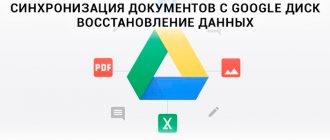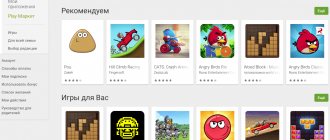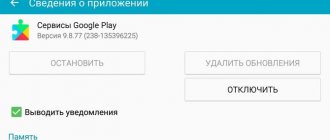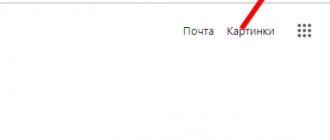⇡#About Positioning
When Google partnered with HTC to launch its first smartphone, the Nexus One, the idea was very simple: it was a relatively affordable device that developers could purchase to have the purest Android experience possible. A very similar situation happened with the Nexus S: the phone itself was technically stripped down compared to the Samsung Galaxy S.
But already with the appearance of the Galaxy Nexus, something subtly changed: the design was absolutely unique, many considered the device the first beautiful smartphone based on Android, and an HD screen with such a diagonal (the Note was shown literally a little earlier) became the first on the market. The Galaxy Nexus was let down by a weak camera and a questionable choice of processor.
Now Google has ordered an absolute, uncompromising “iron” monster from LG: an HD display, a quad-core processor with a powerful GPU, a decent camera, a stunning design. The power of “naked” Android, which no manufacturer has yet been allowed to mock, should be fully demonstrated here. This is exactly what Google wants.
Design and material
Real thought, love and care have been put into this phone. Google and LG have chosen a design that no one would dare call cheap. The design of the smartphone and the attention to all the details is stunning (in a good way).
Front and back - Gorilla Glass 2. Two glass slabs give the device a tough and “heavy” feel. Plastic cases were not even close in terms of solidity. It's just wonderful. Elastic plastic on the sides and pleasant roundness are made to ensure that the phone feels comfortable in the hand. As a result, the grip turned out to be excellent.
Without a doubt, we can say that the Nexus 4 is the #1 premium Android phone right now. It will be a breath of fresh air for those who are tired of the cheap feeling that comes with glossy plastic.
From the front, the phone can be called an almost exact copy of the Galaxy Nexus, which, by the way, is also very good. Nexus 4 caught the wave of minimalism. Above the screen there is a speaker and a front camera. All.
By the way, even with the LCD it still has the same pure black look as the Galaxy Nexus. When turned off, the screen remains the same black, creating a beautiful “hidden screen” effect in any light.
The back side is made up of a single piece of glass, which is only interrupted by a cutout for the speaker and a ring around the camera flash. The camera, logos, legal information and decorations are located under this glass. You only feel the smooth, hard surface.
The main “feature” of the design is the ornament on the back. This, of course, is not a silver disco ball, but it looks no worse. Refined silver circles reflect the light that hits them. In reality it looks extremely attractive. But in 90% of cases you won’t notice it, because the circles become visible only when the light hits them at an angle of 90 degrees. The amount of work that has gone into this is impressive. I would like all smartphone manufacturers to bring new, original ideas to design.
When you place your phone on a flat surface, it is in full contact with it. If you roll your phone across the table, you can hear small pieces of dust being crushed in a confined space. The back picture, by the way, effectively masks scratches.
At the bottom of the 4th Nexus there is also a unique design solution - exposed screw heads. It looks strange, of course, but we hope that this will help increase maintainability. In addition, at the bottom there is also a hole for a microphone and a charging port, which you may never use, because you can charge your smartphone “over the air.” The headset jack is located at the top.
Anyone who has held a Galaxy Nexus in their hands will feel familiar with the layout of the buttons on the Nexus 4. On the left side is the volume key and SIM card tray, and on the right is the power button.
The only thing I didn't like about the design was the chrome ring around the edges, because... It's just plain glossy plastic. The plastic buttons also look a little "cheap". However, these are very minor details...
LG and Google decided to add full-color LED notifications to their flagship. They appear slightly smaller in size than on the Galaxy Nexus, but larger than on most smartphones.
⇡#About Appearance
According to the author, this is truly the most beautiful device ever released on the Android platform, the appearance of which is very unusual - it is clear that more than two designers worked here. In real life, the Nexus 4 looks completely different from the images: the squares don’t look stupid, and the glass doesn’t turn out to be very easily soiled. The rear panel of the device needs to be mentioned separately; girls are especially impressed by it (guys should take note). The only negative is glass. Of course, this material feels much more pleasant in the hand than plastic, but it is not ideal either: after one contact with the table, the device acquired two small, but extremely unpleasant-looking scratches.
Both the “back” and the “face” of the Nexus 4 are protected by tempered glass Corning Gorilla Glass 2 (its strength has already been mentioned), under which hides a 4.7-inch screen, a front camera, proximity and light sensors, a small LED under display and... that's it. There are no buttons - they all appear on the screen when you turn it on. This solution allows for more efficient use of the front panel area: in some applications (in YouTube, for example), these buttons disappear, freeing up maximum usable space. The downside of this solution is that you have to reach for the button every time to turn on the screen. The only place on the front panel not covered by glass is the earpiece, into which dust begins to clog very quickly.
On the sides, the display protrudes somewhat relative to the entire body - something similar was in the HTC One X/One X+. This option has a drawback: it is very easy to break the protective glass, although the plastic covers it a little at the top and bottom.
Under the glass, on the back surface of the phone, apart from the camera eye, flash, several logos and a dozen iridescent squares, there is nothing. But what logic the designers and engineers followed when making the camera lens at the same level with the entire “back”, and giving the protective plastic edging to the flash, is unknown.
On the right side of the device there is the same power button, which fits almost perfectly under the thumb, and a tray for a microSIM card; A paired volume control key has settled on the left side - finding it is somewhat problematic, but over time you can get used to it. At the top end there are a headphone jack and a microphone, at the bottom there are two screws, another microphone and a micro-USB connector. One of the key design features that is difficult to recognize from pictures is the materials on the sides: rubberized plastic is used here, on which fingerprints are not visible. By the way, the device itself does not slide for the same reason.
Nexus 4 fits nicely in the hand: thanks to the rounded edges, the phone does not rest in the palm of your hand during long conversations, and all traces are easily removed from the glass surface. There are no complaints about the assembly, the device does not creak, nothing is loose anywhere. Nexus 4 has a larger diagonal than its predecessor, but the difference is insignificant, and this did not visually affect the size of the case at all.
The appearance of the smartphone creates the right impression: you are greeted, as you know, by the clothes; the latest collection from leading couturiers is also used here.
Smartphone features
When the Nexus 4 first launched, it showcased a whole host of interesting features that set it apart from previous generation devices. Some of them are still interesting to this day. So, let's go directly to the review of Nexus 4 features.
Wireless charger
The main innovation in the Nexus 4 was the presence of a built-in wireless charging module, which took the device to a whole new level. Thanks to a special cradle called Orb, the gadget can be charged without the use of wires.
Unfortunately, the Nexus does not come with a wireless charger and must be purchased separately. So for some time after purchasing a smartphone, you will have to recharge the device with a regular cord. The Orb Wireless Charger is available on the Google Play Store and retail stores. I would like to note that the Nexus 4 battery supports many wireless charging devices on the market (for example, Energizer Qi), as well as the charger released by LG itself.
Advanced lock screen
The second feature of the Nexus 4, or rather, not even the smartphone itself, but the version of Android Jelly Bean 4.2 installed on it, was the ability to enable widgets on the lock screen. This has expanded the capabilities of the lock screen and increased the usability of the phone. Swiping left or right scrolls through additional screens where you can also add widgets.
Easy screen capture
Screen capture is a very convenient feature that first appeared on devices running the Android 4.0 operating system. As we know, before version 4.0, the function of taking screenshots from the screen was not supported in Android, and root rights were required to activate it. This caused a lot of inconvenience, since to install the screen grabber program it was necessary to unlock the device, which entailed the loss of the manufacturer's warranty. Now there is no such problem; the function of taking screenshots from the screen is available, as they say, out of the box. To take a screenshot, you just need to simultaneously press the volume rocker down and the power button.
Quick access to important phone settings
Another useful feature of the Nexus 4 version of Android 4.2 pre-installed is the quick access panel to important phone settings. It is located in the notification panel and is accessible by clicking the button in the upper right part of the expanded panel. To instantly open the Settings panel, pull down the notification panel with two fingers, while one finger opens the current notifications. This is very convenient and saves the user's time and phone resources. In previous versions of Android, accessing frequently used phone settings such as Wi-Fi, Bluetooth, screen brightness, and others required opening the general settings menu or installing additional widgets.
Clean desktop
Almost all users on their phone desktop, regardless of the operating system installed, always have a mess and a bunch of unused or rarely used application icons. Nexus 4 owners do not have this problem. How to use the functionality of a smartphone to organize a clean phone desktop and at the same time have all the necessary application icons within one or two clicks? There are some tricks for this that are provided in Android 4.2.
The very first thing you need to do to save your desktop from a bunch of unnecessary icons is to uncheck the Google Play application, which is responsible for automatically installing icons of newly installed applications on the desktop. We don’t need this, we will choose the necessary icons ourselves.
The next step is to group the icons. Drag one icon onto another on the desktop and release, this will create a folder and place the icons in it. This is a very convenient function that helps not only to relieve the main screen of the device from the mass of icons, but also to organize them into groups. Name the folders with clear names (games, programs, social networks, etc.) and place the corresponding application icons in them.
And for those who want to completely clear the screen of icons, you need to place them in a folder, and move the folder to the bottom quick access panel. Thus, all applications will be available in two clicks, and the desktop will become free for placing widgets.
New camera app
This is where you can have a little fun and let your imagination run wild. One of the best features of Android Jelly Bean 4.2 is the new camera app. The first thing that caught my eye was the application interface, which has been completely redesigned. Instead of the LG Nexus 4's static menus, the display features a touch-sensitive function ring controlled by gestures. It is much more convenient than the old menus and allows you to better control the camera functions. Pictures can be loaded into the built-in graphics editor and typical operations can be performed on them, such as cropping, white balance, etc.
The new version of the Camera application has also improved the panorama mode and added a new mode - Photo Sphere, which brings new features. Using a spherical grid with dots that need to be connected by rotating the phone in space, we can create a 360-degree Street View-style view. The practicality of this feature is questionable, but it can be used as a tool to express creative ideas.
Updated voice dialing
The new voice typing in Nexus 4 uses Google Voice Search to identify voice tags. You can assign a voice tag (for example, John) to any contact in the phone book or add a text tag (for example, brother, colleague, father) and call the specified contact with a voice command. Each contact can be called by different voice keys: for example, a contact with the voice tag “John” and the text label “brother” can be called by the voice command “call brother” or “call John”. Using several different voice tags allows you to call contacts using alternative nicknames, which is very helpful when calling names that are difficult to pronounce.
Google Now personal assistant (assistant)
A useful feature of Google Now is smart maps. All Google apps use the Google Maps service and select the information you need based on your location. For example, Gmail email sorts your incoming messages so that when you're at work, work emails appear first, and when you're at home, personal and entertainment emails appear first.
In addition to smart maps, Google Now has an indispensable voice recognition feature built into it. With it, you can search for necessary information, build routes on a map, or set an alarm for a given time, and all this can be done by voice. By the way, the device understands Russian very well.
Daydream Screen Saver
An interesting feature called Daydream was first implemented in Nexus 4. It is a kind of screen saver that displays the clock, photos from your album, weather or news. You can set Daydream mode to activate when you put your LG Nexus 4 on charge. Thus, the smartphone will be useful even when it is simply lying on the charger, while acting as a table clock with an alarm clock or an electronic photo frame. The body design and large screen of the Google LG Nexus 4 are perfect for this.
⇡#About Internals
The Nexus 4 has one of the most powerful SoCs on the market: the Qualcomm Snapdragon APQ8064. This solution is much more powerful and economical than Tegra 3; similar hardware is used in ASUS Padfone 2 and LG Optimus G. The CPU consists of four cores of the ARMv7 family operating at a frequency of 1.5 GHz. The chip is made using a 28-nanometer process technology.
Google decided not to waste time on trifles, so the Nexus 4 has as much as 2 GB of RAM installed inside, which causes evil smiles from competitors, but has a positive effect on multitasking: without any problems, you can simultaneously keep NOVA3 and Asphalt 7 in memory, more than 20 tabs open in the browser, and Page reloads begin after the seventh site - when viewing fairly heavy resources.
Trying to make the smartphone as cheap as possible (from $300 in the US), Google released a model with 8 GB of memory. For the user, such savings result in constant compromises: a couple of episodes of your favorite TV series or several albums of music? Heavy games or photos and videos? Only 5.7 GB is available to the user, so after installing the aforementioned NOVA 3 and Asphalt 7, there is almost no space left. The main disadvantage is not even limited memory, but not the highest quality operation of the OS with a small amount of free permanent memory (about 500 MB): Gmail refused to sync in the background, some applications from Google Play simply did not install, some refused to update. In connection with this fact, it is worth soberly assessing your needs: only if you are absolutely confident in the modesty of your requests, you should take a model with 8 GB. Otherwise, there is a risk of the phone becoming unstable.
The overall speed of operation is undoubtedly pleasing: all built-in applications run smoothly, with beautiful animations. But when it comes to third-party programs, then there is no need to do it once and for all. One example is Plume: incomprehensible brakes when simply scrolling through the feed are annoying. For unknown reasons, ShadowGun DeadZone refuses to launch: perhaps the problem is in the game itself - the beta version may not be the most stable. Another known problem is heating: with active GPS use and gaming, the back wall becomes almost scalding. Rumor has it that if after such a “stove” you take the device out into the cold, the glass on the back wall may crack - no one has canceled physics. And the last glitch is a blue screen. How they managed to get it is unclear: perhaps some key combination was jammed in a pocket.
In tests, the smartphone almost always shows the best results. But the advantage over other flagships is very modest. It is worth noting that the results of the LG Optimus G, which is the hardware analogue of the Nexus 4, are higher.
| Quadrant 2, points | 4725 |
| Linpack Single Thread, Mflops | 50,08 |
| Linpack Multithreaded, Mflops | 112,295 |
| Basemark 2.0 Taiji, FPS | 58,45 |
| AnTuTu Benchmark 2.9, points | 15220 |
| Vellamo, points | 1326 |
| Smartbench 2012 (Performance/Gaming) Scores | 2967/3209 |
It is clear that the operation of the device cannot be called ideal: it is not. The only consolation is that all the problems described above are completely fixable at the software level (except for cracking glass), so the situation should improve with updates.
Nexus 4 (LG E960) review: no alternative
The appearance of each new model with the name Nexus is invariably accompanied by uproar of all stripes on the Internet. Alternating exclamations of jubilation (new hardware and the latest version of Android with a front row ticket to its subsequent updates) and disappointment (either the geeks don’t like the camera, or there is not enough memory and there is no microSD support, as is the case with the Nexus 4). And also a low level of sales (I can already see tomatoes flying at me, launched by the faithful hand of specialists who believe that they understand everything better than anyone else) and extremely low interest in the product on the part of the manufacturing company (in our case, LG). The fourth model of the “nexus” was no exception to the rule (I personally am looking forward to the appearance of the Nexus 6, sung by Philip, our Dick, from the novel “Do Androids Dream of Electric Sheep”, known to the modern generation more likely from the film “Blade Runner”). Nevertheless, the smartphone turned out to be interesting and worth talking about.
It is probably worth noting that the scenario of the new Nexus entering the market is already being repeated for the fourth time (the first Nexus was made by HTC, then there were two Samsung models - Nexus S and Galaxy Nexus). Sales start (in the USA) within a month after the announcement of the model and the latest version of Android (let me remind you that 4.2 was announced along with the Nexus 4 on October 30, that is, just over a month ago). Pavel Urusov rightly wrote in his article on the commoditization of the market about why they themselves are not very keen to promote them (not that these sales are unprofitable for them, but rather they do not want to support them with advertising), so I will not return to the topic. In the case of the Nexus 4, LG, although it plans to deliver it to the Ukrainian market in January 2013, is betting on the Optimus G model, which, at a minimum, will feature an increased memory capacity - 64 gigabytes of internal memory (plus do not forget about support for microSD with a capacity of up to 64 GB), a 13-megapixel camera and the QuickMemo function, on which the company has high hopes, considering it the main weapon in the fight against commoditization and a lot of other software innovations. And even the index, please note, the Optimus G is “older” - 970 versus 960. No, under pressure, as they say, from the “Internet public,” LG is still going to supply a certain number of Nexus 4 to the Ukrainian market, but to stir up interest in it ( unlike Optimus G) there will be no special purpose. There is enough interest from below from the audience on the Internet, which is primarily interested in prompt upcoming Android updates - without delays on the part of smartphone manufacturers, who need several months to “finish” their proprietary shells.
Specifications LG Nexus 4 (E960)
What do you need to remember about the Nexus 4 specifications? This is the first Android smartphone with version 4.2 (it features the Photo Sphere photo application, the ability to create multiple desktops on the lock screen, and an expanded notification menu). The Nexus 4 uses a 4.7-inch touch screen with a True HD IPS Plus matrix, a resolution of 1280x768 pixels and second-generation Gorilla coating. This is one of the first smartphones with 2 gigabytes of RAM, but an 8 gigabyte drive without expandable memory looks like a mockery at the end of 2012 - this is a price to pay for a $300 (price valid in the US) smartphone with a 4-core processor. A barometer has also been added to the built-in sensors of the new product, and the battery capacity is 2100 mAh. It is also worth remembering that, by analogy with Apple and iTunes, the Nexus 4 does not have a radio; Google's ideology is to force the smartphone buyer to use the Google Music online service. So the radio will be available only in the form of Internet broadcasting (the TuneIn service will help you, as they say). In fact, we could put an end to this and say that the only reason why it is worth buying a Nexus 4 (taking into account Ukrainian realities and the price tag of 5500-6000 hryvnia) is the latest version of Android (for those for whom this is very critical) , fresh hardware and, say, a constant connection to the Internet, allowing you to store data in cloud services (Google Drive, Dropbox, SkyDrive and even Yandex.Disk). But you will still read to the end, won’t you?
| Specifications LG Nexus 4 (E960) | |
| Dimensions and weight | 134x69x9 mm, 139 grams |
| operating system | Android 4.2 |
| Display | 4.7 inches, IPS, 1280×768 pixels, pixel density 318 ppi, 2nd generation Gorilla coating |
| CPU | Qualcomm APQ8064 (Snapdragon S4 Pro), four Krait cores, clock frequency 1.5 GHz; Adreno 320 |
| Memory | 2 GB RAM, 8 or 16 GB storage without microSD |
| SIM card type | microSIM |
| Camera | 8 MP (3264x2448), 1080p video recording, 360° panoramas |
| Front-camera | 1.3 MP, 1080p video recording, 360° panoramas |
| Wireless technologies | Wi-Fi a/b/g/n (2.4/5 GHz), Bluetooth 4.0, NFC, GPS, MHL |
| Battery | 2.1 Ah |
Video review of Nexus 4 (LG E960)
The video turned out to be 12 minutes long, but the new features are worth spending that time watching. There are things that are better seen on video than in photos. For example, it is simply impossible to show spherical panoramas with screenshots.
Appearance of Nexus 4 (LG E960)
I don’t know why, but the Nexus 4 looks most like the Nokia N97 when folded. I think it's all about the edging in the form of a side on the front panel.
It is this side (as well as the recess in the upper part of the speaker) that makes it possible to distinguish the Nexus 4 from its predecessor, the Galaxy Nexus.
The back cover is non-removable and flat. It seems that it also has a Gorilla coating, but in appearance it rather resembles very good plastic.
Here's a side view that makes it easy to distinguish the Nexus 4 from the Galaxy Nexus - the Samsung smartphone, as you remember, has a slightly concave display.
Nexus 4 display (LG E960)
In terms of screen, the Nexus 4 certainly outperforms its predecessor. In all comparison shots, the Galaxy Nexus screen is slightly smaller. But the new generation IPS matrix has done its job and made it Super AMOLED.
The difference between the displays is especially noticeable in the selected fragment of text - you can see that the Galaxy Nexus screen is both “red” and “green”. But in general, this is typical and predictable for the entire Nexus line - each subsequent model should be superior to the previous one. The only question is by how much.
Nexus 4 (LG E960) performance
Performance measurements of the Nexus 4 demonstrate what is obviously predictable - in the AnTuTu benchmark, the smartphone demonstrates performance comparable to the current flagships of Samsung and HTC and even slightly exceeds them. By the way, pay attention - LG Optimus G is now in the lead. 10-finger multi-touch supported.
But in the Vellamo browser benchmark, the results are rather good, but not outstanding. Although in real life this difference is impossible to notice - 2 gigabytes of RAM do their job - in operation the Nexus 4 shows itself on par with other new products this year, equipped with 4-core processors.
What's new in the Android interface
The lock screen has been updated in Android 4.2. Now it is done in several ways. By sliding your finger up from the bottom of the screen (a white circle with the inscription Google appears), you can immediately launch the Google assistant (Google Now service), which tries to analyze the user’s actions, tie them to his geographical coordinates, time, calendar and other parameters, and give hints at the right time. time. By sliding the screen away from the right edge, you can immediately launch the camera.
But that's not all. By sliding the locked screen from left to right, you can create several more desktops on which you can place widgets - mail, calendar, SMS or clock. The most organic of them are the calendar and mail in the “full screen” widget.
The notification menu has also undergone changes. Now it has two screens, switching between them by clicking on the button in the upper right corner. On the second page there are widgets for managing connections and for some reason an icon with the contact of the owner of the device. Apparently, in order to share your contacts via NFC. Please note that the regular notification menu has become a little more detailed - now a new system message can take up more than one line.
And this is what the Google Now service looks like (in principle, it appeared in Android 4.1, but I’ve seen two smartphones with this version of Android: Galaxy Note II and Galaxy Nexus). At a minimum, it shows the weather forecast. He also shows me the route from home to office, taking into account current traffic jams. And I also unexpectedly discovered how the address that I was looking for in the browser on my laptop immediately appeared in the Google Assistant card in the form of a route from my location to the address I was looking for.
Typical cards with other clues look like this. In Kyiv, the public transport schedule actually works (it does have a clear schedule, strictly speaking). Restaurants and cafes in relative proximity to your location are displayed. A complete list of possible tips is on the Google website. By the way, an interesting detail - this document exists in Ukrainian and English, but it is not yet in Russian.
Nexus 4 Camera (LG E960)
Despite the complete absence of sunny days and the shortening of the daytime part of the day (it’s no secret that in the bright sun the camera’s pictures always turn out better and more saturated), I was very pleased with the performance of the Nexus 4 camera. If desired, it copes with shooting indoors in normal light, and in some shopping center, where there is simply a lot of light, it works well. Let's add here the panorama function (it works like in Sony smartphone cameras - you just need to smoothly move the phone along the horizontal line indicated on the display) and the sphere shooting function, which allows you to transmit images of interiors and landscapes - and you will understand the reason for my delight.
This is what a panoramic photo looks like (the original has a size of 2682x448 pixels) and its fragment (100% crop)
This is how panoramic and spherical images are processed in a smartphone.
The spherical image itself in its two-dimensional version looks, of course, strange:
But it can be turned into a square photo like this using the built-in application. By the way, this is also a fairly large photograph - its original size is 2143x2143 pixels. And, as you can see, Google has added photo editing and filter functions to the camera. Now there is somewhere to roam
You can see all the pictures in original resolution in a special gallery on torba.com
Video shooting is carried out in resolutions up to 1920x1080. Here are examples of video recording in the evening outdoors and indoors.
And the video camera in the Nexus 4 can work in slow motion mode, that is, as a result we get such a fast video. Theoretically, such a function can be used for surveillance - you can compress video into a few seconds that would take a minute. But who would think of using a flagship smartphone as a surveillance camera? Interestingly, the pause between frames is a customizable value - it can be adjusted from a few seconds to minutes and even hours.
Another interesting feature in the Nexus 4 is the video editing application. This is not to say that this was not the case in phones before - I remember LG phones from 3-4 years ago that already had such applications. But this application is capable of editing videos in FullHD, adding titles, transitions and filters. It works in both vertical and horizontal orientation. And in working mode it looks like a regular timeline, where you can add videos, photos and audio tracks.
Thanks to the tips, even a child can use the application.
Titles can be on two lines. There are several templates for their placement in the frame. The choice is not so great, it’s more of an illusion, but it’s nice.
You can put animated transitions between fragments of the edited video. Look, in 2-3 years I will really be able to do without a laptop and do all my work on a tablet.
As you can see, you can save videos up to a resolution of 1920x1080. There are three options for video compression. It is worth saying that a 2-minute video in the lowest resolution was processed and saved for about 7 minutes. At the same time, the smartphone became noticeably warm. You can imagine what will happen if you save a 40-minute project in FullHD resolution. I believe that the smartphone will either freeze or run out of power before the conversion is completed.
The conversion result can be seen in this video:
General impressions of the work
Price factor aside, the Nexus 4 is an excellent experience. The case is nice - the “iPhone-like” back is flat and has a hint of glass. Beautiful edging, non-removable cover - all the signs of a beautiful device are evident. Everything works quickly, but under heavy load the case gets hot. For obvious reasons, it was not possible to check the brightness of the screen “in the bright sun”, but today no one doubts the advantages of IPS matrices - everything should be at a good level. Since this device, due to its origin, awaits the fate of the Galaxy Nexus (that is, it will become desirable for geeks and technology pioneers), then it is worth considering it in this context. And for those who like to tinker with the settings and experiment, the Nexus 4 provides many opportunities. The main ones, of which I would name the Google Assistant (I wonder what things it will offer while working with a smartphone) and camera capabilities. The emergence of spherical panoramas opens up new opportunities for both work (imagine how much easier it will be for realtors, for example) and entertainment. Now it will become even more interesting to show your friends photos from your vacation if they are supplemented with spherical panoramas. Camera filters and editing functions open up scope for creativity. I frankly don’t believe in using a video editor on your phone on a regular basis, but in a free moment you can relieve boredom with such an activity, right? Now about the most painful part - battery life. There are no surprises here - the operating time under load revolves around the same 6 hours. And yes - I know that if you turn off Wi-Fi, lower the screen brightness to the limit, listen to music and look at the clock three times a day, then the smartphone will easily “live” for 2-3 days. But, as always, in such cases a logical question arises in me: guy, why do you need a smartphone then?
Bottom line
As I already said, the only reason why it makes sense to buy a Nexus 4 is the great need (how could a person have such a need? It’s not water, oxygen or food) for the latest version of Android, as well as the desire combine it with the latest hardware. Of course, there is also the option of buying a smartphone for modest money in the USA. Agree, for $300 this device can even be forgiven for having an 8GB drive that can never be expanded. The advantages of the new product definitely include new toys built into the camera - spherical shooting, built-in filters and the Google assistant (Google Now). Of course, no one will buy a phone just for their sake, but there is room to experiment and something to regularly surprise friends with. The disadvantages are the rather high price in our country and the artificial limitation of memory capacity. Although all the geeks who were aiming at the Galaxy Nexus should definitely take this device - even as a stuffed animal, even as a carcass (in this case, even in a gray package). There is simply no alternative for geeks. Although no one needs it except geeks.
5 reasons to buy Nexus 4
- the latest version of Android and a guarantee of superiority in receiving further updates
- access to the Google Now service (Google Assistant)
- camera with new features (spherical panoramas and image filters)
- high performance due to a 4-core processor and 2 gigabytes of memory
- bright screen with latest generation IPS matrix
3 reasons not to buy a Nexus 4
- lack of memory card support
- The price is quite high in our area (it’s more profitable to buy abroad)
- lack of built-in radio
⇡#About Communication
Qualcomm, whose chip is used in the Nexus 4, has always been famous for its high-quality implementation of wireless modules, and the latest Google Phone is no exception. The GPS quality is higher than in the Galaxy Nexus; satellites are found faster on average - just a couple of minutes during a cold start. The error in route guidance is insignificant.
Wi-Fi in the device supports b/g/n standards, the signal is received reliably. In the settings, you can configure Wi-Fi to turn off in sleep mode and enable optimization to extend battery life.
The Nexus 4 uses Bluetooth version 4.0, which has no complaints. Thanks to NFC, you can quickly “pair” two devices.
The quality of speech transmission during telephone conversations is at a high level; the interlocutor can be clearly heard, even when the volume is far from maximum. The main disadvantage of the main speaker is its location: if the phone is on the table, the sound is muffled, but the vibration is noticeable; If the device is in your jacket pocket, it’s difficult to miss a call.
NEXUS 5X
The seventh smartphone was the Nexus 5X from the aforementioned manufacturer LG. It's a "remake" of the original Nexus 5, so to speak. The Nexus 5X was introduced on September 29, 2020, along with the Nexus 6P, which we'll talk about later. The smartphone was one of the first devices running Android 6.0 Marshmallow. Its features include a USB Type C port, a 5.2-inch Full HD IPS LCD display and 2GB of RAM, as well as a fingerprint scanner. We will only be able to judge its popularity by the end of the year. But I think he won’t be able to surpass the “classics”.
Specifications:
- Operating system: Google Android 6.0 Marshmallow
- Display: capacitive, 5.2 inches, 1080×1920 pixels, IPS LCD, 423 ppi, Corning Gorilla Glass 3
- Camera: 12.3 megapixels, dual flash, autofocus, video recording [email protected]
- Front camera: 5 megapixels
- Processor: six-core Qualcomm MSM8992 Snapdragon 808 clocked at 1.44 GHz (four cores) and 1.82 GHz (two cores)
- Graphics accelerator: Adreno 418
- RAM: 2GB
- Internal memory: 16GB or 32GB
- Memory card: not supported
- A-GPS and GLONASS
- Wi-Fi 802.11 a/b/g/n/ac
- Bluetooth 4.2
- USB Type C 1.0
- 3.5mm headphone jack
- NFC
- Battery: Li-Po, 2700 mAh
- Dimensions: 147×72.6×7.9 mm
- Weight: 136 grams
⇡#About Screen
If we omit all the fancy words in the name of the display, it turns out that this is a 4.7-inch screen with a resolution of 768 by 1280 pixels, made using IPS technology. Compared to the Galaxy Nexus screen, the display has less contrast, but the colors are more natural - as is usually the case when comparing IPS and AMOLED. Viewing angles are close to maximum, although the display fades somewhat at high angles. The maximum brightness was sufficient to spare on a rare sunny winter day, and the sensor continued to adequately recognize clicks even at a temperature of -20 °C. The supported number of touch points is eight, which is even somewhat excessive. The maximum display brightness is quite high - 403 cd/m2. Black glows at a more or less standard level - 0.494 cd/m2, which gives a contrast of about 815:1. The color gamut is only slightly narrower than the sRGB space. In general, the display is good.
It is protected by Corning Gorilla Glass 2, which was mentioned above. There are light and proximity sensors near the screen; there are no complaints about their operation. But the LED, which is traditionally located under the display, has become somewhat less clear than it was on the Galaxy Nexus: if before it looked like a very clear circle, now there is a “blurring” effect.
Equipment, appearance of LG Nexus 4 (first impressions)
Screen
If we talk about the Nexus 4 screen, it is a 4.7″ display with an IPS+ matrix (ZeroGap technology) and a resolution of 1280×768 (pixel density 318 ppi).
LH467WX1 TrueHD IPS+ Display with ZeroGap Technology
- Manufacturer: LG
- Display type: IPS
- Aspect Ratio: 15:9
- Dimensions: 4.7″ (119.4mm) diagonal, 2.42″ × 4.03″ (61.mm × 102.4mm)
- Black Screen (100% Brightness): 0.33 cd/m2
- Maximum brightness: 470 cd/m2
- Contrast: 1352:1
- Refresh Rate: 60Hz
- Dot Pitch: 0.08mm
- Sub-pixel Arrangement: Stripe RGB
The Nexus 4's color gamut is very close to sRGB. Compared to the screen, the iPhone 5 loses a little in color saturation. It is worth noting that the color rendering on the LG Nexus 4 can be adjusted to your liking thanks to the Nexus 4 Advanced Gamma Control .
The review used factory screen settings.
When the screen is tilted away from you or towards you, the color rendition is not distorted. Viewing angles are maximum in both cases. If you look at the screen on the right, then the colors on the Nexus 4 go into cool shades, and if you look at the left, then into warm shades (yellow).
Black color. The screen brightness of the Nexus 4 and iPhone 5 is set to 100%.
Overall, the Nexus 4's screen is good, especially for a $350 device, but the IPS panel it uses isn't the best.
⇡#About Autonomy
Once upon a time, phones lasted a week, but now the situation has changed - even a powerful 2100 mAh battery, one of the most economical chips and optimization from Google itself cannot help: the device lives about 10–11 hours in average use mode at 2.5– 3 hours of working screen. The same Galaxy Nexus with an extended battery demonstrates similar indicators, but here you can increase the battery capacity only with the help of surgery or an external case with an additional charge. Alas, such a result cannot be considered worthy: firstly, the Galaxy Note II has much better autonomy, and secondly, with the slightest increase in load (after playing something heavy) you can be left without a phone before the end of the day.
⇡#About Entertainment
Google recently introduced the “Play Books” and “Play Movies” services in Russia, and the appearance of “Play Music” is promised very soon. The program itself is already installed on the smartphone, because it is the standard player of the system. You are given the opportunity to sort your songs differently and the Holo interface, and after a little magic you can now connect a cloud in which your audio recordings will be stored for free.
The gallery has also been redesigned; now the thumbnails are larger, which helps orientation.
One of the important disadvantages is that some games do not run on the device, but the developers should soon fix this problem.
Starting with version 4.1, the standard browser of the system is Chrome, which practically does not slow down even with a large number of tabs, and in everyday life it works extremely smoothly. Another handy feature is that it syncs with your desktop Chrome via Google servers. But there is also a minus - you cannot quickly view the history, only the last open tabs.
One of the most important changes in JB is the camera interface. Now all settings appear when you tap on the screen, and you need to scroll between them. This solution was experimental in the Android 3.0 browser, and has now been transferred to the camera. Everyone can decide for themselves whether this is convenient for them or not, but random switching of settings will most likely be noticed by the vast majority of users.
The camera itself is not breakthrough, but the frame quality is good and shooting is fast. Trying to replace the Nexus 4 camera with a professional camera is absurd, although it’s quite possible to use the phone as a point-and-shoot camera: it’s definitely suitable for Instagram. For particularly impatient hipsters, there is an HDR shooting mode, but here it is implemented at the software level. The video is recorded in Full HD, and the device gets quite hot.
Here you can.
You can't ignore the spherical panorama shooting mode. To create a high-quality photo at 146 percent and 365 degrees, you will have to spin in one place for a very long time. Art requires sacrifice, what can you do?
LG Nexus 4 performance
The speed of the interface, even on stock firmware, is very high. The device is a pleasure to use.
LG Nexus 4 16Gb (12.92Gb available to user)
Since on stock (Android 4.2.1) the smartphone got very hot and quickly discharged, I had to install custom firmware and kernel.
- Kernel: Matr1x-cfs_v6.5-gpuoc
- Firmware: aokp_mako_unofficial_Feb-11-13 | gapps-jb-20121212-signed
- Recovery: recovery-clockwork-touch-6.0.2.3-mako
After installing custom firmware and kernel, I got a completely different device. While browsing, the back side of the smartphone remained slightly warm (temp. 32-34 degrees), while the Nexus 4 was hot on the stock core (this problem was fixed in Android 4.2.2).
The Chrome browser on the Nexus 4 is terrible with its lag and multi-touch issues. Unfortunately, there is no AOSP browser in the stock firmware, but it can be installed with custom firmware or separately.
To install custom firmware and kernel on Nexus 4, you need to unlock the bootloader and flash clockwork recovery.
Option 1. Download the NEXUS 4 TOOLKIT V1.3.0 , which will do everything for you.
Option 2. You need to install the Android SDK, run it and install “Android SDK Platform-tools” (the necessary adb, fastboot files will be loaded)
In the Terminal (OS X) or in the command line (Windows), go to the folder where adb and fastboot are located. You can immediately upload the recovery-clockwork-touch-6.0.2.3-mako.img file there.
Enter the commands one by one:
adb reboot bootloader (will reboot into bootloader)
fastboot oem unlock (unlocks the bootloader, after entering the command, look at the Nexus 4 screen and confirm its unlocking)
fastboot flash recovery recovery-clockwork-touch-6.0.2.3-mako.img (flash recovery)
Separately, I would like to touch on the topic of games and GPU Adreno 320 . I didn't like that on the Nexus 4 games like Modern Combat 4, Need for Speed: Most Wanted and Wild Blood came with reduced graphics. You can make the game work in maximum graphics, but you need to install a cracked apk and mess with the cache (I bought a toy and started downloading a cracked one, this is only possible on Android). At the same time, games run at high fps and do not slow down even after setting the graphics to maximum.
For example, on Meizu MX2 ( [email protected] ) these games initially run with maximum graphics, but the fps is slightly lower and is quite playable.
Speed of interface, games. Comparison of LG Nexus 4 and iPhone 5 screens
If we talk about video playback, the LG Nexus 4 plays all popular formats without problems, including mkv 1080, but for this you need to install a third-party video player (Dice Player or MX Video Player) from Google Play.