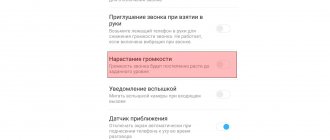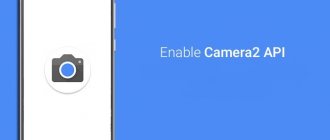Download stable global MIUI 12
Global stable firmware for Mi 9
Global stable firmware 12.0.1.0.QFKMIXM for Mi 9T Pro
Global stable firmware 12.0.1.0.QJKEUXM for POCO F2 Pro
Global stable firmware 12.0.2.0.QFJMIXM for Mi 9T
Global stable firmware 12.0.2.0.QJOMIXM for Redmi Note 9
Global stable firmware 12.0.1.0.QJBMIXM for Mi 10
Global stable firmware 12.0.3.0.QGGRUXM for Redmi Note 8 Pro
Global stable firmware MIUI 12 for Xiaomi Mi A3
Global stable firmware 12.0.2.0.QFDMIXM for Mi Note 10
Global stable firmware 12.0.4.0.QJOMIXM for Redmi Note 9
Global stable firmware 12.0.2.0.PDMMIXM for Redmi 6 Pro
Global stable firmware 12.0.5.0.QCDMIXM for Redmi 9A
Global stable firmware 12.0.1.0.QEEMIXM for Mi MIX 3 released
Global stable firmware 12.0.1.0.QDGMIXM for Mi MIX 2S released
Global stable firmware 12.0.1.0.PEMMIXM for Mi MIX 3 5G
Global stable firmware 12.0.1.0.PCHMIXM for Mi Note 3
Global stable firmware 12.0.5.0.QCRMIXM for Redmi 9C
Global stable firmware 12.0.2.0.QFNMIXM for Mi Note 10 Lite
Global stable firmware 12.0.3.0.QFCMIXM for Mi 9 Lite
Interface elements: still waiting
In the latest version of MIUI, it was planned to be able to switch to the standard Android theme . Moreover, what was meant was not the visual design, but the technical capabilities: the traditional operation of the curtain, the classic application menu instead of shortcuts found on the desktop.
But while the curtain and panel can be brought to a Google-approved standard, the desktop itself remains unchanged. The application menu should appear with the next big system update.
But all Xiaomi smartphones received flexible cutout settings . Now you can hide it in several ways (available on many devices from the previous version of the OS), change the appearance and location of the clock, the missed label or the charge indicator. Oh. This has all already happened!
I tend to consider the updated settings menu to be the worst change in MIUI 11. The developers adjusted its appearance to the standard one, as if in the stock Android AOSP launcher. Having crammed all the abundance of Xiaomi system settings into the standard number of items on the first screen.
It turned out terrible. So much so that tooltips don't save the day. Finding the right element has become even more difficult than before.
Download stable Russian MIUI 12
Russian stable firmware 12.0.1.0.QDGRUXM for Mi MIX 2S
Russian stable firmware 12.0.2.0.QFKRUXM for Mi 9T Pro
Russian stable firmware 12.0.2.0.QFARUXM for Mi 9
Russian stable firmware 12.0.3.0.QFCRUXM for Mi 9 Lite
Russian stable firmware 12.0.1.0.QDTRUXM for Mi 8 Lite
Russian stable firmware 12.0.2.0.QFNRUXM for Mi Note 10 Lite
Russian stable firmware 12.0.2.0.QEJRUXM for POCO F1
Russian stable firmware 12.0.3.0.QCDRUXM for Redmi 9A
Russian stable firmware 12.0.3.0.QGGRUXM for Redmi Note 8 Pro
Camera: iPhone and all lenses for the user
Some users note that the camera works faster. Upon closer examination, we can only talk about faster mode switching thanks to the new interface a la iPhone.
The speed of shooting itself in heavy modes has not improved, since it is limited by physical limitations on the speed of writing data to the drive.
But the ability to shoot with any lens on any Xiaomi smartphone is really intriguing. And we will look at this in a separate article.
There is no real need for this: the basic modes using several cameras are well-developed and produce good photos, but with 5 megapixels of ordinary Xiaomi cameras you can’t take much.
Download MIUI 12 beta
Below is a complete list of Xiaomi and Redmi smartphones that can update to MIUI 12 right now. True, there is one “BUT”: these firmwares are still in beta version and are Chinese. But using the link below, you can find your phone model and download MIUI 12.
| Model | Android | MIUI version | Link |
| Mi 10 Pro | 10.0 | MIUI 12 | |
| Mi 9 Pro 5G | 10.0 | MIUI 12 | |
| Redmi K20/Mi 9T | 10.0 | MIUI 12 | |
| Mi 8 Pro | 10.0 | MIUI 12 | |
| Mi 9 SE | 10.0 | MIUI 12 | |
| Mi Note 3 | 9.0 | MIUI 12 | |
| Redmi K30 Pro | 10.0 | MIUI 12 | |
| Mi 10 | 10.0 | MIUI 12 | |
| Redmi Note 8 Pro | 10.0 | MIUI 12 | |
| Mi 9 | 10.0 | MIUI 12 | |
| Mi MIX 2 | 9.0 | MIUI 12 | |
| Mi 8 | 10.0 | MIUI 12 | |
| Mi Max 3 | 10.0 | MIUI 12 | |
| Mi MIX 3 | 10.0 | MIUI 12 | |
| Redmi K30 4G | 10.0 | MIUI 12 | |
| Redmi K30 5G | 10.0 | MIUI 12 | |
| Mi 8 Lite | 10.0 | MIUI 12 | |
| Mi MIX 2S | 10.0 | MIUI 12 | |
| Mi CC 9/Mi 9 Lite | 10.0 | MIUI 12 | |
| Redmi K20 Pro/Mi 9T Pro | 10.0 | MIUI 12 | |
| Mi 6 | 9.0 | MIUI 12 | |
| Mi 8 SE | 10.0 | MIUI 12 | |
| Mi CC 9 Pro | 10.0 | MIUI 12 | |
| Mi 8 Explorer | 10.0 | MIUI 12 | |
| Mi CC 9 Meitu Edition | 10.0 | MIUI 12 | |
| Redmi Note 7 Pro | 10.0 | MIUI 12 | |
| Mi 6X | 9.0 | MIUI 12 | |
| Redmi Note 5/Note 5 Pro | 9.0 | MIUI 12 | |
| Redmi K30 Pro | 10.0 | MIUI 12 | |
| Redmi Note 8 Pro | 10.0 | MIUI 12 | |
| Mi 9 | 10.0 | MIUI 12 | |
| Mi MIX 2 | 9.0 | MIUI 12 | |
| Mi 10 Pro | 10.0 | MIUI 12 | |
| Mi 9 Pro 5G | 10.0 | MIUI 12 | |
| Redmi K20/Mi 9T | 10.0 | MIUI 12 | |
| Mi 8 | 10.0 | MIUI 12 | |
| Mi 8 Pro | 10.0 | MIUI 12 | |
| Mi 9 SE | 10.0 | MIUI 12 | |
| Mi Note 3 | 9.0 | MIUI 12 | |
| Redmi Note 7/7S | 10.0 | MIUI 12 | |
| Mi Max 3 | 10.0 | MIUI 12 | |
| Mi MIX 3 | 10.0 | MIUI 12 | |
| Redmi K30 4G | 10.0 | MIUI 12 | |
| Redmi K30 5G | 10.0 | MIUI 12 | |
| Mi 8 Lite | 10.0 | MIUI 12 | |
| Mi MIX 2S | 10.0 | MIUI 12 | |
| Mi CC 9/Mi 9 Lite | 10.0 | MIUI 12 | |
| Redmi K20 Pro/Mi 9T Pro | 10.0 | MIUI 12 | |
| Mi 6 | 9.0 | MIUI 12 | |
| Mi 8 SE | 10.0 | MIUI 12 | |
| Mi CC 9 Pro | 10.0 | MIUI 12 | |
| Mi 10 | 10.0 | MIUI 12 | |
| Mi 8 Explorer | 10.0 | MIUI 12 | |
| Mi CC 9 Meitu Edition | 10.0 | MIUI 12 | |
| Redmi Note 7 Pro | 10.0 | MIUI 12 | |
| Mi 6X | 9.0 | MIUI 12 | |
| Redmi Note 5/Note 5 Pro | 9.0 | MIUI 12 | |
| Redmi K20 Pro/Mi 9T Pro | 10.0 | MIUI 12 |
Design: minor controversial changes
The main thing that catches your eye immediately after turning on the updated smartphone is the new design. It’s a stretch: we’ve already seen all the changes in one form or another in MIUI 10, when Xiaomi OS completely switched to Material Design by Google.
For fans with beards, it was not surprising. Suffice it to remember that “material design” is based on fairly old ideas from Apple, copying them and developing them.
Therefore, in reality, MIUI 10 and 11 simply develop the general concept inherent in earlier versions of the Chinese version of Android.
The release numbered “11” differs from its predecessor in smoother fonts, larger icons and smoother animation. It’s hard to call this a “revolution”.
Moreover, a number of users (in fact, like your humble judge) may experience mixed feelings. The smoother outlines of the elements made the system deliberately toy-like in appearance.
Therefore, the stock theme looks great on a red or green Redmi Note, but turns out to be inappropriate for Xiaomi Mix 2s. All markers are different in taste and color, however.
How to install MIUI 12
Below is a complete list of Xiaomi and Redmi smartphones that can update to MIUI 12 right now. True, there is one “BUT”, the firmware data is still in beta version and is Chinese. But using the link below, you can find your phone model and download MIUI 12.
First you need to unlock the bootloader.
If you have a Chinese version of the firmware, then simply download MIUI 12, save it to the phone’s memory and update through three dots. (All data from the smartphone will be deleted). Now all you have to do is wait for the smartphone to reboot. Ready! You have updated to MIUI 12.
If you have a global phone, then depending on the model of your smartphone, you need to do certain things. Therefore, we advise you to use the instructions for installing the Chinese beta on your smartphone.
How to update a Xiaomi phone via Recovery
This option may not work on devices that use an MTK processor and have a locked bootloader. In some cases, the program may require a factory reset, so it is recommended to save your data before the procedure.
Next, you also need to download the firmware file and, upon completion of the download, rename it to update.zip. After this, you should reboot the product and enter it in recovery mode. To do this, press the volume up and power keys simultaneously.
To start the update, click Install update.zip to System One. If the operation is successful, then at the end you just need to restart the device.
How to update Xiaomi Redmi 4 using Mi Flash application
For the upcoming procedure, you will need to install a special utility and drivers for pairing with a smartphone on your laptop or stationary device.
You will also need to download the firmware. There are several types of firmware for Redmi smartphones on the Internet:
- Developer ROM;
- Stable ROM;
- Ported ROM;
- Full ROM;
- Incremental ROM;
- TD, WCDMA ROM.
Important! You should not download TD, WCDMA ROM and Ported ROM, as they are not suitable for smartphones used in the Russian Federation.
It is better to give preference to Stable ROM, because... It differs from others in its stability and uninterrupted operation.
After all the necessary files have been downloaded and installed, you need to programmatically turn off digital driver signature verification. This can be done in different ways, depending on what operating system is on the computer.
Algorithm for disabling digital signature
| operating system | ||
Windows 7 | Win 8 | Windows 10 |
| 1. After loading the BIOS, press “F8” frequently until the “additional” menu appears. Download options." 2. Click “Off.” Mandatory driver signature." | 1. Press the “win” + “i” keys simultaneously. 2. Now simultaneously hold down “Shift” and “Shutdown”. 3. Select reboot. 4. In the “Select action” window, run diagnostics in additional parameters. | 1. Go to the Start menu and select Update and Security in the settings. 2. Click “recovery” and reboot the system. 3. Then select additional parameters in the diagnostics menu. |
| Click “Boot Options”, then select reboot. In the window that opens, press “F7” | ||
When digital signature verification is disabled, you can begin installing drivers
Attention! If the phone has global firmware, the redmi 4 is updated using a USB cable. Otherwise, this requires a special cable - an engineering one.
After the appropriate preparation procedure, you need to perform the following sequence of actions:
- install the Mi Flash application on your PC;
- switch the phone to EDL mode (with the device turned off, press the volume up and power buttons simultaneously until the logo appears, select boot);
- connect your phone to your computer;
- launch the installed application and refresh the window of connected devices;
- Click Browse and select the desired firmware;
- wait for the message that the smartphone is updated, close the application.
The system update is complete, the smartphone can be turned on.
Preparation
To install system software in Xiaomi Redmi Note 4(X), several tools are used, and some of them do not even require the user to have a PC. At the same time, before starting the firmware, it is recommended to carry out preparatory procedures, which will allow you to seamlessly reinstall or change the software, as well as restore the software part of the device if necessary.
Hardware platform
Xiaomi Redmi Note 4 is a model produced in several versions, which differ not only in the design of the case, the amount of RAM and permanent memory, but, and most importantly, in the hardware platform. To quickly determine which version of the device is in the hands of the user, you can use the table:
All of the following software installation methods are applicable only to Xiaomi Redmi Note 4 devices based on the MediaTek Helio X20 (MT6797) processor. In the table these versions are highlighted in green!
The easiest way to determine the phone version is by looking at the device box.
or a sticker on the body.
And you can also make sure that you have a MediaTek-based model in your hands by looking at the MIUI settings menu. The “About phone” item shows, among other things, the number of processor cores. The value for MTK devices should be as follows: “Ten cores Max 2.11Ghz”.
Selecting and downloading a software package
Probably, before starting to reinstall the OS in Xiaomi Redmi Note 4(X), the user has determined the final goal of the procedure. That is, the type and version of software that should be installed in the end.
To make sure you make the right choice, and also find links to download different versions of MIUI, you can read the recommendations in the article:
Lesson: Select MIUI firmware
A link to one of the custom solutions for Xiaomi Redmi Note 4 will be provided in the description of the method for installing modified OSs.
Installing drivers
So, the hardware version has been clarified and the required software package has been downloaded. You can proceed to installing drivers. Even if you do not plan to use a PC or tools that require pairing a device via USB when performing operations with the software, installing drivers on an existing computer or laptop in advance is highly recommended for every device owner. Subsequently, this can greatly facilitate procedures involving updating or restoring the device.
Download drivers for Xiaomi Redmi Note 4(X) MTK firmware
The process of installing system components that may be required is discussed in detail in the material:
Lesson: Installing drivers for Android firmware
Backup copies of information
Despite the fact that the software part of Xiaomi Redmi Note 4 is almost impossible to be irreversibly damaged, the loss of information contained in the device before the Android reinstallation procedure is an almost inevitable situation when carrying out serious operations with memory. Therefore, creating backup copies of everything you need before installing system software is a recommendation and a necessity. Various methods for backing up information from Android devices are described in the material:
Lesson: How to backup an Android device before flashing it
For most users, it is enough to use the Mi-Account capabilities as a backup tool. Do not neglect the functions that the service provides; besides, they are very easy to use.
Read more: Registration and deletion of Mi Account
Backup in MiCloud, if carried out regularly, gives almost 100% confidence that all user information will be easily restored after the firmware is updated.
Run in different modes
Procedures that involve overwriting memory sections of any Android device using many methods require the use of special device startup modes. For Redmi Note 4, these are the “Fastboot” and “Recovery” modes. Acquiring knowledge of how to switch to the appropriate modes can be classified as preparatory procedures. It's actually very easy to do.
- To start the smartphone in “Fastboot mode”, on the device in the off state, simultaneously hold down the “Volume-” + “Power” hardware buttons and hold them until the image of a rabbit performing manipulations with the robot and the inscription “ FASTBOOT."
- In order for the smartphone to start in “Recovery” mode, you must hold down the “Volume Up” and “Power” hardware buttons, also after turning off the device. The screen when loading into standard Xiaomi recovery will look like this:
In the case of custom recovery, the environment logo will appear, and then menu items will appear automatically.
Unlocking the bootloader
Almost all methods of flashing Xiaomi Redmi Note 4(X), with the exception of the usual update of the official version of MIUI in the device, require unlocking the bootloader.
The bootloader of Xiaomi Redmi Note 4(X) based on MediaTek can only be unlocked using the official method! All unofficial methods of resolving the issue are designed to be applied to devices with a Qualcomm platform!
The official way of carrying out the unlocking process is carried out according to the instructions from the material available at the link:
Lesson: Unlocking the bootloader of Xiaomi devices
It should be noted that although the bootloader unlocking procedure is standard for almost all Xiaomi Android devices, the fastboot command used to check the status may differ. To find out whether the bootloader is locked for the model in question, you need to enter the command in Fastboot:
fastboot getvar all
Press “Enter” and then find the line “unlocked” in the console response. The value “no” of the parameter indicates that the bootloader is locked, “yes” means that it is unlocked.
Xiaomi Redmi Note 4 - update of the popular smartphone, version 3Gb\64Gb
As usual, autumn brings an abundance of new mobile devices, and Xiaomi was no exception, which seemingly only recently released its hit Redmi Note 3 Pro. Only half a year has passed since the start of sales, however, the company decided to update its lineup and released a new flagship of the line - Redmi Pro with a dual camera and Amoled screen. At the same time, they released Redmi Note 4, which is essentially a lightweight version of Redmi Pro. Today we’ll talk about it, compare it with its predecessor (Redmi Note 3 Pro) and competitors with similar hardware (Vernee Apollo Lite).
Video version of the review
Specifications
Before moving directly to the characteristics, it is worth noting that Xiaomi Redmi Note 4 is sold in two variations. The first is for an undemanding user, with 2Gb of RAM and 16 Gb of built-in memory. This version costs $25 less, around $175. The second option offers not only an increased amount of RAM - 3Gb, but also solid internal storage - 64Gb. This version costs $199, but in my opinion it is worth every cent overpaid for it. Detailed Specifications: Processor
: MediaTek Helio X20 (MT6797) is a ten-core processor with a maximum clock frequency of 2.1 Ghz and a three-cluster structure.
Note. For those who are not familiar with the architecture of this processor, let me explain: MTK installed 10 cores not to increase power, but to increase efficiency. Only two A72 cores operate at high frequencies: 2.1 - 2.3 Ghz, the rest are more economical (4 A53 cores - 2 Ghz and 4 A53 cores - 1.4 Ghz). When performing simple tasks, only economical cores work; when performing demanding tasks, more powerful ones are connected. Video accelerator
: Quad-core Mali-T880
RAM
: 3Gb
Built-in memory
: 64Gb
Screen
: 5.5 inches - 1920x1080 (401ppi), IPS, OGS, 2.5D curved glass screen.
Protected by scratch-resistant glass with oleophobic coating. Camera
: Main - 13 MP with autofocus and dual LED flash, f2/0 aperture.
Video: 1920x1080 - 30 fps, 1280x720 - 120 fps. Front - 5 MP, f2/0 aperture. Networks
: 2G, 3G, 4G, WiFi 2.4Ghz\5Ghz, Bluetooth 4.2, GPS\GLONASS\BeiDou
Operating system
: MIUI 8 (Android 6.0)
Additional functions
: Infrared port for equipment control, fingerprint sensor, OTG
Battery
: Li- Pol 4100 mAh
Dimensions
: 151mm*76mm*8.35mm
Weight
: 175g
In addition to technical characteristics, it is useful to know more subtle details about the hardware, for example, the manufacturer, the name of the modules and sensors. All this can be found in the service menu. In MIUI, this is easy to do: you need to go to settings -> About device -> Click on the “Kernel” item five times in a row -> Go to the very first item “Software version”. Next you need to scroll to the phrase: Devices info
Here is information about the components of our model. Sensors are of little interest to us, but the screen, memory and camera modules are very much of interest. As the review progresses, I will return to this plate more than once, but for now, for convenience, I have highlighted the most important points with yellow frames.
Packaging and equipment
The box has not changed since the previous version - it is very durable, perfectly protects the contents and at the same time looks nice. On the front side there is the name of the model and its photo, on the back side there are the main characteristics.
There is a sticker on the side indicating the languages installed on the smartphone - English and Chinese. This is also stated in the store; in the name itself it is written in large letters - CHINESE AND ENGLISH VERSION. Before ordering, I naturally researched the issue on the specialized forum and found out that flashing the device takes 15 minutes, so the lack of Russian language did not scare me. Below I will leave a link to step-by-step instructions for flashing. The equipment, as always with Xiaomi, is minimal. Personally, I prefer to use a smartphone - as is, I can’t stomach various kinds of cases. What's the point of elegant design and nice materials if it's all hidden under a rubber something. The best I can do is stick on good tempered glass, since micro-scratches can also appear on scratch-resistant glass. Yes, sometimes sellers can put some kind of silicone case or film, but the standard equipment is: Smartphone, charger, cable, paper clip for removing the tray and documentation. Under the matte shipping film there is a bare screen.
The charger is 5V with a maximum charge current of 2A. But the smartphone itself refuses to be charged with a current higher than 1.7A, which in principle is also a pretty good indicator. Perhaps the supplied cable no longer passes through. A full charge takes about 3 hours. Moreover, in the first hour the smartphone charges 40%, another hour - 40%, and the last 20 percent it charges with low current for about another hour. The indicator shows the end of the charge somewhat prematurely, the tester records the infusion of charge at a low current for another 15 - 20 minutes.
Appearance. Design. Ergonomics
This is probably one of the most striking changes compared to Redmi Note 3 and 3 Pro. Well, that is, at first glance, the design is very similar, but this is not surprising - the time has passed when push-button phones amazed with their diversity. Now the changes concern small things, details and materials. The main difference lies in the materials - Xiaomi Redmi Note 4 has an all-metal body. There are no plastic inserts at the top or bottom, only metal. This had a positive effect on the integrity of the case; now it does not creak or crunch when squeezed or bent. Solidity and absolute silence in everything - the body does not make a sound, the buttons do not dangle, nothing rattles when shaking. The quality of assembly and fitting of parts is at level A - brands. This time we are offered 3 classic colors: Gray - black front and gray back, Silver - white front and silver back and Gold - white front and golden back. Each one is good in its own way. Black is a classic, but I love white smartphones. In addition to the aesthetic component, it is practical; fingerprints are not visible on white). The front part does not stand out in any way among other Xiaomi models; here they have been using “carbon paper” for a long time, having found some kind of balance. The frames around the screen are small; in the Gray color they are almost invisible.
The glass is coated with an oleophobic layer. The coating is of very high quality, your finger easily glides across the screen without leaving marks. A simple test confirms its presence - water collects in drops, and when rolled, the drops leave no traces.
At the top there are light and proximity sensors, a speaker and a front camera. The speaker is of high quality; in a noisy city environment, 80% volume is enough for me; you can hear your interlocutor 100% even at a football match. The timbre is pleasant to the ear, with a predominance of mid frequencies. Speech is transmitted clearly, without distortion. An event indicator is located slightly to the right of the camera. A small but very important function in any modern smartphone. You can assign different colors to different events, 7 colors in total, but naturally there are 3 main ones - red, green, blue. The rest are obtained by mixing and do not look so bright and noticeable.
Below are the usual touch buttons: menu, home, back. There is backlighting.
The speaker has been moved to the bottom edge; when there is an incoming call, the ringtone will not be muffled if the smartphone is lying on the table. An attentive reader noticed that I wrote - speaker, in the singular. That’s right, there’s only one here - on the right side, the holes on the left are made just for symmetry, and there’s also a microphone hidden there. The sound is decent, one cannot say that the sound is very loud, but it is pleasant, spacious and clear.
At the top there is another microphone for noise reduction. It is thanks to his work that the interlocutor will hear you clearly and without extraneous noise. Next we can see an infrared port for controlling household appliances. About a year ago, Xiaomi began installing it in the budget Redmi series; before that, it was only available in the Mi series flagships. Everyone has already appreciated the convenience of such a solution, because from one device you can control a TV, air conditioner, set-top box and other devices. Personally, I often use the Mi Remote application to control my TV, because there is often a monster that steals one sock
, takes the remote control with him 
Setting up the IR transmitter for a new device takes a couple of minutes, after which it will completely replace your standard remote control. The power of the transmitted signal is normal, it is not necessary to point the smartphone directly at the TV, the signal is reflected from the walls and reaches the target.
The placement of the volume and lock buttons is no surprise, they can be found in the usual place (upper right side). As I already noted, the buttons do not dangle and are pressed with little effort.
The SIM card tray is on the left side. The tray is combined, but given the fact that the built-in memory is 64Gb, this is not a problem even for those who will use 2 Sim cards without memory expansion. And don’t forget about OTG. Sim 1 - micro Sim format, Sim 2 - Nano Sim or micro SD card.
The frame, buttons and back are made of aluminum alloy. Two thin plastic strips hold the parts together. With this model, the engineers have only built on the success that came with the RN3, bringing the design, fit of components and materials to near perfection.
The camera does not protrude above the body, as can often be seen in Chinese phones, but is made flush, so the lens has a better chance of remaining without scratches or chips. Under the camera there is a double LED flash with LEDs of different colors. The brightness is average and allows you to take pictures at a distance of up to 2 meters in complete darkness (examples will be in the section on the camera), and also works well as a flashlight. A little lower is the fingerprint sensor. Now I’ll start singing praises to him. Seriously. This is the best sensor I have seen in Chinese phones. Here you don’t need to fill in your fingerprints several times to increase accuracy—it’s enough to casually scan your finger once, after which the smartphone will accurately recognize it in any position, even from the side, even upside down. During the time that I have been walking around with a smartphone (more than a week), the sensor has only failed once
, and even then when I clearly didn’t hit the sensor with my fingertip. I found out the name of the FPC1035 sensor and found out that it is used in Mi5, Mi5S, Mi5S Plus, Mi Max and other smartphones. In theory, it should also work perfectly there. Against the background of the work of this scanner, I begin to understand the indignation of users of inexpensive hometops and other C brands, and now I myself look at this function differently. If the sensor fails, even once every 10 clicks, it’s terribly annoying and kills all desire to use it. When it works properly, you instantly get used to it and don’t even remember about unlocking with the button.
Now a little comparison with competitors. The predecessor of Xiaomi Redmi Note 3\3 Pro had an unpleasant feature - plastic inserts and the creaking of some copies. Otherwise everything is very good. Let's compare it with Vernee Apollo Lite, which has absolutely identical characteristics (except for RAM, Apollo has 4Gb) and a similar price. Externally, especially in the front part, they are like twin brothers. But Apollo has a serious drawback - the lack of touch buttons. They were made on-screen, while the body size remained the same.
On the flip side, Apollo has even more problems. Plastic inserts at the top and bottom, uneven slots that catch your eye, a camera protruding from the body and finishing off all the dangling and ringing buttons.
In general, for design, build quality, materials from which the smartphone is made, and ergonomics, Remi Note 4 receives the maximum score of 10 points.
Screen. Image quality.
The Redmi Note series has always been famous for its good balance: cost - functionality. One of the standout points has always been the display. This model was no exception. The 5.5-inch diagonal screen with Full HD resolution looks great. It is made using OGS technology, that is, it does not have an air gap, and the viewing angles are high. The number of pixels per inch is 401, there is no grain. The range of brightness settings is huge: at minimum you can’t see anything during the day, but at night it’s comfortable to read text in complete darkness, at maximum it’s very bright, the contents of the screen can be easily read even on a bright sunny day.
My copy has a small problem with the light sensor; the brightness is not always set adequately by the system, but this is a bug of my firmware (localized from xiaomi.eu), on others there is no problem. The system settings include adjustments to contrast, clarity and color temperature. Returning to the information from the service menu, we see that this instance has a tianma nt35596 display with good color rendition.
To the above qualities we add scratch-resistant glass with an oleophobic coating and multi-touch for 10 touches. Based on this, I give the smartphone a solid 10 points for its screen.
System. Firmware. Stability.
I purchased the version without Russian language, only Chinese and English were installed on the system. There was no market, a large number of Chinese applications were pre-installed. Re-flashing is required. But with devices from Xiaomi, it is mandatory in 90%, because often stores, even if they install firmware with Russian, are usually crooked (flip-flops, half-translated, etc.). The flashing itself is very simple and takes no more than 15 minutes. First of all, you need to unlock the bootloader; this can be done even while the smartphone is being delivered to you by postal services. You need to submit an application on the official website and wait, they confirmed it in 3 days. Next, you need to unlock the bootloader using a special program, install a modified recovery and flash any firmware you like from the 4pda forum. Even for an unprepared person, this will not be difficult to do, since there are already step-by-step instructions where everything is chewed down to the smallest detail. I used this one and installed localized firmware from xiaomi.eu. Others are now available, including a global one. The choice of firmware is an individual matter; the global version seems to have better stability. In any case, you won’t be able to use it out of the box yet, so having to finish it yourself is a minus. Redmi Note 4 runs MIUI 8, which is based on Android 6. The Eight is very different from the previous version, both visually and functionally. The design of the system has been completely redesigned - icons, menus, themes - everything has been redrawn.
Among the innovations, we can note the function of cloning applications (the ability to create a copy of an application with separate settings, an account, etc.) and the creation of a separate space (essentially switching to another user with their own applications, settings, phone book, etc.).
Also in MIUI 8 the following important innovations appeared: - New energy saving mode. When the battery level is low, the system will offer to limit background running of applications, synchronization, updates, etc. Consumption will be minimized so that the smartphone continues to work for as long as possible, performing its main functions. - A built-in application has appeared - a scanner for reading Qr codes, other applications have also undergone changes, for example a calculator, in which you can now not only count, but also convert various quantities - The new application manager has become more convenient and intuitive. — New gallery with the ability to edit photos — Other design changes (fonts, backgrounds, etc.)
The old “tricks” that we loved have not gone away either: the MiSound sound amplifier with an equalizer and the ability to select the sound according to the headset profile; one-handed control mode; parental control.
The system application - security - has been slightly redesigned and improved, which includes a number of utilities: memory cleaning, traffic monitoring, blocking unwanted calls (blacklist), energy saving, antivirus, application startup, etc.
Regarding this particular firmware, it suits me 90%. The interfaces work smoothly, without hiccups, the translation is excellent, stability is high - applications do not crash, notifications arrive. Among the disadvantages - in artificial lighting, sometimes the automation does not correctly determine the level of screen backlight; there is also self-discharge (about 15 percent per night). Based on these shortcomings in the firmware, as well as the need to flash it without fail, I rate it 8 points. Since the smartphone only recently went on sale, I am sure that minor defects will be corrected in the very near future; perhaps they are no longer available on other firmware.
Performance. Synthetic tests. Experience of use.
First, I suggest you familiarize yourself with the information from the CPU-Z utility
The information fully corresponds to the stated characteristics. I will note the presence of a large number of auxiliary sensors in the device: Proximity sensor, light sensor, accelerometer, compass, gyroscope. The heart of the smartphone is the Helio X20 processor. It provides high performance and is also energy efficient due to the use of a three-cluster structure. A relatively weak point is the quad-core Mali T880 video accelerator, which in some respects is inferior to the Adreno 510, which is used in the RN3 Pro. Not much, of course, but it’s worth noting that the Snapdragon graphics are a little cooler (16800 in the RN3 Pro and 15500 RN4 in the 3D test). Nevertheless, the 10-core processor shows outstanding results in computing abilities; the processor is very powerful, as evidenced by the results in synthetic tests. In Antutu, the result exceeds 85,000 (Redmi Note 3 Pro has a result of 74,000).
The results in Geekbench 4 are impressive. In Single Core mode, the smartphone scores 1546 points, which is almost the same as the Galaxy S7. In Multi Core mode, it is of course somewhat inferior to the Samsung, but still the result is very high - 4205 points, which is higher in rating than the One Plus 3 based on the Snapdragon 820. Snapdragon fans will argue that in reality the Snapdragon is more powerful than the Helio, I won’t argue, because there is no way to make a direct comparison, I’ll just attach screenshots from the test.
The same results are from the previous version of the benchmark - Geekbench 3. Here the result is still slightly higher, but the program uses a different algorithm, so comparing results from different versions is not correct.
Epic Citadel on Ultra high quality settings - 52.7 fps, on high quality 57.1 fps.
In terms of gaming performance is enough for absolutely any game. I have already tested the Helio X20 processor for gaming in the Vernee Apollo Lite smartphone, so I see no reason to do it again. The games I ran on it: - Infinity Blade: Saga - Godfire - Hellraid - Assassin's creed: identity All of them ran on high graphics settings without a hint of slowdown. The only thing I added as requested in the Redmi Note 4 test was checking the game WOT Blitz. The game runs at maximum graphics settings, fps fluctuates in the range of 30 - 55 frames per second, depending on the map and the number of participants in the battles. Sometimes drops in FPS still occur, especially after a long game (more than 30 minutes), when passive cooling begins to fail and the processor forcibly reduces frequencies. By switching to medium graphics settings, fps increases to 45 - 55 and the sag disappears completely.
Not everyone plays games, but absolutely everyone appreciates system performance, application loading speed, and comfortable browsing experience. The size and speed of RAM, as well as the speed of the internal storage, play a big role in this. Returning to the information from the service menu, we see that the memory is labeled K3QF6F60AM, manufactured by Samsung. Type - LPDDR3, dual-channel. The memory is fast, the benchmark showed a copy speed of about 6,000 MB/s. After the system boots and the system allocates a certain space for the cache, 1.5 GB of RAM remains, which is enough to run several resource-intensive applications or work with a large number of tabs in the browser. Internal storage e-mmc, 64 Gb with a read speed of 168.5 MB/s, write speed - 116.5 MB/s. A total of 57Gb is available, the rest of the space is occupied by the system.
In total, I give 9 points for performance; it doesn’t reach ten because of the video card from Mali.
Connection. Communication functions. Wireless interfaces.
The quality of communication does not stand out in any way compared to other smartphones; even among budget models I have not come across any that would have received a bad signal. But the speaker quality of budget phones is almost always disappointing. They clearly didn’t save money here, because the sound is clear and loud, speech in the dynamics is heard natural. The Internet works properly and I did not notice any peculiarities. Bluetooth version 4.2 - transmits data at a speed 2.5 times faster than the previous version, but more importantly, it has become even more economical. WiFi supports dual-band operation; 2.4Ghz and 5 Ghz. The signal reception level is within normal limits; it can be heard absolutely anywhere in the apartment. For example, screenshot: in a room with a router, the next room has 1 wall, the far room has 2 walls.
GPS works perfect. Despite the fact that the program shows an accuracy of 5 meters, it determines the location perfectly. The first connection took 7 seconds, the maximum number of satellites is visible after 20 - 30 seconds. The number of satellites in the field of view is off the charts, I have seen a picture more than once when there are 23 - 24 satellites in the field of view. But on average it sees about 20, of which 18 are used. “Knows how to be friends” with GPS, GLONASS, BeiDou.
For connectivity, communication functions and wireless interfaces I give it a 10.
Camera.
This function is worth considering as a separate item. The Samsung S5K3L8 module is installed here. A somewhat unusual solution, because the same module is installed in Redmi 3 and Redmi 3 Pro, which are much cheaper. And if I would say there - the camera is super, then for $200 there are complaints about it. Although if you compare Xiaomi Redmi Note 3 Pro and Vernee Apollo Lite, which have an S5K3P3 sensor, it shoots the same way, only it has fewer megapixels (13 versus 16). The main parameters are the same: aperture f2/0, sensor type - isocell, photosensitivity: 100 - 1600. If we talk about the camera in simple words, then we can put everything in one sentence: During the day the pictures come out good, but in artificial light or at night they are terrible. Among the positive aspects, I would like to note that it has very fast focusing and “rate of fire” - you can easily take several frames per second and all of them will turn out clear. In this regard, Apollo also produced a lot of quick photos, but at the same time the percentage of defective, blurry photos is almost 50%. Now examples of pictures taken on Redmi Note 4: So, landscape photos come out pretty good, especially in the daytime. The color rendition is natural, there are no distortions, “pink spots” or other bad things. The sharpness is uniform, even photos with small details, such as leaves, come out well without turning into mush.
Portrait, subject and other close-up photography is the camera's strongest part. Excellent sharpness and detail. Macro photography is generally superb, excellent sharp foreground and blurry background.
With artificial lighting, noise appears, which directly depends on the power of the light source. If the light is weak, there will be a lot of noise, if it is bright, there will be no noise.
At night everything is very bad. Even a fairly bright flash doesn’t help – there’s a lot of noise and a mess of pixels. Bright light in a night environment is also difficult.
There’s not much to say about the front camera; it’s not bad, but in my opinion its main purpose is video calls. The smartphone shoots video normally. You can choose Full HD quality at 30 frames per second or HD at 120 (slow motion mode). The Helio X20 processor itself supports 4K shooting; on the Vernee Apollo Lite in early firmware it was even possible to select this quality (later removed). There is only Full HD here for now, maybe they will add it later. But in my opinion, it would be better to do Full HD at 60 frames per second for smoothness. Stabilization is only digital, and in fact I didn’t notice any difference in video recording with and without stabilization.
So, the camera cannot be called completely bad, but in a device of this class it does not fit in at all. The best place for it is on budget phones, like Redmi 3S. During the day it takes normal photos, but in low light and at night it takes very bad photos. Although none of the Redmi Note smartphones boast a good camera, I was hoping for serious improvements. The device is not suitable for those who are looking for a full-fledged camera replacement in a smartphone. I give the camera 6 points.
Battery. Autonomy.
I had no doubts about the honesty of the manufacturer regarding the declared capacity of the battery, but to be sure, I still checked the battery using a tester. I put a completely discharged smartphone in a switched off state on charging, and 4133 mAh was filled.
Next, synthetics. Antutu battery tester - 7823 points, the test lasted 4 hours 32 minutes (maximum brightness and volume).
Geekbench 3 showed an incredible score of 6285 points, the test lasted 10 and a half hours. But the secret here is that it runs at minimum brightness, and it is very low on a smartphone.
From synthetic tests, we move on to practical ones. At a medium brightness level (enough for indoors or a cloudy day), I launched a movie downloaded to the internal memory. The film played on loop for over 12 hours.
In my usage scenario - few calls and a lot of Internet, the smartphone lasts me 1.5 days. The screen provides a total of more than 5 hours of operation. According to the graph, you can see that overnight the smartphone lost 15% just by lying on the shelf; during the day, the discharge also does not go away. The problem with my firmware is that others don’t have this, I’ll use the global one. If the self-discharge disappears, then with active use it should easily last me for 2 days and the total screen operation is 6 - 7 hours.
So for the battery and autonomy I give 9 points, deducting a point for the buggy firmware.
Let's sum it up?
What does this result mean? What conclusions emerge after such a detailed study of the device? There are three of them. 1) If you are the owner of Xiaomi Redmi Note 3/3Pro, there is little point in changing them to four - no, this especially applies to the Pro version. But if you use older versions, or are simply looking for a high-quality device that will bring you pleasure from use, the Redmi Note 4 is a good candidate that is worth paying attention to. 2) If you are looking for a full-fledged replacement for a camera in a smartphone or are simply counting on high-quality photos, Redmi Note 4 is not an option, as in principle the entire Note line is not. 3) The smartphone is a bright representative of the middle class, which has focused on the quality of the build and materials. It is a pleasure to use in everyday life. In addition, as a member of the Note line, it provides high performance and has a beautiful screen.
Overall, Xiaomi has turned out to be another good mid-class smartphone. I purchased the smartphone to replace the MI4 that was broken at the hands of a child. After more than a week of tests, impressions of the new smart are the most positive. And if it weren’t for the firmware jamb with self-discharge, the final score would have been even higher. Can I recommend the device for purchase? Definitely yes, naturally, taking into account the features that I mentioned above.
Update in Fastboot mode
To use this method, some models will need to unlock the bootloader in advance. This will take 1-2 days, during which the instructions are followed. First you need to turn off your smartphone and enter it into Fastboot mode. To do this, press and hold the power and volume down buttons, waiting for the rabbit to appear on the display.
Software for Fastboot is downloaded and unpacked into a folder that should not contain Cyrillic characters. Then launch the MiFlash.exe application, where in the window that appears, click Browse and specify the path to the folder with the unzipped software. In the bottom line you need to specify the update mode:
- deleting all data - Flash all;
- saving information on internal memory - Flash all except space;
- saving programs and data on the internal storage - Flash all except data and starage.
Connect the device to the computer using a microUSB cable and click Refresh in the application. If the drivers are installed correctly, the com port to which the smartphone is connected will appear in the window. To run updates, click Flash.
FastBoot is a programming mode for the phone.
On average, it takes about 5 minutes to install the firmware. If the process went smoothly, the green bar in the Progress line will light up and the device will reboot. When problems occur during the update, a message will appear on the screen.