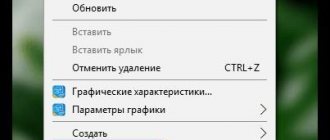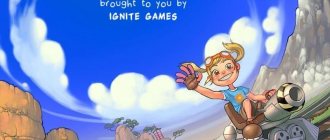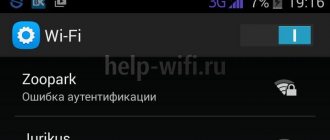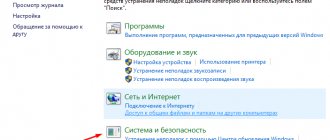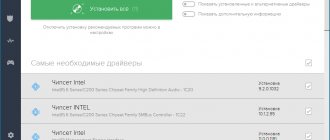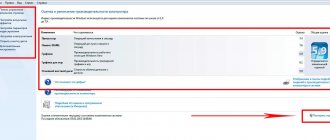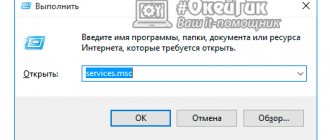You use your smartphone too much
3D games, video shooting and heavy applications place increased load on the video accelerator and processor. As a result, the device not only heats up, but also discharges quickly. The active operation of navigation and network technologies such as GPS, Wi-Fi, Bluetooth or 3G (especially when there is no good coverage) leads to the same effect.
What to do
Try not to overload the device. To keep your smartphone cool, take breaks during long gaming sessions, downloading large files from the Internet, or when working with the camera and heavy programs. Disable navigation and network modules when you don't need them.
Reasons why this happens?
- Active use of a smartphone. Hours of gaming, surfing the Internet, watching videos. Such use quickly wears out the phone.
- Damage to the device after a fall. The components responsible for temperature regulation could be damaged. Therefore, he began to heat up. You should take the gadget to the master.
- Using the device while charging. This is due to the fact that the battery immediately receives energy and immediately releases it. This action causes additional stress and greatly harms the device.
- Increased brightness, enabled geolocation, GPS networks, WI-FI, Bluetooth, all this causes severe battery drain. Set up your device correctly and disable unnecessary ones.
- Poor quality charger and battery. Replacing the original battery with an analogue one may cause heating. A bad charger also leads to these consequences.
- Worn out battery. A similar phenomenon does occur. A battery has a certain number of charge/discharge cycles. This limits its service life. The battery capacity will decrease and it will not work well.
- Viruses.
- Heavy applications.
- Unstable operation of the platform, for example, Android.
- The firmware is not working correctly. If it's old, it's worth updating.
- Water ingress. High humidity.
- There are many background programs running.
- Long conversations.
- An engineering flaw in the phone.
- Poor quality connection. Due to poor coverage, the signal will constantly jump from 3G to 4G and back. This causes a decrease in charge and heating.
- Too powerful hardware.
Normal temperature is considered to be up to 45 degrees Celsius. There are more than 50 critical ones. But for each gadget it is different. So find out the norm. To control the heating of your phone, you should install an application like CPU-Z.
The gadget has unfinished programs
It is possible that one or more of the installed applications contain bugs or poorly optimized code and are therefore wasting system resources. Because of such programs, the processor can work at increased power without good reason. The natural result: more heat is generated and the battery runs out faster.
What to do
Remove all unnecessary programs from your device. If the temperature rises when working with an application that is not a game, video service, or other resource-intensive program, try uninstalling it or replacing it with an analogue one. Also, don't prevent individual programs from updating, as new versions may contain bug fixes.
What to do if the phone gets hot and the battery runs out?
- The first step is to remove the battery from the device. If the smartphone is not collapsible, then turn it off. Let it cool and do not use it for about 30 - 60 minutes. After that, analyze why this happened. Perhaps there were many programs running or a long game was going on. Try not to let it get too hot next time.
- One type of communication should be used.
- Try lowering the processor frequency.
- Close all applications and see what happens to the temperature.
Thus, if the phone heats up and the battery runs out, use the tips given above. Well, if all else fails, contact a specialist at the service center.
The device is affected by external factors
If the gadget is in direct sunlight, in a pocket, under a blanket or in a thick case, this can also lead to an increase in temperature.
Individually, these factors rarely lead to overheating. But if several of them operate simultaneously and you actively use the device, then the risk of getting burned increases noticeably.
What to do
Try not to keep your smartphone under the sun in hot weather. Set up an auto-lock screen to prevent the camera or other apps from accidentally launching in your pocket. Do not put the device in your pocket if the smartphone is downloading large files in the background. Remove the case when playing games if it interferes with cooling.
Why does my phone get hot?
Unfortunately, there is no clear answer to this question. Phones can get hot due to too many apps running in the background. Damaged batteries or other hardware defects also cannot be ruled out. Overheating can also be caused by malware infection. All phones can get a little warm from time to time. The problem arises when it gets so hot that it is impossible to hold it in your hand or it begins to behave strangely - turning on and off on its own.
Reasons for phone heating
The reason for the device heating can be determined by several signs. First of all, such problems can be caused by hardware failure, as well as software malfunctions. There are three main elements that generate heat in a phone: the battery, the screen, and the processor.
When a phone gets hot, the battery is usually checked first, especially if the heat is felt on the back of the phone. If heating occurs at the front of the screen, then the problem could be the CPU or GPU. Both of these elements generate heat during operation, so the more the processor is loaded, the higher the temperature. But if heating is felt at the bottom of the phone, then there may be problems with the charger.
On video: Why does my Android phone or iPhone get hot? Expert answer.
You are charging your device incorrectly
Using a damaged or non-original charger can cause problems, including overheating. If you have a working official accessory, then the smartphone should not get very hot while charging.
The exception is when the device is connected to the mains while playing games, watching videos or downloading files from the Internet. In such situations, you are guaranteed noticeable heating.
What to do
Use only original cables and adapters. If your charger is damaged, replace it with a new one. Try not to download files, run games or heavy programs on a smartphone connected to the mains.
What are the dangers of overheating for a smartphone?
Overheating a smartphone is dangerous not only because it can fail. A significant increase in temperature may cause the mobile device to explode and cause accidents.
Battery
Lithium-ion batteries are considered the best, but they have two main disadvantages. The first problem is that the battery degrades even if the phone is not used. This happens gradually, but after a few years you will regret to notice that the device does not hold a charge for long. The second problem is that such batteries are very sensitive to overheating. Temperatures of more than 30 degrees Celsius can already have a negative impact on such a battery.
A very dangerous situation that can arise from overheating is a battery explosion. But fortunately, this phenomenon is extremely rare. For this to happen, you need thermal breakdown and a closed feedback loop, which further increases the temperature of the device. This mainly happens when there is a serious internal malfunction or if the phone gets caught in a fire. For a battery to explode, a temperature of about 200 degrees Celsius is required, which is rare in everyday life.
CPU
If the smartphone overheats, the processor automatically reduces performance and tries to reduce the temperature. However, if the phone is left in a hot state for too long, the processor may be damaged. But this is also a rare case, since manufacturers comply with all safety rules.
The gadget has problems with the system
An increased temperature of the device may be the result of a malfunction in the operating system or its built-in programs. In addition, over time, residual files and other software debris accumulate in the OS, which can also contribute to heating.
What to do
To get started, simply restart your device and make sure the operating system is updated to the latest version available. If nothing changes, try cleaning your phone or returning to factory settings after saving important data.
Why does the smartphone get hot when working? Seven main reasons
This may sound strange, but for a smartphone a temperature of up to 43 degrees, when it becomes uncomfortable to hold in your hands, is normal. However, this can only continue for as long as the owner deliberately loads the device with some “gluttonous” tasks. After completing such a task, the device should cool down.
But what if the smartphone constantly heats up? There may be several reasons for this behavior.
1. The “gluttonous” task does not work on the screen, but in the background, loading the processor.
What to do? On Android, you can install the Cooling Master application, which detects “hot” applications and unloads them from memory, advise AVAST. There are no such applications for iPhone, and standard tools do not allow you to find out which program is consuming processor resources. The easiest way out is to force restart your iPhone.
Animated widgets, dynamic wallpapers and other “whistles” load the processor and consume battery life. If you can do without them, it’s better to do without them.
2. Malicious software mines bitcoins, secretly records audio, sends personal data to attackers’ servers, or participates in a botnet.
What to do? An antivirus will help you deal with this if you have Android (for an iPhone this situation is extremely rare, which is why, in general, there are no antiviruses for iOS devices). If the antivirus does not find anything, but the problem remains, resetting the smartphone to factory settings will help. After this, you can install applications one by one and monitor the behavior of the device.
3. Too many applications running in the background. If you launched Gmail, then decided to scroll through your Facebook feed and at the same time remembered that you could look at new photos on Instagram and launched them too, then they all remain in RAM. If the device has a sufficient amount of RAM, it will not unload them to free up space, however, a large number of simultaneously running applications negatively affect the system load and actively use processor resources.
What to do? Try unloading applications from memory manually. At least a couple of the most “heavy” ones.
4. An old battery or poor charging may cause heat. The battery is located in the middle-bottom part of the smartphone, and a raised compartment in this area will hint that something is wrong with the battery (or charger). A poor-quality charging cable usually causes heating at the connection point.
What to do? First, ask someone or buy a high-quality cable and charger. If it doesn't help, think about replacing the battery. To do this, for obvious reasons, it is better to contact an official or authorized service.
5. The reason for heating is applications that users usually do not consider “gluttonous”. For example, according to Samsung, strong heating can cause the camera to be used (who would have thought). Streaming videos from Netflix or other streaming videos also puts a strain on the processor.
What to do? Be patient, do not use the camera (especially in video mode), and pre-load the video into the device’s memory.
6. Another reason for heating is a weak cellular network signal. It's difficult to do anything about this other than find a place with a more stable signal.
7. Often, strong heating is the result of downloading a large operating system update package. It happens in the background, the user is usually not informed about it, but the device becomes noticeably warmer. It’s not worth unloading this process from memory (and it doesn’t always work out), but in the settings of many devices you can set a scheduled update for the night when the smartphone is not in use, Forbes writes.
Software problems
You can solve problems with the software yourself. These are important, but solvable problems for all smartphones. Due to the abundance of features and functionality, many are unable to maintain a good operating system. Because of this, the smartphone does not work well, regularly requires recharging, and sometimes even restarts on its own and overheats.
The cure for all problems of this kind can be a factory reset. This is a panacea for the phone operating system. But this case has a bad property - all data and files are deleted. It will be impossible to restore them, so before carrying out the operation it is better to transfer important documents to another medium in advance.
Buggy software update
This point applies more to those who like to install custom firmware. Most manufacturers send stable software or do not send it at all. If, after updating your smartphone, it becomes noticeably glitchy, you should roll back to the old firmware.
Running background applications
In addition to running applications, there are also those that always work. They are called background and can significantly influence heating and discharge. Such applications usually regularly check for new messages, posts, and so on.
Important! It is worth disabling push notifications where they are not needed, as well as deleting unused instant messengers, clients, etc.
Working hidden applications
By “hidden” applications we mean system ones. They can also influence the system. This is a browser, maps, gallery, etc. But you should not focus on them, since they cannot be deleted, and disabling them can lead to failures.
A normally functioning phone should be able to handle hidden applications without any problems; if not, then the problem is due to technical faults.
Viruses
In 2020, viruses are already a forgotten story in the world of smartphones. The iPhone does not have viruses at all. Although Android gadgets can become infected, the chance is extremely small.
Just in case, you can check for viruses, but they cannot cause enormous harm to the device. The main thing to remember is that you need to download applications only from official stores (App Store and Google Play).