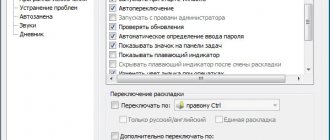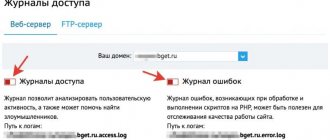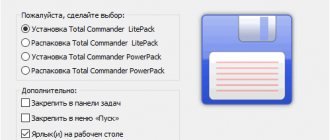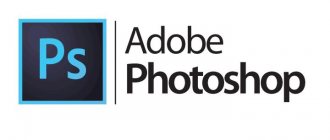Caramba Switcher - honest auto-layout switcher
Back in September 2001, a unique computer program of its kind at that time, Punto Switcher, was released. She was able to do an amazing and fantastic thing - automatically switch the keyboard layout to the desired language, understanding in which you want to express your thoughts in text.
Seven years later, this autoswitch became simply wildly popular among users and the Yandex corporation decided to secretly take it over with its greedy little hands, which it did easily (the deal was officially announced only six months later).
Ten years later, Punto Switcher's rating dropped noticeably due to, I think justified, suspicions of spying on users for the benefit of various intelligence services by collecting and transmitting typing data. Some countries have even banned its distribution.
Apparently, this is why the first developer of this useful utility, Sergei Moskalev, created a fundamentally new, also free, analogue with a self-learning algorithm that supports as many as three languages at once (English, German, Russian) and without tracking users called Caramba Switcher.
The uniqueness of Karamba is not only in its ability to understand three languages simultaneously and its built-in self-improvement algorithm. This “set it and forget it” program absolutely does not “knock” its creators or anyone else by transferring the typed text to secret servers.
And Caramba Switcher doesn’t have as many as 96 confusing settings, like its main competitor...
Description of the Caramba Switcher program
As they say, a holy place is never empty. Numerous analogues of this program began to appear. However, the best performer was a free utility created by Sergei Moskalev (developer of Punto Switcher) called Caramba Switcher. It is incredibly easy to use, equipped with a learning algorithm, and can also switch between three languages - Russian, English and German. Well, the most important advantage of this program is that there is no surveillance.
Another advantage of the keyboard switch is that it only has one setting, unlike its predecessor, which had 96 changeable parameters. The essence of this setting is that you can enable or disable automatic language switching, the program will do the rest for you.
The improved Caramba Switcher algorithm made it possible to abandon manual settings. If you program switched the layout language in the wrong word, then you just need to type it again, and it will be included in the exceptions. The second and subsequent times you will be able to write this word as needed.
Another advantage of Caramba Switcher is that the program understands when the user is playing a computer game. At this time, the utility is disabled, and therefore the keyboard layout language will not change.
Caramba Switcher or everything ingenious - simple
After downloading the program installer (via the official link at the end of the article), you simply cannot help but notice it in your Explorer...
...he screams about himself with a big orange blur.
Instant installation is only hindered by the license agreement...
...no subtle checkmarks to install additional useful software or stupid unnecessary questions.
In the only window for automatically switching the keyboard language layout (double-click on the tray icon)…
...you can temporarily disable the algorithm, check for an update for the program, or write to the author. Caramba Switcher does not access the Internet on its own in the background.
I recommend
By the way, don’t worry - the program is already in the system startup and will automatically start when the computer starts.
Just a few minutes after installation, I was able to verify its effectiveness and the operation of the self-learning mode - when I typed three dots in a row for the first time, it corrected them for exclamation marks, and after my edits, such a replacement from the utility never happened again.
I almost forgot, if you decide to play a full-screen game on your computer, Caramba Switcher will understand this and temporarily stop responding to keystrokes (hidden